The Case for Using #Obsidian Sync
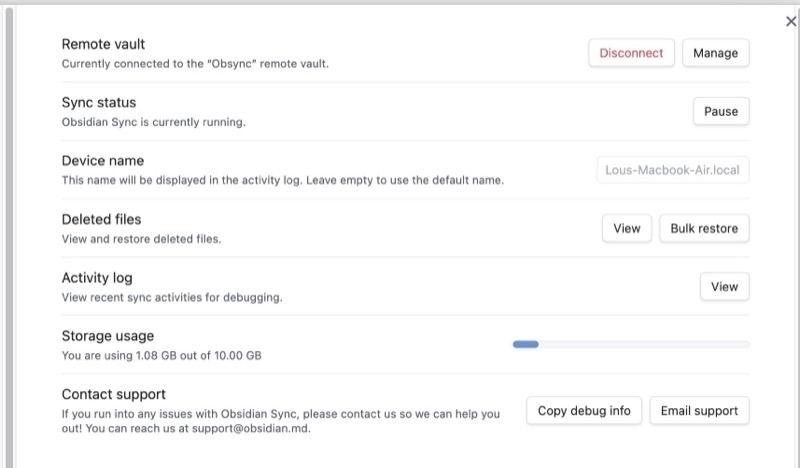
When i used iCloud to sync Obsidian, I saved a whopping $4 a month and got next to no granular control over the process. As an Obsidian sync subscriber, not only am I contributing to a company I value, I also get to control all kinds of things I couldn’t do before. Restoring deleted files either singularly or in bulk is supported. I also get tech support for syncing issues.
Selective Sync
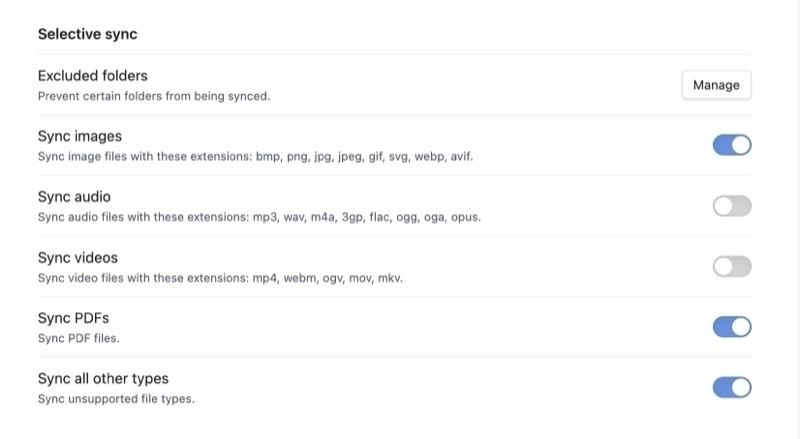
I don’t want to sync a number of larger folders on my phone to help Obsidian load faster, so I can exclude those from search. I don’t need my receipt collection or software serial numbers or receipts on my mobile device and now I don’t have to worry about it. This solves the problem many people have about how many vaults to have. If you don’t want your personal notes on your work computer, it’s very easy to exclude them from syncing without having to create a separate vault.
Choose to sync:
- Folders
- Images
- Audio
- Video
- PDFs
- All other file types
I don’t have much audio and video in my vault, but what i do have, I elect not to sync on mobile for speed reasons.
Vault Configuration Sync
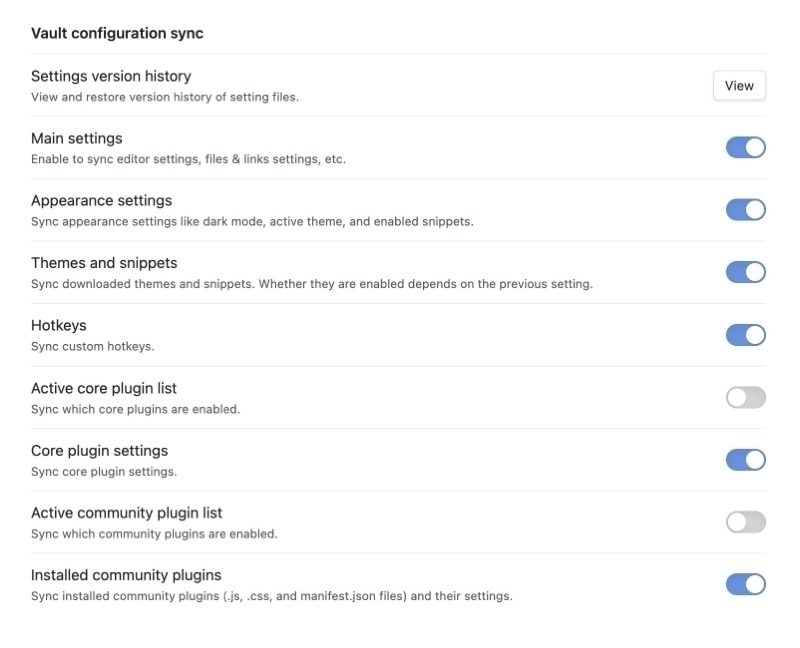
If I find that I’ve made some untraceable changes to my settings, I can take advantage of automatic backup of my settings file to restore them to a known good state.
Sync items:
- Main settings
- Appearance Settings
- Themes and CSS
- Hotkeys
- Active core plugins
- Active community plugins
- Installed community plugins
I elect to sync my settings, hotkeys, appearance and theme between devices, but I can toggle each one of these if I choose.
I can turn plugins on and off depending on what computer I’m using. For example, I just want my home computer to do a GitHub backup, so I turn off that plugin off on my work machine.
The plugins sync allows you to have separate settings for core and community plugins on each device. I use two Macs, one PC, an iPhone and an iPad with the same vault with no issue.
77 Types of Notes to Keep in #Obsidian | Lou Plummer (amerpie.lol)
15 Example #Obsidian Vaults from Around the Internet | Lou Plummer (amerpie.lol)
10 Random But Helpful #Obsidian Tips | Lou Plummer (amerpie.lol)