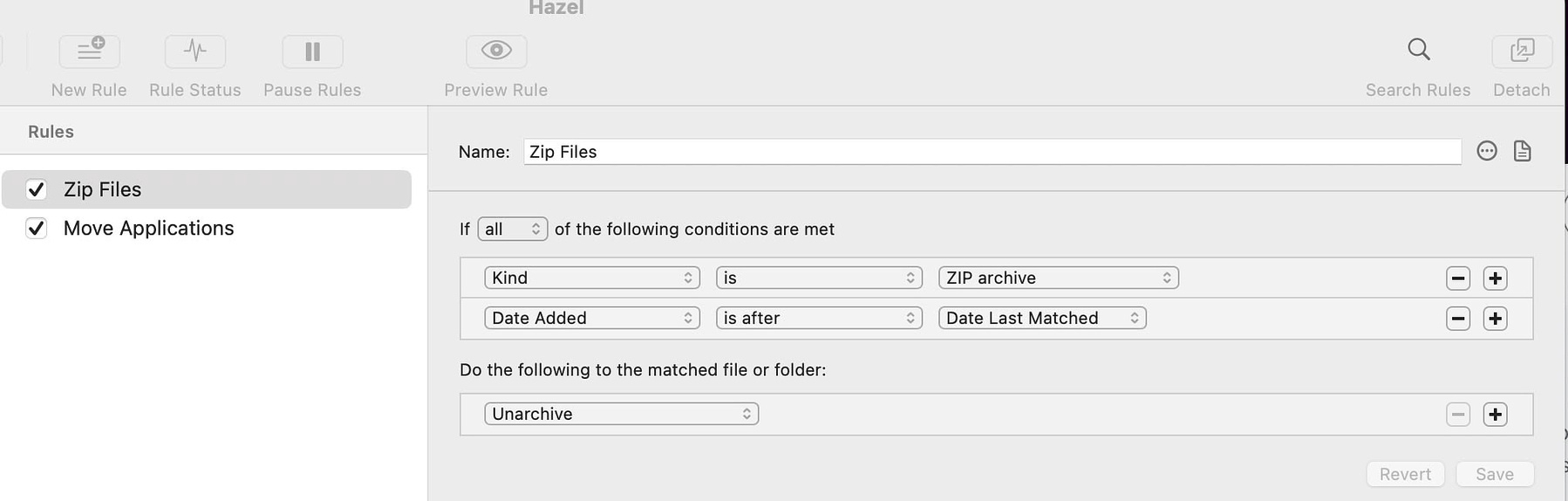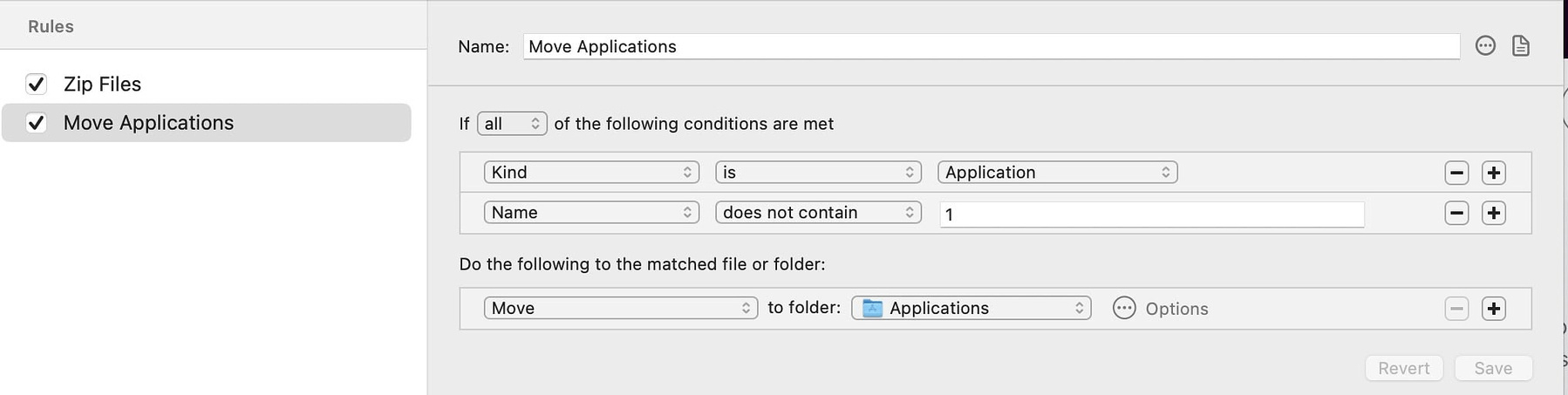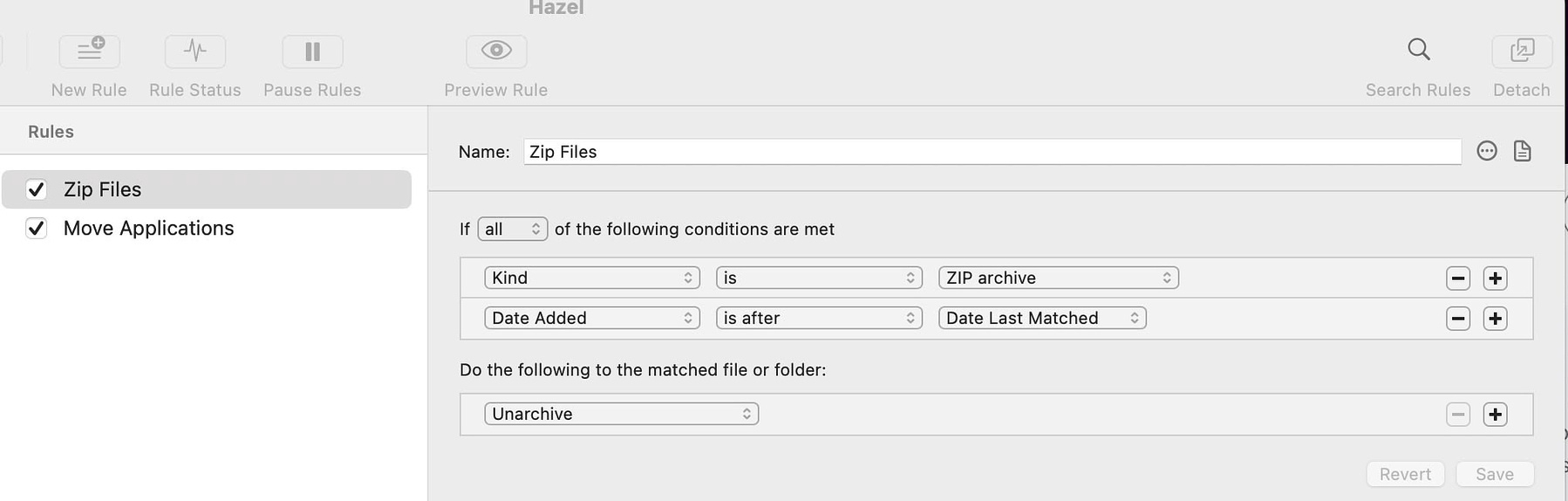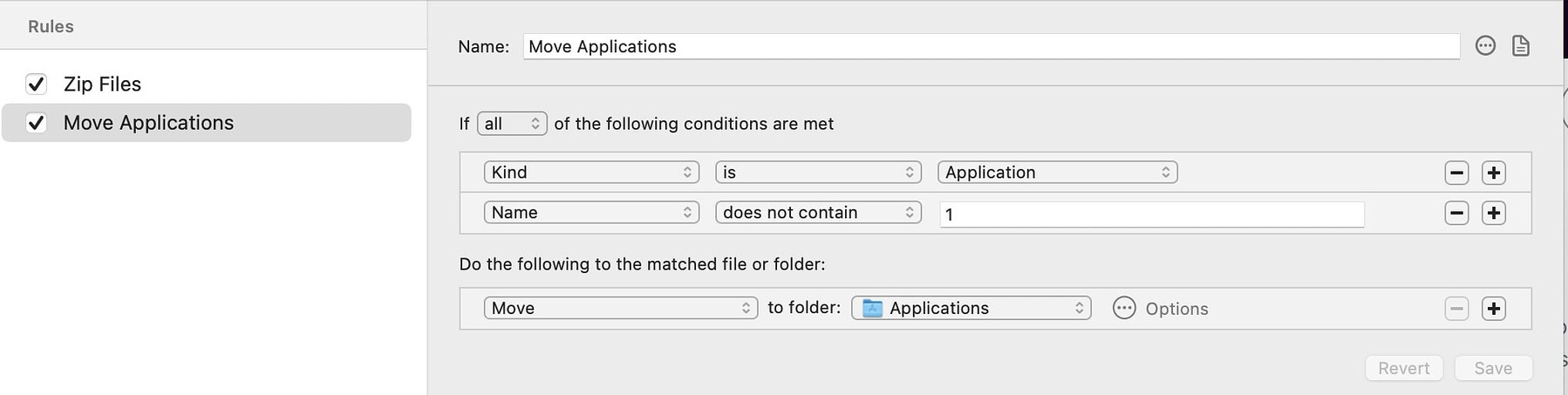Apps for Trakt

The extensible tracking service, Trakt,
for keeping up with your TV and movie watching habits has been around a
while. You can use Trakt in a browser, but It has an API that allows app
developers to incorporate the Trakt database into their products.
Recently, Trakt got a significant new feature with the introduction of
scrobbling, the automatic addition of shows watched to your personal
database from five of the largest streaming services:
- Netflix
- Max
- Hulu
- Amazon Prime
- AppleTV+
It also added scrobbling from several popular media centers and players, like Plex, Kodi and VLC
The features in the Trakt API and companion apps allow you to track what you're watching, add to lists, discover, find where to watch (via a partnership with Just Watch), see what's up next and get recommendations. Trakt has a free tier and a pro tier. I've had a pro membership for a decade. It provides a lot of value, and I've recommended it to everyone in my family. If you would like a free one-month pro trial, use this link.
Mac Apps
My current choice of apps for Trakt integration is Sequel Entertainment Database, an app that also provides lists and tracking for print and audiobooks as well as games. It is in iOS/iPadOS app that runs on Macs with Apple Silicon. There are several other well regarded apps that run natively on the Mac.
iOS Apps
I've used various iOS apps with Trakt over the years, and my favorites are:
Kure Beach Pier on one of NC’s many barrier islands. In the spring, when the blue fish are running, it’s so crowded with people that it’s difficult to find a spot. In the winter, at dawn is a different story.

When You'd Rather Be Somewhere Else

Lots of Americans are wishing they could spend the next four years anywhere but in the United States. Escapist fantasies are the order of the day. We know the old saw is true,"No matter where you go, there you are." There may not actually be a geographic cure for what ails us, but escapism and fantasy are what we have left. We are fully cognizant of the creeping oligarchy and fascist tendencies popping up all over the world, but we still want to get away.
If you live in one of the places I mention, you can be a spoil sport and leave a comment detailing all the things wrong with my fantasy version of your homeland if you'd like to. I know I am dealing with an idealized creation of my own imagination. I am just wishful, not naive.
First Choice - New Zealand
This is about as far away as I can get from Mar-a-Lago. It's attractive because, like most of my fellow countrymen, I only speak one language and what do you know, it happens to be the same one they speak in New Zealand. If photos tell the truth, it is a drop-dead gorgeous country. Like the US, it has a famous and spectacular long distance hiking trail, the Te Araroa, 3,000 KM of rugged beauty. Another positive factor about the culture there is that white people seem to have taken more responsibility for the historic injustices done to the Maori people than what we have. That's a big plus.
Second Choice - Ireland
I've actually been to the island of Ireland, but not the Republic. I was only able to visit Northern Ireland, the six counties that the UK still holds on to. Still, I know that the Irish Republic has a president who is a gay, half-Indian doctor. I'm giving the country a lot of credit for that. I'm also a fan of the way the Irish police themselves. They don't even call their law enforcement folks "the police." They are referred to as the Garda Síochána and they manage to keep the peace without being armed to the gills and shooting POC every 15 minutes. I don't have Irish heritage, so I hopefully won't annoy anyone with the typical American plastic paddy act. There are a lot of tech companies there, so I'd even be able to contribute to the economy.
Third Choice - Pitcairn Island
My ultimate Fantasy get away is the tiny British Island in the Pacific Ocean where the inhabitants are mostly descendants of nine British HMS Bounty mutineers and twelve Tahitian women. There are about 35 permanent inhabitants. Most of the people who live there are Seventh Day Adventists and while I am not religious, I am well acquainted with the Adventist Church. I like their emphasis on health and I appreciate the way they decided to ignore some of the changes other Christians made to their religion, like arbitrarily changing the day or worship just to make the pagans happy. I'd gladly hang out on a tiny island far away to escape MAGA for four years.
It takes a lot to motivate me to want to leave North Carolina, my lifelong home. We are not looking forward to the continuation of the current timeline. I'm approaching this from a massively privileged position as a straight, white, male, middle-class veteran. My brothers and sisters who are POC, LBGT or poor face all kinds of discrimination, harassment and potentially the loss of health insurance, medical care and the removal of any social safety net. It is going to suck so bad.
Enjoyed it? Please upvote 👇
Accountability is the Grown Up Name for Cancel Culture

Well Snoop Dogg has sure gone and pissed of a bunch of people. Including me. I don't know when holding people accountable for their behavior became something that the self-proclaimed moral majority disagreed with. They made up a pejorative for it, because of course they did. Accountability is now known as cancel culture and it is a certified Bad Thing that the meanies on the left do to people who...what? Oh, they hold people accountable for sexual harassment, assault, racism, hypocrisy, lying and general douche-baggery. Why this upsets right-wingers is obvious. They don't like being held accountable. They truly believe there to be some special quality they hold that should let them blithely escape judgment when what they really need more than anything is a great big dose of it.
Oh, do let me remind you that these opponents of cancel culture have a huge list of people and corporations they's tried to cancel for the stupidest of reasons:
- Starbucks for supposedly Satanic coffee cups
- Nike because they made a Colin Kaepernick commercial
- Carhartt because they required their workers to get COVID-19
It’s Not “Cancel Culture;” It’s “Accountability Culture”
16 White Celebs Who Made The #Canceled List
List of things Conservatives have "canceled" - TheAlmightyGuru
Enjoyed it? Please upvote 👇
Using Obsidian and Drafts Together
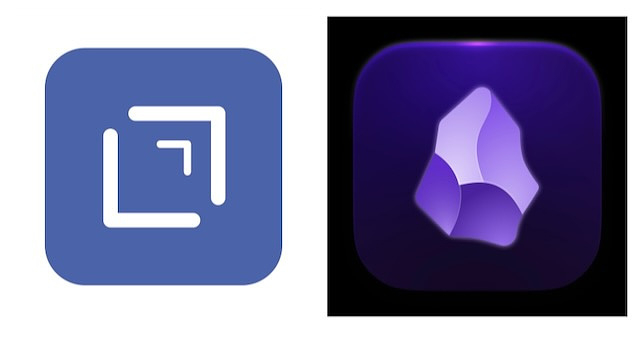
When using a Mac for writing, I'm all in on the notes app Obsidian, a plain text/Markdown editor.
With it, I use various plugins to create a personalized workspace that
provides me with all the tools I want. I use
- The editing toolbar
- Better word count
- Reading lever indicator
- Language Tool, a freemium grammar checker
- Paste URL into selection
On iOS, however, I prefer to write using Drafts, also a plain text tool, but one designed as a temporary holding spot until the text is moved to its final home. Drafts has an online directory where you can find extensions that add to its capabilities, making it useful with various apps, not just Obsidian. I use it with Things 3, Google, Dropbox, Google Drive, Day One, Gmail and ChatGPT. There are also extensions to format Markdown and for other text manipulation actions.
My problem with Obsidian on iOS is that although the program now opens much quicker than it used to, it is slower than I'd like to sync, even though I am a paid Obsidian sync user. It's also prone to crashing and restarting if I try to do certain things while it's syncing. Sometimes, if I've started my daily note on my Mac and I if try to open it on my phone before the sync finishes, my existing content gets overwritten or a duplicate file is created. To avoid creating content on the phone with Obsidian. I just use it as reference tool.
Both Obsidian and Drafts are universal apps. Anything you create on one hardware platform eventually becomes available on all platforms, Mac and iOS. Here are my different use cases for Drafts with Obsidian.
Send to Obsidian (link)
This action creates a new note in the inbox of my vault with the contents of the Draft. I only use one vault, but if I used more than one, I could use different versions of this Drafts extension to send notes to different vaults.
Append to Daily Note (link)
If I have information in a Draft that I want to add to my daily note, this extension appends the information to the bottom of the note verbatim. It's best not to run the extension until after opening Obsidian for iOS and letting it sync.
Append to Daily Note With Time and Place (link)
This action adds a time stamp and the GPS coordinates to the text appended to the bottom of my Daily Note. I use this a lot when traveling.
Notes Created from Vivaldi with an Apple Shortcut (link)
The Obsidian web clipper works with Safari but not other browsers. I use a shortcut available through the sharesheet to send web pages as Markdown files to Drafts. Then I can send them on to Obsidian, from my phone if I need to, or I can just wait until I am back at my Mac.
Using Obsidian and Drafts Together
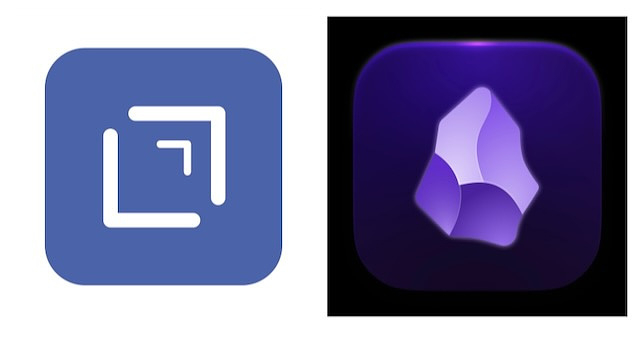
When using a Mac for writing, I'm all in on the notes app Obsidian, a plain text/Markdown editor.
With it, I use various plugins to create a personalized workspace that
provides me with all the tools I want. I use
- The editing toolbar
- Better word count
- Reading lever indicator
- Language Tool, a freemium grammar checker
- Paste URL into selection
On iOS, however, I prefer to write using Drafts, also a plain text tool, but one designed as a temporary holding spot until the text is moved to its final home. Drafts has an online directory where you can find extensions that add to its capabilities, making it useful with various apps, not just Obsidian. I use it with Things 3, Google, Dropbox, Google Drive, Day One, Gmail and ChatGPT. There are also extensions to format Markdown and for other text manipulation actions.
My problem with Obsidian on iOS is that although the program now opens much quicker than it used to, it is slower than I'd like to sync, even though I am a paid Obsidian sync user. It's also prone to crashing and restarting if I try to do certain things while it's syncing. Sometimes, if I've started my daily note on my Mac and I if try to open it on my phone before the sync finishes, my existing content gets overwritten or a duplicate file is created. To avoid creating content on the phone with Obsidian. I just use it as reference tool.
Both Obsidian and Drafts are universal apps. Anything you create on one hardware platform eventually becomes available on all platforms, Mac and iOS. Here are my different use cases for Drafts with Obsidian.
Send to Obsidian (link)
This action creates a new note in the inbox of my vault with the contents of the Draft. I only use one vault, but if I used more than one, I could use different versions of this Drafts extension to send notes to different vaults.
Append to Daily Note (link)
If I have information in a Draft that I want to add to my daily note, this extension appends the information to the bottom of the note verbatim. It's best not to run the extension until after opening Obsidian for iOS and letting it sync.
Append to Daily Note With Time and Place (link)
This action adds a time stamp and the GPS coordinates to the text appended to the bottom of my Daily Note. I use this a lot when traveling.
Notes Created from Vivaldi with an Apple Shortcut (link)
The Obsidian web clipper works with Safari but not other browsers. I use a shortcut available through the sharesheet to send web pages as Markdown files to Drafts. Then I can send them on to Obsidian, from my phone if I need to, or I can just wait until I am back at my Mac.
When you plan a photography trip and the weather robs you of your golden hour opportunities, you can resort to getting shots like this. Wilmington, NC

The Problem With Independent Thinking
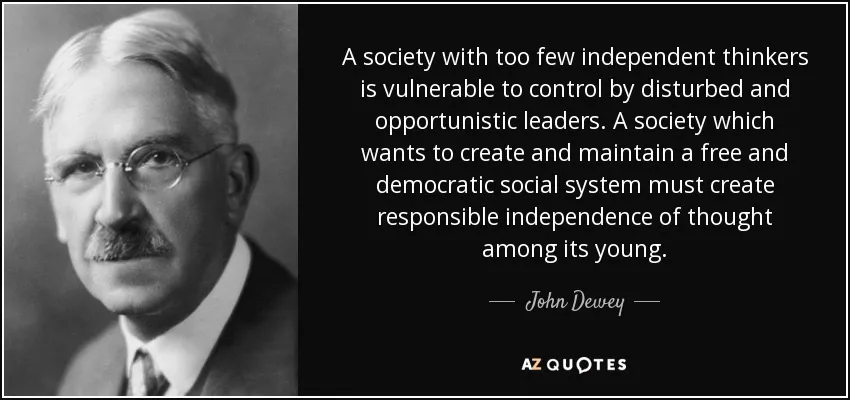
In polite company, independent thinking is frowned upon. The people in charge of an organization like to be the ones who define what things mean. Questioning or analyzing those definitions is frowned up. It's akin to insubordination. The larger the organization is, the more entrenched the official version of the truth becomes, and the sin of asking “why” can be considered radical or unpatriotic. Take the role of the US military, for example. You know you've heard that they "fight for our freedom." After all, freedom isn't free, right?
Now, tell me how exactly rice farmers from Vietnam threatened the freedom of the United States in the 60s and early 70s. How they threatened it so much that the US had to sacrifice the lives of 58,220 service members. The majority of them were draftees forced to fight under penalty of law. Or, tell me how Iraq threatened our freedom because 19 Saudi Arabians flew planes into buildings in the US. If you ask those questions out loud, you are going to get labeled. If you teach US history in a public school, you will get fired. The safest thing to do is accept the narrative and wave the flag.
There is a sizable portion of white people in the US who believe we don't need programs to encourage diversity, equity, and inclusion. They believe racism is a thing of the past, that there is no need for the voting rights act and that Dr. Martin Luther King, Jr. himself would be against affirmative action. They believe this in the face of overwhelming evidence to the contrary. In my home state of North Carolina, as soon as part of the voting rights act was overturned by Supreme Court conservatives, the Republican Party crafted a bill. That bill, said the judge who overturned it, was designed with surgical precision to keep as many black people from voting as possible.
We should know, given quantifiable numbers like the achievement gap in public schools, the pay gap between white workers and their non-white counterparts and the incarceration rates for different races, all of which favor white people, harming everyone else, that a problem exists. Unfortunately, most white people, as indicated by the way they vote, believe the issue isn't racism, but that POC are...what? Well, they won't come out and say it unless they know you are a member of their club, but obviously, they think the issue is inferiority, laziness and entitlement. The fault doesn't lie with the in-group who've run this country for over 400 years. It lies with the people who only got something close to equal rights in my lifetime.
Once again, don't go into the company of powerful people, particularly white ones, and point out the obviousness of systemic racism. They have a label for that, “identity politics.” When you think independently of the narrative that people are comfortable with, you make them uncomfortable and based on my experience, that is a grave sin. It's certainly not polite. It's "discussing politics." It's frowned upon. Furthermore, it will get you fired. They'll say it was because of something else, but in the end, speaking truth to power is risky business.
Of course, today's majority reserves a spectacularly evil brand of groupthink to demonize their favorite victims, the people in the LGBT community. It's not a new community. They've been with us for all of recorded history, but only in the past few years have they come close to having the rights they deserve. There is no logic in denying them rights. In fact, society harms itself by persecuting them. One of the greatest minds of the 20th century, Alan Turing, credited with saving 20 million lives in World War Two by cracking Nazi codes that gave the allies the information they needed to defeat Germany, died by suicide. He was chemically castrated by the British government for being homosexual. If you are capable of thinking independently of popular opinion, you see bullshit for what it is.
To be anti-war, anti-racist and anti-hate you have to ask questions that make people uncomfortable because humanity in the 21st century is so warped that being a war - loving hate filled bigot is normal and opposing it is radical.
Enjoyed it? Please upvote 👇
The Assassination of Fred Hampton and The Truth in 2025

Because of the abdication of corporate media like the New York Times, Washington Post, ABC News and others, many people fear that the traditional role of the free press in the US to hold the power structure accountable is coming to an end. Additionally, the end of fact checking on the largest social media sites portends a future where the truth is undervalued.Elon Musk and the Heritage Foundation are attacking Wikipedia and even individual contributors. If you have the disk space, I encourage you to download the entire Wikipedia archive before the right wing destroys it.
One of the articles I'm afraid of losing to the fascists is about Fred Hampton, a 21-year old African-American organizer from Chicago who was assassinated in his bed by the Chicago Police Department, who fired more than 100 unanswered shots into the apartment where Hampton and other so called radicals were sleeping. The police were photographed grinning as they brought his bullet riddled body out to the street.
The raid was encouraged by J. Edgar Hoover, the FBI director who feared that Hampton was so intelligent, so charismatic and such a natural leader that he was capable of organizing a multi-racial movement to overthrow the government of the United States. Remember, this was a 21-year old man. In a 1982 trial, Hampton's family sued the Chicago PD and the FBI. They won the equivalent of a multi-million dollar judgment. It was revealed during the trial from COINTELPRO documents and other sources that Hampton's death at the hands of the police department was a planned assassination at the urging of the FBI.
Fred Hampton considered fascism the greatest threat, saying "nothing is more important than stopping fascism, because fascism will stop us all." This is as true in 2025 as it was in 1969. It was revealed this week that the first mass roundup of undocumented immigrants is scheduled to happen the day after Trump in inaugurated. The location is Chicago.
Enjoyed it? Please upvote 👇
SnapMotion - High Quality Image Captures from Video, Made Easy
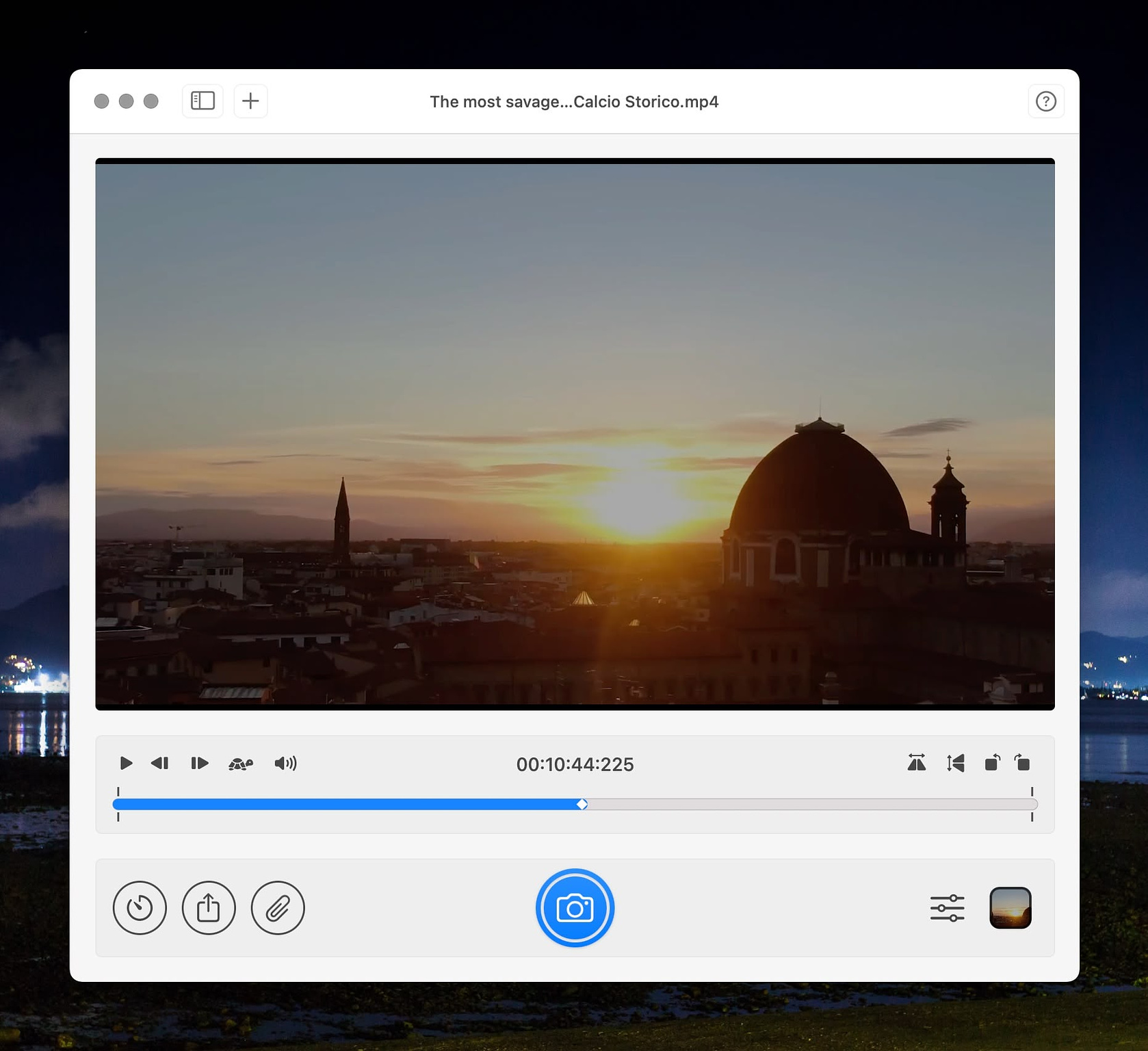
Trying to capture high-quality images from a video can be a frustrating and time-consuming ordeal, requiring the use of multiple apps , the limitations of your screenshot utility, inexact dimensions and extra post-production work. Or you could just use SnapMotion from developer Needed Apps.. SnapMotion can load and play any video format compatible with Apple's QuickTime Player: MPEG-4, HEVC and MPEG-2, MPEG-4, HEVC, H.264, H.263, H.261, Apple Pro Res, DV, Motion JPEG. It can easily handle 4K and 8K videos without bogging down.
To use the app, you can load a video from one of three sources:
- A file on your drive
- A video in your photos library
- A video from a URL, if the site allows it. The promotional material claims that SnapMotion works with YouTube URLs, but in testing, that turned out not to be accurate. Still, You can use an app like Downie to easily download about any video you can access online.
You can scrub through the video until you find the scene you want to capture as a still image, Then you can advance in increments as small as one frame at the time until you find the exact image you want. If our prefer, you can use the batch capture feature to generate thousands of images, which you can then evaluate individually.
SnapMotion captures images in four formats: PNG, JPEG, TIFF and HEIF. You can adjust the DPI up or down from the default of 72. If your source video contains metadata, you can elect to import that along with your images.
You can download a free trial of SnapMotion on the developer's website. It is also available for purchase on the Mac App Store for $8.99. Purchasing it from the App Store also provides you with access to the iPad and iPhone version. If you have a Setapp subscription, it is included.
SnapMotion - High Quality Image Captures from Video, Made Easy
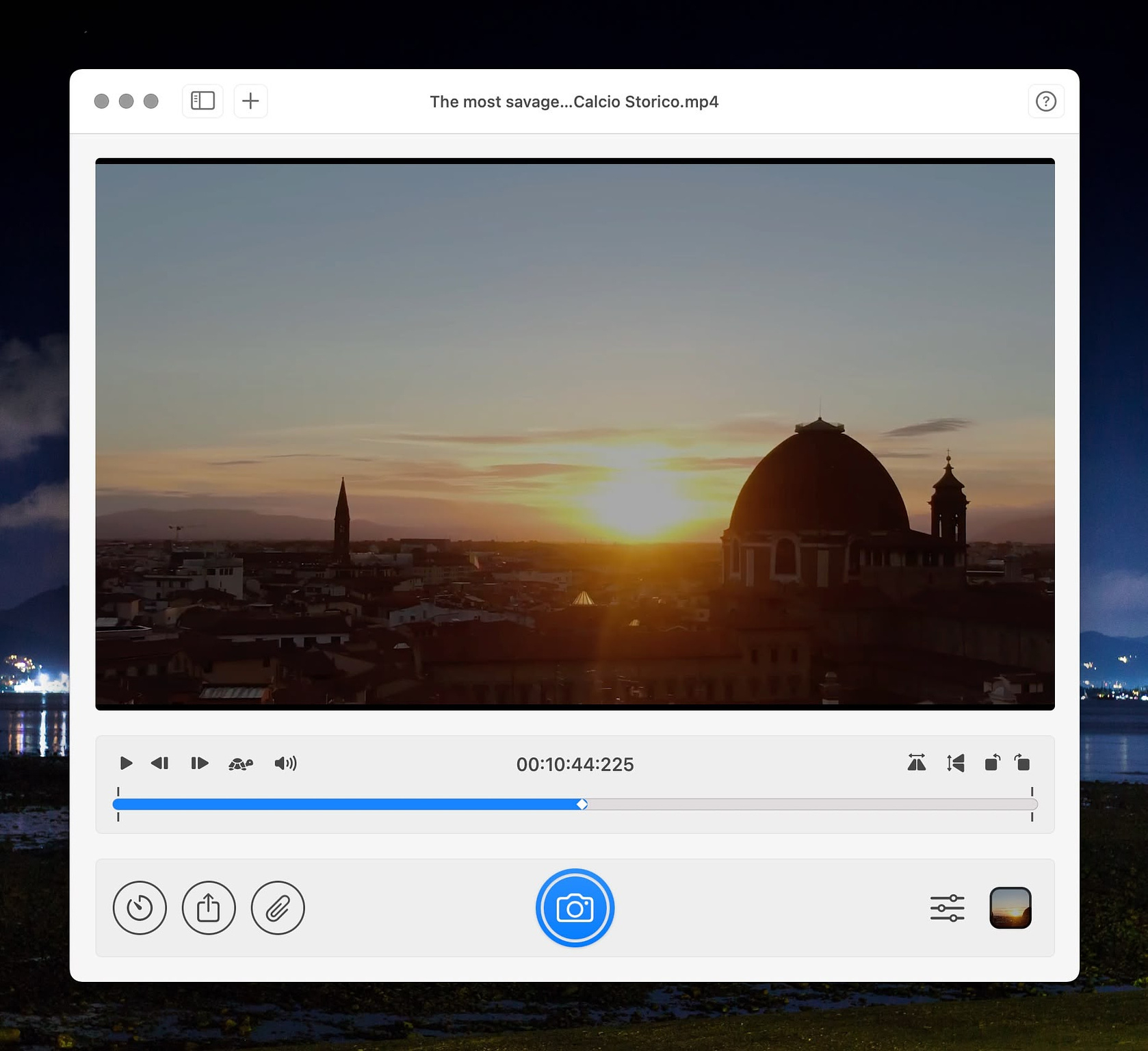
Trying to capture high-quality images from a video can be a frustrating and time-consuming ordeal, requiring the use of multiple apps , the limitations of your screenshot utility, inexact dimensions and extra post-production work. Or you could just use SnapMotion from developer Needed Apps.. SnapMotion can load and play any video format compatible with Apple's QuickTime Player: MPEG-4, HEVC and MPEG-2, MPEG-4, HEVC, H.264, H.263, H.261, Apple Pro Res, DV, Motion JPEG. It can easily handle 4K and 8K videos without bogging down.
To use the app, you can load a video from one of three sources:
- A file on your drive
- A video in your photos library
- A video from a URL, if the site allows it. The promotional material claims that SnapMotion works with YouTube URLs, but in testing, that turned out not to be accurate. Still, You can use an app like Downie to easily download about any video you can access online.
You can scrub through the video until you find the scene you want to capture as a still image, Then you can advance in increments as small as one frame at the time until you find the exact image you want. If our prefer, you can use the batch capture feature to generate thousands of images, which you can then evaluate individually.
SnapMotion captures images in four formats: PNG, JPEG, TIFF and HEIF. You can adjust the DPI up or down from the default of 72. If your source video contains metadata, you can elect to import that along with your images.
You can download a free trial of SnapMotion on the developer's website. It is also available for purchase on the Mac App Store for $8.99. Purchasing it from the App Store also provides you with access to the iPad and iPhone version. If you have a Setapp subscription, it is included.
Blue Heron - in Greenfield Park and Gardens in Wilmington, NC #photography #birds

This Week's Bookmarks: 1000 Greatest Movies, Dinosaurs, An Epic Story, Terms of Service Nightmares, Worst Healthcare Ripoffs, What the Japanese Get Right, Amazing Fire Pictures

TSPDT - The 1,000 Greatest Films (by Ranking 1-1000) - I don't know why this site, They Shoot Pictures Don't They, wasn't on my radar. It is now, but be warned. It's a rabit hole if you like movies.
What Dinosaurs Were Really Like - YouTube - Take it from me, if you have access to any kids between. the ages of 4-10, show them this short video. Get ready for an outraged reaction and a lot of questions.
The Passengers a Norwegian Cruise Ship Left Behind - Do you like epic stories? Read this then. It's an epic story
ToS about - We all just click through those terms of service screens on apps and websites to get to where we want to go, but someone actually read them all and graded them. Unsurprisingly they found that we routinely give up our rights for the sake of convenience.
2024 Shkreli Awards - Welcome to the 8th annual Shkreli Awards, the Lown Institute's top ten list of the worst examples of profiteering and dysfunction in healthcare, named for the infamous "pharma bro" Martin Shkreli.
Lifestyle: 33 Ways To Improve Your Life, Japanese Style | The Journal | MR PORTER - Here, a few Japanese experts (and experts on Japan) divulge some ideas on what we can learn from life in the Japanese capital, and beyond.
Los Angeles wildfires: in pictures - BBC News - I'm not one to watch television news, but I do love to see good photojournalism. I've got nothing but praise for the BBC photographers.
Enjoyed it? Please upvote 👇
Would You Change Anything If You Could Live Life Over?

When playing the old parlor game, "Would You Change Anything If You Could Live Life Over," I always emphatically stress that I like the way my life is now, so I wouldn't change a thing. I fear the butterfly effect might get me. It could cause me to miss meeting Wonder Woman or have me choose a career in some other field that I might have loved less than the mostly great time I've had working in technology. That's a pretty boring answer when you are trying to kill time on a camping trip or a long car ride, so for the sake of not being a killjoy, I'll come up with a few "maybes".
That one time I voted for a Republican
When I lived with my Mom and step-dad in the early to mid-70s, politics was discussed with some frequency, mostly registering disgust with Richard Nixon and NC senator Jess Helms. During my freshman years of high school, I moved to my uncle's farm. Politics was never discussed there — ever. We discussed the likelihood of rain, who shot J.R on Dallas and what time the next football game was coming on. I turned 18 in 1983 and the following year I was eligible to vote in the election. I'd joined the military, and although I read the paper, I still didn't have strong political feelings, so when I went to the polls, I cast my ballot carelessly. When I finally did get some political sensibility, I wanted a time machine ride to go recast that vote, but it was too late.
The time I married a woman I met in rehab
I was never a successful drinker. The first time I tried to quit, I was 22. I'd been convicted of drinking and driving and to keep my job working for the state, I volunteered to go to rehab (at a place that is now a funeral home.) While I was there, I met a woman ten years older than me who was also in treatment. She liked me, and I liked being liked. I moved in with her after spending a single weekend together. Look, this woman was so evil, that when we were together, we refinanced our house. She was a legal secretary and did all the paperwork. When we inevitably split up, I found out that while I had signed the mortgage and was responsible for the loan, she'd left my name off the deed to the house. I had no leverage to make her take my name off the mortgage. My name stayed on it for over 20 years — until the bank finally foreclosed and gave me a big old frowny face on my credit report.
School Stuff
Although my mother probably is still holding on to hope, I never went to college. I never wanted to, and I'm not sorry one bit that I didn't. That is my story, and I am sticking to it. For the sake of contributing to the conversation though, I suppose if I had to pick a major, with the benefit of hindsight, I'd have probably gone with journalism. It's a low paying job with long hours. The people who practice it get little respect. Still, I've always loved writing. Crafting informative, well-researched blog posts on subjects I'm passionate about takes me to my happy place. I did work as a technical writer and editor for a few years at the same time my brother and sister, both graduates of our state's flagship university, were doing the same thing. Funny how life works.
Dad Stuff
I raised three kids. I'll spare you the details because it gets confusing, but if you really want to put the puzzle together, read The Fourth Time is a Charm. The kids were all different, as people tend to be. My parents were 17 when I was born. I was 18 when my son was born. My daughter came along less than two years later. Being a teenage parent didn't ruin anyone's life. I wouldn't change that. What I would change is the number of parent-teacher conferences I went to, the number of soccer games and swimming practices attended and things like that. I wish I'd said “maybe” a lot less to them and “yes” a lot more. My youngest daughter, who I raised from age six into adulthood and I have had a difficult time lately. Her mom died of cancer three years after we were divorced, and it has been hard for her. There is no guidebook for complicated relationships like ours. I don't know exactly what I would do differently with her, if given the chance, but I'd come up with something.
So there you have it. Those are my biggest regrets. None of them are the cause of lifelong trauma. Hopefully, I've made up for that errant vote. I'll count that unfortunate marriage as just practice. I live a comfortable life and I get to write all I want these days, so missing school didn't hurt. The great relationships I have with my two oldest kids and Wonder Woman's two daughters are a true source of happiness. The rocky time with my youngest still has time to heal.
Thanks for reading.
Enjoyed it? Please upvote 👇
Old Fashioned #FollowFriday - ShoutOuts today for a few Micro.bloggers and some others #FollowFriday to @tracydurnell @dansmock @hiro@social.lol @jarunmb@techhub.social @dennyhenke@social.coop
Old Fashioned #FollowFriday Post
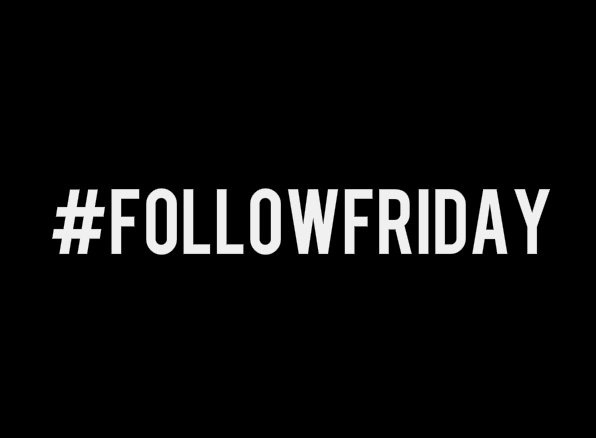
One of my favorite activities is reading blog posts every night on my iPad before I go to sleep. I've got a feed built that contains nothing but different writers I've discovered on the IndieWeb. Here are a few to check out. Subscribe to their feeds and follow them on social media.
Beardy Guy Musings: Posts - by Denny Henke aka Beardy Star Stuff - Denny is a deeply principled guy who I appreciate for the times when he's gotten me to look at my own attitudes over privilege and consumption.
The Hiro Report - by Hiro - Hiro is active on the same Mastodon server as I am, social.lol. He also writes a weekly newsletter that comes out every Sunday night exactly at 8:00 PM. I'm usually reading it one minute later. It contains tips on tech, gadgets and more - always thoughtfully described .
jarunmb.com - by mb - This blogger and I have much in common, Gen X tech guys trapped in a Windows world at work, but loving Apple hardware on out own time. He's smart and engaging, a good writer who injects some personality into everything he puts online.
Dan Smock - I first encountered Dan when he commented on a blog post I wrote about the cushy job Army job I had at Ft. Hood back in the 80s. A fellow vet who shares most of my own feelings about the state of the US in 2025, Dan has well thought out insights on a great many things, including tech. I enjoy every encounter with him.
Tracy Durnell's Mind Garden – Thinking and Learning In Public - Tracy Durnell is a writer/blogger/cool person who lives in Seattle. When I was investigating starting a blog, she is one of the people who inspired me through some of her observations on the experience. Every time she's commented on something I've written, I've felt like rookie on a big league ball team.
Enjoyed it? Please upvote 👇
Quick Tips for App Installation Using Hazel
In this post, I show you how to automate the installation of Mac apps in the two post popular formats ZIP and DMG, so that all you have to do is download a file from a developer's website and with no further action from you, the app will end up in your Applications folder just like if you'd downloaded it from the App Store.
Typically, when you download a Mac app from a developer's website, it will come in one of three formats
- ZIP Archive
- DMG Disk Image
- PKG - Package Installer (requires manual installation)
You can automate the installation of ZIP archives and DMG dish images with Hazel and a ninety-nine cent app from the Mac App Store.
DMGs
The app that works best for me is RapiDMG. When you make RapiDMG your default app for opening disk images, double-clicking on the file mounts the disk image files, extracts the application contained in it to the Applications folder, deletes the DMG (if that is your preference) and then highlights your new installed app in the finder. To automate it, create the following rule in Hazel for your downloads folder.
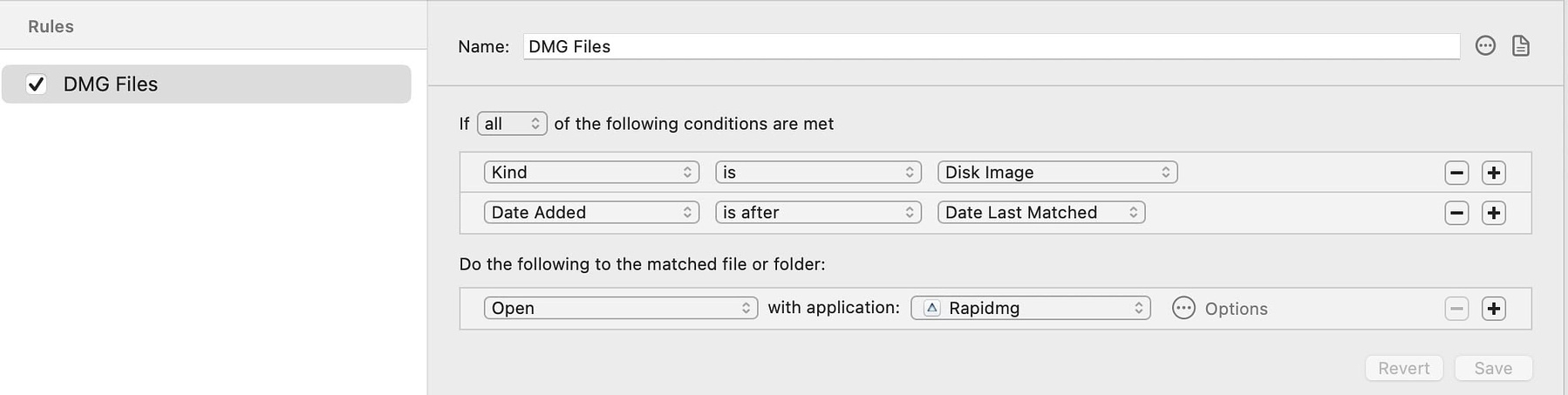
ZIP Archives
You don't need any additional software to extract and move applications. Everything is built into Hazel. You'll need to add two rules for your downloads folder. The first will extract the app from the archive. The second rule will move it to the Applications folder.
Quick Tips for App Installation Using Hazel
In this post, I show you how to automate the installation of Mac apps in the two post popular formats ZIP and DMG, so that all you have to do is download a file from a developer's website and with no further action from you, the app will end up in your Applications folder just like if you'd downloaded it from the App Store.
Typically, when you download a Mac app from a developer's website, it will come in one of three formats
- ZIP Archive
- DMG Disk Image
- PKG - Package Installer (requires manual installation)
You can automate the installation of ZIP archives and DMG dish images with Hazel and a ninety-nine cent app from the Mac App Store.
DMGs
The app that works best for me is RapiDMG. When you make RapiDMG your default app for opening disk images, double-clicking on the file mounts the disk image files, extracts the application contained in it to the Applications folder, deletes the DMG (if that is your preference) and then highlights your new installed app in the finder. To automate it, create the following rule in Hazel for your downloads folder.
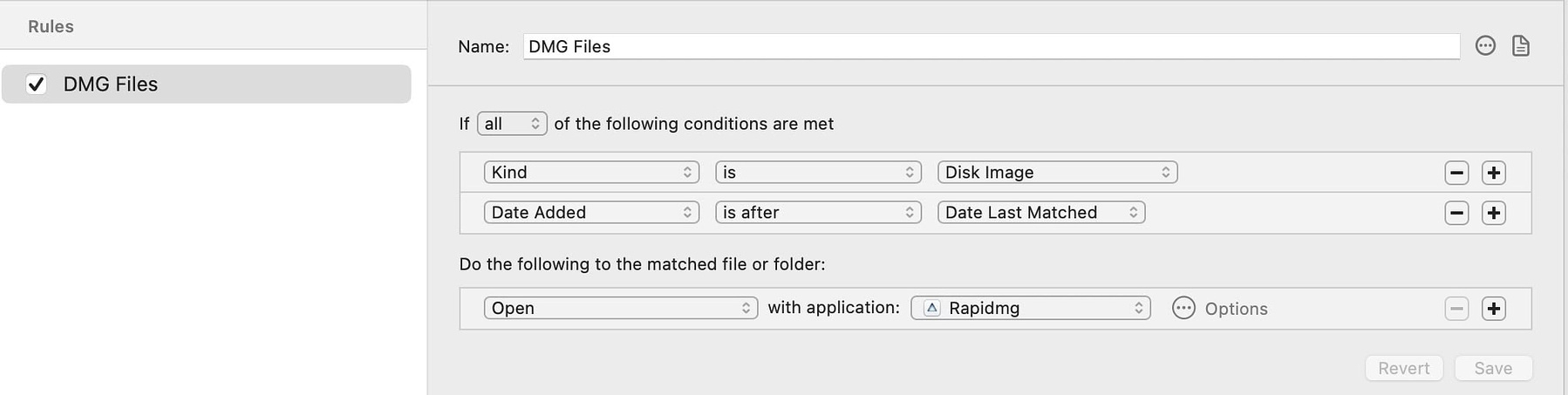
ZIP Archives
You don't need any additional software to extract and move applications. Everything is built into Hazel. You'll need to add two rules for your downloads folder. The first will extract the app from the archive. The second rule will move it to the Applications folder.
Facescreen - Useful Add-on for Screencasting and Presentations
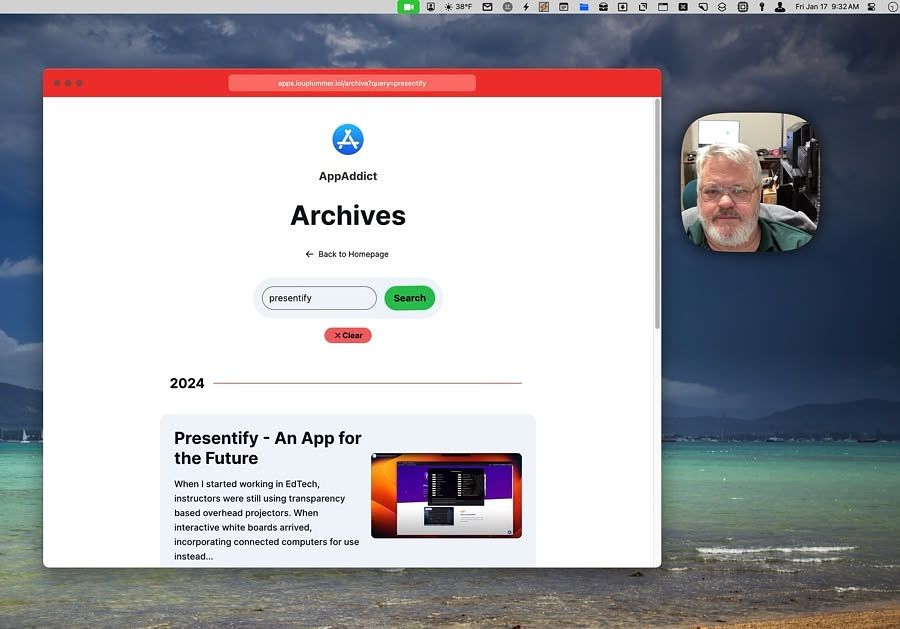
I often have to create screen recordings on my job to distribute
to the people I support for tutorials. Occasionally I do screen sharing
through Microsoft Teams when conducting training. Facescreen,
a utility from developer Ram Patra, provides a useful complement to
these use cases. It adds a feed from my webcam with a small configurable
view of my face to personalize the video. In addition to the image,
Facescreen also lets me add text, such as my email or a website related
to the subject of the tutorial or training. It's a nice professional
touch.
Facescreen, like other apps from this developer, lets you customize almost every element of what is displayed.
Image Adjustments
- Shape
- Aspect
- Orientation
- Size
- Zoom
- Color
- Mirror option
Text Adjustments
- Font
- Size
- Color
- Background color
- Radius
- Padding
You have the option to run Facescreen as a login item and to customize keyboard shortcuts to show and hide the webcam image, toggle the text and adjust the size of the image.
More information on Facescreen is available at its website. Facescreen costs $4.99. It's a one-time purchase which includes all updates. It will soon be available on Setapp. Although there is not a free trial, the developer has a no questions asked money-back guarantee. For more presentation help from the developer, check out Presentify.
Facescreen - Useful Add-on for Screencasting and Presentations
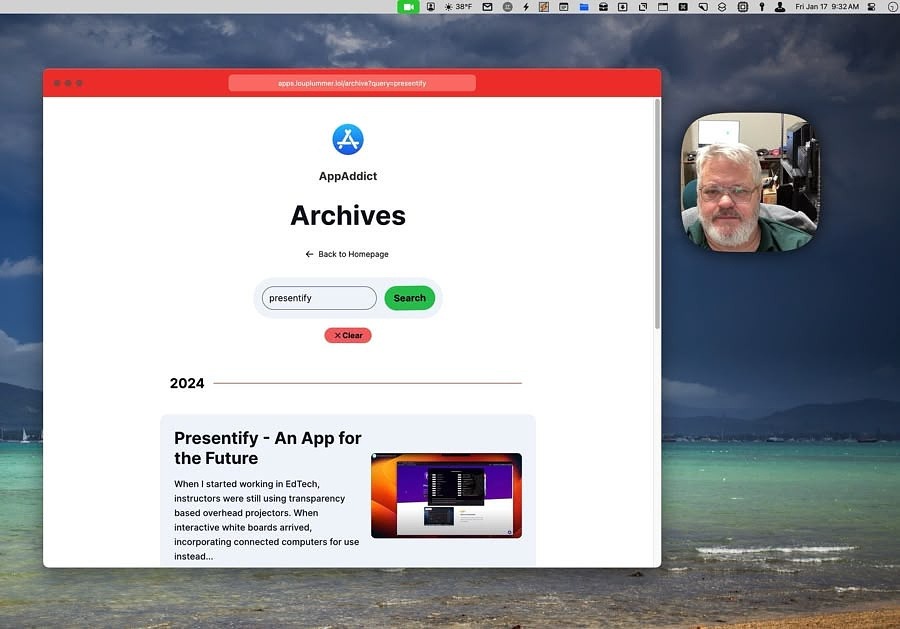
I often have to create screen recordings on my job to distribute
to the people I support for tutorials. Occasionally I do screen sharing
through Microsoft Teams when conducting training. Facescreen,
a utility from developer Ram Patra, provides a useful complement to
these use cases. It adds a feed from my webcam with a small configurable
view of my face to personalize the video. In addition to the image,
Facescreen also lets me add text, such as my email or a website related
to the subject of the tutorial or training. It's a nice professional
touch.
Facescreen, like other apps from this developer, lets you customize almost every element of what is displayed.
Image Adjustments
- Shape
- Aspect
- Orientation
- Size
- Zoom
- Color
- Mirror option
Text Adjustments
- Font
- Size
- Color
- Background color
- Radius
- Padding
You have the option to run Facescreen as a login item and to customize keyboard shortcuts to show and hide the webcam image, toggle the text and adjust the size of the image.
More information on Facescreen is available at its website. Facescreen costs $4.99. It's a one-time purchase which includes all updates. It will soon be available on Setapp. Although there is not a free trial, the developer has a no questions asked money-back guarantee. For more presentation help from the developer, check out Presentify.