SnapMotion - High Quality Image Captures from Video, Made Easy
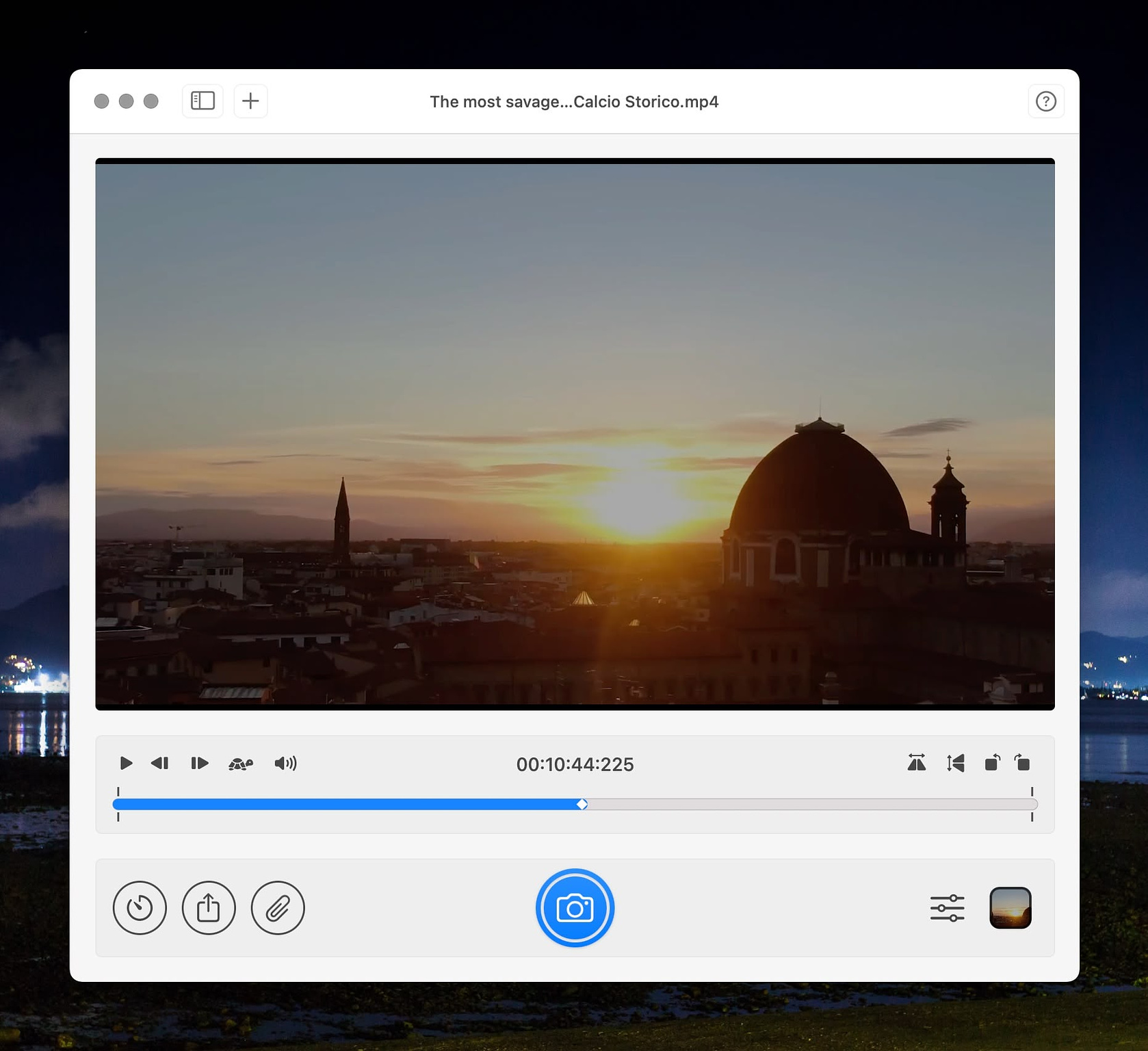
Trying to capture high-quality images from a video can be a frustrating and time-consuming ordeal, requiring the use of multiple apps , the limitations of your screenshot utility, inexact dimensions and extra post-production work. Or you could just use SnapMotion from developer Needed Apps.. SnapMotion can load and play any video format compatible with Apple's QuickTime Player: MPEG-4, HEVC and MPEG-2, MPEG-4, HEVC, H.264, H.263, H.261, Apple Pro Res, DV, Motion JPEG. It can easily handle 4K and 8K videos without bogging down.
To use the app, you can load a video from one of three sources:
- A file on your drive
- A video in your photos library
- A video from a URL, if the site allows it. The promotional material claims that SnapMotion works with YouTube URLs, but in testing, that turned out not to be accurate. Still, You can use an app like Downie to easily download about any video you can access online.
You can scrub through the video until you find the scene you want to capture as a still image, Then you can advance in increments as small as one frame at the time until you find the exact image you want. If our prefer, you can use the batch capture feature to generate thousands of images, which you can then evaluate individually.
SnapMotion captures images in four formats: PNG, JPEG, TIFF and HEIF. You can adjust the DPI up or down from the default of 72. If your source video contains metadata, you can elect to import that along with your images.
You can download a free trial of SnapMotion on the developer's website. It is also available for purchase on the Mac App Store for $8.99. Purchasing it from the App Store also provides you with access to the iPad and iPhone version. If you have a Setapp subscription, it is included.