Facescreen - Useful Add-on for Screencasting and Presentations
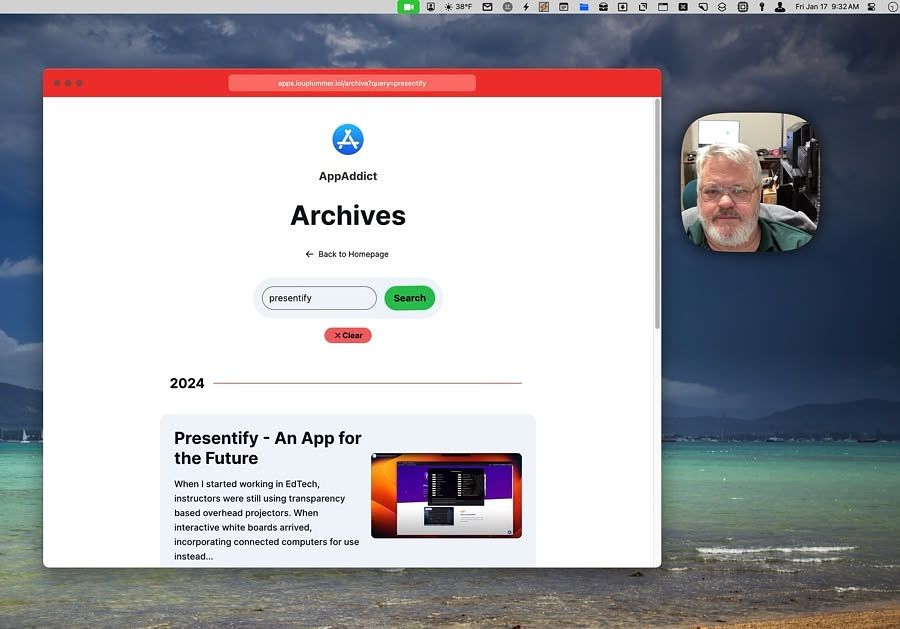
I often have to create screen recordings on my job to distribute
to the people I support for tutorials. Occasionally I do screen sharing
through Microsoft Teams when conducting training. Facescreen,
a utility from developer Ram Patra, provides a useful complement to
these use cases. It adds a feed from my webcam with a small configurable
view of my face to personalize the video. In addition to the image,
Facescreen also lets me add text, such as my email or a website related
to the subject of the tutorial or training. It's a nice professional
touch.
Facescreen, like other apps from this developer, lets you customize almost every element of what is displayed.
Image Adjustments
- Shape
- Aspect
- Orientation
- Size
- Zoom
- Color
- Mirror option
Text Adjustments
- Font
- Size
- Color
- Background color
- Radius
- Padding
You have the option to run Facescreen as a login item and to customize keyboard shortcuts to show and hide the webcam image, toggle the text and adjust the size of the image.
More information on Facescreen is available at its website. Facescreen costs $4.99. It's a one-time purchase which includes all updates. It will soon be available on Setapp. Although there is not a free trial, the developer has a no questions asked money-back guarantee. For more presentation help from the developer, check out Presentify.