Writing
- Folders
- Images
- Audio
- Video
- PDFs
- All other file types
- Main settings
- Appearance Settings
- Themes and CSS
- Hotkeys
- Active core plugins
- Active community plugins
- Installed community plugins
Today for #Junited2024 - Vocal Shortcuts Will Let You Create Voice Triggers For Any Command (Without Saying Siri) by @matthewcassinelli@mastodon.social. Matthew is the preeminent source for info on Apple Shortcuts.
The Case for Using #Obsidian Sync
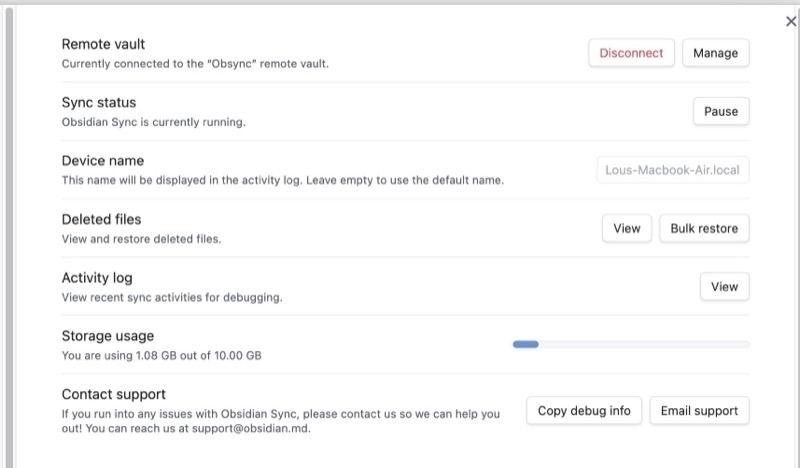
When i used iCloud to sync Obsidian, I saved a whopping $4 a month and got next to no granular control over the process. As an Obsidian sync subscriber, not only am I contributing to a company I value, I also get to control all kinds of things I couldn’t do before. Restoring deleted files either singularly or in bulk is supported. I also get tech support for syncing issues.
Selective Sync
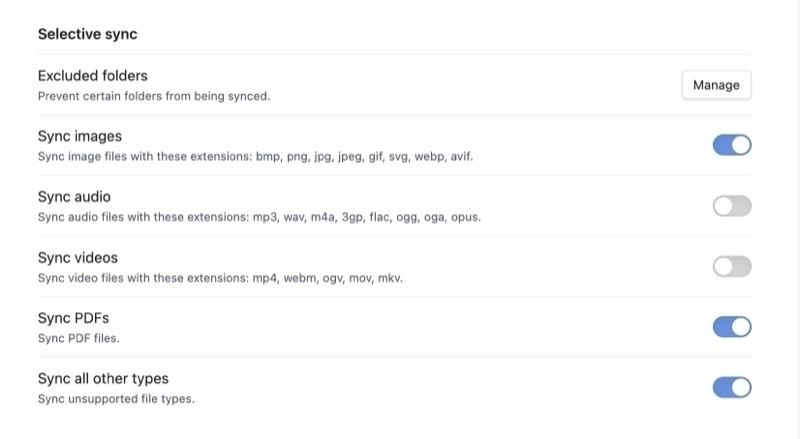
I don’t want to sync a number of larger folders on my phone to help Obsidian load faster, so I can exclude those from search. I don’t need my receipt collection or software serial numbers or receipts on my mobile device and now I don’t have to worry about it. This solves the problem many people have about how many vaults to have. If you don’t want your personal notes on your work computer, it’s very easy to exclude them from syncing without having to create a separate vault.
Choose to sync:
I don’t have much audio and video in my vault, but what i do have, I elect not to sync on mobile for speed reasons.
Vault Configuration Sync
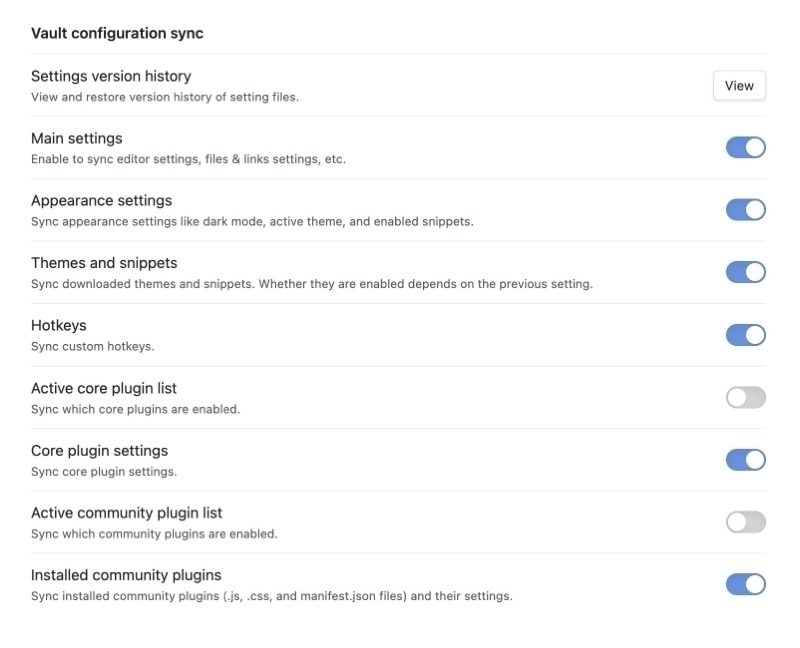
If I find that I’ve made some untraceable changes to my settings, I can take advantage of automatic backup of my settings file to restore them to a known good state.
Sync items:
I elect to sync my settings, hotkeys, appearance and theme between devices, but I can toggle each one of these if I choose.
I can turn plugins on and off depending on what computer I’m using. For example, I just want my home computer to do a GitHub backup, so I turn off that plugin off on my work machine.
The plugins sync allows you to have separate settings for core and community plugins on each device. I use two Macs, one PC, an iPhone and an iPad with the same vault with no issue.
77 Types of Notes to Keep in #Obsidian | Lou Plummer (amerpie.lol)
15 Example #Obsidian Vaults from Around the Internet | Lou Plummer (amerpie.lol)
10 Random But Helpful #Obsidian Tips | Lou Plummer (amerpie.lol)
Down With Southern Mythology, We’re Tired of It It sickens me that after the murder of George Floyd, across the south we managed to finally remove Confederate names from some schools and other public institutions, only to see MAGA loving right-wingers reinstitute them this year.
Today for #Junited2024 I’d like to suggest a GTD post from the blog of Ariadne, Noisy Deadlines, a Brazilian living in Canada who loves winter. Her blog is a good mix of sci-fi, GTD and Internet culture - just the kind of non-pretentious stuff I enjoy. @noisydeadlines@writing.exchange on Mastodon.
The Voices in My Head - Supposedly some people don’t have an inner dialog. I don’t know what that would be like because the voices are always present in mine, and they have questions.
Today for #Junited2024, I am featuring an astute post by a blogger I just discovered yesterday, historian Mark Stoneman, @markstoneman@zirk.us, about the difference between broadcast media and social media in the post-Twitter world.
My favorite book about the Vietnam War is Dispatches by Michael Herr based on the reporting he did for Esquire. This article from 1968 about the battle for Hue was the foundation for the book. Hell Sucks

Murder in Mississippi - the most powerful artwork I have ever seen in person. Many right-wingers refuse to believe this painting is by Norman Rockwell, but it is. It depicts the Mississippi Burning killing of three civil rights workers by the Klan in 1964.

Why I’m Still on Facebook - Yep, being fully aware of its awfulness, I’m still there for reasons.
Today for #Junited2024 I’d like to recommend one of my favorite bloggers and all-around friend to the IndyWeb community, Alexandra Wolfe whose poignant post about the death of her father is as good as it gets.
Today for #Junited2024 I am plugging James' Coffee Blog. James is a Scottish technical writer with some truly classic posts on things you can do with your personal website. Find him on Mastodon at @capjamesg@indieweb.social
I’ve updated my /now page with info on the classic American novel I am re-reading (Lonesome Dove), the three TV shows I’m balancing, all the blog posts I’ve written and recommended, where I saved $$$ and the links I added to my personal bookmarks.
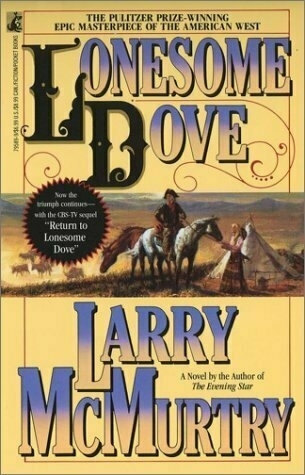
After a lot of practice, I have been very happily married to the same person for over a decade! The Fourth Time Is a Charm

War is such unpleasant business and the ones we had in the 21st century dragged on so long that people stopped paying attention long before the blood stopped flowing. In my family, though. the reminders are never far away. War and Peace

Today for #Junited2024, all the way from the south of England, I bring you Barry Sampson’s post on adding a banner to his blog for Pride Month. It can be awkward for us 50-something cishet white guys to express our ally status as he explains.
10 Useful #Obsidian Plugins That Won't Affect Your Plain Text Data

One understandable reason some people are hesitant to use community plugins is the fear that the plain text data they’ve worked hard to create will be altered, negatively affecting the portability of their notes, one of Obsidian’s most attractive features. That’s a wise attitude to take for plugins that affect data, but what about plugins that just make Obsidian easier to use? What’s the reason for not trying those? These 10 plugins don’t leave any code fragments in your notes. They just make Obsidian better.
1. Commander
Commander lets you add and remove commands from the Obsidian interface. I use it to create ribbon bar buttons for shortcuts that add content to my daily note and to run the Linter plugin on demand. Commander can also edit commands, hide commands and for sync customers, choose what devices commands appear on.
2. Editing Toolbar
Even for seasoned Markdown writers, having access to an editing toolbar can come in handy for doing things like indenting or unindenting text. It also has very handy undo/redo buttons, superscript and subscript buttons and convenient color pickers for text and highlights. Inserting code blocks or inline code is also a breeze.
3. File Explorer++
One of the most frequently asked questions on Reddit is how to manually order folders and files. This simple plugin lets you both pin and hide folders and files with a click in the file menu.
4. Mononote
Another simple but useful plugin is Mononote, by the same developer who created the super useful Actions for Obsidian, Mac and iOS shortcuts enhancer. Mononote does one thing, it keeps you from having multiple copies of the same note open at once. If you ever looked at your tab bar and seen multiple copies of your daily note staring at you, install this plugin to prevent that from ever happening again.
5. Note Refactor
Note Refactor helps you split and extract content from your current notes. If you’ve clipped a long web article and you want to break it down into smaller more easily digestible atomic notes, Note Refactor is the tool you want. You can preselect the location where you want your notes to go and even chose a naming convention for them.
6. Plugin Update Tracker
I’m not the least bit ashamed to admit that I run between 50-60 plugins in my vault at any one time. Plugin Update Tracker lets me know at a glance if I have any updates and to what plugins. It will let me read the release notes and even wait a specified number days before notifying me when updates become available so that the early adopters can get the kinks worked out. If there are plugins you wish to ignore updates from, you can do that too.
7. Read It Later
ReadItLater collects information from your clipboard and creates notes based on the type of content you have saved there. Videos from YouTube, Billibilli, TikTok and Vimeo will be displayed in an inline iFrame based on the clipboard URL. Mastodon toots and URLs will be imported as complete notes generated from nothing more than a URL on your clipboard. It’s one of the easiest ways to get web content in your blog. For plain text, the entire clipboard will be used to create a new note.
8. Recent Files
This plugin displays a list of most recently opened files in the sidebar. Optionally include paths of files which should be excluded from the list. That’s it. but it’s something I use every single day.
9. Tag Folder
I use Tag Folder primarily to do one thing, show me which notes I have forgotten to tag. It will, of course show your tags as folders and even let you create time-based virtual tags for one hour, six hours, 3 days, 7 days and older than 7 days. You can configure ignored tags and folders if you want to.
10. Tag Wrangler
I use this plugin to keep my tags clean. It makes it easy to correct typos (mis-spellings) and capitalization errors.
Coffee Buying and Referral Linking is my take on how we aim to get a little back from our IndyWeb endeavors. There are lots of ways to support each other and if you want an occasional cup of Joe, I’m cool with that. I’d rather you check out the services I like if you want to do me a solid.

Today for #Junited2024 I want to shout out Marco @esamecar and his µ.blog. He writes great week notes, chock full of juicy software tips. I always look forward to them.
My #Obsidian Wish List

As an enthusiastic Obsidian user, I’m happy with the way it works and grateful to the developers for the hard work they have put into the app. I offer the following wish list in good faith and not as a bitch fest or criticism. Some of my wishes may have security complications of which I am not aware and others may be in the works. Some of these are partially achievable with plugins, I am aware but my desire is for more robust native functionality.
1. A way to send HTML emails to Obsidian
I have a way of sending text emails to Obsidian by forwarding them to Dropbox via IFTTT and then having the Mac utility change them to .md files and move them into my vault, but i would love to be able to figure out a way to het HTML emails into Obsidian with the formatting intact.
2. Notifications when files become orphaned
There are plugins that promise to clean orphaned files, but I’d like a way to be notified as it happens so I can fix the issue that caused them to be orphaned or manually delete them on the spot
3. Print as RTF
I don’t print often, but having to export as PDF in order to preserve formatting is too many steps for my liking. I want to be able to have a print function that renders the note as a rich text file and prints it.
4. Dataview queries that render when pasted (like Waypoint does)
When you copy a Dataview query in a note, the system copies the underlying code, not the results of the query. You can’t paste the results. The Waypoint plugin is different. The links it generates can be copied and elsewhere. I’d like to see that extended.
5. Native PDF searching
The Text Extractor plugin allows you to search PDFs, but it creates a bunch of extraneous files in your .Obsidian folder. If there is a way around that, I’d sure like to see it implemented. I do not keep any complicated PDFs in my vault because of the search limitation, something i was able to do in Evernote without a problem.
6. Collaboration in the form of shared folders
I’d like an easy way to share data on a per-folder basis with another Obsidian user. There are some hacky ways to do sharing but I want it without the hacking, so I could share something with my mom if I wanted to.
7. iOS/Mac share sheet integration (out)
There are a lot of ways to get data into Obsidian via other apps, shortcuts and plugins, but not so many ways to share data out without resorting to copy and pasting or PDFs. Plenty of other apps have sharing, why not Obsidian?
8. Built-in search and replace across notes
You can use a pluginor third party text editors like BBEdit or Notepad++ to do global search and replace and it should not be difficult to add a feature like that to a text based program like Obsidian.
9. Background syncing on mobile (in the way that email fetches in the background)
Plenty of mobile apps can check for updates in the background, from Instagram to email. Why can’t Obsidian check for updates in the background for people who pay for sync so that we don’t have such an interminable wait when we launch the mobile app?
10. Integration with IFTTT
As a long time IFTTT user, I seeall the integrations that other notes apps like Evernoteand Notion have and wonder why we can’t have the same thing in Obsidian. It would drastically improve automation and data collection in so many areas.
Artificial Intelligence and Me, an Average Guy - how much has AI had an impact on me and my life as Lou the Computer Guy just living my life down here in NC? Not much actually. Folks can just calm down. The sky isn’t falling.
