Today on AppAddict - MarsEdit which makes writing and publishing to Micro.blog and other platforms a breeze. Not a subscription, thankfully, and also available on Setapp. @danielpunkass
If Apple makes macOS for the iPad, how will the bleeding Edge 1% crowd show us how to “really be productive” with our tablets? When my school district bought an iPad Pro for every HS teacher, they all started using Chromebooks to get work done. Normies don’t want what the 1% wants - ever.
I just found out that as a member of my favorite community of software junkies, AppRaven, I have the ability to create web pages with collections from the app store. Here’s the first one - Mac Apps I Own and Recommend
The story of the biggest prison escape I ever worked on, the day three prisoners went through a fence while under fire and I had to go after them in the woods with the bloodhound handler. Also known as one of the reasons why I switched careers.

Today on AppAddict - CleanShot X hits the sweet spot for price and features among the many screen shot utilities for macOS, including several new features just released in version 4.7. Thanks to @mattbirchler for his video yesterday introducing them.

From my 100 Strangers Project - I met Jenny at a craft fair, where she was smoking this big old stogie and composing poetry on a cloudy spring Sunday. How could I not get a picture of that?

Did you ever get in trouble in school for reading? I did…frequently. I got negative comments on my report cards for “placing pleasure reading above everything else”. Thankfully, I matured and never lost a job because of an errant paperback. WeblogPoMo2024 My Life Reading

I write about how [Biden] is working to restore the principles of the period between 1933 and 1981, when members of both parties shared the belief that the government should regulate business, provide a basic social safety net, promote infrastructure, and protect civil rights. I write about how that liberal consensus broke down as extremists used the image of the cowboy—who wanted nothing from the government but to be left alone—to stand against “creeping socialism” that stole from hardworking white men in order to give handouts to lazy minorities and women. Heather Cox Richardson
I’ve been maintaining a links blog since January. I use Raindrop.io’s embedded frames feature to share a collection which makes updating the page a breeze. I make it a habit to add a link a day, adding a little purpose to otherwise aimless web surfing.
Today an AppAddict - Maestral, a free, open-source Dropbox client that lets you keep your files whereever you want, allows selective sync and doesn’t count against your three device limit. Works with paid and free Dropbox accounts.

From my 100 Strangers Project - Eric and his partner were waiting for breakfast outside a busy diner when I approached them. He seemed kind of grumpy and I didn’t think I was going to get this one, but she told him it was OK, so in the end I got my man.

Just read my first story about the cool stuff they get in the EU that the rest of the world does without and now I have a little bit of an attitude. I want a real iOS clipboard manager too dammit.
CLICK ON START. START. ITS ON THE BOTTOM LEFT CORNER. ON YOUR MONITOR. START. CLICK IT. GO TO CONTROL PANEL. CONTROL PANEL. ITS IN THE START MENU. THE START MENU. ITS WHAT POPPED UP WHEN YOU HIT START. NO, DON’T HIT START AGAIN. OK, HIT START AGAIN. DID THE START MENU POP UP? THEN CLICK START. NOW GO TO CONTROL PANEL. CONTROL PANEL. CLICK ON IT. CLICK ON CONTROL PANEL. THAT START MENU DISAPPEARED? CLICK ON START. OK, I’LL BE OVER.
If you only know how many times I have had this conversation in the last 30 years.
15 Example #Obsidian Vaults from Around the Internet
I’ve been collecting these for a while and sharing them out of my Google Drive but it would probably be better for you to see the original source so you can discover some of these resources on your own.
- Dataview Example Vault: A example vault to collect and showcase various dataview queries. Created on behalf of AB1908 (github.com)
- Personal-Wiki: A showcase to help others to organize their notes. (github.com)
- LifeOS for Obsidian (obsidian-life-os.netlify.app)
- Grow Your Mind Garden Starter Kit
- LeanProductivity Starter Vault (sascha-kasper.com)
- Kepano: My personal Obsidian vault template. A bottom-up approach to note-taking and organizing things I am interested in. (github.com)
- Dashboard++ - TfT Hacker
- Bullet Journal and Task Management in Obsidian - Free Vault for download and Folder Structure (travelertechie.com)
- Obsidian Hub Main
- Ideaverse for Obsidian (linkingyourthinking.com)
- Obsidian: Sample Planner Vault from Ellane (gumroad.com)
- PARA Starter Kit - Obsidian Hub - Obsidian Publish
- Obsidian Starter Vault – The Sweet Setup
- ObsidianMD CSS Snippets repository, a collection of CSS code snippets to enhance the user interface elements of ObsidianMD (github.com)
- Starter Vault – Obsidian University
My favorite part of working in education is summer break. Sure, there are plenty of projects of high and low intensity, but there’s something super peaceful about a nearly empty campus.
My WeblogPoMo2024 entry for today - On Writing - we all have a “why” to explain our need/desire/want to put ourselves out there for the Internet world to see. This is mine.

Today on AppAddict - Dropzone 4 a pricey but versatile menu bar app (included with Setapp) that can make uploading media to Micro.blog a snap if you pair it with shortcuts from @jarrod
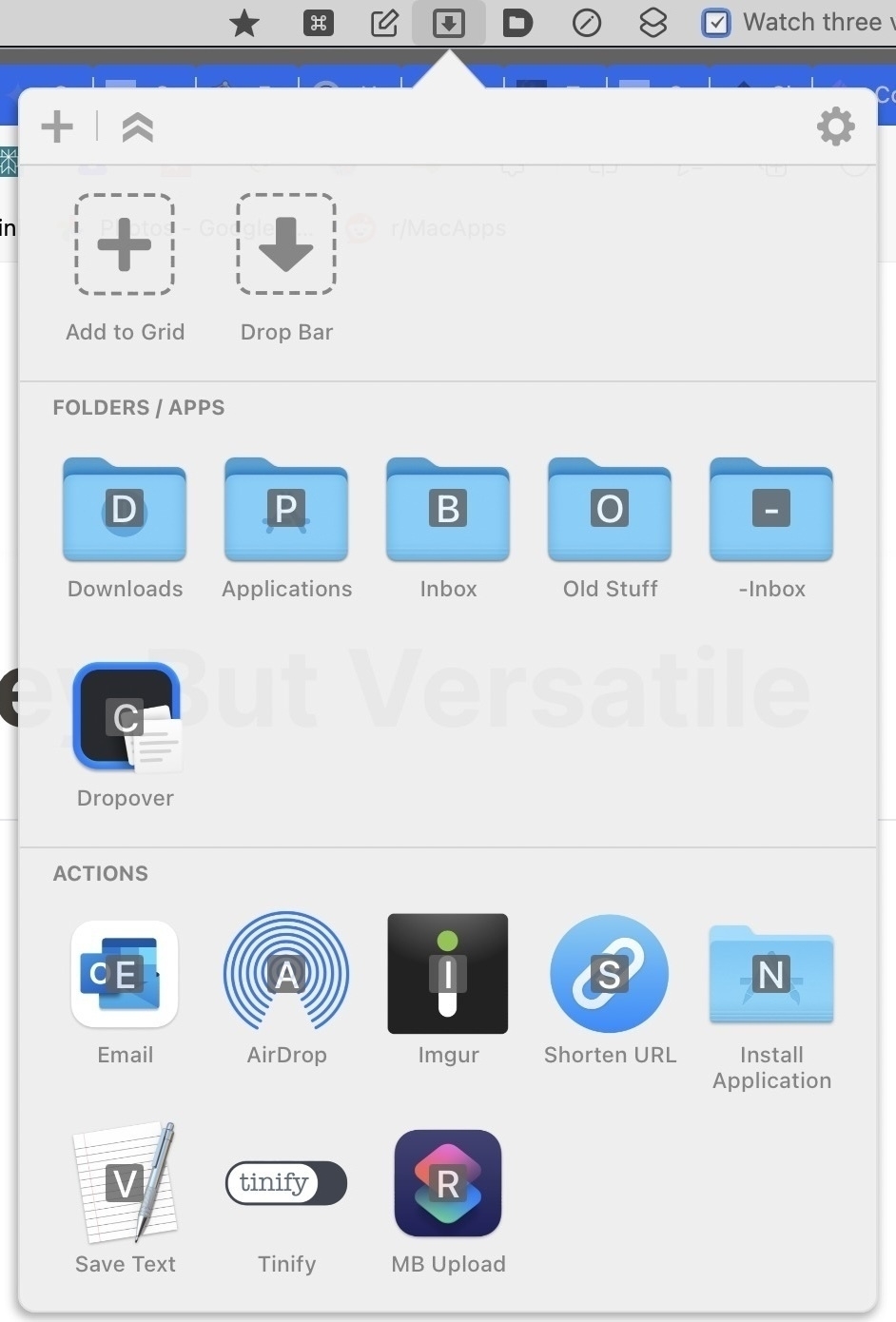
From my 100 Strangers Project - Office Scott. I couldn’t tell if she was flattered or embarrassed, but she was cool with having me snap a photo. I take picture of police officers because it’s good for them to get used to it. I’m not pushy or confrontational about it and most of them don’t mind.

Task Management with Things 3 and #Obsidian
Many people choose to do their task management in Obsidian exclusively using different plugins and workflows. The tasks plugin is #5 in downloads at 1.2 million. As much as I love and use Obsidian, I don’t consider it an everything program. Task management applications like Things 3 from Cultured Code are popular for a reason. Their superior design, shortcut integration and feature set are all ready as soon as you install the app with no fiddling involved.
Things 3 offers projects, areas, repeating tasks, different start and due dates and imports from Apple shortcuts as well as Siri integration and a robust collection of shortcuts. There is a great Raycast extension for it too. There is an active community on Reddit.
I use two plugins to integrate Things with Obsidian.
Things 3 Today Sync
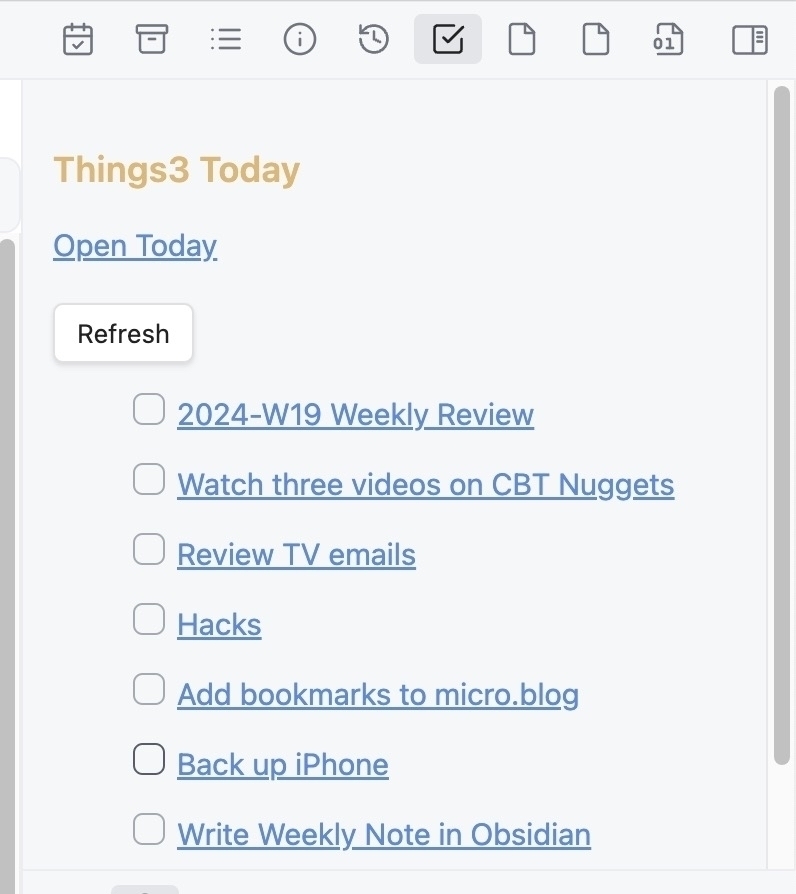
Things 3 Today Sync puts a copy of my today view (the tasks with a due date of today)
in the right sidebar of the Obsidian interface. The tasks come in as hyperlinks, so that clicking on them will take me to the task in Things. Checking the checkbox beside the task closes it and removes it from the list. If I add a task in things on the fly, it also appears in Obsidian. It’s a Mac only plugin, so If you are on a PC, you won’t be able to use it even if you have Things installed on your phone or an a Mac somewhere else. It’s dead simple to set up, requiring no complex configuration. Just enable it after installation.
Things 3 Logbook
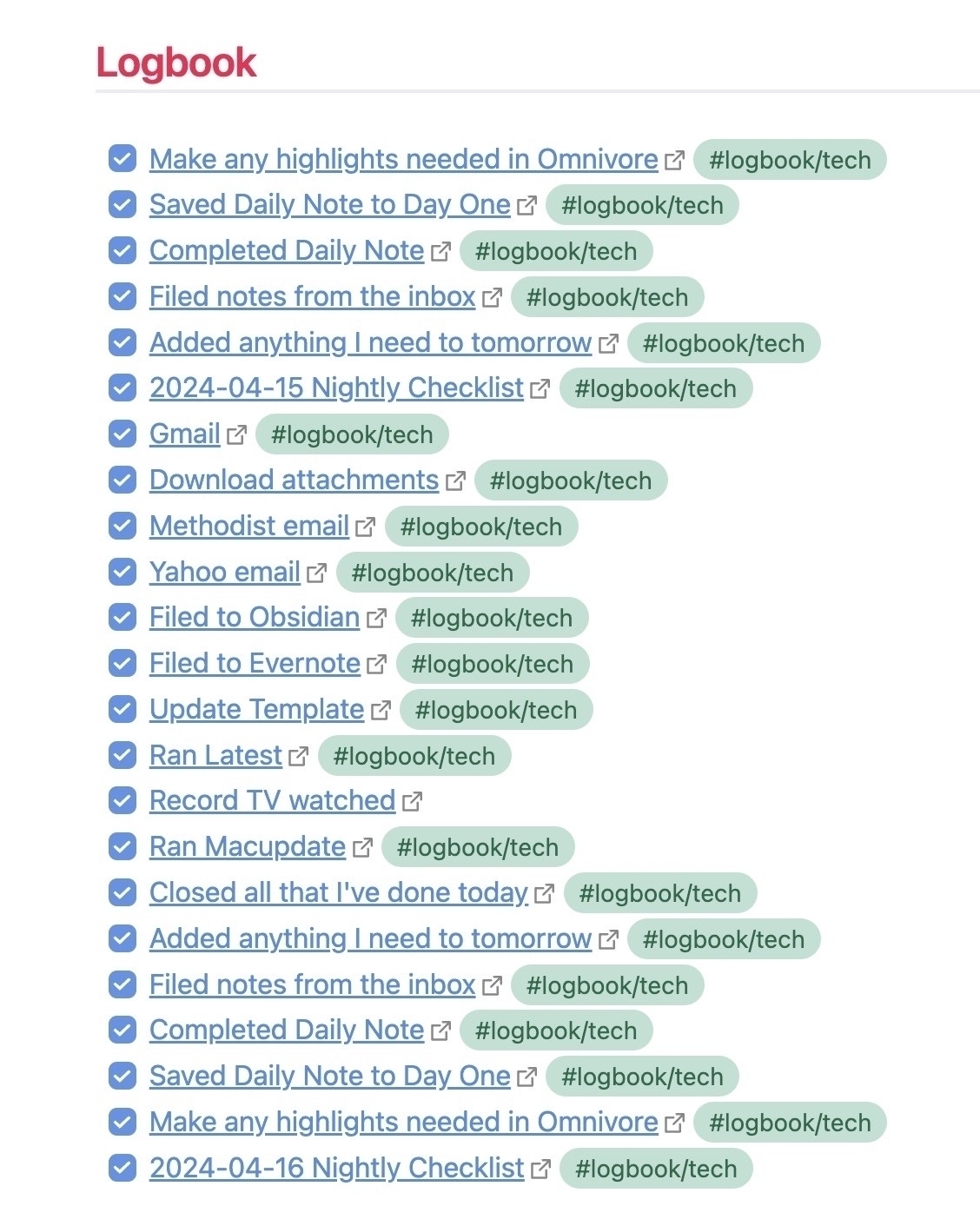
Things Logbook will periodically sync your completed tasks with your daily note. You can assign a hotkey and sync on demand if you want to. One feature I really liked was the retroactive syncing. I have been using Things much longer than Obsidian and when I ran the sync for the for first time, it created daily notes stretching back years with my completed tasks which has really proved useful since I can now search of those items with Obsidian. Completed tasks show up in your daily note as hyperlinks and if you are on a Mac, they will open Things to your logbook. This plugin works on Windows machines so that if you check off completed tasks on your phone or on a Mac, they will appear in your daily note on Windows.
Things Sync
Things Sync is a third plugin for Things and Obsidian. I don’t use it because I’ve never found a way to fit it into my workflow, but it allows you to create tasks in Obsidian that get synced with Things.
Any more extroverts married to introverts out there? Things my wife hates worse than death - 1) Going into a store to pay for gas in person 2) Someone sitting beside her at the movies 3) Invitations to anything but particularly from neighbors