Task Management with Things 3 and #Obsidian
Many people choose to do their task management in Obsidian exclusively using different plugins and workflows. The tasks plugin is #5 in downloads at 1.2 million. As much as I love and use Obsidian, I don’t consider it an everything program. Task management applications like Things 3 from Cultured Code are popular for a reason. Their superior design, shortcut integration and feature set are all ready as soon as you install the app with no fiddling involved.
Things 3 offers projects, areas, repeating tasks, different start and due dates and imports from Apple shortcuts as well as Siri integration and a robust collection of shortcuts. There is a great Raycast extension for it too. There is an active community on Reddit.
I use two plugins to integrate Things with Obsidian.
Things 3 Today Sync
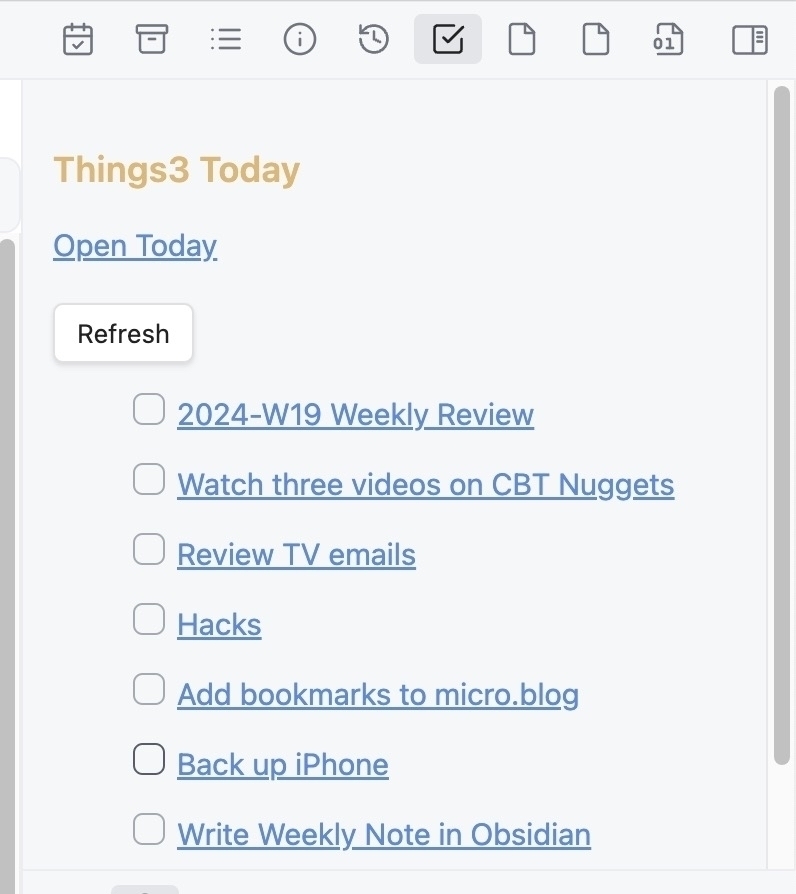
Things 3 Today Sync puts a copy of my today view (the tasks with a due date of today)
in the right sidebar of the Obsidian interface. The tasks come in as hyperlinks, so that clicking on them will take me to the task in Things. Checking the checkbox beside the task closes it and removes it from the list. If I add a task in things on the fly, it also appears in Obsidian. It’s a Mac only plugin, so If you are on a PC, you won’t be able to use it even if you have Things installed on your phone or an a Mac somewhere else. It’s dead simple to set up, requiring no complex configuration. Just enable it after installation.
Things 3 Logbook
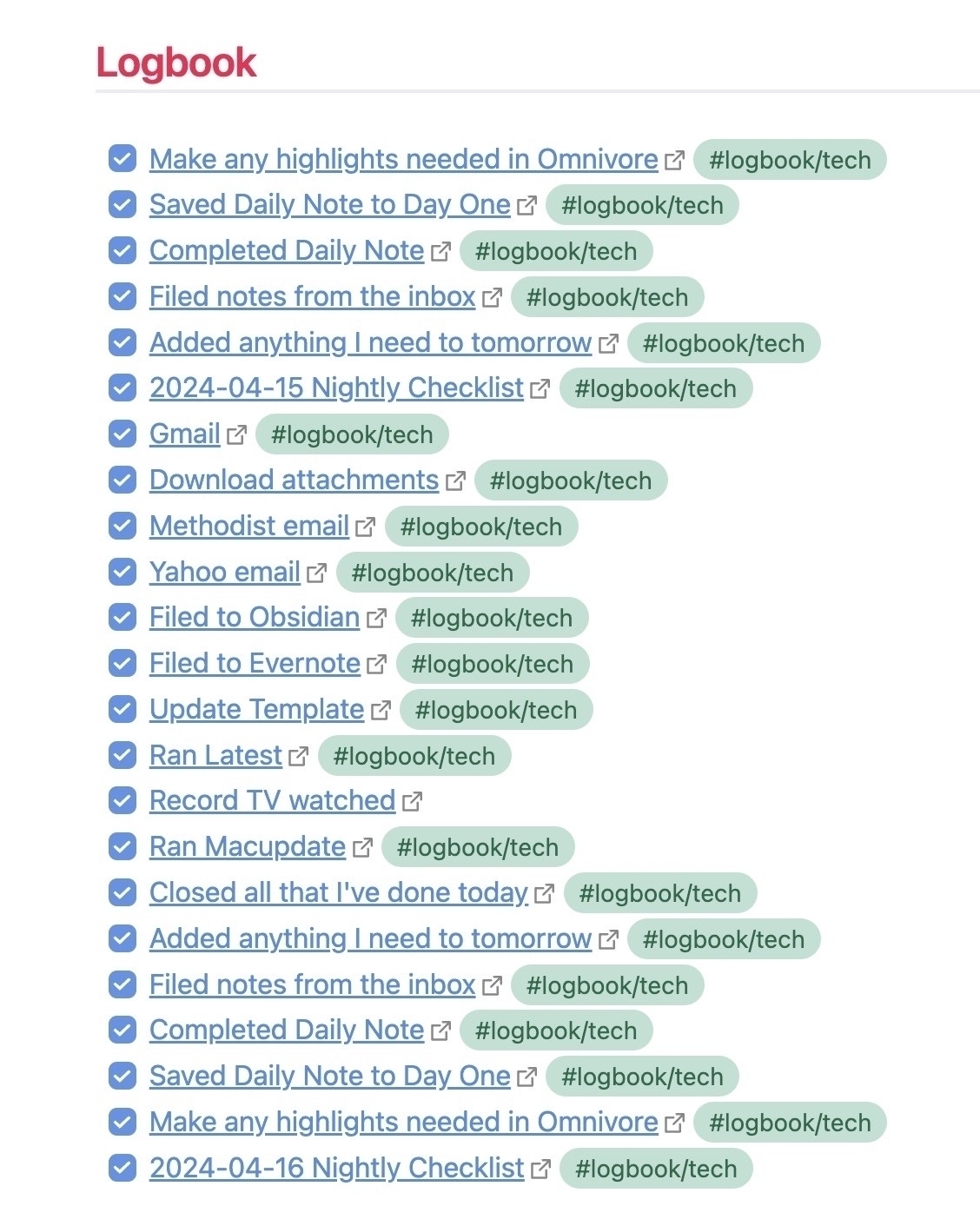
Things Logbook will periodically sync your completed tasks with your daily note. You can assign a hotkey and sync on demand if you want to. One feature I really liked was the retroactive syncing. I have been using Things much longer than Obsidian and when I ran the sync for the for first time, it created daily notes stretching back years with my completed tasks which has really proved useful since I can now search of those items with Obsidian. Completed tasks show up in your daily note as hyperlinks and if you are on a Mac, they will open Things to your logbook. This plugin works on Windows machines so that if you check off completed tasks on your phone or on a Mac, they will appear in your daily note on Windows.
Things Sync
Things Sync is a third plugin for Things and Obsidian. I don’t use it because I’ve never found a way to fit it into my workflow, but it allows you to create tasks in Obsidian that get synced with Things.