Apps
- Search - Google, Brave, Bing, Yahoo, DuckDuckGo
- Apple - App Store, Knowledge Base, Mac Update
- Blogs
- Computer Science - GitHub, StackOverflow
- Dictionaries - Onelook, Wiktionary, Info Please
- Directories - Open Directory, WoW, Yahoo Directory
- Discussion Lists - Yahoo Answers
- Government - USA.gov, Firstgov.gov
- Images & Videos - Google Video, Picsearch, YouTube
- Legal - Google Scholar, FindLaw
- Medical - FDA, HeathFinder, PubMed, WebMD
- News - BBC, Google News, Reuters
- Patents - US Patent Office, Google Patents
- References - British Library, Gutenburg.org, Wikipedia
- Science
- Shopping - Amazon
- Social Networking - Facebook Profiles
- Search - Google, Brave, Bing, Yahoo, DuckDuckGo
- Apple - App Store, Knowledge Base, Mac Update
- Blogs
- Computer Science - GitHub, StackOverflow
- Dictionaries - Onelook, Wiktionary, Info Please
- Directories - Open Directory, WoW, Yahoo Directory
- Discussion Lists - Yahoo Answers
- Government - USA.gov, Firstgov.gov
- Images & Videos - Google Video, Picsearch, YouTube
- Legal - Google Scholar, FindLaw
- Medical - FDA, HeathFinder, PubMed, WebMD
- News - BBC, Google News, Reuters
- Patents - US Patent Office, Google Patents
- References - British Library, Gutenburg.org, Wikipedia
- Science
- Shopping - Amazon
- Social Networking - Facebook Profiles
-
Output formats are suitable for use on AirPlay, iPhone, iPad, Apple TV, Cast, Xbox, PlayStation, YouTube and web hosting
• MP4
• MKV
• M4V
• MOV
• WEBM
• AVI
• GIF -
Codecs
• H.264
• H.265 (HEVC)
• MPEG-4
• VP8
• VP9
• Apple ProRes -
Quality
• Auto (with transmuxing)
• Balanced
• Better Quality
• Smaller Size
• ProRes Profiles -
Output formats are suitable for use on AirPlay, iPhone, iPad, Apple TV, Cast, Xbox, PlayStation, YouTube and web hosting
• MP4
• MKV
• M4V
• MOV
• WEBM
• AVI
• GIF -
Codecs
• H.264
• H.265 (HEVC)
• MPEG-4
• VP8
• VP9
• Apple ProRes -
Quality
• Auto (with transmuxing)
• Balanced
• Better Quality
• Smaller Size
• ProRes Profiles - Uses extra Reed-Solomon parity bytes to protect from file corruption and bit rot
- Built in customizable password generator
- Comments to store notes, information, and text along with the encrypted file
- Keyfiles, which can be generated and distributed to multiple people if there is joint ownership of information requiring more than one person to authenticate decryption
- Paranoid mode - a double encryption method suitable for government level or whistle-blower secrecy
- File chunking splits large encrypted files into multiple user selectable sized blocks
- Deniability allows encrypted files to appear without identifiable headers so that if they are intercepted, the bad actor in possession of them will have no way to prove what they are. The output volume will indistinguishable from a stream of random bytes, and no one can prove it is a volume without the correct password.
- Uses extra Reed-Solomon parity bytes to protect from file corruption and bit rot
- Built in customizable password generator
- Comments to store notes, information, and text along with the encrypted file
- Keyfiles, which can be generated and distributed to multiple people if there is joint ownership of information requiring more than one person to authenticate decryption
- Paranoid mode - a double encryption method suitable for government level or whistle-blower secrecy
- File chunking splits large encrypted files into multiple user selectable sized blocks
- Deniability allows encrypted files to appear without identifiable headers so that if they are intercepted, the bad actor in possession of them will have no way to prove what they are. The output volume will indistinguishable from a stream of random bytes, and no one can prove it is a volume without the correct password.
- Save and organize content: Collect web pages and social media posts and tag them as you send them to Read later.
- Annotate while you browse: Mark and annotate texts directly in your browser, then revisit your notes anytime in Inoreader.
- Stay on top of your feeds: Monitor account activity, feeds, tags, and Team channels -- all without switching tabs.
- Streamline article sharing: Share content to Team channels or set up rules for automated content distribution.
- Built in podcast player
- Turn Google News searches into feeds
- Customize the look with your own CSS if desired
- Get accelerated updates on certain feeds
- Annotate and save articles
- Multi-lingual content
- Sync your YouTube subscriptions
- Filtered Reddit feeds (see Obsidian posts without having to look at pictures of other people's graphs)
- Save and organize content: Collect web pages and social media posts and tag them as you send them to Read later.
- Annotate while you browse: Mark and annotate texts directly in your browser, then revisit your notes anytime in Inoreader.
- Stay on top of your feeds: Monitor account activity, feeds, tags, and Team channels -- all without switching tabs.
- Streamline article sharing: Share content to Team channels or set up rules for automated content distribution.
- Built in podcast player
- Turn Google News searches into feeds
- Customize the look with your own CSS if desired
- Get accelerated updates on certain feeds
- Annotate and save articles
- Multi-lingual content
- Sync your YouTube subscriptions
- Filtered Reddit feeds (see Obsidian posts without having to look at pictures of other people's graphs)
- Best content
- Best template
- Best tool
- Best existing plugin
- Best LLM integration
- Best third-party integration
- Best new theme
- Best new plugin
- 🇦 Arabic Obsidian Crash Course — by Khaled Mohamed
- 🇧 Bag of Tips YouTube — by Bag of Tips
- 🇨 Beginners Guide Series — by Paul Dickson
- 🇩 David Hurtado Obsidian Publish site — by David Hurtado
- 🇪 Form, Function, & Fun! Obsidian Vault Tour — by CyanVoxel
- 🇫 LeanProductivity — by Sascha Kasper
- 🇬 Love Letter to Obsidian — by Andrej Karpathy
- 🇭 Marco Serafini YouTube — by Marco Serafini
- 🇮 Obsidian Observer — by Nuno Campos, TfTHacker, Theo Stowell
- 🇯 Obsidian: The King of Learning Tools — by Odysseas
- 🇰 Reflections on 4 years of Writing with Obsidian — by Junaid Rahim
- 🇱 Sébastien Dubois Blog — by Sébastien Dubois
- 🇲 TTRPG Tutorials — by Josh Plunkett
- 🇳 Zsolt's Visual Personal Knowledge Management — by Zsolt Viczián
- 🇦 Automators Podcast Vault — by sylumer
- 🇧 Bag of Tips TTRPG Template Vault — by Bag of Tips
- 🇨 ChatGPT Web Clipper — by ljavuras
- 🇩 Clipper Templates — by kepano
- 🇪 Dusk Vault — by DuskWasHere
- 🇫 LifeOS for Obsidian — by quanru
- 🇬 Starter Kit — by Sébastien Dubois
- 🇭 YouTube Web Clipper template — by harr
- 🇦 Actions For Obsidian — by Carlo Zottmann
- 🇧 Browser Search Extension — by Jakob Osterberger
- 🇨 Callout Emojis — by rivea0
- 🇩 Funnel Quick Capture — by NoteSight Labs
- 🇪 Git Sync — by ViscousPot
- 🇫 Obsidian Stats — by Moritz Jung
- 🇬 Plugin Stats — by Ganessh Kumar
- 🇭 Quick Capture for Obsidian — by Pradeep Burugu
- 🇮 Timeline reminders — by LeslyeCream
- 🇦 Another Quick Switcher — by tadashi-aikawa
- 🇧 Better Export PDF — by l1xnan
- 🇨 Calendarium — by javalent
- 🇩 Export Image — by zhouhua
- 🇪 File Cooker — by ivaneye
- 🇬 Graphs — by DylanHojnoski
- 🇭 Homepage — by mirnovov
- 🇮 Hover Editor — by nothingislost
- 🇰 LaTeX Suite — by artisticat1
- 🇱 List Callouts — by mgmeyers
- 🇲 Local Backup — by ifgris
- 🇳 Multi Properties — by technohiker
- 🇴 Natural Language Syntax Highlighting — by artisticat1
- 🇵 Pomodoro timer plugin — by eatgrass
- 🇶 Spaced Repetition — by st3v3nmw
- 🇷 TagFolder — by vrtmrz
- 🇸 Text Format — by Benature
- 🇹 Webpage HTML Export — by KosmosisDire
- 🇦 Cannoli — by DeabLabs
- 🇧 Copilot — by logancyang
- 🇨 File Organizer 2000 — by different-ai
- 🇩 InfraNodus — by noduslabs
- 🇪 Local GPT — by pfrankov
- 🇫 Local LLM Helper — by manimohans
- 🇬 Mesh AI — by chasebank87
- 🇭 Ollama Chat — by brumik
- 🇮 Smart Composer — by glowingjade
- 🇯 Smart Connections — by brianpetro
- 🇰 Text Generator — by nhaouari
- 🇦 Are.na — by javierarce
- 🇧 Enveloppe — by Enveloppe
- 🇨 Harper — by Automattic
- 🇩 Instapaper — by Instapaper
- 🇪 Légifrance — by carnetdethese
- 🇫 Relay — by no-instructions
- 🇬 Typefully — by Sébastien Dubois
- 🇭 Yanki — by kitschpatrol
- 🇦 Cupertino — by aaaaalexis
- 🇧 Fancy A Story — by ElsaTam
- 🇨 Halcyon — by dbarenholz
- 🇩 Lagom — by LeslyeCream
- 🇪 Minimal Edge — by Elhary
- 🇫 Prime — by rivea0
- 🇬 Underwater — by Seniblue
- 🇦 Advanced Canvas — by Developer-Mike
- 🇧 Auto Embed — by GnoxNahte
- 🇨 Block Link Plus — by Jasper-1024
- 🇩 Chronos Timeline — by clairefro
- 🇪 Continuous Mode — by gasparschott
- 🇫 Dataview Publisher — by udus122
- 🇬 Featured Image — by johansan
- 🇭 Heatmap Tracker — by mokkiebear
- 🇮 Iconic — by gfxholo
- 🇯 Image Converter — by xRyul
- 🇰 Ink — by daledesilva
- 🇱 Lazy Loader — by alangrainger
- 🇲 Lineage — by ycnmhd
- 🇳 Note Toolbar — by chrisgurney
- 🇴 PDF++ — by RyotaUshio
- 🇵 Pixel-banner — by jparkerweb
- 🇶 Quadro — by chrisgrieser
- 🇷 SQLSeal — by h-sphere
- 🇸 Vault Explorer — by decaf-dev
- 🇹 Vertical Tabs — by oxdc
- Best content
- Best template
- Best tool
- Best existing plugin
- Best LLM integration
- Best third-party integration
- Best new theme
- Best new plugin
- 🇦 Arabic Obsidian Crash Course — by Khaled Mohamed
- 🇧 Bag of Tips YouTube — by Bag of Tips
- 🇨 Beginners Guide Series — by Paul Dickson
- 🇩 David Hurtado Obsidian Publish site — by David Hurtado
- 🇪 Form, Function, & Fun! Obsidian Vault Tour — by CyanVoxel
- 🇫 LeanProductivity — by Sascha Kasper
- 🇬 Love Letter to Obsidian — by Andrej Karpathy
- 🇭 Marco Serafini YouTube — by Marco Serafini
- 🇮 Obsidian Observer — by Nuno Campos, TfTHacker, Theo Stowell
- 🇯 Obsidian: The King of Learning Tools — by Odysseas
- 🇰 Reflections on 4 years of Writing with Obsidian — by Junaid Rahim
- 🇱 Sébastien Dubois Blog — by Sébastien Dubois
- 🇲 TTRPG Tutorials — by Josh Plunkett
- 🇳 Zsolt's Visual Personal Knowledge Management — by Zsolt Viczián
- 🇦 Automators Podcast Vault — by sylumer
- 🇧 Bag of Tips TTRPG Template Vault — by Bag of Tips
- 🇨 ChatGPT Web Clipper — by ljavuras
- 🇩 Clipper Templates — by kepano
- 🇪 Dusk Vault — by DuskWasHere
- 🇫 LifeOS for Obsidian — by quanru
- 🇬 Starter Kit — by Sébastien Dubois
- 🇭 YouTube Web Clipper template — by harr
- 🇦 Actions For Obsidian — by Carlo Zottmann
- 🇧 Browser Search Extension — by Jakob Osterberger
- 🇨 Callout Emojis — by rivea0
- 🇩 Funnel Quick Capture — by NoteSight Labs
- 🇪 Git Sync — by ViscousPot
- 🇫 Obsidian Stats — by Moritz Jung
- 🇬 Plugin Stats — by Ganessh Kumar
- 🇭 Quick Capture for Obsidian — by Pradeep Burugu
- 🇮 Timeline reminders — by LeslyeCream
- 🇦 Another Quick Switcher — by tadashi-aikawa
- 🇧 Better Export PDF — by l1xnan
- 🇨 Calendarium — by javalent
- 🇩 Export Image — by zhouhua
- 🇪 File Cooker — by ivaneye
- 🇬 Graphs — by DylanHojnoski
- 🇭 Homepage — by mirnovov
- 🇮 Hover Editor — by nothingislost
- 🇰 LaTeX Suite — by artisticat1
- 🇱 List Callouts — by mgmeyers
- 🇲 Local Backup — by ifgris
- 🇳 Multi Properties — by technohiker
- 🇴 Natural Language Syntax Highlighting — by artisticat1
- 🇵 Pomodoro timer plugin — by eatgrass
- 🇶 Spaced Repetition — by st3v3nmw
- 🇷 TagFolder — by vrtmrz
- 🇸 Text Format — by Benature
- 🇹 Webpage HTML Export — by KosmosisDire
- 🇦 Cannoli — by DeabLabs
- 🇧 Copilot — by logancyang
- 🇨 File Organizer 2000 — by different-ai
- 🇩 InfraNodus — by noduslabs
- 🇪 Local GPT — by pfrankov
- 🇫 Local LLM Helper — by manimohans
- 🇬 Mesh AI — by chasebank87
- 🇭 Ollama Chat — by brumik
- 🇮 Smart Composer — by glowingjade
- 🇯 Smart Connections — by brianpetro
- 🇰 Text Generator — by nhaouari
- 🇦 Are.na — by javierarce
- 🇧 Enveloppe — by Enveloppe
- 🇨 Harper — by Automattic
- 🇩 Instapaper — by Instapaper
- 🇪 Légifrance — by carnetdethese
- 🇫 Relay — by no-instructions
- 🇬 Typefully — by Sébastien Dubois
- 🇭 Yanki — by kitschpatrol
- 🇦 Cupertino — by aaaaalexis
- 🇧 Fancy A Story — by ElsaTam
- 🇨 Halcyon — by dbarenholz
- 🇩 Lagom — by LeslyeCream
- 🇪 Minimal Edge — by Elhary
- 🇫 Prime — by rivea0
- 🇬 Underwater — by Seniblue
- 🇦 Advanced Canvas — by Developer-Mike
- 🇧 Auto Embed — by GnoxNahte
- 🇨 Block Link Plus — by Jasper-1024
- 🇩 Chronos Timeline — by clairefro
- 🇪 Continuous Mode — by gasparschott
- 🇫 Dataview Publisher — by udus122
- 🇬 Featured Image — by johansan
- 🇭 Heatmap Tracker — by mokkiebear
- 🇮 Iconic — by gfxholo
- 🇯 Image Converter — by xRyul
- 🇰 Ink — by daledesilva
- 🇱 Lazy Loader — by alangrainger
- 🇲 Lineage — by ycnmhd
- 🇳 Note Toolbar — by chrisgurney
- 🇴 PDF++ — by RyotaUshio
- 🇵 Pixel-banner — by jparkerweb
- 🇶 Quadro — by chrisgrieser
- 🇷 SQLSeal — by h-sphere
- 🇸 Vault Explorer — by decaf-dev
- 🇹 Vertical Tabs — by oxdc
- Apple technology
- 📷 Photography - I love street photography the most
- 🇮🇪 🇬🇧Northen Ireland, its history and politics
- 🏃♀️Ultrarunning (as a spectator and crew member)
- 📺 British police procedurals, like Endeavour or Broadchurch
- No, Mr. Paywall, I do not have to pay to read. I haz skillz.
- Pay TV with commercials is an oxymoron
- I don’t want to upsize, super-size or biggie size. Bruh, have you seen my waist?
- Person at my door, I don’t want to buy magazines, home security or anything else
- I want gas, not a carwash for my rusted out 2005 Camry
- Eat dinner in New Orleans
- See assault rifles banned again
- Palestine
- Go to my Mom’s 100th birthday party
- See a woman elected US president
- Netflix
- Max
- Hulu
- Amazon Prime
- AppleTV+
- Netflix
- Max
- Hulu
- Amazon Prime
- AppleTV+
DEVONagent Lite - Free Tool to Increase Search Productivity

If you do much research in your browser, and you're past the stage where you just use Google everything, DEVONagent Lite gives you keyboard quick access to seventeen different categories of reference material, most of them with multiple sources to choose from. No longer do you need to find your browser bookmark for the website you want to use for search. You type your query right in the menu bar of macOS, choose the category and site you would like to search, and press enter. The resulting page opens in your default browser.
The search categories and some of the most useful sites are:
You cannot add or remove search sites in the free version, nor can you directly access any type of AI. DEVON offers an express version of the app with a few more features for $4.99 and a pro version for $49.99. You can check out the features for each version at the DEVON web site.
DEVONagent Lite - Free Tool to Increase Search Productivity

If you do much research in your browser, and you're past the stage where you just use Google everything, DEVONagent Lite gives you keyboard quick access to seventeen different categories of reference material, most of them with multiple sources to choose from. No longer do you need to find your browser bookmark for the website you want to use for search. You type your query right in the menu bar of macOS, choose the category and site you would like to search, and press enter. The resulting page opens in your default browser.
The search categories and some of the most useful sites are:
You cannot add or remove search sites in the free version, nor can you directly access any type of AI. DEVON offers an express version of the app with a few more features for $4.99 and a pro version for $49.99. You can check out the features for each version at the DEVON web site.
The RSS Feed for AppAddict Has Changed

For those of you who are regular readers of AppAddict, I changed
the domain name to something easier to remember . Old links will still
work but if you use an RSS reader, you’ll need to resubscribe. I really
appreciate everyone who stops by.
The RSS Feed for AppAddict Has Changed

For those of you who are regular readers of AppAddict, I changed
the domain name to something easier to remember . Old links will still
work but if you use an RSS reader, you’ll need to resubscribe. I really
appreciate everyone who stops by.
Video Converter - All-in-One Video Conversion
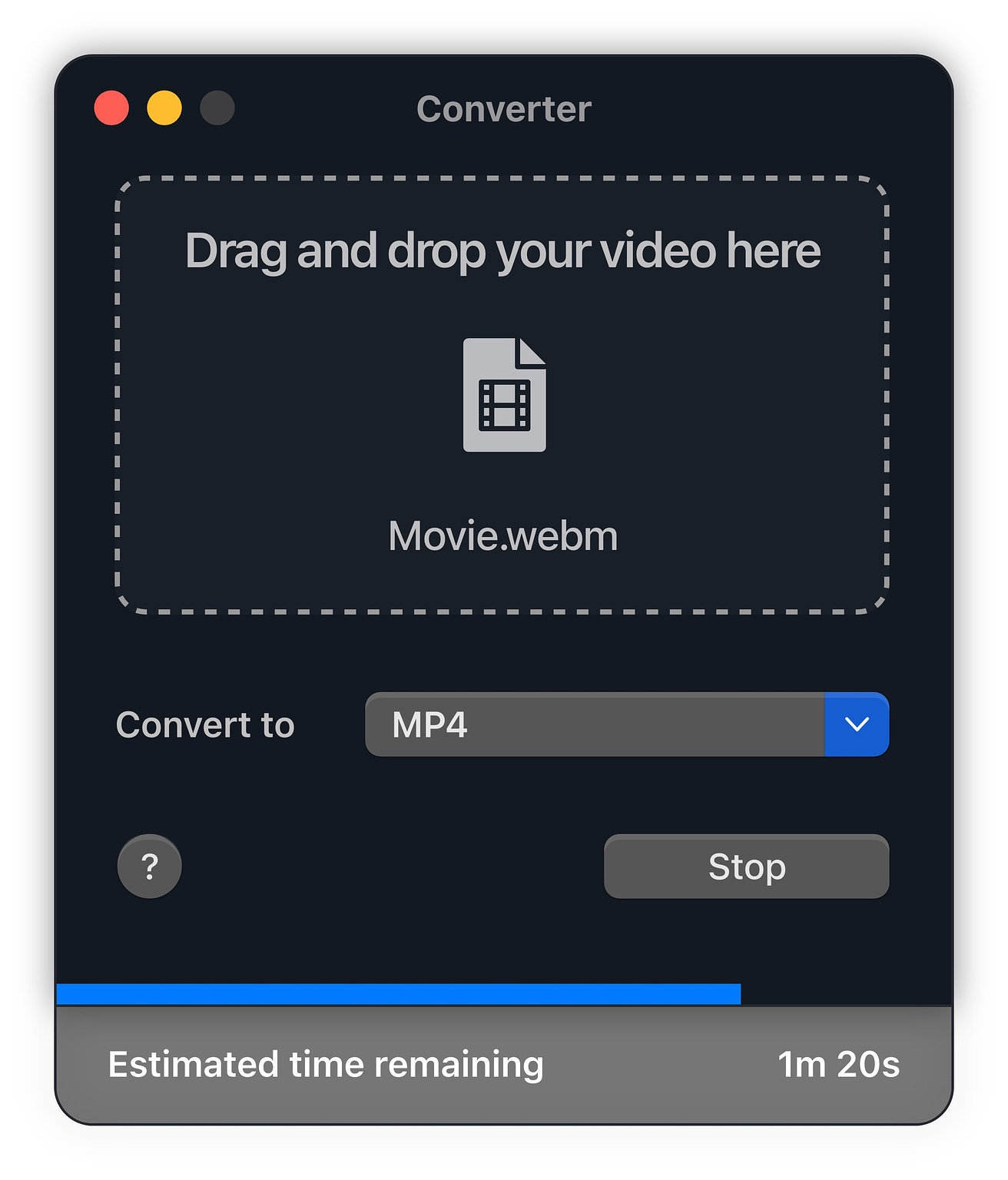
One of the websites I keep an eye on for new to me software is Thriftmac, which currently has a
library of 428 categorized free Mac apps with short descriptions and
links to developer sites or the Mac App Store. That's where I found
today's app.
If you need a nice, simple , easy to use GUI front end for FFMpeg, , the free offering from developer Justin Bush, Video Converter - All-in-One Video Conversion is an easy to access choice, Available in the Mac App Store this app has a simple drag and drop interface.
To use the app, first drop the video file to be converted into its holding area. The options are:
The app allows you to AirPlay your BluRay movie without sacrificing 4K quality or immersive Dolby Digital Surround Sound. It is capable of handling up to 8K video. If you input a video file with 5.1 or 7.1 surround sound for your home theater system, your output video will retain that ultra-quality format.
User reviews praise the app for its ease of use and speed on Apple Silicon, for which it is optimized. One reviewer noted that the app did not carry over subtitles or chapter markers. It also doesn’t have any features for upscaling.
You can view the source code on GitHub. The most recent update was in November 2024. The app has been in development for three years.
Video Converter - All-in-One Video Conversion
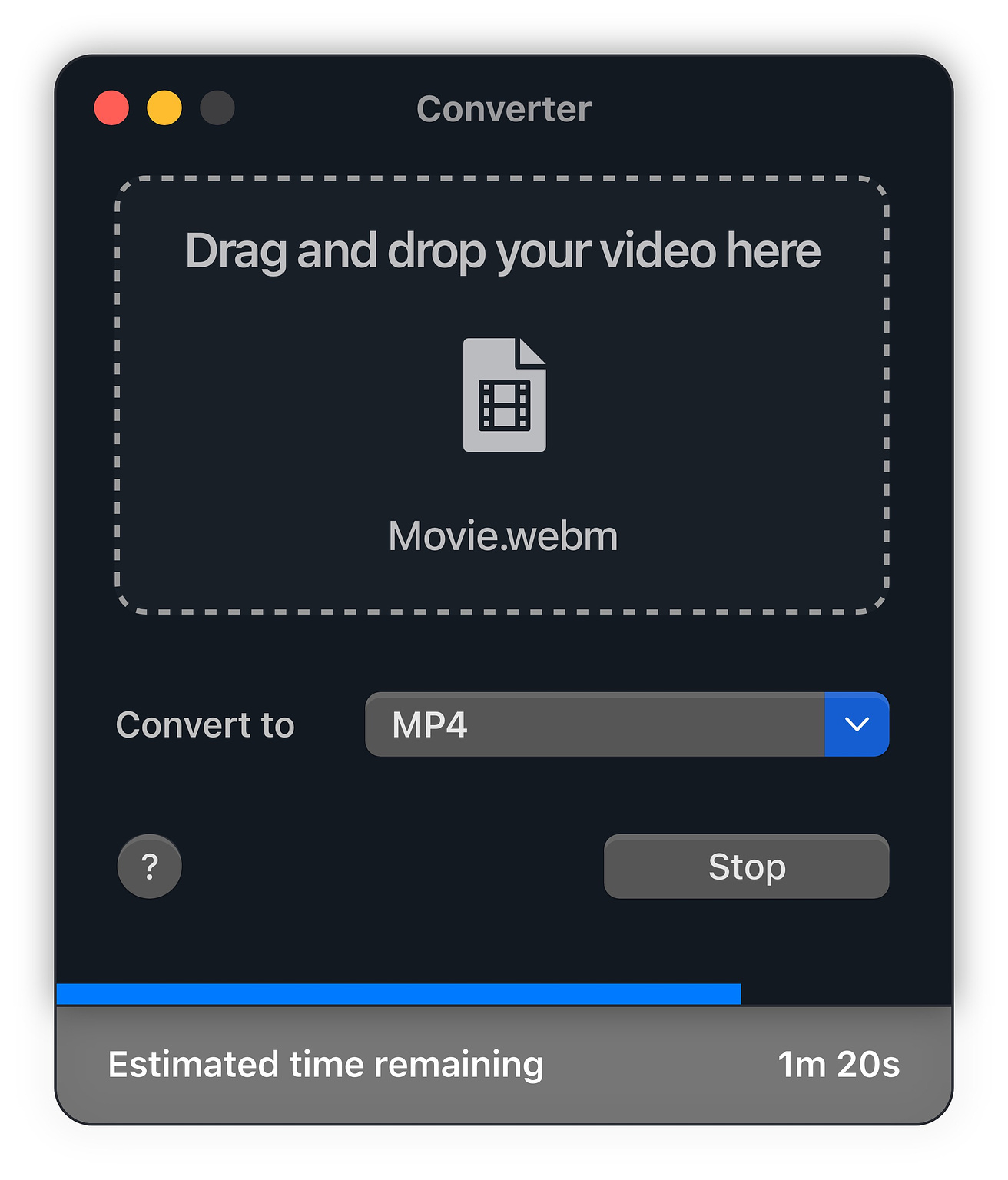
One of the websites I keep an eye on for new to me software is Thriftmac, which currently has a
library of 428 categorized free Mac apps with short descriptions and
links to developer sites or the Mac App Store. That's where I found
today's app.
If you need a nice, simple , easy to use GUI front end for FFMpeg, , the free offering from developer Justin Bush, Video Converter - All-in-One Video Conversion is an easy to access choice, Available in the Mac App Store this app has a simple drag and drop interface.
To use the app, first drop the video file to be converted into its holding area. The options are:
The app allows you to AirPlay your BluRay movie without sacrificing 4K quality or immersive Dolby Digital Surround Sound. It is capable of handling up to 8K video. If you input a video file with 5.1 or 7.1 surround sound for your home theater system, your output video will retain that ultra-quality format.
User reviews praise the app for its ease of use and speed on Apple Silicon, for which it is optimized. One reviewer noted that the app did not carry over subtitles or chapter markers. It also doesn’t have any features for upscaling.
You can view the source code on GitHub. The most recent update was in November 2024. The app has been in development for three years.
Session - Free and Open-Source E2E Decentralized Cross Platform Messaging

For anyone looking for an anonymous messaging system, that
requires no account, email or telephone number to set up, Session may be what you are looking
for. With clients for macOS, iOS, Windows, Android and Linux, you can
communicate with just about anyone through a network of 2000
decentralized servers. If a server goes down, the network stays up,
eliminating any one node as a single source of failure.
Session's encrypted messages are sent through an onion routing network. Onion networks encrypt messages with multiple layers of encryption, then send them through a number of nodes. Each node ‘unwraps’ (decrypts) a layer of encryption, meaning that no single node ever knows both the destination and origin of the message. Session uses onion routing to ensure that a server which receives a message never knows the IP address of the sender.
Account in Session are created and secured with a mnemonic seed which can be used to restore your existing Account ID to a new device. Your display name can be anything you want it to be. Session does not collect any geolocation data, metadata, or any other data about the device or network you are using. On your local device, Session allows you to encrypt your local Session database with a PIN code. With this feature turned on, your messages cannot be accessed without knowing your PIN code. If the police or a thief have physical access to your device, they still can't see your messages without your PIN.
Voice and video messaging are current beta features in the app. In early 2025, the back end technology for the app is transitioning to upgraded technology, using crypto-based engineering. Although there are no paid features currently, the non-profit foundation behind the app says that it may implement some in the future, using cryptocurrency. They say the primary private messaging will always be free.
Session - Free and Open-Source E2E Decentralized Cross Platform Messaging

For anyone looking for an anonymous messaging system, that
requires no account, email or telephone number to set up, Session may be what you are looking
for. With clients for macOS, iOS, Windows, Android and Linux, you can
communicate with just about anyone through a network of 2000
decentralized servers. If a server goes down, the network stays up,
eliminating any one node as a single source of failure.
Session's encrypted messages are sent through an onion routing network. Onion networks encrypt messages with multiple layers of encryption, then send them through a number of nodes. Each node ‘unwraps’ (decrypts) a layer of encryption, meaning that no single node ever knows both the destination and origin of the message. Session uses onion routing to ensure that a server which receives a message never knows the IP address of the sender.
Account in Session are created and secured with a mnemonic seed which can be used to restore your existing Account ID to a new device. Your display name can be anything you want it to be. Session does not collect any geolocation data, metadata, or any other data about the device or network you are using. On your local device, Session allows you to encrypt your local Session database with a PIN code. With this feature turned on, your messages cannot be accessed without knowing your PIN code. If the police or a thief have physical access to your device, they still can't see your messages without your PIN.
Voice and video messaging are current beta features in the app. In early 2025, the back end technology for the app is transitioning to upgraded technology, using crypto-based engineering. Although there are no paid features currently, the non-profit foundation behind the app says that it may implement some in the future, using cryptocurrency. They say the primary private messaging will always be free.
Picocrypt - Free and Open-Source File Encryption with Simple but Powerful Features
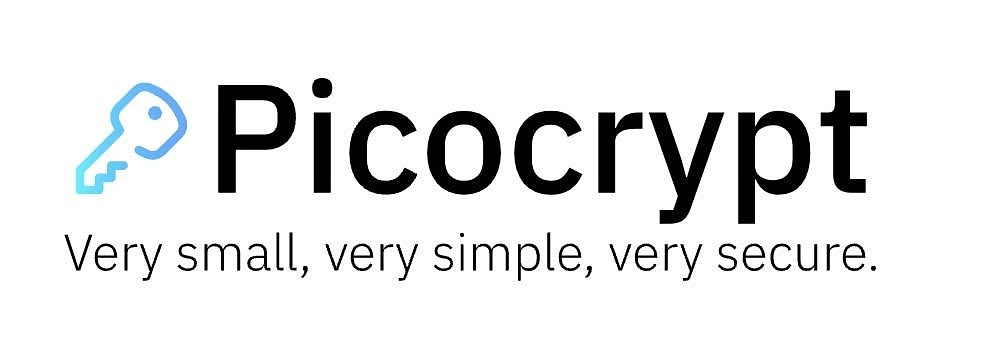
The threat from bad actors who seek to access and exploit user data increases every year. The list includes for-profit gangs, unscrupulous developers, the world's largest social media companies and repressive governments. The information they could potentially use includes, but isn't limited to, financial records, political or social organizing records, medical records, blackmail material, passwords and personal communications. Those who seek to access your data have increasingly sophisticated methods of bypassing weak security.
A small but powerful free and open-source utility, Picocrypt, weighing in at only 3MB provides easy to use encryption that is powerful enough to withstand attacks from government agencies. With Picocrypt's simple UI, all you have to do is drag and drop your files, enter a password, and hit Encrypt. There is no need to set up a volume, as there is with other tools like Veracrypt.
Installing Picocrypt is simple. Only download Picocrypt from the official site,. Open the container, and drag Picocrypt to your Applications folder. You may need to manually trust the app from a terminal and control-click on the app if macOS prevents you from opening it:
xattr -d com.apple.quarantine /Applications/Picocrypt.app
Features
Picocrypt also has Windows and Linux versions, meaning that the recipient of the files does not have to have a Mac to decrypt the files, just the password. Picocrypt is also portable and does not require installation. It can be run from an external drive, such as a USB stick.
Picocrypt - Free and Open-Source File Encryption with Simple but Powerful Features
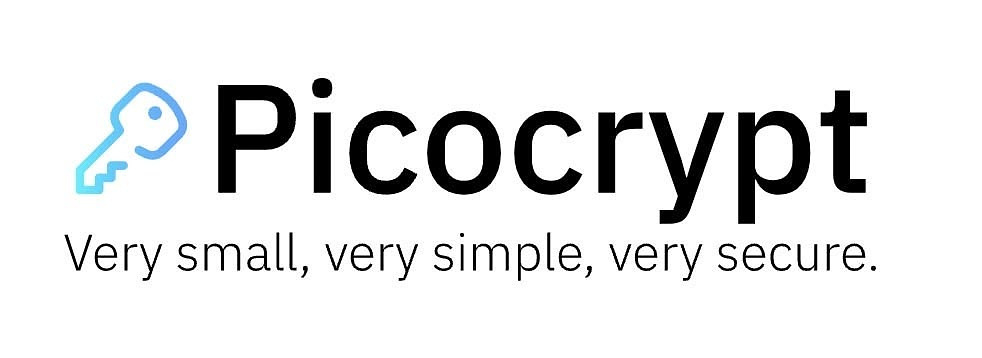
The threat from bad actors who seek to access and exploit user data increases every year. The list includes for-profit gangs, unscrupulous developers, the world's largest social media companies and repressive governments. The information they could potentially use includes, but isn't limited to, financial records, political or social organizing records, medical records, blackmail material, passwords and personal communications. Those who seek to access your data have increasingly sophisticated methods of bypassing weak security.
A small but powerful free and open-source utility, Picocrypt, weighing in at only 3MB provides easy to use encryption that is powerful enough to withstand attacks from government agencies. With Picocrypt's simple UI, all you have to do is drag and drop your files, enter a password, and hit Encrypt. There is no need to set up a volume, as there is with other tools like Veracrypt.
Installing Picocrypt is simple. Only download Picocrypt from the official site,. Open the container, and drag Picocrypt to your Applications folder. You may need to manually trust the app from a terminal and control-click on the app if macOS prevents you from opening it:
xattr -d com.apple.quarantine /Applications/Picocrypt.app
Features
Picocrypt also has Windows and Linux versions, meaning that the recipient of the files does not have to have a Mac to decrypt the files, just the password. Picocrypt is also portable and does not require installation. It can be run from an external drive, such as a USB stick.
Inoreader RSS Gets New Features
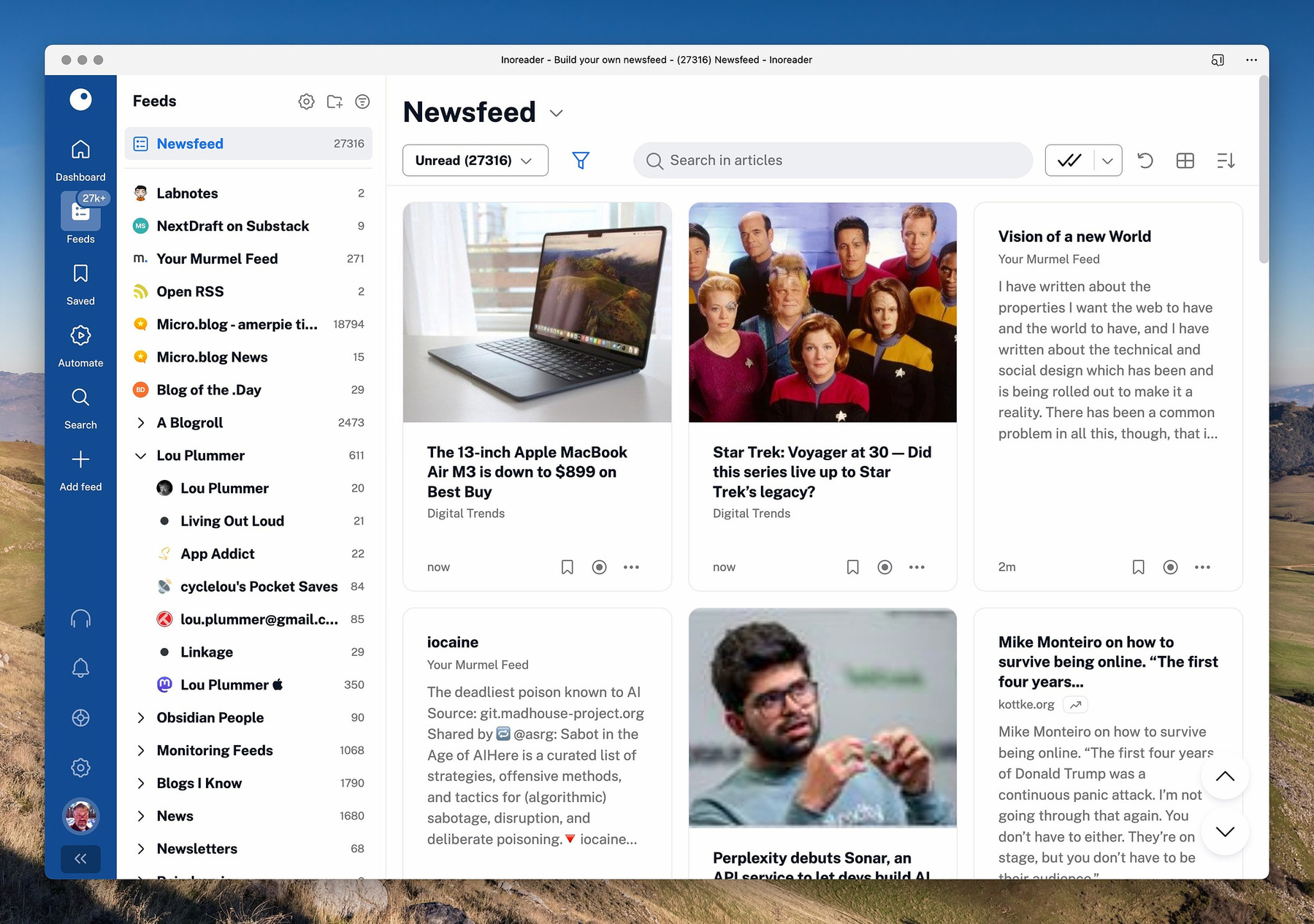
Inoreader, the RSS app and service provider, got some new features today with the release of a new browser extension for Chrome, Firefox and Edge.
Existing Features
Custom Monitoring Feeds
My favorite feature, hands down, are the custom monitoring feeds Inoreader allows me to create. It scours the web every hour to search for articles using my keywords. I have monitoring feeds to help me track my favorite software titles for news and tips/tricks. The wizard that creates these feeds lets me decide whether I want to search entire articles or just titles. I can search the entire Internet or just sources from sites whose main RSS feed I follow. As with all feeds on Inoreader, I can set up a highlighter for my search terms (Obsidian, Raycast, Keyboard Maestro, Micro.blog). I can filter out terms I definitely do not find interesting (Android, Apple Vision Pro, Trump). Finally, I can filter out duplicates and near duplicates so my feed doesn't get inundated on dates when one of my keywords makes the news, for example when updates to a certain title get released. It is possible to place all these keyword monitoring feeds into a folder and to view the output combined. I can even generate an OPML file with the output to share with others!
Newsletter Subscription Replacement
Inoreader allows me to generate email addresses to use in subscribing to newsletters. That way, I get the benefit of their content without having my mailbox clogged up. Like every other feed, these newsletters can be saved to OneDrive, Dropbox or Google Drive. I can export them to Pocket or ReadWise, Instapaper, Blogger, Telegram, Twitter, Facebook, Mastodon or a custom location.
Automation
If you highlight text in any RSS article or newsletter, you can use the highlight to trigger an IFTTT applet. You can do the same with any article you mark to read later. In fact, IFTTT has a dozen different triggers for Inoreader and over 2000 services you can connect it to. You can read your feeds in a web browser or in your choice of RSS readers like Reeder or NetNewsWire. I like their web interface so much that on a desktop, I choose to use a stand-alone web app of their site to read my feeds since it has easy access to most of the extra features offered. On my iPhone and iPad, I use their app as opposed to a separate RSS reader. Their iOS and Android apps have an offline mode allowing you to download content to read later, useful for flights and helping you avoid a separate subscription to a read it late service.
Organization and Backup
You can use folders or tags (or both) to organize your feeds. You can set up notifications for different keywords or material from certain sources. In the settings section of the Inoreader you can look at the health of all of your feeds and easily determine if one is down, allowing you to contact the blogger or publisher of the site in question. If you currently have an RSS provider or reader, Inoreader can easily import your feeds and conversely, it can export feeds for you if you want to use them elsewhere. Your feeds get backed up every day, and you can set them to be saved to a cloud folder synced with your computer so you can have ready access to them. I use Dropbox for this.
Other Features
Pricing for all the features I mentioned is $7.50 a month, paid annually. You can download Inoreader for iOS and iPadOS on the App Store.
Inoreader RSS Gets New Features
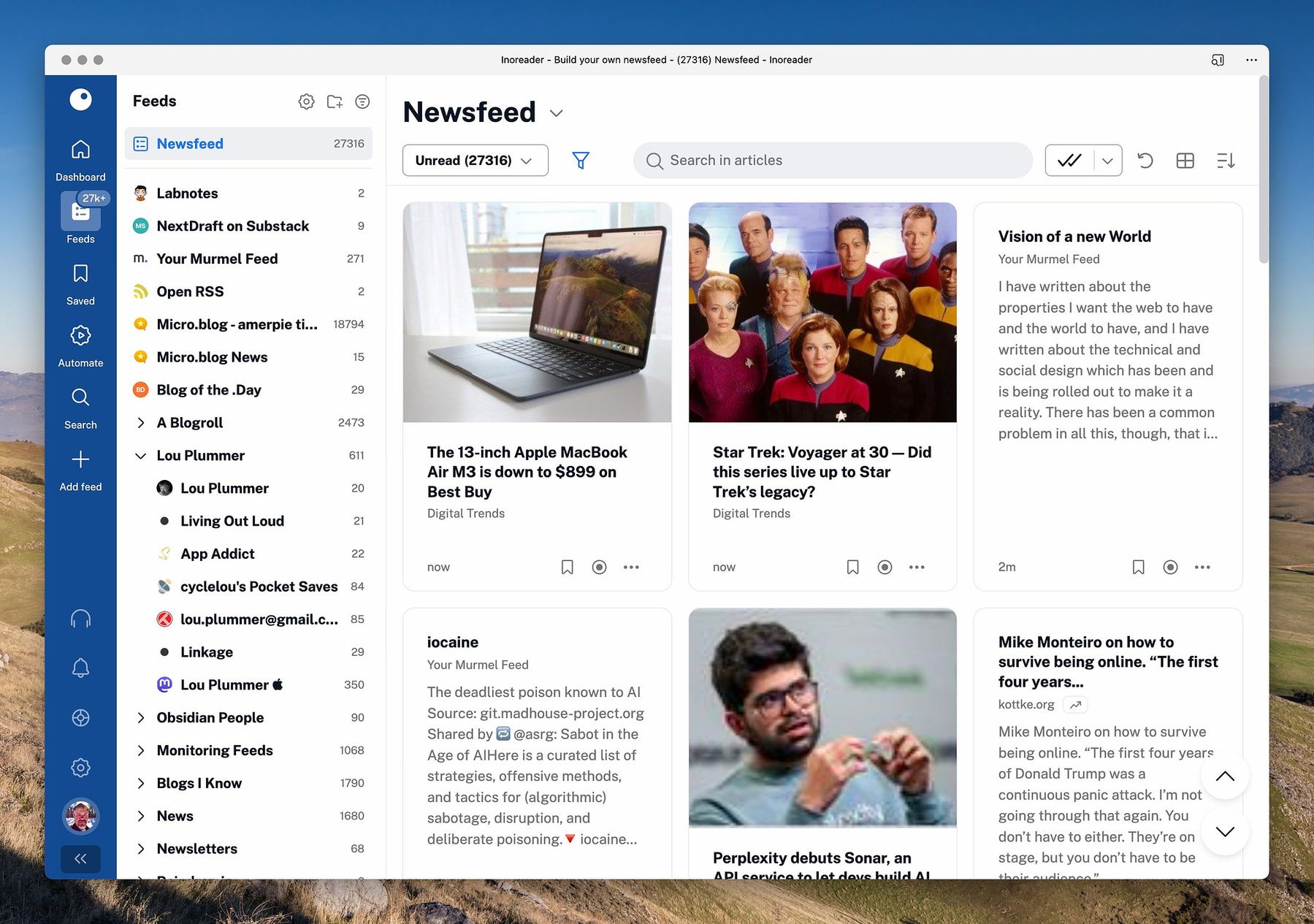
Inoreader, the RSS app and service provider, got some new features today with the release of a new browser extension for Chrome, Firefox and Edge.
Existing Features
Custom Monitoring Feeds
My favorite feature, hands down, are the custom monitoring feeds Inoreader allows me to create. It scours the web every hour to search for articles using my keywords. I have monitoring feeds to help me track my favorite software titles for news and tips/tricks. The wizard that creates these feeds lets me decide whether I want to search entire articles or just titles. I can search the entire Internet or just sources from sites whose main RSS feed I follow. As with all feeds on Inoreader, I can set up a highlighter for my search terms (Obsidian, Raycast, Keyboard Maestro, Micro.blog). I can filter out terms I definitely do not find interesting (Android, Apple Vision Pro, Trump). Finally, I can filter out duplicates and near duplicates so my feed doesn't get inundated on dates when one of my keywords makes the news, for example when updates to a certain title get released. It is possible to place all these keyword monitoring feeds into a folder and to view the output combined. I can even generate an OPML file with the output to share with others!
Newsletter Subscription Replacement
Inoreader allows me to generate email addresses to use in subscribing to newsletters. That way, I get the benefit of their content without having my mailbox clogged up. Like every other feed, these newsletters can be saved to OneDrive, Dropbox or Google Drive. I can export them to Pocket or ReadWise, Instapaper, Blogger, Telegram, Twitter, Facebook, Mastodon or a custom location.
Automation
If you highlight text in any RSS article or newsletter, you can use the highlight to trigger an IFTTT applet. You can do the same with any article you mark to read later. In fact, IFTTT has a dozen different triggers for Inoreader and over 2000 services you can connect it to. You can read your feeds in a web browser or in your choice of RSS readers like Reeder or NetNewsWire. I like their web interface so much that on a desktop, I choose to use a stand-alone web app of their site to read my feeds since it has easy access to most of the extra features offered. On my iPhone and iPad, I use their app as opposed to a separate RSS reader. Their iOS and Android apps have an offline mode allowing you to download content to read later, useful for flights and helping you avoid a separate subscription to a read it late service.
Organization and Backup
You can use folders or tags (or both) to organize your feeds. You can set up notifications for different keywords or material from certain sources. In the settings section of the Inoreader you can look at the health of all of your feeds and easily determine if one is down, allowing you to contact the blogger or publisher of the site in question. If you currently have an RSS provider or reader, Inoreader can easily import your feeds and conversely, it can export feeds for you if you want to use them elsewhere. Your feeds get backed up every day, and you can set them to be saved to a cloud folder synced with your computer so you can have ready access to them. I use Dropbox for this.
Other Features
Pricing for all the features I mentioned is $7.50 a month, paid annually. You can download Inoreader for iOS and iPadOS on the App Store.
How to Get a Word Count for Any Folder in Your Obsidian Vault

A Python script that will count the words in a folder of markdown files. #Obsidian #ObsidianMD #PKM
I use Obsidian to write a minimum of three blog posts every day as well as technical documents for my job. Of course, I also compose and edit notes in it too. At the end of 2024, I was curious to see how many words I'd written on each blog during the year. Unfortunately, I could not find a plugin that could do this, but I suspected that Python probably could. After working on it for a while with the help of Google Gemini, I had an easy to run script that would work on any folder in my vault. If you have any Python experience, you won't find this difficult at all to use. The only edit you need to make is for the path of the folder you want to evaluate. Just save this in a text editor like BBEdit with a .py extension. Change the permissions on it using chmod and it will be ready to run.
chmod +x pythonScript.py
The Script
\#!/usr/bin/env python3
import os
def count_words_in_markdown(filepath):
"""Counts the number of words in a markdown file.
Args:
filepath: Path to the markdown file.
Returns:
The number of words in the file.
"""
with open(filepath, 'r', encoding='utf-8') as f:
content = f.read()
\# Simple word counting by splitting on whitespace
words = content.split()
return len(words)
def count_words_in_directory(directory):
"""Counts the total number of words in all markdown files within a directory.
Args:
directory: Path to the directory containing markdown files.
Returns:
The total word count across all markdown files.
"""
total_words = 0
for filename in os.listdir(directory):
if filename.endswith(".md"):
filepath = os.path.join(directory, filename)
total_words += count_words_in_markdown(filepath)
return total_words
if __name__ == "__main__":
directory_to_search = "PUT THE PATH TO A FOLDER HERE" \# Replace with your directory
total_word_count = count_words_in_directory(directory_to_search)
print(f"Total words in markdown files: {total_word_count}")
How to Get a Word Count for Any Folder in Your Obsidian Vault

A Python script that will count the words in a folder of markdown files. #Obsidian #ObsidianMD #PKM
I use Obsidian to write a minimum of three blog posts every day as well as technical documents for my job. Of course, I also compose and edit notes in it too. At the end of 2024, I was curious to see how many words I'd written on each blog during the year. Unfortunately, I could not find a plugin that could do this, but I suspected that Python probably could. After working on it for a while with the help of Google Gemini, I had an easy to run script that would work on any folder in my vault. If you have any Python experience, you won't find this difficult at all to use. The only edit you need to make is for the path of the folder you want to evaluate. Just save this in a text editor like BBEdit with a .py extension. Change the permissions on it using chmod and it will be ready to run.
chmod +x pythonScript.py
NOTE: A kind person on Reddit pointed me toward a plugin that has this functionality if you'd rather go that route. It is called Novel Word Count.
The Script
\#!/usr/bin/env python3
import os
def count_words_in_markdown(filepath):
"""Counts the number of words in a markdown file.
Args:
filepath: Path to the markdown file.
Returns:
The number of words in the file.
"""
with open(filepath, 'r', encoding='utf-8') as f:
content = f.read()
\# Simple word counting by splitting on whitespace
words = content.split()
return len(words)
def count_words_in_directory(directory):
"""Counts the total number of words in all markdown files within a directory.
Args:
directory: Path to the directory containing markdown files.
Returns:
The total word count across all markdown files.
"""
total_words = 0
for filename in os.listdir(directory):
if filename.endswith(".md"):
filepath = os.path.join(directory, filename)
total_words += count_words_in_markdown(filepath)
return total_words
if __name__ == "__main__":
directory_to_search = "PUT THE PATH TO A FOLDER HERE" \# Replace with your directory
total_word_count = count_words_in_directory(directory_to_search)
print(f"Total words in markdown files: {total_word_count}")
Nominations for Obsidian Gems of the Year for 2024
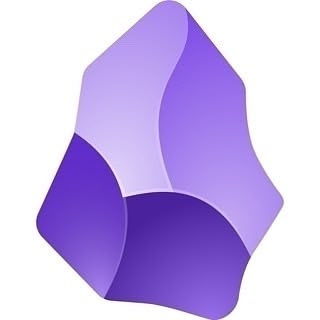
These are the different categories and the products nominated by
the community for the 2024 Obsidian.md Gems of the Year, an annual
tradition on Discord. Have fun investigating the favorite new and
existing complements to what, I think, is the best app to come along
since the invention of the browser.
Best content
Best template
Best tool
Best existing plugin
Best LLM integration
Best third-party integration
In this category we're highlighting the work of individuals and teams creating plugins that rely on other services, including paid services.
Best new theme
Best new plugin
In this category we're highlighting the work of individual developers creating standalone plugins.
Nominations for Obsidian Gems of the Year for 2024
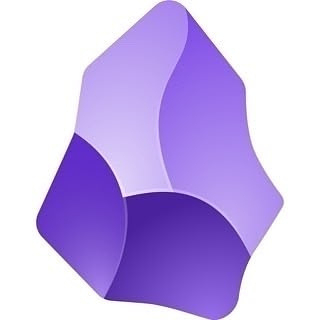
These are the different categories and the products nominated by
the community for the 2024 Obsidian.md Gems of the Year, an annual
tradition on Discord. Have fun investigating the favorite new and
existing complements to what, I think, is the best app to come along
since the invention of the browser.
Best content
Best template
Best tool
Best existing plugin
Best LLM integration
Best third-party integration
In this category we're highlighting the work of individuals and teams creating plugins that rely on other services, including paid services.
Best new theme
Best new plugin
In this category we're highlighting the work of individual developers creating standalone plugins.
Slash Page Highlights

Last year, when Robb Knight created the Slash Page website, I spent an afternoon creating a few of my own. Since then, I've periodically updated them as life has continued around me. Robb defines Slash pages as "common pages you can add to your website, usually with a standard, root-level slug like /now, /about, or /uses. They tend to describe the individual behind the site and are distinguishing characteristics of the IndieWeb."
Although some grumpy types rebel at the thought of having the same pages on their blog as others have, as is their God-given right, I happen to enjoy seeing how original different people can be as they riff on the same ideas, If you've created your own Slash pages, feel free to drop a link in the comments so others can check them out.
My Slash Page Home
Check out the links to the individual pages of you want to see the whole thing. These are a few highlights
/Interests
/Nope
/Someday
/Blogroll
/Save
/Feeds
/Subscriptions
| Blogs | |
|---|---|
| Joan Westerberg | $4.17 |
| Jason Kotke | $2.50 |
| Hey Dingus | $1.00 |
| Matt Langford | $1.00 |
| Flohgro | $1.00 |
| Keenan | $1.00 |
| Manuel Moreale | $1.00 |
| Numeric Citizen | $1.00 |
| | $12.67 |
Enjoyed it? Please upvote 👇
Strategies for Preserving Digital Memories

I have copies of blog posts I wrote in the 1990s for my first blog posts on GeoCities. I've lost count of how many computers I've accessed them on. I have copies of digital photos I took using a Sony Mavica camera, which used a 3.5 inch floppy to save the images. All of those songs I downloaded using Napster during its brief moment in the sun, I have all of them too. In fact, I have multiple copies of all of those memories. It's not hard to do and if you don't have a system, you should create one.
Tips for Saving Documents
The two best formats for saving text based documents are as plain text/Markdown or as PDFs. Microsoft Word might be ubiquitous, but the format changes and you are never guaranteed to be able to open old Word documents in new versions of the application and across platforms. Luckily, the ability to convert a Word document into a PDF is bulit right into macOS and Windows.
How I do convert a Microsoft Word document to PDF format? - Ask A Librarian
Use Plain Text to Future-Proof Your Writing | Writing Pursuits
Tips for Saving Photos
I have copies of my photos on an external hard drive and on three different cloud services. It's easy to set up a modern computer or phone to automatically save photos to multiple cloud services. If your photos are valuable to you, and I consider mine to be priceless, make an investment in having multiple copies.
Set up and use iCloud Photos - Apple Support
Google Photos: Edit, Organize, Search, and Backup Your Photos
Transfer Photos and Videos to Amazon Photos - Amazon Customer Service
Tips for Saving Music
If you have music your purchased from an artist at a coffee shop or after a bar concert, chances are, it's not going to be on Spotify or Apple Music. If you have bootlegs collected over the years, you want find that on commercial streaming services either. To make sure you keep a copy of those important tunes regardless of what happens to your computer, put a copy of them on an external drive and a cloud drive, like Dropbox, Google Drive or One Drive. If you use Apple Music, you can upload them using a special Apple service and listen to them in the cloud.
Subscribe to iTunes Match - Apple Support
Tips for Saving Memories
If you are a Mac user, I highly recommend the journaling app, Day One. When you pair Day One with the automation service IFTTT, you can use it as a record for your whole life. I save my location history, media consumption, social media entries, blog posts and my own hand written memories in Day One. You can use it to create paper version of your journal and PDF versions.
Day One Is Popular for a Reason | AppAddict
Connect Your Mac Apps with IFTTT | AppAddict
Enjoyed it? Please upvote 👇
Apps for Trakt

The extensible tracking service, Trakt,
for keeping up with your TV and movie watching habits has been around a
while. You can use Trakt in a browser, but It has an API that allows app
developers to incorporate the Trakt database into their products.
Recently, Trakt got a significant new feature with the introduction of
scrobbling, the automatic addition of shows watched to your personal
database from five of the largest streaming services:
It also added scrobbling from several popular media centers and players, like Plex, Kodi and VLC
The features in the Trakt API and companion apps allow you to track what you're watching, add to lists, discover, find where to watch (via a partnership with Just Watch), see what's up next and get recommendations. Trakt has a free tier and a pro tier. I've had a pro membership for a decade. It provides a lot of value, and I've recommended it to everyone in my family. If you would like a free one-month pro trial, use this link.
Mac Apps
My current choice of apps for Trakt integration is Sequel Entertainment Database, an app that also provides lists and tracking for print and audiobooks as well as games. It is in iOS/iPadOS app that runs on Macs with Apple Silicon. There are several other well regarded apps that run natively on the Mac.
iOS Apps
I've used various iOS apps with Trakt over the years, and my favorites are:
Apps for Trakt

The extensible tracking service, Trakt,
for keeping up with your TV and movie watching habits has been around a
while. You can use Trakt in a browser, but It has an API that allows app
developers to incorporate the Trakt database into their products.
Recently, Trakt got a significant new feature with the introduction of
scrobbling, the automatic addition of shows watched to your personal
database from five of the largest streaming services:
It also added scrobbling from several popular media centers and players, like Plex, Kodi and VLC
The features in the Trakt API and companion apps allow you to track what you're watching, add to lists, discover, find where to watch (via a partnership with Just Watch), see what's up next and get recommendations. Trakt has a free tier and a pro tier. I've had a pro membership for a decade. It provides a lot of value, and I've recommended it to everyone in my family. If you would like a free one-month pro trial, use this link.
Mac Apps
My current choice of apps for Trakt integration is Sequel Entertainment Database, an app that also provides lists and tracking for print and audiobooks as well as games. It is in iOS/iPadOS app that runs on Macs with Apple Silicon. There are several other well regarded apps that run natively on the Mac.
iOS Apps
I've used various iOS apps with Trakt over the years, and my favorites are: