Inoreader RSS Gets New Features
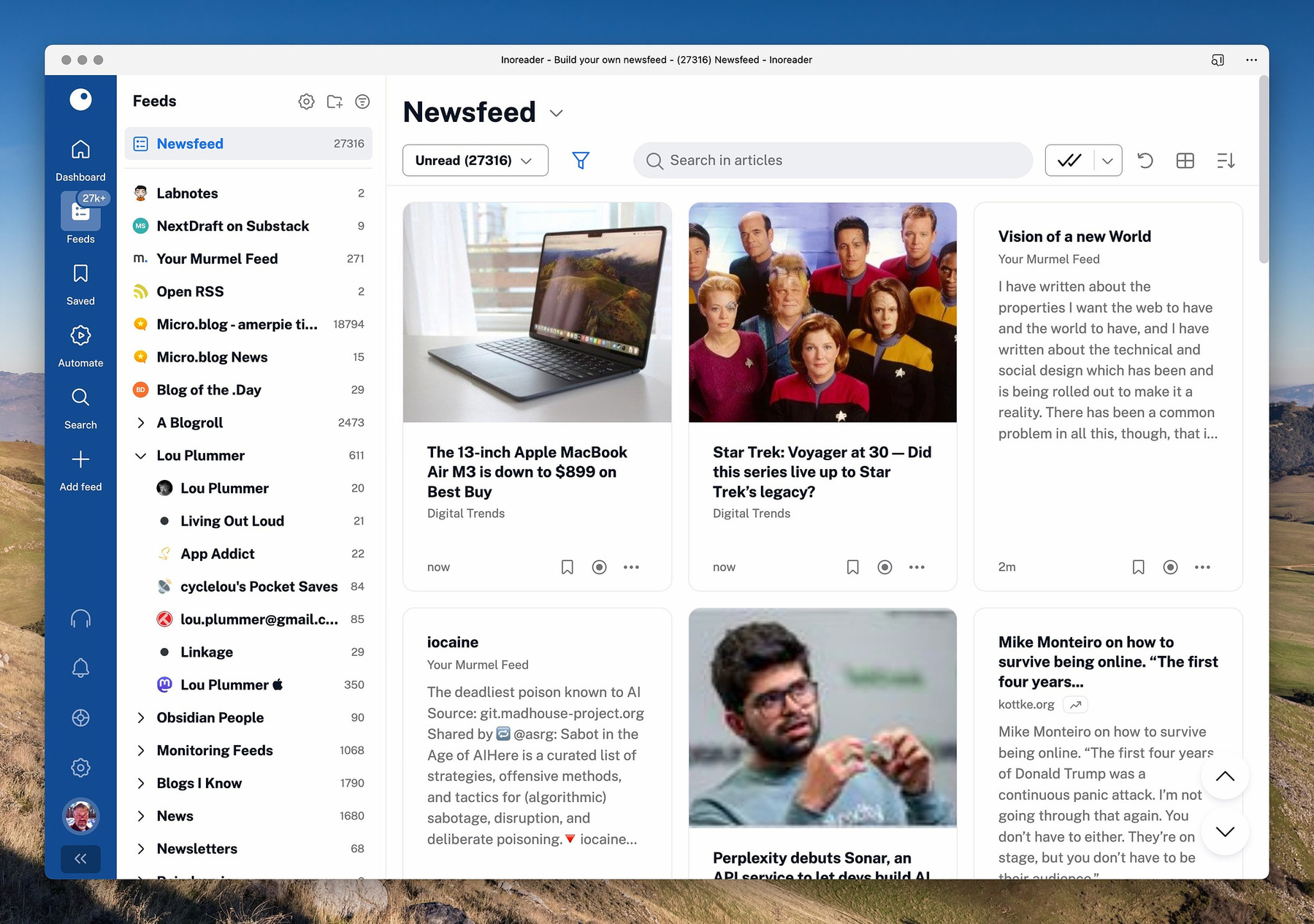
Inoreader, the RSS app and service provider, got some new features today with the release of a new browser extension for Chrome, Firefox and Edge.
- Save and organize content: Collect web pages and social media posts and tag them as you send them to Read later.
- Annotate while you browse: Mark and annotate texts directly in your browser, then revisit your notes anytime in Inoreader.
- Stay on top of your feeds: Monitor account activity, feeds, tags, and Team channels -- all without switching tabs.
- Streamline article sharing: Share content to Team channels or set up rules for automated content distribution.
Existing Features
Custom Monitoring Feeds
My favorite feature, hands down, are the custom monitoring feeds Inoreader allows me to create. It scours the web every hour to search for articles using my keywords. I have monitoring feeds to help me track my favorite software titles for news and tips/tricks. The wizard that creates these feeds lets me decide whether I want to search entire articles or just titles. I can search the entire Internet or just sources from sites whose main RSS feed I follow. As with all feeds on Inoreader, I can set up a highlighter for my search terms (Obsidian, Raycast, Keyboard Maestro, Micro.blog). I can filter out terms I definitely do not find interesting (Android, Apple Vision Pro, Trump). Finally, I can filter out duplicates and near duplicates so my feed doesn't get inundated on dates when one of my keywords makes the news, for example when updates to a certain title get released. It is possible to place all these keyword monitoring feeds into a folder and to view the output combined. I can even generate an OPML file with the output to share with others!
Newsletter Subscription Replacement
Inoreader allows me to generate email addresses to use in subscribing to newsletters. That way, I get the benefit of their content without having my mailbox clogged up. Like every other feed, these newsletters can be saved to OneDrive, Dropbox or Google Drive. I can export them to Pocket or ReadWise, Instapaper, Blogger, Telegram, Twitter, Facebook, Mastodon or a custom location.
Automation
If you highlight text in any RSS article or newsletter, you can use the highlight to trigger an IFTTT applet. You can do the same with any article you mark to read later. In fact, IFTTT has a dozen different triggers for Inoreader and over 2000 services you can connect it to. You can read your feeds in a web browser or in your choice of RSS readers like Reeder or NetNewsWire. I like their web interface so much that on a desktop, I choose to use a stand-alone web app of their site to read my feeds since it has easy access to most of the extra features offered. On my iPhone and iPad, I use their app as opposed to a separate RSS reader. Their iOS and Android apps have an offline mode allowing you to download content to read later, useful for flights and helping you avoid a separate subscription to a read it late service.
Organization and Backup
You can use folders or tags (or both) to organize your feeds. You can set up notifications for different keywords or material from certain sources. In the settings section of the Inoreader you can look at the health of all of your feeds and easily determine if one is down, allowing you to contact the blogger or publisher of the site in question. If you currently have an RSS provider or reader, Inoreader can easily import your feeds and conversely, it can export feeds for you if you want to use them elsewhere. Your feeds get backed up every day, and you can set them to be saved to a cloud folder synced with your computer so you can have ready access to them. I use Dropbox for this.
Other Features
- Built in podcast player
- Turn Google News searches into feeds
- Customize the look with your own CSS if desired
- Get accelerated updates on certain feeds
- Annotate and save articles
- Multi-lingual content
- Sync your YouTube subscriptions
- Filtered Reddit feeds (see Obsidian posts without having to look at pictures of other people's graphs)
Pricing for all the features I mentioned is $7.50 a month, paid annually. You can download Inoreader for iOS and iPadOS on the App Store.