Tips for Organizing Photos
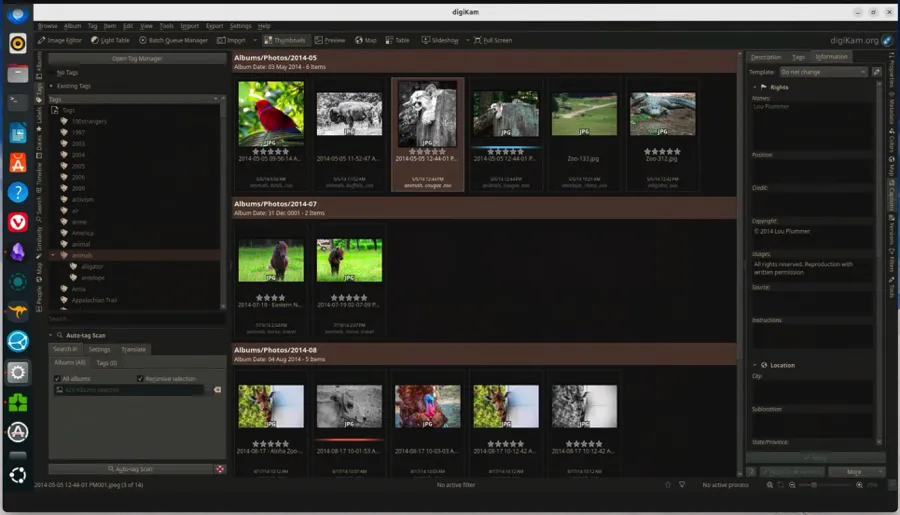
One of my ongoing projects is organizing a lifetime of digital photos. My collection includes all the smartphone photos taken by my wife and me, the DSLR photos we've saved and scanned photos of multiple generations. The images have been gathered from iCloud. Google Drive, Amazon Photos, family photo albums and many different backup drives accumulated over time. The process includes the removal of duplicate images, renaming, adjusting date information, performing face recognition , tagging and backing everything up. I realized soon after I started that I also need to segregate images that aren't personal, meaning illustrations for blog articles and the many, many photos I've taken at work that still have some usefulness but aren't appropriate to be included in a family collection.
The ultimate goal of organizing photos is being able to quickly find what I am looking for based on these criteria:
- People
- Date
- Location
- Content
- Camera type
So, if I want to find a picture of my brother holding a parrot from a beach trip in 2014 that I took with my iPhone, I have multiple ways to narrow down the search. For people willing to let Google, Amazon or Apple have complete access to their photos, this is simplified by letting their powerful servers do a great deal of the hard work. If, like me, you want to have more privacy, you have to do a great deal of the organization manually or find applications that can do the work on your computer without relying on the Internet.
I decided to use a free and open-source image management program that works on Mac and Linux called Digikam.
I am temporarily using another application with local AI, called Peakto, which can find photos according to subject without using the Internet.
Here are a few tips on photo management
The Ultimate Guide to Organizing Your Photos Tips and Tricks - Are you tired of scrolling through endless photos on your phone or computer, trying to find that one specific picture? Organizing your photos can seem like a daunting task, but with the right tips and tricks, it can be a breeze. In this ultimate guide, we’ll cover everything from creating folders to utilizing software programs, so you can finally have all your memories in order.
What are the best practices for photo organization - Organizing your photos is not an easy task. Where do you start? What is the best way to proceed? Often, we wait until we need to find those photos for a birthday album, website or book before we realize that our photos are disorderly and difficult to locate. Rather than wait till the last minute, only to find ourselves frustrated and annoyed, we could be proactive and follow the advice of experienced photographers.
How To Organize Your Photos, From Backing Up To Tagging Life Kit NPR - We take hundreds and thousands of photos these days because we can. Long gone are the days of film rolls limited to 24 shots. Storage is trending cheaper and more infinite. You don't want to miss any of your dog's cute moments or your kids' as they grow up. But when we have so many digital images and we want to cull them down a bit and get organized, where do we even start?
Enjoyed it? Please upvote 👇