FlexiBackup Solves Real World Problems
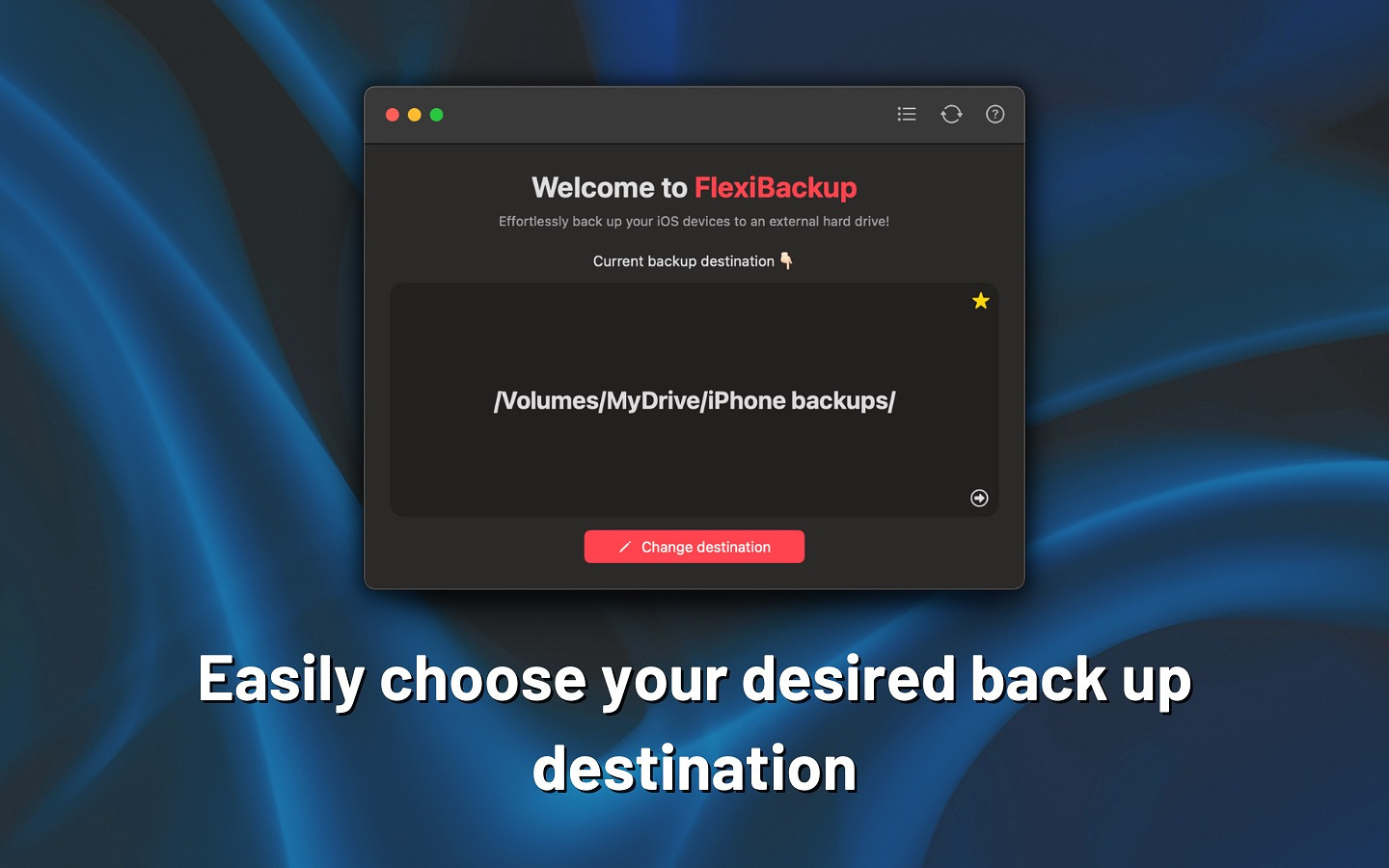
I faced a concerning issue last year when it was time to replace
my iPhone. For some reason, neither Apple nor I could solve. For over
two years, my phone had failed to back up to iCloud. Over the 16 years
I've been using Apple's flagship product, I've had to perform restores
on multiple occasions. I'm not comfortable going without a backup of any
technology device I rely on. The old school solution when iCloud doesn't
work is to connect your phone to a Mac and back everything up to the
computer's hard drive. The location where the backup is hard-coded,
however. You don't get to choose a location for the save files. It's
going on your hard drive whether you like it or not. My problem was that
I only had a 256 GB hard drive and the backup from my phone consumed
over 90 GB. After doing a lot of research and doing some hacking, a
janked together a system using symbolic links to get the backup on to an
external hard drive. It was a pain.
If I'd had FlexiBackup from indy developer, Kah Seng, things would have been much easier. Seng's new app takes care of setting an external drive as the repository for iOS and iPadOS backups when you do them locally. If you have multiple family members using the same small iCloud storage account, this is an ideal app to add to your Mac, as long as each person has physical access to a computer where it is installed. You can do a backup and a restore by connecting a device to your Mac, launching FlexiBackup and running the native Mac utility.
FlexiBackup requires macOS 14.6 or later and is compatible with all iPhones and iPads, regardless of the iOS version installed. The app is available for $5.99 on Gumroad. There is no free trial, but it comes with a 30-day money-back guarantee.