Commander One as a Finder Replacement
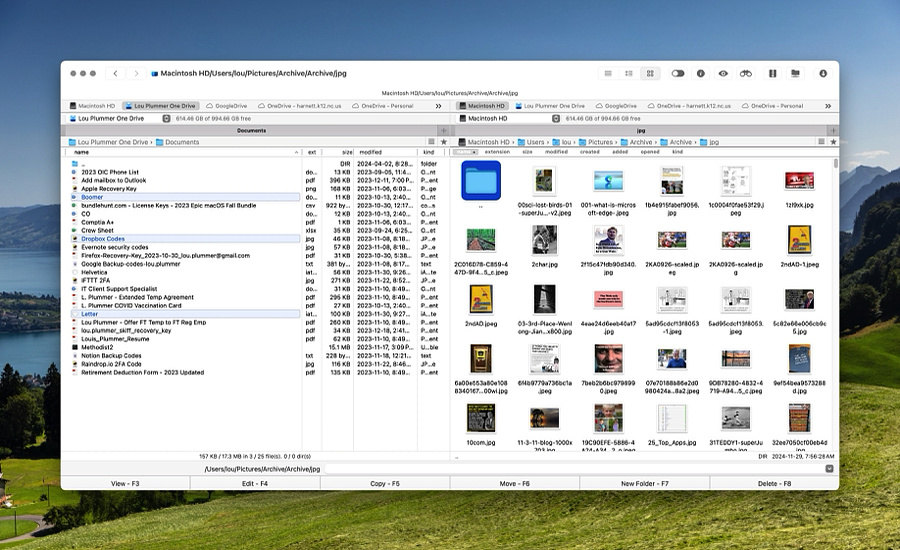
The Mac Finder is fine for casual users, but if your use cases
involve a lot of file management to handle photography or videography
related tasks, heavy downloading, web publishing or other more advanced
tasks, you'd be well served to look for a replacement. Commander One by
Electronic Teams, Inc. Is a serviceable option. It has a dual pane
interface, with each pane featuring unlimited tabs. There are three view
options per pane: details, list and icons.
The Commander One features list is long:
- Easily toggle hidden files
- Customizable fonts and colors
- Bookmark favorite file locations
- Customize any of the numerous hotkeys available for file actions
- Queue file operations
- ZIP support
- Built in file viewer
- Root access to files
Search
- Regex support
- Search file contents
- Built in advanced search plus Spotlight search
Pro Pack
All of the features listed above are part of the free version of Commander One. If you purchase the Pro Pack for $29.95 you get the following:
- FTP Manager
- Access connected MTP, iOS and Android devices
- Connect to Dropbox, Google Drive, Amazon S3, Box, OneDrive, BackBlaze, WebDAV
- Terminal Emulator
- Advanced compression and decompression tools
Other Finder replacement options are Qspace and Pathfinder.