Task Til Dawn - A Free Mac Automation App
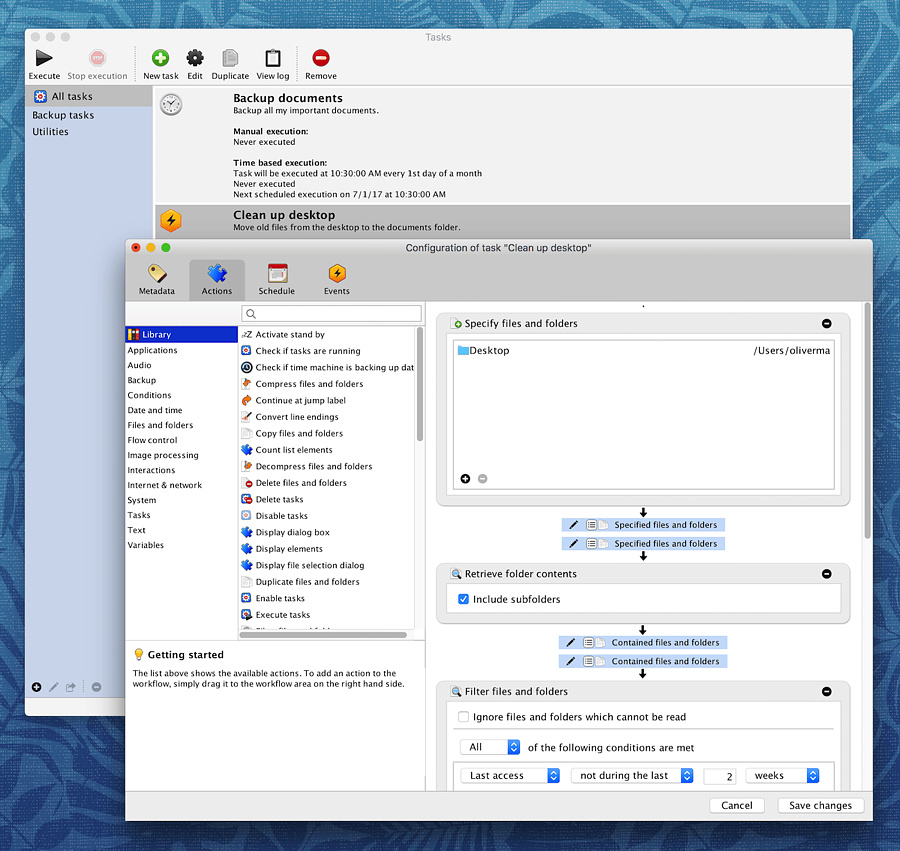
One of my favorite parts of using a Mac is making use of all the
automation apps, including the built in ones, Automator and Shortcuts.
My productivity would be severely hampered without:
- Apps to Enhance Apple Shortcuts
- Clop for image processing
- Hazel for file management
- Keyboard Maestro for all kinds of stuff ( I have 800 macros)
- Better Touch Tool for Magic Trackpad and more
All of those are paid apps though. If you want a free app (donation ware) to explore the possibilities of automation, try downloading Task Til Dawn by developer Oliver Matuschin. It's an app with a GUI, not a command line. You can trigger actions via events on your computer, or you can schedule them. The program will run from a thumb drive if you need to perform the same task on all the computers in a lab or an office. Tasks are saved as files and can be shared among workstations. Samples include:
- Automatically connect network drives at login
- Automatically print all documents placed in a certain folder
- Automatically copy images when a certain external drive (including thumb drives) is connected
- Open or quit applications on a schedule (I use scheduling to launch a program that syncs my Obsidian vault at 3am, one that ejects my backup drive before I wake up so I can just unplug it and to move screenshots and image files from my daily work to a storage location when I am done for the day)
- Turn off automatic Time Machine backups and run them on a schedule
- Empty the trash on a schedule
- Take screenshots at scheduled intervals
- Display a dialog box (useful for public computers to pass info to users)
- Automate the opening of URLs
There are dozens of other tasks, and they can all be strung together to create a practically endless amount of tasks. As a bonus for cross-platform users. Compatible tasks can be shared between Macs and Windows machines with little alteration. The Windows download is also free.