Free and Cheap Web Tools For Bloggers: Graphics, Design Tools, Editors, Analytics and More
Who doesn’t like free stuff? As horrible as the web is supposed to be these days, you can still find an amazing variety of tools to help you accomplish a bunch of different things. Since I started blogging a few months ago, I’ve discovered or been turned on to several useful online services that I use to compose, illustrate and publish on the web.
Picyard
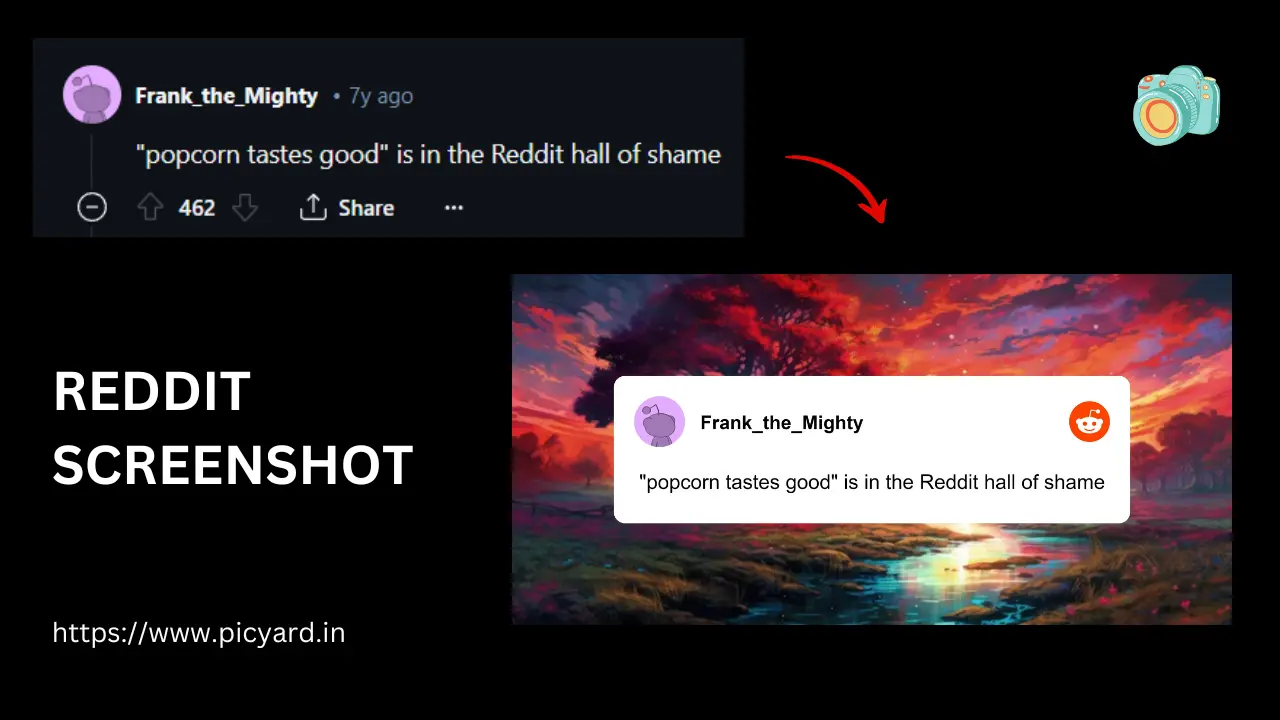
Picyard is a free online tool that allows you to create images for social media, blog posts, presentations, and more. You can use Picyard to create images, testimonials, code snippets, QR codes and then download them as png or jpeg files.
Simple Page Builder
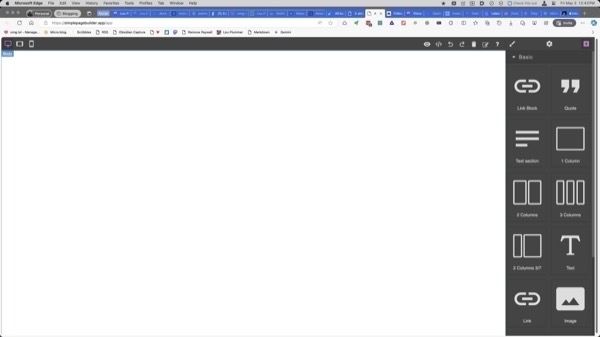
Simple Page Builderwill do everything you need to design a web page, up to and including helping you register for one the free hosting sites Glitch or Neocities. It explains design principals, basic coding and file management.
Hemingway Editor
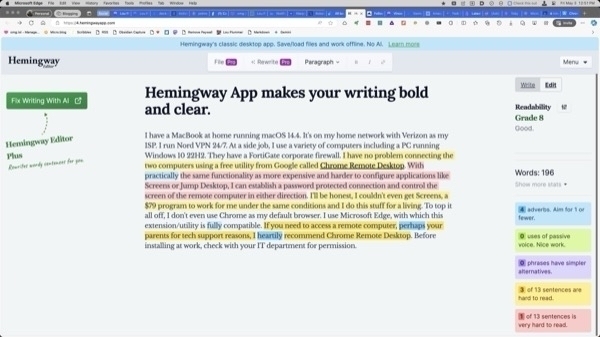
The Hemingway Editor cuts the dead weight from your writing. It highlights wordy sentences in yellow and more egregious ones in red. Hemingway helps you write with power and clarity by highlighting adverbs, passive voice, and dull, complicated words. It even shows you the reading level required to understand your writing style.
Tinylytics
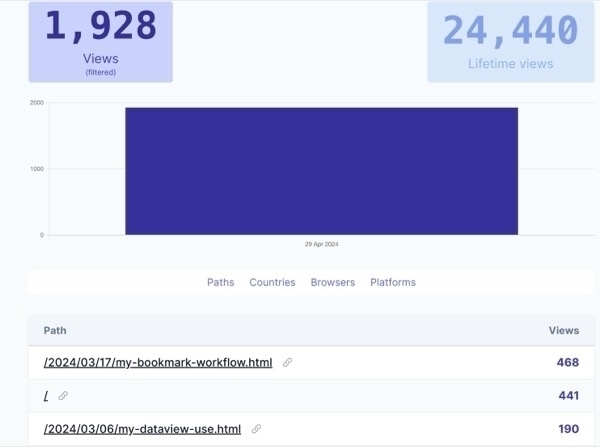
Tinylytics is an analytics tool for small websites. It’s designed to be simple to use and self explanatory. There is documentation on the site covering:
- Embedding the script
- Showing a hit counter
- Showing kudos
- Showing uptime
- Showing the webring
- Showing countries
- Ignoring your own hits
Canva Color Wheel
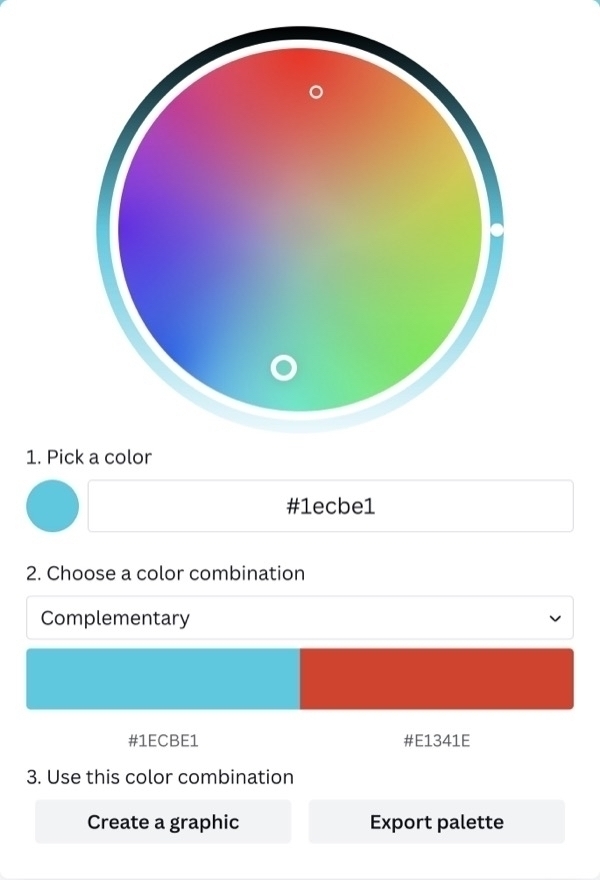
If you are advanced enough to write your own CSS, you will probably need a color reference from time to time. The Canva Color Wheel provides not only colors for your code, it also advises you on what colors work well together. I’ve even used it to help with the settings in Obsidian.
Unsplash

Unsplash is my go to web site for royalty-free stock photography. There is no need to steal graphics from Google when so much is available for free from Unsplash. The images are easy to download and they have a huge assortment for you to search by keyword.
Lex
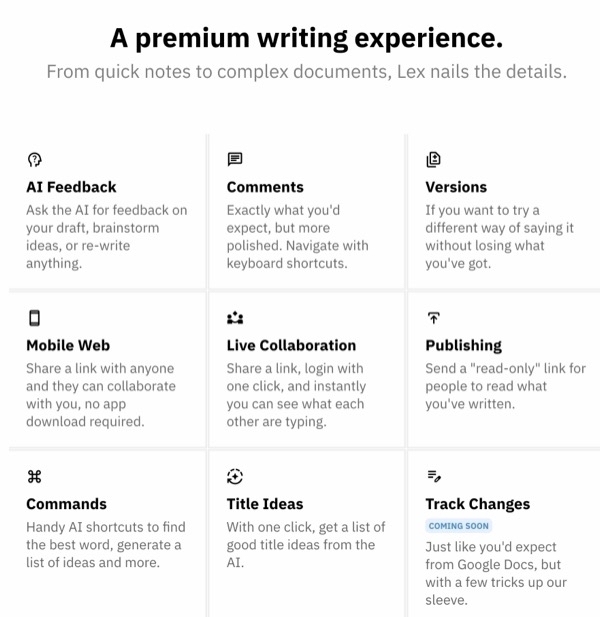
Lex is your AI editor for Google Docs. Not only does it check your spelling and grammar, Lex also brainstorms ideas, helps to come up with titles and will do rewrites of your work in a different style. It features versioning if you need to save what you’ve already written while contemplating the edited version. Like anywhere on Google Docs, you can work with collaborators without them needing to download an app.