10 Lesser Known But Super Useful Obsidian Plugins
The most popular Obsidian community plugins, Excalidraw, Dataview and Advanced Tables have over a million downloads apiece. The Obsidian forums and Reddit are full of questions about the best ways to use them. There’s no doubting the power of these plugins and the value they add to Obsidian. But what about the lesser-known work of volunteer developers who make up the backbone of the devout Obsidian community? What about more niche cases and hidden gems? Let’s look at some of those. All of these have less than 50K downloads, some of them much lower than that.
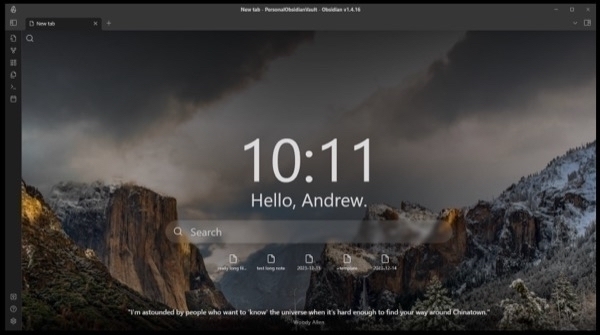
1. Beautitab
Beautitab creates a custom new tab page in Obsidian with customizable elective elements for search (with native search or Omnisearch), time, greeting, recent files and bookmarks to keep often used notes readily available. You can include a daily quote and an ever changing and beautiful collection of photographs as a background.
2. Local Images Plus
Local Images Plus downloads the images in web pages you add to you vault so that if the page is taken down or the URL changes, you still have the images to illustrate your notes. It converts images to jpg from png and makes sure you don’t have duplicates by using the MD5 hashing algorithm. It will also remove orphaned images from your vault. You can even use this plugin to localize images from existing notes.
3. Auto Note Mover
Auto Note Mover allows you to set rules that automatically move notes to the folders of your choice based on tags. You can also set up rules to manually move notes based on tags or you can include a file property yo exclude a mote from being moved. If the destination folder does not exist or if there is already a note with the same name, you will receive a warning and the note will not be moved.
4. Callout Manager
Callout Manager is a plugin that makes creating a configuring callouts easy. With it you can browse a list of available callouts, change the color of callouts, create custom callouts. As a bonus, it works on mobile.
5. Extract URL Content
Extract URL content works when you select a URL in a document and execute a command from the command pallet to replace the selection with the markdown content. Additionally, if you use a file property of link:, followed by a URL, the markdown content will be created. Finally, if you have multiple links in a note, you can run a command to have notes created for each URL in a separate folder.
6. Automatic Table of Contents
Automatic Table of Contents is useful for long and detailed notes. It will create a table of contents for you at the top of a note based on the headers you have used. If you make changes to the note, the table of contents will automatically change to reflect your input.
7. Media DB
Media DB is useful if you use Obsidian to track content consumption. You can search a movie, television series, anime, game, music release or wiki article by its name across multiple APIs. You can make customized templates in each category and even convert existing notes into Media DB notes using the API.
8. Raindrop Highlights
Raindrop Highlights imports your collected bookmarks from the Raindrop.io service along with your highlights into your Obsidian vault. You can import them all or selectively choose the folders you want to bring in. You have the option of running a sync process manually or having it run automatically. If you have decent JS skills, you can even use Nunjucks to create a template for custom front matter and the importation of content with your bookmarks.
9. Attachment Management
The Attachment Management plugin is central to my workflow for the importation of web content. It centralizes the location on attachments in a single folder with subfolders matching the structure of my vault. It renames images to match the note names they are a part of. It works well with the Local Images Plus plugin. If you have folders where you don’t want the attachments moved or renamed, setting up exclusion rules is easy.
10. Waypoint
Waypoint is an Obsidian plugin that automatically generates tables of contents/MOCs within your folder notes. Once a waypoint is generated, it’ll automatically link to every note within the folder and its subfolders. The Waypoint plugin will detect when you create/rename/move/delete a note and automatically stay up-to-date.