Open at Login - The Balancing Act: Every App You Run Has the Potential To Slow Your Computer Down But Some Stuff You Just Can't Live Without
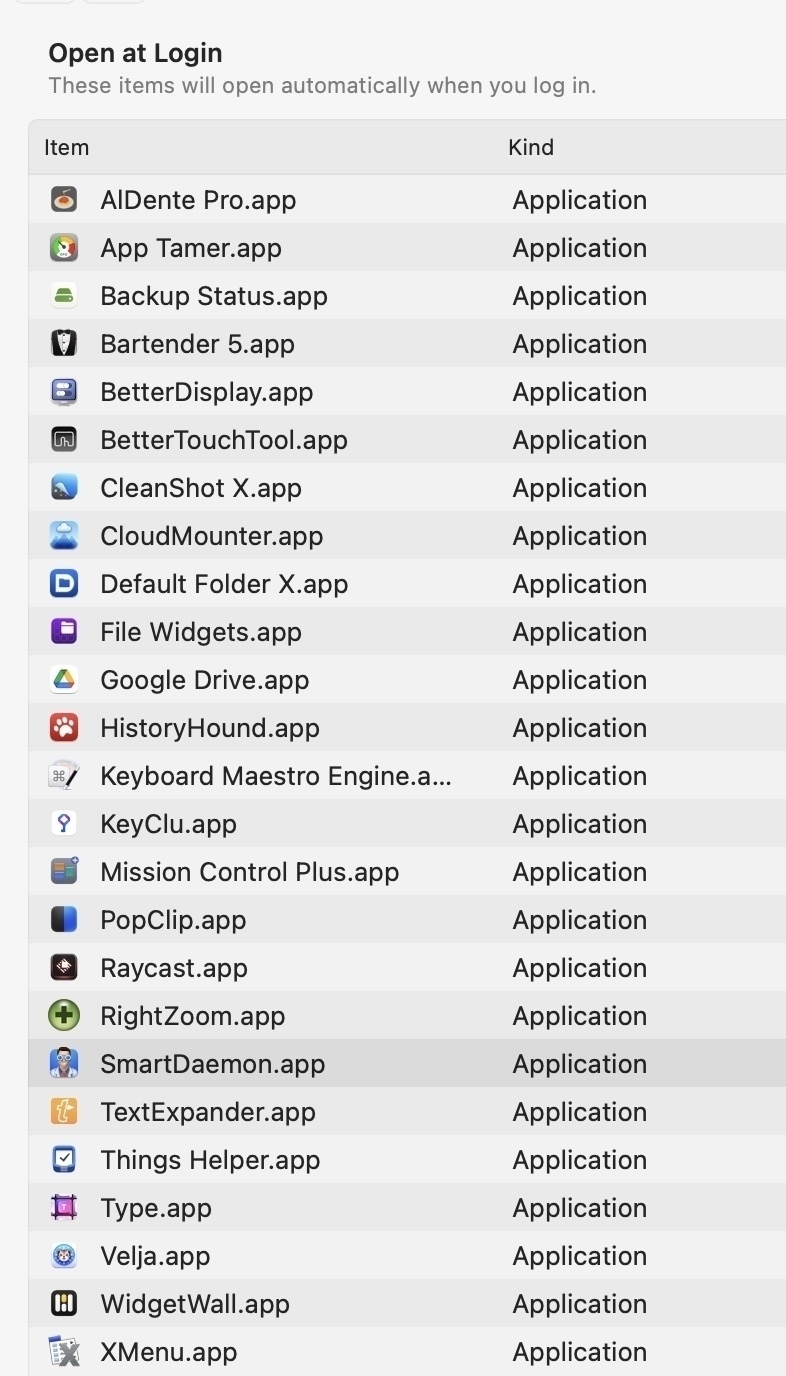
We buy our computers in order to use them. Some of them get used at work so that we can earn a living. In a lot of ways they are like shovels or hammers, just tools, a means to an end. Some computers are used for a different purpose. They help us express our creativity through art, photography, poetry. They provide us a link to the news of the world, whatever world it is that we wish to live in, be it some ancient kingdom in a video game or up to the minute events in politics and war or maybe just the lives of our friends online and in real life. We get to decide. We get to choose the tools, in the form of software that we are going to use to have the experience on our computer that we want to have. In the end, it’s all subjective. Maybe you can write a best-selling novel with TextEdit and use nothing but the stock out of the box apps on your Mac. Some do. Others, however, look for the tools that fit their styles and meet their needs in a particular way. There is no right and wrong.
There are a few things that people in the Windows world get that we don’t. Windows has a built-in clipboard manager. It has Windows management tools. We can have those things, we just have to find an app to do them for us. Most often those apps are installed so that they run when you log in to your computer. I’m going to list the tools I want available to me when I’m on my laptop. Every single program in the list runs as a login item on my Mac. Undoubtably, some people are going to be SMDH. Well, IDGAF. This is what it takes for me to have the experience I want. I’ve been using a Mac for a minute (I’m a retired Mac sysadmin from the public school system) and if an app has any kind of notoriety, I’ve probably tried it. Some of these apps are available on SetApp, if that’s something you’re interested in. Unfortunately for me, I bought a bunch of them before Setapp ever existed, so I don’t get to realize a savings on all of them.
So, as Leeroy Jenkins immortally exclaimed, let’s do this.
- AlDente Pro - battery management (SetApp)
- App Tamer - CPU monitor and governor (SetApp)
- Backup Status - monitors TimeMachine backups
- Bartender 5 - menu bar management (SetApp)
- Better Display - extra controls for built in and external displays
- Better Touch Tool- automation and customization for trackpads and keyboards (SetApp)
- Clean Shot X - screen capture tool (SetApp)
- CloudMounter - mounts One Drive and Box for me (SetApp)
- Default Folder X - enhanced open and save dialog boxes (SetApp)
- File Widgets - macOS widgets to access specific folders
- Google Drive - C cloud storage and backup
- History Hound - multi-browser and bookmark database
- Keyboard Maestro - automation tool
- KeyClu - reveals keyboard shortcuts
- Mission Control Plus - Adds functionality to Mission Control
- PopClip - manipulates and enhances text selections (SetApp)
- Raycast - program launcher, emoji picker, clipboard manger, text replacement, window manager and more
- RightZoom - changes the behavior of the zoom button from full-screen to maximize
- Things Helper - helper app for Things 3 task manager
- Velja - picks browsers and default apps for different types of URLS
- XMenu - Menu bar app launcher
- Hazel - automated file management
- Nord VPN - virtual private network
- Dropzone 4 - manages files, runs scripts
- Scrap Paper - floating notes app (better than Raycast)
- Little Snitch - powerful and customizable firewall
- 24-Hour Wallpaper - time synced dynamic wallpapers (SetApp)
- Karabiner-Elements - keyboard remapper for making a hyperkey among other things
- Maestral - lightweight Dropbox client that keeps its files in the root of your home directory
- Path Finder - Finder replacement (file manager)
- iStat Menus - computer hardware monitors
- Lingon X- advanced automation tool for cron jobs and more
- Paletro - command pallet in any application (SetApp)
- Tembo - file search app