To my fellow IT support people - how many times have you seen executive types who get a laptop/docking station and then they get a second laptop because they can’t be arsed to disconnect/reconnect their primary machine? Is this as common as it seems or am I working in the Twilight Zone?
Everybody’s America, Five Points, Columbia, SC #photography

I have to SMDH at how personally offended some of the usual suspects in the Apple Pundit World are acting over the DOJ lawsuit. I’m like ,“Dude, it’s a trillion dollar corporation, not your Mom. Calm TF down.”
Garden of the Gods in the Spring Snow, near Colorado Springs #photography

The Gentlemen 1x07 "Not Without Danger"
 Bent on vengeance, Susie goes against her father's orders. Eddie offers to help her but is less certain than ever about where his allegiances lie.
Bent on vengeance, Susie goes against her father's orders. Eddie offers to help her but is less certain than ever about where his allegiances lie.
Inoreader - Absolutely Worth It or Why I Love My RSS Provider
Like most of us these days, I spend a fair amount of money on app and service subscriptions. Some of it is pretty painful (Evernote!) but the cash I spend on my RSS service, Inoreader is worth it and more. I get so much value from the myriad of ways Inoreader helps me consolidate, curate and collect information from around the Internet. It does so much more than just provide a list of articles from my specified sources.
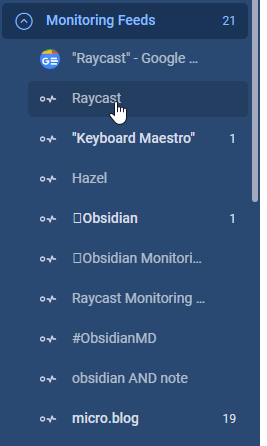
Custom Monitoring Feeds
My favorite feature, hands down, are the custom monitoring feeds Inoreader allows me to create. It scours the web every hour to search for articles using my keywords. I have monitoring feeds to help me track my favorite software titles for news and tips/tricks. The wizard that creates these feeds lets me decide whether I want to search entire articles or just titles. I can search the entire Internet or just sources from sites whose main RSS feed I follow. As with all feeds on Inoreader, I can set up a highlighter for my search terms (Obsidian, Raycast, Keyboard Maestro, Micro.blog). I can filter out terms I definitely do not find interesting (Android, Apple Vision Pro, Trump). Finally, I can filter out duplicates and near duplicates so my feed doesn’t get inundated on dates when one of my keywords makes the news, for example when updates to a certain title get released. It is possible to place all these keyword monitoring feeds into a folder and to view the output combined. I can even generate an OPML file with the output to share with others!
Newsletter Subscription Replacement
Inoreader allows me to generate email addresses to use in subscribing to newsletters. That way I get the benefit of their content without having my mailbox clogged up. Like every other feed, these newsletters can be saved to OneDrive, Dropbox or Google Drive. I can export them to Pocket or ReadWise, Instapaper, Blogger, Telegram, Twitter, Facebook, Mastodon or a custom location.
Automation
If you highlight text in any RSS article or newsletter, you can use the highlight to trigger an IFTTT applet. You can do the same with any article you mark to read later. In fact IFTTT has a dozen different triggers for Inoreader and over 2000 services you can connect it to.
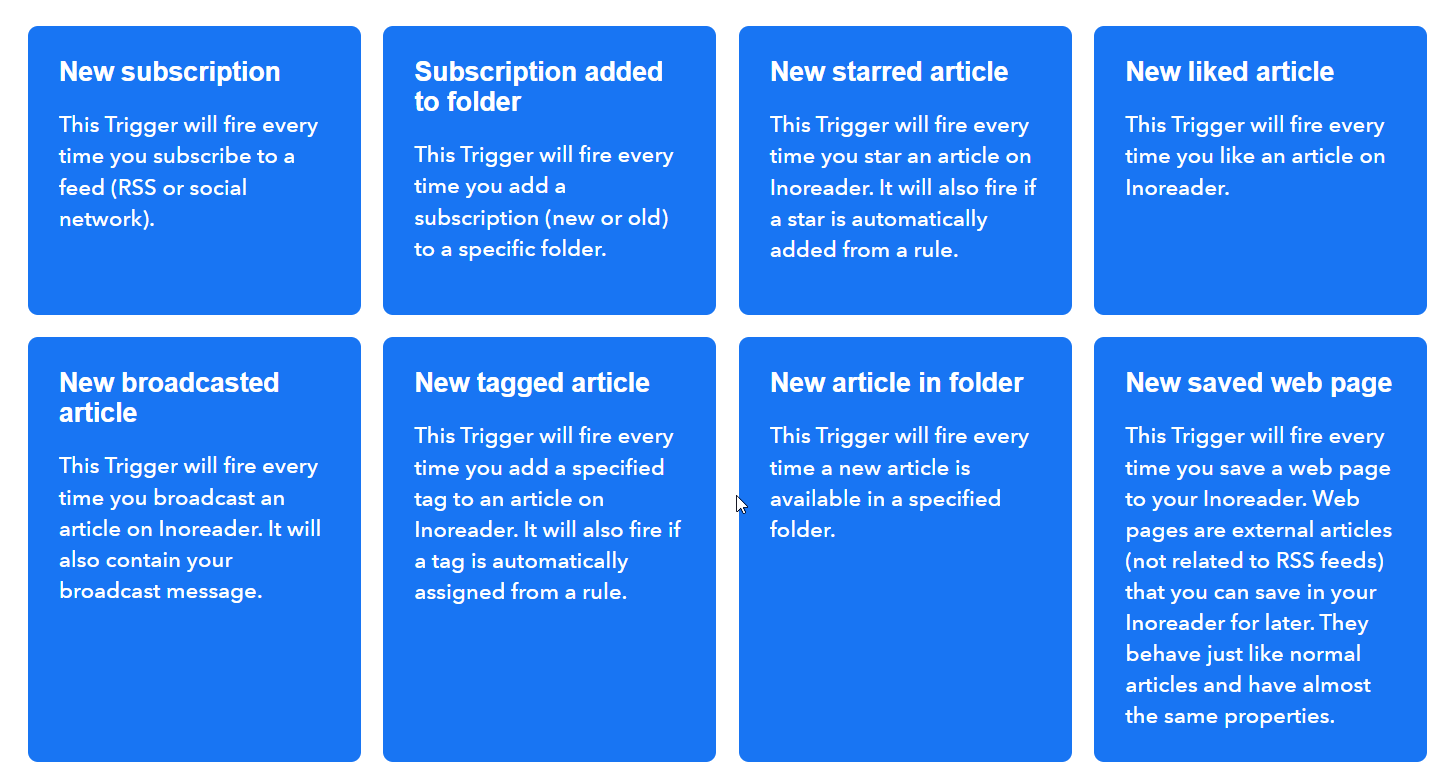
To add feeds to Inoreader you can use any of a variety of browser extensions, although I find that a simple bookmarklet works best for me. You can read your feeds in a web browser or in your choice of RSS readers like Reeder or NetNewsWire. I like their web interface so much that on a desktop, I choose to use a stand-alone web app of their site to read my feeds since it has easy access to most of the extra features offered. On my iPhone and iPad, I use their app as opposed to a separate RSS reader. Their iOS and Android apps have an offline mode allowing you to download content to read later, useful for flights and helping you avoid a separate subscription to a read it late service.
Organization and Backup
You can use folders or tags (or both) to organize your feeds. You can set up notifications for different keywords or material from certain sources. In the settings section of the Inoreader you can look at the health of all of your feeds and easily determine if one is down, allowing you to contact the blogger or publisher of the site in question. If you currently have an RSS provider or reader, Inoreader can easily import your feeds and conversely, it can export feeds for you if you want to use them elsewhere. Your feeds get backed up everyday and you can set them to be saved to a cloud folder synced with your computer so you can have ready access to them. I use Dropbbox for this.
Other Features
- Built in podcast player
- Turn Google News searches into feeds
- Customize the look with your own CSS if desired
- Get accelerated updates on certain feeds
- Annotate and save articles
- Multi-lingual content
- Sync your YouTube subscriptions
- Filtered Reddit feeds (see Obsidian posts without having to look at pictures of other people's graphs)
Pricing for all the features I mentioned is $7.50 a month paid annually
Aberdeen and Rockfish Railroad near Raeford, NC #photography

The Gentlemen 1x06 "All Eventualities"
 Eddie's doubts about Susie continue to grow. But there's 15 million pounds of dirty money to be laundered before she'll consider leaving the estate.
Eddie's doubts about Susie continue to grow. But there's 15 million pounds of dirty money to be laundered before she'll consider leaving the estate.
This was March 19, 2004, nineteen long years ago today at Ft. Bragg, NC. My son was on active duty, and I hated the war in Iraq with a furious urgency. I feel like I’ve been protesting all my life, but my work in that movement remains something about which I will always be proud. #VetsForPeace

My job recently converted our helpdesk/ticketing system from the ancient Novell Service Desk to Jira/Atlassian and I just completed my first two projects, the first of many to come. Bitlocker and Firewalls for everybody!!!
Drug Company - “This medicine works really good so lets make it really expensive”
Insurance Company - “This drug is really expensive, so lets make it really hard for people to get”
Drug Rep - “This doctor really likes tacos. I’ll get him some so he will prescribe my drug and I can go to Cozumel”
Doctor - “I like tacos”
Patient - “I’m in pai—Yes, I’ll hold”
Doctor’s Office Employee - Hangs up on patient. Eats leftover tacos.
Farm Pond at Sunset, Grey’s Creek, NC #photography

We’ve updated the rules of our flagship server mastodon.social today. Most are the same with some clarifications, but one rule is new: Content created by others must be attributed, and use of AI must be disclosed. Profiles that only post AI-generated content will not be tolerated.
Eugene Rochko, founder of Mastodon and admin at mastodon.social
The Gentlemen 1x05 "I've Hundreds of Cousins"
 Distribution issues in Europe and a theft on the farm cause a headache for Eddie and Susie — until they make a new acquaintance who can help them out.
Distribution issues in Europe and a theft on the farm cause a headache for Eddie and Susie — until they make a new acquaintance who can help them out.
At some point, someone decided that vacuum cleaners were an acceptable topic on tech websites, blogs and YouTube channels and ever since then there have been way too goddam many reviews of Roombas and their kind. This is not a good thing and it needs to stop.
I asked Google Gemini how to get my API key for the service and it told me it wasn’t available for use in third-party apps. I asked Google the same thing and it gave me the URL to get my key. Really confidence inspiring, Google.
White Headed Mouse Bird, native to East Africa #photography

My Bookmark Workflow in 2024 using #Raindrop.io and #Obsidian
I recently found a backup of my browser bookmarks from 2009. It was a trip down memory lane looking at what i was most interested in 15 years ago (lots of cycling) and seeing what web resources are sadly no longer with us (Google+, Stumble Upon). Before browsers started syncing bookmarks I used (and paid for) Foxmarks a browser extension that synced bookmarks between different browsers. My Chrome (work) and Safari (home) bookmarks were identical. It was great. Foxmarks died when its functions were supplanted by native browser capabilities. For the next few years I relied on Chrome’s native capabilities to sync, ditching Safari. In 2022, I switched to Microsoft Edge and I’ve remained there since (on Mac, iOS and PC).
Microsoft Edge Really Doesn’t Suck | Lou Plummer (amerpie.lol)
Raindrop.io
Last year I heard about Raindrop.io for the first time in an article from Mac Automation Tips. Raindrop.io is a multi-featured bookmark manager with a web interface and native apps for Mac and PC. It allows you to add sites to your collection via a browser extension. When you add a new bookmark you can assign it to a folder, add a note, tags and set a reminder to revisit the site later (paid feature)
The free version of Raindrop.io offers enough features for may users.
- Unlimited bookmarks
- Unlimited collections
- Unlimited highlights
- Unlimited devices
- More than 2,600 integrations (via IFTTT)
- Apps for Mac, iOS, Android, Chrome, Safari, Firefox and Edge.
The pro version offers even more benefits. If you rely on PDFs for reference, you can upload your library to Raindrop.io’s servers and take advantage of full text search and universal availability. For regular web sites, Raindrop.io saves an archive of the page when you add it to your collection so you never have to worry about losing access to an article if it gets pulled from the Internet or disappears behind a paywall. You get daily backups. I have mine saved to Dropbox so I get a local copy of them downloaded to my computer.
Integrations I use include YouTube where every time I give a video a thumbs up it gets added to Raindrop.io. My RSS service, Inoreader, allows me to add pages directly to my bookmarks and it automates it even further by also adding starred (read later) articles as well. I also imported all my articles from Pocket and for awhile synced my bookmarks with an Evernote notebook.

Obsidian Integration
I try to make Obsidian the center of my digital life. After hacking together a workflow that involved exporting my bookmarks to Dropbox via IFTTT and then moving them to my vault with Hazel, I found a community plugin that accomplished all that for me, The Raindrop Highlights Plugin can be set to only import bookmarks where you’ve made highlights or it can import every page you add to Raindrop.io (my choice). The plugin allows you to customize your import template for the body of the note and the metadata. If you choose (recommended), it will duplicate the folder structure you’ve created for your collection. Vitally, you can import the tags you assign as you add bookmarks so that if, like me, you use tag-based MOCs (maps of content) in Obsidian, your imported bookmarks will get automatically added.
If you’d occasionally like to add the full content of a page, you can use the community plugin ReadItLater which will import a website from a URL on your clipboard. Even if you don’t import the content of the page, the clean interface of an imported bookmark note invites you to add your own commentary and to add internal links to other notes on the same topic, Obsidian’s super power.

A green tree python, native to New Guinea. #Photography #Snake

Posted the weekly update to my /now page with shout outs to a couple of IndieWeb stalwarts, a good Netflix show, some interesting reading and other highlights from 2024-Week 11.