A cold morning on the Uwharrie Trail. We were hiking along and heard the unmistakable sound of bagpipes echoing through the woods. Cresting a hill, we saw the piper, a considerable distance off the trail, standing on a small rise just playing away. So odd and memorable.

Thoughts on the Quantified Self
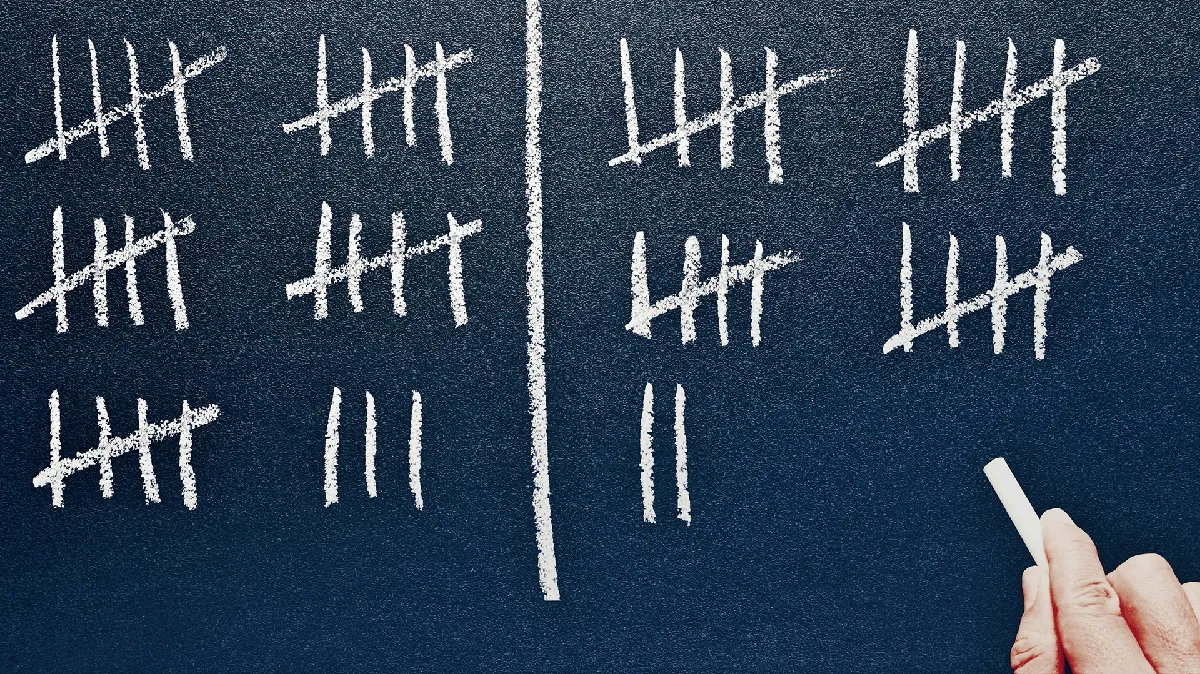
I enjoy collecting information about the things I do and looking back over it, just as a form of journaling. Since tech is my jam, I try to automate collecting as much information as I can. There isn't a real point to it. I'm not trying to discover anything or achieve some kind of life hack. Currently, I'm not tracking any sort of health data, even though I've got an Apple Watch. It can collect information on heart rate and sleep quality/quantity, both of which I've been interested in before. I even have a digital scale and a blood pressure monitor, both with Wi-Fi to feed information into Apple's health app.
The type of information I'm interested in these days has more to do with culture and creativity. I use web services that track my television and music consumption automatically. I record the books I read into Goodreads because that information can be exported into other formats. I use a location tracking app that doesn't send the information anywhere other than to my encrypted iCloud account. I also use an app to bookmark notable places I've been, like restaurants, parks, coffee shops and hotels. That app stored its data in a cloud account that only I have access to.
When I was training for long-distance cycling, data collection had a different flavor because I had numerical goals: trying to hit 10,000 miles and get 30 or more rides of 100 miles completed in a calendar year. My Garmin bike computer recorded all of that, along with speed data plus my heart rate and pedaling cadence. Some people even have power meters on their bikes to determine the wattage they generate on rides. I didn't use Strava, but I did use the Garmin website to store my information.
- To record TV shows watched - Trakt
- Track App Purchases - AppRaven
- To track music - Last.fm
- To record books read - Goodreads
- Private Location Tracking - Geofency
- Location Bookmarking - Rego
- Step Counting - Pedometer++
- Heart Rate Data - HeartWatch
- Sleep Data - Autosleep
- Walking/Running - Runmeter
- To connect different apps - IFTTT
- Journal app - Day One
- Notes App - Obsidian
Enjoyed it? Please upvote 👇
Sushi for two from one of our favorite date night locations

Little Luxuries

I remember vividly when I was finally able to go grocery shopping without having to constantly calculate the cumulative cost of the items in my basket. On more than one occasion I had to reluctantly tell the cashier that I'd decided not to get an item or two when my math was bad, and I ended up short while standing at the register. I remember, too, the inability to afford a full tank of gas in the beaters I drove in my early adulthood. I rarely had more than $10 at a time when to buy fuel. When the day came that I could fill up the tank whenever I needed to, I felt like I'd reached a new level in the game of life.
One of the best mental health practices anyone can adopt is what 12-steppers call an attitude of gratitude. I've been makinga three-bullet list in my journal for well over a decade. Many days I record nothing but the little luxuries life offers. I'd rather have a whole basket of the little things than a big, fancy car.
I lived in a 100-year-old farm house in high school. For air conditioning, we had a couple of window units in the house, but none of them reached my bedroom. Our heat was a wood stove. My first adult jobs were mostly of the outdoor type. When I finally scored employment with the state, it was at a prison constructed decades ago. There was no AC, just giant floor fans to blow the hot air around. Subsequently, I moved to a giant Westinghouse factory with a massive machine shop, high ceilings and shipping bay doors open to the summer weather. I'd already turned 30 before I finally made my way into the white-collar world where I could work at a desk, sitting down in air conditioning.
We didn't eat out much when I was a kid. I'd use my money from whatever little hustles I had going on to occasionally treat myself to some fast food. We lived for a while in Jacksonville, NC and there was a place on the outskirts of town selling three hot dogs for a dollar. I loved that place! To this day, I get more excited than I probably should by the prospect of restaurant food, I don't care how mundane. I'm super happy if I get to go to a taco trailer, and on top of the world if we go to a real sit-down Mexican place with chips and salsa. We could conceivable afford to eat out for every meal, and it's only Wonder Woman's sensibilities that keep from indulging in that.
I've only slept a new mattress a couple of times in my life. One of those times was just a few years ago when we got one of those foam jobs that comes in a box and expands when you take it out. After relying on cheap hand-me-downs, actually having a quality place to sleep was a luxury I didn't know I needed. It's a rare night when I don't feel incredibly lucky climbing beneath the sheets. My super-power is being able to sleep anywhere at any time under just about any conditions. I can now save that skill for when I really require it.
There are plenty of other things that make me feel a little like a Rockefeller:
- Never, ever going on a road trip without a stop by the Circle K for soda and a snack
- That first trip to a bathroom with porcelain after spending days upon days on a hiking trip
- Owning and using fleece lined slippers
- Being able to get the fastest Internet you can get to a residential building
- Car repairs that don't go on a credit card
- Rarely saying no to our favorite charities
- Every pair of Levis blue jeans I've ever owned
I'm not a perfect gratitude machine by any means. I despise flying. I am almost always glad to be traveling somewhere, but the miraculous act of hurtling across the country miles up in the sky leaves me singularly unimpressed and grouchy. I also thought email was cool for a while until I realized it was a way other people could add items to my to-do list. Then I didn't like it as much. Still, though, there is enough of that poor kid left in me that any time I buy something and I don't feel forced into getting the cheapest model of whatever it is, I'm amazed on the inside. I feel like I've arrived.
Enjoyed it? Please upvote 👇
Raycast Quicklinks - Power Searching from the Keyboard
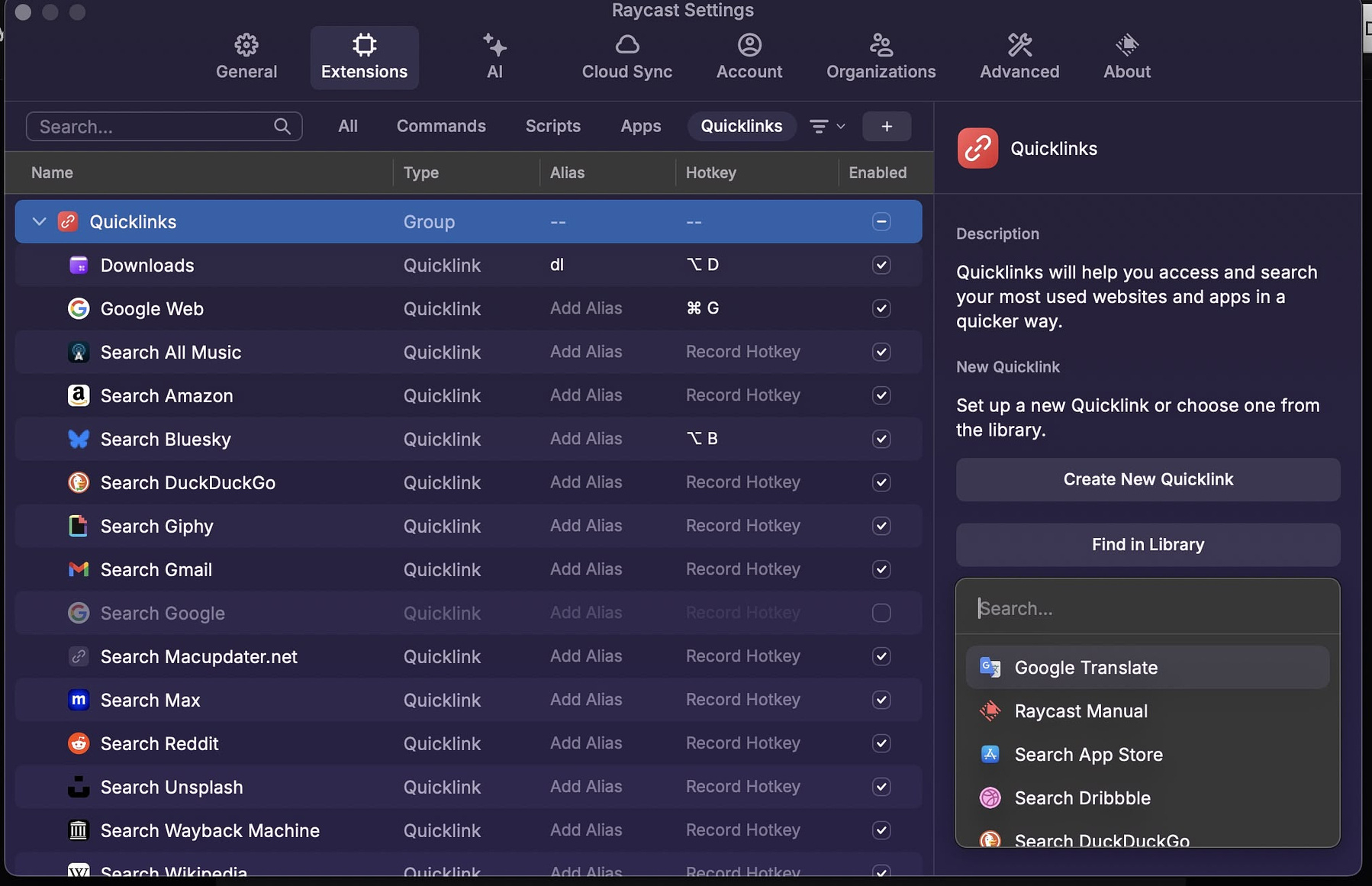
There are various Internet search tools available for Macs, but if you are a Raycast user, you can search just about any website without having to install an extension if you take the time to set up Quicklinks. Raycast is a Mac automation tool that extends the power of Spotlight and can replace other utilities, like clipboard managers, emoji pickers and window managers. (See use cases) Raycast offers a few preconfigured site searches in its own library, but you can add your own by adapting the search URL and using a dynamic placeholder.
To configure Quicklinks, open Raycast with your usual shortcut and then press ⌘+, to bring up the Raycast preferences window. Click Extensions > Quicklinks, and you'll be presented with the interface you need. There is also a Raycast command Create Quicklink. You can get detailed instructions here.
Here are the Quicklinks I use
Google w/out AI - [www.google.com/search](https://www.google.com/search?q=){Query}&udm=14
All Music - [www.allmusic.com/search/al...](http://www.allmusic.com/search/all/*){Query}
Amazon - [www.amazon.com/s](https://www.amazon.com/s?k=){SEARCH}&sprefix=
Bluesky - [bsky.app/search](https://bsky.app/search?q=){Query}
DDG - [duckduckgo.com](https://duckduckgo.com/?q=){Query}
Gmail - [mail.google.com/mail/](https://mail.google.com/mail/)\#search/{query}
Macupdater - [macupdater.net/app_updat...](https://macupdater.net/app_updates/search.html?q=){Query}
HBO/Max - [play.max.com/search/re...](https://play.max.com/search/result?q=l){Query}
Reddit - reddit.com/search?q={Query}
Wayback Machine - [web.archive.org/web/*/](https://web.archive.org/web/*/){query}
[en.wikipedia.org/w/index.p...](https://en.wikipedia.org/w/index.php?search=){argument name="Article"}
YouTube - [www.youtube.com/results](https://www.youtube.com/results?search_query=){Query}
Raycast Quicklinks - Power Searching from the Keyboard
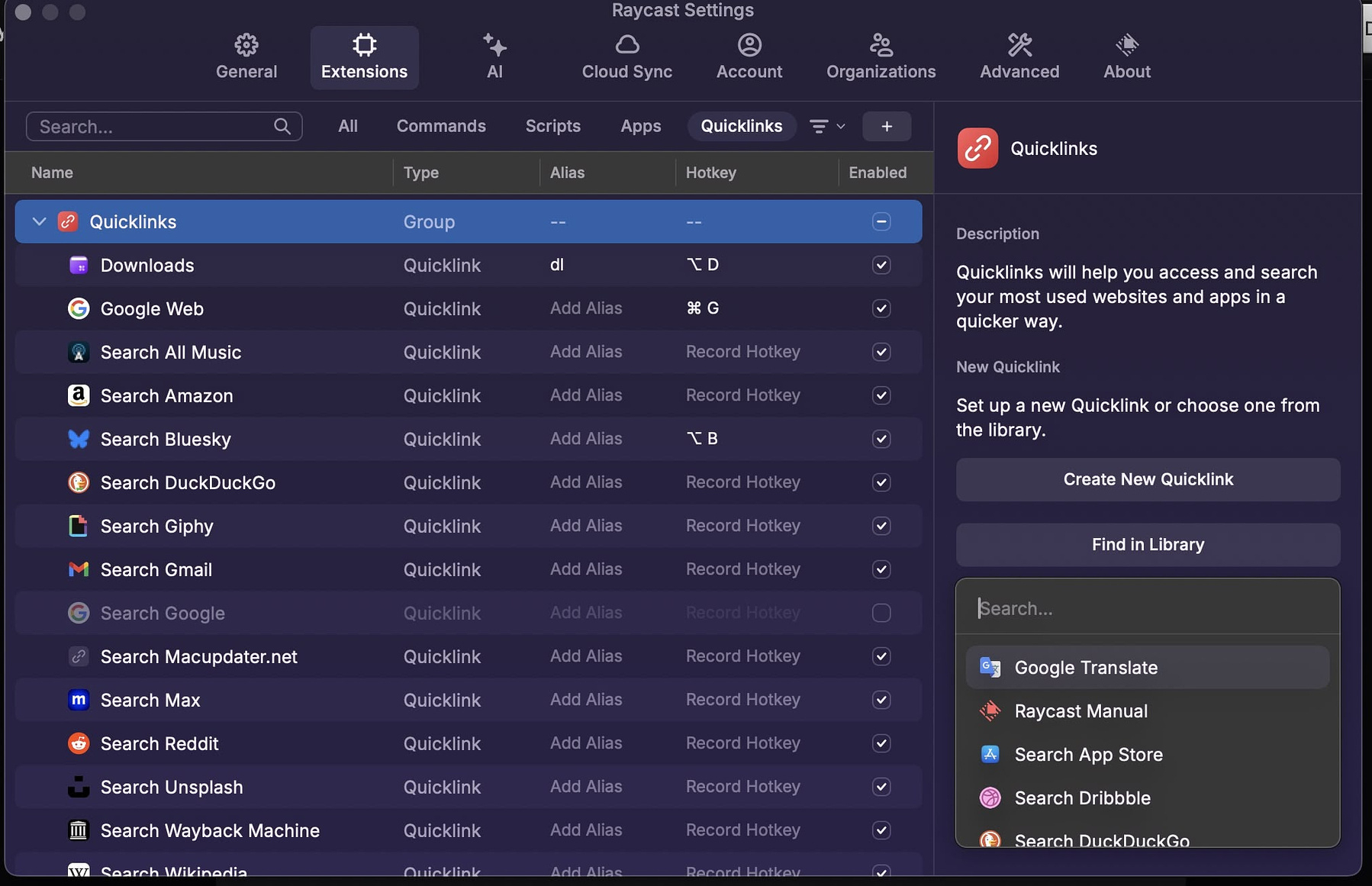
There are various Internet search tools available for Macs, but if you are a Raycast user, you can search just about any website without having to install an extension if you take the time to set up Quicklinks. Raycast is a Mac automation tool that extends the power of Spotlight and can replace other utilities, like clipboard managers, emoji pickers and window managers. (See use cases) Raycast offers a few preconfigured site searches in its own library, but you can add your own by adapting the search URL and using a dynamic placeholder.
To configure Quicklinks, open Raycast with your usual shortcut and then press ⌘+, to bring up the Raycast preferences window. Click Extensions > Quicklinks, and you'll be presented with the interface you need. There is also a Raycast command Create Quicklink. You can get detailed instructions here.
Here are the Quicklinks I use
Google w/out AI - [www.google.com/search](https://www.google.com/search?q=){Query}&udm=14
All Music - [www.allmusic.com/search/al...](http://www.allmusic.com/search/all/*){Query}
Amazon - [www.amazon.com/s](https://www.amazon.com/s?k=){SEARCH}&sprefix=
Bluesky - [bsky.app/search](https://bsky.app/search?q=){Query}
DDG - [duckduckgo.com](https://duckduckgo.com/?q=){Query}
Gmail - [mail.google.com/mail/](https://mail.google.com/mail/)\#search/{query}
Macupdater - [macupdater.net/app_updat...](https://macupdater.net/app_updates/search.html?q=){Query}
HBO/Max - [play.max.com/search/re...](https://play.max.com/search/result?q=l){Query}
Reddit - reddit.com/search?q={Query}
Wayback Machine - [web.archive.org/web/*/](https://web.archive.org/web/*/){query}
[en.wikipedia.org/w/index.p...](https://en.wikipedia.org/w/index.php?search=){argument name="Article"}
YouTube - [www.youtube.com/results](https://www.youtube.com/results?search_query=){Query}
I love the backyard bird show we get year round.

If You Read This Tiny Apple Rant - I'll Give You Some Good Automation Tips

Apple is both proving to be something other than the romanticized ideal corporation many tech people once thought it to be. It is a ruthless profit machine committed to taking advantage of every legal and close to legal loophole it can to "return value to shareholders." That means extracting capital from the working class to put it into the hands of the investor class. I'm an Apple guy, but I am fully aware that the company decided last year to take 30% of Patreon contributions away from podcasters and bloggers and other creators who downloaded the app from the App Store. There was a god-damned thing anybody could do about it, either.
So, when I mention my love for Apple tech, it is in the context of what the ecosystem allows me to do, which is get work done with tools I enjoy using. I don't feel a kinship with the ghost of Steve Jobs,a miserable bastard if there ever was one. The current CEO just gave $1 million to Donald Trump, so screw him too.
If you use a Mac to GSD - here are a few links with useful information on automating your workflow,
Easily find Raycast Extensions!🚀
Coding Bull Junky – Automation and Personal Productivity for macOS
My Triumvirate of Mac Automation Technology – Mike Burke
Sync Mac/PC and iOS using Syncthing + Möbius Sync
How to Use Karabiner Elements to Get More Out of Your Mac Keyboard - TechPP
How To Use Hazel To Automate Your Repetitive Tasks - Asian Efficiency
Enjoyed it? Please upvote 👇
My granddaughter is an earnest snow angel if there ever was one - that look of concentration - LOL.
Cooking With Men

My mother believes in participatory humanity. Whatever she's doing, she welcomes you to join right in. Some parents discourage their kids from using household appliances or cooking because I guess they are scared the kids might break something or get hurt. My Mom does not have that fear. I don't remember not knowing how to start a load of clothes in the washing machine, turn on the dryer (after cleaning the lint filter because you don't want the house burning down) and I certainly don't remember feeling helpless or lost in the kitchen.
I remember being tasked with cooking bacon for breakfast. Mom had these distinct tongs used for just that purpose. A few years ago, when I mentioned how I'd never been able to find a set like that for myself, she gave me hers, the same ones I used 50 years ago as a kid. I know for a fact that some food prep tasks she handed off to me were things she hated doing herself. Grating cabbage for coleslaw is a prime example. I'm willing to bet she only has it when I'm visiting her, and she can rope me into doing it. I didn't mind helping, actually. Back in the day, we didn't worry about raw eggs in cake batter and getting to lick the batter from the mixing bowl or the beaters from her handheld mixer was a rite of passage.
I left home as a teenager and got married. My wife could cook and enjoyed making fancy dishes, but I took on the day in and day out food prep duties. She was a military brat and didn't know much about Southern cooking, My grandmother advised her to season vegetables with a little grease, as we do down here. Mema was referring to pork grease, rendered from fatback or bacon, but the young lady I was married to didn't catch that part and soon poured hamburger drippings all over a pot of green beans and didn't understand why they weren't as tasty as she expected.
My kids all managed to make it into adulthood without dying of malnutrition. Their food memories tend to center on things they didn't like rather than all the delicious meals I prepared for them. My son, was the kind of kid who ordered chicken fingers and french fries at Mexican restaurants, has excellent taste as an adult and an adventurous palate, but he swears that the only way he survived his teenage years was by begging me to let him make extra sandwiches to eat in his room. My girls favorite food group was cereal. The happiest days of their lives were the times when I'd buy something apart from raisin bran.
After the kids left home, and I was heavily involved in endurance sports, I learned a lot about nutrition and training. Some of my favorite activities burned massive amounts of calories. I was dedicated to clean eating and went through chicken breasts, sweet potatoes, bags of spinach and cage free eggs like mad. When Wonder Woman and I got married, she was just as dedicated to that diet as I was. She still is, although not quite as rigidly as before. She still prefers brown rice over white rice. I've never known her to eat canned vegetables. For years, she prepared a week's worth of the most colorful salads imaginable every Sunday, and we ate them for lunch during the week,
Since I decided I didn't like being retired and went back to work, we've opted for meals that are quick and easy to prepare so we can have more leisure time at night. I've promised to go back to more cooking from scratch when I finally retire for good. I have a quite nice grill and smoker combo that hasn't gotten a lot of use lately. It does great pork shoulders, beef brisket, whole chickens and turkey breasts. I need to fire that back up soon.
I get the same complaints other male cooks get, primarily centered around being messy, which is true. I am messy. It took me a while to learn how to judge the right portion sizes for my diminutive wife, who, while indeed small, also has to stay fueled up for ultramarathon training. I have also learned that by some miracle of modern medical science, I am to blame for any numbers on the reports she gets after her physical that she doesn't like. Either I'm not serving enough foods rich in vitamin D, or I'm screwing up her HDL and LDL readings.
She still loves me though and readily accepts her plate each night when I deliver hot chow to her after she's waited for me to prepare dinner for us. Few things make me happier than to see her dig into whatever I've made.
Enjoyed it? Please upvote 👇
Watching the sunrise through my bedroom window. Our house borders on a small expanse of wetlands I hope never gets developed.

Located on a two-lane road leading to the Uwharrie Mountains in Montgomery County, NC, this house has been frozen in time for as long as I can remember.
<img src=“https://amerpie.lol/uploads/2025/opt-2025-01-28-1-6.jpeg" width=“600” height=“399” alt=“An old, wooden cabin stands abandoned amidst overgrown vegetation and leafless trees. A rusted metal roof and broken windows indicate disrepair. A “Private Property” sign is visible.">
Charlotte, the largest city in NC, is surprisingly easy to maneuver on a bike. I was on foot the day I snapped this, but I’ve ridden through there before.

Krisp - AI Meeting Assistant for Noise Cancellation and Transcription
If you have online meetings using apps like Slack, Microsoft
Teams. Zoom or Google Meet, you can get free noise cancellation via AI
as well as meeting transcripts and recordings via Krisp, a business app with a generous free
tier. Make sure you clearly understand the privacy policy before doing
so.
Noise Cancellation
The AI-powered noise cancellation is bidirectional. It removes any extraneous sounds, background voices and echos. If you elect to use only this feature, none of the data from your calls is recorded on Krisp's cloud servers. Users of the free plan get 60 minutes of cumulative noise cancellation per day. If you purchase a pro ($8 a month)or a business ($15 a month) plan, you get unlimited voice cancellation.
Recording and Transcription
If you choose to let Krisp record your calls onto its cloud servers, you can get unlimited diarized transcription for free and the paid plans also offer audio and video recordings of your meetings. Krisp technology can generate meeting notes complete with action items. The data is presented to you in a way that makes it easy to share with other meeting participants.
My Experience
Krisp encourages people signing up for an account to use their work email by granting a seven-day free trial of the pro plan to those who do. As part of the sign up procedure I had to give it access to either my Outlook calendar or Google calendar. My organization doesn't allow third-party apps to access anything inside our Microsoft 365 tenant, so I opted to connect a Google account. It asked for access to all my contacts, which I did not grant. It asked for access to my calendar events, which I did grant. Furthermore, it asked for access to all calendars to which I have access. I said no to that. After that, my account was created, and I was provided an opportunity to download the software, which comes as a package installer.
Reading the Privacy Policy
Krisp says that the recordings of your meetings are encrypted and stored on its cloud servers, and that it does not use the content for any business purposes. However, it does collect considerable data about your specific computer, tying the machine identifier to your account identity. It makes that data available to third-party vendors and if you want to know what happens then, you have to find out who those vendors are and what their individual privacy policies are. Krisp also
This site uses Google, Twitter, LinkedIn & Facebook remarketing services or tags to advertise to previous visitors to Krisp on third-party platforms such as those mentioned. With the help of cookies or tags, these remarketing services allow it to advertise itself to visitors who may have visited them. Thankfully, they provide opt-out links to every one of the services right from the privacy policy page.
The other thing that jumped out at me about their privacy policy was their clear admission that if the cops come for your data, Krisp is going to give it to them.
I can see a use for the app for areas of my life that aren't sensitive and that I can wall off from my primary Internet presence. Work related calls don't give me privacy heartburn and volunteer activities that don't involve any kind of political engagement are OK too, if I feel like going to the trouble of making a separate Google or Microsoft account for them. Otherwise, I'll find some other solution.
Krisp - AI Meeting Assistant for Noise Cancellation and Transcription
If you have online meetings using apps like Slack, Microsoft
Teams. Zoom or Google Meet, you can get free noise cancellation via AI
as well as meeting transcripts and recordings via Krisp, a business app with a generous free
tier. Make sure you clearly understand the privacy policy before doing
so.
Noise Cancellation
The AI-powered noise cancellation is bidirectional. It removes any extraneous sounds, background voices and echos. If you elect to use only this feature, none of the data from your calls is recorded on Krisp's cloud servers. Users of the free plan get 60 minutes of cumulative noise cancellation per day. If you purchase a pro ($8 a month)or a business ($15 a month) plan, you get unlimited voice cancellation.
Recording and Transcription
If you choose to let Krisp record your calls onto its cloud servers, you can get unlimited diarized transcription for free and the paid plans also offer audio and video recordings of your meetings. Krisp technology can generate meeting notes complete with action items. The data is presented to you in a way that makes it easy to share with other meeting participants.
My Experience
Krisp encourages people signing up for an account to use their work email by granting a seven-day free trial of the pro plan to those who do. As part of the sign up procedure I had to give it access to either my Outlook calendar or Google calendar. My organization doesn't allow third-party apps to access anything inside our Microsoft 365 tenant, so I opted to connect a Google account. It asked for access to all my contacts, which I did not grant. It asked for access to my calendar events, which I did grant. Furthermore, it asked for access to all calendars to which I have access. I said no to that. After that, my account was created, and I was provided an opportunity to download the software, which comes as a package installer.
Reading the Privacy Policy
Krisp says that the recordings of your meetings are encrypted and stored on its cloud servers, and that it does not use the content for any business purposes. However, it does collect considerable data about your specific computer, tying the machine identifier to your account identity. It makes that data available to third-party vendors and if you want to know what happens then, you have to find out who those vendors are and what their individual privacy policies are. Krisp also
This site uses Google, Twitter, LinkedIn & Facebook remarketing services or tags to advertise to previous visitors to Krisp on third-party platforms such as those mentioned. With the help of cookies or tags, these remarketing services allow it to advertise itself to visitors who may have visited them. Thankfully, they provide opt-out links to every one of the services right from the privacy policy page.
The other thing that jumped out at me about their privacy policy was their clear admission that if the cops come for your data, Krisp is going to give it to them.
I can see a use for the app for areas of my life that aren't sensitive and that I can wall off from my primary Internet presence. Work related calls don't give me privacy heartburn and volunteer activities that don't involve any kind of political engagement are OK too, if I feel like going to the trouble of making a separate Google or Microsoft account for them. Otherwise, I'll find some other solution.
When I was growing up this gentrified street was a mess of GIs, prostitutes and street hustlers - not fountains and flower pots. Hay Street, Fayetteville, NC

This is Not Nam. This is the Internet. There Are Rules.
Like the memorable scene from the Big Lebowski, I sometimes feel the need to remind people on the Internet that there is some structure to the world and that failing to acknowledge that can leave you entering a world of pain.
Read the Room
Every online community develops its own personality, its in jokes and its taboos. Take some time to learn them. You may not agree with them, and if not that's OK. Stick around, earn some respect and maybe you can play a part in changing things over time.
Gatekeeping Makes You Look Like a Jerk
I've run into some remarkable people online - like a developer who worked on the original version of the Safari web browser, a guy who was coming up with ideas for the Mac OS X dock while the rest of us were still using Classic, the guy who coined the law "Any headline that ends in a question mark can be answered by the word no." I've read many, many social media and blog posts by these illustrious folks and I have never seen one of them try to throw their weight around or act exclusive in any way. Everyone has been a newb and no one is an expert on everything. Cool it with the gatekeeping.
Unless It is Morally Necessary - Do Not "Well Actually" Folks
Sometimes accountability needs to be the order of the day and fate might select you as the person who has to bring it about, but be honest. That's not going to happen regularly and once you've had a turn calling out something egregious, let someone else do it next time. Don't make yourself the Internet Sheriff. Most of the time, someone making a mistake online can just be ignored. Plenty of people will recognize where they are falling short, You don't get any points for correcting other grown ups.
Resist the Urge to Tell People Why You Hate the Thing They Love
I feel like this ought to be easier than it seems to be. But, it's not. Go some place on the Internet tonight and proclaim your love for your favorite ice cream, car, web browser, vacation spot, sexual position or just about anything elese and it won't be long before someone arrives to tell you why it sucks. I sure would like to start a movement to stop people from doing this.
We Are Living Through A Facsist Takeover of America - Don't Tell People Not to Talk Politics
Lucky me got to live most of my life playing this game on easy mode - straight, white and male. Sure I've had some tough times but none of them were because I'm straight or because I'm white or because I'm a dude. Of all the people that are going to get screwed over in the coming years, I'll probably be in the group that suffers the least real damage and yet I can not shut up about what's happening. People are freaking out and they have every reason to be. I get it that you are bored with it all. That you'd prefer not to be constantly reminded of how horrible things are for people. Just keep that to yourself. Go spend some time alone. Don't try to police what people want to talk about in the Year of Our Lord 2025, because a lot of them want to talk about how an evil bunch of people are attacking some of the most vulnerable members of society.

Chances Are, You Probably Helped Make Internet History

The 20th Century featured the greatest acceleration of science and technology in human history. For hundreds of years, the lifestyles of most societies on earth were not remarkably different than what had been common one, two or even three hundred years or more into the past. Then within a single hundred year period, sanitation, medicine, electricity, air and space flight changed the world so much that no one from 1900 would ever feel at home the night we all survived Y2K. It happened fast.
Many Millennials, Gen X and Boomers types witnessed the birth of the Internet as we know it today and most participated in some now fondly remembered relic of the early days: Prodigy, AOL, Compuserve, GeoCities, StumbleUpon, Digg - the list goes on. Take a look through these collections and see where you were and what your were doing while the Internet evolved right in your own home.
50 Old Websites: A Nostalgic Journey From Our Digital Past
10 Popular Websites: What They Looked Like When They First Started
The Invention of the Internet ‑ Inventor, Timeline & Facts | HISTORY
18 Famous and Interesting Internet Milestones [INFOGRAPHIC]
The Big Internet Museum | Communication Arts
Enjoyed it? Please upvote 👇
My wife took her sister on a celebratory trip after she finished her cancer treatments. While touring the Scottish Highlands and the Isle of Skye, Wonder Woman captured these snaps and sent them to me.




Integrity - Free Link Checker
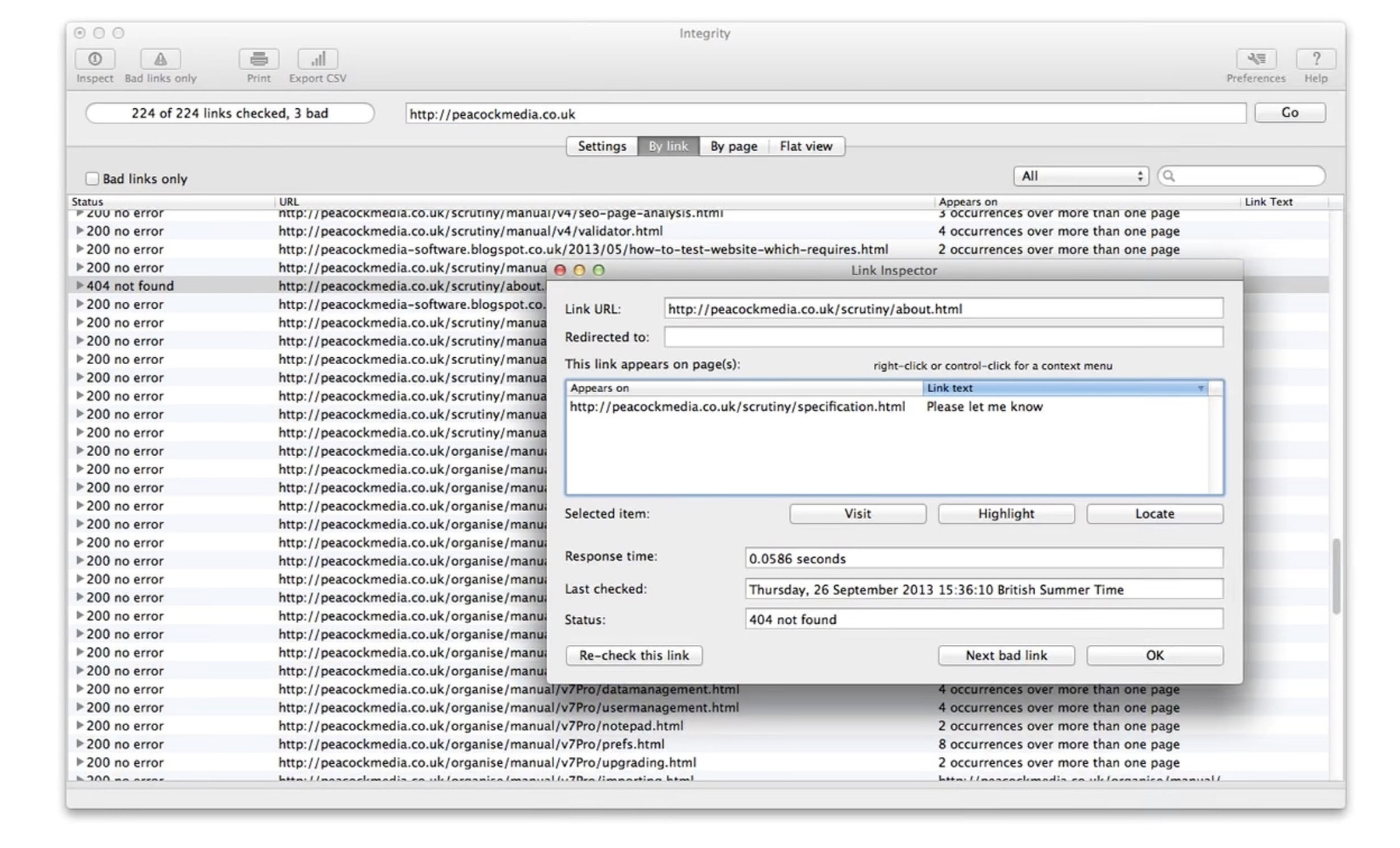
Use the free tool, Integrity,
to quickly crawl an entire domain or subdomain and check every link on
each page within. See a report listing the URL of each page and see the
server response code for all internal and external links found. From
within Integrity you can quickly jump to any page within the domain and
with the text of the broken link highlighted.
As corporate owned social media becomes more toxic and advertising invades every space available, more and more people are adopting the ethos of the Indie Web movement and creating their own websites in the form of personal blogs hosted on various independent platforms. Some opt for WordPress sites with complicated plugins and CDN management, while others use services that are basically online editors that operate like word processors with a "publish" button, like Micro.blog. For anyone interested in maintaining their own web presence, the bar to entry is low with domain registrations costing under $10 a year and blog hosting as low as $1 a month..
One of the things that happens over time to all websites is link rot. Linking to news articles and other bloggers invariable results in links breaking over time as companies go out of business, switch URLs or simply remove content. It can be frustrating to people visiting a site to run into many broken links and if you are interested in appearing in search engine results, you'll find that sites with link rot get downgraded.
Integrity, an app under continuous development since 2007 and was updated just this week. On a domain I own that contains two blogs, the crawler found 1717 pages and 3498 links. There were about a dozen 404 errors from websites that had closed down and social media posts that had been deleted. I also found an issue with Cloudflare and the way my blog host handles hashtags that led me to open a ticket.
Integrity is a free link checker best suited for personal blogs or smaller websites. The same developer has similar tools for professional use. More features and options such as exporting your data, authentication (logging in), managing multiple sites, sitemap generation, SEO checks, spelling & grammar are all available in two related apps; Integrity Plus and Scrutiny. Here is a comparison of major features
Integrity is available from the developer's website or the Mac App Store.