Big Woody Harrelson Fan
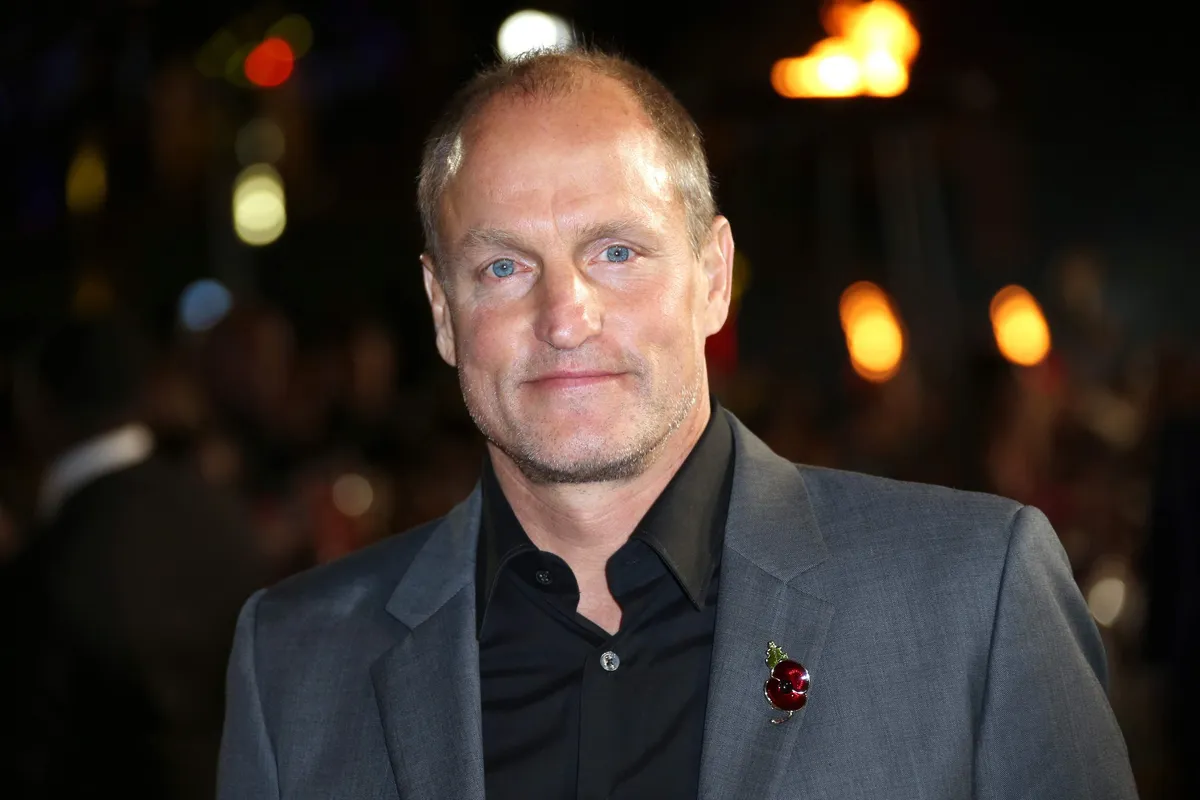
I've enjoyed watching Woody Harrelson since I first saw him in Cheers in the 80s. His ability to play a wide variety of roles is evident from the nominations he's received for the Oscars, the Emmy's and the Golden Globes. I went to see his latest release, Last Breath today just because he was in it. I didn't know a thing about it. It's the true story about a crew of saturation divers working on the floor of the North Sea off the coast of Scotland and the fight to rescue one of them when he gets trapped in an accident during a repair operation.
Some of my other favorites from his career include:
- White Men Can't Jump | Rotten Tomatoes
- The Thin Red Line Official Trailer - YouTube
- No Country for Old Men (2007) - IMDb
- Zombieland - Wikipedia
- True Detective - Wikipedia (All time favorite)
- The Highwaymen (film) - Wikipedia
My favorite, but unfortunate fact about Woody Harrelson is that he is the son of a hit man. His father was convicted in the contract killing of a judge. Really.
Enjoyed it? Please upvote 👇
View of New York City
Manhattan, taken from Brooklyn (Brooklyn Bridge on left, Manhattan Bridge on right)

Getting Untangled
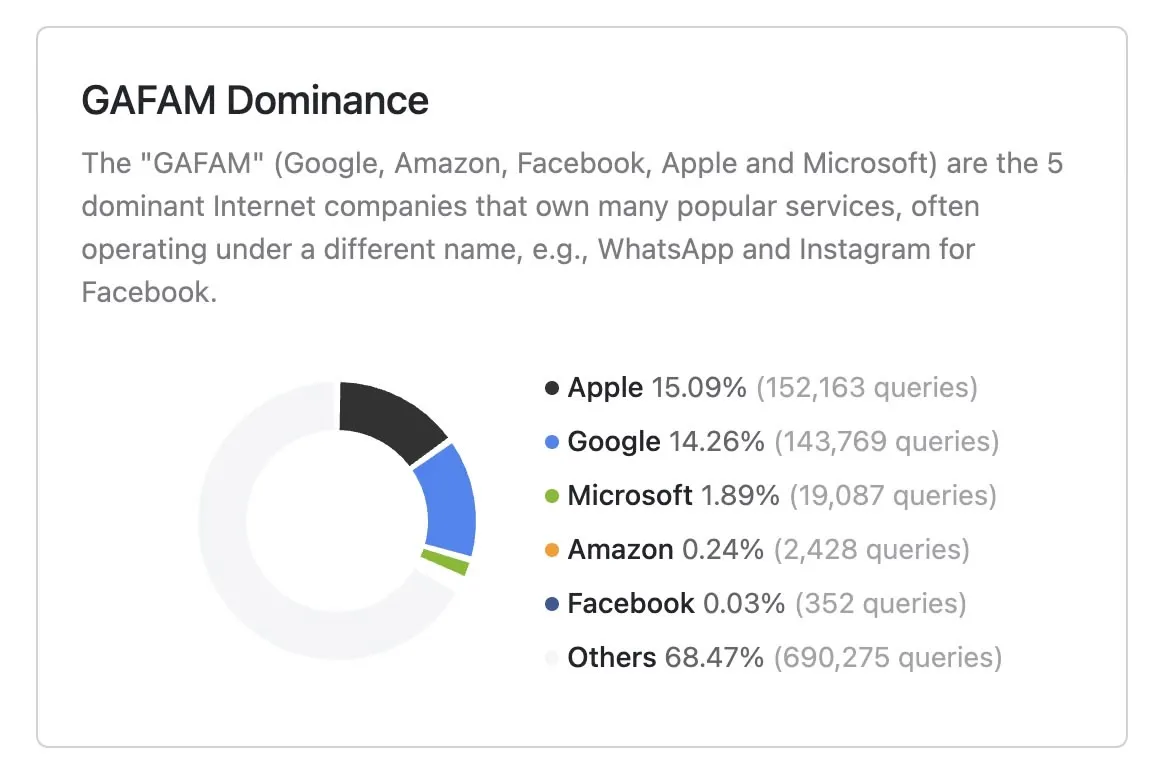
The five big tech companies have gotten so deep into our lives that at times it seems almost impossible to cut them out. If you overlook the bad stuff, they make life much easier. Facebook is is easy enough for the oldest seniors to figure out. Amazon will not only sell you the stuff you want, it will provide you with all kinds of entertainment — TV, music and books, both to read and listen to. Microsoft products are installed on most of the world's computer, even on Macs, many of which have a copy of office. Two companies, Apple and Google, managed to corner the cell phone market. They also handle your email, your files, your music, your viewing needs and more of your health information than you are probably aware of.
Meta
We started detangling after the election when I saw the billionaire owners of the tech companies beginning to bow and scrape to the new fascist regime. I closed all my Meta accounts (Facebook, Instagram, and Threads). I went so far as to block all connections to facebook.com on my computer. Wonder Woman still uses Facebook for her mother's sake, but that is about it.
Amazon
I also canceled our subscription to the Washington Post. Wonder Woman found new vendors for some of her recurring needs, running shoes and sports nutrition products. I rescued by Kindle and Audible purchases from Amazon and started researching alternative marketplaces. We are not going to renew our Amazon Prime subscription.
Microsoft
We do not own a computer that uses Windows. Most of my ties to the company were through the job I recently left. I installed a copy of Libre Office on my computer to deal with any documents that come from Microsoft Office. I have a personal free Microsoft account that I do not use and that I am going to close.
At the risk of stressing out my wife, who is in the middle of a huge software implementation at work, I told her today that I wanted us to leave Gmail and Google Drive behind. I opened a Fastmail account using the discount from OMG.LOL, and I am starting the process of migrating twenty years worth of Gmail. I have to convert my Google Docs to another format and download all the photos and music I have stored on Google Drive too. I opened an account with Kagi and have already changed my search settings on all my devices. The process of de-Googling will take a while.
Apple
This is the company with which I will end up being most intertwined. They make the phone and the computer I use. I get too much joy from those devices to become a full-time Linux user or to adopt some off brand phone. I don't use them for email or bulk data storage and what I do use is under advanced data protection. I am working on moving to as many self-hosted services as I can manage for home use, including photographs and music.
I've adopted other privacy protecting tech practices as well, like using a VPN much of the time and using encrypted DNS 100% 0f the time to keep my Internet history private. We are already using several non-US companies for some of our needs and looking for end-to-end encryption on as many services as we can. I hope you see that the trend is moving towards people leaving thesse companies and their terrible practices. You can leave them too.
Enjoyed it? Please upvote 👇
Survival Skills

Dr. Maya Angelou, the poet, professor, and activist said, "When people show you who they are, believe them the first time." I don't think she was advocating for harsh, unforgiving judgment as much as she was advocating for the opposite of blind faith. The opposite of blind faith is the observant form. Making judgments is a vital survival skill. It is not a character flaw to evaluate the character of others. We are unable to surround ourselves with good and kind people unless we first determine whether they meet that criteria.
In the world of 2025, adults have had almost a decade to show what their beliefs are in the most treacherous political atmosphere in the US since the Civil War. The people who continue to support a man whose actions and words repeatedly demonstrate his contempt for important values, have shown us that they too have contempt for those values. The time for dialog and trying to understand them has long been over.
While it is indeed a gray world because not everything is black and white, there are some key performance indicators to demonstrate where people stand on racism, sexism and class differences. The biggest of those is the obvious one. I was pleased beyond measure to spend time with two of the most significant people from my formative years yesterday, Both of them are Republicans but neither of them voted for Trump. That kind of country over party regard for right and wrong is what we need and what we have so little of.
When People Show You Who They Are Maya Angelou - Poetry & Poets
When Someone Shows You Who They Are Believe Them
Enjoyed it? Please upvote 👇
Pieoneer- Multi-Use Pie Menu

Pieoneer, by
developer Martin Lexow, is a pie menu app with three primary use cases.
App Switcher
Using any hotkeys you like, you can summon a round (pie) menu with the icons of all your running icon s. If there are any you don't want appearing in your app switcher, you can exclude them. I use an alternative finder (Qspace), so the regular Finder is excluded from my pie menu. The menu appears immediately after being summoned and can be navigated via arrow keys or clicked with the mouse. If you have a multi-button programmable mouse or if you use a utility like Better Touch Tool, you can set up mouse buttons or trackpad gestures to summon the Pieoneer app switcher.
Launcher
The launcher is activated similar to the app switcher — with a unique hot key combination, mouse button or trackpad gesture. The best use case for the launcher is to use it for your second tier of apps, ones that you use regularly, but don't necessarily leave running all the time. I added eight apps, but ten or twelve would also work.
Controller

The most intriguing use case for Pieoneer to me is the controller function. With it, you can add menu commands to the pie menu, for example, in your browser, you could add the command to open your internet history, to see your bookmarks, to open a location — which puts the cursor in the address bar so it can also be a search shortcut with your default search engine. If you take the time to set it up with your most used apps, you won't have to try to remember so many commands to take advantage of keyboard shortcuts.
You get Pieoneer in the Mac App Store for $9.99. Other apps by the same developer include Polycapture, Keystroke Pro and Cursor Pro.
Wilmington Crosswalk
One of the reasons I love street photography so much is the way it captures these vanishing moments and the looks on people’s faces that leave you wondering what they were thinking about.

Morning in the Sandhills
Good march morning, y’all. The area I live in is known as the Carolina Sandhills. The undeveloped parts look like this, white sand and pine trees for miles.

This Week's Bookmarks - Self-Segregation, HP Sux, Amber Alerts, Recipes, IMDB, Avoiding Fees, Better Searches
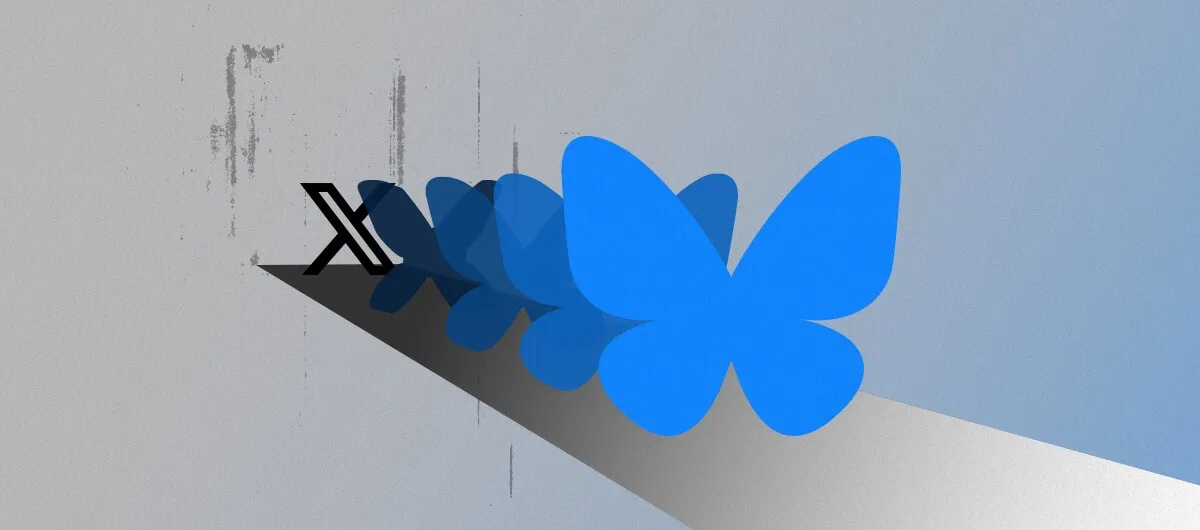
Are We Self-Segregating on Social Media? - Dame Magazine - Many of the journalists criticizing social media platforms like Bluesky and Mastodon for being Liberal echo chambers are actually just upset because they worked hard to build a following on Twitter and now that it's a toxic hellstew, they are loathe to admit that their effort has gone to waste
Pluralistic: We bullied HP into a minor act of disenshittification - The Internet erupted in anger when it was revealed that HP was forcing consumers to be remain on telephone hold for a minimum of 15 minutes listening to recordings urging them to use web self service even if operators were available to speak to them
How to Turn Off AMBER Alerts on Apple Watch & iPhone - It's not that missing kids don't deserve help, it's just that your phone noisily going off in the middle of a funeral or a business meeting shouldn't be unavoidable
Off The Menu : Recipes and Cooking Food Network | Food Network - Use these recipes to make restaurant-style favorites at home.
He created one of the world’s first websites. It was IMDb. - Still, no one really knows who Needham is in these parts. The only sign that he founded one of the 50 most visited websites in the world — and one of the first 100 to 200 websites ever created — is the black car that takes him and his wife Karen, a former schoolteacher, around to movie theaters.
10 of the Most Ridiculous Fees (and How to Avoid Paying Them) | Lifehacker - Why am I being charged in the first place? What can I do to circumvent these fees and save my hard-earned money? Here are some of the most common fees that have been infuriating me lately, and what you can do to avoid paying them.
How 16 Companies are Dominating the World's Google Search Results (2024 Edition) - Detailed.com - They aren't dominating because they have the best content, they are dominating because they are designed to do well in Google Searches. They clog up your attempts to find good content. Learn how you can block them.
Enjoyed it? Please upvote 👇
Texas Lake (in North Carolina)
This place is always photogenic. It’s the improbably names Texas Lake, located on Ft. Bragg, NC.

Better Than Gold

I moved around as a kid, attending 13 schools, even though I went to the same high school for three years. As a result of all those moves, I was never able to keep up with any childhood friends from my younger years. There is one guy though, that's been a constant going all the way back to the 70's when we attended the same junior high. He and I went to the same Presbyterian church, so when I ran into him in the cafeteria in my first week at the new school, he was the only person I had any connection with.
He came from one of those families where everyone is above average. The youngest of five, his older brothers were a division one college football player at Duke, an ROTC scholar at Wake Forest and a West Pointer. His sister and Mom were teachers and his Dad was a retired Army officer and a successful businessman.
My buddy's name is James. We really bonded when he came to work at my family's farm. We spent long, long hours picking vegetables by the bushel, pulling acres of weeds once August came around, we mixed football practice in with the farm work. We also caught a break over that summer when we got to take driver's ed together. James was a natural athlete. I was more of a church softball guy but be never made me feel any less for it.
We went through high school together, sharing some classes. We also drank some beer, listened to many records and hung out. I was making alcohol influenced bad decisions even in those days, and he helped me recover from a couple of those. By the end of our senior year, I was estranged from my family and became a long-term house guest of his. His mother treated me with great tenderness. That she really and truly cared was very evident. She just had a gift for nurturing and a soft spot for me personally. She recently celebrated her 90th birthday. Wonder Woman and I went to the party, and she greeted me as warmly as ever, although I hadn't seen her in years.
After high school, James went to one of our state's flagship schools on a ROTC scholarship. He met and married a beautiful flight attendant at the chapel at Ft. Bragg. When the Gulf War happened, he was one of the guys sitting in the desert for months wondering if Saddam Hussein had chemical weapons. Not too long after the war was over, he got out of the Army and used his business degree to land a few management jobs, eventually making his way back to North Carolina. Although he was raised in the church, it was more of a cultural thing than a serious conviction until he was introduced to the doctrines of the Seventh Day Adventists, a church he joined and became dedicated to.
He felt the call that some feel to become a minister, enrolling in the Adventist Seminary in Michigan. He also decided that the Army was where he was going to do his ministry as a chaplain. He's still in the Army today at the age of 60, a full bird colonel with a couple more years to go before he retires. James has lived all over the states and in Europe. He also spent several years deployed to combat zones in Iraq and Afghanistan, ministering to soldiers who were fighting and dying in some of the worst parts of those wars.
He and his wife had a daughter and two sons. I knew his oldest two kids briefly before he went to seminary, but I've watched all three of them grow up through pictures. James and I always stayed in touch. I've always had his phone number and his email address. His mom's recent birthday party was the first time I'd laid eyes on him in quite a while. It was the first time he's met Wonder Woman. His job will bring him back to Ft. Bragg, near where I live, regularly for a while and we have plans to meet for breakfast at my beloved local diner when it does.
For over four decades, he's been there for me whenever I needed him. He talked me through the lowest spots in my recovery from addiction. He hasn't judged me for some of my questionable life choices. He's been a gentleman to everyone I've been married to, a number a little higher than the average guy. Hopefully, you have a friend like him. You're fortunate if you do. I know I am.
Enjoyed it? Please upvote 👇
Password Paradise

The security measures we have to take in the modern era are generally a gigantic pain in the ass. At some point we had to stop using the same password everywhere. Then we had to add in uppercase letters, then numbers, then special symbols. Our passwords had to be longer than before. Every smart person who thought that 12E456 was a good password got schooled. After all the password drama, we had to start using two forms of authentication: getting a text, getting an email or using a special app like Microsoft Authenticator. It gets even more confusing wjhen computers start to want your fingerprint or to scan your face like the iPhone does.
We have a good idea of what the most common passwords are because of files recovered from giant security leaks, and there have been many, many of those.Common passwords are so well know that they have their own Wikipedia page. Every black hat hacker in the world has the database of common passwords ready to use to crack accounts whenever they have a chance.
Top 10 Most Used Passwords
- 123456
- password
- 12345678
- qwerty
- 123456789
- 12345
- 1234
- 111111
- 1234567
- dragon
Making a Good Password
You have no idea how many times over the years that I have seen people panic when I've asked them to change their password when working with them on support issues. Some people, when put on the spot, simply can not come up with one, and if they do, the chances of them immediately forgetting it are a sure bet. Here are some tips on creating strong passwords.
- Make it long - longer is stronger, at least 16 characters
- Make it random. The best option is to create a memorable phrase of 4 – 7 unrelated words. This is called a “passphrase.” For example: purplecoffeebusboy
- Make it unique. You need a different password for every single site. If you reuse the same one, it will be used against you the first time there is a breach at one of the sites where you have an account.
Have You Been Pwned?
Go to this website right now to see how many times your email address has been found in a security breach. My Gmail account is 20 years old. It's been compromised many, many times.
- Adobe
- Tumblr
- MySpace
- Dropbox
- last.fm
- Bitly
- Edmodo
- Diet.com
- My Fitness Pal
- Cafe Press
- Advanced Auto Parts
Password Manager
Lastly, you need to get a program known as a password manager and I';m not talking about the one in your browser. If you aren;t tech savvy, get someone who is to help you set this up. You've heard this before, but it is now time to act. Here are a few suggestions of programs you can use on your computer and your phone.
#1 Password Manager & Vault App with Single-Sign On & MFA Solutions - LastPass
Password Manager & Extended Access Management | 1Password | 1Password
Best Password Manager for Business, Enterprise & Personal | Bitwarden
Use the Passwords app to create, manage, and share passwords and passkeys across Apple devices - Apple Support
Enjoyed it? Please upvote 👇
Stickier - Free Notes App with Power User Features
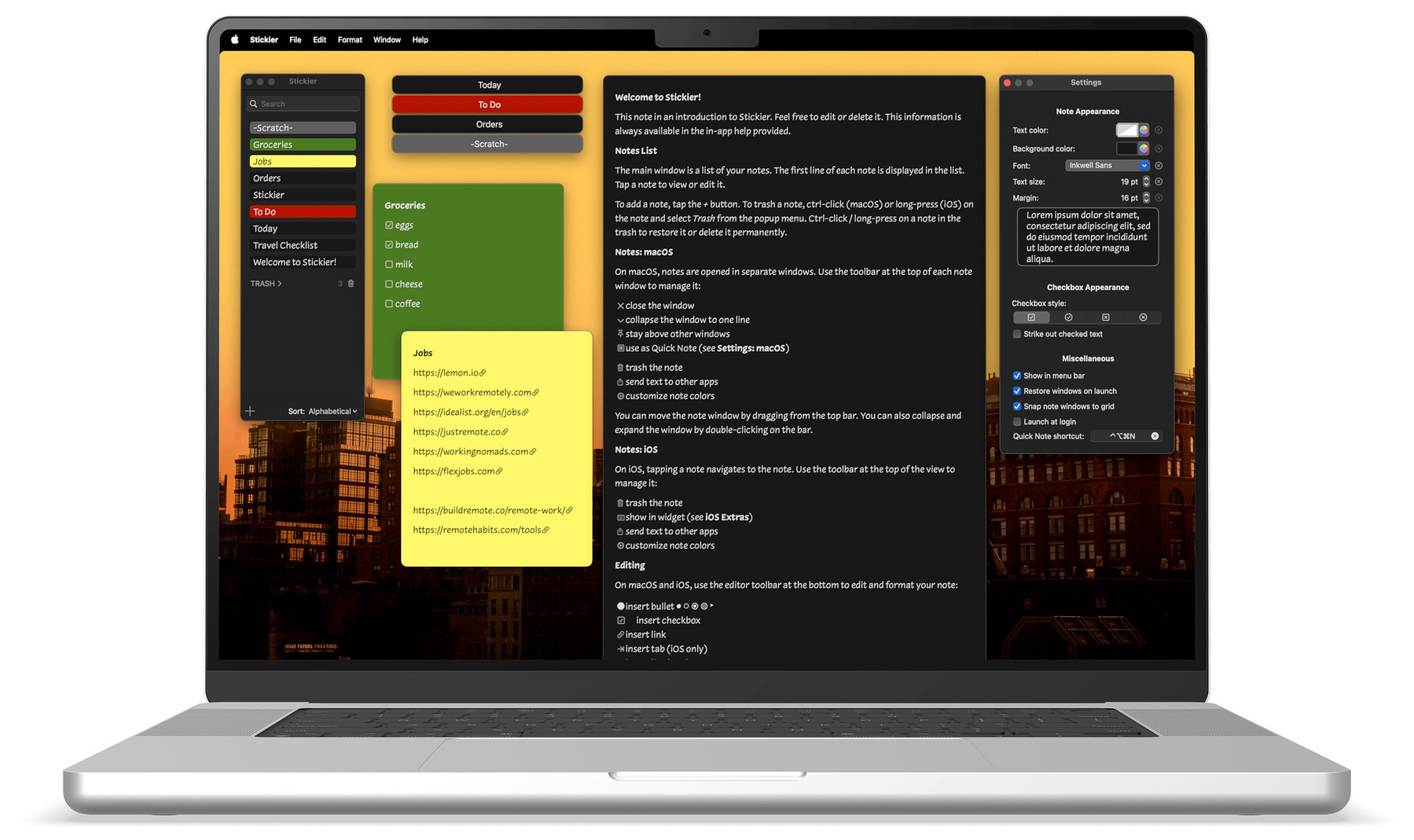
Stickier is a free
sticky notes app that ticks a lot of boxes when it comes to useful
features.
- iCloud sync for use on multiple devices
- Quick notes feature with custom hotkey for quick text entry
- Custom note color, text color and background image if desired. You can set a default for all notes and change individual notes to make them stand out
- Custom text, text size and margins
- Import and export notes
- Clickable links
- Checklists
- Menu bar and/or dock access
Stickier keeps a history of changes to each note, allowing you to revert to an earlier version or recover data if you need to. You can share the text of any note via the Mac share sheet. When it comes to pinning notes, you can leave a note open at its regular size, or you can collapse it so that it shows only the first line of text. You can choose the size and location of each note, moving it anywhere you'd like on your display.
Custom formatting includes bulleted lists as well as bold, italic and strike-through text. You can use the return key to create a paragraph break in a note, or a button in the interface to create a new line without the paragraph break.
You can get the app from the Mac App Store for free. The iOS app is $4.99.
Thanks to @dhry@mastodon.social for the tip on this app.
What Were Your First Seven Jobs?

As a kid growing up in a house where there wasn't much disposable cash, I learned early on that I had to figure out a way to hustle up some dough if I wanted spending money. In the 70s you could collect glass bottles and turn them in at the grocery store for cash. The going rate was a nickel apiece. My step-father was the editor of the local paper, The Harnett County News, and he let me sell newspapers on the street on the day the weekly edition was published. A couple of years later, aluminum cans replaced steel ones and a new opportunity for scavenging was born. I did that for a while, and then I finally had a job where I had pay taxes. I was 12.
Job # 1 - Newspaper Delivery
By the time I was in sixth grade, I was deemed old enough to have my own paper route. We'd moved to a new town, one where the newspaper, The New Bern Sun Journal, was printed six days a week. I split the six-mile route with my younger brother, who took the densely packed first mile. I pedaled the remaining miles on my bike, equipped with a front basket and two rear baskets, plus a bag slung around my shoulders. We hadn't had the route too long when my brother was struck by a careless driver and injured pretty severely. I took over his portion. On Saturdays, I had to go knock on doors to collect payment from my customers. Nothing was automated. I'm still mad at the people who tried to stiff a sixth grader for free newspaper delivery.
Job # 2 Farm Hand
By far the most difficult job I ever had was working on my uncle's farm from the time I was 14 until I was 18. I went to live with him after being asked not to come back to the junior high I attended in Jacksonville, NC just because I happened to have a little tiny bit of weed in my pocket one day. I may have tried to smoke it on the playground too. Anyway, my uncle had a small farm of just 60 acres. We cultivated the entire property with vegetables, known as truck farming in our area. The two of us, along with a tenant who lived on the farm and several high school students we hired, were responsible for all the labor. We sold all the produce directly to the public on the farm; none of it was taken to any market. Some were row crops we allowed our customers to pick at a discounted price, but the majority of the harvest was gathered by a farm employee. Picture 1,000 tomato plants raised waist-high, acres of butter beans, snap beans, field peas, English peas, Irish potatoes, pumpkins, squash, okra, cucumbers, peppers, watermelons, collard greens, turnip greens, mustard greens, and my least favorite crop of all: sweet corn, also known as roasting ears in the rural community. More farm tales
Job # 3 Landscaping
During holiday breaks from school , like Christmas and Easter, I would take advantage of the opportunity to earn extra money by working for a landscape company at commercial sites like banks, liquor stores and a large Monsanto factory on the outside of town. In the days before there was a large Latino presence, high school kids actually did work like this.
Job # 4 Bus Boy
My senior year in high school was tumultuous. By Thanksgiving, my girlfriend was pregnant. By the end of January, I left the farm after a big fight with my uncle. I lived briefly with my Dad who had just moved back to the state before finishing out high school, basically couch-surfing. My high school football coach called in a favor with a college buddy and helped me land a job working at Shoney's busing tables for minimum wage, money I was glad to have. I went there straight from school and usually worked until around 11PM. It was not a fun year.
Job # 5 Soldier
I started my time in the military by joining the National Guard when I was still in high school. For the last few months of my senior year, I spent one weekend out of four at the armory or in the field with the unit I would join after completing my training. They let me come in my civilian clothes and observe because they knew I needed the money, a little less than a hundred dollars was what I received each month. Eleven days after I graduated, I left my girlfriend, then seven months pregnant, for basic training. Our son was born about two weeks before I graduated.
Job # 6 Carpet Cleaner
After returning from training and immediately getting married, I moved a couple of counties away from where I'd gone to high school to take a job at a business owned by my aunt and uncle. It was one of the major mistakes of my life. The promise of a living wage they'd made me turned out to be 75 cents above minimum wage. I had no car, knew no one in town, had a wife and a baby and was doing a job that I had no experience in, cleaning carpets in the mansions of millionaires in the wealthy golf community of Pinehurst. It didn't last long. Thankfully, the head enlisted man of my National Guard unit offered me a way out of it one weekend as a bribe to keep me from murdering the sergeant in charge of my mortar crew. That's another story.
Job # 7 Carpenter
The last job I held before entering active duty was doing commercial construction for the civilian company my first sergeant ran as his civilian occupation. He helped me get the tools I needed and assigned me to work with experienced carpenters to learn how to do everything from preparing foundations, framing the floors walls and roof to hanging doors and installing baseboards and molding. I learned how to read blueprints and building plans and though briefly about making a permanent living doing that work, but the pay and benefits could not compete with what I could earn in the regular Army. I thanked the boss and enlisted in the regular Army. I was 19.
Enjoyed it? Please upvote 👇
Better Internet Searches

I am in the midst of a project I'll probably never finish. I'm doing what I can to protect myself from the rapacious appetite of the big tech companies, who are finding more and more ways to ruin the experience of what many refer to as "life". Don't think for a minute that these companies won't sell you out to whoever wants to buy information about your life that you thought were private. Insurance companies are already increasing rates, denying claims and canceling policies based on information they purchase from data brokers.
Using Kagi
The best solution is to use Kagi as your search engine. It has zero ads. It's so secure that what you search for can be totally separated from your identity. You can customize your results easily. If, like any sane and rational person, you don't want to see any stories from Fox News in your search results, you can block the site from ever appearing. If you realize just how many answers to life's questions can be found on Reddit, you can tell Kagi to prioritize the site.
You can make your own custom search environment. Kagi calls that a Lens. Kagi Lenses allow you to customize your searches by specifying which websites (and other parameters) you see in your results. We provide a few Lenses to get you started, such as one to search only online discussions and forums.
Have more questions about Kagi? Get all the answers here.
Improving Google
Google used to be miraculous. Before it came on the scene, there were sites like AltaVista and AskJeeves and none of them could give you information they way Google could. But, when Google became the monopoly it is is today, the suits there decided to make its search results worse so that people would spend more time looking for what they are after, thus giving Google an opportunity to expose them to more advertising.
Read about it here - The Man Who Killed Google Search
Like every big tech company these days, Google is injecting AI into every search you do to prove to shareholders that they are on the cutting edge. Well, the shareholders don't know jack about what people want. We don't want AI crap. You can search Google using an easy to implement work wround to avoid having AI injected into your results.
Here's how - Don't Want AI Overviews? How to Get 10 Plain Google Search Results - CNET
Did you know that only 16 companies own the 500 websites that show up most often in search results? They don't show up because they have the best content. They show up because they have the best search engine optimization (SEO.) Their articles are written to do well in Google searches, not to provide you with information. Well, you can block all of them with one browser extension and one web page where you can subscribe to a list (for free) to keep that SEO garbage from ruining your life.
Ublacklist blocks sites you specify from appaearing in your Google search results
bbbhltz/16CompaniesFilters: uBlacklist lists for the 16 Companies that dominate search results - Codeberg.org
Enjoyed it? Please upvote 👇
Opting for Mac Apps That Are Immune to Changes in US Privacy Laws

Many people have become concerned that changes in the US politics,
the FCC and attitudes in the big American tech companies may result in
less reliable privacy protections in the software they use. One solution
is to move to using apps and services provided by European and Canadian
companies. Australian writer Joan Westernberg did a deep
dive on her tech stack recently, and here are a few apps she
recommended, some of which I have featured previously on AppAddict.
ToDoist - Europe
ToDoist is a privacy first task and calendar app available for macOS and iOS available https://apps.apple.com/us/app/todoist-to-do-list-calendar/id585829637?mt=12. Todoist is a simple yet powerful planner tool that organizes both your life and work. It can also be used a habit tracker. Subscription based.
iAWriter - Switzerland
iAwriter a markdown/plain text editor designed especially for writing and document creation. It isn't a text editor in the fashion of VS Code or BBEdit. If you aren't a markdown wiz, all the commands are accessible from the menu bar. The simplified interface is its hallmark, but it has various powerful tools behind the curtains. Your documents are local by default, with options to use end-to-end encrypted storage solutions. More information
Proton - Switzerland
The Proton Foundation offers a list of encrypted services including email, cloud storage, a password manager, a calendar, and a VPN. None of its products are subject to US surveillance laws. It markets itself on its privacy features and isn't likely to follow the VC funded pattern of using your data to maximize profit.
Joplin - France
Joplin is an open-source notes app that offers a local only option or syncing on servers based in France. You can also opt for syncing on your choice of end-to-end encrypted services. It offers importing from various formats including Evernote, Markdown and plain text. It has a powerful web clipper and a plugin architecture, making it an extensible choice with support for multiple platforms.
Vivaldi - Norway and Iceland
Vivaldi is my browser choice for its built-in privacy and tracking protections and its extreme customization options. It has powerful security, power consumptions, appearance and tab management features as well as a built-in calendar, email and feed reader. There is a companion app for iOS.
LibreOffice - Germany
LibreOffice is a full-featured open-source office suite used by millions. It features a word processor, spreadsheets, presentations in an open format but can also open and save in Microsoft Office formats. Microsoft products are infamous for being telemetry filled and AI influenced. This is a solid privacy protecting alternative.
Cozy Cloud - France
Cozy Cloud is a personal cloud to gather all your data like bills, notes, and passwords. It's GDPR, privacy-focused, open source, and hosted in France. It has a limited free plan for you to investigate.
The People Who Fear Email
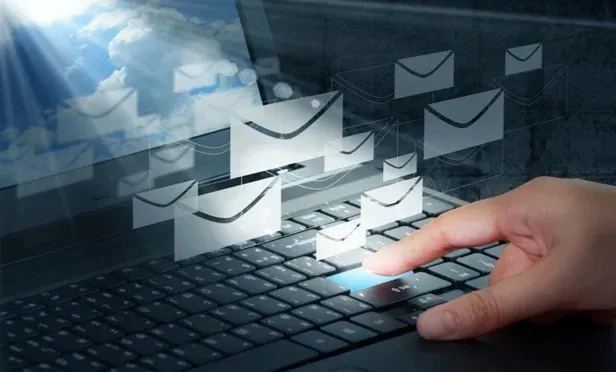
To the best of my recollection, I got my first corporate email address in 1996. At the time, I worked for a subsidiary of the Westinghouse Electrical Corporation as a technical writer. I started there as a temp on second shift shortly after I left my job working for the state department of correction. After seven years of being a prison guard, I found myself in a noisy factory on my feet for a nightly eight-hour shift. Eventually, I was hired as a regular employee on days when my enthusiasm for all things technical drew the attention of a quality engineer, who got me what was supposed to be a two-week gig in the white-collar world to write some work instructions for the assembly line. I managed to leverage that into a full-time position and never went back to work on the factory floor.
The company gave me a powerful second generation Pentium computer, an expensive Kodak digital camera, a copy of Corel Draw and Corel Photo Paint and a color laser printer that cost more than the car I drove to work. They also gave me an email address. I developed a habit. When people asked me to do things via email, I'd respond to them and let them know whether I could accomplish what they wanted. It didn't matter to me if the email came from the manager of the facility or from a foreman in the machine shop. Email was no different to me than a phone call or a conversation. It was just a way to communicate about the job.
Little did I know that a particular type of person would evolve in the workplace. I found as years passed that it would become impossible to get some people to commit to doing anything in an email. You couldn't get them to answer questions, put forth ideas, or even acknowledge that you'd conveyed information to them. These people were all too often bosses. Someone put them in positions of authority to make choices and, by god, to be leaders. Unfortunately, they were so concerned with never being accountable for a damn thing, they'd rather have a conversation face to face in the middle of a hurricane than actually make a commitment in writing which you could later use to remind them of a promise they'd made.
And , you know what would happen if one of their verbally conveyed decisions or promises went sour? You know. You know that they would then lie and gaslight and deny ever having said such a thing. Furthermore, you obviously misunderstood them, or, maybe you are just making things up because you are a troublemaker. Yeah, that's it. You are not a team player. It's not like you have anything in writing, now do you?
I certainly hope that my scathing dislike for this kind of bullshit is coming across clearly. I wrote emails that conveyed, to the best of my ability to use the English language, exactly what i meant to say. I would make a commitment to you, in writing, to actually do my job, the one the taxpayers or the university paid me to do. My goal was to help my customers, fulfill my duties and earn my paycheck. I had no reason to make every decision based on covering my ass and self-preservation because people who feel like they have to live like that are a cancer in the workplace and I don't like them. At all. Not one bit.
Please be the kind of person who doesn't play silly games. Answer questions. If you are supposed to support someone, then support them. Don't be afraid to make commitments and, by all means, be honest. Everyone hates a liar.
Enjoyed it? Please upvote 👇
DeGoogling My Photos and Setting Up Local Management
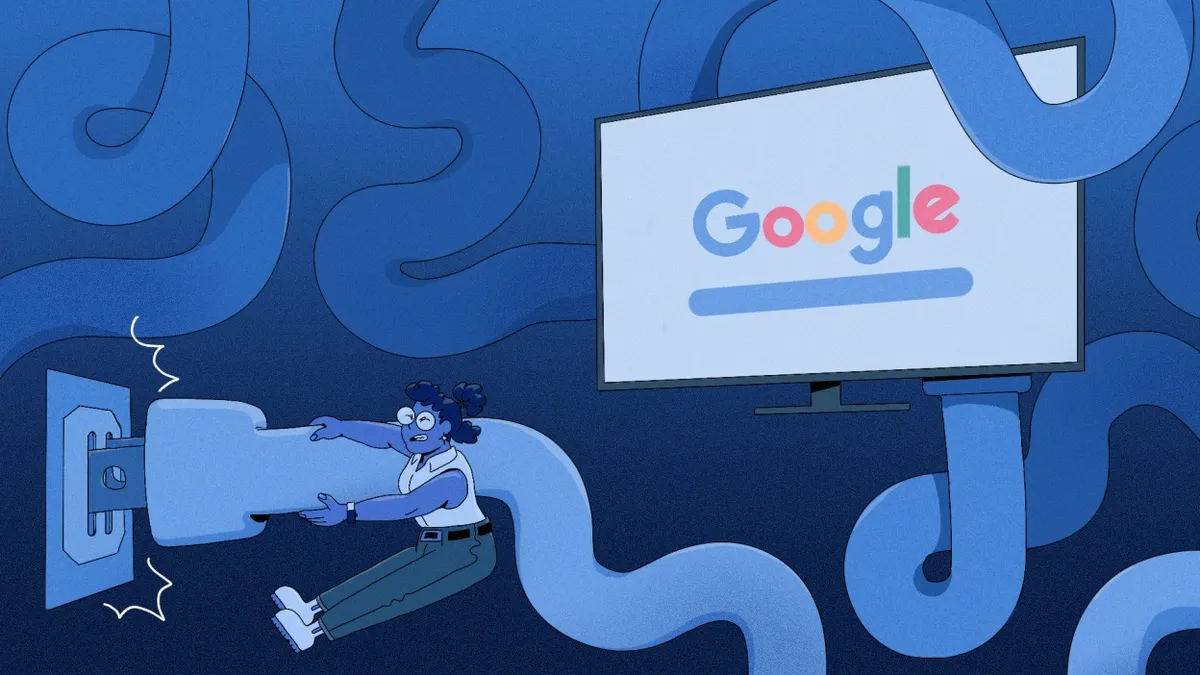
My recent goal has been to get a copy of all my photos onto a local drive and use an app that respects the file system and doesn't hide the files in a mysterious, impenetrable database like Apple Photos does. I am also trying to get Google out of my business, a slow and difficult process.
For years, I've backed up my iPhone photos to three different platforms: iCloud because it's built into iOS and easy, Google Photos, because it's easy to do it automatically using the iOS app and to Amazon because photo storage is included in Prime and my wife and I can use our joint account so all the family photos end up here, including the ones we take with our "real" cameras.
Each platform has disadvantages. None of them mirror your file system. iCloud requires you to use the Apple Photos app. Google and Amazon both require you to use a web browser. I experimented with ways of downloading my photo archives from Apple and was not satisfied with the result. The only alternative is to set up the Photos app to download full-sized images and hope that actually happens.
Downloading content from Amazon involves using the Mac app and choosing folders and albums, a process that is cumbersome and has too much friction to be a practical solution. The simplest way for me to get all of my photos, as files, downloaded to my hard drive in a way that I could name them and organize them as I see fit was through Google Takeout An hour after placing a request to download my photos in 10GB ZIP files, I had an email with the links to 15 archives - the totality of my still photos and videos.
Here's my workflow to turn that massive collection of files into a usable archive.
- Download the ZIP files using a browser on to an external had drive.
- Copy one archive at the time to a folder in my Mac home directory. I called mine local,
- Use Better Zip to unarchive the just the subfolder containing the images and video. Better Zip is great because you don't have to unzip the whole archive to get just the files you want, plus, when you install it, you gain the ability to use Quicklook to inspect the contents of archives without opening them.
- Use A Better Finder Attributes to change the creation date of the photos to match the creation date contained in the EXIF information.
- Use Hazel to sort the photos into folders based on the year and month they were taken. Hazel can also name the photos using the same type of convention. My DSLR photos are names my Lightoom, but my iPhone photos have the default names given to them by iOS.You may find it easier to create the Hazel rule if you use Finder's Smart Folders feature to consolidate all the images into a temporary folder before sorting them.
- After the photos are sorted, you can trash the local copy of the ZIP file and empty your trash.
- Use a photo management program that respects the files system to inspect, edit and view your photos. Some decent choices are XnViewMP (free), Adobe Bridge (free), FlowVision (free), Musebox (12.99), Pixea ($9.99)
Enjoyed it? Please upvote 👇


