Not to try and make anyone feel old, but the movie Office Space was released 25 years ago this week. Making people feel nostalgic for cubicles.
Just read where Tiago Forte, the Second Brain Guy, rejected #Obsidian, Tana and Mem in favor of sticking with Evernote. I don’t think he’s much of a techie in real life and the learning curve intimidated him.
Car show favorite

Happy Birthday 🎂 to my Gmail account. As of today, I’ve had the same email address for 19 years.

Criminal Record 1x08 "Carla"
 A wave of public outrage pushes Hegarty and June to work together before it's too late.
A wave of public outrage pushes Hegarty and June to work together before it's too late.
Obsidian Great but Not Perfect- Complementary Software for PKM #Obsidian
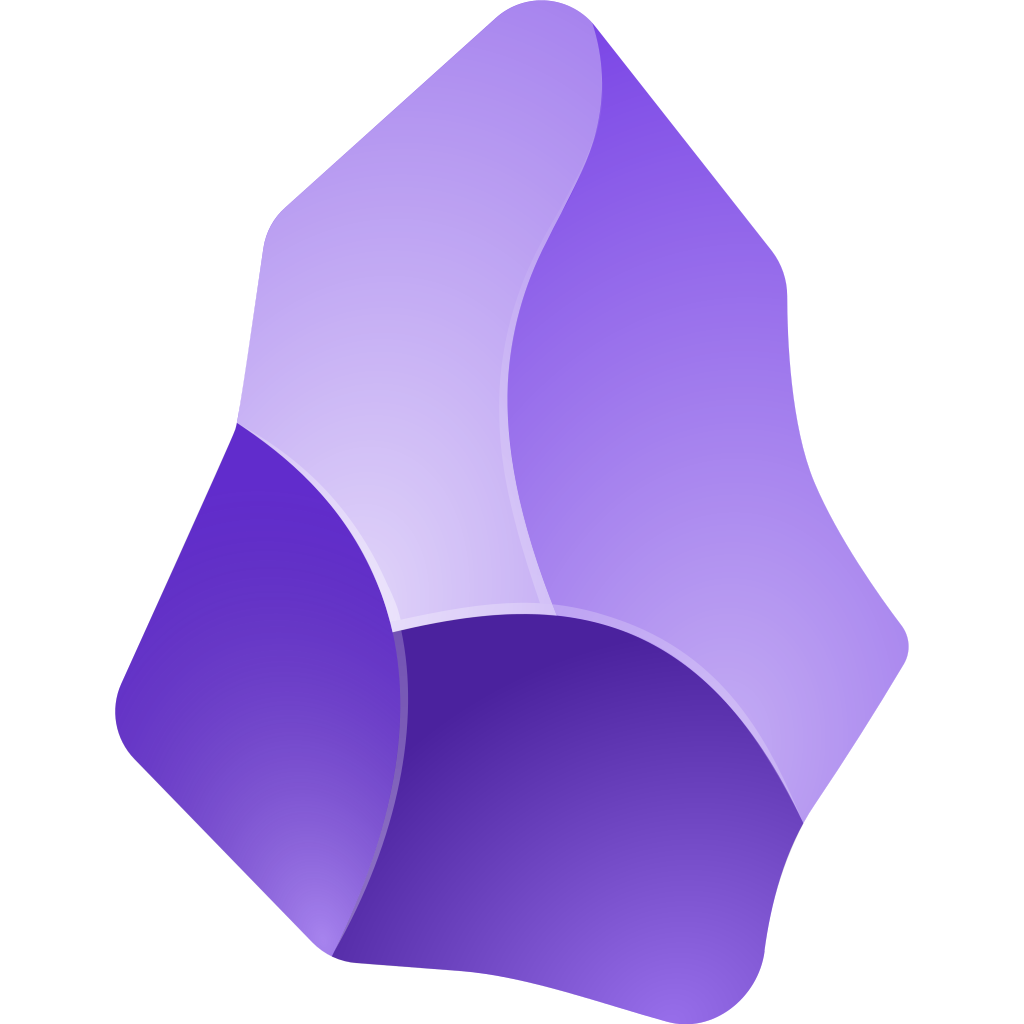
Obsidian: Awesome, Yet Imperfect
I’m a big fan of Obsidian for note-taking. It’s built around plain text, the ultimate in portability. Still, even the best tools have their limits. Obsidian’s features can sometimes differ across platforms – you’ll find certain limitations on mobile that you won’t face on desktop, and vice versa. Thankfully, there are other great apps out there to complement Obsidian and boost its power.

Enhancing Your Desktop Experience
Last week I tackled a major metadata cleanup project in my quote collection. I use a “topics” property similar to tags, and let’s just say it needed some love. My collection has a mix of sources, and the topics were inconsistent – no capitalization rules, long strings without separation, you name it. Desktop text editors to the rescue! I used Notepad++ (PC) and BBedit (Mac) for multi-file search and replace. They’re both fast, handle case-matching, and the basic features are free.

Backup paranoia? Me too! On top of Obsidian’s built-in versioning (a must-have), I backup the whole vault to my Mac’s Time Machine, keep a versioned copy on GitHub using the Obsidian Git plugin, and sync a local copy to both my PC and Mac with automatic Google Drive uploads. For local sync, I rely on Sync Folders Pro (Mac) for its nightly auto-sync, plus Free File Sync (Mac/PC) for occasional manual backups.
More information on automating Obsidian backups
Speaking of organization, I’ve dabbled with EagleFiler and Devonthink on my Mac. These knowledge management apps index my Obsidian vault alongside years of Gmail, Facebook, Evernote, tons of PDFs… you get the idea. They keep my main vault lean while giving me powerful search across all my data.
Obsidian Power-Ups for Mobile

Obsidian’s mobile app has one major weakness: slow load times. While the developers are working on it, immediate data entry just isn’t its strength yet. Upgraded phone or not, I still experience lag. My workaround is the brilliant iOS app Drafts. It’s a lightning-fast text capture tool, has great Markdown support, and with a tap you can send everything to Obsidian (even from desktop!).
Other amazing text editors pair perfectly with Obsidian. iA Writer is a minimalist’s dream. It strips away distractions for pure writing focus, especially when it comes to Markdown. You can work directly on your vault without even opening the Obsidian app. 1Writer is another fantastic, more budget-friendly option that handles plain text and Markdown beautifully.
Let me know what you think!
See all my Obsidian Tips
The great eastern pine forest near Charleston, SC

Carolina Beach Pier, NC at dawn

Looking for tips and advice. I just installed #Devonthink and imported my Raindrop.io bookmarks and my #Obsidian vault. What’s next? What’s the best way to get the most use out it? What all can it do for me? Does it work well with PDFs? Is importing Gmail a possibility? Total newb on this one. #PKM
Little Pink House , Atlantic Beach, NC

Gotta give good ol' #BBedit a shout out tonight for doing multiple search and replace operations across hundreds of markdown files in my #Obsidian vault. It was fast and flawless and something the native app can’t do alone. If you’re riding the plain text wave, you need a copy or Notepad++ for PCs.
Street scene, Charlotte, NC

Installed Reor today, an easy to add front-end for a local LLM running on my Macbook. Reor uses my #Obsidian vault as a knowledge base and all queries are processed on my computer. It writes notes in MD right back into my vault and can even choose where to file them - been wanting to try this.
The driveway at the old RCA radio station, Marin County, California

I’m not saying my #Obsidian daily note template looks as tricked out as my 2004 My Space page, but Weird Al thinks it does.
Here’s an update on what I’ve been up to this week - what I’m reading, watching, making and enjoying. My Now Page
This Week's Bookmarks: Mixtapes, A History Game, Internet Museum, a Recipe, Article of the Week, Mastodon Hacking and a Newsletter
Mixtape Garden
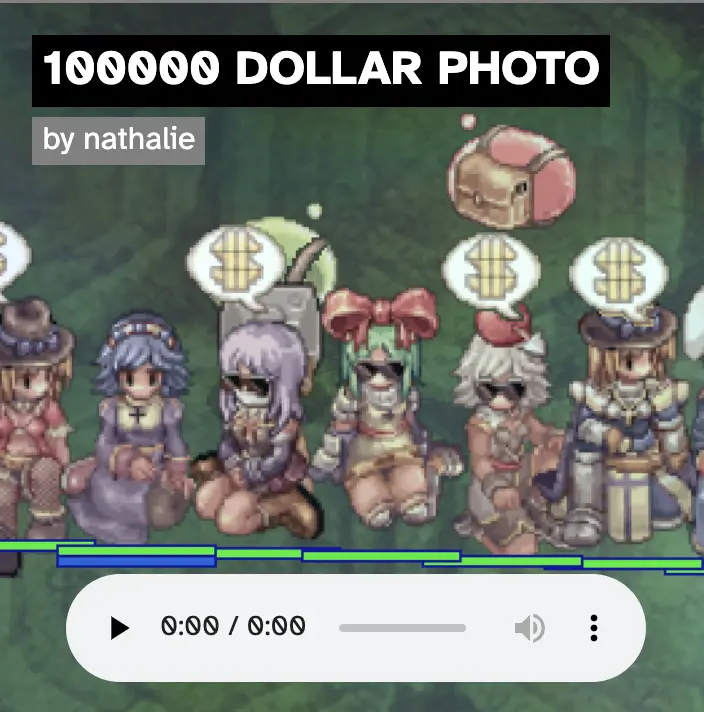 [Mixtape Garden](mixtape garden
[Mixtape Garden](mixtape garden
Mixtape Garden is a site for making mixtapes together! Here’s how to use it:
- Make an account and log in
- Make a new mixtape
- You and other users add seven YouTube videos to the mixtape
Once it’s full, your mixtape will be automatically converted into a single, crossfaded mp3 that can be streamed or downloaded!
Milestone Archive - The History of the Web

Milestones Archive - The History of the Web,
An interactive timeline dating back to the late 80’s of all the milestones that make the Internet what it is today. If you are of a certain age, depending on when you started paying attention, you may remember everything.
Comeback Sauce

Comeback Sauce Recipe - Budget Bytes,
A delicious sauce you can make at home using a few common ingredients. It was good on Superbowl Sunday, it’ll be good at your house.
Time Guesser - A Photo Game
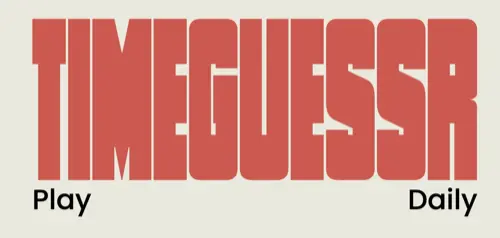
This game shows you a photo from history, and you have to guess where and when it was taken. <timeguessr.com>
The Text File That Runs the Internet

David Pierce, the excellent and oft quoted writer from The Verge wrote the story of the week about the robots.txt file and how AI companies are ignoring it, breaking a strong tradition that search companies have long followed..
RSS Parrot
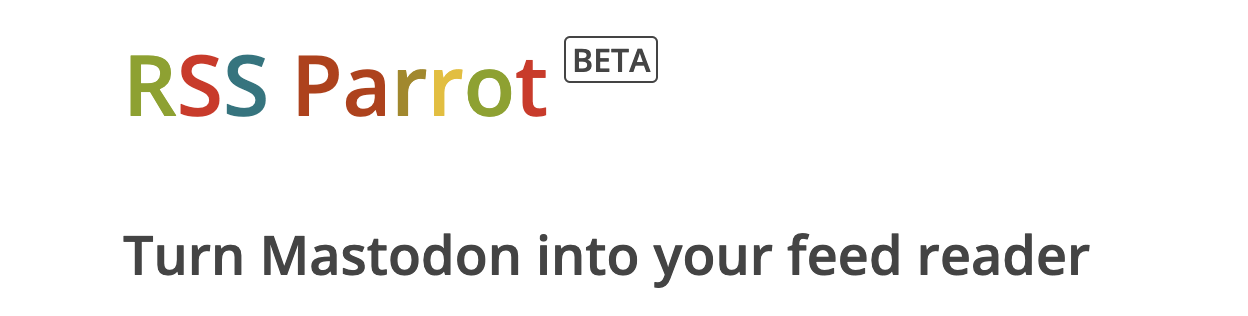
A link from Cory Doctorow, the King of the Internet, RSS Parrot (rss-parrot.net)
Weeklypedia Newsletter

A fascinating look at what peoiple around the world are learning about this week. Weeklypedia (hatnote.com)
What's In My #Obsidian Vault - Info on Plugins, Workflows, Tags and Philosophies on #PKM
A curious Redditor asked me to explain my vault structure to him and I obliged, such is the nature of most people in the Obsidian community. There’s info on plugins I use for certain workflows and links to a couple of tutorials I’ve written on how some elements are structured and used. I put enough effort into it that I thought I’d let it serve a double purpose as blog entry and here we are. Feel free to hit me up with any questions or comments. Contact info is in links at the bottom of the post.
-
-Inbox - The default folder for all new notes added to the system through plugins, scripts and shortcuts, named that way to move it to the top my my folder list. I could have used a numbering system on my folders like all the cool kids do, but I stuck with old habits carried over from 16 years of Evernote use. This is subject to change.
-
Lounotes - My folder for personal reference material
-
Apple Notes - I periodically import my Apple Notes into Obsidian to keep all my info in a central location.
-
Blogging - Research material, rough and final drafts of posts to this blog (in a subfolder)
-
Classes- A folder used by the Metadata Menu Plugin
-
Contacts - Notes created via a shortcut built with Actions for Obsidian that imported my iOS address book into Obsidian so I could have notes for all the people in my life (outside of work)
-
Journal - My daily notes divided into subfolders for months and years
-
Select Email - I have a workflow that allows me to send email to my Obsidian vault - Details.
-
Pocket - Pockets is a free read-it-later service. I use a plugin to automatically get the articles into my Obsidian vault. I triage what’s there in the evenings and add tags, links and highlights for stuff I am going to keep.
-
People - I use a template that includes a space to track meetings and phone calls with different folks at work. I also use this folder for notes on my favorite content creators, whose pages include a dataview query based on the Author: field in properties to make a MOC of all their work I’ve quoted in my vault.
-
Web Clips - These are entire web pages I download using either the Obsidian Webclipper.
-
Quotes - I have a collection of over 500 notes of nothing but quotes. Each note is named for a speaker/writer and the properties contain info on the source and topic of the quote. I used a python script I found to import my previous collection from a CSV file into Obsidian as markdown files. If you are interested, you can browse the collection on GitHub or download the whole archive.
-
Bookmarks - I use a plugin to automatically sync my bookmarks From Raindrop.iowith my Obsidian vault. Any page I bookmark goes into this folder, where I can add links and MOCs.
-
RSS - I use the RSS Copyist plugin to import my watched TV shows and movies from Trakt, my books from Goodreads and my music from Last.fm.
-
Serials - I have a lot of software. A lot. I’m a sucker for those sales at Bundlehunt and App Sumo. I have serial numbers and registration info for all that I own.
-
Tech Notes - These are heavily cross-referenced notes on all things IT related (outside of work) that I’m interested. It’s a mix of info from the web and my own notes.
-
Templates - I have a few heavily customized templates with Templater snippets and custom metadata (including tags) for my Inbox, People, Quotes and Bookmark folders
-
Weekly Notes - Named so that they’ll appear chronologically, these are created via the Periodic Notes Plugin
-
zz-attachments - This is the folder where all the attachments (images, PDFs, audio and video) live. They are arranged and renamed automatically by the Attachment Management Plugin
-
zz-meta - These are notes about notes, similar to the MOC concept where I have custom dataview queries for different categories of quotes, notes on certain topics and notes from select periods of time.
See all my Obsidian Tips
Flea market, North Carolina State Fairgrounds

My entire working life in IT has been dealing with stuff that doesn’t work. That’s my job. It feels so good when everything just does what it is supposed to do. I successfully backed my personal #iPhone to iCloud today for the first time in three years. It felt like victory, and it only cost $1,100.