Obsidian Great but Not Perfect- Complementary Software for PKM #Obsidian
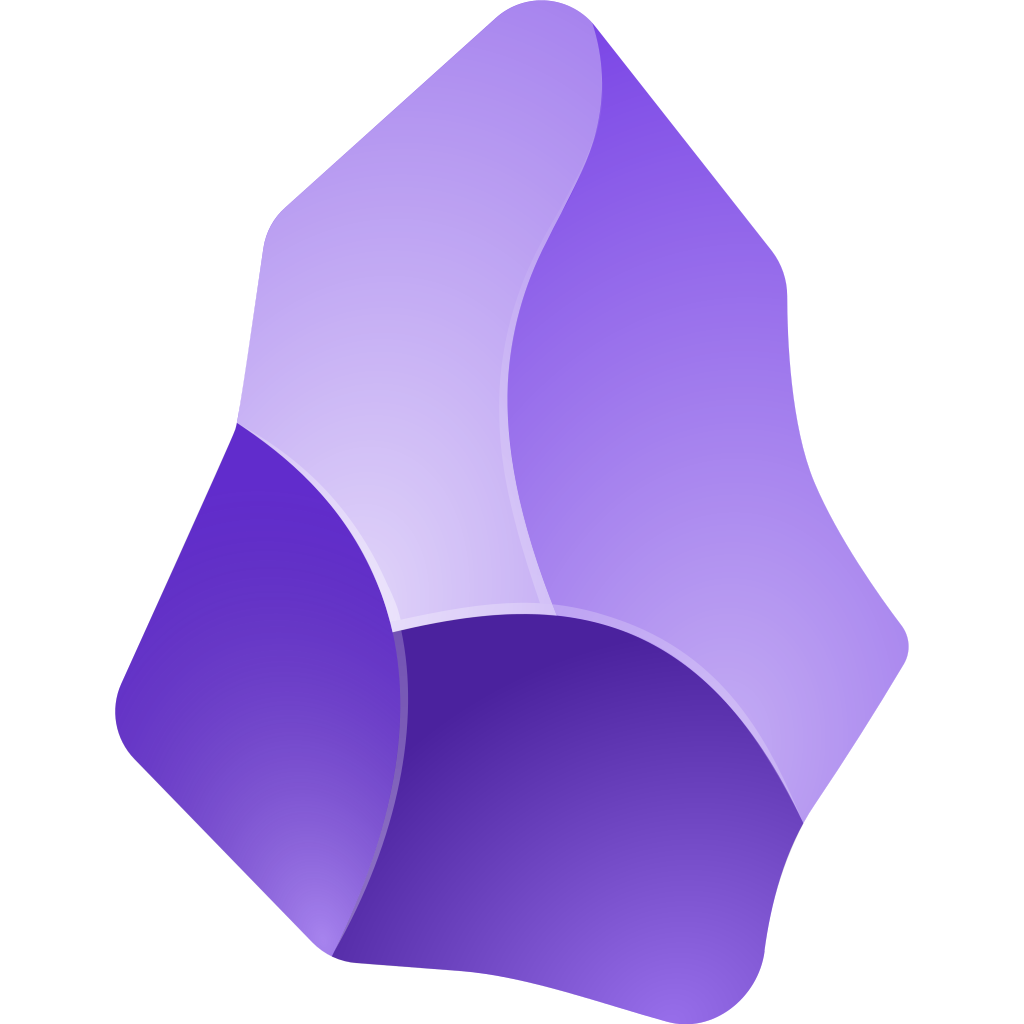
Obsidian: Awesome, Yet Imperfect
I’m a big fan of Obsidian for note-taking. It’s built around plain text, the ultimate in portability. Still, even the best tools have their limits. Obsidian’s features can sometimes differ across platforms – you’ll find certain limitations on mobile that you won’t face on desktop, and vice versa. Thankfully, there are other great apps out there to complement Obsidian and boost its power.

Enhancing Your Desktop Experience
Last week I tackled a major metadata cleanup project in my quote collection. I use a “topics” property similar to tags, and let’s just say it needed some love. My collection has a mix of sources, and the topics were inconsistent – no capitalization rules, long strings without separation, you name it. Desktop text editors to the rescue! I used Notepad++ (PC) and BBedit (Mac) for multi-file search and replace. They’re both fast, handle case-matching, and the basic features are free.

Backup paranoia? Me too! On top of Obsidian’s built-in versioning (a must-have), I backup the whole vault to my Mac’s Time Machine, keep a versioned copy on GitHub using the Obsidian Git plugin, and sync a local copy to both my PC and Mac with automatic Google Drive uploads. For local sync, I rely on Sync Folders Pro (Mac) for its nightly auto-sync, plus Free File Sync (Mac/PC) for occasional manual backups.
More information on automating Obsidian backups
Speaking of organization, I’ve dabbled with EagleFiler and Devonthink on my Mac. These knowledge management apps index my Obsidian vault alongside years of Gmail, Facebook, Evernote, tons of PDFs… you get the idea. They keep my main vault lean while giving me powerful search across all my data.
Obsidian Power-Ups for Mobile

Obsidian’s mobile app has one major weakness: slow load times. While the developers are working on it, immediate data entry just isn’t its strength yet. Upgraded phone or not, I still experience lag. My workaround is the brilliant iOS app Drafts. It’s a lightning-fast text capture tool, has great Markdown support, and with a tap you can send everything to Obsidian (even from desktop!).
Other amazing text editors pair perfectly with Obsidian. iA Writer is a minimalist’s dream. It strips away distractions for pure writing focus, especially when it comes to Markdown. You can work directly on your vault without even opening the Obsidian app. 1Writer is another fantastic, more budget-friendly option that handles plain text and Markdown beautifully.
Let me know what you think!