Writing
- Built in podcast player
- Turn Google News searches into feeds
- Customize the look with your own CSS if desired
- Get accelerated updates on certain feeds
- Annotate and save articles
- Multi-lingual content
- Sync your YouTube subscriptions
- Filtered Reddit feeds (see Obsidian posts without having to look at pictures of other people's graphs)
- Unlimited bookmarks
- Unlimited collections
- Unlimited highlights
- Unlimited devices
- More than 2,600 integrations (via IFTTT)
- Apps for Mac, iOS, Android, Chrome, Safari, Firefox and Edge.
-
The River - Bruce Springsteen
-
Who Are You - The Who
-
Graceland - Paul Simon
-
Stop Making Sense - Talking Heads
-
Automatic for the People - REM
-
Other Voices, Other Rooms - Nanci Griffith
-
Anodyne - Uncle Tupelo
-
Sgt. Pepper’s Lonely Hearts Club Band - The Beatles
-
Sweet Baby James - James Taylor
-
Back in Black - AC/DC
- Things 3 (Task management)
- Ivory for Mastodon (social media)
- Product Hunt (Because I’m a software junkie)
- Obsidian (Inbox app, used for daily journal and logging)
- Day One (journal app)
- Yahoo Mail (newsletter subscriptions only)
- Facebook (mostly for family stuff)
- Carrot Weather
- Outlook (work email and calendar)
- Paycom (payroll program)
- Duo Mobile (two-factor authentication)
- Microsoft Authenticator (more two-factor authentication)
- Microsoft Edge (browser of choice and search app)
- Clipboard Fusion (shared clipboard with PC)
- Jira (IT ticket system my dept. uses)
- Drafts (rapid text capture and processing)
- Launch Center Pro (launches actions through URL workflows)
- Messages
- Launcher (widgets on my home page)
- Shortcuts (some automated)
- PastePal (shared clipboard with personal Mac)
- Camera++ (taking and editing photos)
- Lastpass (password manager)
- Threads (social media)
- Blue Sky (social media)
- Vernissage (for PixelFed)
- Reddit (social media)
- Inoreader (for RSS)
- Google News
- Micro.blog (social media)
- Watcht (Trakkt app for TV)
I have to SMDH at how personally offended some of the usual suspects in the Apple Pundit World are acting over the DOJ lawsuit. I’m like ,“Dude, it’s a trillion dollar corporation, not your Mom. Calm TF down.”
Inoreader - Absolutely Worth It or Why I Love My RSS Provider
Like most of us these days, I spend a fair amount of money on app and service subscriptions. Some of it is pretty painful (Evernote!) but the cash I spend on my RSS service, Inoreader is worth it and more. I get so much value from the myriad of ways Inoreader helps me consolidate, curate and collect information from around the Internet. It does so much more than just provide a list of articles from my specified sources.
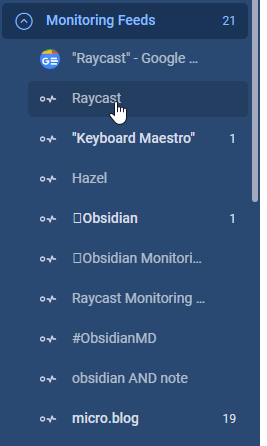
Custom Monitoring Feeds
My favorite feature, hands down, are the custom monitoring feeds Inoreader allows me to create. It scours the web every hour to search for articles using my keywords. I have monitoring feeds to help me track my favorite software titles for news and tips/tricks. The wizard that creates these feeds lets me decide whether I want to search entire articles or just titles. I can search the entire Internet or just sources from sites whose main RSS feed I follow. As with all feeds on Inoreader, I can set up a highlighter for my search terms (Obsidian, Raycast, Keyboard Maestro, Micro.blog). I can filter out terms I definitely do not find interesting (Android, Apple Vision Pro, Trump). Finally, I can filter out duplicates and near duplicates so my feed doesn’t get inundated on dates when one of my keywords makes the news, for example when updates to a certain title get released. It is possible to place all these keyword monitoring feeds into a folder and to view the output combined. I can even generate an OPML file with the output to share with others!
Newsletter Subscription Replacement
Inoreader allows me to generate email addresses to use in subscribing to newsletters. That way I get the benefit of their content without having my mailbox clogged up. Like every other feed, these newsletters can be saved to OneDrive, Dropbox or Google Drive. I can export them to Pocket or ReadWise, Instapaper, Blogger, Telegram, Twitter, Facebook, Mastodon or a custom location.
Automation
If you highlight text in any RSS article or newsletter, you can use the highlight to trigger an IFTTT applet. You can do the same with any article you mark to read later. In fact IFTTT has a dozen different triggers for Inoreader and over 2000 services you can connect it to.
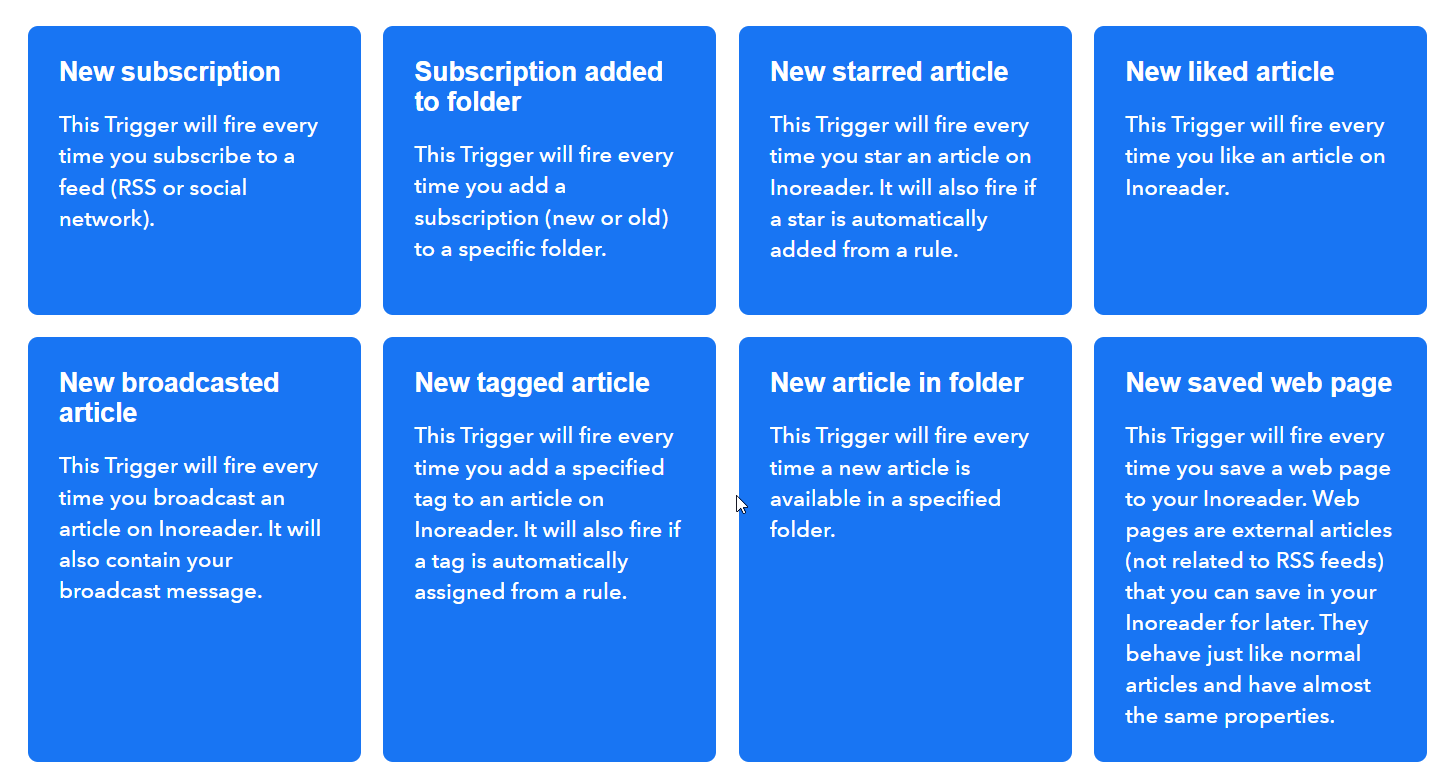
To add feeds to Inoreader you can use any of a variety of browser extensions, although I find that a simple bookmarklet works best for me. You can read your feeds in a web browser or in your choice of RSS readers like Reeder or NetNewsWire. I like their web interface so much that on a desktop, I choose to use a stand-alone web app of their site to read my feeds since it has easy access to most of the extra features offered. On my iPhone and iPad, I use their app as opposed to a separate RSS reader. Their iOS and Android apps have an offline mode allowing you to download content to read later, useful for flights and helping you avoid a separate subscription to a read it late service.
Organization and Backup
You can use folders or tags (or both) to organize your feeds. You can set up notifications for different keywords or material from certain sources. In the settings section of the Inoreader you can look at the health of all of your feeds and easily determine if one is down, allowing you to contact the blogger or publisher of the site in question. If you currently have an RSS provider or reader, Inoreader can easily import your feeds and conversely, it can export feeds for you if you want to use them elsewhere. Your feeds get backed up everyday and you can set them to be saved to a cloud folder synced with your computer so you can have ready access to them. I use Dropbbox for this.
Other Features
Pricing for all the features I mentioned is $7.50 a month paid annually
My Bookmark Workflow in 2024 using #Raindrop.io and #Obsidian
I recently found a backup of my browser bookmarks from 2009. It was a trip down memory lane looking at what i was most interested in 15 years ago (lots of cycling) and seeing what web resources are sadly no longer with us (Google+, Stumble Upon). Before browsers started syncing bookmarks I used (and paid for) Foxmarks a browser extension that synced bookmarks between different browsers. My Chrome (work) and Safari (home) bookmarks were identical. It was great. Foxmarks died when its functions were supplanted by native browser capabilities. For the next few years I relied on Chrome’s native capabilities to sync, ditching Safari. In 2022, I switched to Microsoft Edge and I’ve remained there since (on Mac, iOS and PC).
Microsoft Edge Really Doesn’t Suck | Lou Plummer (amerpie.lol)
Raindrop.io
Last year I heard about Raindrop.io for the first time in an article from Mac Automation Tips. Raindrop.io is a multi-featured bookmark manager with a web interface and native apps for Mac and PC. It allows you to add sites to your collection via a browser extension. When you add a new bookmark you can assign it to a folder, add a note, tags and set a reminder to revisit the site later (paid feature)
The free version of Raindrop.io offers enough features for may users.
The pro version offers even more benefits. If you rely on PDFs for reference, you can upload your library to Raindrop.io’s servers and take advantage of full text search and universal availability. For regular web sites, Raindrop.io saves an archive of the page when you add it to your collection so you never have to worry about losing access to an article if it gets pulled from the Internet or disappears behind a paywall. You get daily backups. I have mine saved to Dropbox so I get a local copy of them downloaded to my computer.
Integrations I use include YouTube where every time I give a video a thumbs up it gets added to Raindrop.io. My RSS service, Inoreader, allows me to add pages directly to my bookmarks and it automates it even further by also adding starred (read later) articles as well. I also imported all my articles from Pocket and for awhile synced my bookmarks with an Evernote notebook.

Obsidian Integration
I try to make Obsidian the center of my digital life. After hacking together a workflow that involved exporting my bookmarks to Dropbox via IFTTT and then moving them to my vault with Hazel, I found a community plugin that accomplished all that for me, The Raindrop Highlights Plugin can be set to only import bookmarks where you’ve made highlights or it can import every page you add to Raindrop.io (my choice). The plugin allows you to customize your import template for the body of the note and the metadata. If you choose (recommended), it will duplicate the folder structure you’ve created for your collection. Vitally, you can import the tags you assign as you add bookmarks so that if, like me, you use tag-based MOCs (maps of content) in Obsidian, your imported bookmarks will get automatically added.
If you’d occasionally like to add the full content of a page, you can use the community plugin ReadItLater which will import a website from a URL on your clipboard. Even if you don’t import the content of the page, the clean interface of an imported bookmark note invites you to add your own commentary and to add internal links to other notes on the same topic, Obsidian’s super power.

A Lovely Routine - The Digital Checklist That Brings Me Joy Every Day and The Hunt for Links

I have a digital checklist I try to complete every day. It helps me do the mundane things we all have to do, stay on top of my email, organize my notes, keep important software updated. My checklist also helps me to remember to do the fun things I enjoy: uploading a photo every day to Micro.blog where it gets cross posted to all the social media sites in which I participate. I have a reminder to check in daily at Product Hunt because I enjoy seeing what’s new in the software categories I follow. The other “fun” item I try to check off seven days a week is to find a bookmark to share.
Every Saturday morning, I get up at 4am to drink coffee and work interrupted on posting to my blog. I keep a running note all week in Obsidian where I add each day’s link. I write a short blurb for each site, download/upload a few images and post the links. My uber original name for this feature is (drumroll) This Week’s Bookmarks.
I subscribe to way too many newsletters and what keeps me interested in them is looking for the link of the day. Ironically, some of what I subscribe too are other people’s weekly link posts! I’ll share anything that looks like it might catch the eye of a curious person. It could be a story about the world’s coolest streets or something funny like the Washington Post’s collection of one-star reviews of National Parks. I rarely share news stories. I aim for something with a little shelf life. I’m a techie and a blogger so there’s plenty of stuff there for like-minded folks.
Right now, I’m keeping a running list of several week’s worth of links. One day it will get too unwieldy, and I’ll have to pare it down or start a volume two or something, but for now it’s there to explore. If you check it out and find anything useful or entertaining it would mean the world to me if you let me know.
Matthias Ott, author of the wonderful newsletter Own Your Web, wrote a piece recently about all the reasons why creating a links page is an integral part of the IndieWeb. He listed different ways to share your finds (like newsletters and RSS feeds) and he gave multiple reasons for collecting links in the first place. He’s the inspiration for this reflection.
A couple of bloggers I like have weekly links posts or newsletters. Check out the HeyDingus Seven Things This Week collection and let the writer, Jarrod Blundy know that I sent you. While you’re at it, look at Ian Betteridge’s new 10 Blue Links which he’ll be happy to email you each week.
Peace! Lou, in NC
Lou Plummer | Amerpie
Email
List 10 albums that have stayed with you over the years in some way. Don't take too long on the list - just a few minutes. These don't have to be great records, or critical darlings, just ones that mean something to you personally.
How to Ruin Your Web Page (My advice circa 1997 to other GeoCities Webmasters) - A Blast From the Past
I wrote this 27 years ago in the midst of the first blogging boom on the brand new Internet. Since then the skill of the average blogger has long since passed me by. I've only been back in the game for a couple of months, but back then I thought I new something. If you're old like me and have been around awhile, maybe this will spark a few memories.
```<br>
I am certainly no expert when it comes to designing web pages. I created my very first one In August of 1997, less than a month ago as of this writing. Still, I am an old timer when it comes to the online world. I've been surfing in some form or fashion for nearly f-o-u-r years. Read'em and weep, you neophyte newbie wannabes! Actually I don't mean that at all. I encourage all sorts of people to take part in the online world. I even want my own sacred mother to hook up her modem. I couldn't bear to think of anyone calling her names, so I take it back. I shall reserve my venom for those experienced web creators who insist on committing the following sins.
1. Having a nice piece of HTML displayed on your page BECAUSE you typed the code wrong and then didn't proofread it before you uploaded it on your server.
2. Displaying the message "Please be patient, this page is graphics intensive, BUT, I've been told that it's worth it!" Oh yeah, told by who…your Mom and Grandma? No one wants to wait for Carter to get re-elected while waiting for your page to load, even if you are giving directions to the fountain of youth!.
3. Hogging MY bandwidth because your vanity makes you display all of your awards on you opening page. If I ever win any awards (HA!) I promise to create a separate page to display them. That way I can give Grandma and Mom the address…and tell them how to get their browser to open to that very page.
4. Let's see a show of hands. Who really likes those embedded midi files?
5. Please look up spell checker in the dictionary!
6. Why is your page too wide for my screen and why do you think I'm going to adjust my monitor just to look at it? I like the way my monitor is set, NOW. That's why I have it that way. Do you really think Mom and Grandma know how to change their resolution and colors?
7. If you make a cheesy site, at least add your cheesy address so we can flame you for your efforts.
This Week's #Bookmarks: Free PDF tools, Alexa safety, online museums, amazing photos, emoji news and an RSS family tree

Bookmarks for Week 10 of 2024
Maybe you need this I don’t know. We all have phones these days with voice assistants and may of us have one or more additional devices in our homes. They are fun to query but be careful. Take the advice in this article. 7 things you should never ask Siri, Google Assistant or Alexa (komando.com)
If you are the kind of person who doesn’t just accept the default font in your apps and documents, it would pay to learn a little bit about different typefaces. This informative page is a good place to start. Fonts and Typology Infographic | (dailyinfographic.com)
My son is a self-taught art lover who often travels just to visit museums in places like NYC and Boston. I sent him this web site so he could preview some of the places he plans to travel to. 50+ virtual museums you can visit online for free (komando.com)
An amateur photographer myself, I quite enjoyed this series. James Lucas on X: “Photographs taken in the right place at the right time, intentionally or by chance
I work in IT support and one of the chores I have that is 100% not my favorite is installing Adobe Acrobat Professional for people who I just know aren’t going to realize the full value of it. I wish I could just send them this bookmark instead. iLovePDF | Online PDF tools for PDF lovers
I confess to sending way too few emojis to fit into 21st century life. I may be a grumpy old man. Still, I’m not above learning something new. Heart Emoji Meanings | Later
My Inoreader subscription for RSS feeds is one of the best tech investments I make each year. Getting into blogging and the whole IndieWeb scene has been a real blessing. This site helps me discover new feeds to follow by making a family tree of sorts from my Mastodon account and revealing all of the RSS feeds available to me from the people I follow. RsS iS dEaD LOL (rss-is-dead.lol)
It’s Saturday and my /now page is updated with American and British journalists, a tale from 17th century Japan, iOS and #Obsidian news and a tasty sandwich. What’s up now
The #iOS Apps I Use Every Day - Broken Down by Time of Day and Purpose

Early AM
Work
Utilities
News, Social Media and Entertainment
My Dataview Use Cases in #Obsidian
One of the most downloaded community plugins in the Obsidian universe is Dataview. It allows you to treat you vault as a searchable, queryable database. Using the file properties and inline fields you can use Dataview Query Language (DQL) to ask questions of your vault. I use Things 3 for task management, so I don’t use Dataview to manage my todo list as many people do, but I do use it in for a number of other purposes.
Help Building Queries
There is a free tool you can use to help with the learning curve with Dataview. “The Basic Dataview Query Builder will guide you through some questions and put together a Dataview query based on your answers. You can use this query as-is in your vault or as a starting point to refine a more advanced query.
The goal is to help you on your first Dataview queries and to give you a better understanding of the syntax and needed information to build Dataview queries from scratch.”
Daily Note Template
I have two Dataview queries in my Daily Note template. I have them formatted as callouts so that I can fold them up when I don’t need to see the information and therefore don’t have to do a lot of scrolling around.
The first callout shows me the notes created on the same date the daily note was created.
[!abstract]Today's New Notes ```dataview LIST WHERE creation-date = this.creation-date ```
The second callout shows me the notes modified on the date the daily note was created.
[!abstract]Today's Modified Notes ```dataview LIST WHERE modification-date = this.modification-date ```
They appear like this in the note.
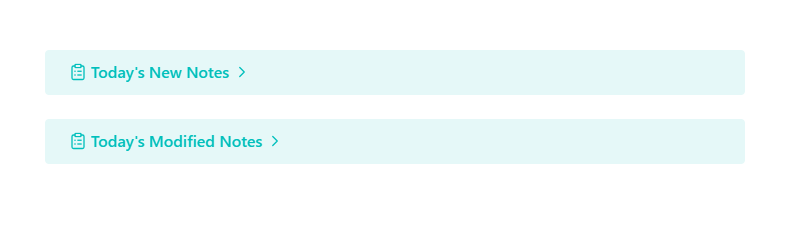
Maps of Content Based on Tags
I have a folder of notes in my vault I call Meta. These are notes about other notes. Several of these contain a map of content (MOC) for my areas of interest. One of these contains my notes an a Mac automation program I use and that I study to improve my scripting skills, Keyboard Maestro. The Dataview query for a tag-based note looks like this:
```dataview
LIST
FROM #KeyboardMaestro
SORT file.name ASC
```
Speaking of Tags
I use tags extensively in my vault. One of my meta notes is a clickable list of all the tags I have. It’s like the tags pane in the Obsidian interface except it’s in note form. I can edit it easily enough so that It only shows me the notes from a certain folder if I want. The Dataview query for that notes looks like this.
```dataview
LIST length(rows)
WHERE tags
FLATTEN file.tags as tags
GROUP BY tags
SORT key asc
```
The result is a list with the number of notes with that tag and a clickable link that will open a list of notes in the left pane.

A Table with URLs
Dataview lets you create tables with multiple columns as well as lists. I user URL as a field in my properties for several categories of notes. Since I’m relatively new to Obsidian, I have a lot of notes on different workflows and plugins. Once again, I have a meta note that contains not only links to my notes, but also links to the web pages where the information came from. The query is formulated like this :
```dataview
TABLE url
FROM Obsidian
SORT file.name ASC
```
The result is:
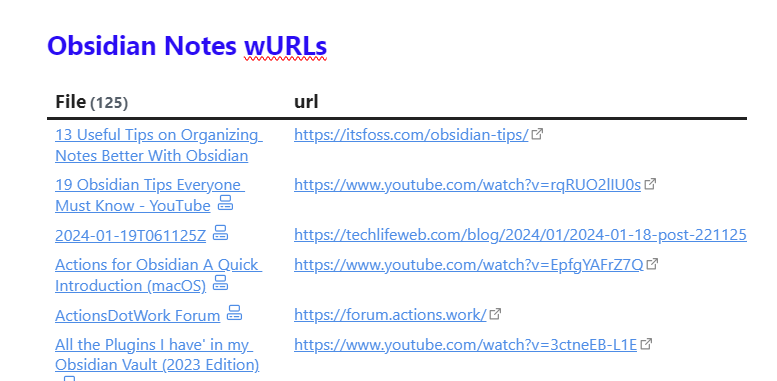
A Little More Complex
I work at a small private university. My role there causes me to interact with everyone on staff as well as the faculty and administration. I have a note for each person with details of out meetings and interactions. I also have notes in my vault for plenty of other people to include writers, vendors, my family and more. I need a MOC just for work though and the following query returns the information for people (criteria 1) who work at my university (criteria 2) and their role (criteria 3).
```dataview
LIST role
FROM #people
WHERE org = "MU"
SORT file.name ASC
```
The result is
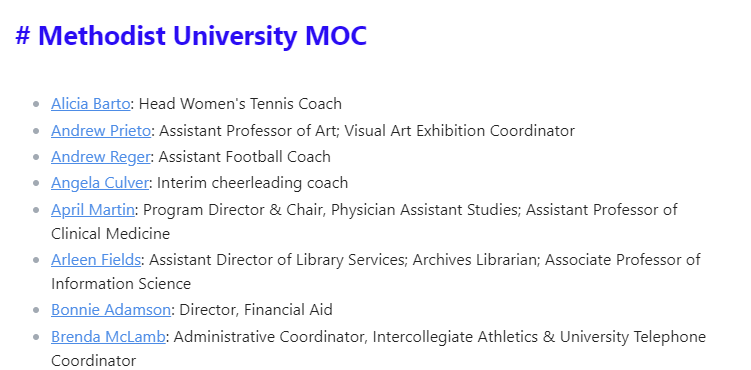
Special Cases
Not all my meta notes contain links to other notes. I have an collection of over 500 quotes in my vault. Some of them are from an app on my phone. others have been imported from other people’s vaults and some have been added one at the time since i started using Obsidian. One of the fields in the metadata is Topics: which I use instead of tags so as not to clutter up my tags database. Because I have notes from so many different sources, the topics field was a mess with different capitalization rules, punctuation etc. I needed a way to list all of the topics so that I could use a text editor to do a search and replace across my vault to standardize things. The user holroy on the Obsidian.md forum wrote the following query for me.
```dataview
LIST length(rows)
FROM "Quotes"
WHERE topics
FLATTEN topics as topic
GROUP BY topic
SORT key asc
```
The results:
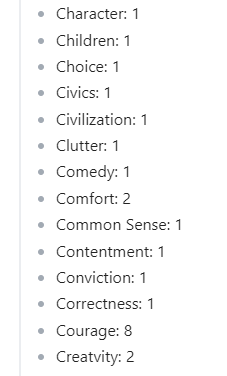
See all my Obsidian Tips
It’s Saturday morning and that means it’s time for an updated /now page. This week I share a couple of articles on BlueSky and Amazon. I comment on Life & Beth, the Hulu show. I post links to a couple of my recent blog posts and I share two newsletters I’ve found to be worth the space in my inbox.
This Weeks Bookmarks: Photos from History, Infinite Mac, Amazon Secrets, YouTube Summarizer, Streaming Service Survival Guide, Old Software

List of photographs considered the most important - Wikipedia - Be prepared to stay down this rabbit hole for awhile if you have any interest in photography or history.
Infinite Mac is a collection of classic Macintosh system releases and software, all easily accessible from the comfort of a (modern) web browser.
Pick any version of System Software/Mac OS from the 1980s or 1990s and run it (and major software of that era) within a virtual machine. You can also run a custom version with your choice of machine and virtual disks. Files can be imported and exported using drag and drop, and System 7 and onward have more advanced integrations as well – refer to the welcome screen in each machine for more details.
As a person in recovery for the last 15 years, I don’t have to come up with euphemisms to describe my state of existence any more, but if I did, this list would come in handy. Can any English word be turned into a synonym for “drunk”? Not all, but many can. | Ars Technica
Gone are the days when you could just subscribe willy nilly to every channel. There’s a bewildering number of choices when cord-cutting and building your own package. NPR made this easy guide to doing ot right. It will help you see what you want to see at the cheapest price. Streaming services guide: Here’s how to choose what’s right for you : NPR
This is a labor of love by a bunch of software geeks. If you have an old system you’re trying to put back into use, this is an invaluable site for finding compatible software. Old versions of Windows, Mac and Linux Software, Apps & Abandonware Games - Download at OldVersion.com
So just how does Jeff Bezos make eight million dollars an hour (or whatever the obscene number actually is)? This article reveals a few facts about Amazon that most of us have no idea about. Amazon’s Big Secret - The Atlantic
The ultimate YouTube companion for transcripts, summaries and outlines. It’s free for videos under an hour, up to 20 per day with cheap plans if you want longer videos or need to process more than 20. Summarize.ing - Instant YouTube Video Summaries | AI-Powered Content Digests
A quick glance through this list shows us all how much we don’t know (and will never know). 16 Historical Mysteries People Say Will Never Be Solved (didyouknowfacts.com)
If you search for Microsoft Authenticator in the #iOS app store, the top hit is a $40 paid app. The second hit is the actual Microsoft (free) product. This causes IT departments problems every week of every year and is a total dick move on the part of #Apple.
He was playing with Lego during Y2K, ruminations of an old timer
We hired a new network engineer at the university where I work. This is my semi-retired job. I had an IT career in public education and retired in 2020 but found that I wasn’t ready to stay home all the time. I found this gig doing stuff I did 20 years ago - handing out laptops, solving printer issues, answering the phone. I didn’t want any pressure and the job suits me fine. I don’t need or want to be in charge of anything. The money is really good for what is asked of me plus I have my pension. I was talking to the new engineer, who to be truthful has a wee bit of a superiority complex and I mentioned what I was doing in IT during the Y2K period - working for a bank. He told me he was playing with Legos during that time. I don’t know if he intended to make me feel old (I’m almost 60) but he did. I wasn’t trying to make him feel callow, just telling a story. Anyway, I gotta get my head wrapped around aggressive go-getters with something to prove. I just want to stay out of his way and do my thing. Why do men have to make every goddamn thing a competition? I still love computers after spending all these years with them. I enjoy technology and the last thing I want to do is compete with someone younger than my children over who can write the best powershell script or configure a Cisco switch in the least amount of time. I’d rather talk about how much I enjoy using Obsidian or how insanely long my MacBook battery lasts. Something fun. Don’t suck the joy out anyone’s work life, y’all. Just don’t do it.
This Week's Bookmarks: Disk shopping, Industry secrets, No more rice, Things unexpectedly named after people, NOT the world's oldest dog, AI tips
Disk Prices is a bare-bones, text-only website lists the prices of hard drives, solid-state drives, and USB drives available on Amazon. It’s a superior way to search for storage compared to searching directly on Amazon.
Reddit thread on industry secrets - Get the inside scoop on the dirty inside knowledge froma range of industries – if you dare. Sometimes ignorance is bliss!

Apple said in a new post - If your phone gets wet, don’t put it in rice. Instead, tap your iPhone against your hand with the connector facing down to let the liquid drip out, then leave it in a dry area, The company warned that small particles of rice can damage your phone.
Things Unexpectedly Named After People - German Chocolate Cake has nothing to do with a certain European country…and more.
The world’s oldest dog was posthumously stripped of his title after the Guinness World Records could not prove he was 30 years old at the time of his death.
17 tips to improve your ChatGPT prompts from Lifehacker. a better than average guide to getting the most from AI.
Is there a person in the world that doesn’t hate their cell phone company? Trying to buy a new phone today only to be told my current plan won’t support it. WTF? I’m not going to call out my provider, but it starts with #Verizon.
What I Found on the Web This Week
This week’s bookmark collection includes a magnificent time suck at the Internet Archive, thanks to Jarrod Blundy from HeyDingus.net.. Also included are the YouTube channel of the week, the blog of the week as well as a helpful tool for skirting paywalls, a great article on the Fediverse, new AI tools and more.
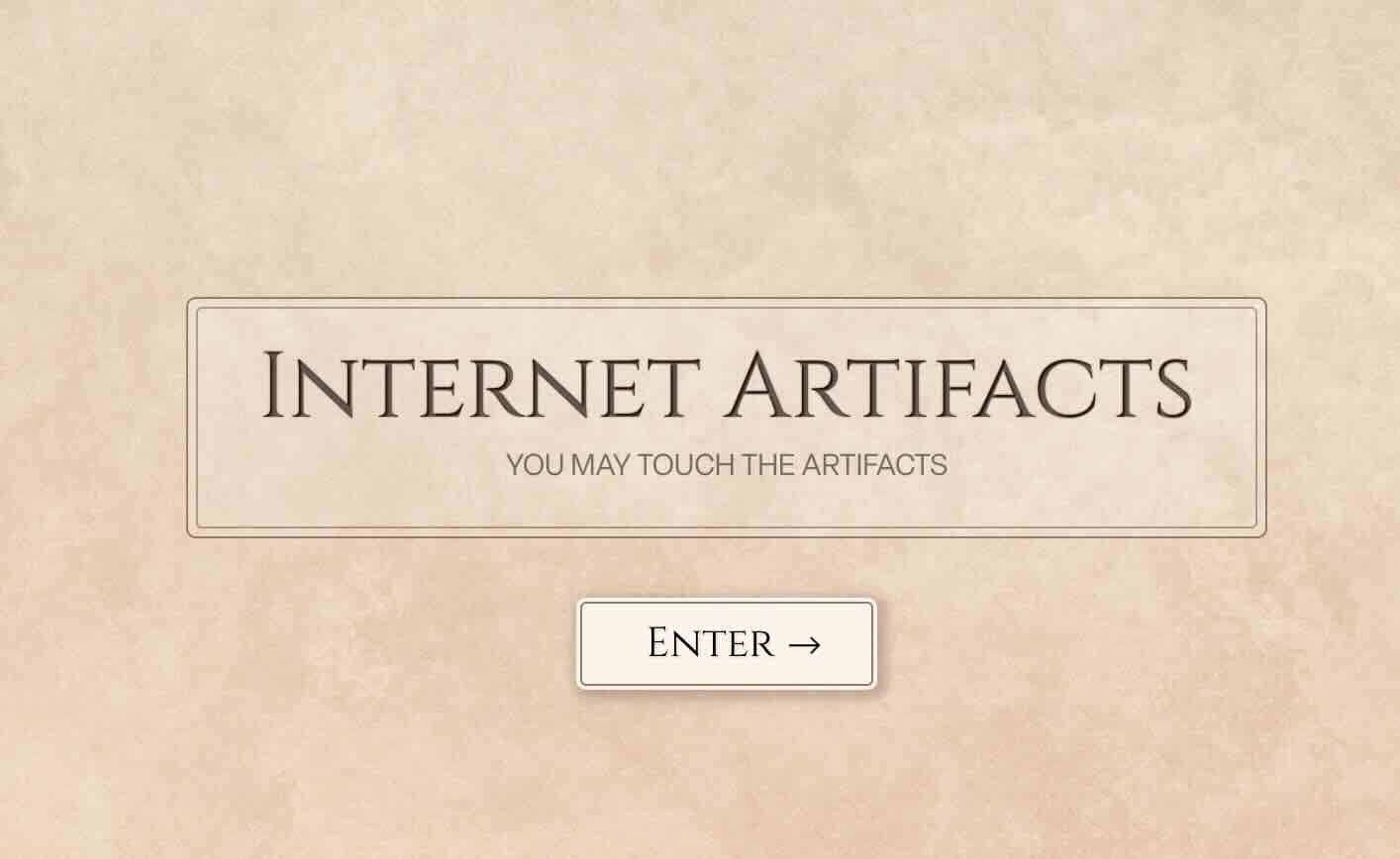
Internet Artifacts
Summary: It’s an online museum with exhibits. Want to see the first SPAM email ever sent? It’s here. Want to see a diagram of the Internet when it was only 111 computers big? It’s here too. This site is extremely well done and prepared to cost you some curious time if you get sucked into it.
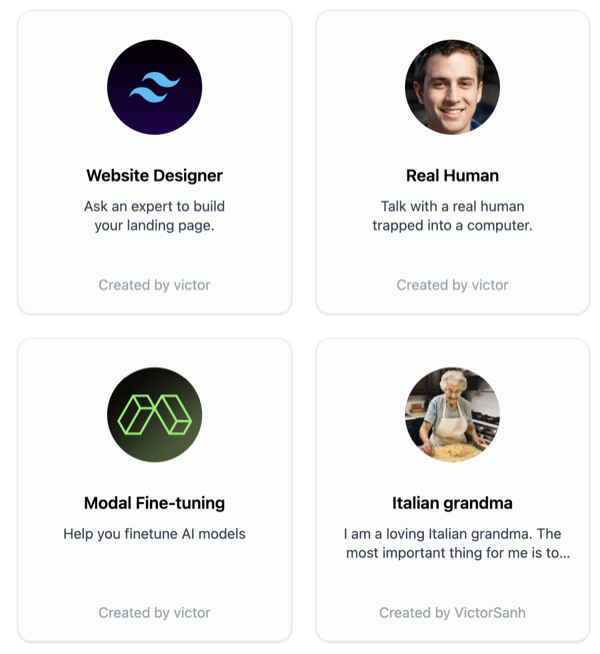
Hugging Face Assistants- Open AI offers custom GPTs to it’s $20 a month customers, but Hugging Face does the same for free. You can choose from a variety of fine-tunes helpers to accomplish anything from web design to cooking.

Archive.is
Summary: Archive.is is the ultimate tool for viewing paywalled material. I don’t even try to open Medium links anymore without pasting them into Archive.is. If you want to read something from the New York Times, Washington Post or Wall Street Journal, chances are you can find it already archived here. There’s even a browser extension to make it easier for you. You’ll thank me later for this one.
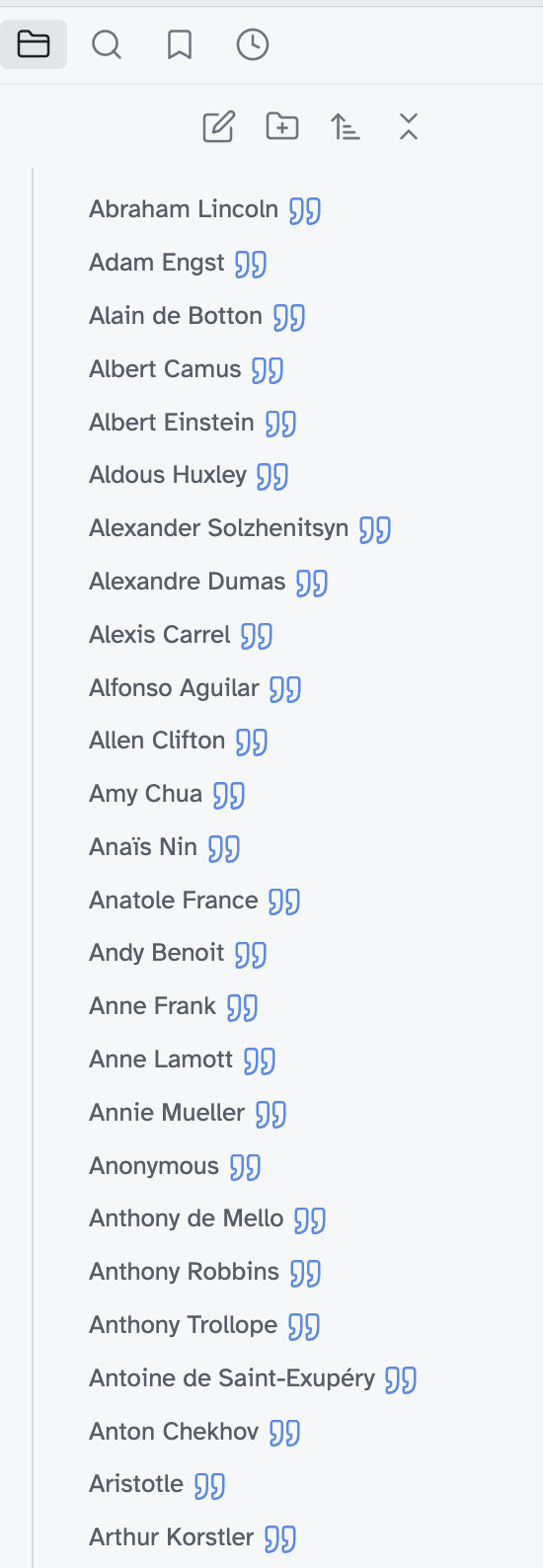
cyclelou/Amerpie: Downloadable Markdown files for Obsidian (github.com) - This is my personal quotes collection, broken down in separate markdown files suitable for importing into Obsidian
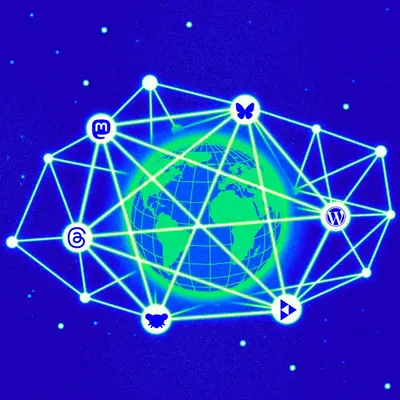
The fediverse, explained
Summary: The always excellent Davis Pierce interviews himself about our corner of the web. “The buzziest new thing in social networking is a big deal. It’s also very confusing. And it’s not actually new. Let’s talk about it.”

Marco Serafini - YouTube
Summary: Marco is this charming Italian guy who makes videos about Obsidian, note taking and PKM in general. I learned how to use some use plugins from his concise explanations of them.

Tracy Durnell
Summary - Tracy is a blogger and consultant in Seattle who does a great job on her personal blog. She wrote a series of posts on blogging around the first of the year I found personally very helpful:
I shit you not. We actually had a user call the help desk today to tell us she has a doctor’s note to excuse her from having to use two-factor authentication to log in to university resources. #techsupport
Why the Right Hates Public Education
I wrote this 10 years ago today and it’s just as true today as it was then.
Well, I’m just going to say it. Here’s why education is under attack…And why the legislature is getting away with it. 1) There is a nationwide movement under way to characterize all public employees as lazy and overpaid 2) Teaching is still seen as a woman’s profession 3) The media and its consumers love stories about how our students are underperforming without actually investigating the validity of those claims 4) Education is the largest part of the state budget. Any money saved there can be used for tax cuts. 5) Channeling money to religious schools through vouchers panders to the religious right.6) The right-wing legislators who caused this get elected because too many voters are convinced that ALL tax money goes to lazy poor people.
The weekly update to my /now page, with my thoughts on True Detective: Night Country, some of what I’ve written this week, info on cross posting exploration and what I’m enjoying. Amerpie/now
