Writing
- Liking or upvoting a URL on a forum or social media that someone else posted.
- Commenting on a URL somebody else posted saying how much you enjoyed the content.
- Posting a URL on social media/discord server yourself, suggesting that others might also like to read it.
- Dropping a quick note of appreciation to the author via email or DM.
- Actually paying money for the content via Patreon, etc.
Today for #Junited2024, I’m giving a shout out to one of my favorite microbloggers @pratik. I appreciate his political perspectives, tv and movie choices, acerbic wit and overall friendliness. A Love Affair with Blogs
The phenomena of Trail Magic on long distance hiking trails like the AT, PCT and Continental Divide Trail. 100DaysToOffload 10/100

Today for #Junited2024 I’m featuring the blog of Chicagoland’s own Jason Kratz and his recent post on social media usage.I love the gut level honesty that comes through on all of Jason’s posts.

My 10 Favorite Things About #Obsidian

1. The Fiddling
A pox on people who complain that it’s too tempting to fiddle with your Obsidian setup and therefore their ability to make more widgets for the man is negatively impacted. I love Obsidian because I can never stop optimizing it. If I wanted something that was set it and forget it, I’d used TextEdit and miss out on so much joy.
2. The Plugins
I do not understand the weirdos who take perverse pride in ignoring the 1600+ ways to make Obsidian better. OK, I do get it if you don’t want to affect the plain text functionality of your notes, but refusing to use plugins that do nothing but extend Obsidian’s functionality is just masochism. I love the obscure ones the best
3. The Daily Note
My Daily Note gives me a comprehensive record of a snapshot in time, complete with weather, appointments, a running narrative, a gratitude list, tasks completed and more. It’s fun to complie each day and it provides a great reference for what’s been going on in my life.
4. Writing in Markdown
I do almost all of my writing in Obsidian. All of my blog posts start there. Although I have the editing toolbar installed, I rarely need it any more as Markdown is pretty easy to learn and use. I love the added functionality that plugins like Paste URL Into Selection add to the writing experience.
5. Obsidian Sync
I use Obsidian on two Macs, a PC, an iPhone and an iPad. Using Obsidian sync allows me to have customized plugins on every instance, to omit unneeded folders on mobile, to support Obsidian development by being a paying customer. Since I have a .edu email address, I get a 40% discount.
6. Interoperability
I love how the plain text/Markdown features in Obsidian along with it’s local file storage allow me to leverage other apps in my portfolio to extend the functionality of Obsidian. Whether it’s using Drafts or Bebop for quick capture, or doing a search and replace across my entire vault with BBEdit, there are a big selection of companion apps to make Obsidian more powerful.
7. It’s Better than Evernote
I was an Evernote user from 2009-2023 and loved the automations it offered natively and via IFTTT. I’ve figured out how to send emails to my vault, and import my Raindrio.io bookmarks and every other thing I used to do with Evernote, plus I get all the other Obsidian deliciousness.
8. Tags, Folders and Bookmarks
I started my vault with imports from Evernote and all of my tags carried over. Since then I’ve maintained the tagging habit and it provides a lot of usefulness when combined with Dataview. I also use folders for organization and bookmarks for work in progress notes.
9. The Obsidian Community
Whether it’s Reddit, Discord, the official Obsidian forum or all the various YouTubers and bloggers, there are a ton of resources available to get new ideas and solve problems . I know of no other program with such a depth of material available.
10. Backup Options
I spend a lot of time working on my Obsidian notes and would be devastated to lose any data. That’s why I have a TimeMachine backup, a Google Drive backup, a GitHub backup, plus Obsidian sync. It’s all done with set it and forget it methods.
Today for #Junited2024, I’m featuring a post by @petebrown@social.lol, Apologies and Forgiveness Are Not Transactional. Pete’s blog, Exploding Comma is full of acerbic wit, astute observations and lots of music recommendations. This is GenX at it’s finest.
In the 1970s, for two idyllic years, I lived in a small North Carolina town beside the Cape Fear River in at atmosphere reminiscent of Mayberry from the Andy Griffith show. It was a golden era
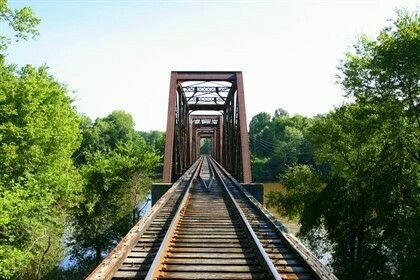
Adults Making Friends - for some adult men, including this one, making new friends can be challenging - unless you are an IndyWeb blogger. Some reflections on the reality of online relationships.
My Longest Day - On goal setting and the time I tried and failed to ride my bike 200 miles on the hottest day of the year, and lessons learned.

Everyone, I hope, has memories of their favorite teacher from school. Mine was Chuck Stanton, my 11th grade English teacher. He was a prince among men and a credit to his profession. 11th Grade English
Don't Be Afraid to Use the Linter Plugin in #Obsidian

One of the most powerful and seemingly complicated plugins in the Obsidian directory is Linter. With nine different tabs in its settings panel, it intimidated me until I spent some time looking it over and testing it on a small folder of test notes. Just installing it will do nothing to your notes. All the features are set to run on command initially and you can leave them that way perpetually if you just want to apply Linter settings manually to one folder of notes at the time. Linter describes itself thus: Format and style your notes. Linter can be used to format YAML tags, aliases, arrays, and metadata; footnotes; headings; spacing; math blocks; regular Markdown contents like list, italics, and bold styles; and more with the use of custom rule options.
To be clear, this is how you can select default file properties for all your notes or set custom file properties for notes one folder at the time. Using Linter will standardize the formatting of almost every element of your notes.
If you have a lot of notes imported from different sources and especially if you have been using Obsidian since before the implementation of file properties, back when YAML front matter was created manually, you should be able to standardize the appearance and formatting of your vault. If you are a relatively new user, you can get a lot of benefit by setting some standards with Linter so that they apply to your notes going forward. I use the Commander Plugin to create a button in the Ribbon Bar to run Linter. I also created a keyboard shortcut to run Linter. The plugin creates an option in the right-click context menu to Lint a folder at the time.
General Tab - This is where you tell Linter when to apply its settings. If you choose “Lint on save”, the plugin will only apply its settings when you manually press Ctrl+S. If you select “Lint on change, then the settings will apply as you edit notes”. This tab is also where you can set Linter to ignore folders so that settings never apply to them. I set my Templates and Attachment folders to be ignored.
The YAML Tab - The settings I turn on are Add Blank Line After YAML, Dedupe YAML aliases, Dedupe, YAML tags, Dedupe YAML arrays. I set Linter to move all YAML tags to the front matter. In the sorting section, I turn on sorting for aliases, tags and arrays in ascending alphabetical order. In the YAML key sort section I turn on sorting and enable priority sorting for the following properties: title: author: url: tags: creation date: modification date: This will create those properties in every note I create in that exact order, with additional properties included beneath them in ascending alphabetical order.
I turn on the automatic inclusion of creation date and modification date using the YYYY-MM-DD format. This is useful when building certain Dataview queries later.
The only other setting I turn on in this tab is the YAML title which I set to match the file name.
H1 Headings Tab - On this tab I turn on Capitalize Headings, Ignore Cased Words, and Remove Trailing Punctuation Headings
Footnote Tab - I don’t make any changes here as I don’t use footnotes
Content Tab - I turn on every setting on this tab for consistency’s sake except for default language for code settings since I don’t use code fences for anything other than markdown.
Spacing Tab - On this tab I turn on Consecutive Blank Lines, Convert Tabs to Spaces, Empty Line Around Blockquotes, All Heading Blank Lines, Line Break at Document End, Paragraph Blank Lines, Remove Empty Lines Between List Markers, Remove Link Spacing, All the settings for trailing spaces
Paste Tab - I turn on everything except Remove Leftover Footnotes
Custom Tab - No changes
Debug Tab - No changes
The Linter user manual can be accessed here.
This is a powerful tool. Before applying it to your entire vault, ensure you have a backup.
This year, more pictures will be taken than in the first 150 years of photography’s history. I wonder how people interact with their photos collection in the cell phone age Looking at Pictures

Not to beat a dead horse any more than need be, but I feel like I should give a little background on why I am so offended by ESPN’s decision to waste time letting Lance Armstrong bask in public attention again. What’s the Matter with Lance?

I am 100% on Team Work to Live vs the other way around. Some ruminations on the meaning of work and where it fits in with the rest of life. On Work

Save the web by being nice by Andrew Stephens, my #Junited2024 entry
There are different levels of Niceness but roughly from least to most effort:
What’s Your Super Power? - mine is the ability to sleep at any time in any place, one of the very usable skills that the Army taught me. All you have to do is enlist and they will teach you too.

Today’s share the love link for #Junited2024 is a recent one from @jsonbecker - Takes Spread Like Wildfire
I have been poor in my life. I grew up in a variety of family situations between my parents' marriages and remarriages and time spent living with other relatives. I wore hand me down clothes from my cousins and was glad that my grandmother could sew for my sister Y’all, They Lied

I have updated my #Junited2024 page with a link to a great post from Brent Simmons entitled Corporations Are Not to Be Loved. @brentsimmons
With apologies to REM, my new post Stand in the Place Where You Live examines the paradox wherein everyone professes to support the troops but no one wants to live near them. Life in a military town.


My Junited2024 page is up, with the first entry by @tracydurnell who wrote a classic piece last year on crafting a blog post.