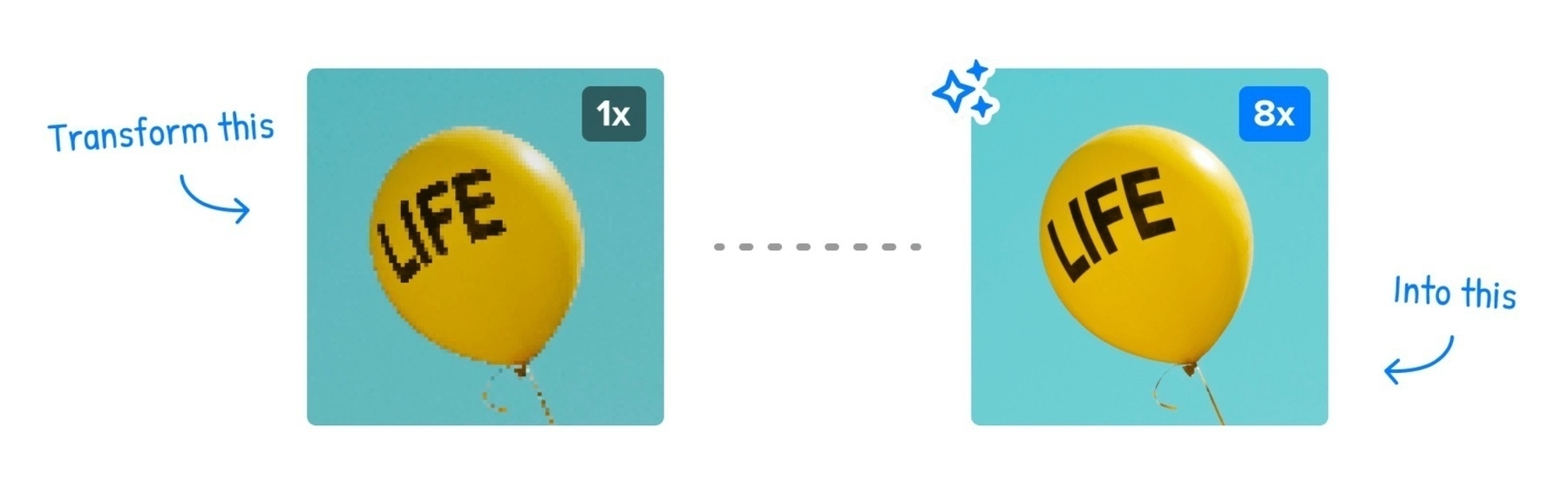Links
- Unzip any compressed files in my Downloads folder and trash the zip file - This helps keep my downloads folder cleared of the detritus that occurs because I am a compulsive software addict.
- Install apps inside DMGs in my downloads folder via RapiDMG and then trash the DMG - When I download a disk image file with an app in it, I don’t have to do anything else to get the app moved to my Applications folder. It happens in seconds with no intervention from me unless I have to approve replacing an existing file.
- Import any image file I place in an Images folder into the Photos app (in the background) - I’m constantly copying photos from Facebook and various web sites. I have them to a folder I have designated in Hazel and they automatically get imported into my photos library with me even opening the app.
- Change any text file in my Dropbox to a markdown file and move it to my Obsidian vault (useful in sending emails to Obsidian) - I use an IFTTT applet that allows me to forward emails to a specific address. Those emails are save in a specific folder in my Dropbox account that Hazel watches. When a file appears there, Hazel changes the file extension from txt to md and moves the resulting file into my Obsidian vault.
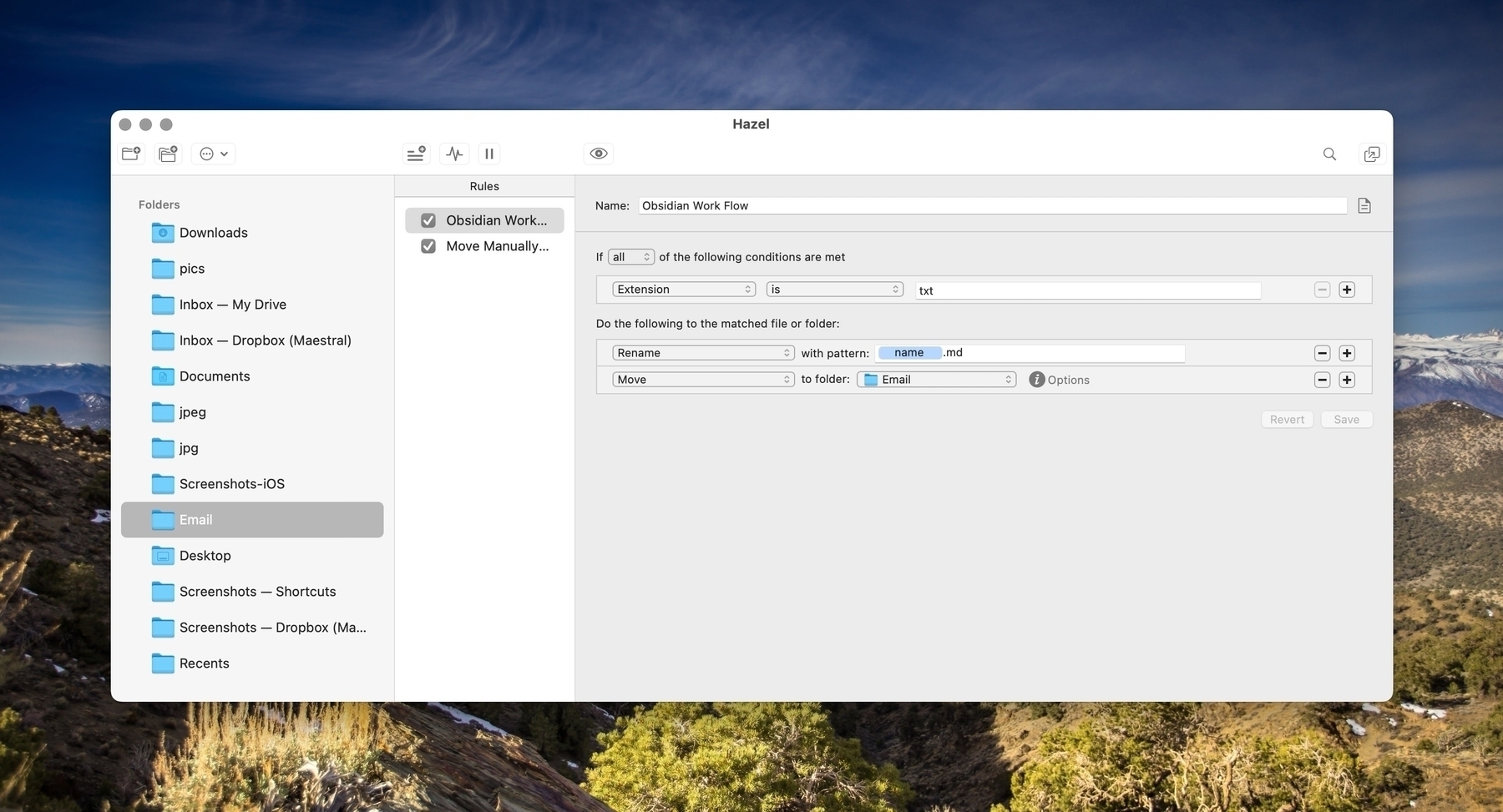
- Sort all files in my documents folder into subfolders based on file extension. - I currently have 42 sub-folders in my documents folder of different file types ranging from the usual suspects like txt and docx to the more esoteric like saved HoudahSpot searched and Etrecheck Reports.
- Purge old screenshots - between my day job and my blogging past time, I generate a lot of screenshots. Hazel moves any screenshots more than three days old into an archive folder to help give a semblance of order.
- Color code any application I haven’t opened in three months - I have 416 apps installed on my mac because, well, I just can’t help myself. Hazel will color an unused app red after not launching it for 90 days to help me decide whether to keep it or remove it with AppCleaner.
- Keep my desktop clean - I do not like to use my desktop as part of my file system. I rarely even see it since I run apps maximized most of the time. This rule moves any file that ends up on my desktop into a folder in my home directory. I exclude aliases from the rule because there are times when I want to make an app shortcut on the desktop, usually temporarily.
- Lines starting with “-“ are collected and sent to Day One as a journal entry
- Lines starting with “⁎” are sent to Things inbox
- Lines starting with “@“ are sent to Fantastical
- Inbox
- Today
- This Evening
- Tomorrow
- Pick date
- Work
- House
- Personal
- Pick a Project
- Make a Project
- Selection to things
- Bunch of todos
- Process notes from
- Prompt for new task
- The user is prompted to enter input, which can be pasted from the clipboard or manually entered.
- The input is then sent to the OpenAI API, and the response is inserted into the current draft 3 lines after the cursor.
- If there is no selected text in the draft, the user is asked if they would like to use text from the clipboard. If the prompt is canceled or the input is empty, the action cancels.
- If there is no response from the API, the output is set to “No reply received.”
- Embedding the script
- Showing a hit counter
- Showing kudos
- Showing uptime
- Showing the webring
- Showing countries
- Ignoring your own hits
This Weeks Bookmarks - Paleo is BS, Bye Harry Potter, Tech failures that didn't, Best books of the century, Travel destinations, Phones at protests, Clipboard managers

Hahaha, all those gym bros have been eating an artificial man made caveman wannabe diet Stone Age Paleo diet was not rich in meat, scientists say | CNN
How Daniel Radcliffe Outran Harry Potter - The Atlantic - Remember to use archive.io to read paywalled articles
Remember all the people who though the iPhone was going to fail? These Tech Products Notoriously Got Wrecked by First Reviews (gizmodo.com)
I’ve got a prize for the first person to finish the whole list. The Top Books to Read From 2000-2023 - The New York Times (nytimes.com)
I love to dream of traveling almost as much as I love traveling. - The 24 Best Places to Go in 2024
Practical advice for those going into the front lines of modern protests - How Do I Prepare My Phone for a Protest? (Updated 2024) – The Markup
For Mac users, a long Reddit thread on what a clipboard manager is and all the many choices you can look at before choosing Raycast - Battle of the Clipboard Managers : r/macapps (reddit.com)
My Favorite Actions for Hazel, the Preeminent File Management Software for the Mac
Hazel, by Noodlesoft Software is a Mac utility for automating file management. You select a folder and provide criteria about what you want to happen to the files and folders in that folder and Hazel periodically checks it and runs the rules. Hazel can move, copy, rename and convert files. Criteria you can use include all of a file’s native attributes and even file contents. A lot of folks use it to scan PDFs of their bills for a specific account number and automatically move the file to a folder in their paperless record management system.
These are my favorite Hazel Actions
8 Use cases for Drafts - The First Automation App I Ever Installed, Still on my Dock 10 Years Later

Drafts was the first app I installed when I became interested in iOS and Mac automation. The power users of the world explained it to me as the universal quick capture app for my phone. I was advised to always enter text into Drafts no matter where I eventually wanted it to end up. I dutifully put it into my dock and it’s been there ever since. In this post I’m going to go over eight different ways I use Drafts. It’s important to note that it pays off to give it a prominent place in your iOS sharing setting for ease of use. On macOS it should show up in the share settings by default.
1. Copy to Obsidian Inbox
I am all in on Obsidian the massively popular note’s app with a robust 1600+ plugin architecture. It does a lot of things amazing well but mobile quick capture is not one of them. To solve that, I use [this Drafts action](Send to Obsidian | Drafts Directory (getdrafts.com)) which saves the text to the default save location in my vault and uses the first line of the text as the note title/file name. I use a couple of other Drafts to Obsidian actions including Add to Obsidian Daily Note and Add to Daily Note Plus which add text to my daily note in different ways using a time stamp and a geolocation.
2. The Things 3, Fantastical, Day One Combo
The Quick Journaling Action Group lets me keep one running note that I can process at day’s end to send the individual lines as entries into Fantastical, Things 3 and Day One.
3. Things Parser
Using Task Paper syntax I can create a note in Drafts complete with due dates, areas, projects and tags that get correctly imported into the Things 3 task manager using the Things Parser. I use this with a Drafts template to create daily and weekly checklists for reoccurring tasks. I also use the action group, Things for Things which includes actions for:
4. Mail to Evernote
Yep, I still use Evernote for some tasks. Old habits die hard. Evernote eliminated AppleScript a while back and their API has become more and more problematic , but one feature they still support and that works equally well on iOS and macOS is the mail to Evernote feature and this Drafts action accomplishes that without you ever having to use your mail client.
5. Micro.blogging
This blog is hosted by Micro.blog and I can create entries in Drafts and have them posted online by running an action. I use the action Post to Micro.blog with Title by the great blogger Matt Birchler.
6. OMG.LOL Status
I am a big fan of the almost indescribable web community at OMG.LOL. One of the fun features there is a status board you can share with other members, post on your website and cross-post to Mastodon (where all the cool kids hang out). The OMG.LOL Status action does it all.
7. Run Shortcut to Save to Thoughts Inspiration Manager
One of my favorite things to do online is to collect quotes from various sources, I save my quotes in an app called Thoughts Inspiration Manager. I don’t have a Drafts action to write directly to Thoughts but it doesn’t matter because I have a Shortcut that does. I just need to run the Drafts shortcut action explained in the user guide.
8. Personal Assistant
Drafts can serve as an interface with OpenAI by using the Personal Assistant action. (using your own API key) It’s a helpful action to run when you know you are going to use the AI generated text in another app. This action allows the user to get an AI-assisted response to a prompt:
Nothing too sexy about it, just a day in the life of Mr. and Mrs. Amerpie for WeblogPoMo2024.
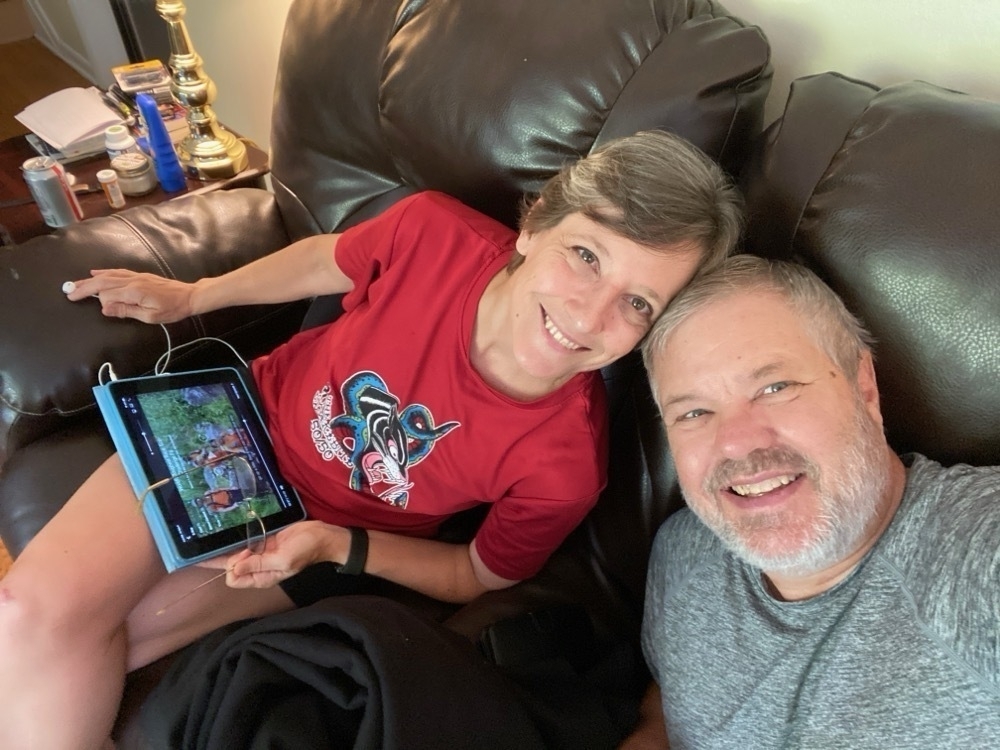
Today on AppAddict - RapiDMG - a $1 App that automates mounting DMG files, extracting the app to the Applications folder, dismounting and deleting the DMG and highlighting the newly installed app. It happens in seconds.

There are 600,000 children in Rafah. They have nowhere else to go. If you support an invasion of Rafah, you’re saying the lives and well-being of those children don’t matter. If you saw those children as your own, opposing the invasion wouldn’t be a question. If you don’t see them as your own, it’s because they’ve been dehumanized to you. Otherwise no person with a conscience would look at an innocent child, let alone 600,000 innocent children, and agree they deserve to be bombed and killed.
#Obsidian Maintenance - The Steps to Take and Plugins to Use to Keep Your Vault Up to Date, Backed Up and Organized
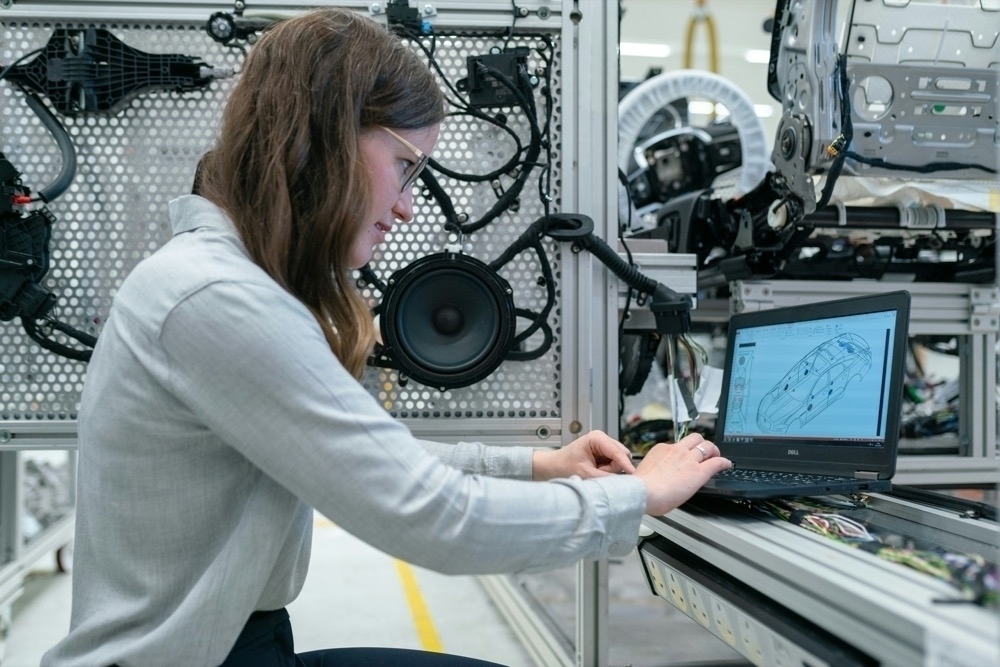
Depending on how you use Obsidian, your maintenance tasks may vary, but these are some good general tips. Set these as recurring tasks in your task manager of choice and keep your setup in good shape all the time.
1. Update your plugins
Click on the settings “Gear” icon > Community Plugins > Check for updates button. I also suggest using the community plugin Plugin Update Tracker. You’ll need to do this on every device where you use Obsidian.
2 Update your themes
Click on the settings “Gear” icon > Appearance > Current Community Themes > Check for Updates. Again, you’ll need to do this on every device where you use Obsidian.
3 Organize your folders and notes
If you use a folder system in your vault, you should periodically do some basic file maintenance. I have a couple of folders that serve as Inboxes for me. One is where the mail I forward ends up (How to forward email to your Obsidian vault) and the other is for clipped web pages and the default location where new notes go. I regularly go through those folders and move the notes in them to their permanent home. You can automate part of this process with the Auto Note Mover community plugin. which will relocate notes based on tags. If you use a calendar based scheme for your periodic notes or read it later imports, go ahead and move notes to the appropriate folders during this step.
4. Clean up your tags
One tip I give to anyone getting started with Obsidian is that if you are going to use tags, start using them from the very beginning. My starter vault contained a couple thousand notes I bought over from Evernote and thankfully they were all tagged. I suggest using the Tag Folder community plugin, because one of the things it does is show you all the notes you have without tags. Tag Wrangler is also good to have because it lets you edit and delete tags in bulk. If you need to add the same tags to multiple notes at one, use the Multi Properties plugin.
5. Download and organize attachments
I prefer to download the images in web pages I clip into my vault and I like to keep those images named according to the note they are in. I also like to have a central attachment repository. The two plugins I use for this are Local Images Plus and Attachment Management. I cover the whole workflow in this blog post.
6. Check your backups
There are several ways to back up your Obsidian vault - folder syncing to a secondary location on your hard drive to upload to a cloud service, GitHub or as part of a whole drive backup like Time Machine on a Mac. Regardless of the method you choose, you should check periodically to make sure all your files are getting added.
When the NY Times, WaPo and Pro Publica all win Pulitzers (again) and National Review, Washington Times and The Federalist all go zero for forever, it makes me think that maybe public service and good journalism aren’t so much liberal as they are truthful compared to the morass on the right.

In today’s WeblogPoMo2024 entry, I wrote about five times I’ve taken the streets with like-minded comrades over, well, things that people ought to be in the streets about.

Today on App Addict - ProNote - a plugin for Apple’s Notes App that allows you to use Markdown, a formatting toolbar or slash commands. It also features a backlinks highlighter.
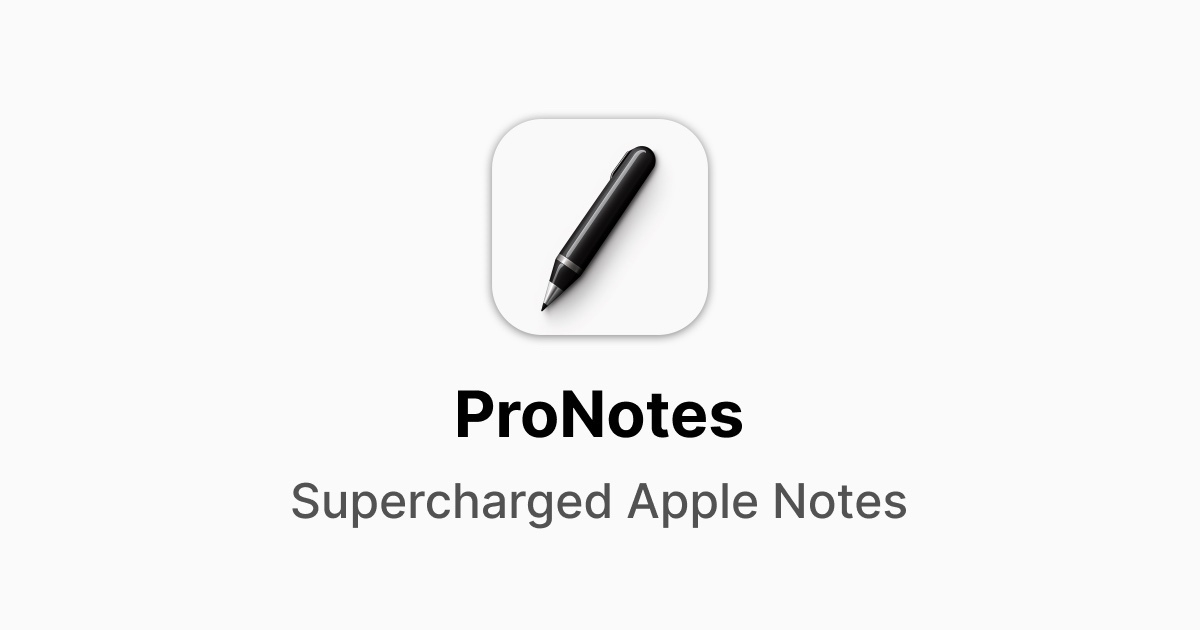
Northern Ireland is like no other place in the English-Speaking World. It’s a beautiful country full of people friendly to outsiders and still suspicious about each other, twenty-six years after the end of The Troubles. What do you know about it? WeblogPoMo2024, Day 6

Today on AppAddict - The Battle of the Clipboard Mangers - I settled on using Raycast with the CopyQ extension installed after being a PastePal user for years. I still have access to Keyboard Maestro and Better Touch Tool’s clipboards, but I tried and rejected numerous others.
I know that VS Code is the most popular editor and has approximately 1 million features and plugins but I’ve never cared for its non-standard interface. As a power user, but non-programmer, I like the free version of BBEdit. Global search and replace is a killer feature. It can also open anything.
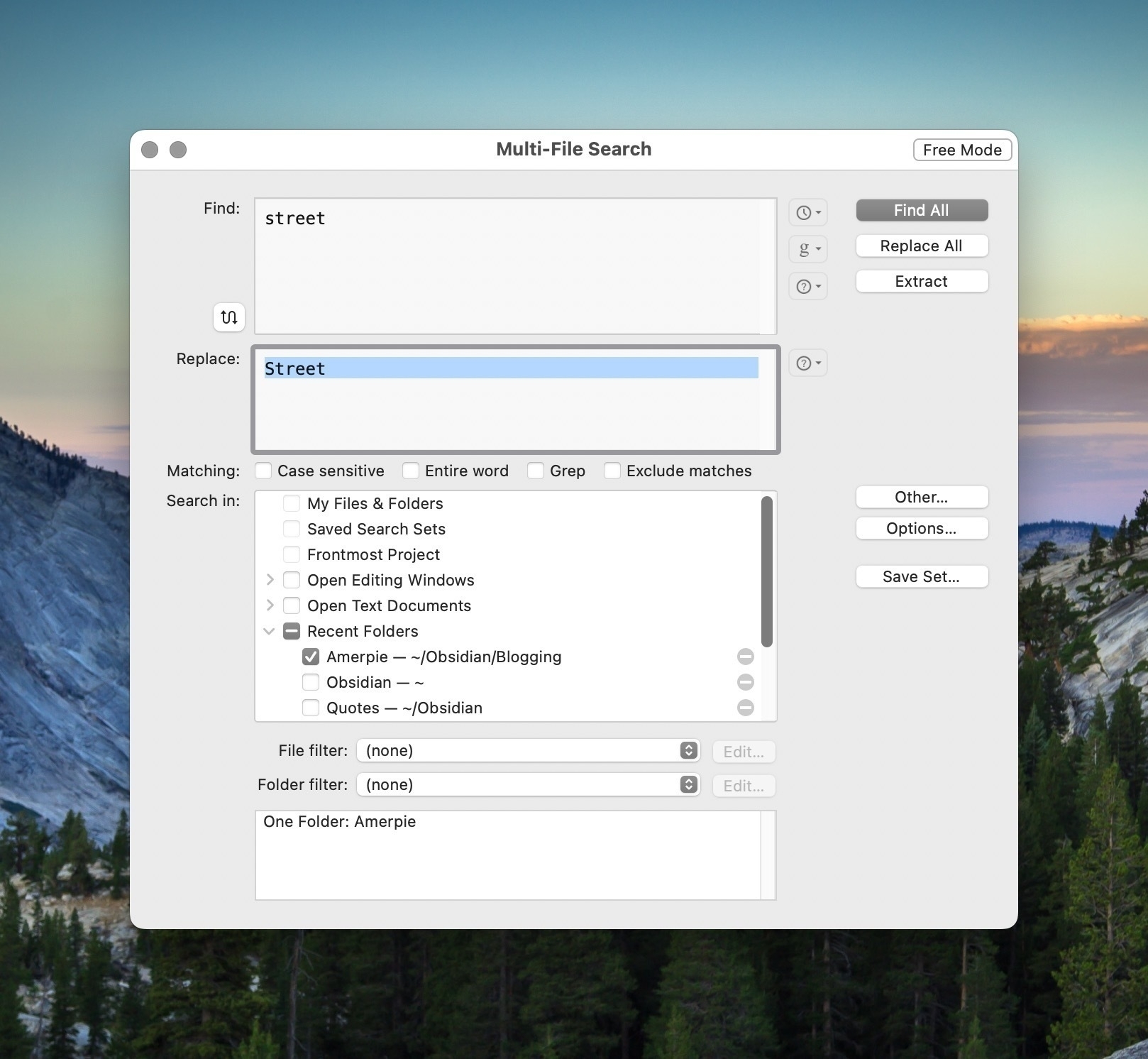
One Man’s Obsession is Another Man’s Passion - a multi-generational tale of compulsive lawn mowing, incinerated rifles, talking birds and art galleries.

This Week's Bookmarks - Mostly Music and Photographs, Defending tech from overanxious parents, lessons for writers
![[David Byrnes in the white suit he wore for Stop Making Sense singing into a microphone]](https://amerpie.lol/uploads/2024/david-byrne-heads.jpeg)
♪ David Byrne | Radio | David Byrne Presents: The Power of Song to Give Voice is Eternal
♪ The Nostalgia Machine - Find the Top Hits From Any Year
📷 Earth Day 2024: Witness our changing planet in 12 incredible satellite images | Space
♪ When Do We Stop Finding New Music? A Statistical Analysis
🖥️ Struggling with a Moral Panic Once Again - The Unfortunate Technology Blame Game
📷 Explore NASA’s Best Photos of the Year (gizmodo.com)
📚 David Mamet’s Brilliant Memo for Writer
📚 9 Memorable Lessons from David Mamet’s Writing Staff Memo - ScreenCraft
It’s Saturday again, so I have updated my /now page where I talk about WeblogPoMo2024, some good TV, links to the 19 (!) blog posts I wrote this week and one of my favorite subscriptions, Trakt.

The battery on my M2 MacBook Air lasts so long it seems like it’s from a science fiction novel. To maximize the lifetime of the battery and to protect the environment and my wallet, I use AlDente Pro to keep my charge below 80% and to automatically run a full cycle once a month.
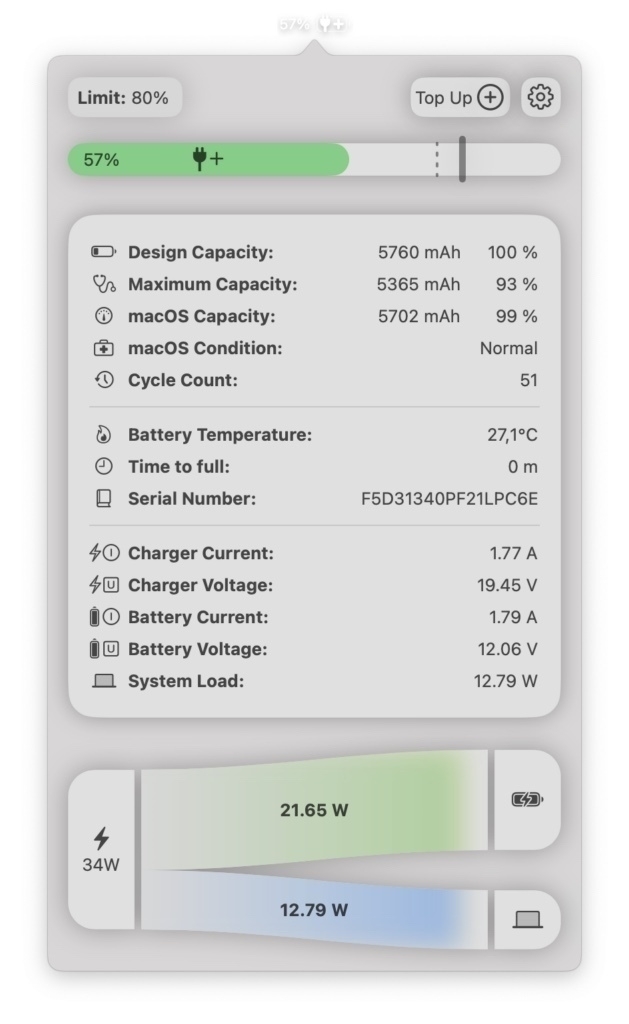
Everyone has their favorite moments, their favorite memories. These are mine. None of them are particularly monumental and thankfully some of them are downright commonplace. Lucky me.

Free and Cheap Web Tools For Bloggers: Graphics, Design Tools, Editors, Analytics and More
Who doesn’t like free stuff? As horrible as the web is supposed to be these days, you can still find an amazing variety of tools to help you accomplish a bunch of different things. Since I started blogging a few months ago, I’ve discovered or been turned on to several useful online services that I use to compose, illustrate and publish on the web.
Picyard
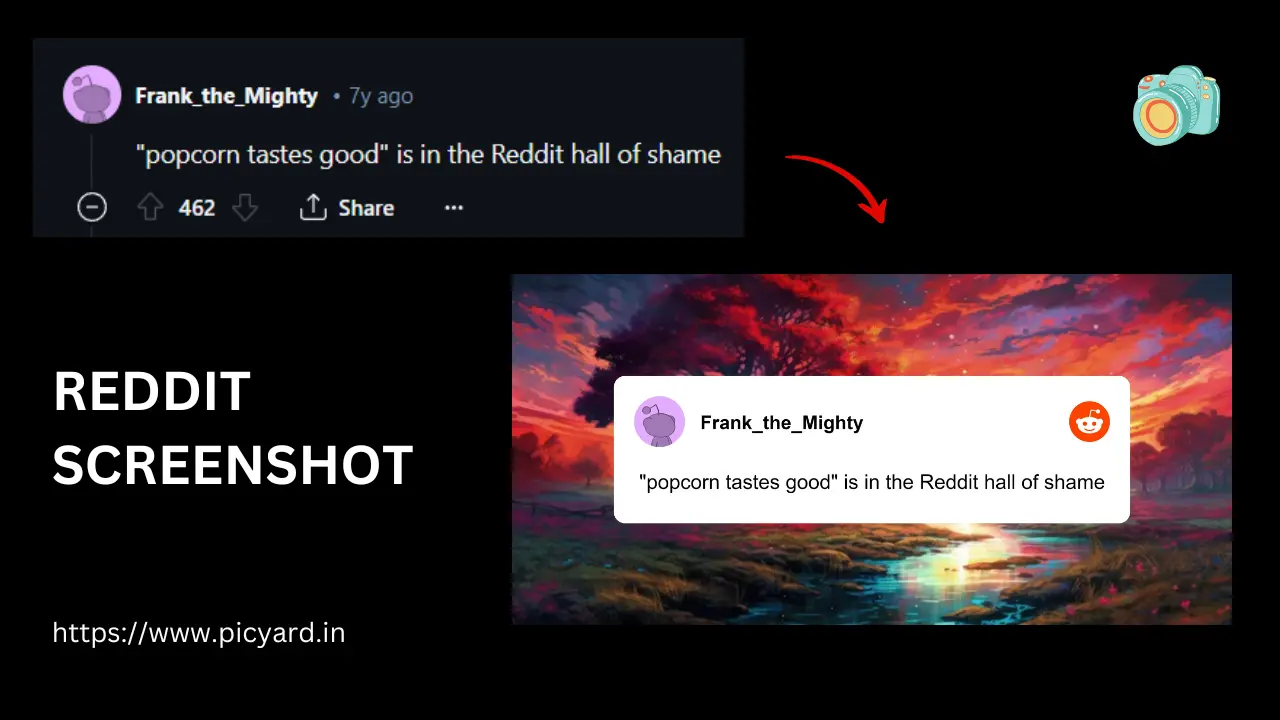
Picyard is a free online tool that allows you to create images for social media, blog posts, presentations, and more. You can use Picyard to create images, testimonials, code snippets, QR codes and then download them as png or jpeg files.
Simple Page Builder
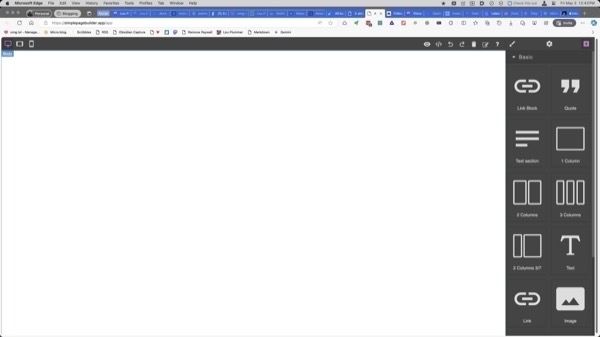
Simple Page Builderwill do everything you need to design a web page, up to and including helping you register for one the free hosting sites Glitch or Neocities. It explains design principals, basic coding and file management.
Hemingway Editor
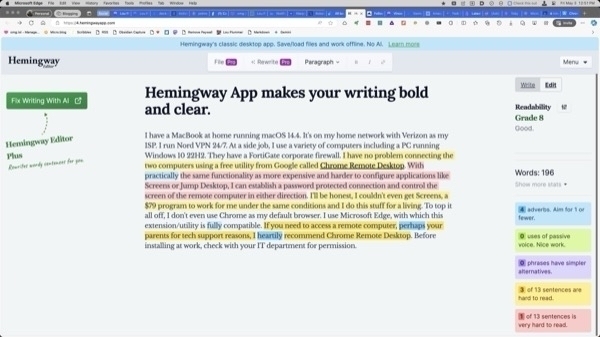
The Hemingway Editor cuts the dead weight from your writing. It highlights wordy sentences in yellow and more egregious ones in red. Hemingway helps you write with power and clarity by highlighting adverbs, passive voice, and dull, complicated words. It even shows you the reading level required to understand your writing style.
Tinylytics
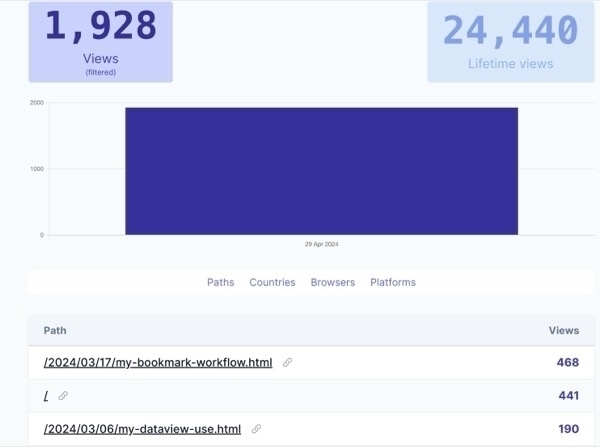
Tinylytics is an analytics tool for small websites. It’s designed to be simple to use and self explanatory. There is documentation on the site covering:
Canva Color Wheel
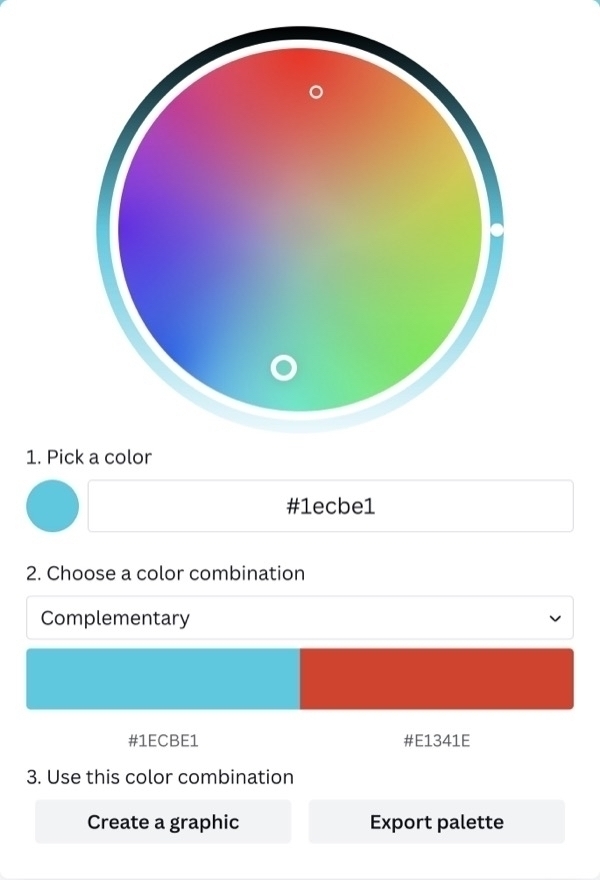
If you are advanced enough to write your own CSS, you will probably need a color reference from time to time. The Canva Color Wheel provides not only colors for your code, it also advises you on what colors work well together. I’ve even used it to help with the settings in Obsidian.
Unsplash

Unsplash is my go to web site for royalty-free stock photography. There is no need to steal graphics from Google when so much is available for free from Unsplash. The images are easy to download and they have a huge assortment for you to search by keyword.
Lex
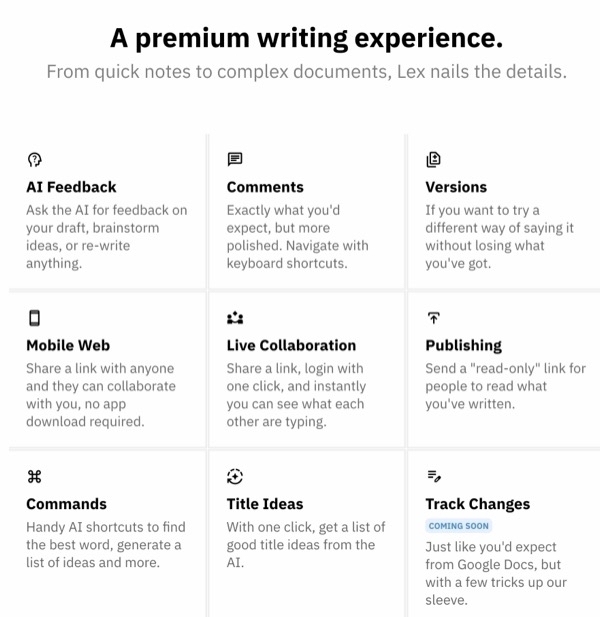
Lex is your AI editor for Google Docs. Not only does it check your spelling and grammar, Lex also brainstorms ideas, helps to come up with titles and will do rewrites of your work in a different style. It features versioning if you need to save what you’ve already written while contemplating the edited version. Like anywhere on Google Docs, you can work with collaborators without them needing to download an app.
Free online service upscales images for you