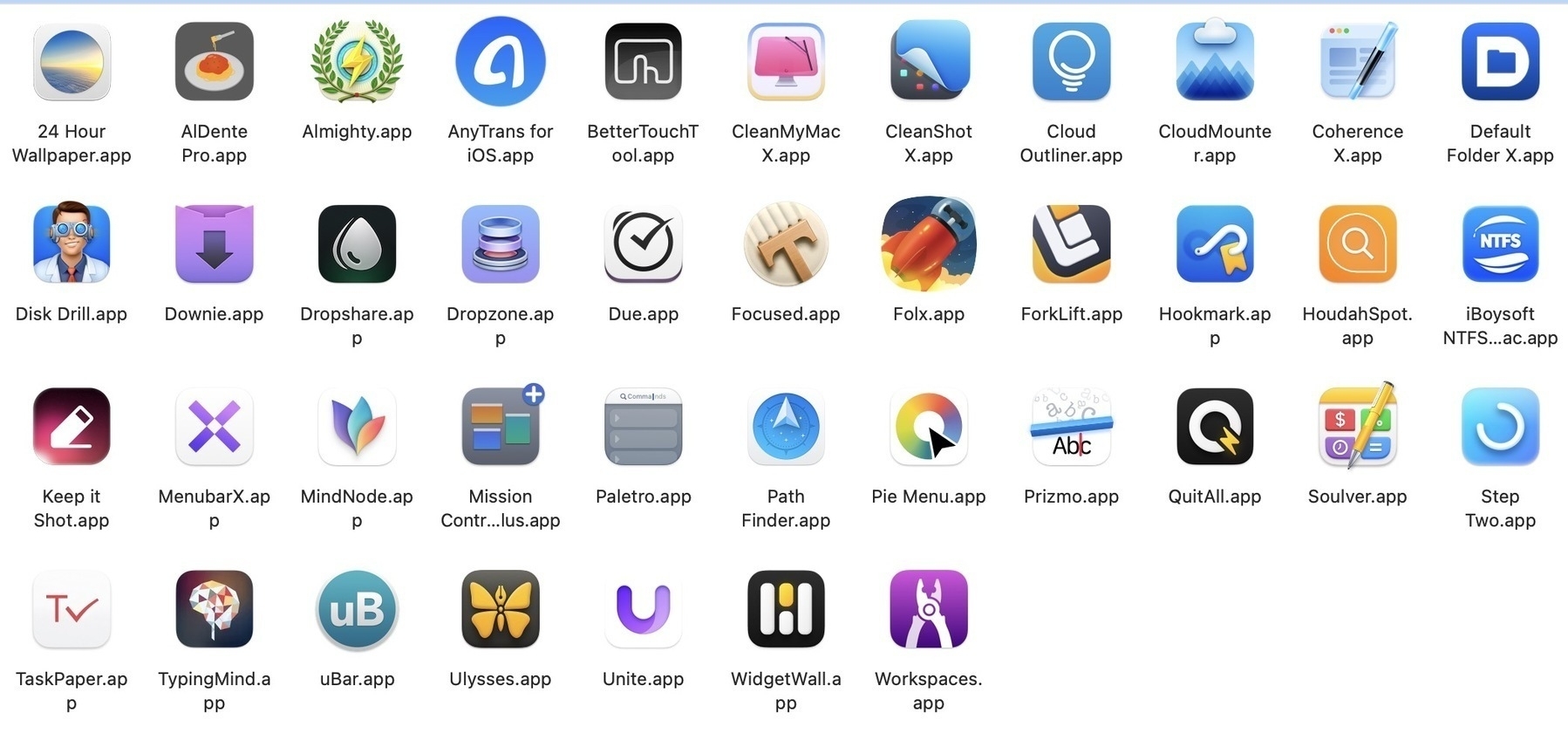Apps
- Just download and turn on both plugins
- Create a note within the folder with the exact name of the folder
- Add the following text to the that note %%Waypoint%%
- For any subfolders, add a note within the subfolder with the same name as the subfolder.
- Add the following text to that note %%Landmark%%
Today on AppAddict - an old mac troubleshooting tool is back and I am feeling nostalgic. [Network Utility is available for download from Devonthink](apps.louplummer.lol/post/netw… totally free. It was part of the OS from the very first days of OS X up until Big Sur.
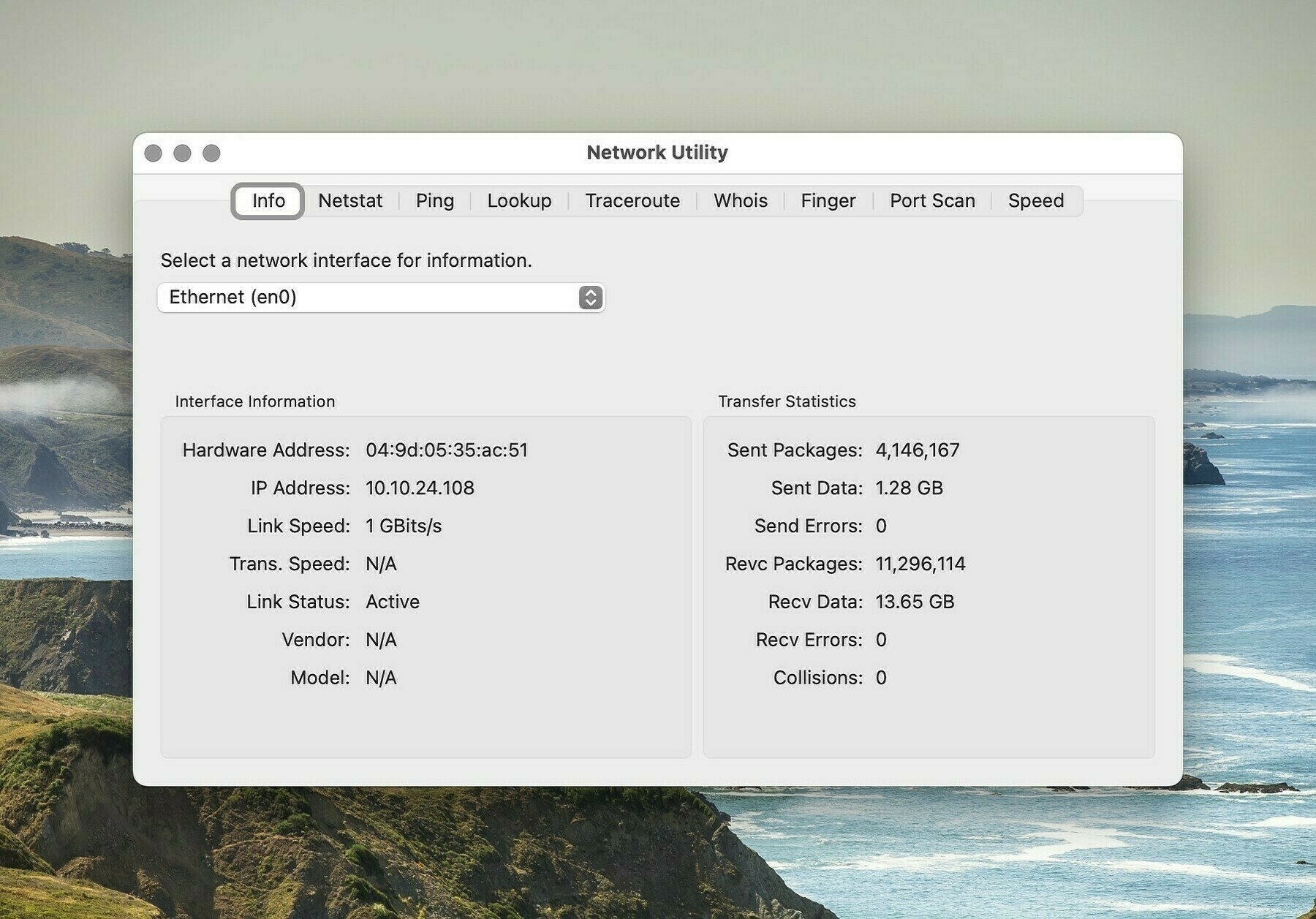
Today on App Addict - Disk Drill by Cleverfiles is data recovery software that comes with six free utilities including disk health monitor, Mac cleanup, duplicate finder, recovery drive, data protection and data backup.
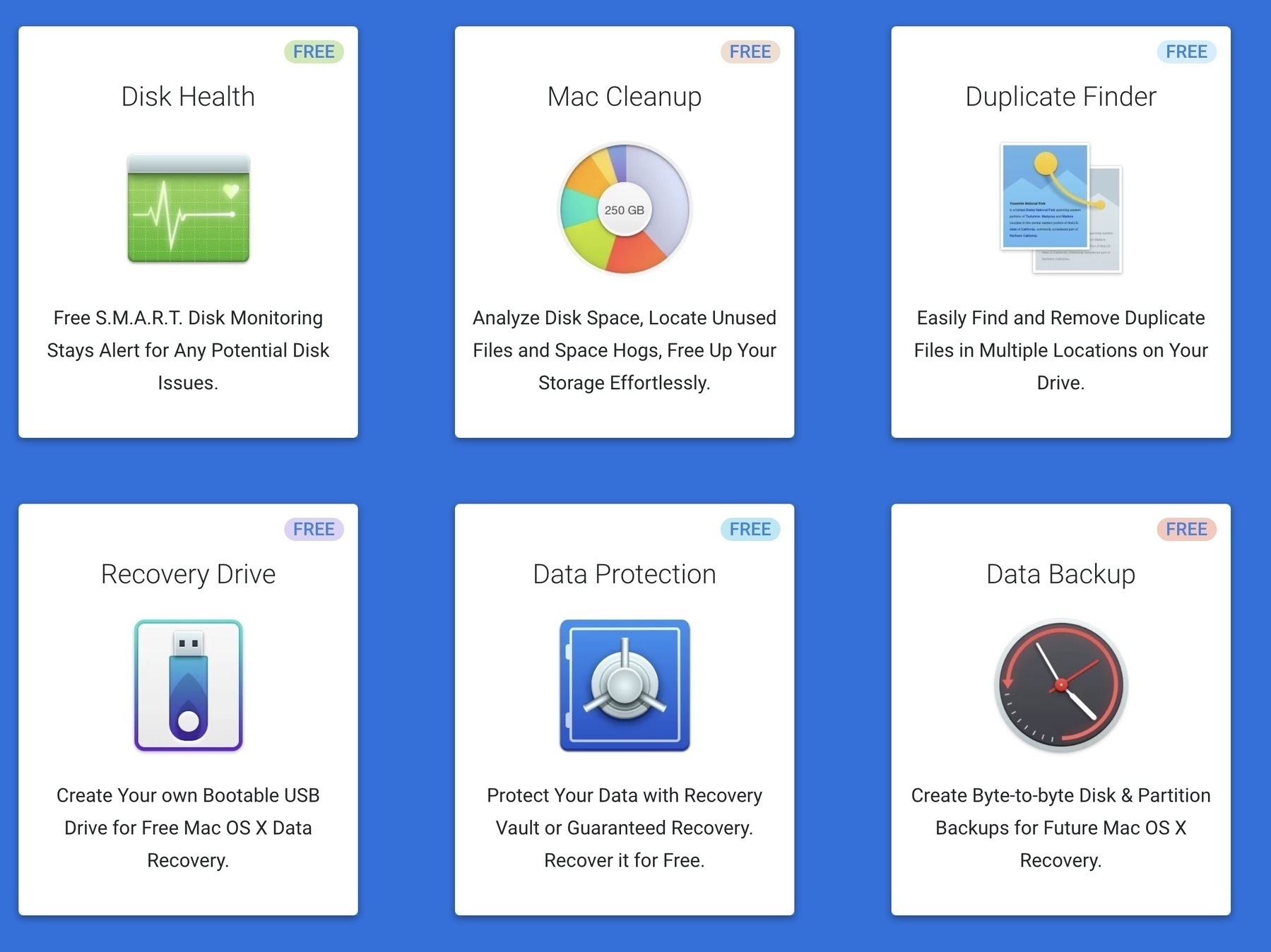
Today marks 100 consecutive days that I have posted a review on AppAddict, a little website that I started on a whim to be able to talk to other people who have a download addiction. It’s done pretty good, been quoted in Lifehacker and the Verge and some developers have been quite nice. I❤️IndyWeb!
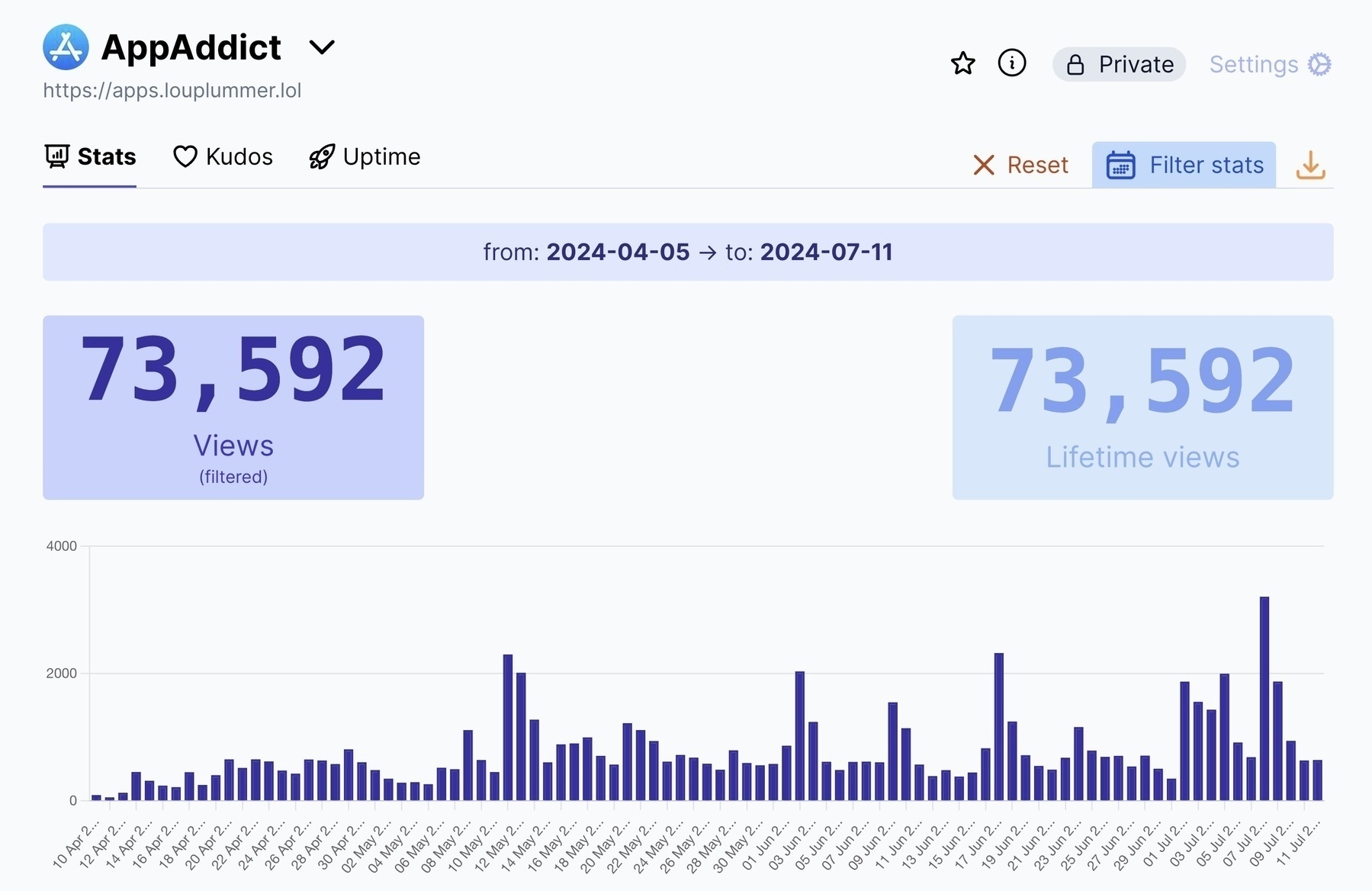
Today on AppAddict - [GoodLinks])(https://apps.louplummer.lol/post/goodlinks) is a dual-purpose app with a lot going for it. It’s both a bookmark manager and a read-it-later app. It’s a one-time $9.99 purchase in the App Store.
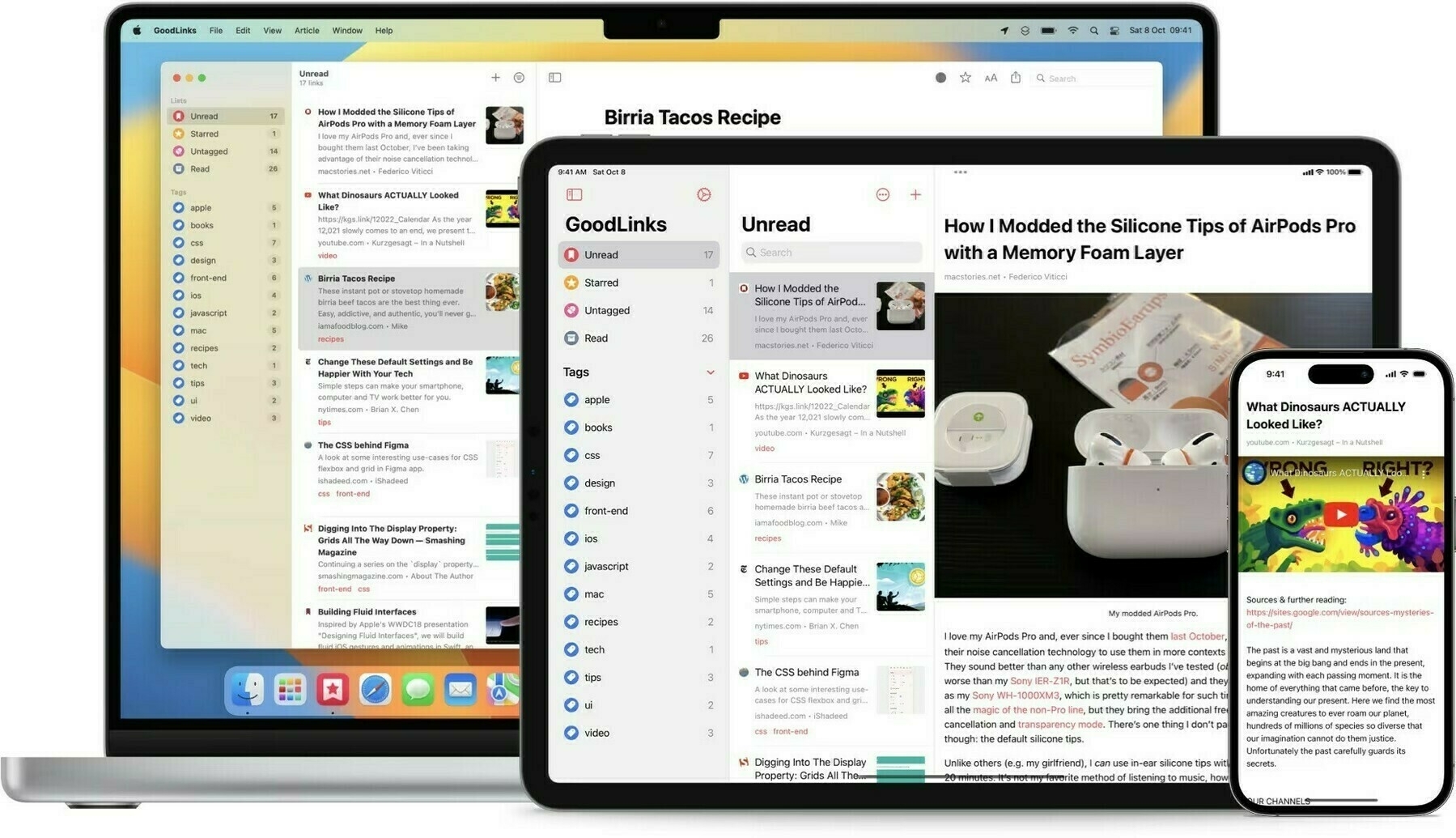
Today on AppAddict - Mac Uninstallers - App Cleaner vs. Pear Cleaner one is more bare bones but thorough. The other has more features but occasionally misses a few files.
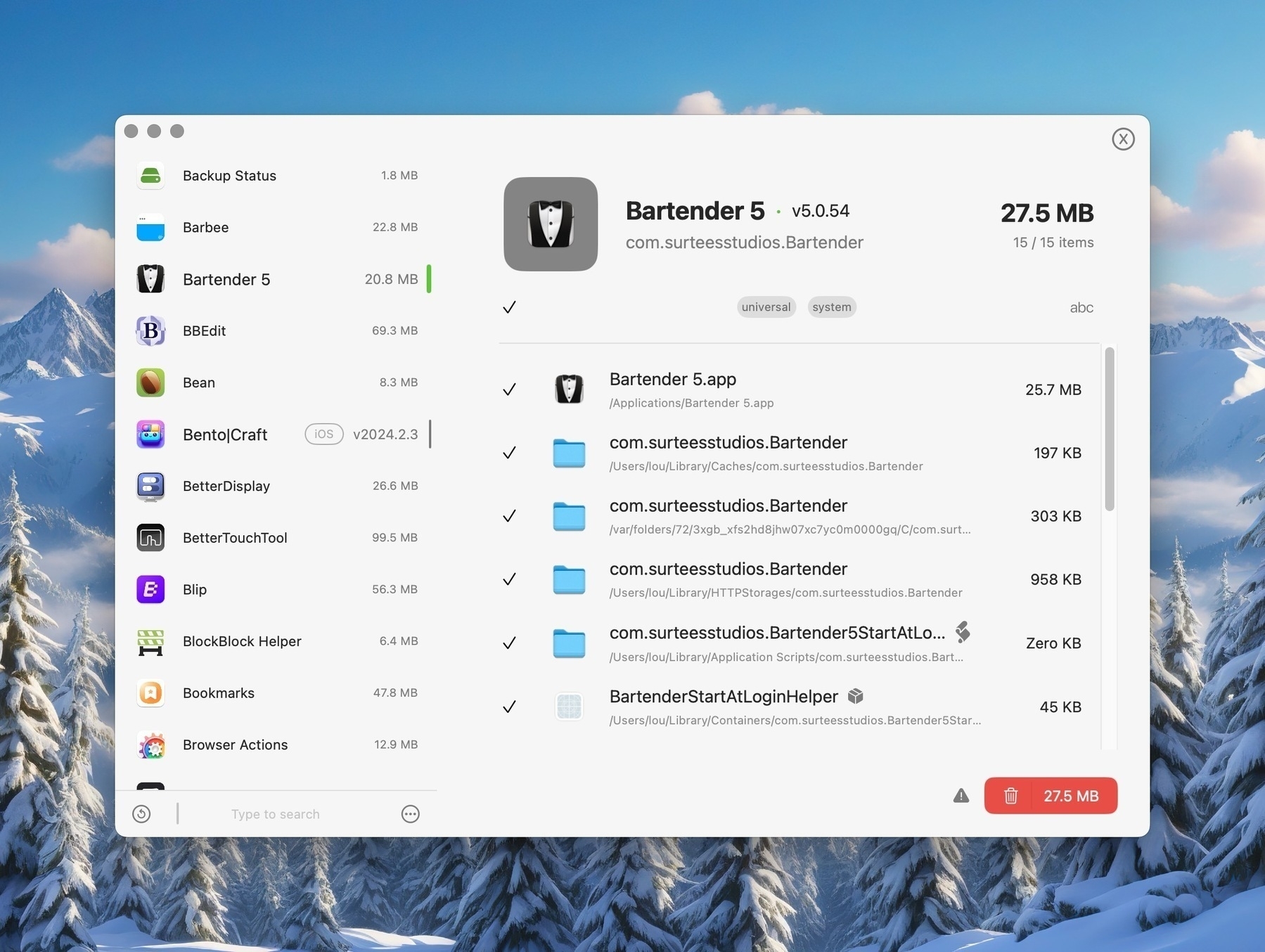
Today on AppAddict - An Unemotional Look at Clean My Mac X - I look at the controversial app without hyperbole or bias and point out its strong and weak points.

Today on AppAddict - Downie - Video Downloader - Downie can download from more than 1000 sites with more being added on a bi-weekly basis. It can download 4K video and audio-only streams.
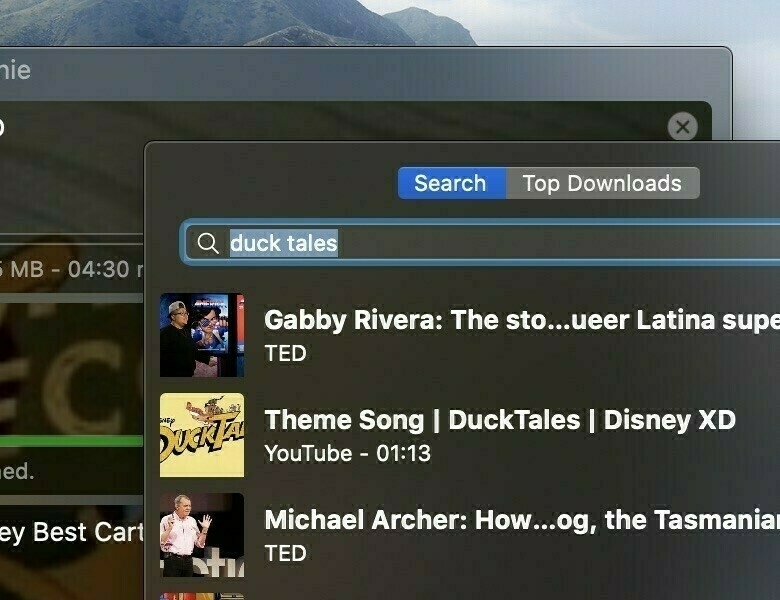
Today on AppAddict - Clop - Copy Big, Paste Small, Send Fast - a utility that automatically resizes files simply by copying and pasting. Works on images, video and PDFs. Clop can also downscale images from 90% t0 10% of the original size.
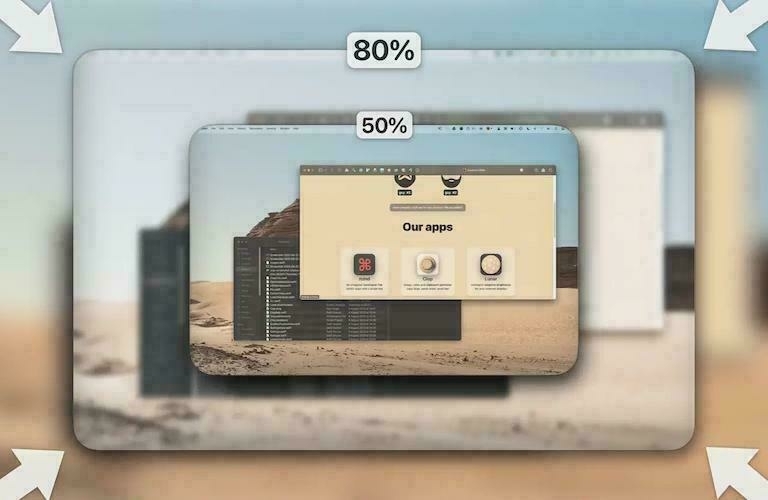
Today on App Addict - Day One is popular for a reason. I have five journals with 18K entries made over the past 10 years, many of them automated records from social media, weather reports, clipped news articles, RSS feeds of my blogs as well as pictures and video.

How to Create Maps of Content (MOC) in #Obsidian

Maps of Content, or MOCs in Obsidian lingo are just notes that built around a collection of links to other notes with some sort of commonality. You can make them manually be just creating links by hand when you want to add a note to a collection. You can also create them automatically using a few plugins.
Folder Based
If you keep your notes in folders, you can use two plugins, Folder Note and Waypoint to create a MOC of all the notes in that folder and its subfolders.
This will create real markdown links to the notes in the main and subfolders. Unlike MOCs generated with DataView, You can print and copy the text from Waypoint notes into other applications.
Because folders are binary, a file is either in a folder or it is not. If you want to add a note to a Waypoint based MOC, nothing is stopping you from manually creating the note. You can even combine a Waypoint note with the second type of note, the DataView MOC.
Tag Based
If you note organizational structure is tag based, you can create MOCs based on a simple DataView query. First, install and enable Dataview. It doesn’t matter where in your vault that you place Dataview based MOCs. I have a folder call zz-Meta where all mine live. Use the following query to create a MOC based on a tag:
LIST
FROM #tag_name
SORT file.ctime DESC
Of course, nothing prevents you from manually adding notes to this MOC either.
More Obsidian Info
Today on AppAddict - OnlySwitch is a free Mac menu bar app that offers instant access to numerous system settings like Dark Mode, Bluetooth, Mute Mic as well as mini-applications like keep awake, Internet Radio and hiding the notch on MacBooks.
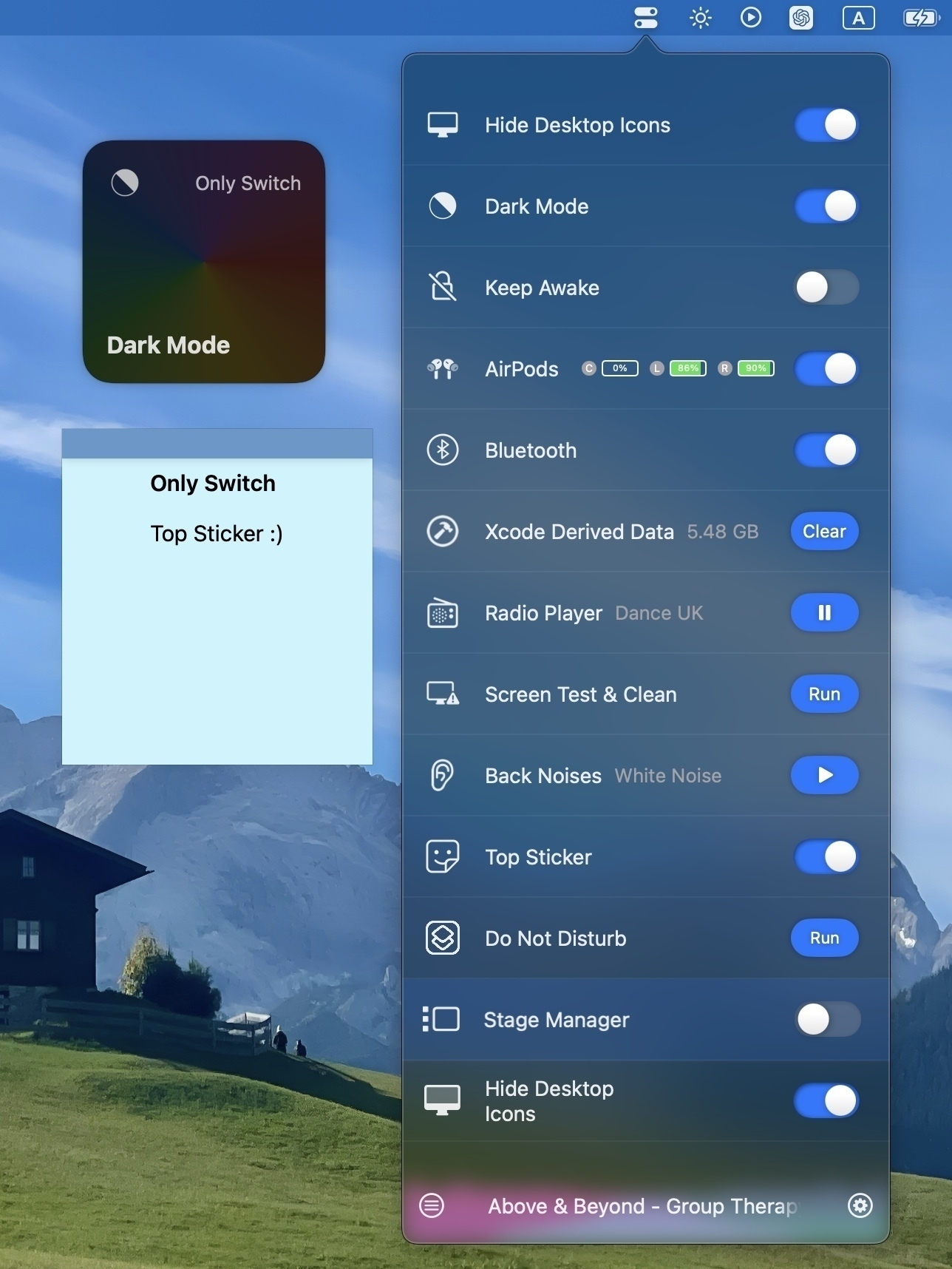
Today on AppAddict - Plus AI from MacPlus Software an AI app that lives in the background, works on selected text and can be used in any app, is a convenient and easy to use way to incorporate the parts of AI that don’t rip people off into your workflow.

Today on AppAddict - Stats is a free menu bar app that monitors various hardware components on your Mac, providing colorful, easy to read, configurable charts and graphs plus a way to terminate misbehaving apps.

IndyWeb Carnival - Tools, How #Obsidian Cured My Depression, Saved my Job and Gave Me Purpose

I often make the comment on Reddit or Mastodon that Obsidian, a cross platform note taking application, is my favorite piece of software since Netscape Navigator 2, the browser that practically everyone used when we transitioned from AOL and CompuServe to the real Internet back in the 90s. Back then we discovered new and interesting web pages daily. The Internet was full of hastily constructed and esoteric material, and it all seemed so magical. For our whole lives we’d had to wait until 10 past the hour for the radio to give us a weather forecast and now we could use this marvelous piece of software to go to weather.com whenever we were curious. It was revolutionary and amazing, and it took a while to get used to.
Eventually we did get used to it, along with all of the other marvels over the past nearly 30 years. I find myself quite jaded sometimes. The computer I carry in my pocket can do almost anything and I’m still referring to it as a phone, the same name i used for the hard-wired wall mounted rotary dialed device at my grandmother’s house. I no longer marvel at being able to do my Christmas shopping from my couch or following a baseball game pitch by pitch, knowing the speed of every thrown ball and the batting average of every hitter right up to that at bat.
I experienced an Internet revival late last year. After an aborted attempt to retire early, I’d lost interest in keeping up with technology. I quit following the news, stopped downloading software and spent hours scrolling trash subreddits like “Am I the Asshole”. Out of desperation, I went back to work to have something to do. Even though I went back into the IT field, I was still ambivalent. Instead of being on a Mac like I was used to, I was assigned a slow old Dell full of Microsoft software. It did not spark joy. Then one day I picked up my old iPad and for some reason launched my RSS reader. Many of blog feeds were years old and dead but some were still active. I started reading them first from boredom and then with interest. People were talking about apps I’d never heard of. I cracked open my MacBook and started downloading updates for the OS and the hundreds of apps I’d collected over the years. It took a while.
A British blogger, Robb Knight had created a page where people were listing their default apps in all kinds of categories. I wanted to get on the fun. I’d been working in the Apple/Mac/iOS space since the late 90s and except for the short break after retirement, I’d always been fascinated by software. In order to get added to Robb’s site, I had to start a blog. I signed up at Micro.blog, registered a domain and started writing. One app I saw mentioned over and over that I’d never used was Obsidian. It’s free to download and you can use it all you want without paying a dime unless you want to take advantage of their sync service, something I did a little later.
I documented my learning process in Obsidian as it progressed. I’d download a plugin, watch a YouTube video, configure my setup, use it for a few days and then write a post for my blog. I’d cross post it on Reddit and use a hashtag on Mastodon. I went for months living and breathing Obsidian. I started doing all my writing in it. I pimped out the template for my daily note, incorporating more and more of my life into it. I integrated key email messages via IFTTT, Dropbox and Hazel. I synced my bookmarks from Raindrop.io. I started using Omnivore as my read it later service simply because it automatically imports into Obsidian. I started my first GitHub repository to share 500 Markdown notes containing my quotes collection. I managed to get Obsidian to do every single thing I’d once used Evernote for.
Because of Obsidian I’ve been able to learn blogging in the 21st century. I have four different blogs on three different platforms. I’ve got good notes and records and tens of thousands of words of web posts in my vault. Although I still write about the app once or twice a week, I’ve moved on to writing reviews of other software and even into non-technical writing. It’s amazing that something as simple as a plain text editor at its core has been at the center of my tech and real-life revival. It is so powerful and so extensible that it almost defies belief. The community around the app is generally helpful, supportive curious and open. I’ve even interacted with the CEO of the company on social media.
So, to the folks in whatever Bat Cave Obsidian is developed in, thank you for making such a wonderful tool. I owe you one.
Today on AppAddict - Trickster keeps track of recent files you’ve been using on your Mac and gives you super easy and lightning fast access to them.. For writers, developers, photographers and anyone else who works with files. Has a learning curve but worth the time investment.
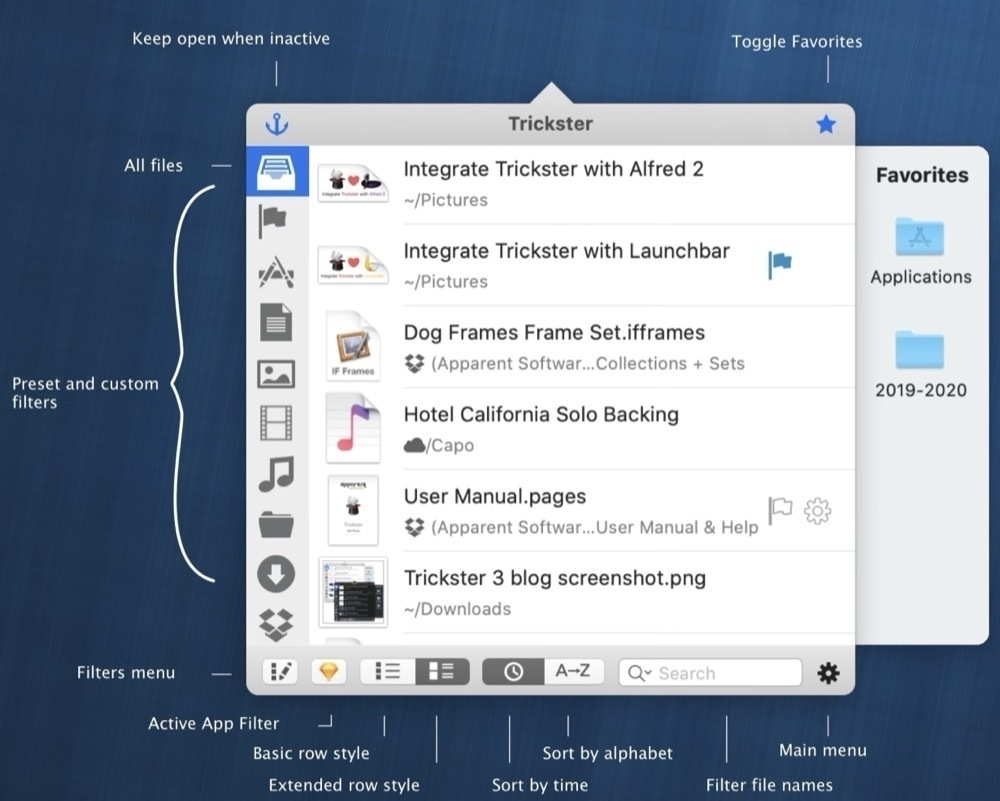
Today on AppAddict - Amphetamine offers granular control to keep your Mac from sleeping while a certain app is running, for a period of time, until a certain time of day and more. It will keep your MacBook awake while the lid is closed or while a backup drive is attached.
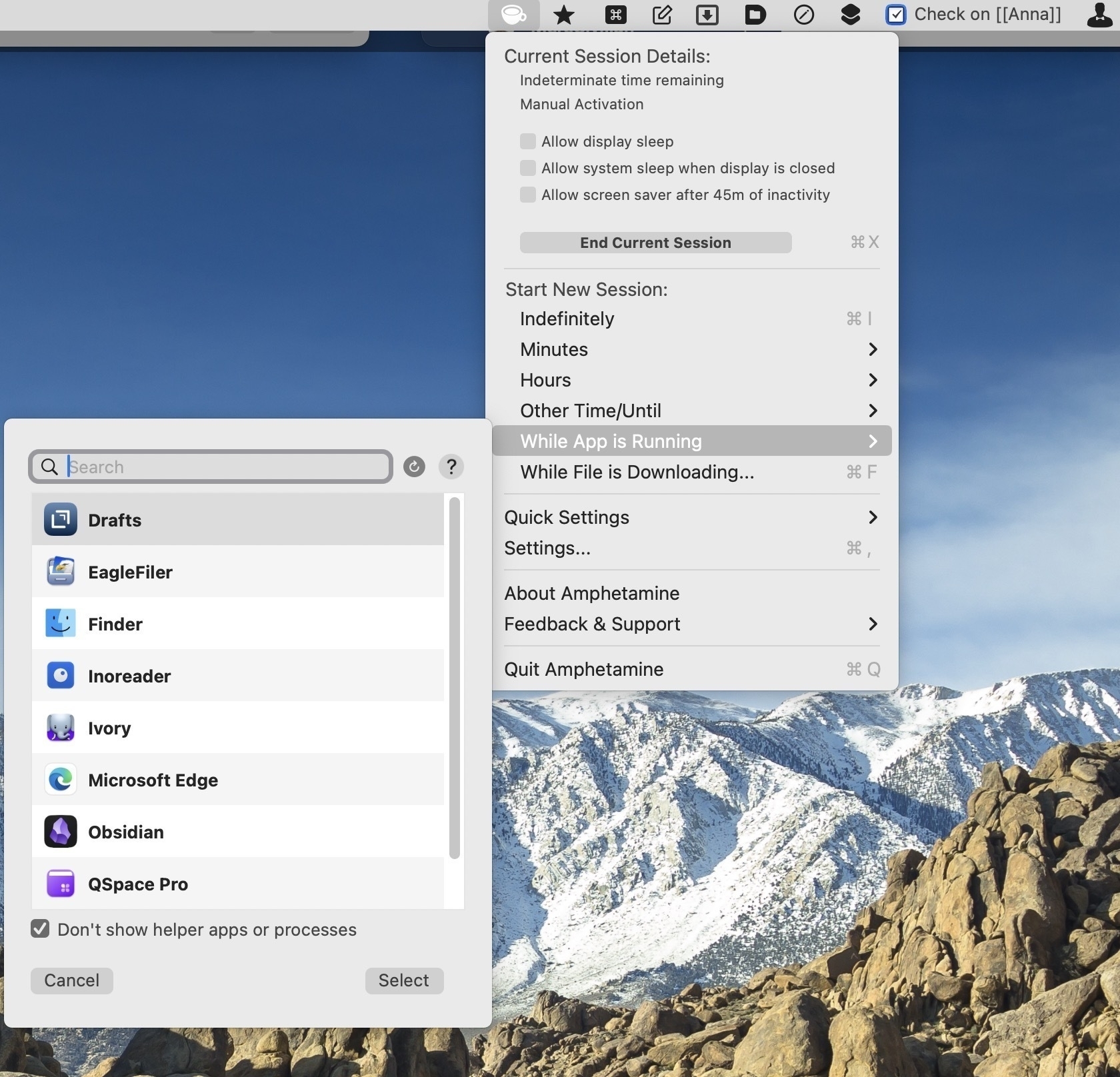
Today on AppAddict - Text Sniper is an OCR app for your Mac that can read text from YouTube videos, PDFs, images, online courses, screencasts, presentations, webpages, video tutorials, photos. It has more features than the macOS built in Live Text and is a bargain at $7.99.
Today on AppAddict - I make the case for Microsoft Edge for a certain class of Mac users who also use Microsoft Office, Outlook and One Drive. I use it on both my Macs and my iPhone and love its speed, rock solid syncing and features like profiles, workspaces and collections plus extension support.
Today on AppAddict - Pie Menu is a mouse + keyboard driven alternative to memorizing menu bar commands. It is a fully configurable tool for activating menu bar commands from a pop-up menu that follows your cursor. Looks interesting but there is a FOSS option available.
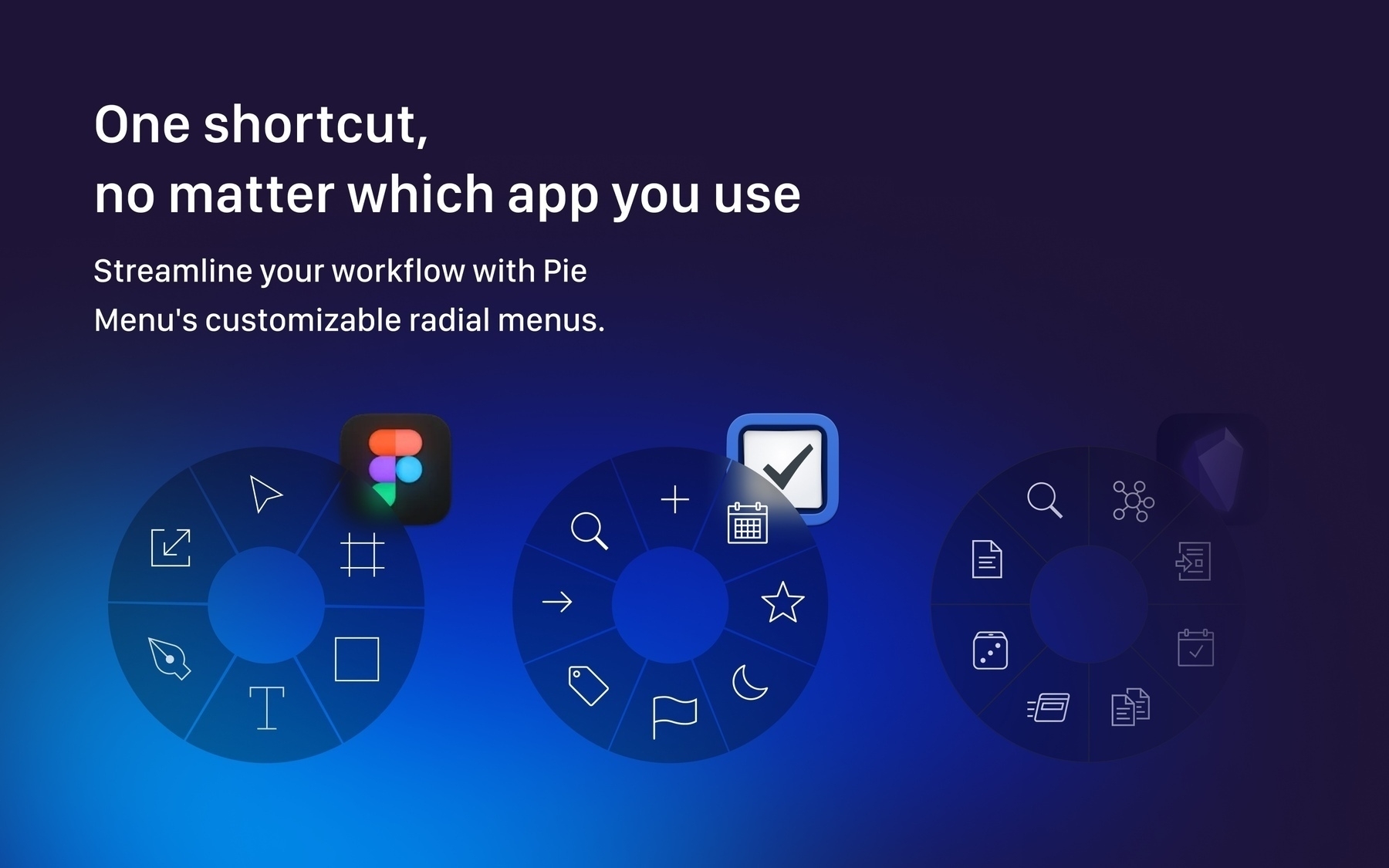
Today on AppAddict - I list my favorite apps from SetApp with details about their purpose and what they would cost if stand alone. I also posted a list of all 40 (!!!) of the apps I’m using for the same low mothly price. It’s a real bargain for any Mac user.