BarCuts Brings Order to Your Shortcuts Menu
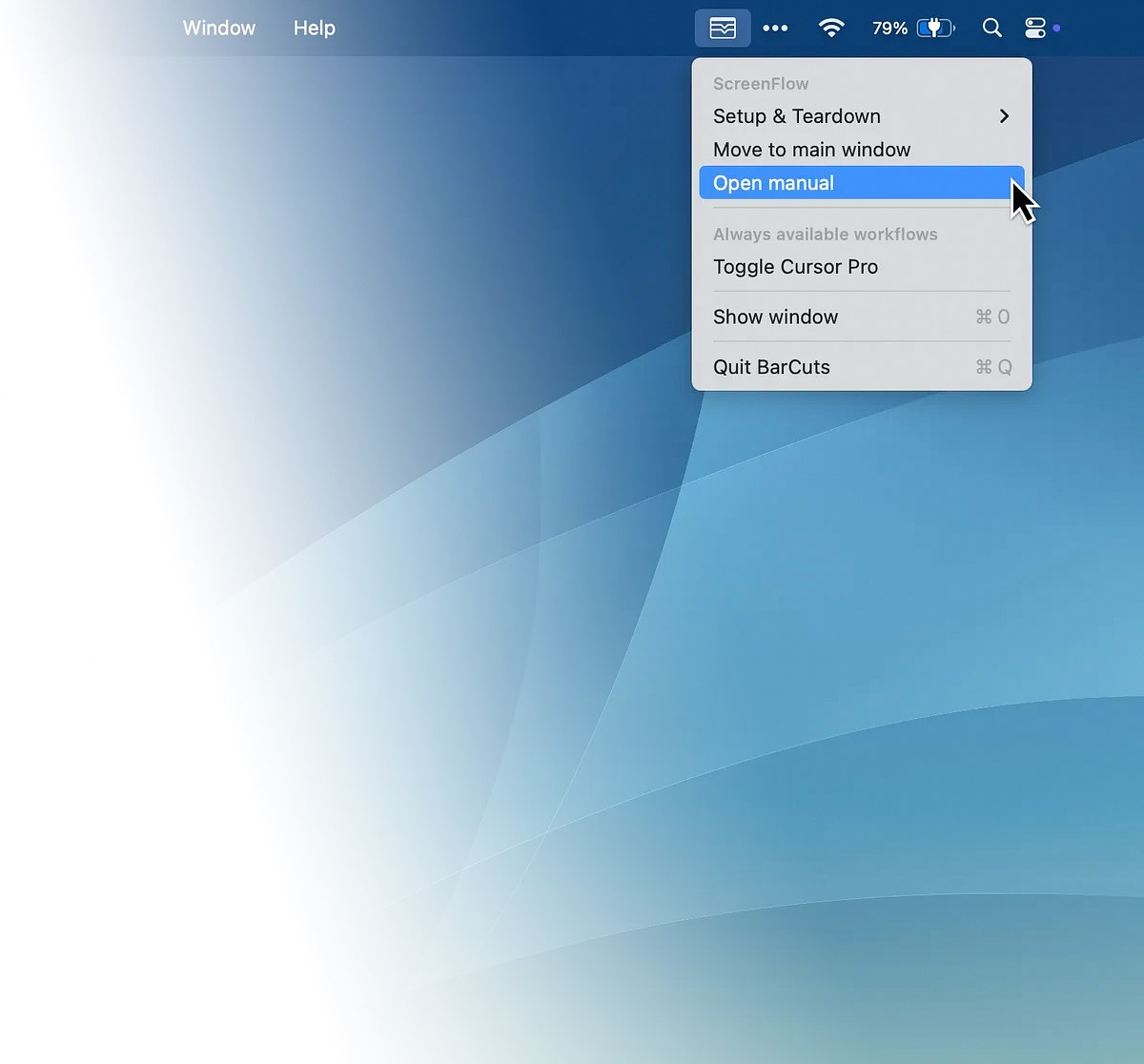
I make extensive use of shortcuts all day long on my Mac. I use
them to import data into Obsidian, generate alt-text for images I post
on my blog or social media, query Open.AI, dismiss notifications, quit
all apps, launch multiple apps at once, perform backups and so much
more. In the past, I've made extensive use of the option to add
shortcuts to a native menu running from the Mac menu bar, but over time
the list grew long and more difficult to mage.
Just in the nick of time, one of the friendliest and most helpful developers on the planet, Germany's own Carlo Zottman, released a small app called BarCuts. It also runs from the menu bar, but only shows shortcuts that work in the currently active app, plus ones that you decided you always want to have available.
This means that when I am in Obsidian, I see shortcuts to import a weather report and copy the day's appointments into my daily note. When I use any other app, I don't see those shortcuts. When I am in Safari, I see the shortcut I use to open paywalled site at the Internet Archive.
I always see the shortcuts for emptying my trash and dismissing all the notifications from the Notification Center. All you have to do to configure your options is to add a single Shortcuts action at the end of your existing shortcuts.
Because Carlo is good at what he does, "the menu can also be opened by a global keyboard shortcut, you can put your workflows in sub menus, and there's a separate section for all those important always-available workflows.
Naturally, BarCuts comes with scripting support, and you can also hook it up to Alfred or plug it into Raycast."
BarCuts has a two-week fully functional free trial. Licenses are €12 personal/€24 business and include updates for one year. You retain ownership and use of the app as long as it is compatible with macOS. There is no subscription.
For more shortcuts add-ons, see this review. Enhance Apple Shortcuts with These Apps | AppAddict