SwitchResX - Granular Resolution Control
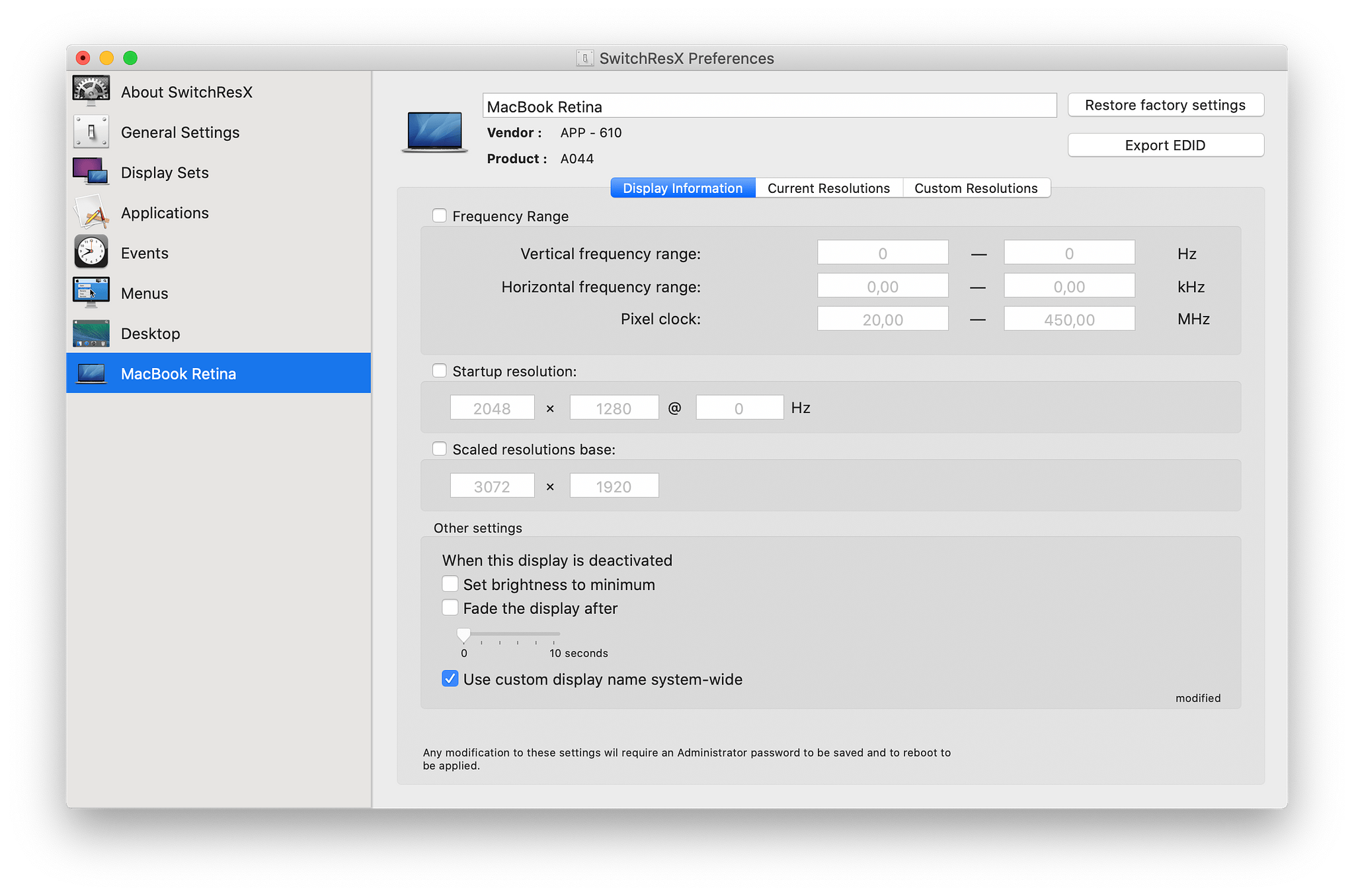
As multiple monitors become more and more common and as the typical user is much more likely to use a laptop than a desktop, dealing with screen resolutions for different use cases becomes more and more problematic if your Mac is an "everything" device where you game, watch movies and get work done. SwitchResXi s a preference pane utility (with an additional menu bar interface) that has various useful functions for resolution management.
SwitchResX Functions
- Save desktop layouts for any resolution. No more having to rearrange things when connecting a second monitor.
- Automatically switch resolutions when launching any app - useful for games, video players, graphics apps and presentation software like PowerPoint
- Name resolutions according to their purpose (e.g., Gaming, Video, Presentation ) rather than trying to remember esoteric number combinations
- Enables a finer desktop grid than the native Mac grid for more precise arrangements
- Create custom resolutions based on your hardware capabilities
SwitchResX is available from the developer's website and comes with a 10-day free trial. A license for a single computer is $16.00.
I am not the developer. I do not know the developer. If you have questions or suggestions, please contact him directly through the information on his website.