Bartender - Still Best in Class
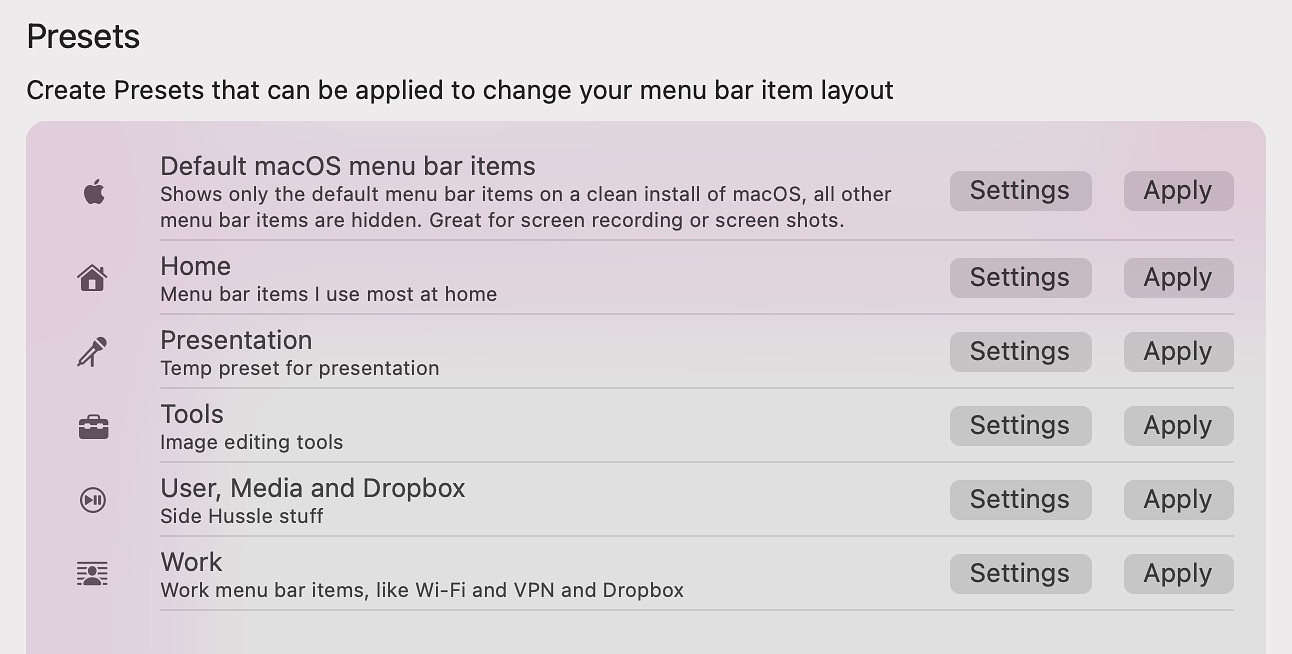
For years, Bartender was one of the most highly recommended utility apps in the Mac space. There were many highly complementary recommended reviews in the tech press and from satisfied users. All of that came crashing to a halt in 2024 when the original developer cashed out and sold the app to new owners without anyone immediately disclosing the sale. Because menu mar managers like Bartender require screen recording permissions, security minded users were justifiably alarmed but the tin foil hat brigade lost their minds. All kinds of nefarious plots and schemes were pitched (the commies, spyware, price increases, subscriptions and more). Some people even accused the new owners of counterfeiting messages from the original dev. Telemetry was briefly introduced and then removed, sparking more tin-foil hattery.
Outside of the Reddit and perpetually online bubble, Bartender remained popular. On Setapp, the subscription app service with 1 million users, it is the number one most downloaded app. The reason for this is simple. Bartender is great, and it has been through several versions. I've used it non-stop for over a decade. I have over 40 menu bar apps running most of the time and it manages them without a hitch. The program is under active development and even more features are on the way.
What Makes Bartender So Good
Like other menu bar managers, Bartender allows you to select what is visible on your screen during normal operations. With a click on the Bartender menu, you can see a secondary display of icons, called the Bartender bar, which can also be summoned through a variety of user defined actions. You can also specify that certain icons never appear in either the menu bar or the Bartender bar.
Bartender allows you to make a number of aesthetic changes to the appearance of the menu bar, including borders, colors and corners.
You can create multiple presets containing different configuration of icons if you want to show and hide icons depending on your workflow. Any of those presets can contain groups of icons, basically a submenu. I group all of my cloud services into one of these.
Bartender can automatically load a preset using triggers. The current triggers are:
- Battery - trigger when on battery power or charging, or at a specific level.
- WiFi - trigger when connected/not connected to a WiFi network. Or when connected to a specific network
- Location - trigger when at a specific location.
- Time/Date - schedule when to trigger
- Icon Appearance - useful for icons like VPNs that change appearance when connected
You can choose icon spacing using three categories: normal spacing, small spacing, no spacing.
There is a search feature that lets you bring any of your menu bar icons into view. You can open it from the Bartender menu or from a hotkey.
If you would like to test Bartender, you can get a four week free trial at the app's website.
If you are still not convinced, but you need a menu bar manager, here are some more options"