Folder Tidy - On Demand Fast Power
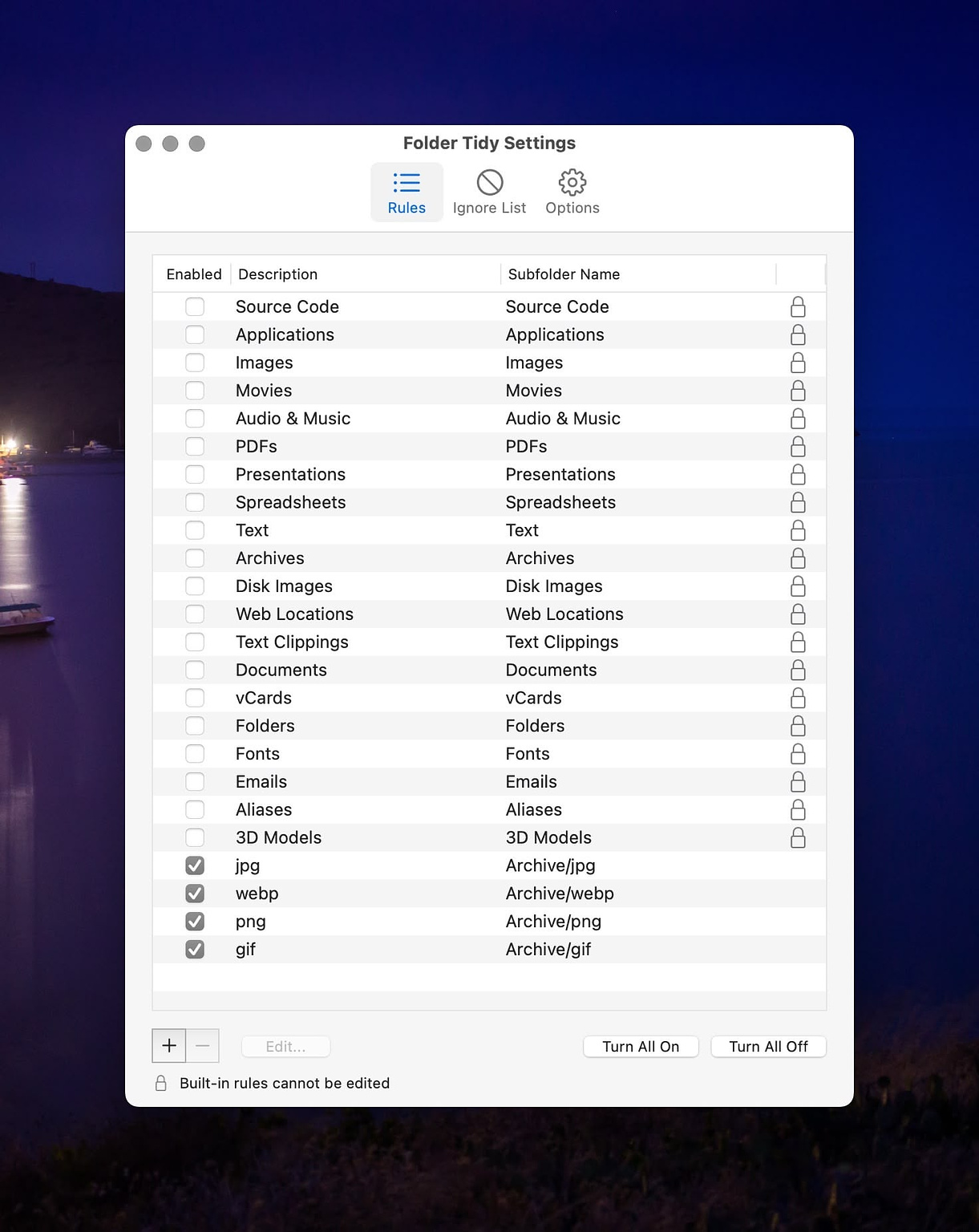
Folder
Tidy by Tunabelly Software is a tool anyone can use to perform quick
sorts on any giant directories of files that seem overwhelming to tackle
manually. It has built in sorting rules for 19 different types of files,
including folders. These rules can be toggled on or off, but you cannot
edit them. In addition, you can make your own very granular rules. The
example they give is representative of the power of the app. "Move all
files with the extension “DOCX” that contain the word “invoice” and were
last modified in the past year to a folder labeled “Invoices."
What's remarkable is the speed at which Folder Tidy operates. It uses macOS technology called Grand Central Dispatch to use all available cores to accomplish the tasks you assign it. In my case, it took about a second to sort and move directories with hundreds of different media files to subfolders on a different drive. I had to do some troubleshooting after it failed to move all the files on the first try. It turns out that my Spotlight database needed to be rebuilt, a problem I've had before which also affects some search utilities, like Houdah Spot, that rely on it.
Folder Tidy is not a replacement for Hazel. While it does what it sets out to do quickly and well, it is a file sorting utility that doesn't have the depth of actions that Hazel does. If you already own Hazel, there is no reason to add Folder Tidy. One other important thing to know is that Folder Tidy is a manual app. It doesn't watch folders and run action on the enclosed items automatically.
I paid $2.49 for the app on Black Friday. It is ordinarily $9.99.