MacWhisper - Transcription Powerhouse
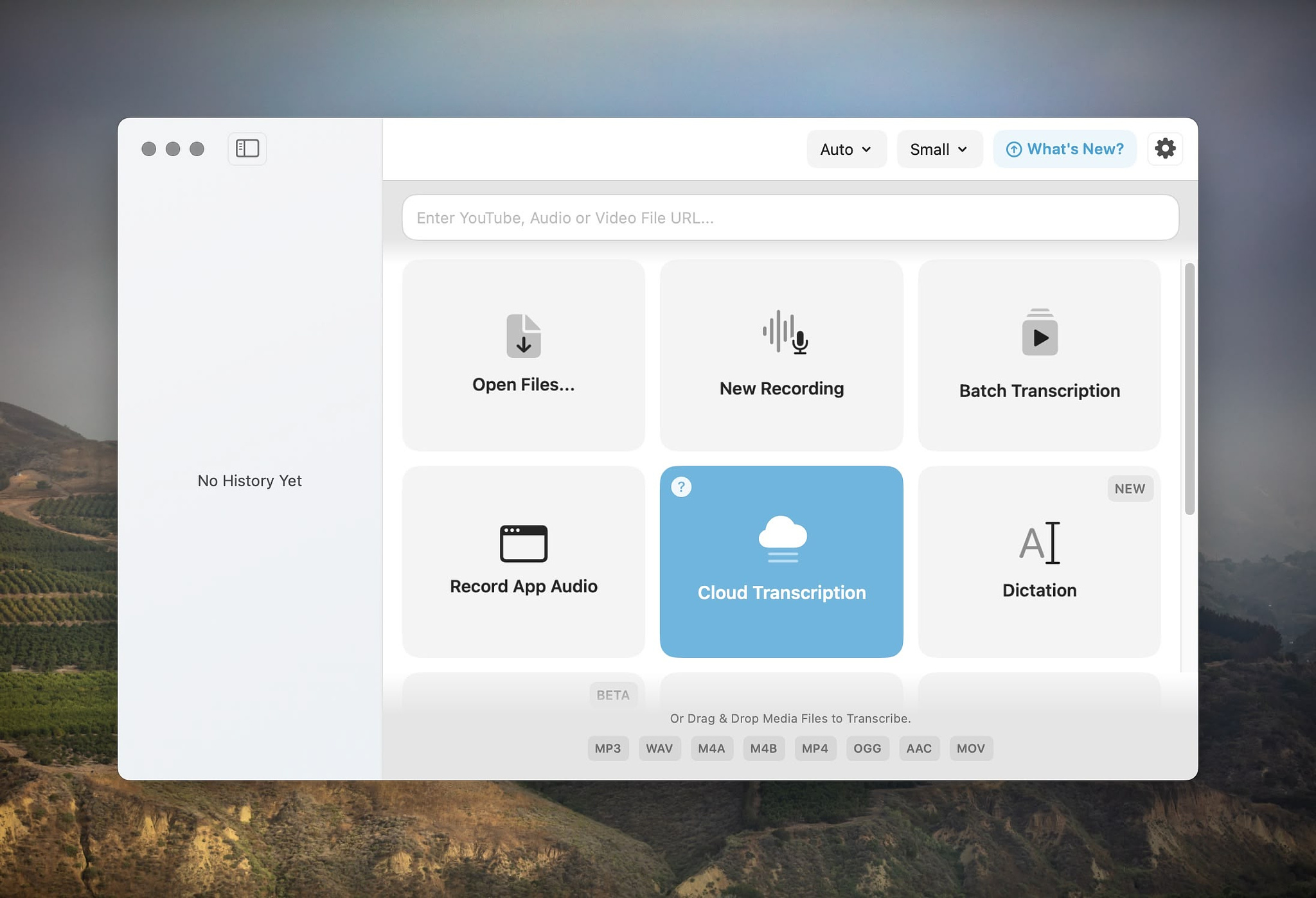
I made my first purchase of the 2024 Black Friday season by
purchasing the transcription app, MacWhisper by
indy developer Jordi Bruin for 40% off of the usual price of €49.99.
This app uses OpenAI's Whisper technology to transcribe all types of
audio files with quickness and accuracy into text.
It requires macOS 14 or higher and works best on Apple Silicon, although it is functional on Intel processors. You can use any type of input device, including your Mac's built-in microphone. MacWhisper can, if you choose, replace the built-in dictation on your computer. Transcription is done on your device, not on a remote computer. The default output is a .whisper file containing the original audio and the transcribed text, however it has numerous export choices:
- SRT and VTT subtitles
- CSV
- DOTE
- DOCX
- Markdown
- HTML
The transcription speed is remarkable, happening up to 30X over real time using metal and GPU technology. Transcripts may be easily searched. Filler words (um, ah, etc.) are automatically removed. You can edit the transcripts to correct spelling of names or other words.
With the Pro version of the program, I get batch transcriptions of multiple files. I can transcribe YouTube video and use my OpenAI key to take advantage of Cloud Transcription and ChatGPT integration. I can take advantage of translation services to convert text into other languages. It also adds a menu bar interface for global transcription and the ability to paste text into other apps.
Students, non-profits and journalists always get 50% off the price by contacting the developer. There is a free version of the app that lacks the AI integration of the Pro version. It is available on Gumroad.