Scheduler for Mac - Free Automation Utility
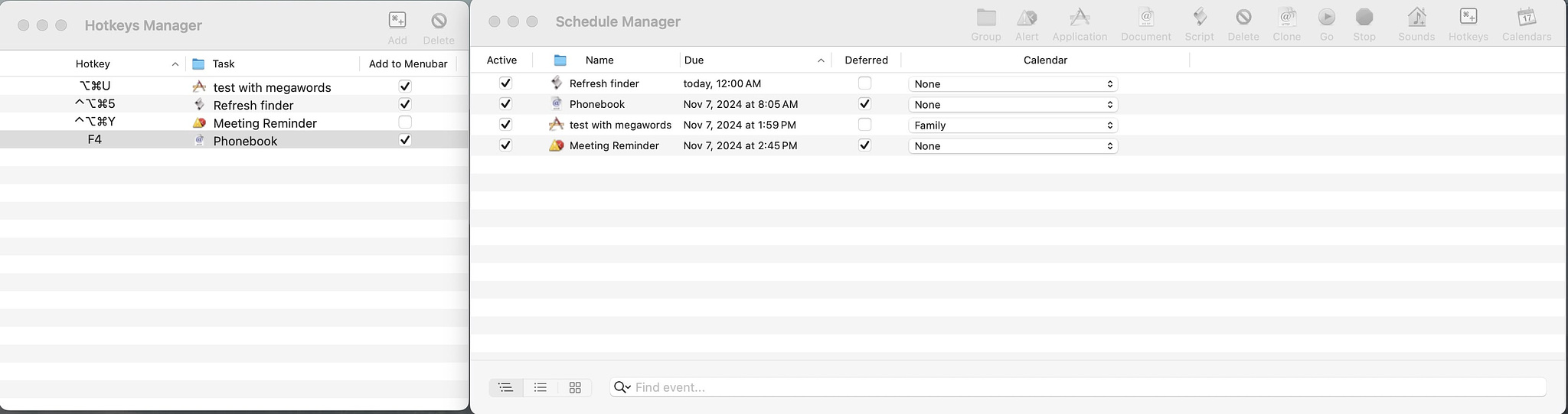
If you are into Mac automation, you have probably invested in
tools like Keyboard
Maestro or Shortery
which let you launch apps, run scripts, display messages and open
documents using certain triggers. If you are new to the platform or
don't want to make the investment in a paid program right now, there is
a simple and easy to use app for you. Scheduler for Mac can do all the
tasks outlined above. It can run AppleScript, shell scripts and python
scripts. Scripts can be run as root. Here are a few real world examples
of how I use scheduling:
- Open my web browser to my job's time clock web page four times a day to clock in and out for the day and for lunch
- Run an AppleScript right before I get up in the morning to eject my backup drive so that all I have to do is unplug it
- Run an AppleScript every night to move items in Things 3 to a new date and time
- Launch a file synchronization app every night to sync my Obsidian vault to Google Drive
- Open and close an app on my work and home machines at alternating times because I don't want it running on them simultaneously
- Launch a set of documents I use all day every day at work five minutes after I log in.
The interface for Scheduler is straightforward and easy to use. You'll have no problem configuring any of the events. You can even group events together to run at the same time. Any event can be run on a schedule or set to the same time on specified days. You can toggle events on and off, for example, if you don't want them to run when you are on vacation. One of the conditions for setting up a script allows it to be run after a specific period of inactivity. You could use this to quit your open apps and log you off in case you forget to. The option to display messages can be used as an alarm clock.
Another powerful feature of Scheduler is the ability to assign hotkeys to events. Using this you can launch apps, open websites and documents and run scripts right from the keyboard. You can even launch them from the Mac menu bar, which is a convenient way to do things like refresh Finder or restart your dock after making changes. You could even update your Homebrew apps that way.
The preferences and option for Scheduler allow you to sync or back up your settings to iCloud. You can also sync events to any iCloud calendar you grant Scheduler access to. Scheduler was released in 1998. The most recent release was last year. It is currently on version 7. It's freeware but requires you to register it after 30 days of use.