Mouse Boost - Right-Click Powerhouse
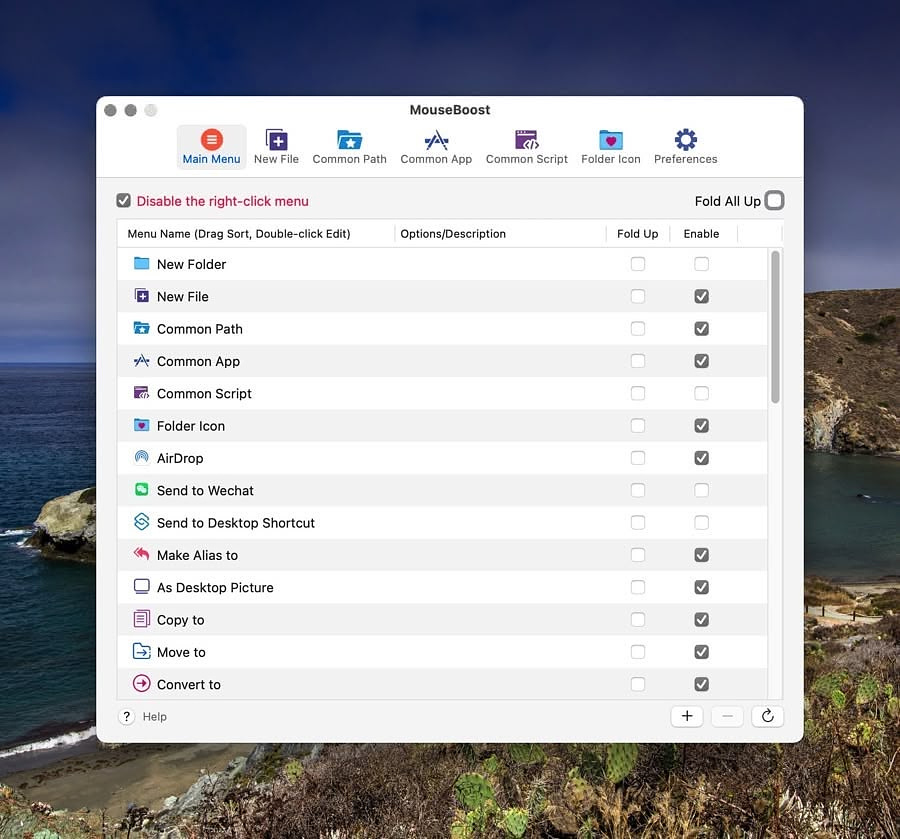
One of the most useful features of Finder replacements like
PathFinder or Qspace Pro is the enhanced right-click menus they offer
with features like cut, copy and paste for files and the ability to
create different types of new files among others. Not everyone wants to
replace Finder though for various reasons like security and system
overhead. Luckily, there is a handy utility, MouseBoost,
from developer gmshrek that adds numerous features to the right-click
menu in Finder itself.
Features
- Create new file - add any file type you want
- Commonly used directories - I added Downloads and Screenshots
- Commonly used apps
- Commonly used scripts - supports shell and AppleScripts
- Show/Hide Files
- Lock/Unlock Files
- Color picking - copy Hex or RGB
- Cut-paste, move, and copy files
- Add files to encrypted archive
- Open Terminal or iTerm 2 at location
- Change Folder Icon
- Resize or convert image
- Remove item from disk (as opposed to sending it to the Trash)
You can save your settings in iCloud and import them on other computers. MouseBoost may also be called from a hotkey. Any element you choose not to use can be toggled off so as not to clutter your interface. You can also fold any element into a unified MouseBoost submenu.
There is a built-in 21 day free trial. The app can be purchased via IAP for $5.99 It is available in the Mac App Store.