SoundSource from Rogue Amoeba
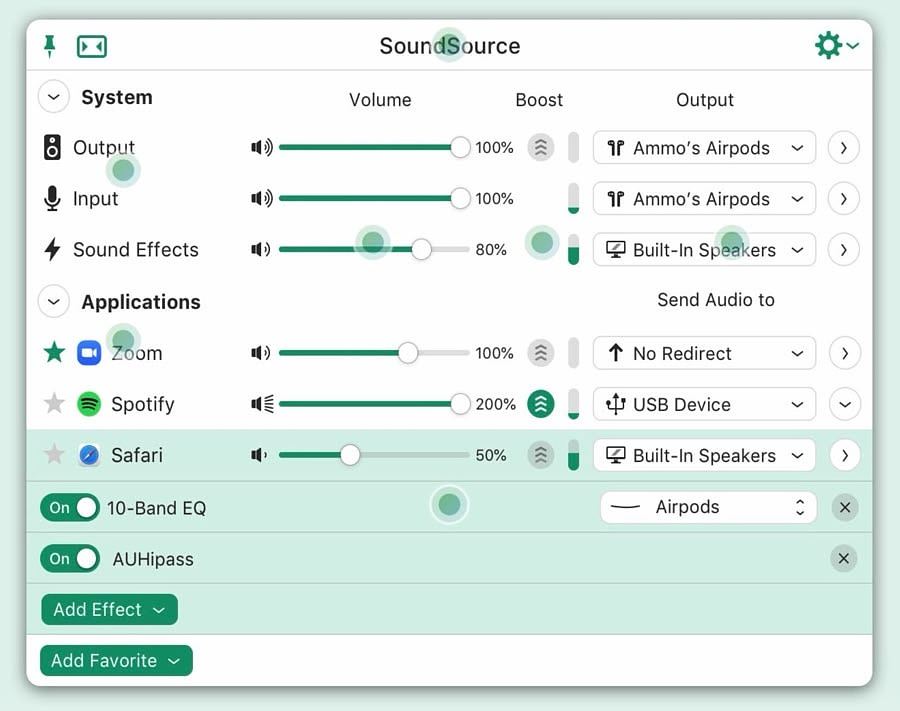
The default Mac controls for audio aren't that great if you have
multiple sound outputs, laptop speakers, Bluetooth earbuds or external
speakers in a docking setup. Rogue Amoeba's SoundSource is an
example of what granular control should look like.
A menu bar app that can be summoned with a hotkey or turned into a floating window, SoundSource offers machine wide controls for Output, Input, and Sound Effects settings for all system devices with a slider for each one's volume control. There is also a button for a feature called Magic Boost which does a great job of enhancing sound quality, particularly on a MacBook's speakers. A drop-down menu provides you with a choice of the default output.
This same functionality can be controlled on a per-app basis. You can set Apple Music to always play on your external speakers with Magic Boost enabled, while having system sound effects played at a quieter level on your MacBook speakers. Should you need to switch to a Teams Meeting or a Zoom call, the system will automatically switch to your earbuds when you open the corresponding app.
SoundSource has 17 different Shortcuts actions. You can use Shortcuts to create custom sound settings for different situations by controlling sources and volume levels with the apps choose to open.
Other features include:
- 10-band audio equalizer
- Volume keys for devices that don't support the native keys (like HDMI and display port audio)
- Headphone EQ
- Magic boost has been upgraded from previous versions
- Menu bar meters for output device, input device, open/active apps
There is a free trial at the developer's website. The upgrade price is $19 and the purchase price is $39.