Encrypto - Free File Encryption App
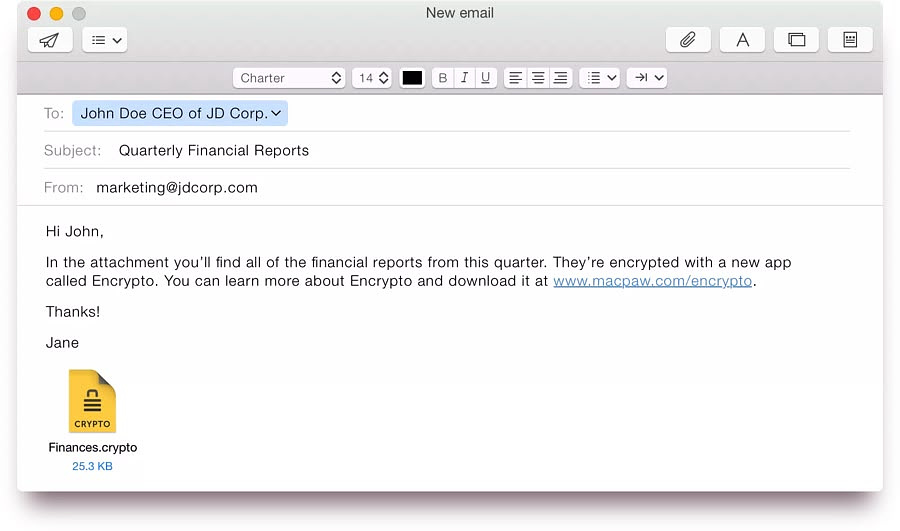
Sharing sensitive data via email or cloud services is risky without using encryption. Advanced users can use Disk Utility or a compression app like Keka to make a disk image or ZIP file with a password but an easier solution and one with a few more features is Encrypto from MacPaw.
Encrypto takes any file or folder and secures it with 256-bit AES encryption. Instead of relaying the password in a separate email or phone call, you can create a password hint with the app that only the recipient would know. You can send the encrypted file via email, Messages, Airdrop, cloud sharing, a USB drive or any method you choose. You can also use Encrypto to create encrypted archives on your own computer for an extra layer of protection if you want to.
Encrypto is a free app, available in the Mac App Store.