Duplicati - Free Encrypted Offsite Backup for Your Mac
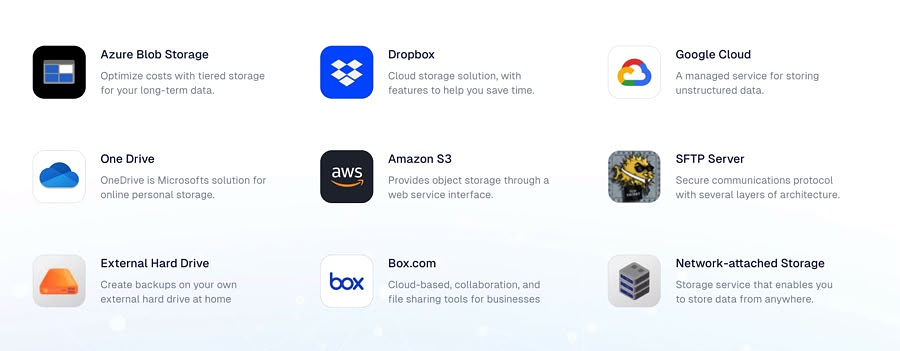
I am a firm believer in establishing a backup routine with multiple failsafes. I've managed to hold on to some of my data for over 25 years as a result. Yep, I still have the MP3 files I downloaded from Napster in the 90s. I run a Time Machine backup and I make regular SuperDuper full disk clones. For offsite data storage, I recently discovered Duplicati, a free, open-source backup program that uses encryption to securely store your data on various cloud services, local drives, or remote servers. It offers flexible scheduling, versioning, and incremental backups for reliable data protection.
The free plan covers up to five computers. I downloaded and installed the client. It launches a web interface that walks you through setting up you first backup. To test it, I elected to create a backup of my Obsidian vault using my free Dropbox account as the file storage destination. I elected to back the files up every 24 hours and it has been running every day at exactly the time I selected.
Duplicati also works with Google Drive, One Drive and Box as well as Azure Blob and Amazon S3. It works with Windows machines too, in case you want to add one of those to your free account. Be default is uses AES-256 encryption standard, but you can choose PGP encryption as an option.
The free plan includes:
- Monitor backups from anywhere
- Secure credential storage (planned)
- Insights dashboard
- Monitor up to 5 machines
- View the last 200 backups
- 1 year monitoring retention
- Community support