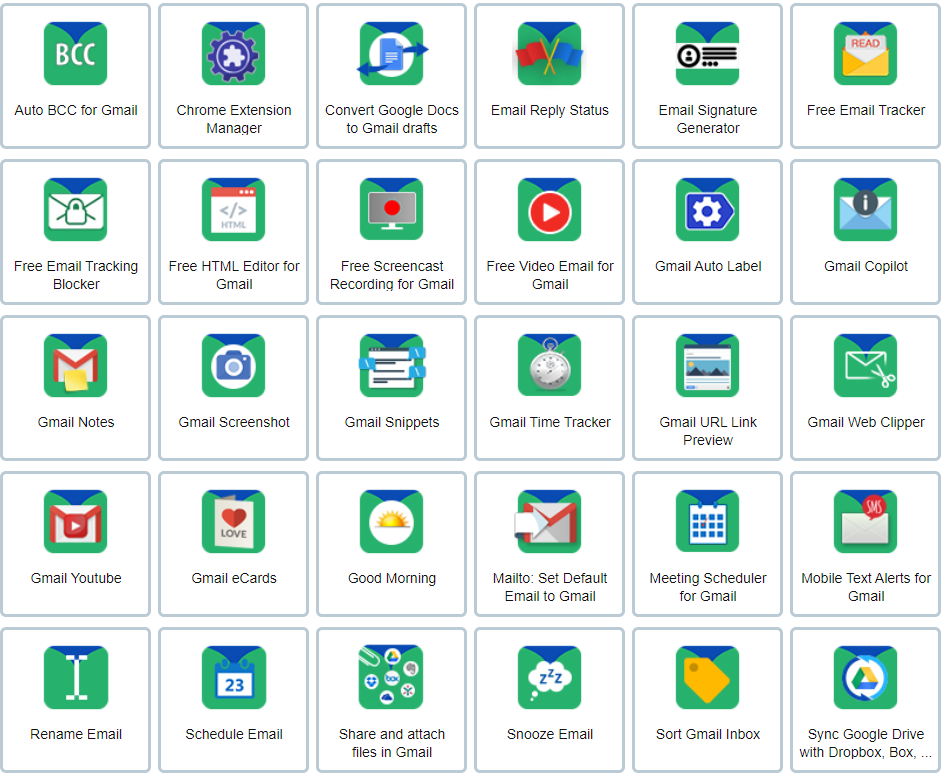CloudHQ - Adding Functionality to Google Services: Gmail. Google Drive and Search
My Original Problem
I still have my “Welcome to Gmail” message dated February 21, 2005. When Google Drive was introduced in 2012 I adopted it as my primary cloud storage service. For some unknown reason, Google has never implemented a way to automate saving email attachments to the cloud. Once upon a time IFTTT used to have an applet that would do this for you but it’s been deprecated and no longer works. In my search for a solution, I discovered CloudHQ.
CloudHQ has over 60 Google Workspace related services, some paid, many free. My initial search led me to implement their backup and sync utility. It has the power to save all of your email to Google Drive as PDFs which was a bit overkill for my use case. All I wanted was to save attachments. The process was simple:
- First I created a label in Gmail called attachments
- Then I created a filter that applied that label to all emails addressed to me with attachments. The “addressed to me” part is important because without that emails that I send with attachments would also get included.
- The next step was to associate my Gmail account as the source for the CloudHQ app and to designate a folder in my Google Drive as the destination for the saved files.
But What About…
I found that occasionally I do actually have a need to save an email as a PDF. I could of course use a print to PDF option but it’s much easier to use the CloudHQ utility Save Emails to Google Drive.Once installed this utility adds a button to your Gmail web interface that allows for one click saving of an email. It creates a link to the email on the fly and asks if you want to save it to your clipboard. I find it particularly useful for receipts that I want to add to Evernote.
A Useful AI Tool
In exploring the CloudHQ catalog, I discovered their browser plugin for Chromium browsers that integrates ChatGPT into every search.
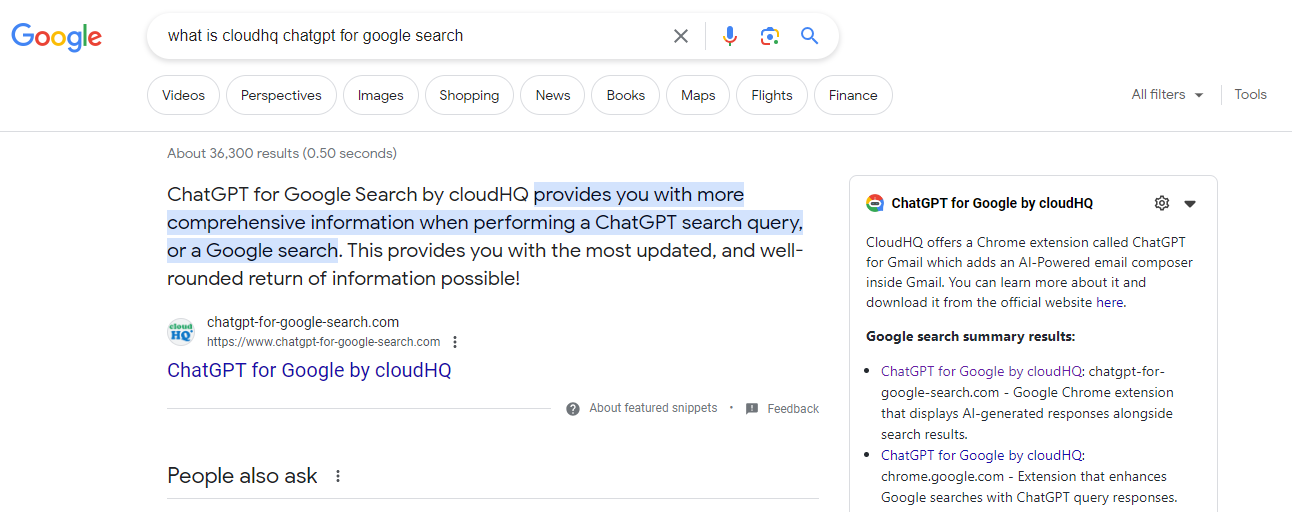
It’s a real time saver, offering both a traditional Google search along with a comprehensive AI query. You get both on the same page any time you conduct a search. By default it uses ChatGPT 3.5 but you can provide your own API key and use ChatGPT 4 if you desire. For most searches I find that v3.5 is sufficient (and cheaper).
More
The variety of services offered by CloudHQ is extensive and are not limited to Google Workspace products. They offer Microsoft Office 365 tools as well as solutions for use with Dropbox for Business and Box. I haven’t used those but there is extensive information on their web site. Since I’m a Gmail user I intend to explore some of the plugins CloudHQ offers, including:
- Free Email Tracker
- Gmail YouTube
- Free Video Email for Gmail