Married Software
My wife and I both sit at a computer for most of our work day. Our mornings and nights also include a fair amount of screen time. Even our non-technology interests involve technology. Carol is an avid ultra-marathon runner and takes full advantage of various fitness trackers as well as Strava and Training Peaks. Since I bought my first PC thirty years ago, I’ve been a passionate hobbyist and transitioned in my twenties to a career in educational tech. We’ve found apps and services to complement our 21st century lifestyle. I thought I’d share our use cases in hopes that others might find them useful.
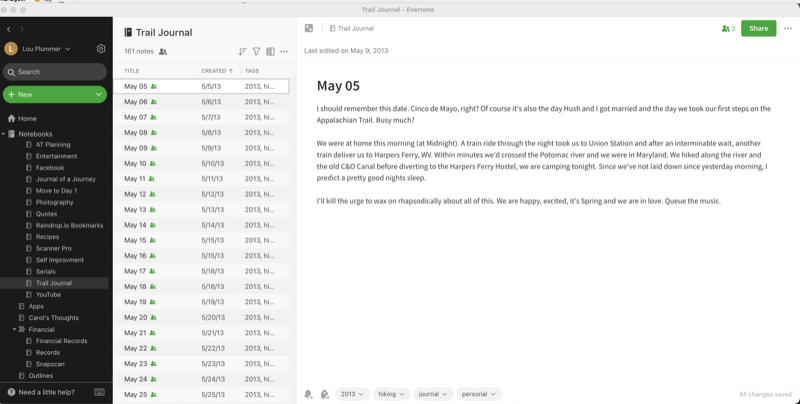
Evernote, The OG
In the first six months of our relationship, we kept a shared Evernote notebook where we wrote each other letters. I wrote poems. She wrote explanations of things I didn’t understand. Twelve years later, we don’t add to that notebook any more but you better believe I still have it for a super-sweet way to look back on those days. On our honeymoon, we hiked the Appalachian Trail - the whole thing, 2189.9 miles from Georgia to Maine. We kept a blog of the experience, written in Evernote each night in our tent or shelter. She doesn’t use Evernote any more although despite the sharply rising price, I still have a pro subscription, although most of my note taking happens in Obsidian these days.
Apple Family Sharing
At home we are an Apple family through away. We’re armed with Macbooks, iPhones, iPads, Apple Watches and an Apple TV. It only makes sense to use the Apple Family Sharing plan to get more use out of the apps we (I) buy, a joint Apple Music subscription and 2TB of shared iCloud storage. We also rely on iMessage as our main text communication. We keep separate iCloud photo libraries because we use Amazon Photos for unlimited joint storage of not only our phone pics and videos but also shots she takes with her DSLR.
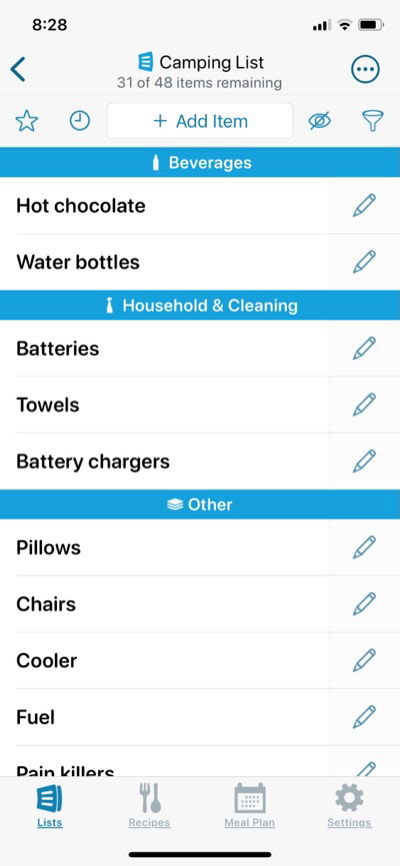
Anylist
For more than a decade, we’ve used Anylistto manage our grocery shopping. It’s got an iOS app, a Mac app and a web interface for when we are at work forced to use a PC. As the chief cook at our house I also use it’s recipe import and storage capability, which rivals that of the better known Paprika. We even use Anylist to keep our reusable packing lists for trips to her races, camping trips and other travel. Anylist integrates with Amazon’s Alexa app on the Echo so we can just tell her to add things to the shopping list while we are in the kitchen. It also integrates with Apple Reminders so I can tell Siri to add things to lists as well.
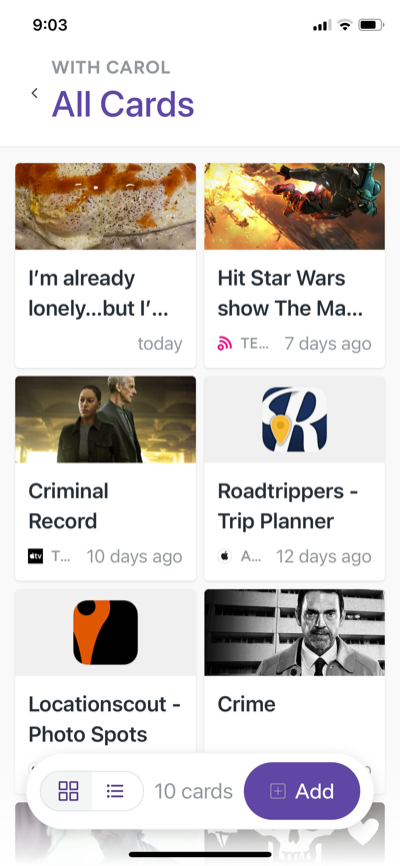
All Aboard
I discovered the Aboard app in a blog post by Chris Huerta. This free app is the medium we use to share information that use to get lost in a sea of texts. When I find an app, restaurant, movie or TV show to suggest, I use the iOS share sheet to add it to Aboard. My wife gets a notification and the app provides a way to comment on the link. We can also share photos and documents to Aboard. It even has a browser extension so we can both add things while we work on our PCs.
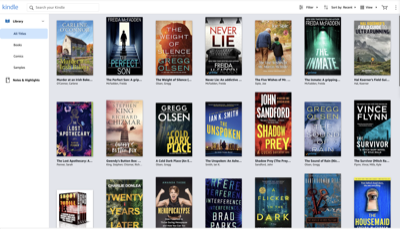
Amazon and Alexa
As I mentioned, we use an Amazon Echo, specifically an Echo Show 15, in our kitchen. It’s the digital message board for our house with a visual representation of our family shopping list, our joint todo list, a collection of family photos and a constantly updated weather report. We use a joint Amazon account, which allows us to also share Kindle e-books and Audible audio books. We’ve been using those services so heavily and for so long that we have hundreds of each.
Surviving Passwords
Before Apple implemented shared passwords in Mac OS 14 (Sonoma) and iOS 17, we already had a method of securely keping and sharing passwords and other sensitive date with a LastPass Family Sharing Plan.It’s more full-featured than Keychain since it has the capability of storing secure notes and documents as well as passwords. One thing we’ve done is made sure that we both have access to each other’s LastPass vault if we become the lone survivor of our marriage. We’ve done the same with Apple and Google. Please make sure you do the same!
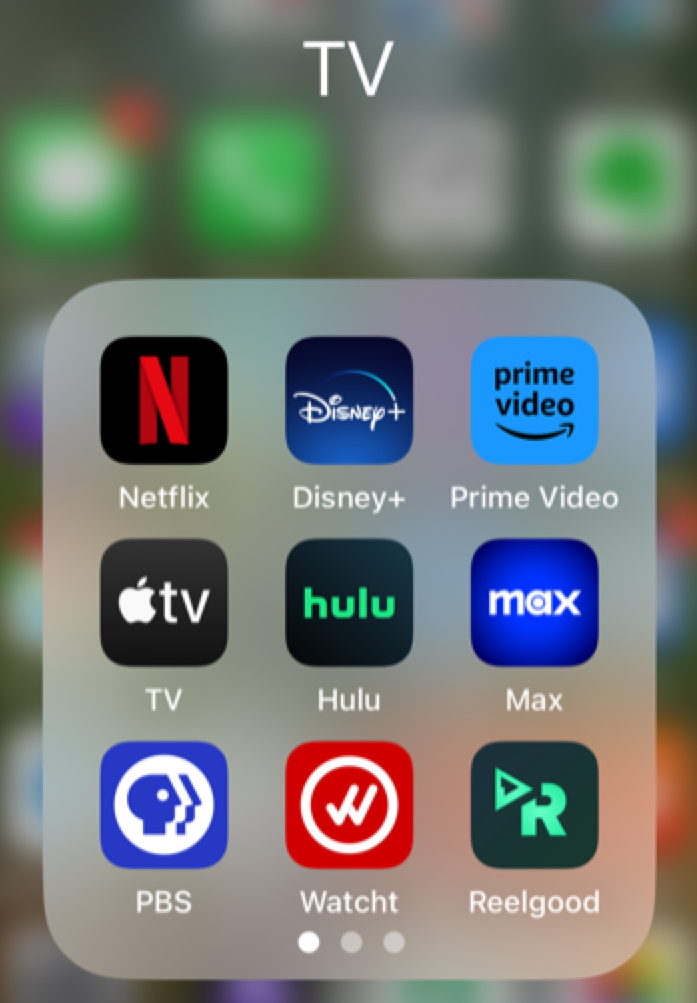
That’s Entertainment
We are 100% cord cutters. We’ve never subscribed to cable during an entire marriage. That doesn’t necessarily mean we’ve saved a lot of money because we subscibed to just about all the major streaming services: Netflix, Amazon Prime Video, Max, AppleTV+, Hulu and Disney. Of course we have the apps on our iOS devices and have been known to download shows to watch while we travel. Additionally we have digital subscriptions to The New York Times and Washington Post for news. This also gives me access to the NYT Cooking app and gives her a chance to play Wordle and other games.
Finance
No discussion of married life would be complete without bringing up finances. My wife is a CPA so she handles that side of our house. I get a budget for my app addiction. We were avid Mint users for years but sadly that service is at end of life. After much research, we decided to switch to Monarch Money. We both have the app on our phones. It tracks our balances, our credit cards and our investments.
Conclusion
It’s clear that technology plays a significant role in our daily lives, from work to play. As a couple with a shared passion for all things tech, we’ve found various apps and services that have seamlessly integrated into our 21st-century lifestyle. From the OG Evernote to Apple Family Sharing, Anylist, Aboard, Amazon and Alexa, shared passwords, entertainment, and finance, we’ve used these tools to enhance our efficiency and organization. We hope that by sharing our use cases, you may find these resources as valuable as we have. Embracing technology has undoubtedly enriched our lives, and we look forward to discovering even more cool solutions in the future. Here’s to a tech-savvy and connected future for all! If you have any tech-savvy tips or tools you’d like to share with us, we’d love to hear from you.