Don’t spend time beating on a wall, hoping to transform it into a door. –Coco Channel
My 10 Favorite Books - Most of them life changing in some way, a couple just for entertainment and one for survival.
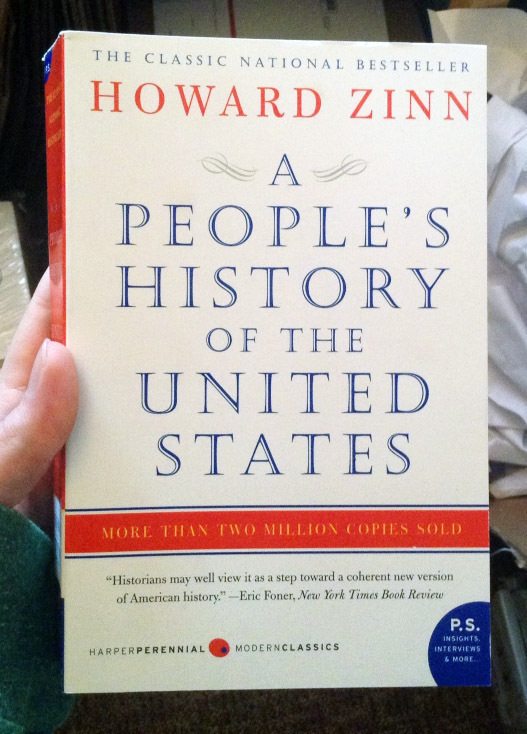
What’s your favorite habit-tracker? I’ve used Apple Design Award Winner Streaks for years. It’s helped my make things like journaling and posting pictures to Micro.blog a part of my daily routine.

Livery Man #mbapr Micro.blog photo challenge April 2024. Day 16: flâneur #photography

Open at Login - The Balancing Act: Every App You Run Has the Potential To Slow Your Computer Down But Some Stuff You Just Can't Live Without
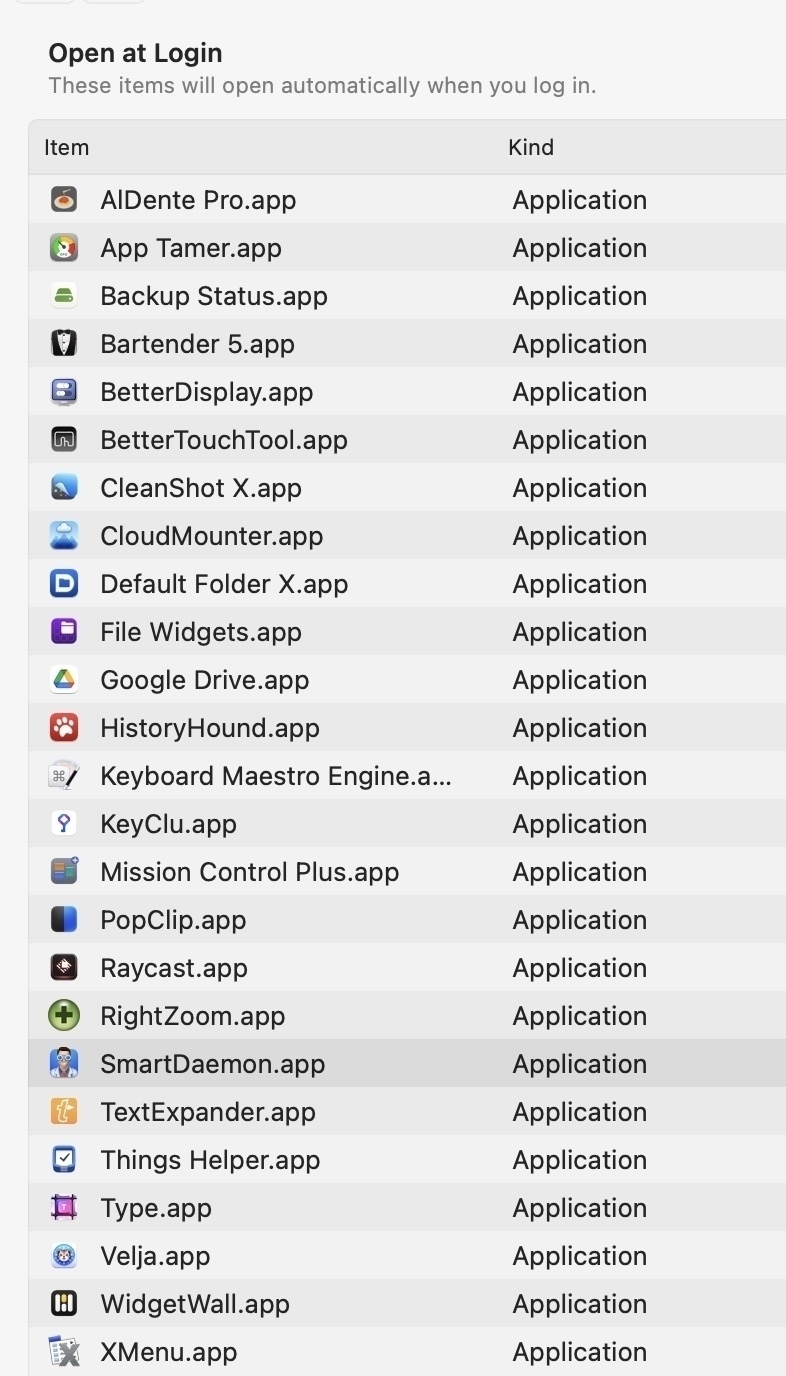
We buy our computers in order to use them. Some of them get used at work so that we can earn a living. In a lot of ways they are like shovels or hammers, just tools, a means to an end. Some computers are used for a different purpose. They help us express our creativity through art, photography, poetry. They provide us a link to the news of the world, whatever world it is that we wish to live in, be it some ancient kingdom in a video game or up to the minute events in politics and war or maybe just the lives of our friends online and in real life. We get to decide. We get to choose the tools, in the form of software that we are going to use to have the experience on our computer that we want to have. In the end, it’s all subjective. Maybe you can write a best-selling novel with TextEdit and use nothing but the stock out of the box apps on your Mac. Some do. Others, however, look for the tools that fit their styles and meet their needs in a particular way. There is no right and wrong.
There are a few things that people in the Windows world get that we don’t. Windows has a built-in clipboard manager. It has Windows management tools. We can have those things, we just have to find an app to do them for us. Most often those apps are installed so that they run when you log in to your computer. I’m going to list the tools I want available to me when I’m on my laptop. Every single program in the list runs as a login item on my Mac. Undoubtably, some people are going to be SMDH. Well, IDGAF. This is what it takes for me to have the experience I want. I’ve been using a Mac for a minute (I’m a retired Mac sysadmin from the public school system) and if an app has any kind of notoriety, I’ve probably tried it. Some of these apps are available on SetApp, if that’s something you’re interested in. Unfortunately for me, I bought a bunch of them before Setapp ever existed, so I don’t get to realize a savings on all of them.
So, as Leeroy Jenkins immortally exclaimed, let’s do this.
- AlDente Pro - battery management (SetApp)
- App Tamer - CPU monitor and governor (SetApp)
- Backup Status - monitors TimeMachine backups
- Bartender 5 - menu bar management (SetApp)
- Better Display - extra controls for built in and external displays
- Better Touch Tool- automation and customization for trackpads and keyboards (SetApp)
- Clean Shot X - screen capture tool (SetApp)
- CloudMounter - mounts One Drive and Box for me (SetApp)
- Default Folder X - enhanced open and save dialog boxes (SetApp)
- File Widgets - macOS widgets to access specific folders
- Google Drive - C cloud storage and backup
- History Hound - multi-browser and bookmark database
- Keyboard Maestro - automation tool
- KeyClu - reveals keyboard shortcuts
- Mission Control Plus - Adds functionality to Mission Control
- PopClip - manipulates and enhances text selections (SetApp)
- Raycast - program launcher, emoji picker, clipboard manger, text replacement, window manager and more
- RightZoom - changes the behavior of the zoom button from full-screen to maximize
- Things Helper - helper app for Things 3 task manager
- Velja - picks browsers and default apps for different types of URLS
- XMenu - Menu bar app launcher
- Hazel - automated file management
- Nord VPN - virtual private network
- Dropzone 4 - manages files, runs scripts
- Scrap Paper - floating notes app (better than Raycast)
- Little Snitch - powerful and customizable firewall
- 24-Hour Wallpaper - time synced dynamic wallpapers (SetApp)
- Karabiner-Elements - keyboard remapper for making a hyperkey among other things
- Maestral - lightweight Dropbox client that keeps its files in the root of your home directory
- Path Finder - Finder replacement (file manager)
- iStat Menus - computer hardware monitors
- Lingon X- advanced automation tool for cron jobs and more
- Paletro - command pallet in any application (SetApp)
- Tembo - file search app
The Good Doctor 7x05 "Who at Peace"
 Asher's views on the construct of marriage complicate his future with Jerome. Meanwhile, Asher also briefly revisits his religious past to aid a patient's conversion to Judaism for his fiancée.
Asher's views on the construct of marriage complicate his future with Jerome. Meanwhile, Asher also briefly revisits his religious past to aid a patient's conversion to Judaism for his fiancée.
Reddit has gone nuts over the number of apps I have installed. There are 346 at the root of my apps folder, plus another 38 in the SetApps folder. Exploring software is my hobby and an M2 MacBook Air with a 1TB drive can handle more than what I’m throwing at it. It’s not like they all run at once.
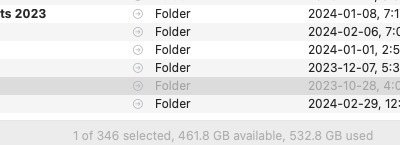
From the lips of Brett Terpstra to my ears. He’s got a whole website devoted to little pearls like this. #dimspiration @ttscoff@nojack.easydns.ca on Mastodon
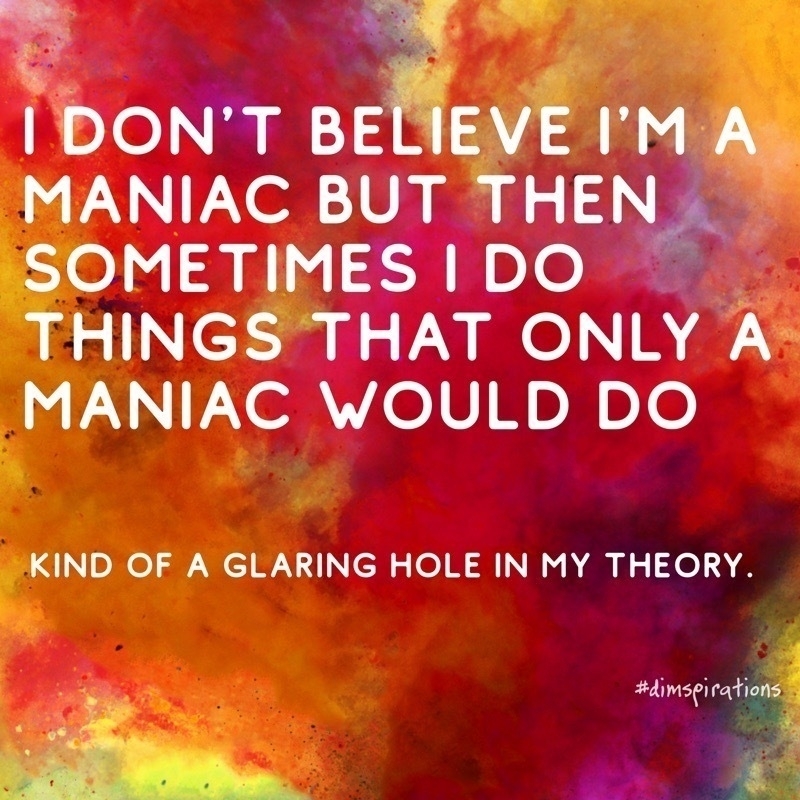
3 Body Problem 1x08 "Wallfacer"
 A high-level operation upends Saul's life. With emotions and expectations high, the probe launches into space as humanity enters a daunting new era.
A high-level operation upends Saul's life. With emotions and expectations high, the probe launches into space as humanity enters a daunting new era.
My Daily Digital Checklist - Staying Organized and Tracking the Important Stuff. Easy to Implement. Easy to Follow.

I use three of my favorite apps to create a daily digital checklist that I run through in the last hour of the day before bed. I have a template in Drafts containing the items I want to do regulalrly. I use a Keyboard Maestro Macro to automatically create a new list every day in Things 3, my task management app.
I have three email accounts:
- A personal Gmail account
- A work account in Outlook
- A Yahoo email account just for newsletters
I have a checkbox for each of these accounts and strive to reach Inbox Zero each night. I get behind on newsletters at a times, that being my lowest priority. I also have a checkbox to make sure I’ve downloaded any attached files to Google Drive.
Drafts
I use Drafts for iOS as my quick capture tool for all text. In the evening, I look at what I’ve captured that day and route it to the appropriate app. Notes go to Obsidain Quotes for my ever-growing collection go to Thoughts. I sometimes have new todo items for Things or calendar events for Fantastical.
Things 3
I go through Things and make sure I’ve checked off everything I accomplished that day. I take a minute to add anything I might want to get done tomorrow that I have not already added.
Obsidian
I clear out any notes I’ve saved in my Obsidian inbox, adding any tags or backlinks that I need. If it’s something I want to read later, I bookmark it - because I have a weekly task to read my bookmarked notes. I also have an Obsidian folder where emails arrive whenI send them via an IFTTT action. I clear that daily too. I make sure that any Omnivore highlights, notes or articles are properly tagged and that the metadata matches my preferred format. The last step is making sure I’ve completed my daily note. I add to it throughout the day as a journal, but at night I like to reflect a bit and add what I’m grateful for that day.
Updates
I have nearly 400 apps installed on my MacBook and an equivalent number on my iPhone. I run two Mac apps nightly to check for updates, Mac Updater and Latest. It only takes a couple of minutes, and it saves me from having marathon sessions of updates if I keep putting it off. The other thing I update is Trakt, a media tracking service that allows me to keep a record of my viewing habits.
Following this plan, making it an integral part of my evening routine helps me stay on top of the things that are important to me. The systems I have in place function smoothly because of this checklist. It’s an evolving habit and I add and remove items as I need to.
Today’s Reddit idiocy - 1) Calling a fully functional app “abandonware” because it hasn’t been updated in 12 months. 2) Questioning why anyone would use multiple web browsers on a review of an app that searches the web history of multiple browsers.
If you use multiple browsers or just want a super-charged database for searching your web history and bookmarks, HistoryHound from St. Clair Software is a must have tool. It searches not only the page title but also the content of every page you visit in a centralized database.

The cacti of Austin, Texas #mbapr Micro.blog photo challenge April 2024. Day 14: Cactus #photography

When the Writing Was Easy - The writing process and how it differs for me when engaged in real life vs. while on a grand adventure.

3 Body Problem 1x07 "Only Advance"
 A bold proposition for the Staircase Project puts the group at odds. Will weighs his options. Ye returns to a familiar place.
A bold proposition for the Staircase Project puts the group at odds. Will weighs his options. Ye returns to a familiar place.
If you find the floating note useful in Raycast, you need to check out Scrap Paper by Wegner Labs, the ultimate scratch pad. It’s a menubar app with customizable colors and fonts that syncs to iCloud, can be shared via the share sheet. $2.99 in the app store. Details here
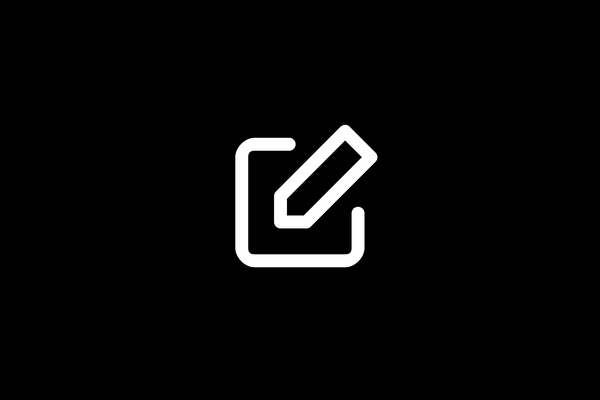
The Saturday morning /now page update is complete. Includes a review of a great book, more peak TV, lots of blogging, my favorite Amazon purchase of the week and the web sites I found worthy of adding to my personal stash. My /now page
This Week's Bookmarks: Coconut Curry Red Lentil Soup, TV's Favorite Fake Beer, A Graph of Wikipedia, Real Places that Look Fake, Terrible Software Bugs, Missed Connection Ads, Voyager 1

Coconut Curry Red Lentil Soup l Panning The Globe - “I love everything about this Coconut Curry Red Lentil Soup, from the tender red lentils that melt into the creamy, curry-spiced tomato and coconut broth, to the perfect balance of heat, spice and tang that keeps it interesting right down to the bottom of the bowl.”
Meet Heisler, TV’s Favorite Beer That Doesn’t Even Exist | VinePair “You’d be hard-pressed to find any Heisler to chug while you play [a drinking game]. The beer doesn’t actually exist, but its on-screen presence is so extensive that it’s earned the nickname “the Bud Light of Fake Beers.”
I Made a Graph of Wikipedia… This Is What I Found (youtube.com) “A deep dive into the network of Wikipedia and some of the the most interesting, bizarre, and unique articles on the website.”
Photos of places on Earth that look fake, but are actually real
An anthology of terrible, terrible bugs For people who like their software stories extra-hideous
‘To the train lady with dark brown hair … ’: extraordinary stories of four couples who found love via small ads | Relationships | The Guardian “What are the chances of real romance via a ‘missed connection’? And has the internet turned these interactions from the stuff of romcoms to just a bit creepy?”
NASA engineers discover why Voyager 1 is sending a stream of gibberish from outside our solar system | Live Science “Voyager 1 has been sending a stream of garbled nonsense since November. Now NASA engineers have identified the fault and found a potential workaround.”
I started my grandson’s political education off on the correct path back in 2005. He’ll never vote for an imperialist! #mbapr Micro.blog photo challenge April 2024. Day 13: Page
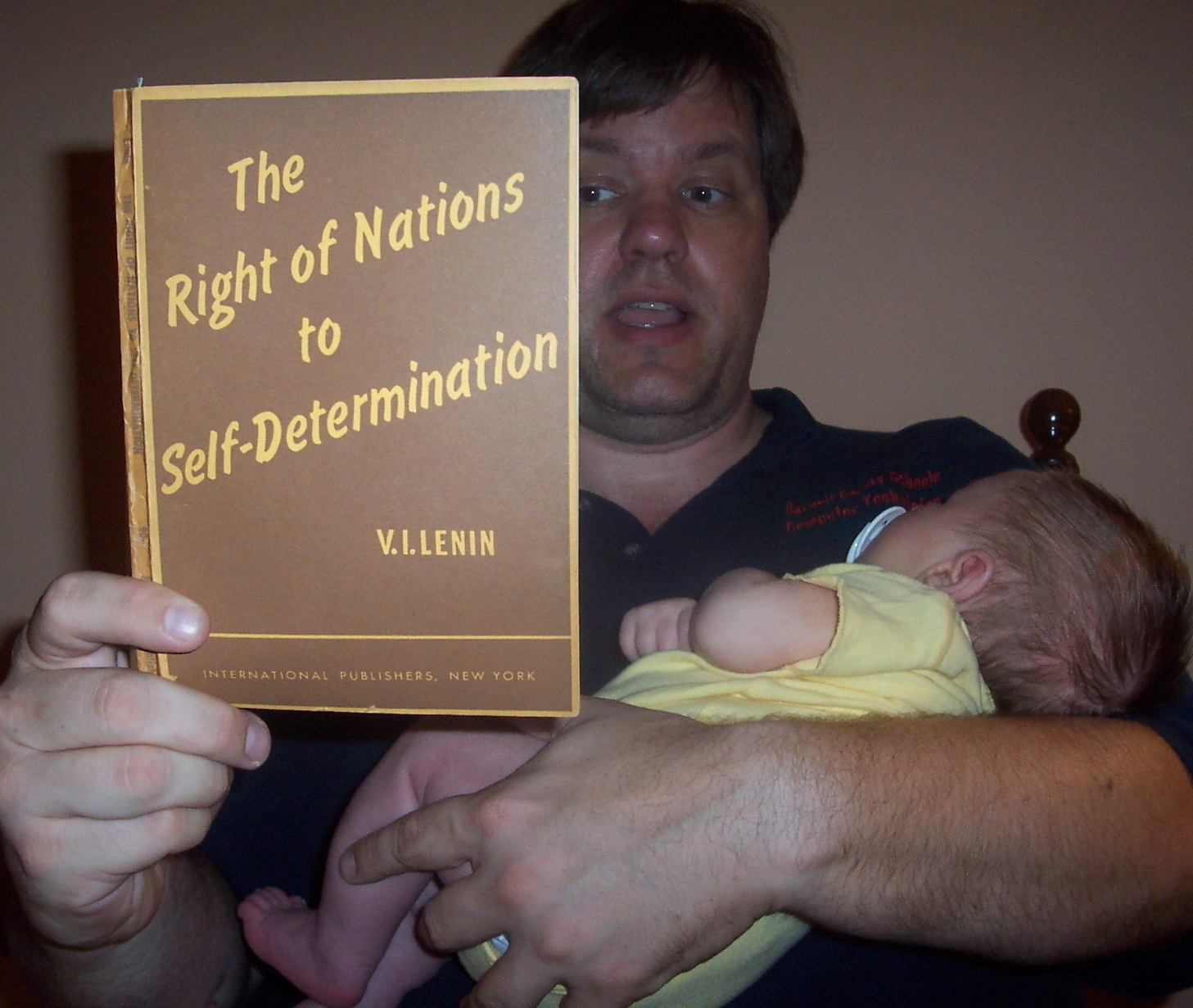
Supporting Something New, An IndieWeb Developer Releases a New Tool and I Get in on the Ground Floor louplummer.lol/post/supp…