📷 #mbApr Day 20 - Ice
I usually post this sometime in late August with the title “Cancel School” when it’s 100 degrees outside and the kids have only been back a week.

Just placed my order for the coolest t-shirt I’ve seen in years. IYKYK

Sugar 1x03 "Shibuya Crossing"
 Melanie and Sugar get caught in a dicey situation—and make a new enemy. Sugar reunites with old friends, but he senses some are keeping secrets.
Melanie and Sugar get caught in a dicey situation—and make a new enemy. Sugar reunites with old friends, but he senses some are keeping secrets.
MarkDownload - The Browser Extension that Works With #Obsidian
There are a variety of ways to get web content into Obsidian, but the one I find myself using most frequently is the MarkDownload Web Clipper. With this tool, you can clip entire pages, snippets and images from most major browsers straight into your Obsidian vault. There are versions of MarkDownload for Chromium based browsers, Firefox, and Safari.
Customization
You can customize the file properties so that they match the standards you use in your vault. I have the creation date set to YYYY-MM-DD. Instead of “source”, I prefer to use “url”. I also like the URL included in the body of the created note so that it’s clickable. Depending which of the download methods you choose for the note, you have the ability to edit the title and include tags right from the browser. Besides custom front matter, you can also choose the flavor of markdown that you want right down to specific elements.
The default template is:
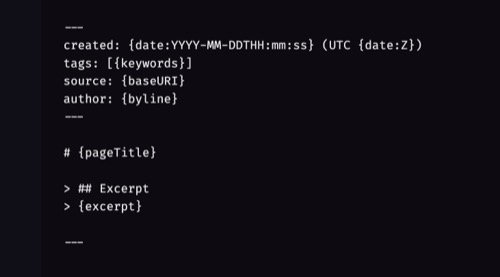
Setup
To use the Obsidian integration, you need to download and enable the Obsidian Advance URIcommunity plugin. Make any changes you want to the front and back templates. Specify the name of your Obsidian vault and the name of the folder where you want downloaded notes to go. You have choices for the download method but using the Downloads API is recommended. Finally make any changes to the markdown syntax that you want.
Usage
According to the developer “Because the website is first passed through a readability process, you won’t get extra content such as website navigation, footers and advertisements. However, please note that not all websites are created equal and as such some sites may not clip the content you expect.” To clip a page, simply click the extension button in your bowser’s toolbar. You’ll be offered a save as dialog box and the opportunity to make edits. An alternative way, one that bypasses the dialog box, is to right-click in the web page and select from the context menu for MarkDownload. Your choices are:
- Download tab as markdown
- Download selection as markdown
- Download all tabs as markdown
- Send tab to Obsidian
You can also use the context menu to copy the page or selection to your clipboard as markdown. The final context menu choice is to download images. Image Management in Obsidian - A Workflow
Better Display is a Mac app that lets you reach and control the full potential of your built in and connected displays. Your screen never looked so good after tweaking it with Better Display. Many free features, full package is $18. 15K Stars on GitHub!

From my 100 Strangers Project. This is Sana, photographed while heading for the subway near Wall Street in NYC. She was coming back from a Holi celebration, thus the chalk. #photography

The Beatles #mbapr Micro.blog photo challenge April 2024. Day 19: mood #birthday
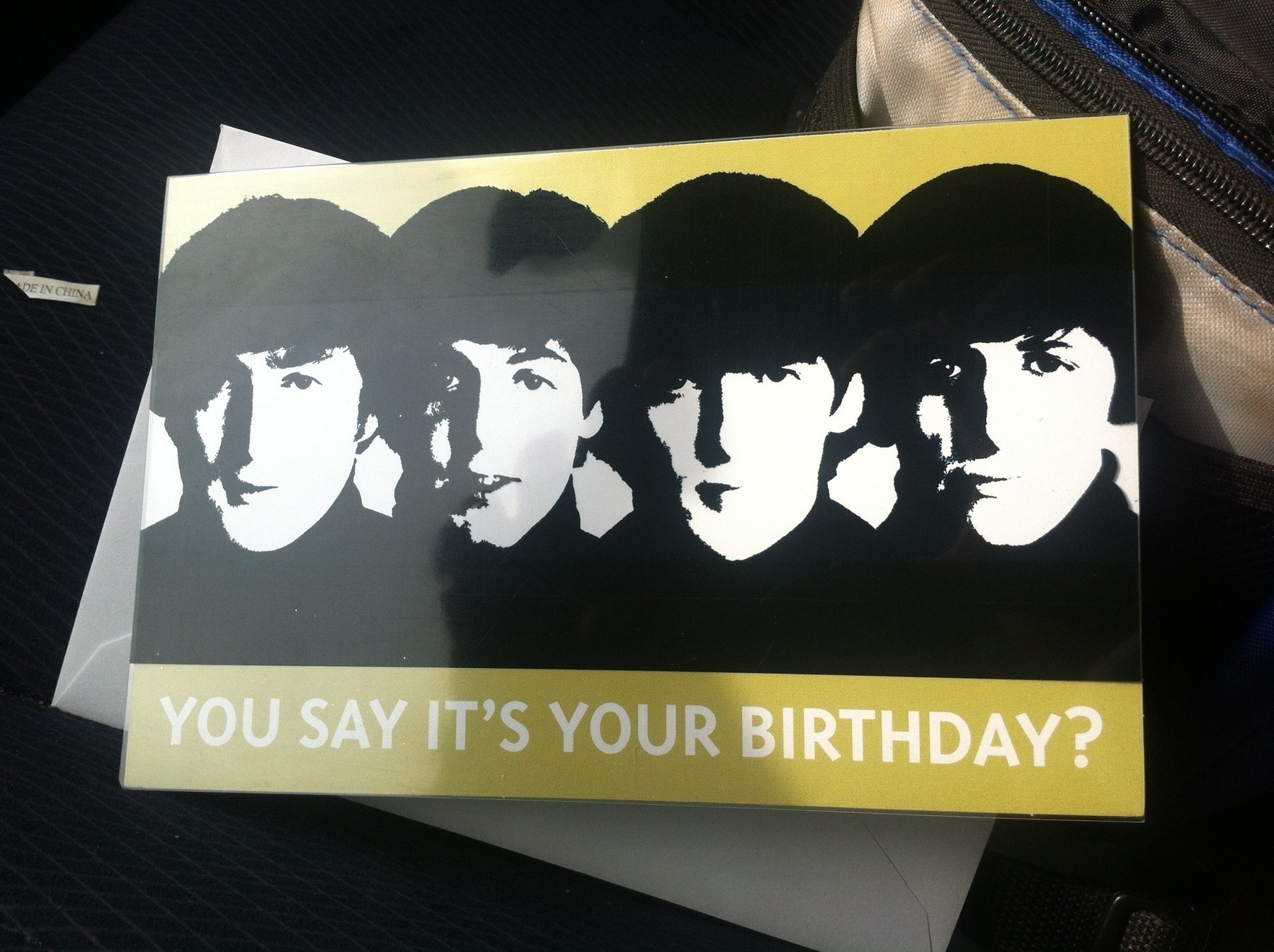
Sugar 1x02 "These People, These Places"
 Sugar suspects Melanie's not telling the full story. Meanwhile, he and Ruby may not be the only ones looking into the mysterious body in Olivia's trunk.
Sugar suspects Melanie's not telling the full story. Meanwhile, he and Ruby may not be the only ones looking into the mysterious body in Olivia's trunk.
DNS over Wikipedia - a good article about a project to help get around the Google bans on reaching sites like SciHub and (the real) Pirate Bay. I’m all about getting to parts of the web the corporate overlords are trying to wall off.
Browser Extensions Personalize The Web Like Nothing Else Can - What Are Your Favorites?

Most of these extensions were designed for Chromium browsers. I am an unashamed user of Microsoft Edge. It can use the same extensions available to Google Chrome and there’s a vast selection to choose from. I don’t find that running all these extensions slows Edge down appreciably, so I install what I need. Extensions are specific to the profile you are using, but workspaces within the same profile share the same extensions. You can create a different Mac and PC profile is you find yourself using extensions that are platform specific. Here’s what I use:
- Omnivore - It’s the best read it later service around these days, featuring a mobile app with read aloud capability, newsletter subscription service, RSS feeds and a browser extension.
- MarkDownload - saves Markdown versions of web pages directly into my Obsidian vault with customized properties
- Perplexity - Although one of the unique features of Edge is the built-in access to Chat-GPT4, I like to use Perplexity as well. It’s a popular extension with over 200K downloads.
- Raindrop.io - I have a subscription and heartily endorse Raindrop.io for it’s cross platform support as well as its IFTTT integration which really helps me when I’m researching anything
- Aboard - This is the extension for the app my wife and I use to share links with each other. When I find an app, a TV show, a news story or whatever, I put it into Aboard and she gets a notification and can check it out when she has time. It’s free and useful.
- Chrome Remote Desktop - This allows me to access my home computer from other locations. It’s free, easy to set up and use and reliable. I don’t know what people pay for Screens or TeamViewer subscriptions.
- UBlock Origin- The best ad blocker on the planet. 31,000,000 downloads can’t be wrong.
- Toby - My new tab extension. It makes it easy to save and open windows full of tabs on the go. I use the free version and even though I maintain my start.me page, I stick with Toby for new tabs.
- Velja - Works in conjunction with the Mac app of the same name to open URLs in other bowsers and apps (e.g., Slack, Teams, Zoom, Freetube etc)
- Lastpass - I’ve had a paid account shared with my wife for more than a decade. Lastpass has gotten some bad PR due to a couple of incidents, but I haven’t had any issues. Still, peer pressure is getting to me and I’m looking to switch to Bitwarden when my subscription is up.
- Archive page - An indispensable extension for getting around paywalled content. I use it multiple times a dat for Medium posts and Atlantic articles.
- Postlight Reader - The Postlight Reader extension for Microsoft Edge removes ads and distractions, leaving only text and images for a clean and consistent reading view on every site.
- Reddit Enhancement Suite - I use this for one primary reason - to block pictures of other people’s graphs on the Obsidian subreddit. LOL
- Simplify Gmail- The only extension I pay for. It has hundreds of improvements (small and large) to streamline, simplify, and enhance Gmail’s design and functionality. Hide the features you don’t use, customize the ones you do including setting the list and message width and fonts.
- Raycast - Built-in page summary for Raycast Prousers.
- ChatGPT for Google- Adds a simultaneous ChatGPT search when you look for something at Google.com.
- Web Time Tracker - Provides stats on how much time you spend on web sites
- Street Pass for Mastodon- StreetPass is a browser extension that helps you find your people on Mastodon. Here’s how it works:
- Mastodon users verify themselves by adding a custom link to their personal site.
- StreetPass lets you know when you’ve found one of these links, and adds them to your StreetPass list.
- Browse the web as usual. StreetPass will build a list of Mastodon users made up of the websites you go to.
There’s a race of men that don’t fit in
A race that can’t sit still;
So they break the hearts of kith and kin,
And they roam the world at will.
They range the field and rove the flood,
And they climb the mountain’s crest;
Theirs is the curse of the gypsy blood,
And they don’t know how to rest.
—Robert Service, Poet of the Yukon from “The Men that Don’t Fit In”

Listy is a private list manager for iOS, iPadOS and macOS. It tracks media in the form of movies, books and TV by metadata and web sites like YouTube by URL. I use it to keep lists of media as well as YouTube videos I want to watch and restaurants I want to visit.
The streets of Wilmington, NC #mbapr Micro.blog photo challenge April 2024. Day 18: mood #photography

Sugar 1x01 "Olivia"
 After solving a case in Japan, private eye John Sugar returns to LA to help find a missing woman with ties to a Hollywood legend.
After solving a case in Japan, private eye John Sugar returns to LA to help find a missing woman with ties to a Hollywood legend.
Ian Betterridge, with 30+ years of review experience, gives props to MKBHD for the Humane takedown and schools Daniel Vassallo and the tech-bro cave he crawled out of. On the fine art of technology reviews
I’ve been collecting quotes for a long time. I currently use the free app, Thoughts - Inspiration Manager along with Obsidian to manage my collection. You can import from a CSV file, and it supports shortcuts.

Mural from the Falls Road in Belfast, Bobby Sands, Northern Irish Hunger Striker, died May 5, 1981 in the H Blocks of the Maze Prison as an elected MP to the British Parliament #mbapr Micro.blog photo challenge April 2024. Day 17: transcendence #photography

Apple Magic Trackpad and Better Touch Tool - What Are the Best Use Cases, Tips and Tricks?

I got a new 24" M3 iMac at work last week and decided I wanted to try using Apple’s Magic Trackpad with it. I picked up a refurb on Amazon for $30 less than a new one from Apple. I got next day shipping as a Prime member. I used the included lightning cable to charge it overnight and it was ready for deployment this morning. I moved the switch into the on position, opened the Bluetooth settings in the iMac and in about 30 seconds it was paired, and I was in business.
I used it comfortably throughout the day, having no problems moving the cursor, selecting text or “right-clicking” (a two finger press on the force touch surface). There are built in gestures for trackpads in macOS 14 Sonora to:
- Swipe between pages of a document
- Open Notification Center
- Show the desktop
- Open Launchpad
- Open Mission Control
- Use App Expose
- Swipe between full-screen apps
I have Better Touch Tool from Folivera.ai installed. So far, I only have two gestures programmed:
- A single (one-finger) click on the bottom right corner initiates a Google search
- A two finger tap acts as ALT+TAB and brings up my application switcher from Keyboard Maestro.
I’d love to hear from anyone who has favorite Better Touch Tools settings they’d like to share. I’ve heard so much about the program and what it can do. I feel like I could really make use of it from a productivity standpoint.
Shōgun 1x09 "Crimson Sky"
 Mariko arrives in Osaka for the fight of her life. Blackthorne and Yabushige scramble to save their own heads as their options dwindle.
Mariko arrives in Osaka for the fight of her life. Blackthorne and Yabushige scramble to save their own heads as their options dwindle.
