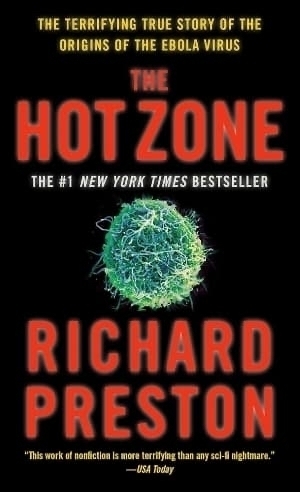The Polar Express

This evening, Wonder Woman and I treated three of our daughters, two sons-in-law and eight of our grandchildren to a ride on the Polar Express train ride sponsored by our state’s transportation museum, located between Winston-Salem and Charlotte. Even though we are spread across the state, we gathered for the experience for which we’d purchased tickets months in advance.
Prior to boarding the train, we stood with other families in the chill air. Most people, including most of us were wearing pajamas. Local actors performed a few skits. We sang Christmas carols and judged three kiddos in a contest to see who could say “HoHoHo” the best.
Once on the train, we had our golden tickets punched. We were greeted by young actors playing characters from the book. Then we were served hot chocolate and cookies while we listened to an actor read the book to us. We stopped briefly at the North Pole where we disembarked to visit with the elves.
When we reboarded, each seat had a gift in it. Then Santa made his way down the length of the train and gave every passenger a silver bell. Before we knew it, we were back at the station.
The kids, ranging in age from a couple of kindergarteners up through a high school freshman, were all well behaved I was happy to make this memory with them. I’m up past my bedtime, but it was worth it.
Enjoyed it? Please upvote 👇
2024 Brought Big Changes to My Workflow

This year, my time online skyrocketed. I started blogging and I became active on social media, primarily Mastodon and Bluesky. At my day job, I moved from a creaky old Dell to a maxed out iMac. As a result, I had to reevaluate some of the tools I'd used for many years.
I dumped Evernote, which I'd used since 2009 in favor of Obsidian.
My 10 Favorite Things About #Obsidian
I switched from Pathfinder, an app I used for 18 years, to Qspace for file management.
After 17 years with Launchbar, I started using Raycast Pro and never looked back.
My 10 Favorite #Raycast Use Cases (and all the apps it replaced)
I deleted my Twitter account and started using Ivory for Mastodon on my iPhone and Mac.
After being all in on Microsoft Edge for my browsing needs, I switched to Vivaldi for the customization options.
Sloth - Activity Monitor on Steroids
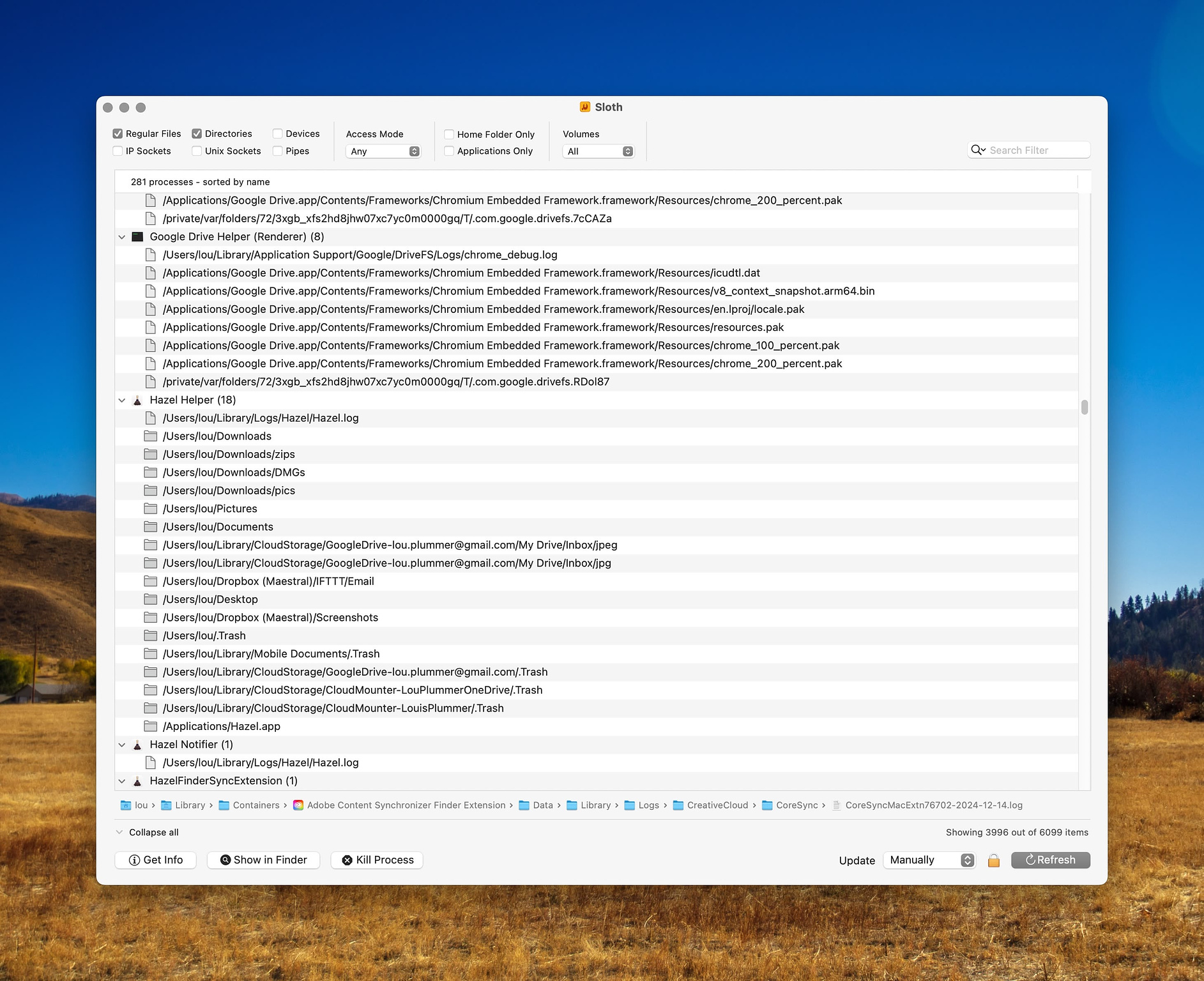
Sloth is a free and open-sourced app that's been around for twenty
years. It provides an app by app breakdown of all open files and sockets
in use by all running processes on your system. This makes it easy to
inspect which apps are using which files and sockets. In activity
monitor, you get information on processes, but not on what app they
belong to or where they are located on disk. Every so often, when you
are troubleshooting an obscure problem, you need that information. I
recently had to track down what app was causing my Mac to slow to a
crawl every time I encountered an open/save dialog box. Sloth was
helpful during that process.
You may end up surprised at some processes running on your box. Despite everything I have tried, the inescapable Adobe virus insists on running some process whenever my computer is on, despite having all their apps set to not run at login.
Features
- View all open files, directories, IP sockets, devices, Unix domain sockets and pipes
- Filter by name, access mode, volume, type, location, or using regular expressions
- Sort by name, process ID, user ID, process type, bundle identifier, etc.
- View IP socket status, protocol and version
- View sockets and pipes established between processes
- Inspection window with detailed macOS and Unix file/socket/process info
- Powerful contextual menu for file operations
- In-app authentication to run with root privileges
Sloth is available on GitHub and can be downloaded via Homebrew.
$ brew install --cask sloth
There Are No Vigilante Armies Being Formed - Yet

Ugh. I am exhausted by the virtue-signaling pretend progressives preaching on the Internet about how "murder is murder" and acting all judgy at those of us who aren't mourning the death of a vulture capitalist who let sick people die to enhance shareholder value for United Healthcare. Just shut up. There are no vigilante armies being formed to come to your job and shoot your boss. Maybe there will be a copycat or too, but we are not in the midst of a revolution. Yet.
In the 60s, the folk singer, Phil Ochs recorded a scathing song called Love Me, I'm a Liberal. Its lyrics are dated now with references to people long forgotten, but its spirit lives on. It jabs at people who want change, as long as it isn't messy. I wonder what exactly the pearl clutching crowd thinks it's going to take to get the kind of change we need to our healthcare system. Do they think that all those billionaires Trump is appointing to government positions are going to suddenly give a shit about sick middle-class and poor people? I suspect most of them have never experienced anything more than a slight inconvenience when it comes to the for-profit healthcare system.
Here's my story. I am a big guy, I've weighed over 200 pounds (ca. 91 kg) almost all of my adult life, sometimes a lot more. In my 40s, I decided to become an endurance athlete. I took up ultra-distance cycling and then long distance hiking. Even in more relaxed times I chose walking as my primary form of exercise. I developed osteoarthritis in both knees. Eventually, all the cartilage that cushions the collision between my femurs and the bones of my lower legs was gone. I had extremely painful bone on bone contact that ached constantly, making it hard to sleep or to be mobile. Every attempt at getting treatment for years was met with delays, denials and deception. The shots that provided the most relief cost a $1000 a pop. I was supposed to get them every six-months but the insurance company always dragged their feet getting things approved, and I usually had to wait eight or nine months. It was up to me to make numerous phone calls to every part of the system - the doctor, the pharmacy, and the insurance company.
The constant scramble to get treatment disrupted my job. It eventually left me severely depressed. I went from a fit man who hiked the entire 2,189-mile Appalachian Trail in 2013, to someone who could not walk a mile by 2020. That year I had both of my knees surgically replaced. at age 55 and retired early. I will probably never regain the fitness I previously enjoyed - all because an insurance company made life purposefully difficult in the hope that I would just give up and stop seeking treatment. All of that sucks for me, but it pales in comparison to the countless people who have lost their life savings and their lives after being denied needed medical care.
I do not care how messy it gets to fix our broken system. I don't have sympathy for the dead CEO because all my sympathy is used up on the suffering people of this country whose problems he and his fellow travelers cause. I am reaching the "any means necessary" phase of my life. When a people are held down by a ruthless ruling class, they eventually snap. Did you see what just happened in Syria? After paying a horrible, horrible price, they got rid of an autocratic despot. If you think the same thing couldn't happen in this country where there are more guns than people - well LOL.,
Enjoyed it? Please upvote 👇
Ente Auth - The Free Authy Replacement for Your Mac and iPhone
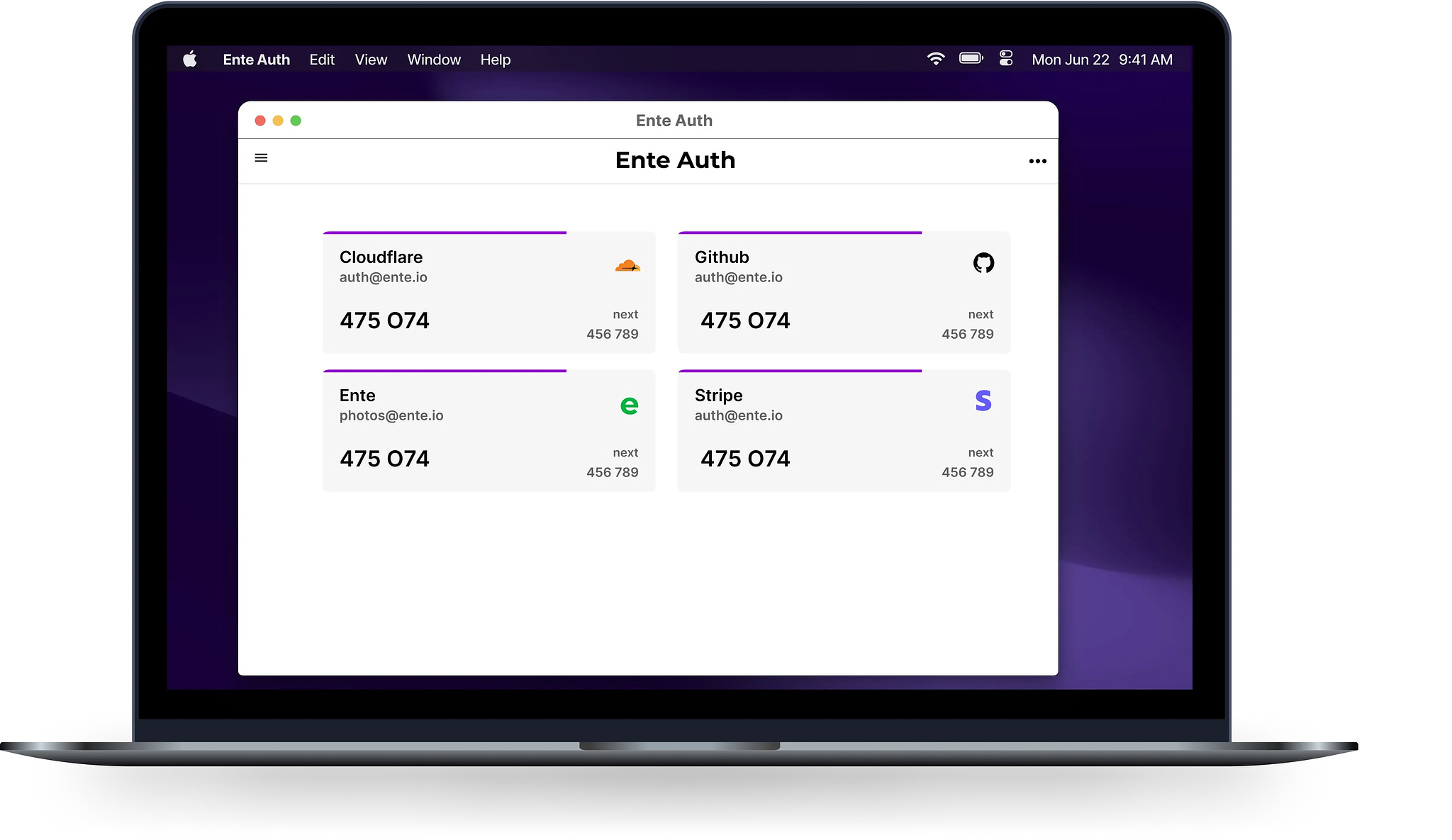
If you miss the Authy 2FA desktop app, and you would rather not
use Apple Passwords, since if you were to lose access to your Apple
account, you would lose access to all your codes, Ente Auth is a free and open-source
option. You have the option to create an account if you want to sync
your codes between devices, or you can skip that if you just want to use
it on a single device.
The desktop version of Ente Auth has some nice features I haven't seen elsewhere. Not only does it show you the current 2FA code for your app, it also shows you the next code in the sequence. This eliminates the aggravating wait for the codes to change when there are only a few seconds left in the lifetime of the current code. You can also configure the desktop app to open directly to the search field, so you can immediately begin searching for the code you need.
It can be a hassle to set up a new authenticator, since you have to manually add sites. Most do not allow you to use more than one app to do 2FA. Still, it is a one-time chore and worth it for the convenience of having a secure desktop app with end-to-end encryption.
Thanks to Justin Pot for his article on Lifehacker about Ente Auth.
What to Get Geeks

I don't have any beef with personal bloggers who use affiliate links. Everyone has a right to have a hustle. Besides, I've found some helpful items on the web pages of people i follow. I don't particularly like commercial newsletters that continually post lists because I begin to doubt the work that went into them. I don't do affiliate links because I 1) can't be arsed 2) I am terrified of blogging ever seeming like a job. What I'm listing here are just some ideas you can use to get gifts for the geeks on your shopping list.
- Ergonomic Mouse Pad - $9.99 - This has a wrist rest and can be used with a mouse of an Apple magic Track Pad.
- Logitech MX Master 3S $99.99 - Even though I am a big old Apple fanboy, this is a better mouse than the ergonomically unfriendly Magic Mouse
- Logitech MX Keys S for Mac $89.99 - The Apple Magic keyboard with fingerprint ID is expensive and arguably not as good as this option.
- Anker USB C Charger $39.99 - This charger is what I travel with and it takes care of my MacBook, my iPhone and my Apple Watch. It's the best charger I have ever used.
- SanDisk 1TB Extreme Portable SSD $97.95 - This rugged, small, portable drive is good for the computer bag or for use as a Time Machine backup on your Mac. It's fast and dependable.
- Smartish iPhone Wallet Case - $24.99 - This family of cases is why I have not carried a wallet in years. It holds enough cards to get me by, plus it provides outstanding protection to my phone, which I drop on the regular.
- Screen Cleaner Wipes $14.99 - This is another good item for the computer bag. I don't know how may computer gets a dirty as it does, but it needs regular cleaning. These wipes re my go to for that.
Enjoyed it? Please upvote 👇
Why I Am a History Fan

As long as I can remember, i've enjoyed visiting the past in my imagination, something i can do just as easily with a Wikipedia article as I can while watching Lonesome Dove for the tenth time. Growing up, I loved my grandparent's' stories of living on rural farms before and during the Great Depression. Even my parents (who are only 17 years older than me) have fascinating tales of seeing Elvis and the Beatles on TV. Since I live on the East coast, my part of the US has recorded history that stretches back to pre-colonial times, and Native American history that goes back much further. General Sherman's troops marched down the road that lies at the end of my street on their way to burn a Confederate Arsenal whose ruins can still be seen. The US Constitution was ratified by my home state about three miles from where I live.
During the American bicentennial in 1976, I was in the fifth grade, and along with kids all over the country, spent a full year learning colonial history to a degree that has probably never been duplicated. Numerous battles between American revolutionary forces and British troops took place with driving distance at Guilford Courthouse, King's Mountain and Moore's Creek Bridge. I've been to them all.
Unlike many southerners, I am totally fine with the way the Civil War ended up. I'm no believer in the lost cause and I don't romanticize the reasons for the war in any way. It was fought to end slavery in the south, and it ended just as it should have. As a former infantry soldier, I can hardly imagine the discipline and courage of those who fought in that era. I've visited Gettysburg, and stood on the ridge where Union forces held their ground as thousands of Confederate infantry marched in formation across from where their lines formed in front of a religious seminary a mile away. It took my breath away and brought tears to my eyes.
I don't know if those who forget history are really condemned to repeat it. Having always been interested in the past, I am amazed when I encounter intelligent people who can't tell you the decade in which the majority of World War Two was fought. Some can't tell you who was president of the US when they were born. I can't even wrap my mind around being able to name who a pop star is married to while not knowing basic historical facts. I interpret almost everything that is currently happening in the world through a historical lens. I can't imagine functioning without being able to do that. That’s just me.
Obviously, I place a lot of value in curiosity and imagination. I'd much rather watch a historical drama than a superhero movie. It's not that I think the MCU is a bad thing for bad people, it just doesn't spark anything in me. I can't put myself in the character's shoes the way I can when a film has a historical reference, whatever it is.
History is written by the victors, it is said. What we know from books, including textbooks, is what the people who wrote those books want us to know. That is why my life changed forever when I read A People's History of the United States by Howard Zinn, and Lies My Teacher Told Me by James Loewen at the age of 36. Suddenly, I realized that entire, important and meaningful pieces of American history had been purposefully obscured to keep from realizing their own power as union members, freed slaves, suffragettes and more. The first time I read a book about the formation of Israel from the perspective apart from the Jewish one, I was in disbelief. How come no one ever told me any of this stuff? I had a similar feeling when I learned that 85% of the Nazis who died in battle were killed by the Soviet Army. America did not win the war and save the world from fascism.. It played a part, sure, but a secondary part. More world view and my outlook on history have never been the same, and I am dedicated to learning more than what the power structure wants us to know.
Enjoyed it? Please upvote 👇
Why Does Printer Ink Cost More than Cocaine?

Top reasons given by those that sell ink:
- Research and development costs are huge
- They sell printers at a loss. HP claims that a printer it sells for 120 to manufacture, so it needs to recoup costs and make a profit from the ink.
- Consumers are accused of wasting ink by doing unnecessary maintenance (like cleaning print heads)
Actual Reason
Because they can - using various unethical tactics:
- Causing printer maintenance cycles to use half of every cartridge
- Disabling your ability to use the scanning features of your all-in-one device if you let your ink get low
- Premature low ink warnings
- Blocking access to third-party cartridges
- Preventing the refilling of cartridges
Why Is Printer Ink So Expensive? - Consumer Reports
Why Printer Ink Can Be More Expensive Than the Printer Itself - Business Insider
How printers keep us hooked on expensive ink
Enjoyed it? Please upvote 👇
SingleFile - For Safari and Other Mac Browsers
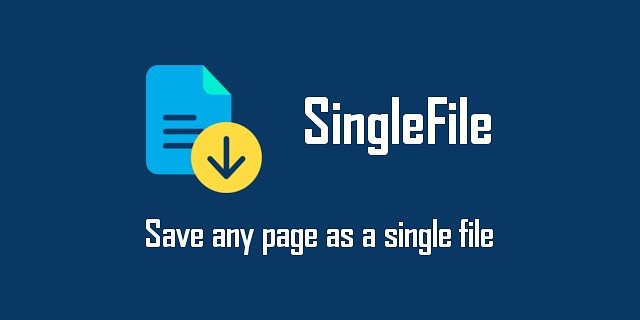
Attempting to save a web page to your local computer often results
in multiple files and folders downloaded. A recently updated plugin for
Safari, Chromium browsers and Firefox provides an elegant way to get
everything you need in a single HTML file, downloaded with the click of
a button in your browser's toolbar. You can choose to download only the
selected text or a single frame from within the page. Any page that you
download can be annotated with tools included within the plugin. The
annotation tools also allow you to remove content you don't need or
want.
Not only can you download a single page and its elements, you can select multiple tabs at once and download them all with a single click. Another option saves a local HTML files of any page that you bookmark. You can control the destination of the saved files, saving them to a cloud drive like Google Drive or iCloud.
You can get SingleFile from wherever you obtain extensions for your particular browser type. The overall project is on GitHub where you can get support.
Delight - Get You Some

It sounds a little frumpy to declare one's self to be delighted. It's the type of word your grandmother would use, or maybe someone else not quite as cool as they ought to be. Personally, I think that is hogwash. I think delight is an outstanding word. You know what is better than the word? The feeling of being delighted, that's what. Let's define it.
Delight - A feeling of great pleasure and satisfaction: the little girls squealed with delight
I don't know about you, but I'm ready to have something to squeal at. Bring it on!
Today, what delighted me was the release of an update to my computer that featured an app that can take pictures of my grandkids and turn them into cute-ass princesses and cowboys. I've been waiting to use this app ever since it was announced. I updated my Mac immediately and started making pictures and sending them to my kids, my wife, and my grandkids. I was delighted. I had great feelings of pleasure and satisfaction. A lot of grumpy, stick up their ass types do not like this new feature because it uses AI, but there have been similar apps around for ages. It's a neat parlor trick. It makes kids and old men happy and if you don't like it, I feel sorry for you.
I am also delighted to get off work every single day. I value my time in the evenings to be with Wonder Woman, to eat whatever I want for supper and to engage in my hobby - writing this blog. At work, I have to do stuff I don't always like doing, such as installing Windows or helping ungrateful people who think it is my fault they forgot their damn password again. I'm at the point where after many, many years of suiting up and showing up, doing eight hours for the man no longer sparks joy. Ever.
Climbing into bed at the end of the day is another wonderful event. I have a good bed with an expensive mattress. My pillows won a tournament for the privilege of serving me. I have a great iPad I bought just to read every night for 15–30 minutes before I go to sleep. Through the miracle of modern technology, I have a silent machine that helps me breath all night long without interruption, something I am unable to do by myself. It allows me to sleep so soundly that I do not have to get up and pee every 90 minutes like I used to. That is a delight, I don't care what anyone says. I am able to climb out of bed in the morning to make my way to the coffee pot feeling rested and ready to start the day.
I am on the lookout for opportunities to be delighted throughout the day. My phone is a delight machine if I have ever seen one. It is capable of producing music that not only makes me happy today, it's been making me happy since childhood. Every time I hear Paul McCartney sing “Hear Comes the Sun” or Bruce Springsteen and the boys play “Cadillac Ranch”, I am delighted. When I take a quick glance at a text message from my profane daughter complaining about something spectacularly fucked-up, I am delighted that she is so good at expressing herself and that she chooses to share it with me. I will not lie, I have notifications turned on and that sweet stream of dopamine that I get when one of my social media posts resonates with people — my friend, it brings me great pleasure and satisfaction.
Wherever you are right now, whatever you are doing, start thinking about finding something delightful before you go to bed. Call your Mom, buy a Snickers bar, read an article from The Onion, howl at the moon. Do something to find some pleasure in this world that seems designed to drag us down and keep us at the bottom. Don't let the bastards win.
Enjoyed it? Please upvote 👇
Race and Music

I'm not a music historian, nor have I taken any classes on theory or appreciation. I'm just a reasonably well-read layman who knows that for over a century, white people have had some wacky ideas about race and music. I's been going on since the Jazz age. If you play hip-hop around most white boomers, they freak out on a pretty regular basis. If it's not the language, it's some other criticism, usually centered around rap, and it's fellow travelers not being “regular” or “American” music. These are the same boomers who all listened to Motown when they were in school and came of age watching Elvis Presley get away with movements only a white boy could get away with.
Today there are regular controversies over institutionalized racism in country music, with the CMA ignoring the immense popularity of Beyonce's country album, Cowboy Carter. Then there was the ridiculous and unnecessary inclusion of Billy Ray Cyrus on Old Town Road by Lil Nas X, who being both black and gay was as big an affront to Nashville as there could be for someone who made a damn fine song.
Fortunately for me, I was born 52 day into 1965. Thus, I am firmly in Generation X and I feel no irony in my appreciation of Public Enemy and NWA from the heady days of the late nineties. In fact, I am just the right age to have enjoyed Rapper's Delight by the Sugar Hill Gang when it was being played on the radio.
If you are a hip hop loving boomer, don't be offended. I am happy there are outliers like you.
Debates Around Rap Music’s Validity Rooted in Racism – The Oberlin Review
The Sugarhill Gang - Rapper's Delight (Official Video) - YouTube
Black artistry is woven into the fabric of country music. It belongs to everyone | Music | The Guardian
Enjoyed it? Please upvote 👇
Mac Translation Apps - Offline, Google and DeepL

Most modern browsers have multi-language translate built in.
Vivaldi even has a separate panel for it. Sometimes, though, we
encounter text in other languages in books and documents or when we
aren't connected to the Internet. Then it's not possible to use a
browser. Also, even though Google Translate is the de facto standard,
there are other translation engines that some feel are better. Here are
a few options.
Translator - Offline Translate
If you want a tool for Mac that works when you don't have a connection, this is what you need. It's only 3.99 in the Mac App Store. It is a one-time purchase, not a subscription and installs as a menu bar app. One drawback is a limited number of supported languages when compared to online versions. It supports:
- Arabic
- Chinese (Mandarin - China Mainland)
- Chinese (Mandarin - Taiwan)
- Dutch
- English (US)
- English (UK)
- French (France)
- German (Germany)
- Indonesian
- Italian (Italy)
- Japanese
- Korean
- Polish
- Portuguese (Brazil)
- Russian
- Spanish (Spain)
- Thai
- Turkish
- Ukrainian
- Vietnamese
Google Translate Web View
This free app is a web view wrapper for Google Translate that operates from your menu bar and can be summoned with a hotkey. It is available on Github. It has a limit of 5,000 characters at a time. It does have built in OCR for images, so you can upload those to have them interpreted. Google Translate offers automatic language detection if you are unsure what you are dealing with. This is an unsigned app, so you will have to give permission to bypass Gatekeeper. Google supports translation into 108 languages.
DeepL
Some feel the private company, DeepL, offers a product with superior translation abilities when compared to Google. It's paid services offer the ability to upload and translate large documents, including PDFs. The free service provides you with three documents a month of up to 5MB and, like the other apps in this review, provides real-time translation from the menu bar. DeepL supports the following languages:
- Arabic
- Bulgarian
- Chinese (simplified and traditional)
- Czech
- Danish
- Dutch
- English (American and British)
- Estonian
- Finnish
- French
- German
- Greek
- Hungarian
- Indonesian
- Italian
- Japanese
- Korean
- Latvian
- Lithuanian
- Norwegian
- Polish
- Portuguese (Brazilian and European)
- Romanian
- Russian
- Slovak
- Slovenian
- Spanish
- Swedish
- Turkish
- Ukrainian
Mangione’s act, regardless of anything else, has had the effect of speaking to systemic cruelty of the American healthcare system that all Americans suffer under and which has caused untold amounts of death and pain. And so people—including me—want to know who Mangione is and what made him allegedly do this. – 404 Media
Bits and Pieces

I'm feeling a little scattered today. Yesterday was traumatic and today had some rebound from that. Luckily, I had a project to work on this afternoon that kept me from stewing in my own juices. It was nothing complicated, just upgrading some old laptops to provide for a student led research project in our athletics department. I had to swap out some parts and install Windows for the millionth time in my life (x4). I'm glad someone can make use of these devices. It makes me sad when we recycle usable equipment. I'm always contemplating building my own home lab, but it would be a time suck that wouldn't go over well with Wonder Woman.
Here are a few updates
Tech
Like plenty of other people, I am waiting for the updates from Apple to iOS and macOS with promised new AI features. The image playground looks like something I will play with for about 30 minutes and then never use again, but I want my 30 minutes. I've made use of the writing tools Apple included in the last update. I'm still waiting for them to be added to my writing app of choice, Obsidian so that I don't have to copy and paste text in other places to use the service, though.
Travel
Our December plans include a Christmas trip to two spots on the North Carolina coast where our parts of our family live. We'll also make our way down Interstate 40 to the Piedmont area of NC, where one of our daughters lives. The big trip will be a three-day getaway to Savannah, GA. Wonder Woman was initially going to run a marathon down there but decided to do the one in Miami scheduled for February instead. On this trip, we are just going to do typical tourist stuff, including a tour of the cemetery that was on the cover of the book Midnight in the Garden of Good and Evil, one of my all-time favorites.
Work
My boss promised to speak to the supervisor of the crazy woman who caused me so much grief yesterday. He tried to talk me into being one of those people who lets everything roll off their back. His background is in medical IT, and he had many stories about abusive doctors. I just told him that we aren't in the high stakes world of saving lives. We are a staid liberal arts school in the South where people are supposed to be nice. I spent my late teens and twenties in the Infantry and working in a prison. I got a lifetime of abuse between those two places, and I don't have room in my psyche for anymore.
Family
My dad let us all know that he's hired someone to help him and my stepmother. His health is declining with a recent stroke, auto accident and surgery, while he is also serving as the sole caregiver for his wife who has advanced Alzheimer's. Having someone in the house to do some of the chores and give him a break from the constant need to be on alert is going to make things better for both of them. I live closer to him than any of my siblings, but I still don't get over as much as I'd like.
Indie Web
Even though I missed a day of posting to one of my blogs a couple of weeks ago, I haven't been discouraged by having to start a new streak. I look forward to writing every day, to finding an app to review and deciding what links to share. I wrote a piece for the December Indie Web Carnival. Furthermore, I have been trying to be active on both Mastodon and Bluesky with some success. Mastodon still feels like home, but the larger Bluesky community has been good for getting more news on Apple tech and Obsidian resources.
Enjoyed it? Please upvote 👇
How to Do the Hard Stuff

My favorite time to do most almost anything is "not right now." I am a world class procrastinator by nature. In case you are wondering, yes, that can be a serious impediment to personal and professional goals, so I've learned a few tricks over the years. None of them are really surprising, but they can and do make life easier when i use them.
- Say yes to less stuff. I am a people pleaser by nature and take pride in being helpful, but that can get you put in the middle of the 20% of people in any group who do 80% of the work. That's cool if you enjoy the work, not so much if it is a burden.
- Knock out the hard stuff first. More often than not, the pain for procrastinators is in the dread of having to do things they don't want to do rather than in actually doing them.
- Have hard hobbies - whether it's riding a bike for 100 miles at a stretch, dead lifting and squatting 400 lbs. or hiking the Appalachian Trail, I've done enough hard things that I can't lie to myself when faced with lesser tasks.
- If you fear doing something, if that is the hard bit, having someone to talk it through with is a life saver. I'd rather relax my ego some and confess trepidation than pretend to be stoic when I'm scared.
How to Convince Yourself to Do Hard Things
10 Ways To Train Your Brain To Do Hard Things
How to Do Hard Things — JOHN MASHNI
Enjoyed it? Please upvote 👇
iCollections - A Desktop Centric Workflow Manager Similar to the Classic Dragthing

The late, great Mac app, Dragthing reached end
of life in 2019. It was a point and click workflow manager for those who
preferred that type of workflow over apps like Alfred and Launchbar. The
developer of Dragthing was an Apple employee to worked on the original
implementation of the dock in Mac OS X. He created Dragthing as an
alternate version of what the dock could have been. It was an immensely
popular app among power users and won many awards in its 24 years on the
market (1995-2019).
iCollections by developer Grzegorz Staszczyk provides an experience much like Dragthing once did. It provides a a variety of desktop interfaces for various ways to view content and control your Mac. The interface is based on what the app calls collections. These are windows or drawers containing any one of the following elements:
- Disks (including external storage and mounted disk images)
- Access to dock items from the menu bar
- Folders (e.g., Downloads, Documents) - use tabs to see multiple folders in one window
- Drop shelf for temporary file storage
- Photo frame (with slide shows)
- Web view using iOS user agent for any website
- Open processes
- Open Windows
- Trash
- Calendar
Every element has multiple customization options including color, size, position and opacity. You can use custom icons, even for native Mac applications, something you cannot do in Finder. You can combine keyboard shortcuts with point and click functions to summon collections when you need them. To use a folder as a launcher, just add application aliases to it.
iCollections can be downloaded from the developer's website to take advantage of a free trial. It can also be downloaded from the Mac App Store. The cost is:
- Monthly Subscription$2.99
- Annual Subscription$12.99
- Lifetime License$39.99
Talking Myself off the Ledge

If one of my friends came to me upset because they had been treated disrespectfully by someone at work, I'd ask them not to let themselves be defined by some random rude person. The world is full of assholes and unfortunately, we all encounter them from time to time. I'd let my friend talk it out and vent because that can help people begin to deescalate a bit. I'd help them come up with the best way to handle the situation. Was the asshole a peer, a supervisor, or a customer? Most of the time, the best advice will be to just go on living your life, doing your job and not to give the offender the satisfaction of knowing that they got to you. I would feel some compassion and gladly help them work through it because that's what friends are for.
I don't do so well when I have to give myself the same treatment. For the second time this year, I got absolutely blindsided by someone at work today. I was setting up a workstation for a chemistry professor when the admin for his department came in and announced "Make sure you check everything before he leaves because when they set up my stuff, nothing worked for two weeks." I looked at her dumbfounded.WTF? I set her up when she was hired and never got a single ticket from her afterwords. I've deployed workstations to hundreds of people on the campus and have never gotten that kind of feedback. I was embarrassed and knew better than to engage in front of the professor. I later emailed the admin and found out that part of her original issue was with her telephone, which isn't something IT handles. She doubled down on the rest of her story, though, claiming I'd left her with a laptop that couldn't access the network or print. That would be pretty difficult because part of deploying a computer is printing a page from a network printer that the user has to sign.
Wonder Woman, who actually has an important, high-powered job at the same university, unlike my low-pressure, just doing it to pass the time job, did her best to talk me off the ledge. She swears that I am a well-loved and valued person who has a reputation for being super-helpful and nice. That's absolutely what I strive to do. I swear I'm not one of those mean IT guys that fusses at people. Nor am I a slacker. I'd never want to embarrass my wife or myself like that. I genuinely like helping people out with computer issues. I've been doing this for 30 years. During my career in public K-12 education, people were more professional and respectful than what I have encountered in higher ed.
I wrote an angry email that I didn't send. As the hours pass, I am less and less upset, but I am still bothered. I know I am not responsible for this person's lack of social skills. I don't question my ability to do something as simple as issue a workstation to a new employee. I don't know what it will take for me to feel whole after this. I plan to talk to my boss tomorrow to ask him to have a word with this lady's boss. I fear that my boss, who is very much a "don't make waves" type, will opt for ignoring it, and I don't know how to handle that. I'm not working these days for the dough as much as I am to have something to get me out of the house and keep me busy. If it starts feeling like a net negative, I can just head right back into retirement.
Anyway, thanks for listening/reading as I work this out in my own head.
Enjoyed it? Please upvote 👇
Cheap Recipes for Hard Times (or Nostalgia)

I grew up in a family of five. I've never been hungry a day in my life but as a kid, we weren't eating much steak and shrimp, if you catch my drift. My mom employed tricks like using bread to stretch hamburger and making her own waffles instead of buying the ready-made kind. It was the 70s and grocery stores were not the multi-choice bonanzas they are today. It was also a time before refrigerated cargo-containers, so we didn't have the year round access to all the fresh produce you could ever want.
The biggest luxury of having a good income to me isn't the opportunity to travel or to buy whatever i want in the technology arena, it's being able to go to the grocery store and put whatever I want into my cart. When I was finally able to do that, I felt like I'd arrived. Plenty of the meals I enjoyed in my poorer days are still among my favorites.
These include:
- Chicken and rice
- Chili
- Spaghetti
- Homemade tacos
- Vegetable soup
- Tuna casserole
- Meatloaf
- Hot dogs and beans
- Pinto beans and cornbread
I enjoy fancy meals too, but these staple dishes have gotten me through some hard times. Here are a few websites with low cost recipes for anyone, not just the budget conscious.
Cheap Family Meals Under $10 - Julia Pacheco
Recipes under $10 | Budget Bytes
Ten buck dinners! – Well balanced and delicious meals for 2. $10 or less!
Enjoyed it? Please upvote 👇
mtop - A Resource Monitor for Crowded Menu Bars
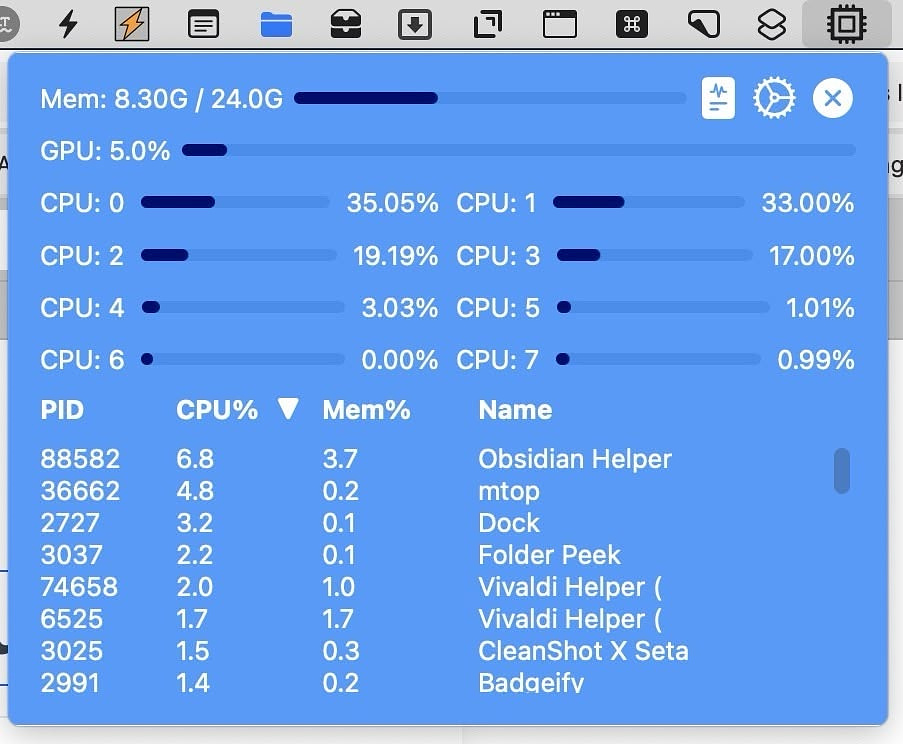
I regularly check MacMenuBar.com for new additions.
Today i found a nice little app called mtop.
It's a monitor for each CPU core, your GPU and your RAM. It also
provides PIDs for running processes. Apps like iStat Menus and Stats are
great at doing this, but they take up far too much room in the menu bar
for my taste. I just want a single icon I can click on to get the
information I want. I don't need a heads-up display.
There isn't much to configure in mtop. You can choose one of eight different themes. Clicking a button reveals the running processes, which are hidden by default. The app is available in the Mac App Store for $.99.
I updated my /now page - What I’m reading (The Hot Zone) and watching (Silo), plus links to this week’s blog posts, the week’s best purchase, (Phone case) and the links I added to my personal bookmarks.