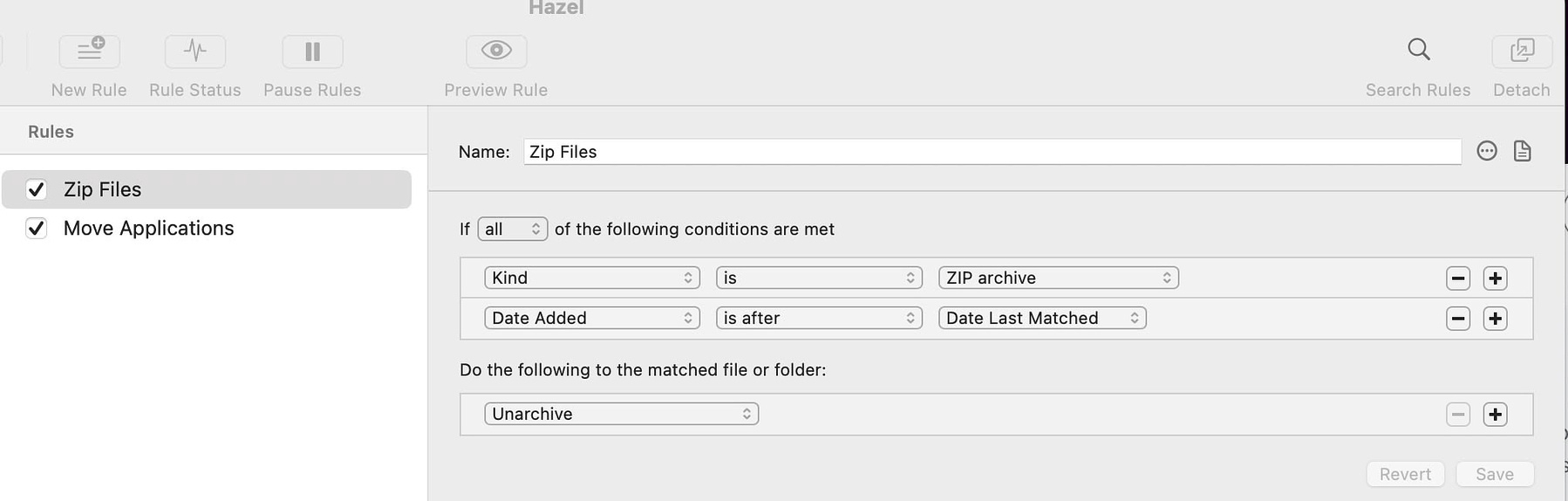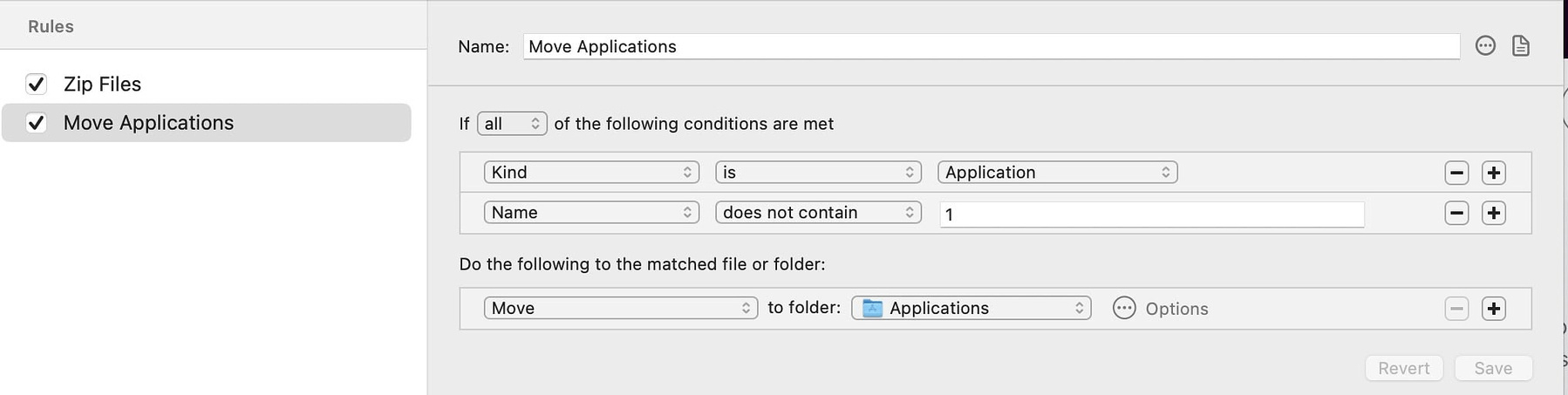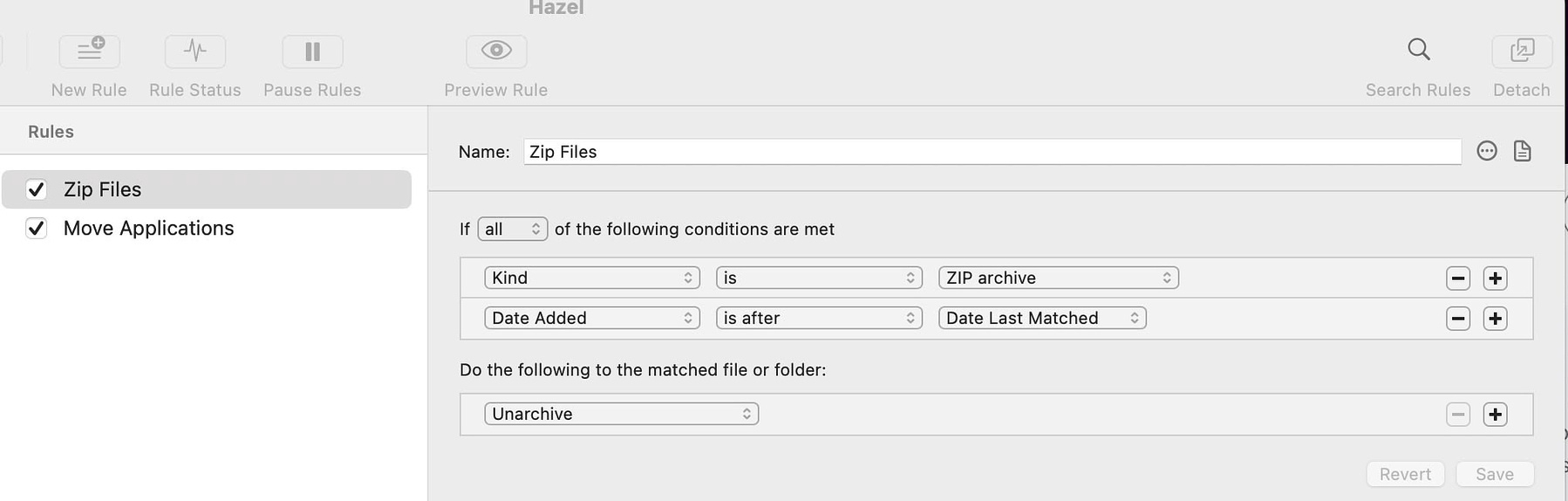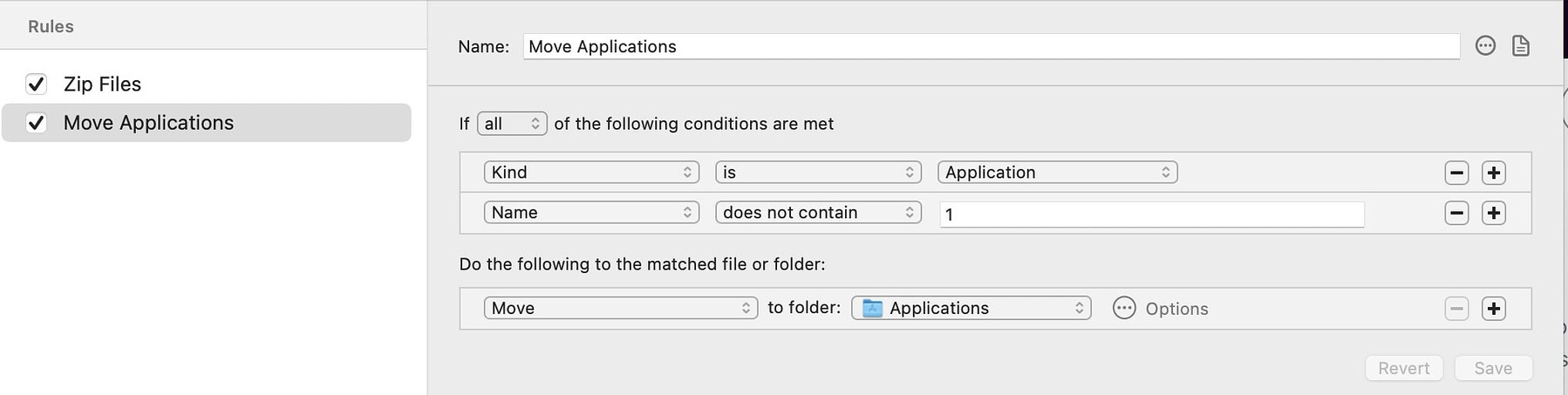Old Fashioned #FollowFriday - ShoutOuts today for a few Micro.bloggers and some others #FollowFriday to @tracydurnell @dansmock @hiro@social.lol @jarunmb@techhub.social @dennyhenke@social.coop
Old Fashioned #FollowFriday Post
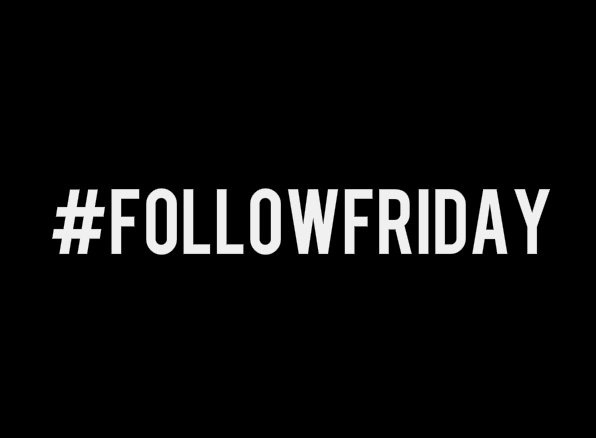
One of my favorite activities is reading blog posts every night on my iPad before I go to sleep. I've got a feed built that contains nothing but different writers I've discovered on the IndieWeb. Here are a few to check out. Subscribe to their feeds and follow them on social media.
Beardy Guy Musings: Posts - by Denny Henke aka Beardy Star Stuff - Denny is a deeply principled guy who I appreciate for the times when he's gotten me to look at my own attitudes over privilege and consumption.
The Hiro Report - by Hiro - Hiro is active on the same Mastodon server as I am, social.lol. He also writes a weekly newsletter that comes out every Sunday night exactly at 8:00 PM. I'm usually reading it one minute later. It contains tips on tech, gadgets and more - always thoughtfully described .
jarunmb.com - by mb - This blogger and I have much in common, Gen X tech guys trapped in a Windows world at work, but loving Apple hardware on out own time. He's smart and engaging, a good writer who injects some personality into everything he puts online.
Dan Smock - I first encountered Dan when he commented on a blog post I wrote about the cushy job Army job I had at Ft. Hood back in the 80s. A fellow vet who shares most of my own feelings about the state of the US in 2025, Dan has well thought out insights on a great many things, including tech. I enjoy every encounter with him.
Tracy Durnell's Mind Garden – Thinking and Learning In Public - Tracy Durnell is a writer/blogger/cool person who lives in Seattle. When I was investigating starting a blog, she is one of the people who inspired me through some of her observations on the experience. Every time she's commented on something I've written, I've felt like rookie on a big league ball team.
Enjoyed it? Please upvote 👇
Quick Tips for App Installation Using Hazel
In this post, I show you how to automate the installation of Mac apps in the two post popular formats ZIP and DMG, so that all you have to do is download a file from a developer's website and with no further action from you, the app will end up in your Applications folder just like if you'd downloaded it from the App Store.
Typically, when you download a Mac app from a developer's website, it will come in one of three formats
- ZIP Archive
- DMG Disk Image
- PKG - Package Installer (requires manual installation)
You can automate the installation of ZIP archives and DMG dish images with Hazel and a ninety-nine cent app from the Mac App Store.
DMGs
The app that works best for me is RapiDMG. When you make RapiDMG your default app for opening disk images, double-clicking on the file mounts the disk image files, extracts the application contained in it to the Applications folder, deletes the DMG (if that is your preference) and then highlights your new installed app in the finder. To automate it, create the following rule in Hazel for your downloads folder.
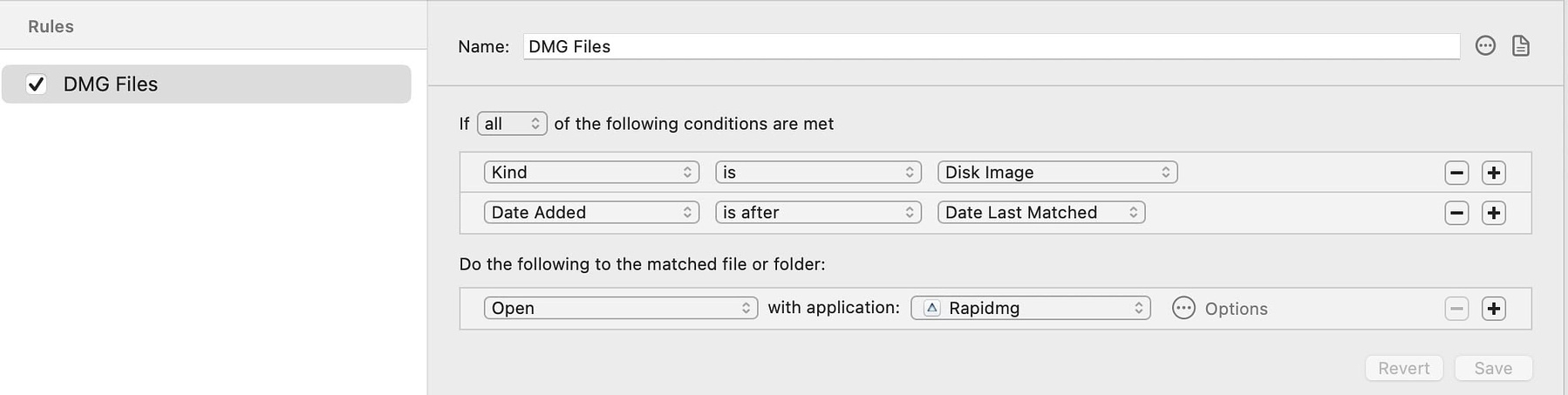
ZIP Archives
You don't need any additional software to extract and move applications. Everything is built into Hazel. You'll need to add two rules for your downloads folder. The first will extract the app from the archive. The second rule will move it to the Applications folder.
Quick Tips for App Installation Using Hazel
In this post, I show you how to automate the installation of Mac apps in the two post popular formats ZIP and DMG, so that all you have to do is download a file from a developer's website and with no further action from you, the app will end up in your Applications folder just like if you'd downloaded it from the App Store.
Typically, when you download a Mac app from a developer's website, it will come in one of three formats
- ZIP Archive
- DMG Disk Image
- PKG - Package Installer (requires manual installation)
You can automate the installation of ZIP archives and DMG dish images with Hazel and a ninety-nine cent app from the Mac App Store.
DMGs
The app that works best for me is RapiDMG. When you make RapiDMG your default app for opening disk images, double-clicking on the file mounts the disk image files, extracts the application contained in it to the Applications folder, deletes the DMG (if that is your preference) and then highlights your new installed app in the finder. To automate it, create the following rule in Hazel for your downloads folder.
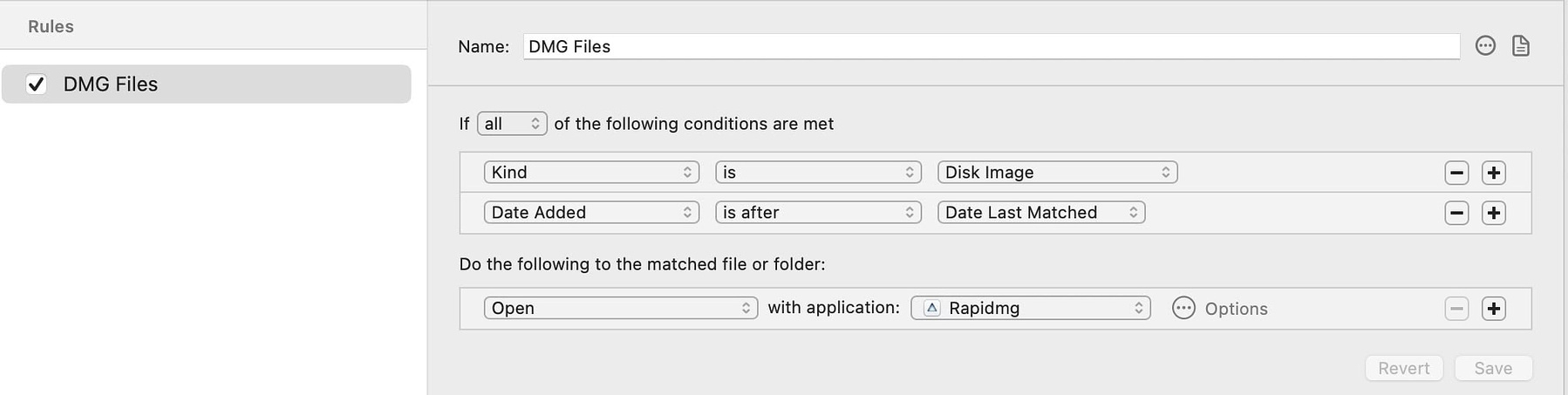
ZIP Archives
You don't need any additional software to extract and move applications. Everything is built into Hazel. You'll need to add two rules for your downloads folder. The first will extract the app from the archive. The second rule will move it to the Applications folder.
Facescreen - Useful Add-on for Screencasting and Presentations
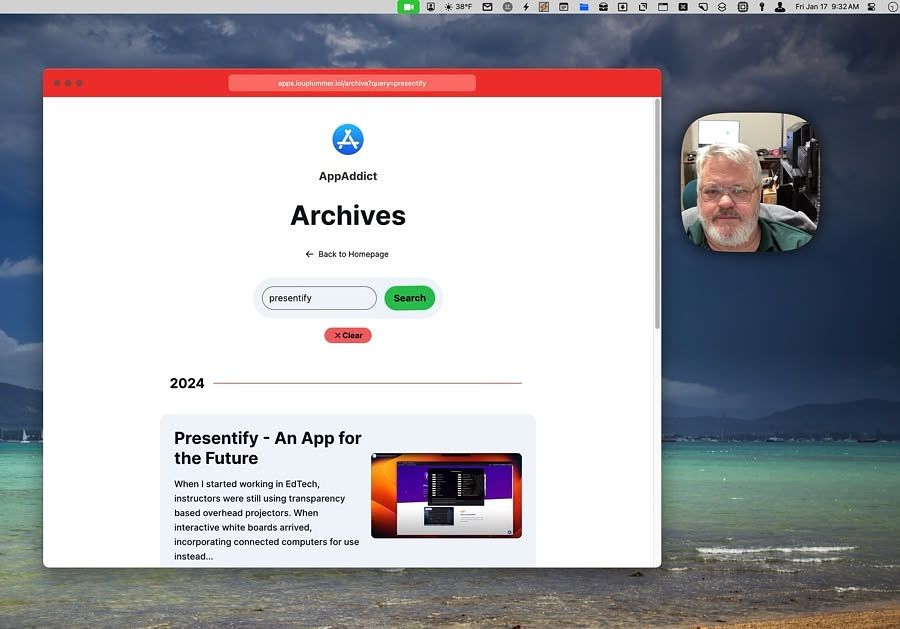
I often have to create screen recordings on my job to distribute
to the people I support for tutorials. Occasionally I do screen sharing
through Microsoft Teams when conducting training. Facescreen,
a utility from developer Ram Patra, provides a useful complement to
these use cases. It adds a feed from my webcam with a small configurable
view of my face to personalize the video. In addition to the image,
Facescreen also lets me add text, such as my email or a website related
to the subject of the tutorial or training. It's a nice professional
touch.
Facescreen, like other apps from this developer, lets you customize almost every element of what is displayed.
Image Adjustments
- Shape
- Aspect
- Orientation
- Size
- Zoom
- Color
- Mirror option
Text Adjustments
- Font
- Size
- Color
- Background color
- Radius
- Padding
You have the option to run Facescreen as a login item and to customize keyboard shortcuts to show and hide the webcam image, toggle the text and adjust the size of the image.
More information on Facescreen is available at its website. Facescreen costs $4.99. It's a one-time purchase which includes all updates. It will soon be available on Setapp. Although there is not a free trial, the developer has a no questions asked money-back guarantee. For more presentation help from the developer, check out Presentify.
Facescreen - Useful Add-on for Screencasting and Presentations
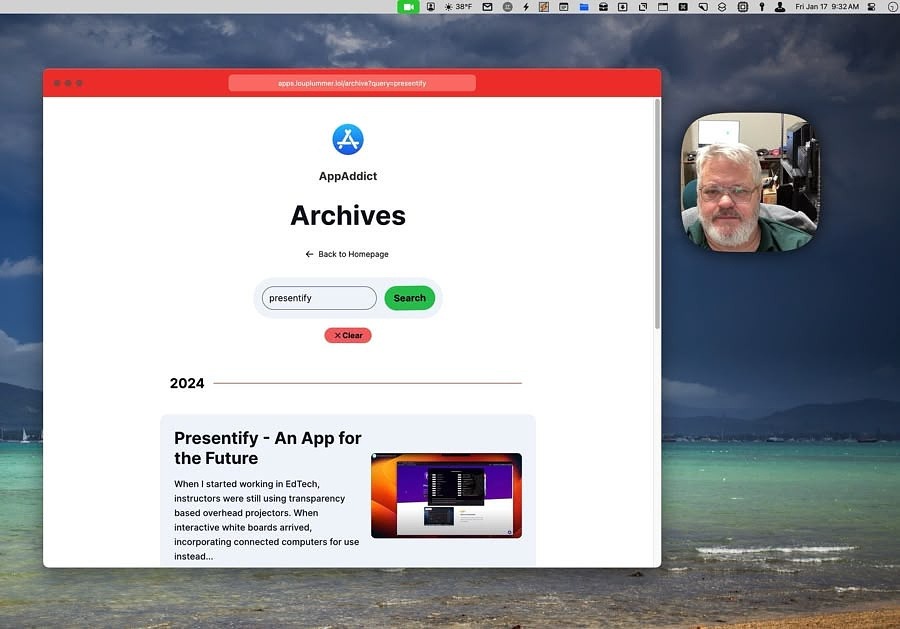
I often have to create screen recordings on my job to distribute
to the people I support for tutorials. Occasionally I do screen sharing
through Microsoft Teams when conducting training. Facescreen,
a utility from developer Ram Patra, provides a useful complement to
these use cases. It adds a feed from my webcam with a small configurable
view of my face to personalize the video. In addition to the image,
Facescreen also lets me add text, such as my email or a website related
to the subject of the tutorial or training. It's a nice professional
touch.
Facescreen, like other apps from this developer, lets you customize almost every element of what is displayed.
Image Adjustments
- Shape
- Aspect
- Orientation
- Size
- Zoom
- Color
- Mirror option
Text Adjustments
- Font
- Size
- Color
- Background color
- Radius
- Padding
You have the option to run Facescreen as a login item and to customize keyboard shortcuts to show and hide the webcam image, toggle the text and adjust the size of the image.
More information on Facescreen is available at its website. Facescreen costs $4.99. It's a one-time purchase which includes all updates. It will soon be available on Setapp. Although there is not a free trial, the developer has a no questions asked money-back guarantee. For more presentation help from the developer, check out Presentify.
This morning’s sunrise comes to you from Carolina Beach, located on a barrier island near Wilmington.

Driving

I used to drive for hours a day. My office was 30 miles from my home, much of it over two-lane country roads teeming with school buses. The first year I had that job, I drove through Ft. Bragg but that came to a sudden and scary stop on September 11, 2001. During the day, I often traveled between schools spread out over the large rural county that employed me. I spent a lot of time listening to audiobooks and podcasts. I was once a big NPR fan, but they had a habit of playing clips of Mitch McConnell speaking and by 2008, I couldn't take his voice anymore. Finally, the Obama stimulus package from his first term kicked in and a good portion of my commute happened on multi-lane limited access roads.
I was a farm kid. I learned to drive in a 1976 Ford Ranger pickup on a hog farm in Johnston County, NC. By the time I took driver's education in high school, I could operate several kinds of tractors, including a vintage International Farmall and an even older Allis Chalmers. We had flatbed truck from the fifties named Spot and other vehicles in which we always left the keys. The actual acquisition of my state issued driver's license was delayed by my first run-in with the legal system. I got arrested for drunk driving when I was 15, BEFORE I had a license. That should have been a sign that I wasn't cut out for a relationship with Demon Rum.
In the Army I got to drive lots of things I only dreamed of as a kid. I've driven several different kinds of armored personnel carriers, an M1 tank, a Bradley fighting vehicle and the classic Army Jeep (we called the "Quarter Tons") that were replaced by HUMVEEs by the time my service ended.
The loneliest time of my life was when my first marriage split up. My ex moved from NC to PA with our two children. It was an almost 900-mile round trip that I drove on as many weekends as I could manage in a stick-shift Nissan Sentra with no radio and no AC. I couldn't afford to stop and eat along the way and I often made the drive on Friday night after working the whole day. Traveling on Interstate 95 still brings back those memories. After just a few years, the kids came to live with me and I didn't have to make that horrible lonely trip any more.
After that, the longest drive we made was when I'd take them to see their Nana, my mom, who lives at the coast. We made the trip in a variety of cheap cars over the years ranging from a $500 Chevette to Dodge Caravan I bought with a loan at 18% interest. My youngest was prone to car sickness and we would cheerfully point out to her all the spots where we had to stop for her to get sick over the years. Mom still lives in the same town today and I'm traveling the same roads to see, but Wonder Woman took over the driving a few years ago, so I have it easy now in the passenger where I might occasionally sneak a nap. Fortunately, I don't have to drive disposable cars any more either.
When I go visit my dad, who lives in the next county, I will sometimes accompany him when he takes my step-mother for her daily ride. She has severe memory issues and only gets pleasure from a few things anymore. One of them is riding slowly through the farm country and watching the cycle of the crops grown in our area: cotton, tobacco. corn, soybeans and grain. Occasionally someone will get a wild hair and plant sweet potatoes or peanuts or best of all, a huge field of sunflowers. She announces that it's time for her ride, by picking up her purse and standing in front of Dad, who always just gets his keys and heads with her towards their car. If I'm there, I climb in the back seat and go along.
Enjoyed it? Please upvote 👇
Expert Guide on How To Win an Argument on the Internet

Just for the hell of it today, I searched for "how to win an argument on the Internet." Let me be clear. This is not something I do. Hardly ever. Unless someone really needs correcting. Or I'm grouchy. But only then. For one thing, I simply do not have the emotional energy to argue with anyone over anything, on or off the Internet on most days. I don't know if you've noticed, but being alive in 2025 is exhausting. Come January 20th, it will be even more so.
I conducted this search today strictly for the lolz. I wanted to see if anyone could seriously write an article to answer this question in a studied, calm and professional manner. If I was a reporter who caught an assignment to write a serious article about how to fight with a computer, I would quit on the spot because I have worked for crazy people before, and I did not like it.
Of course, I did find such an article, and I am including it here for you to marvel at.
How to Win an Argument Online: 7 Steps (with Pictures) - wikiHow
I found a much better Reddit thread on the always helpful sub, r/UnethicalProLifeTips containing the kind of help I was envisioning. It advises you to misstate facts when arguing so that your opponent feels obligated to correct you. Let's say you are disputing what level of hell Donald Trump will be assigned to when the syphilis finally kills him. You should mention something about his 36 felony convictions so that the MAGAt you're fighting with has to say, "That's a lie. HE only had 34 felony convictions!"
I can tell the person who wrote this article is a truly experienced Internet debater because they correctly cited Rule Number Four
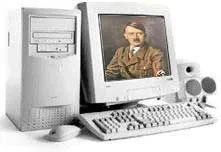
- AT SOME POINT IN TIME, CLAIM THE OTHER PERSON IS A NAZI. Every, and I repeat EVERY Internet argument should involve at least one comparison to either Hitler or the Nazis. This is one of the most basic requirements of an average Internet debate, and although ignorant outsiders may find it silly to compare a person arguing on the Internet with an individual responsible for the execution of millions, this action represents one of the most traditional pillars of every online debate
How to Win Any Argument On the Internet
The final puzzle piece discovered in my research, has an easy to follow 10 point plan
- You don’t have to be right. You just have to make your opponent feel like they’ve lost.
- Never argue with an eloquent debater.
- Never argue in a room where the crowd is already dead set against you, and is allowed to be as loud as they want to be, and whenever they want to be.
- Never argue with someone who’s a certified expert on the topic you’re about to argue about.
- Never argue with someone who is knowledgeable but never gets flustered.
- When trying to appeal to a crowd. Don’t worry about the facts. Appeal to their basest emotions, and their deepest fears. Remember, it’s not a lie if it’s 20% true.
- Make the crowd chuckle at your opponent. Make sure the crowd doesn’t perceive your opponent as a human being with feelings, care, and emotions.
- If you get the slightest of feeling you are being attacked by your opponent for whatever reasons. Make sure you make personal attacks that sound like zingers even though they have absolutely nothing whatsoever to do with the current argument. But you have to use this as a tactical weapon to divert from the topic of discussion. And not overdo it, or seem desperate when you do it.
- Don’t ever allow your opponent to get inside your skin. You might be losing your shit inside. But you have to be absolutely calm on the exterior.
- If they catch you in a lie. Use false equivalence. Use it as often as you can.
How to win an argument online - Quora
Enjoyed it? Please upvote 👇
Disk Drill Revisited - Recovering 87K Files from a Drive That Finder Could Not Read
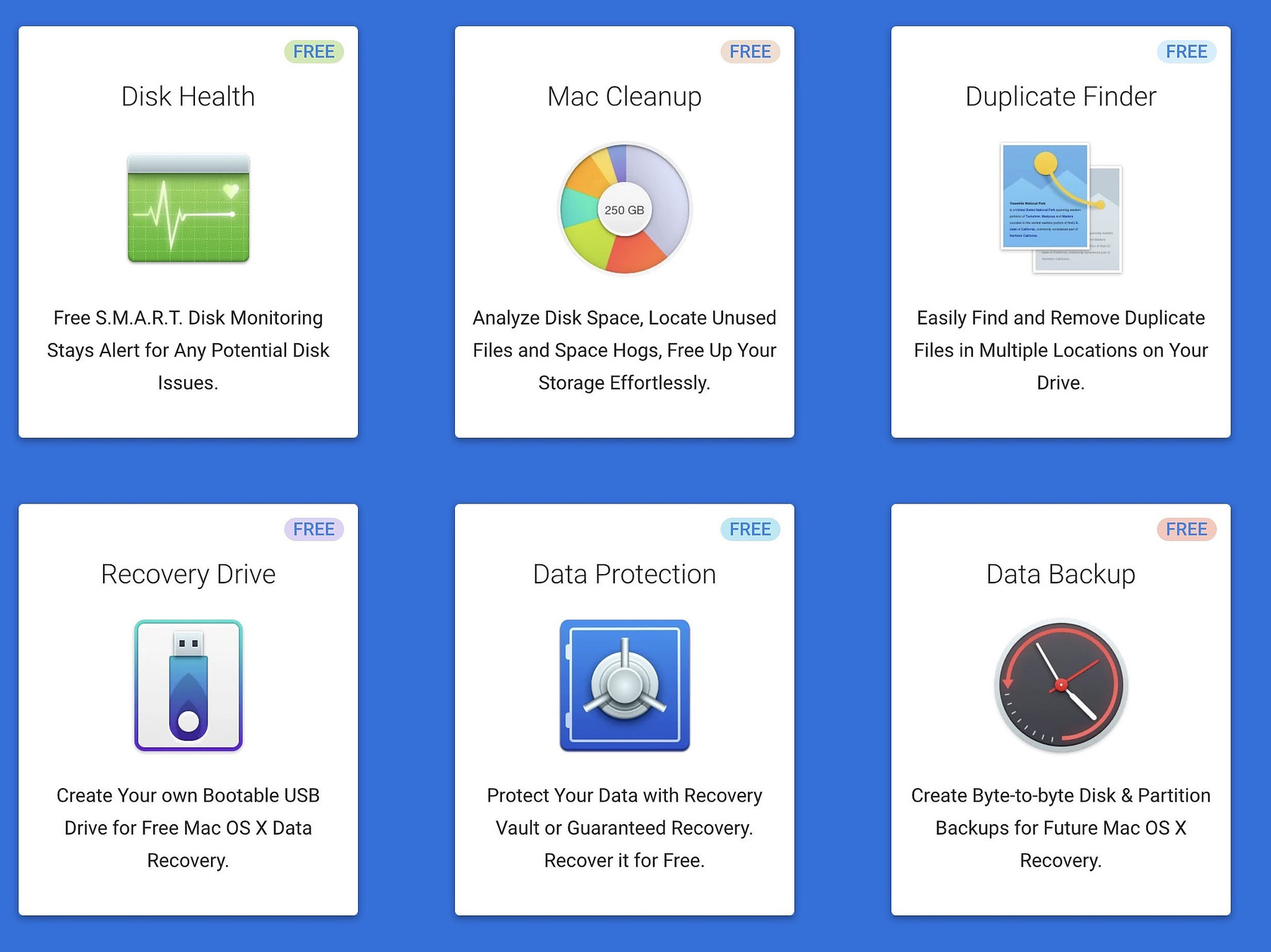
I first wrote about Disk Drill several months ago. The review is below. I recently had a chance to put the paid version of the data recovery tools to work in a real-world situation. I was presented with a 2TB NTFS formatted drive that would mount on my Mac, but displayed the message "Drive not available" and showed no files structure in the Finder. The drive belonged to a relative who lost access to her cloud account when switching jobs and ended up with only one copy of her files from a 20-year career - on a bad drive.
Disk Drill scanned the drive, and it was able to see files on it. It wanted me to make a byte for byte copy, but I didn't have another 2TB drive on hand. I had two 1TB hard drives and a dual drive bay, though. I used the Mac disk utility to combine the two physical drives into one logical drive and tried to initiate the copy again, but still got a message that the drive was too small. Since I knew that there was less than 100 GB of actual data on the drive, I was able to adjust the size of the number of bytes to be copied and the backup started. Although data seemed to be moving quickly, the progress indicator said the backup would take 28 hours. Ain't nobody got time for that.
Rather than doing a byte for byte copy, which also includes unused space, I elected to Disk Drill's recovery option instead. I initiated it and began to copy files, sometimes quickly and at other times seeming to stop. I got messages about the disk having physical damage, but the program never quit. After about 90 minutes, I had 86K files recovered.
I did not have to pay the full retail price to use the recovery tools because the app is available as part of Setapp, a $10 a month subscription that gives you unlimited access to hundreds of software titles.
Original Review
Disk Drill 5 by Cleverfiles is marketed as data recovery software to retrieve lost files from internal and external drive media as well as iPhone, iPad and Android storage. Its website goes into considerable detail on its ease of use, its power and its ability to recover files. The free product allows you to preview what data is recoverable, but it takes the $89 paid product to actually recover your data using its full suite of tools. There are some free recovery options too, but they require you to implement some (included) tools before use.
Free Tools
Even if you aren't in need of data recovery, however, Disk Drill
is a worthy download because of the bundle of free tools it includes:
Disk Health
Free S.M.A.R.T. Disk Monitoring Stays
Alert for Any Potential Disk Issues. It works on both internal and
external drives.
Mac Cleanup
Analyze Disk Space, Locate Unused
Files and Space Hogs, Free Up Your Storage Effortlessly.
Duplicate Finder
Easily Find and Remove Duplicate
File Locations on Your Drive.
Recovery Drive
Create Your own Bootable USB Drive
for Free Mac OS X Data Recovery.
Data Protection
Protect Your Data with Recovery
Vault or Guaranteed Recovery. Recover it for Free.
Data Backup
Create Byte-to-byte Disk &
Partition Backups for Future Mac OS X Recovery. In my testing of this
feature on the internal hard drive of an M3 iMac, Disk Drill said "This
drive is encrypted with the Apple M1/2 Security Chip. You can still back
it up into a byte-to-byte disk image, but it probably won't be
recoverable." This leads me to believe that a product like Carbon Copy Cloner or SuperDuper!
is better suited for the task. Disk Drill did fine, however, making a
copy of a 500GB external disk.
You can download all of these tools for free from Cleverfiles.
Disk Drill Revisited - Recovering 87K Files from a Drive That Finder Could Not Read
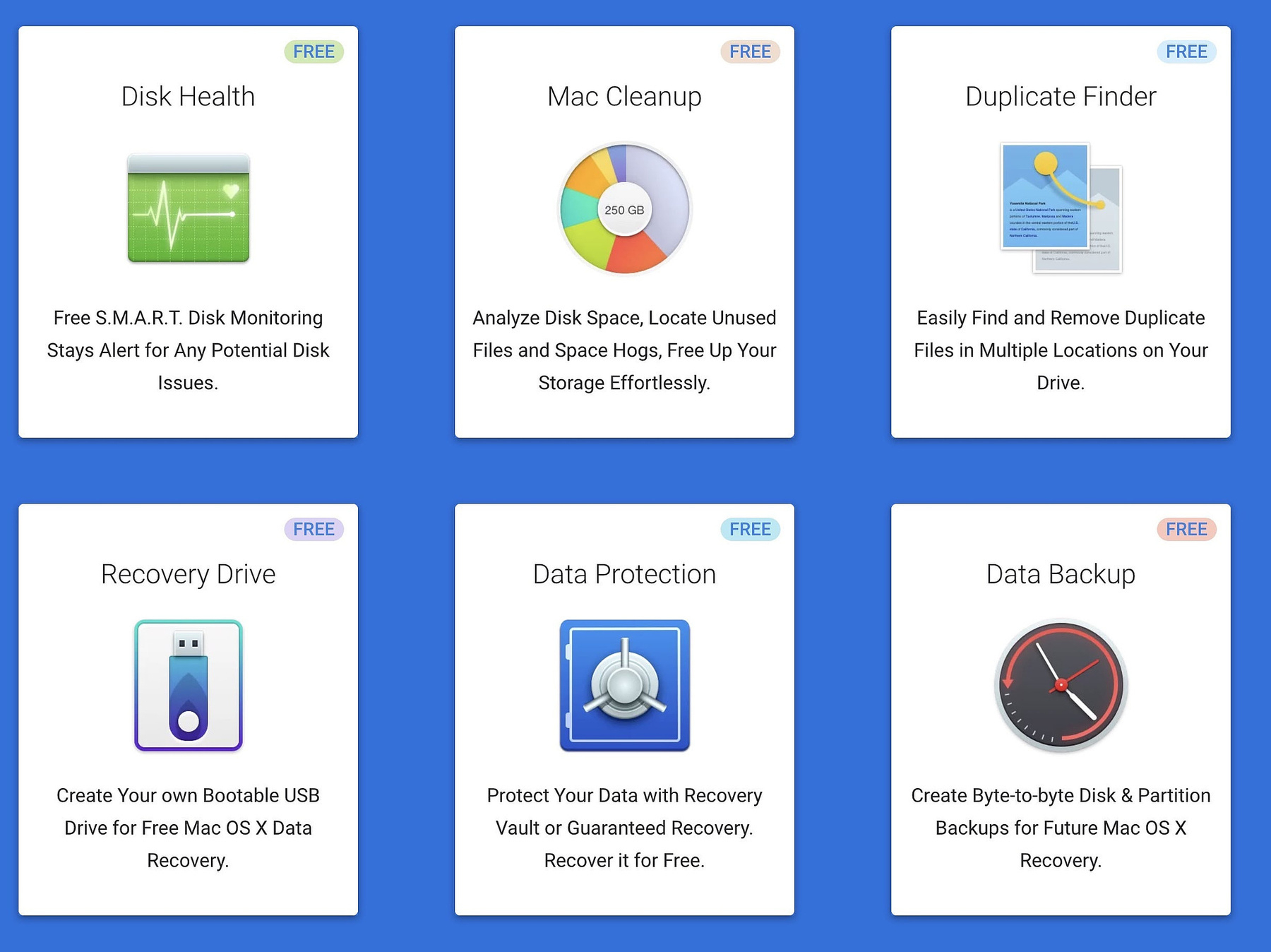
I first wrote about Disk Drill several months ago. The review is below. I recently had a chance to put the paid version of the data recovery tools to work in a real-world situation. I was presented with a 2TB NTFS formatted drive that would mount on my Mac, but displayed the message "Drive not available" and showed no files structure in the Finder. The drive belonged to a relative who lost access to her cloud account when switching jobs and ended up with only one copy of her files from a 20-year career - on a bad drive.
Disk Drill scanned the drive, and it was able to see files on it. It wanted me to make a byte for byte copy, but I didn't have another 2TB drive on hand. I had two 1TB hard drives and a dual drive bay, though. I used the Mac disk utility to combine the two physical drives into one logical drive and tried to initiate the copy again, but still got a message that the drive was too small. Since I knew that there was less than 100 GB of actual data on the drive, I was able to adjust the size of the number of bytes to be copied and the backup started. Although data seemed to be moving quickly, the progress indicator said the backup would take 28 hours. Ain't nobody got time for that.
Rather than doing a byte for byte copy, which also includes unused space, I elected to Disk Drill's recovery option instead. I initiated it and began to copy files, sometimes quickly and at other times seeming to stop. I got messages about the disk having physical damage, but the program never quit. After about 90 minutes, I had 86K files recovered.
I did not have to pay the full retail price to use the recovery tools because the app is available as part of Setapp, a $10 a month subscription that gives you unlimited access to hundreds of software titles.
Original Review
Disk Drill 5 by Cleverfiles is marketed as data recovery software to retrieve lost files from internal and external drive media as well as iPhone, iPad and Android storage. Its website goes into considerable detail on its ease of use, its power and its ability to recover files. The free product allows you to preview what data is recoverable, but it takes the $89 paid product to actually recover your data using its full suite of tools. There are some free recovery options too, but they require you to implement some (included) tools before use.
Free Tools
Even if you aren't in need of data recovery, however, Disk Drill
is a worthy download because of the bundle of free tools it includes:
Disk Health
Free S.M.A.R.T. Disk Monitoring Stays
Alert for Any Potential Disk Issues. It works on both internal and
external drives.
Mac Cleanup
Analyze Disk Space, Locate Unused
Files and Space Hogs, Free Up Your Storage Effortlessly.
Duplicate Finder
Easily Find and Remove Duplicate
File Locations on Your Drive.
Recovery Drive
Create Your own Bootable USB Drive
for Free Mac OS X Data Recovery.
Data Protection
Protect Your Data with Recovery
Vault or Guaranteed Recovery. Recover it for Free.
Data Backup
Create Byte-to-byte Disk &
Partition Backups for Future Mac OS X Recovery. In my testing of this
feature on the internal hard drive of an M3 iMac, Disk Drill said "This
drive is encrypted with the Apple M1/2 Security Chip. You can still back
it up into a byte-to-byte disk image, but it probably won't be
recoverable." This leads me to believe that a product like Carbon Copy Cloner or SuperDuper!
is better suited for the task. Disk Drill did fine, however, making a
copy of a 500GB external disk.
You can download all of these tools for free from Cleverfiles.
Carolina sunrise. Good morning, y’all.
What I'm Using on Reddit in 2025
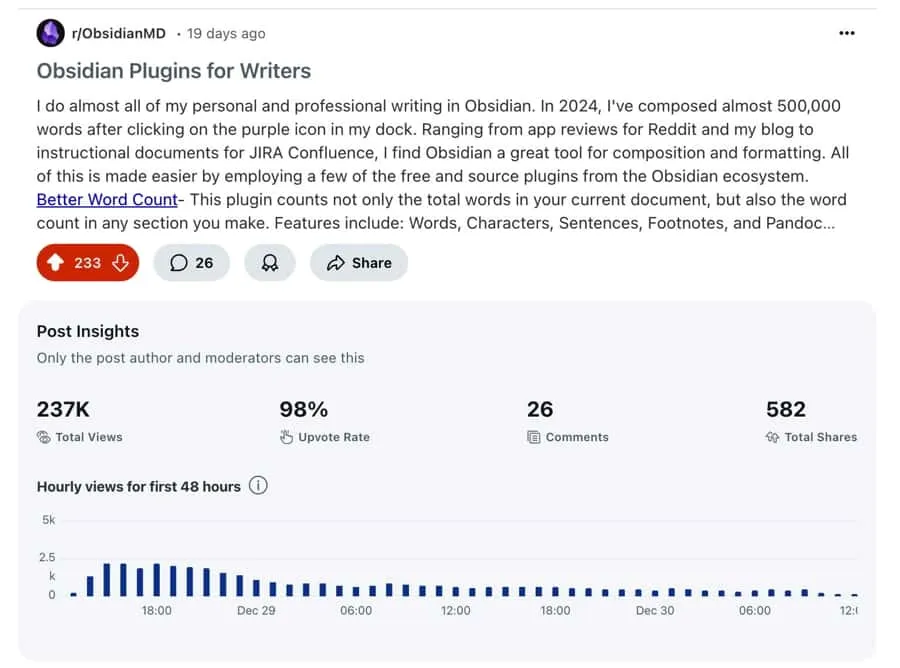 This repost from my Obsidian blog got a lot of play on Reddit
This repost from my Obsidian blog got a lot of play on Reddit
You can absolutely waste some of your wild and precious life if you start doomscrolling in the wrong places on Reddit. Used wisely, however, Reddit can provide you with information on just about anything you are interested in. If you use it wisely and in accordance with the peculiar culture of the site, you can also make people curious enough about what you are up to in your other web endeavors, if you write about topics that Redditors are interested in.
I tend to frequent subreddits that mostly pertain to technology and the federated social media these days. Here are my current favorites.
r/MacApps
This is where I spend the most time. The mods of this sub were cool enough to add a link to AppAddict in the sidebar after I made an effort to cross post my reviews in their entirety every day for a few months. I only link back to my blog in posts I make if I am answering questions about an app or making recommendations.
r/ObsidianMD
Aside from all the meaningless pictures of people's graphs, this sub is an excellent place to find out about new plugins, new workflows and new use cases for what I think is the best app since the invention of the browser
r/macOS
This sub is huge with over 400K members. I am a mod here, but don't post much. It's not the friendliest community. There is a lot of one-upping going on and you can see the neck-beards doing their neck-beard things, but if you overlook all that, you can learn a lot.
r/BlueskySocial
One of the coolest things about Bluesky, is the public APIs it has lend themselves to a lot of neat websites and small software tools being developed. This is the place where you can find out about them. It's also a place where you can get your fill of Twitter hatred whenever you need to re-up, because the folks who post here never tire of putting down the bird site.
Enjoyed it? Please upvote 👇
Celebrate the Victories
 Me, my sister and my brother
Me, my sister and my brother
Last week my sister sent messaged me about a failed drive from which she needed some files recovered. She is pretty savvy with computers. She's pretty savvy with most things. Not only that, but she has never used me for free tech support, so I knew this had to be important. She explained that twenty years worth of files from her career as a Methodist pastor were on the drive, her "whole life" as she put it. I told her she could send me the drive, and I'd see what I could do. I didn't lecture her about backups or anything like that.
Over the years, I've been approached by more than one crying person holding a USB drive or a laptop. I've seen people lose the only copy of their not yet submitted master's thesis, the only copy of their wedding video and twenty years worth of lesson plans by one unfortunate middle school teacher. Sometimes I've been able to rescue files but more frequently, despite my best efforts, I haven't been able to help people who have asked, despite badly wanting to.
My sister's drive arrived by mail tonight. It was a 2TB Western Digital external hard drive with a USB3 connector. I added an adaptor and plugged it into my laptop, and it mounted immediately, a good sign. It was formatted with an NTFS (Windows) file system. Unfortunately, instead of showing me the file system, I just got a message that said, "Drive Not Available." That was not a good sign.
The data recovery application I own is called Disk Drill. I'm a Mac user, but the company that makes it also has a Windows version. Disk Drill scanned the drive, and it was able to see files on it. It wanted me to make a byte for byte copy, but I didn't have another 2TB drive on hand. I had two 1TB hard drives and a dual drive bay, though. I used the Mac disk utility to combine the two physical drives into one logical drive and tried to initiate the copy again, but still got a message that the drive was too small. Since I knew that there was less than 100 GB of actual data on the drive, I was able to adjust the size of the number of bytes to be copied and the backup started. Although data seemed to be moving quickly, the progress indicator said the backup would take 28 hours. Ain't nobody got time for that.
Rather than doing a byte for byte copy, which also includes empty space, I elected to Disk Drill's recovery option instead. I initiated it and began to copy files, sometimes quickly and at other times seeming to stop. I got messages about the disk having physical damage, but the program never quit. After about 90 minutes, I had 86K files recovered.
I called my sister and asked her to identify the most critical files and folders so that we could see if they were among the rescued files. They were. She lives just over 100 miles from me, so we agreed that I would begin to upload the data to my Google Drive and that I'd send her a link when it was done. As gently as humanly possible, I suggested that she start keeping two copies of her files. She explained to me that the situation was complicated.
In the process of being assigned a new church, she discovered that her laptop, which is indeed hers and not the property of her employer, had been set up by the tech folks at the church she was leaving to use their One Drive. She had not been aware of that and didn't discover it until she went to look for her personal files and discovered they weren't available through the user profile she now had access to. She got temporary access to the old account and copied her files onto her external drive and then deleted them. And then, of course, the drive failed.
That's where I entered the story, a story that looks like it is going to have a happy ending. My sister has done a lot for me and my kids over the years. Being able to do this for her is just me repaying some of the karmic debt I've incurred. Always celebrate your victories, like I'm celebrating this one.
Enjoyed it? Please upvote 👇
Using Google Photos on iOS Makes Leaving Meta Easier
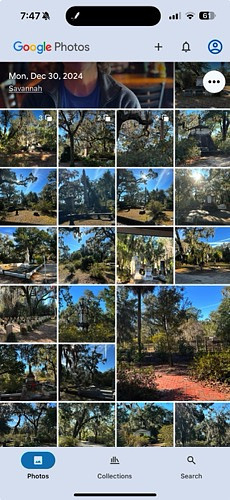
If you've had enough of corporate owned social media, specifically
Facebook and Instagram, and are investigating how to preserve your
photographic memories, the quickest and easiest way, if you have space
available, is to transfer them to Google
Photos. You can do it from your iPhone.
- Click the plus button at the top of the screen
- Then click "Import from other places"
- Select Facebook and when you authenticate, you will be offered the opportunity to import from your Instagram account(s) as well.
Other Reasons to use Google Photos for iOS
- Cross-platform support - if you use both iOS and Android devices, perhaps two different phones or a phone and tablet, Google photos is much easier to access on an iPhone than trying to access iCloud Photos from a browser on Android.
- Automatic Backups - Google photos can upload your iPhone photographs automatically and delete the originals to free up space
- More Free Storage - Apple only provides 5GB of free storage with iCloud, while Google provides 15GB
- Google Lens is baked in - In my experience, Google machine learning does a better job of searching through my photo collection than Apple's tools
- Create Movies and Collages - Google photos also has decent editing tools in the stock app. You get even more if you have a Google One subscription.
- Manage Everything in iOS - With Google Photos, you can do complete management of your library right from your phone: share photos, create albums, editing etc.
There's nothing stopping you from using Google Photos and iCloud for a redundancy. Just remember, both of these services are syncing services. That's different from a backup. If you delete photos from either app, using the wrong procedure, they will stay in your trash for a period of time, but then they will be gone forever.
An early morning view of the Green Mountains in Vermont, taken through the kitchen window of a kind stranger who fed my wife and me two meals and let us spend the night in her home, take showers and wash our clothes when we were hiking through her area. #photography

The "I'm Not a Computer Person" People
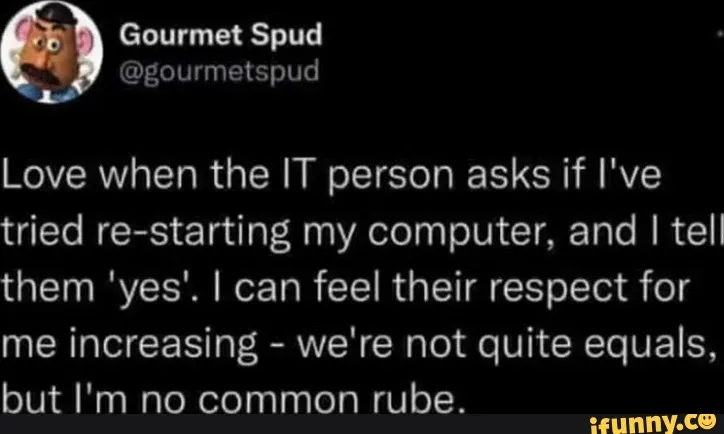
Here at the tail end of a career where I've spent at least some portion of my time providing technical support to the end users of technology in industry, education, medicine, insurance and banking, there isn't much I haven't seen. That includes devious middle school kids getting around security protocols designed by the brightest minds at Apple. It also includes people with multiple advanced degrees who can't read instructions on a screen that tell them to click a button labeled "Next."
I was around when Internet connectivity was introduced to the workplace. I worked with truly lovely and talented teachers at the tale end of long careers who valiantly tried to switch from paper grade books to buggy DOS-based student information systems. They would apologize when asking for help and just about always use the phrase "I am not a computer person." I'd say "That's OK, I don't know how to teach kindergarten." Some learned faster than others. Some, sadly, never learned and retired.
OK, that was a quarter of a century ago. I don't have that attitude any more. According to Consumer Affairs, 91% of adults in the US have a smart phone - which is a hand held computer with an operating system. Computer skills are taught in public schools. Most universities require students to have a laptop. Desktops and laptops have been ubiquitous in business for many years. And yet, and yet - I still get hit with "I'm not a computer person."
Somehow, the decision makers in many workplaces have decided that demonstrating competency with one of the basic tools of a job isn't a requirement. They hire people like me to hold the hands of their employees, enabling them to forego skill development because they can just call IT when they can't find a file they were working on yesterday or they've forgotten their password for the third time this month or they can't figure out how to make PDFs open in Adobe Reader.
We require our employees to figure out how to get to work. When automotive technology changes, we don't hold their hand to show them how to plug in an EV. People buy Smart TVs every day, and they figure out how to watch Monday Night Football. Most of my fellow grandparent types manage to get Candy Crush installed.
It absolutely blows my mind how many people using Windows don't know how to find apps by clicking on the start button. I've spent over 30 years being told by IT managers to put the icons for MS Office and the installed browsers on every user's desktop. I don't expect people to use a hex editor or anything, but come on, why do we work from an expectation that people are stupid? Why isn't learning to use a password manager a basic skill? There's a sizable population who truly refuses to use self-service password resets. If they can't call the help desk to get their password reset, they just sit there, not working. WTF?
I've probably written a version of this post four or five times before. I'll finally retire soon enough and then I won't worry about it anymore. It will be someone else's turn.
Enjoyed it? Please upvote 👇
Personality Tests
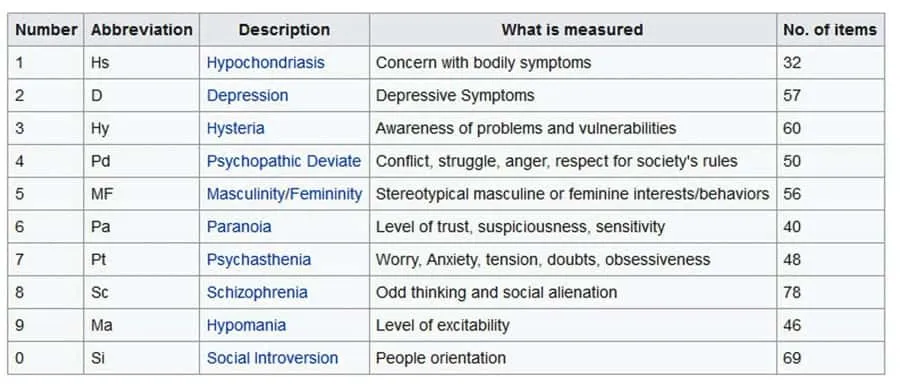
I had a boss once who went to some leadership seminar where he learned about the Meyers Briggs personality. He thought it was the greatest thing since sliced bread and wanted all the technical people in the IT department to take it immediately. I was on vacation because my grandson was visiting from out of state. The boss practically begged me to come in to work anyway for an afternoon to take the test. I acquiesced, against my better judgement, and humored him. After we all took the test, and they were evaluated, all hell broke loose. My departmental nemesis and I got the same assessment, and she was not having it. She was furious. I thought it was funny. I've tried unsuccessfully to find the results from that day. I wish I could tell you. If you're interested, you can take it yourself for free.
I'd love to hear anyone's experience with life after this assessment. Did you find it helpful? Did you agree with it? Did my boss violate my privacy?
One other bit of personal experience - when I was a correctional officer, I worked for a time in an in-processing center where we admitted inmates from jail. There they had to take a battery of tests, medical and psychological tests, including the Minnesota Multiphasic Personality Inventory, a 600 question torture session that they all tried to pencil whip, forcing the staff psychologist to tell them that their answers indicated all sorts of horrible traits, whereupon the inmates would grudgingly try to answer the questions for fear of being labeled as a "bug", prison slang for the mentally ill.
Myers Briggs Type Preferences Perception Judgment
Personality Tests | Psychology Today - 45 different tests, including "Are you a psychopath," "Assertiveness Test" and "Emotional Intelligence" test.
Personality Tests Are Useless (Most Of Them Anyway)
Enjoyed it? Please upvote 👇
Recent Additions at MacMenuBar
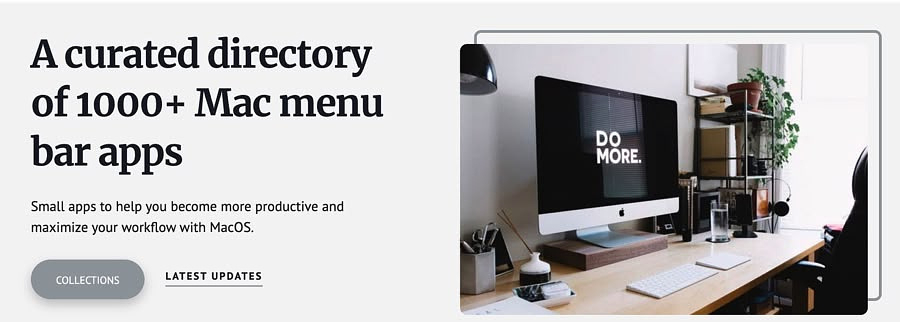
One of the websites that stay open in my browser at all times is
MacMenubar.com. It's a deep
resource for new Mac apps in multiple categories. It currently features
links and short descriptions to over 1,000 applications. Here's a list
of the latest additions and links to all the different types of apps on
the site.
- Kleanly - Clean your Mac's keyboard, trackpad and display - With just a tap, Kleanly lets you completely disable your keyboard and trackpad, allowing you to clean them without turning your Mac off.
- Trace - This menu bar app tracks the active apps and websites you visit without requiring any extra plugins or extensions (works with Firefox, Safari, Google Chrome, Arc, Brave, Chromium, and more).
- Onliner on the Mac App Store - Onliner keeps you “online” effortlessly by simulating undetectable mouse activity in the background. Ideal for remote workers and professionals, Onliner ensures uninterrupted focus and avoids idle status notifications. Simple, efficient, and smarter than any mouse jiggler.
- fayazarahawa A simple white noise app which sits in the menubar - Hawa means air/breeze in Hindi. This menubar plays ambient sounds to help you focus on your work or relax. You can choose from a variety of sounds, adjust the volume of each sound individually, or create your own mix.
- Deskeen - Capture your insight! - This menu bar app is designed to efficiently capture your screen. Every feature is accessible through quick keyboard shortcuts. Deskeen can read everything, from symbols to languages.
- RSS Ticker News Feed on the Mac App Store - This menu bar app is an RSS reader designed to mimic the ticker display seen on forex stock exchange boards. News feeds update automatically when their respective RSS feeds are refreshed. The free version is limited to a single RSS feed.
- Sudoku Anyway on the Mac App Store - This menubar app features unlimited puzzles, five difficulty levels, customizable board colors, and helpful hints.
- Learn Flags - Menu Edition on the Mac App Store - Learn world flags and boost your memory with this quick-access menubar game.
- Captain for Mac - Manage Docker containers instantly from your menu bar. See which containers are running and which have stopped.
- RightMenu Master 1.11.0 - This menu bar app is a Finder extension that adds powerful functionality to the right-click menu and toolbar in Finder.
- Overkill-for-mac Stop iTunes from opening when you connect your iPhone - This menu bar app makes sure iTunes never interrupts your work. If you have other apps you don’t want to launch automatically (e.g. Photos app), you can add those apps to the Overkill list as well.
- Let It Snow - A touch of winter with snowflakes that gracefully drift across your screen.
- MenuBarGrid on the Mac App Store - Turn Google Sheets into powerful menu bar apps. Customize layouts, automate updates, and manage projects effortlessly.
- Ping MenuBar - This menu bar app displays ongoing ping (ICMP) results as a compact visualization. The design is similar to Pingr.
- NeverNap in the Mac App Store - NeverNap keeps your Mac awake, preventing sleep or screensaver activation for 5 minutes or indefinitely. It ensures smooth operation without manual system adjustments.
Categories at MacMenuBar
- AI Apps
- Audio Apps
- Audio Apps (Music)
- Audio Apps (Podcast)
- Battery Apps
- Browser Apps
- Calendar Apps
- Cleaning Apps
- Clipboard Managers
- cloud apps
- color apps
- design apps
- developer apps
- display apps
- email & contacts
- files & folders
- Finance Apps
- Keyboard Apps
- launcher Apps
- Meeting Apps
- menu bar managers
- misc & others
- Network Apps
- note taking apps
- personal apps
- Productivity apps
- screen capturing Apps
- security apps
- Sleep control apps
- social apps
- system Stats
- system tools
- time apps
- time apps (pomodoro)
- Time Tracking Apps
- Time Zone Apps
- To-Do List Apps
- wallpaper apps
- weather apps
- window managers
- writing apps
How Do You Know When It's Over?
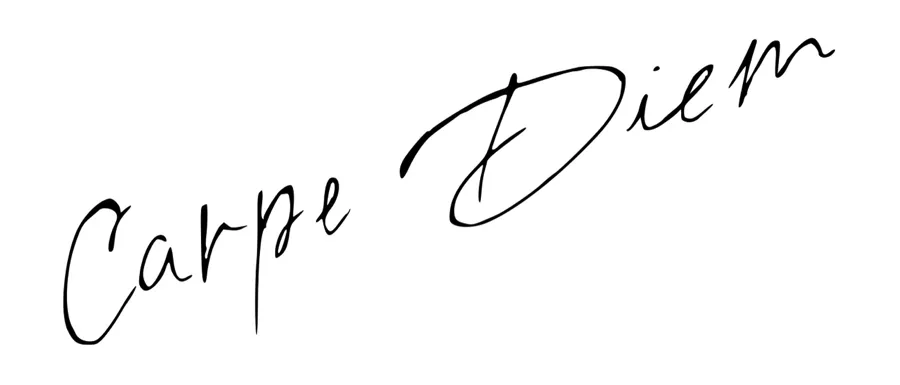
I'm not one you worries about endings that much. In my experience, they are difficult to predict and arrive suddenly. Jobs, marriages, friendships, passions are all here until they are not. Buddhists believe that everything is disintegrating from the moment it is created. So do I. Permanence is an illusion. Thinking back on the giants I've known and how I could not conceive of a world without them and now what do I have? I have a world without them.
I am not implying that my wife or your is going to leave either of us tomorrow, although you never know what's going to happen tomorrow. Because all rules have exceptions, there are cases where things apparently haven't changed over the course of my lifetime. No matter what I've done, and I have certainly done much, my dear Mom has always been there. Always. Always. Always.
Within one month's time, I went from a child walking in a line to the lunchroom, raising my hand when I wanted to speak and asking permission to use the bathroom to being handed a rifle and shooting at human silhouettes representing the enemies of my country. Childhood ended abruptly at the gates of Ft. Benning. More than once, I had a job when I woke up and didn't have one when I went to sleep. It could happen again tomorrow.
Any reunion worth its salt will have a table with pictures of those who could not be there to celebrate. Because they died. In fact they start dying immediately, and they just keep on doing it. The rest of us keep getting up and going to work until we join them and someone puts our picture in the table at the next reunion.
I have a point.
I'm getting to it.
Just live. Do your job and try not to love it or hate it too much. It's just a job. Love your wife today. Don't wait for things to get better or different before you're ready to put in that extra effort. Friendships can wither if you don't water them, so fill up your bucket and make some phone calls or get in your car and go see someone. If you have a passion, and god I hope you do because that's what makes life worth living, then act on it today. Ride your bike, write in your journal, get out your camera, go to the gym. Do it today. It's all you have.
Enjoyed it? Please upvote 👇