Anchorage View
This is what you will see from Potter Wildlife Viewing Center just outside of Anchorage. It’s a great place to go if you are into birding.

BlockBlock and KnockKnock from Objective-See
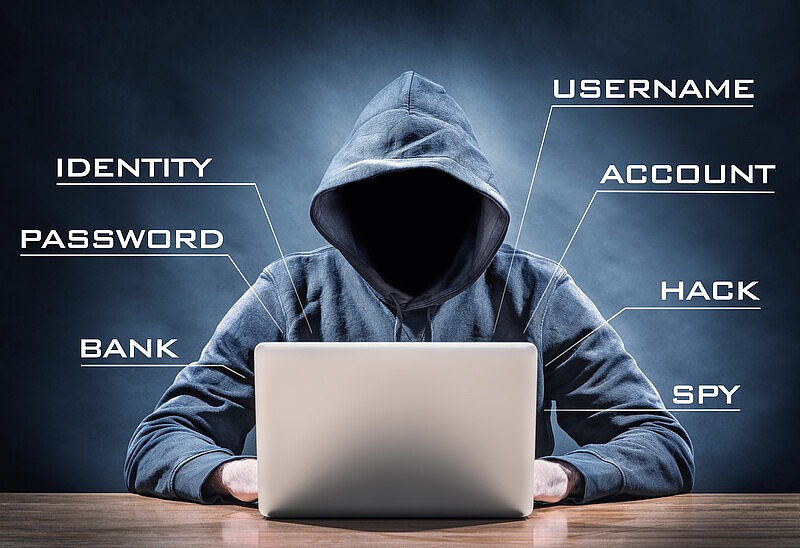
Anyone who tells you that Macs don't get viruses is misinformed,
and you shouldn't rely on that person for computing advice. Mac malware
exists. Having said that, the average Mac user is in much better shape
than the average Windows user because the bad actors of the world tend
to concentrate on the platform with the largest market share.
Additionally, those who have a modern Mac running an up-to-date OS have
built-in
behind the scenes protection that requires them to very little to be
safe. If that's you, and you get all your software from the App Store,
move along and have a nice day. But, if you download software from
developer web sites, Github or if you are living the Pirate's life (you
gangster, you), it's probably a good idea to take the extra step to
protect yourself.
The Objective-See Foundation is a non-profit 501©(3) corporation that has been around since 2015. It provides free, open-source security software for the Mac platform.
BlockBlock
BlockBlock is a utility that loads at login and monitors your Mac for the installation of any persistent program, a category that includes most malware. When BlockBlock encounters a new persistent installation, it alerts you and asks for your input. Do you want to allow this or forbid it? "If the process and the persisted item is trusted, simply click 'Allow'. If not, click 'Block'. Both actions will create a rule to remember your selection (unless you selected the 'temporarily' checkbox). If you decide to block an item, BlockBlock will remove the item from the file system, blocking the persistence."
KnockKnock
KnockKnock serves as an on-demand file scanning utility. "Press the 'Start Scan' button to instruct KnockKnock to scan known locations where persistent software or malware may be installed. By design, KnockKnock simply lists persistently installed software. Although by default signed-Apple binaries are filtered out, legitimate 3rd-party software will likely be displayed.
"If the item is an executable binary, KnockKnock automatically queries VirusTotal with a hash of the binary to retrieve any information. While VirusTotal is being queried, this button displays '■ ■ ■'. Once the query is complete, the title of the button is automatically updated with either the detection ratio, or a '?' if the binary is not known to VirusTotal."
"With the query complete, the button can be clicked to reveal a popup containing VirusTotal-specific information about the file. If the file is unknown, clicking the 'submit?' button will submit the file for analysis. Known files contain a link to the full analysis report and a 'rescan?' button that will rescan the file."
Other Options
Objective-See makes other security products including LuLu, an open-source free firewall and ReiKey, which detects keyboard trackers.
If your primary security concerns center around places you go online vs. the software you install, I would also suggest running a periodic scan with the commercial product, Malwarebytes. It has a free version for manual scans and a paid version for more extensive real-time protection.
For more on security - see this post for information on my personal toolkit.
I Like Your Blog If...

Since I stopped spending much time on commercial websites and more time
exploring the blogs on IndieWeb platforms, I have developed a type and a
preference for the kinds of blogs I like. There's plenty to choose from.
I like tech but not too much tech
For better
or worse, it takes a fairly technical person to get involved in
blogging. A lot of the people I read are developers of some sort or
other even if they don't write about that part of their lives that much.
I enjoy reading about the relationship people have with the tech in
their life and how that has evolved over time. I find it interesting to
read about what people are making, although if a blog primarily consists
of code blocks and inside baseball talk about the nuances of particular
programming languages, I'm probably going to move on. Most people do a
pretty good job at striking a balance.
I like smart and smart-ass but not people who think themselves
smarter than everyone else
There are a few bloggers
who consistently write about how dumb people are and it's a big old turn
off. I like smart people. I like people smarter than me (not hard). I
even like people with a smart ass sense of humor but I have worked for
too long with stereotypical computer support people who think all end
users are stupid and I'm so very weary of that attitude. I think it's
great to point out the misconceptions of others but it's boorish if
that's the main thing someone writes about.
I like people whose political content is about peace,
compassion, equality and diversity
In other words,
I'm not a fan of, nor will I read very much of what passes as
conservative ideology these days. I don't want to live in a bubble but
I'm just not going to waste any of my remaining time on this planet
engaging with people who don't believe in climate change or the
importance of stamping out white supremacy or in allowing people to be
as non-traditional as they want to be. Luckily, I haven't run into too
much of that in the circles where I run.
I like consistency
If you are the kind of
blogger who just spits out content day after day, I'm here to tell you
to keep it up! I realize not everybody has that in them and that's OK.
With me, you just don't have to worry that you post too much. If you
only write a few paragraphs a week, it's harder to get to know you, to
develop curiosity about your the things you share. I don't always have
the time or the inclination to read 5,000 word missives, but I like
knowing what folks are up to.
I like friendly
I'm from the south and have
lived here my whole life. Down here we have a sort of innate
familiarity. We are apt to ask how your Mama's doing even if we don't
know her. I like people who come across with that same sort of vibe,
letting pieces of their real lives leak out. I absolutely do not mind
hearing about you feeling tired taking your kid to basketball practice
or shocking news about your grandma's affair. I like authentic people
who don't posture, who are just themselves, struggling like the rest of
us to make sense of a confusing world without resorting to barrier
building between themselves and their readers.
Heart Stopping News

For about the past five years, it's occurred to me regularly that two things: my advancing age and my neglect of what people call "taking care of yourself" were going to bring about the end of days before I'm ready for them. My dad, only seventeen years my senior, proclaims to be "ready to go," but I am not. Not at all.
What's happened to me isn't unique. I developed painful arthritis in both knees after a lifetime of being physically active. I eventually had both of them replaced in 2020, but I never bounced back from it. The surgeries coincided with a prolonged bout of depression, one of may I've dealt with over the past 40 years. Complicating that even further, I came down with Guillain–Barré syndrome. By the time I recovered, I'd gained weight and had almost no endurance capacity. Walking a mile was about as much as I could do.
Recently, the slightest bit of physical exertion has been leaving me winded. I have been having real problems with fatigue. Last week my feet and lower legs started to swell in a way that hasn't ever happened before. I made a doctor's appointment with some difficulty because it's America in the 21st century. I didn't really want to think too much about what I might hear, but I was prepared for anything. After prescribing some medication and cautioning me against excessive sodium consumption, the doctor quickly diagnosed me with congestive heart failure and referred me to a cardiologist, which is where this story pauses.
I'm not the type of person who obsesses about their health. I'm not going to WebMD to read everything they have on my condition. I'm just going to wait on the cardiologist to tell me what I need to know. I'm shaken up a bit. I just turned 60 in February and though I'd have more time before this kind of stuff started happening. I take some comfort in knowing that my father-in-law was diagnosed with the same thing 20 years ago. My dad has had three heart attacks. They started in his 40s and he took another 15 years to even quit smoking. Hopefully, I'll have that kind of luck.
I'm already grateful for each day. As a recovering alcoholic with 16 years of sobriety, I've already gotten one second lease on life, one that I have taken full advantage of. I count my blessings every day and draw a lot of strength from a loving family and a fulfilling life that allows me to pursue the things that interest me. While this news has knocked me a bit of a loop, I don't see myself falling into a self-pity trap. It is what it is. I would rather not spend time moping when I can be doing something that brings me joy.
Hopefully, whatever treatment plan I get will alleviate the symptoms I've had and give me more energy. I have the motivation to do stuff, just not the capacity I'd like. I'm lucky to have Wonder Woman who is supportive and loving and not full of "I told you so's". There are plenty of people worse off than me. I'm keeping that in mind.
Enjoyed it? Please upvote 👇
Anchored Down in Anchorage
Both of these photos are from our morning walk within the city limits of Anchorage, where we visited my daughter and grandchildren.


New York Ladder
I lost count of the number of ladders the maintainers of the Appalachian Trail have installed in the rockier sections. New York is notorious for sending you over obstacles like this, when often, while at the top, you can look down and see a perfectly useful trail that goes right around the thing you are climbing on. #hiking

Thanks Ladybird
If you enjoy roadside planting of wildflowers, thank former first lady, Ladybird Johnson, who conceived and popularized the practice. I’m glad the government spends money on flowers. I’d rather they do that than buy more bombs or tax fewer rich people. The planting is by a rest stop on Interstate 40 in Johnston County, NC.

The Bridge at Vernon
Some stretches of the Appalachian Trail lack any amenities. There are whole states with no privies and Maine doesn’t have any bridges for creeks and rivers, you have to wade them all. New Jersey, on the other hand, has all the fancy stuff, including this bridge outside Vernon.

Off the Blue Ridge Parkway
Good morning from just off the Blue Ridge Parkway near Blowing Rock, NC. There are miles of paths through the woods near Cone Manor, once the estate of a textile baron, today a park.

The Rutherford Shelter on the Appalachian Trail
Located in High Point State Park in New Jersey, the Rutherford Shelter sports a (non-functional) satellite dish courtesy of some joker who lugged it through the woods to install. The hiker shown (trail name, Smokey) was notorious for the extra pack weight he endured to carry a constantly replenished bottle of bourbon and a considerable amount of cannabis. #hiking

Linville Gorge
Good morning from Table Top Mountain, near the edge of Linville Gorge, home of some of the toughest #hiking in the Eastern US.

Minimalism - Not for Me
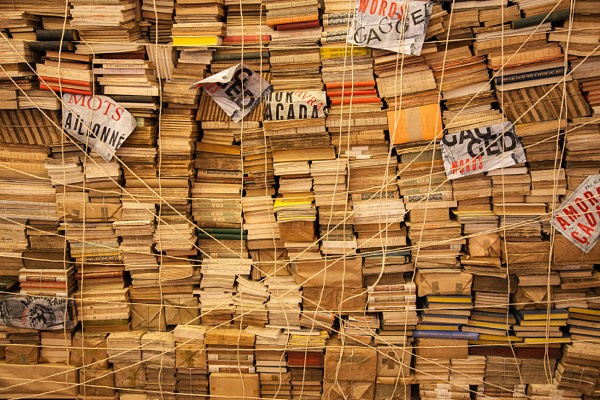
I don't consider myself materialistic. I drive 2005 Toyota Camry. I've lived in the same house for 30 years. I wear one kind of pants and just about all my shirts are the same color. In the past six months I've upgraded all my tech except my Apple Watch, but before that I had an iPhone 11, an Intel MacBook and a five-year old iPad. Having said all that, I am not a minimalist anywhere in my life except in my backpacking setup because carrying heavy shit up and down mountains gets real old real fast.
My current software girlfriend is Obsidian, a note taking app with 2,000+ available plugins. I'm active on Reddit in the sub pertaining to the app where there is an ongoing war between two factions. There is the crowd I'm with who are very much about seeing what they can configure the program to do using scripts and plugins and ingenuity. Then there is the other side who eschew anything more than the vanilla version and accuse the rest of us of not being productive enough because we spend too much time fiddling with things. What? That's where the fun is. It's a note taking app, perhaps the least sexy kind of software this side of scientific calculators. To just install it and start taking notes without trying to automate or quantify things is just weird to me.
The same goes with phones. I buy the biggest amount of storage space I can afford and I do my level best to use it all. I install all the apps and download all the videos, Kindle books, Audible books, PDFs . I think I have six Mastodon clients installed right now and that's OK. It's my phone. I enjoy software evaluation a lot and I manage to have a busy ass phone as well as a wife, a job and good relations with my offspring. I know that a lot of the default apps people are just normies who get zero enjoyment out of seeing what cool things third party apps can do and don't want to spend the money anyway. That's cool. It's just not me.
When I was at the height of my cycling passion, unlike some more well off folks, I only had one bike because those damn things are crazy expensive. But, I had dozens of water bottles, an entire closet of cycling clothes, multiple pumps, bottles of chain lube, extra helmets and so forth until I finally had to dedicate an entire room of the house to my cycling hobby. To be fair, by that point I'd married another cyclist and we put her bike stuff in that room too. Not a minimalist. Like I said.
Other things I probably have too much of include books, coffee cups, clothes that I'm sure will fit again one day and computer cables because I think there is a law that says nerds like me are obligated to have Firewire 400 connectors at the ready in case Apple brings back the standard. I just want to be prepared.
Things you won't find at my house include jewelry, extra watches, a boat, a fancy riding lawn mower dishes I don't eat off of regularly and televisions scattered around everywhere.
Enjoyed it? Please upvote 👇
Trail Town Oddities
I saw numerous odd things while passing through trail towns on my AT thru-hike. This live bait vending machine was beside a gas station in Delaware Water Gap, PA, right on the river at the New Jersey State line. The people there were very hospitable, and we stayed in a church-run hostel that has free showers and laundry.#hiking

Crucial Track for May 23, 2025
"We Are Family" by Sister Sledge
What song best matches the energy of today? We Are Family by Sister Sledge - Just to prove I'm not a music snob, I'll readily admit to having a few disco favorites and this is one of them. It captures today's mood because my son, who lives 1,000 miles away, is coming for a visit. Even though Wonder Woman and I weren't married until he was an adult, we're still family and they adore each other, which makes me happy.

Goldfinch
Every spring, I buy thistle seeds to attract the goldfinches to my yard. I think they are one of the loveliest birds around. #birds

Pelicans in Flight
Good morning from Carolina Beach, NC. The pelicans are out early looking for breakfast. #birds.

Crucial Track for May 20, 2025
"You Never Even Called Me By My Name (The Perfect Country and Western Song)" by David Allan Coe
What’s a remix or cover you like more than the original? "You Never Even Called Me By My Name by David Allen Coe" is one of my all-time favorites. While I have it on pretty good authority that Coe is a bit of a rough character, his rendition of Steve Goodman's original is classic. I was lucky enough to hear Hootie and the Blowfish perform this live at a free convert my hometown sponsored. Darius Ruck explained that being from the south, the band like to play the song for souther audiences.

Another Knife's Edge
This is one of many stretches of the Appalachian Trail known as The Knife’s Edge. It’s in eastern Pennsylvania, a day south of the Lehigh Gap. For about a mile, you have to put your hiking poles away and maintain three points of contact to traverse it. #hiking

The Appalachian Trail Near Allentown, PA
I remember this day for one spectacular disappointment - we’d planned to visit a privately owned shelter near the trail that had an actual flush toilet instead of a privy, but we couldn’t find it for some reason. I was so sad. We stopped at this primeval looking spot to eat lunch.

Crucial Track for May 19, 2025
"Lily, Rosemary and the Jack of Hearts" by Bob Dylan
What’s a song that grew on you over time? **Lily, Rosemary and the Jack of Hearts by Bob Dylan" - It pains me to think this song is 50-years-old now. I was 10 when it was released and to me, it's always been one of the songs of "The New Dylan" which I roughly define as anything not from the 1960s. The music and lyrics to the tune are just a master class in how to win the Nobel Prize. Along with Hurricane, I think this is some of his best work of the 1970s.
