The Blue Pacific, Pt. Reyes, California #photography

Shōgun 1x03 "Tomorrow Is Tomorrow"
 After Blackthorne survives a brazen assassination attempt, Toranaga realizes he must ferry his allies out of Osaka or risk certain defeat.
After Blackthorne survives a brazen assassination attempt, Toranaga realizes he must ferry his allies out of Osaka or risk certain defeat.
Shōgun 1x02 "Servants of Two Masters"
 Blackthorne's arrival in Osaka stirs up a hornet's nest of rivalries. Mariko is trapped between her cause and her faith when she must translate for the barbarian in Lord Toranaga's custody.
Blackthorne's arrival in Osaka stirs up a hornet's nest of rivalries. Mariko is trapped between her cause and her faith when she must translate for the barbarian in Lord Toranaga's custody.
Shōgun 1x01 "Anjin"
 Destinies converge in Japan after a barbarian ship washes ashore in a poor fishing village. Meanwhile, in Osaka, Lord Toranaga finds himself outplayed by his enemies.
Destinies converge in Japan after a barbarian ship washes ashore in a poor fishing village. Meanwhile, in Osaka, Lord Toranaga finds himself outplayed by his enemies.
My Dataview Use Cases in #Obsidian
One of the most downloaded community plugins in the Obsidian universe is Dataview. It allows you to treat you vault as a searchable, queryable database. Using the file properties and inline fields you can use Dataview Query Language (DQL) to ask questions of your vault. I use Things 3 for task management, so I don’t use Dataview to manage my todo list as many people do, but I do use it in for a number of other purposes.
Help Building Queries
There is a free tool you can use to help with the learning curve with Dataview. “The Basic Dataview Query Builder will guide you through some questions and put together a Dataview query based on your answers. You can use this query as-is in your vault or as a starting point to refine a more advanced query.
The goal is to help you on your first Dataview queries and to give you a better understanding of the syntax and needed information to build Dataview queries from scratch.”
Daily Note Template
I have two Dataview queries in my Daily Note template. I have them formatted as callouts so that I can fold them up when I don’t need to see the information and therefore don’t have to do a lot of scrolling around.
The first callout shows me the notes created on the same date the daily note was created.
[!abstract]Today's New Notes ```dataview LIST WHERE creation-date = this.creation-date ```
The second callout shows me the notes modified on the date the daily note was created.
[!abstract]Today's Modified Notes ```dataview LIST WHERE modification-date = this.modification-date ```
They appear like this in the note.
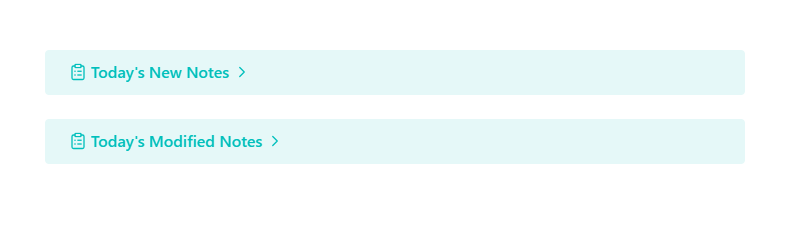
Maps of Content Based on Tags
I have a folder of notes in my vault I call Meta. These are notes about other notes. Several of these contain a map of content (MOC) for my areas of interest. One of these contains my notes an a Mac automation program I use and that I study to improve my scripting skills, Keyboard Maestro. The Dataview query for a tag-based note looks like this:
```dataview
LIST
FROM #KeyboardMaestro
SORT file.name ASC
```
Speaking of Tags
I use tags extensively in my vault. One of my meta notes is a clickable list of all the tags I have. It’s like the tags pane in the Obsidian interface except it’s in note form. I can edit it easily enough so that It only shows me the notes from a certain folder if I want. The Dataview query for that notes looks like this.
```dataview
LIST length(rows)
WHERE tags
FLATTEN file.tags as tags
GROUP BY tags
SORT key asc
```
The result is a list with the number of notes with that tag and a clickable link that will open a list of notes in the left pane.

A Table with URLs
Dataview lets you create tables with multiple columns as well as lists. I user URL as a field in my properties for several categories of notes. Since I’m relatively new to Obsidian, I have a lot of notes on different workflows and plugins. Once again, I have a meta note that contains not only links to my notes, but also links to the web pages where the information came from. The query is formulated like this :
```dataview
TABLE url
FROM Obsidian
SORT file.name ASC
```
The result is:
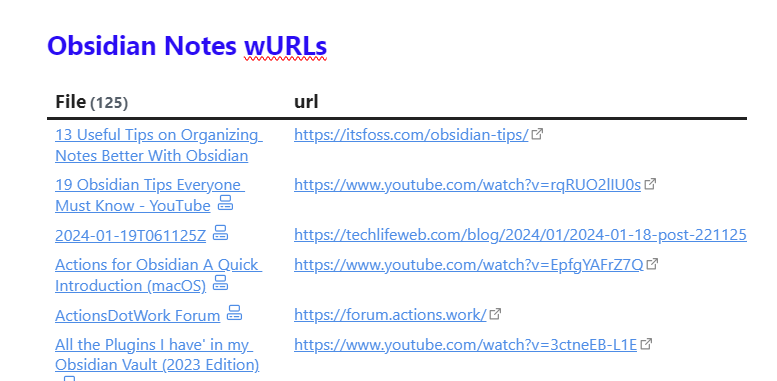
A Little More Complex
I work at a small private university. My role there causes me to interact with everyone on staff as well as the faculty and administration. I have a note for each person with details of out meetings and interactions. I also have notes in my vault for plenty of other people to include writers, vendors, my family and more. I need a MOC just for work though and the following query returns the information for people (criteria 1) who work at my university (criteria 2) and their role (criteria 3).
```dataview
LIST role
FROM #people
WHERE org = "MU"
SORT file.name ASC
```
The result is
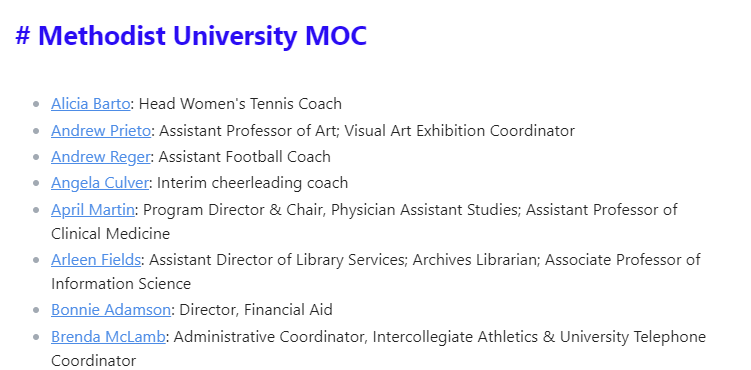
Special Cases
Not all my meta notes contain links to other notes. I have an collection of over 500 quotes in my vault. Some of them are from an app on my phone. others have been imported from other people’s vaults and some have been added one at the time since i started using Obsidian. One of the fields in the metadata is Topics: which I use instead of tags so as not to clutter up my tags database. Because I have notes from so many different sources, the topics field was a mess with different capitalization rules, punctuation etc. I needed a way to list all of the topics so that I could use a text editor to do a search and replace across my vault to standardize things. The user holroy on the Obsidian.md forum wrote the following query for me.
```dataview
LIST length(rows)
FROM "Quotes"
WHERE topics
FLATTEN topics as topic
GROUP BY topic
SORT key asc
```
The results:
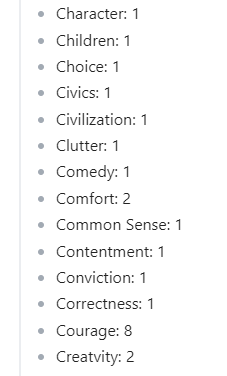
See all my Obsidian Tips
Looks like the transcript feature for Apple Podcasts is working for some older episodes. I tested it on a recent edition of Mac Power Users.
All the Apple fanboys (#NotASlur) wishing they lived in the EU today so they could take advantage of the new features in iOS 17.4.
Garden of the Gods at Dusk, Colorado #photography

One of my favorite things about having a blog is the daily search for a link to share in my weekly bookmarks post that I put together on Saturday mornings over a cup of coffee. I try to find a link every day and I keep a note open in #Obsidian to collect the info. It gives my web surfing a purpose.
Life & Beth 2x10 "Road to Nowhere"
 Beth and John return home from a trip upstate and attend Jen’s surprise birthday party, which turns out to be more surprising than expected. Beth reaches out to Ann during what may be the most pivotal time in Beth’s life.
Beth and John return home from a trip upstate and attend Jen’s surprise birthday party, which turns out to be more surprising than expected. Beth reaches out to Ann during what may be the most pivotal time in Beth’s life.
Life & Beth 2x09 "Toxic"
 Beth is there for Jess in a time of need. Reflecting on her past, Beth realizes what she needs from John in order to feel safe again.
Beth is there for Jess in a time of need. Reflecting on her past, Beth realizes what she needs from John in order to feel safe again.
Trying not to regret my December purchase of an M2 #MacBook Air now that the M3s are out for the same price. The M2 may be the best laptop I’ve ever used.
East Tennessee Mountains from the Appalachian Trail #photography

Life & Beth 2x08 "Shower Sex"
 John takes it upon himself to remodel the house, making a construction site of their home. Beth feels more and more isolated both by the mess and by John’s complete absorption into his various projects.
John takes it upon himself to remodel the house, making a construction site of their home. Beth feels more and more isolated both by the mess and by John’s complete absorption into his various projects.
Life & Beth 2x07 "That's What Friends Are For"
 After life gets in the way, Beth realizes she hasn’t spent much time with her friends. She plans a get together for Maya, Jen, and Jess at the vineyard and the women realize they’ve missed a lot in their months of separation.
After life gets in the way, Beth realizes she hasn’t spent much time with her friends. She plans a get together for Maya, Jen, and Jess at the vineyard and the women realize they’ve missed a lot in their months of separation.
I believe two-factor authentication to be the most universally hated aspect of university life.
Pike’s Peak from Colorado Springs #photography

I don’t see the cool kids (outside of Reddit) talking about #Raycast much. I used Launchbar for years and enthusiastically switched last November. Raycast just does so much: AI interface, image conversion, translation, posting to social media, emoji picking etc. Why do the intelligentsia reject it?
Francis Marion National Forest, SC - The Swamp Fox Trail #photography

All the Ways to Get Web Content Into #Obsidian

Many of us were introduced to note-taking apps by the once great but now diminished Evernote who’s web clipper helped move it to the forefront of productivity apps. The web clipper exists as a browser extension to capture whole web pages, snippets, simplified articles or just links. It’s pretty versatile. It’s made by Evernote’s developers and using it is included in your subscription price. Obsidian, on the other hand, doesn’t have any native wen capturing capability. But, that doesn’t mean it’s difficult to get web content into your vault. It’s quite the opposite. There are almost too many way to do it.
The Bookmarklet
Steph Ango, the CEO at Obsidian makes a bookmarklet available for free - (Obsidian Web Clipper Bookmarklet to save articles and pages from the web (for Safari, Chrome, Firefox, and mobile browsers) (github.com)). He even has a link to a Bookmarklet Maker (caiorss.github.io)if you want to customize his work. I’ve had problems getting this to work on some web pages with some browsers so it’s not my preferred method.
Browser Extensions
A search of your favorite browser’s extension store will offer you several choices in Obsidian web clipping. My experience has been that the extensions are kind of flaky and don’t work all that well with one exception. The MarkDownload - Markdown Web Clipper saves web pages as markdown files wherever you tell it to. For the purpose of Obsidian, all you have to do is choose a location inside your vault. I use it on a PC and a Mac with no problems.
The Mobile Experience
I usea shortcut I wrote to capture web content on my iPhone and iPad. You are welcome to edit and improve it if you want. It’s available on Routine Hub and requires the companion app for IOS called Actions for Obsidian.. I like using it because it works regardless of the mobile browser you use and it contains a link back to the original page if you like to include that info in your file properties like I do.
Community Plugins
The best community plugins for importing web content are ReadItLater, which imports from a Url on your clipboard directly into your vault using templates depending on the type of link: YouTube, Mastodon, Wikipedia, etc. Just run a command from the palette and you have a new note.
Another easy to use plugin is Extract Url Content which scrapes web pages based on a link you have highlighted in an existing note. Again, all it takes is a single command to run it.
The final plugin I’ll recommend is the Obsidian Gem of the Year for 2023, Omnivore. By default it only imports links and highlights but you can edit your template to make it import entire articles from the free read it later service. You can even filter out certain forms of content if you don’t want ti import them. I wrote a full set of instructions, including templates on using this plugin.
Hopefully you now have a full toolset to make your web based note taking easier!