Writing
- Omnivore - It’s the best read it later service around these days, featuring a mobile app with read aloud capability, newsletter subscription service, RSS feeds and a browser extension.
- MarkDownload - saves Markdown versions of web pages directly into my Obsidian vault with customized properties
- Perplexity - Although one of the unique features of Edge is the built-in access to Chat-GPT4, I like to use Perplexity as well. It’s a popular extension with over 200K downloads.
- Raindrop.io - I have a subscription and heartily endorse Raindrop.io for it’s cross platform support as well as its IFTTT integration which really helps me when I’m researching anything
- Aboard - This is the extension for the app my wife and I use to share links with each other. When I find an app, a TV show, a news story or whatever, I put it into Aboard and she gets a notification and can check it out when she has time. It’s free and useful.
- Chrome Remote Desktop - This allows me to access my home computer from other locations. It’s free, easy to set up and use and reliable. I don’t know what people pay for Screens or TeamViewer subscriptions.
- UBlock Origin- The best ad blocker on the planet. 31,000,000 downloads can’t be wrong.
- Toby - My new tab extension. It makes it easy to save and open windows full of tabs on the go. I use the free version and even though I maintain my start.me page, I stick with Toby for new tabs.
- Velja - Works in conjunction with the Mac app of the same name to open URLs in other bowsers and apps (e.g., Slack, Teams, Zoom, Freetube etc)
- Lastpass - I’ve had a paid account shared with my wife for more than a decade. Lastpass has gotten some bad PR due to a couple of incidents, but I haven’t had any issues. Still, peer pressure is getting to me and I’m looking to switch to Bitwarden when my subscription is up.
- Archive page - An indispensable extension for getting around paywalled content. I use it multiple times a dat for Medium posts and Atlantic articles.
- Postlight Reader - The Postlight Reader extension for Microsoft Edge removes ads and distractions, leaving only text and images for a clean and consistent reading view on every site.
- Reddit Enhancement Suite - I use this for one primary reason - to block pictures of other people’s graphs on the Obsidian subreddit. LOL
- Simplify Gmail- The only extension I pay for. It has hundreds of improvements (small and large) to streamline, simplify, and enhance Gmail’s design and functionality. Hide the features you don’t use, customize the ones you do including setting the list and message width and fonts.
- Raycast - Built-in page summary for Raycast Prousers.
- ChatGPT for Google- Adds a simultaneous ChatGPT search when you look for something at Google.com.
- Web Time Tracker - Provides stats on how much time you spend on web sites
- Street Pass for Mastodon- StreetPass is a browser extension that helps you find your people on Mastodon. Here’s how it works:
- Mastodon users verify themselves by adding a custom link to their personal site.
- StreetPass lets you know when you’ve found one of these links, and adds them to your StreetPass list.
- Browse the web as usual. StreetPass will build a list of Mastodon users made up of the websites you go to.
- Swipe between pages of a document
- Open Notification Center
- Show the desktop
- Open Launchpad
- Open Mission Control
- Use App Expose
- Swipe between full-screen apps
- A single (one-finger) click on the bottom right corner initiates a Google search
- A two finger tap acts as ALT+TAB and brings up my application switcher from Keyboard Maestro.
- AlDente Pro - battery management (SetApp)
- App Tamer - CPU monitor and governor (SetApp)
- Backup Status - monitors TimeMachine backups
- Bartender 5 - menu bar management (SetApp)
- Better Display - extra controls for built in and external displays
- Better Touch Tool- automation and customization for trackpads and keyboards (SetApp)
- Clean Shot X - screen capture tool (SetApp)
- CloudMounter - mounts One Drive and Box for me (SetApp)
- Default Folder X - enhanced open and save dialog boxes (SetApp)
- File Widgets - macOS widgets to access specific folders
- Google Drive - C cloud storage and backup
- History Hound - multi-browser and bookmark database
- Keyboard Maestro - automation tool
- KeyClu - reveals keyboard shortcuts
- Mission Control Plus - Adds functionality to Mission Control
- PopClip - manipulates and enhances text selections (SetApp)
- Raycast - program launcher, emoji picker, clipboard manger, text replacement, window manager and more
- RightZoom - changes the behavior of the zoom button from full-screen to maximize
- Things Helper - helper app for Things 3 task manager
- Velja - picks browsers and default apps for different types of URLS
- XMenu - Menu bar app launcher
- Hazel - automated file management
- Nord VPN - virtual private network
- Dropzone 4 - manages files, runs scripts
- Scrap Paper - floating notes app (better than Raycast)
- Little Snitch - powerful and customizable firewall
- 24-Hour Wallpaper - time synced dynamic wallpapers (SetApp)
- Karabiner-Elements - keyboard remapper for making a hyperkey among other things
- Maestral - lightweight Dropbox client that keeps its files in the root of your home directory
- Path Finder - Finder replacement (file manager)
- iStat Menus - computer hardware monitors
- Lingon X- advanced automation tool for cron jobs and more
- Paletro - command pallet in any application (SetApp)
- Tembo - file search app
- A personal Gmail account
- A work account in Outlook
- A Yahoo email account just for newsletters
- I don’t know if I’ll stick with the magic mouse, opt for my familiar Logitech MX Anywhere 3 or dig out my Magic Trackpad. I also think I’m going to go for a larger keyboard with a number pad.
- Migration assistant worked well importing my settings and apps from the Time Machine drive of my personal MacBook. All of the Windows stuff I’m going to have to use on a VM will be what work dictates, but the Mac side is mine to customize. I didn’t have any problem changing my Setapp subscription to include a second machine.
- The weirdest bug was a mysterious photo import that kept trying to add duplicate photos to my library and wouldn’t allow me to kill the Photos app. Just as soon as I’d force quit it, it would open right back again. It persisted through reboots and various ways of ending the process. I was finally able to use a keyboard combo to repair the library and after a while the mystery import subsided.
- Getting a VM installed is an ongoing process. I couldn’t use my personal Parallels subscription and my personal license for VMWare Fusion wouldn’t work either. My commercial license is currently help up in procurement. I’m trying to get a Windows VHDX (virtual hard drive) file to work with UTM. I built one VM but it wouldn’t let me join our on-prem AD so I’m now on take two.
- Performance wise, the iMac isn’t noticeably snappier than my M2 MacBook Air. Of course I have two big-ass displays to use now, so that is an improvement.
- Limit your file sizes: While Obsidian is capable of handling large text files, having too many or very large files can slow down the app. Try to limit your notes to a reasonable size, and split up longer notes into smaller ones if possible.
- Reduce the number of plugins: While plugins can add a lot of functionality to Obsidian, they can also slow it down if you have too many running at once. Try disabling any non-essential plugins to see if that improves performance.
- Clear Cache: Sometimes the application cache gets clogged up and causes performance issues. Go into your iPhone settings > General > iPhone Storage > Obsidian and then tap on ‘Offload App’. This will delete the app but keep all its documents and data. Then reinstall Obsidian from App Store.
- Avoid complex queries: If you’re using Dataview or similar plugins, try to avoid overly complex queries that might be putting a strain on the app.
- Close background apps: Other apps running in the background could be affecting Obsidian’s performance. Close any unnecessary apps before launching Obsidian.
- Update iOS & App: Make sure both your operating system and your app are updated to their latest versions as performance improvements are often part of updates.
- Contact Support: If none of these tips help, it may be worth reaching out to Obsidian’s support team directly for assistance with this issue.
- Using heavier memory plugins like Dataview and Metabind
- Enabling the backlinks core plugin on mobile
- Enabling the graph view core plugin on mobile
- Having the vault also be in iCloud on mobile
- Backing up your vault, and reinstalling Obsidian on mobile if your current install of the application was pre 17.0.”
Browser Extensions Personalize The Web Like Nothing Else Can - What Are Your Favorites?

Most of these extensions were designed for Chromium browsers. I am an unashamed user of Microsoft Edge. It can use the same extensions available to Google Chrome and there’s a vast selection to choose from. I don’t find that running all these extensions slows Edge down appreciably, so I install what I need. Extensions are specific to the profile you are using, but workspaces within the same profile share the same extensions. You can create a different Mac and PC profile is you find yourself using extensions that are platform specific. Here’s what I use:
Apple Magic Trackpad and Better Touch Tool - What Are the Best Use Cases, Tips and Tricks?

I got a new 24" M3 iMac at work last week and decided I wanted to try using Apple’s Magic Trackpad with it. I picked up a refurb on Amazon for $30 less than a new one from Apple. I got next day shipping as a Prime member. I used the included lightning cable to charge it overnight and it was ready for deployment this morning. I moved the switch into the on position, opened the Bluetooth settings in the iMac and in about 30 seconds it was paired, and I was in business.
I used it comfortably throughout the day, having no problems moving the cursor, selecting text or “right-clicking” (a two finger press on the force touch surface). There are built in gestures for trackpads in macOS 14 Sonora to:
I have Better Touch Tool from Folivera.ai installed. So far, I only have two gestures programmed:
I’d love to hear from anyone who has favorite Better Touch Tools settings they’d like to share. I’ve heard so much about the program and what it can do. I feel like I could really make use of it from a productivity standpoint.
My 10 Favorite Books - Most of them life changing in some way, a couple just for entertainment and one for survival.
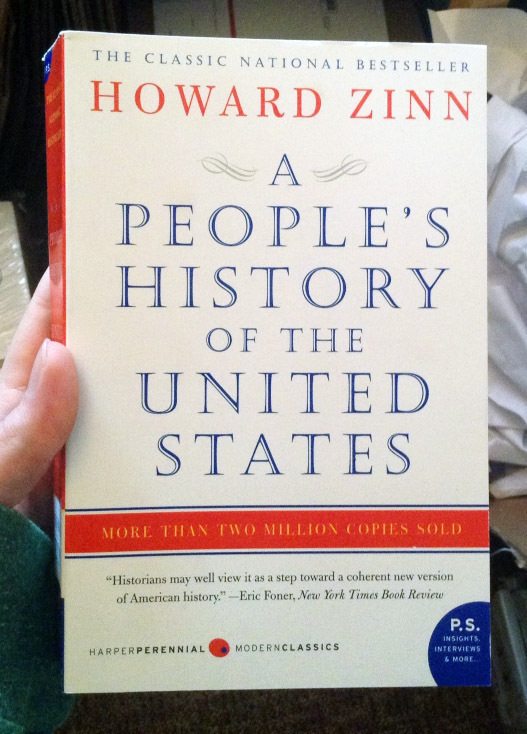
Open at Login - The Balancing Act: Every App You Run Has the Potential To Slow Your Computer Down But Some Stuff You Just Can't Live Without
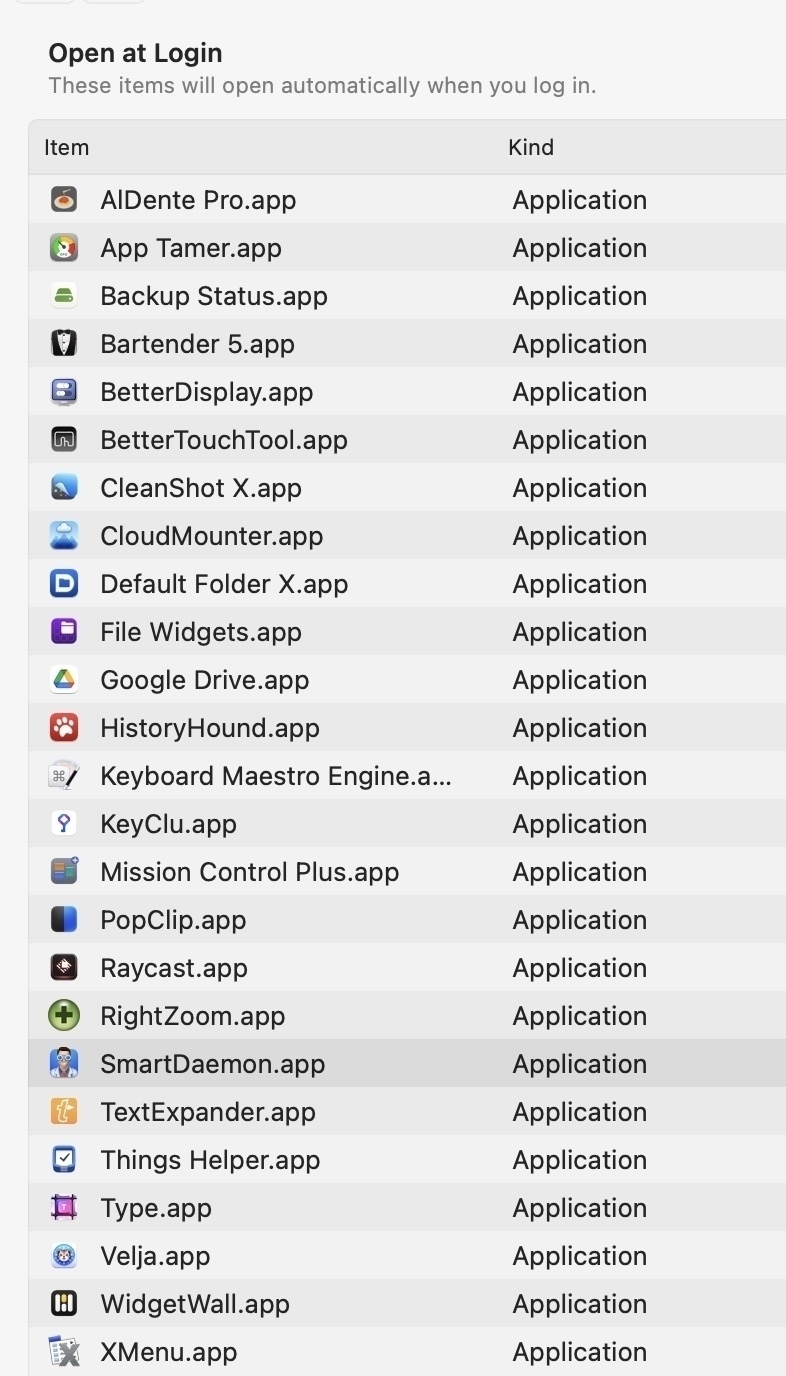
We buy our computers in order to use them. Some of them get used at work so that we can earn a living. In a lot of ways they are like shovels or hammers, just tools, a means to an end. Some computers are used for a different purpose. They help us express our creativity through art, photography, poetry. They provide us a link to the news of the world, whatever world it is that we wish to live in, be it some ancient kingdom in a video game or up to the minute events in politics and war or maybe just the lives of our friends online and in real life. We get to decide. We get to choose the tools, in the form of software that we are going to use to have the experience on our computer that we want to have. In the end, it’s all subjective. Maybe you can write a best-selling novel with TextEdit and use nothing but the stock out of the box apps on your Mac. Some do. Others, however, look for the tools that fit their styles and meet their needs in a particular way. There is no right and wrong.
There are a few things that people in the Windows world get that we don’t. Windows has a built-in clipboard manager. It has Windows management tools. We can have those things, we just have to find an app to do them for us. Most often those apps are installed so that they run when you log in to your computer. I’m going to list the tools I want available to me when I’m on my laptop. Every single program in the list runs as a login item on my Mac. Undoubtably, some people are going to be SMDH. Well, IDGAF. This is what it takes for me to have the experience I want. I’ve been using a Mac for a minute (I’m a retired Mac sysadmin from the public school system) and if an app has any kind of notoriety, I’ve probably tried it. Some of these apps are available on SetApp, if that’s something you’re interested in. Unfortunately for me, I bought a bunch of them before Setapp ever existed, so I don’t get to realize a savings on all of them.
So, as Leeroy Jenkins immortally exclaimed, let’s do this.
My Daily Digital Checklist - Staying Organized and Tracking the Important Stuff. Easy to Implement. Easy to Follow.

I use three of my favorite apps to create a daily digital checklist that I run through in the last hour of the day before bed. I have a template in Drafts containing the items I want to do regulalrly. I use a Keyboard Maestro Macro to automatically create a new list every day in Things 3, my task management app.
I have three email accounts:
I have a checkbox for each of these accounts and strive to reach Inbox Zero each night. I get behind on newsletters at a times, that being my lowest priority. I also have a checkbox to make sure I’ve downloaded any attached files to Google Drive.
Drafts
I use Drafts for iOS as my quick capture tool for all text. In the evening, I look at what I’ve captured that day and route it to the appropriate app. Notes go to Obsidain Quotes for my ever-growing collection go to Thoughts. I sometimes have new todo items for Things or calendar events for Fantastical.
Things 3
I go through Things and make sure I’ve checked off everything I accomplished that day. I take a minute to add anything I might want to get done tomorrow that I have not already added.
Obsidian
I clear out any notes I’ve saved in my Obsidian inbox, adding any tags or backlinks that I need. If it’s something I want to read later, I bookmark it - because I have a weekly task to read my bookmarked notes. I also have an Obsidian folder where emails arrive whenI send them via an IFTTT action. I clear that daily too. I make sure that any Omnivore highlights, notes or articles are properly tagged and that the metadata matches my preferred format. The last step is making sure I’ve completed my daily note. I add to it throughout the day as a journal, but at night I like to reflect a bit and add what I’m grateful for that day.
Updates
I have nearly 400 apps installed on my MacBook and an equivalent number on my iPhone. I run two Mac apps nightly to check for updates, Mac Updater and Latest. It only takes a couple of minutes, and it saves me from having marathon sessions of updates if I keep putting it off. The other thing I update is Trakt, a media tracking service that allows me to keep a record of my viewing habits.
Following this plan, making it an integral part of my evening routine helps me stay on top of the things that are important to me. The systems I have in place function smoothly because of this checklist. It’s an evolving habit and I add and remove items as I need to.
If you use multiple browsers or just want a super-charged database for searching your web history and bookmarks, HistoryHound from St. Clair Software is a must have tool. It searches not only the page title but also the content of every page you visit in a centralized database.

When the Writing Was Easy - The writing process and how it differs for me when engaged in real life vs. while on a grand adventure.

If you find the floating note useful in Raycast, you need to check out Scrap Paper by Wegner Labs, the ultimate scratch pad. It’s a menubar app with customizable colors and fonts that syncs to iCloud, can be shared via the share sheet. $2.99 in the app store. Details here
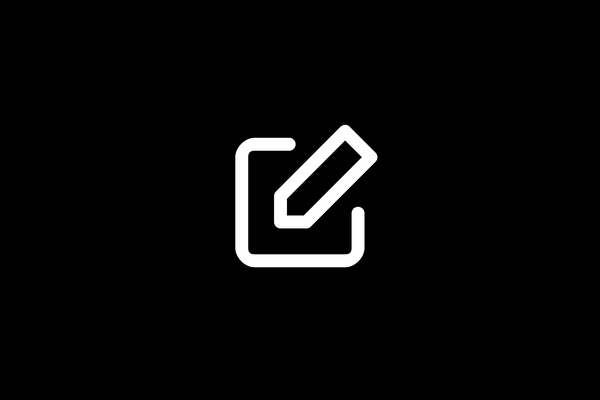
This Week's Bookmarks: Coconut Curry Red Lentil Soup, TV's Favorite Fake Beer, A Graph of Wikipedia, Real Places that Look Fake, Terrible Software Bugs, Missed Connection Ads, Voyager 1

Coconut Curry Red Lentil Soup l Panning The Globe - “I love everything about this Coconut Curry Red Lentil Soup, from the tender red lentils that melt into the creamy, curry-spiced tomato and coconut broth, to the perfect balance of heat, spice and tang that keeps it interesting right down to the bottom of the bowl.”
Meet Heisler, TV’s Favorite Beer That Doesn’t Even Exist | VinePair “You’d be hard-pressed to find any Heisler to chug while you play [a drinking game]. The beer doesn’t actually exist, but its on-screen presence is so extensive that it’s earned the nickname “the Bud Light of Fake Beers.”
I Made a Graph of Wikipedia… This Is What I Found (youtube.com) “A deep dive into the network of Wikipedia and some of the the most interesting, bizarre, and unique articles on the website.”
Photos of places on Earth that look fake, but are actually real
An anthology of terrible, terrible bugs For people who like their software stories extra-hideous
‘To the train lady with dark brown hair … ’: extraordinary stories of four couples who found love via small ads | Relationships | The Guardian “What are the chances of real romance via a ‘missed connection’? And has the internet turned these interactions from the stuff of romcoms to just a bit creepy?”
NASA engineers discover why Voyager 1 is sending a stream of gibberish from outside our solar system | Live Science “Voyager 1 has been sending a stream of garbled nonsense since November. Now NASA engineers have identified the fault and found a potential workaround.”
Supporting Something New, An IndieWeb Developer Releases a New Tool and I Get in on the Ground Floor louplummer.lol/post/supp…
Geeking out on a New M3 Mac after Being Strapped to an Aging Dell for the Last Year and Half

After using an i3 5th gen. Dell AIO for the past year and a half at work, my new M3, 24-inch iMac with 24GB of RAM and a 1TB hard drive was delivered today. As with most new installs that are highly customized, there were some ups and downs and decisions to make.
It felt so good today to be able to use Raycast and all my comfortable keyboard shortcuts. I look forward to being able to craft Keyboard Maestro macros and Hazel workflows to simplify and streamline some of my work processes. I’ll be able to better integrate Things 3 task management and I’ll be able to quit using my iPhone as my iCloud conduit. All in all, I’m really happy to have this new tool. My boss did me a solid by letting me order an iMac and I’m grateful he believed my assertion that I could be more productive on a Mac.
On the Appalachian Trail, there are Trail Angels who provide what’s called trail magic to hikers in the form of shelter, showers, rides to town and most importantly FOOD! When I thru hiked in 2013 I came across these organic apples and generic root beers in the Pennsylvania woods. #mbapr

I look back at the kind of father I was and wish I’d been a better one. I wasn’t a natural at it. But it turns out that I do have skills as a grandfather and I’m making up for lost time. And, those grown kids of mine? They love me anyways

How come no one ever told me about The FreePrints App which works with Google Photos and Apple’s Photos and gives you up to 85 4x6 prints a month for $1.99 shipping and handling? I read about it today in Jeremy Caplan’s Wondertools newsletter.

Using #Obsidian on an iPhone - Troubleshooting Advice from All Over

The Beginning
When I started using Obsidian in December of 2023, I had an iPhone 11 Pro and I was using iCloud to sync. Whenever I launched the app, it would take thirty seconds to a minute to load, making it really impractical to use for quick capture. Looking for a better experience, I opted to switch to the paid Obsidian sync ($4 month). Unfortunately as I imported more notes into my vault from my previous app of choice, Evernote, it got to the point where Obsidian would not even load. It just looped into a never-ending series of crashes. The only solution I could find was to delete my files from local storage and re-download them from the cloud.
Troubleshooting
I turned to ChatGPT for help and got this:
Remember that syncing large amounts of data can take time and resources, so try not to overload it by adding too many new files at once or making lots of edits in a short space of time.
I was kind of dubious, especially of number 5, since on iOS there really isn’t anything like a background app. It doesn’t work that way. I also didn’t have any really large notes. I turned off all the plugins I didn’t absolutely need. I wasn’t sure what constituted a complex Dataview query. Most of mine seem simple enough, looking only for a single criteria, usually a tag. I was running the latest version of iOS and of the public release of Obsidian. My results weren’t that different after trying these steps so I decided to contact Obsidian support, seeing how it’s a benefit for those who pay for sync.
The Official Take
The response from support was quick and honest. The person who wrote me acknowledged the issues and said they were being addressed in an upcoming release. She also said “However, it is worth noting that depending on the size of your vault, and what plugins you are using, you may be running to out of cache memory issues on this older device (remember I was rocking a four-year old phone). Obsidian is not the most lightweight of applications. D:
Known amplifiers of this case:
Known alleviations of this case separate from above:
The Solution
I did everything tech support suggested and guess what? The problem didn’t get any better. For me and the way I use Obsidian, an iPhone 11 wasn’t going to cut it. I ordered an upgrade, to the 15 Pro Max and since then I haven’t had to resort to deleting and redownloading my files. I still have to wait awhile when I launch the app while things load and sync, but it becomes useable much more quickly. I tend to use Draftsfor quick capture since it’s so easy to move notes from there into my vault. I still have backlinks and graph view turned off and I don’t sync certain folder that have lots of attachments. I don’t really need my recipe collection on my phone anyway.
The XCOMP 10MB hard disk, which cost $3,398 in the early 1980s, would be about $11,900 in today’s dollars. The first computer I owned was an IBM 486/33sx with a 140MB, hard drive. I bought it at Circuit City in 1993. What was yours?

For creative people, there are few things more important than the formative experiences that shaped them. For me, a lot of that shaping took place in front of a record player in my bedroom - My Musical Memories

Clipboard Fusion - Clipboard sharing between Windows and iOS - a solution - There are plenty of Mac/iOS clipboard sharing solutions but not so much for Windows. I found an app I love and it runs on my PC, my phone and has an encrypted web version.

One of the things I love about #IndieWeb life is the global community. I live in a small city in the southern US where we have plenty of problems, but also a few bright spots. One of my goals is to be up front about all of that with the people I meet online. So I wrote about The Southern Problem

