Writing
- Generate alt text for images I post on social media
- Launch all five of the communication apps I use at work with a single click
- Restart my flaky VPN whenever it craps out
- Query ChatGPT (no app needed!)
- Save web pages to Obsidian
- Text my wife when I leave work
- The 25 Photos That Defined the Modern Age - The New York Times
- 2024 Winners Gallery – The Epson International Pano Awards
- 2024 Winning Photographers – IPPAWARDS iPhone Photography Awards
- List of photographs considered the most important - Wikipedia
- 50+ Must-See Moments In History
- Winners 2024 — WORLD NATURE PHOTOGRAPHY AWARDS
- Upscale images for free Upscale by Sticker Mule
- Earth Day 2024 Witness our changing planet in 12 incredible satellite images Space
- Explore NASA's Best Photos of the Year
- James Lucas
- PSA 2024's Funniest Wildlife Photos Are Here. It's Comedy Break Time. ScienceAlert
- 2024 The Pictures of the Year
- 2024 The Pictures of the Year
- See the 2024 Wildlife Photographer of the Year winners NPR
Enjoyed it? Please upvote 👇 - Better Word Count - This plugin counts not only the total words in your current document, but also the word count in any section you make. Features include: Words, Characters, Sentences, Footnotes, and Pandoc Citations in current file, in your vault or typed today.
- Editing Toolbar - While I don’t find it difficult to write in markdown most of the time, having the toolbar available for more complex edits or edits with a lot of text is handy. is a plugin that provides a toolbar similar to Microsoft Word, and adds a minimal and user-friendly text editor modal for a smoother writing/editing experience .
- Language Tool Integration- Language tool is a commercial product with a free and a paid version. This plugin supports both versions and is a consistently excellent spelling and grammar checker.
- Readability Score - This small plugin analyzes all or part of a document using the Flesch Reading Ease (FRE) formula. Your score appears in the status bar. It considers the length of the words and sentences you write.
- Text Generator - I am not a fan of anyone on the Internet using AI to create content. I don’t see an issue with using generative AI to come up with ideas, craft titles, create summaries of notes or to generate outlines. You can also use this plugin for proofreading, although there isn’t much benefit in employing it over Apple’s writing tools for macOS 18.2 users.
Apple Shortcuts for Rookies and Vets

If you are an iPhone or Mac user, you are probably aware of the Apple shortcuts whether use them or not. Using shortcuts requires two things, surmounting the learning curve to figure out how to use them and then remembering to do so. It's always one of those tech tasks people seem to have on their to do list but they never get around to actually accomplishing it. I use them every day on both my iPhone and my Mac. Here are some of my favorites:
I use shortcuts for the App Store, Blogging, Messaging, Calendar, Social Media and many more areas. If you'd like to get started or improve your own use, here are some resources for you.
Home – Matthew Cassinelli - Matthew is a former Apple employee and an expert on what shortcuts cane do. He blogs about new developments and uses. I subscribe to his blog to get access to a huge catalog of premade shortcuts for both iOS and Mac.
RoutineHub • Your Community for Discovering, Sharing, and Version Controlling Apple Shortcuts - This is the largest collection of shortcuts on the Internet. They are all free and for anyone who is still nursing an old phone, they have a good back catalog of shortcuts for previous iOS versions.
Shortcuts Library - HeyDingus - My Internet pal, Jarrod Blundy is a shortcut wiz and offers a great collection of free ones for you to try. He also creates custom shortcuts for hire and offers them to people who joining his "One a Month Club" and last year to people who helped jim reach his fund raising goal for St. Jude's Children's Hospital.
Actions for Obsidian - Another Internet pal of mine, Carlo Zottman, is the developer behind Actions for Obsidian, which brings shortcuts to the great PKM app loved by many. I use Actions for Obsidian multiple times a day.
Stephen Robles - YouTube - If you want to learn how to fish, I mean make shortcuts, watch a few of Stephen's videos where he shows you to make them yourself.
Enjoyed it? Please upvote 👇
Internet Coffee Table Books - Photography for Everyone

Growing up, I loved looking through my Dad's collections of different Time-Life book sets. Dad's a big fan of military history so he had a set on World War Two, plus his own war, Vietnam. He also had the wonderful set on the old west, bound in genuine fake leather. My mother had a book with all of Norman Rockwell's Saturday Evening Post covers and I practically memorized them. As an adult, I got to go to a Rockwell exhibit at our state's art museum in Raleigh, fittingly with my Mom. My own collection of photography based books is limited to gifts I've received, most of them centered around my love of classic rock music.
I look through my own photographs almost daily, both my run of the mill iPhone snapshots and the photos I've taken with my full-frame DSLR. I enjoy finding good collections online of all types of photography: street, wildlife, art etc. Here are a few I have to share.
On Framing and Language

When I was in high-school, I took Speech as an elective my senior year, thinking it would be an easy credit. I've never been shy. I thought my vocabulary was good enough to serve me adequately. I knew little about debate, extemporaneous speaking, expository speaking and the other forms of competition. A good portion of the course was taken up by the study of semantics, the study of meaning in language, including the interpretation of words, sentences, and text in context. It's a key component of understanding how linguistic signs and symbols convey specific concepts and ideas. I grokked it immediately. The class turned out to be a lot of fun. Although I didn't win any awards at the speech competitions we went to, I got a lot from the class. My formal education ended when I was 18, so I've had to make the most out of what I learned back then.
When I got involved in political activism and went through training to talk to people about issues, I learned how good the conservative movement had been at choosing the words to frame their positions on things. The prime example is the abortion issue. By calling their stance "pro-life" they assumed the moral high-ground. Who could be against life? The left has tried to label them as anti-choice and anti-abortion but their movement is still known by the name they choose for it. They did the same thing during the early stages of the Affordable Care Act debate when they coined the named "Death Panels." Most reflexive opponents of the act could not tell what exactly a death panel's job was, they just knew that Democrats wanted to kill them. Politicians worldwide use framing. The Brexit "leave" crowd made their argument about taking back control, emphasizing sovereignty and immigration limits.
The left has had some success with framing as well. One of the reasons that Dr. King was successful is the way he framed the struggle for civil rights in the context of American values like freedom and equality. People advocating for vaccines do better when they present their case that by getting vaccinated, you are protecting your loved ones rather than just giving survival stats.
Sometimes, people in tech take ownership over phrases that were once used as pejoratives, like laying claim to the titles geek and nerd. Most people with blogs choose to call themselves bloggers rather than writer as not to appear pretentious, even if they are, in fact, fantastic writers.
I love language. Sometimes I've had a hard time putting into practice that it's not what you say, but how you say it. It's been a 60-year learning process, but I am getting there.
Enjoyed it? Please upvote 👇
Dear Internet - A Letter to My Constant Companion

Dear Internet,
I know it's weird to be getting a letter when we spend so much time together, But I have a few things I need to share with you. None of it is too big a deal. The info will be yours to do with what you want. Let's get started.
First, I want to ask you to be nice to new folks when they enter a community. Every so often they don't know the unwritten rules under which we operate. Believe it or not, there are still grown adults who don't have much social media experience. Can you imagine how much courage it takes to get involved with us, considering our reputation? Just say hi to them and if they need constructive criticism, do it gently or offer it in a private message. If they ask questions that have easy answers, teach them how to fish by telling them how and where to look things up instead of being snarky and asking them if they ever heard of Google.
Let's all take steps this year to curate our experience. Let's try to use the tools that filter the stuff that stresses us out. Don't feed the trolls when it is so much easier to just block and hide them forever. If someone you have a relationship with has a bad hot take, maybe don't throw the baby out with the bath water. Give them a second chance. Perhaps even forgive them. If, instead, you discover that they have some disqualifying belief system, well, that's a different story. No one is going to ask you to be friends with bigots for the sake of harmony. Have standards and stick to them.
Try coming up with a helpful project this year. Hell, if it takes up too much time, charge a fee. I look at things like Robb Knight's Echofeed and Slash Pages, or the blog prompts from Scott Jones. Jedda and I started Blogroll.club. You could write book reviews like Alexandra or movie reviews like Matt Birchler. Try writing a tutorial on something you are good at. Makea weekly list of bookmarks to share with people. You can do this.
Lastly, be an advocate for the people who need advocates. You know exactly who I am talking about. It has become acceptable in this country to demonize and denigrate people who don't match the profile of the typical voter belonging to the majority party. We have a president-elect who told four members of the house, all women of color, to go back where they came from - and he wasn't talking about Minnesota and the Bronx. Members of the LGBT community are constantly being harassed and accused of things they don't do. The people who gather our food, mow our lawns, build our houses, process our meat and more are being terrorized by threats. Honest journalists who tell us when the emperor has no clothes are being threatened by the incoming FBI director. Even common people are being labeled as enemies from within for not being real Americans. Don't stand for any of it. Don't be silent. Silence favors the oppressor.
I appreciate you taking the time to read this letter. If you have any questions, just ask.
AI For Better or Worse

The jury is definitely still out on artificial intelligence. Is it a helpful tool or something the billionaire tech bros are going to use to extract more wealth from the working class? It's no secret that the hardware behind the technology consumes electricity and water for cooling like nothing that's ever come before it. One of the most popular AI companies, Perplexity, is not only ignoring long established Internet protocols to mine personal websites for data, its CEO offered to scab the jobs of striking tech workers from the New York Times.
On the other hand, regular people can now perform tasks they once would have had to outsource. That is what happens when technology arrives. Ask the carriage makes and buggy whip folks what happened when cars got here.
If I had a third hand, I'd point out that when an AI scapes my web page to answer a person's question without giving that person a link to wrote I wrote giving me any kind of credit, then the AI company is using me as unpaid labor and that won't stand.
Here is some information about the state of AI at the end of 2024.
Open Source Models are Improving When Compared to Proprietary Models
AI Generated Audio and Video is Here
Chatbot Arena: Free AI Chat to Compare & Test Best AI Chatbots
Products to Check Out
Lindy.ai — Meet Your AI Assistant
Suno - Make a Song About Anything
Google NotebookLM | Note Taking & Research Assistant Powered by AI
Enjoyed it? Please upvote 👇
What's Your Favorite Decade?

Starting with the 1960s, I have now lived in or through seven different decades. I don't have many memories of the supposed decade of love other than the first moon landing and the ongoing war in Vietnam. From 1970 onward, all kinds of things are stuck in my mind. I've always had preternatural ability to remember facts and facts both from my own life and from the world at large as I've experienced it vicariously through the media.
Before I get into my favorite decade, let me first dissect my least favorite, that being the aughties, 2000-2009. The first year was marred by the Supreme Court essentially appointing everyone's favorite nepo baby frat boy as President of the United States. The year after that, the US was attacked by 19 Saudi Arabian terrorists, something that caused us to go to war with two countries that are not Saudi Arabia, Iraq and Afghanistan. Gratuitous flag waving and war fever led to reelecting the frat boy, thousands of military dead and trillions of dollars wasted. About the only good thing to come out of the decade were some killer TV shows like The Sopranos and The Wire.
The ten-year span that I liked the best in the sense of it being an era was the 1970s. That’s the time period that saw me go from kindergarten age to high school. The music from the 70s has never been equaled in the rock era. Seminal albums from Led Zeppelin, The Who, The Rolling Stones and Carole King all came out in just one year, 1971. Many classic movies were released, including The Godfather, Rocky and Star Wars. Television classics like Roots, All in the Family and MASH played on over the air TV. In sports we had two Olympics that gave us stars like Mark Spitz and Sugar Ray Leonard. Baseball saw the Yankees return to prominence. Football saw great seasons by the Dolphins and Steelers among others.
Politically we saw the system work when Richard Nixon was forced to resign. Congress finally extended oversight over the FBI and CIA, ending decades of abuse. The draft and the Vietnam War ended. The nation elected an honorable man president in 1976.
The 70s were not perfect. There were tragedies like Kent State and the Greensboro Massacre. Inflation was rampant throughout the decade. The Iranian hostage crisis happened. Still, the US memorably celebrated its Bicentennial. By the end of the decade most of the last vestiges of segregation were gone.
I’m a personal fan of the current decade too but more for internal reasons than external ones. I’m happy the US isn’t at war. I’m happy that the biggest sports star in the US is Caitlyn Clark, a 22-year-old woman. It sucks that 14 out of 15 of the year’s biggest movies were sequels. Also, WTF is up with the music scene? Politically, the US is a cesspool. I’d rather get back to living under Nixon than suffer Trump for the next four years. At least Nixon did things like start the EPA and open relations with China.
I’d love to hear from you about your favorite decade.
Enjoyed it? Please upvote 👇
Reasons to Hate Space Karen

Even before Elon Musk appointed himself President of the United States, there were a great many reasons to dislike him from the way he treats women and workers, to the time he called a hero a "pedo guy" and more. If you need some facts and links, I'm happy to oblige.
'How Many Women Were Abused to Make That Tesla?'
Billionaire "Space Race" Is Doing Irreparable Harm to the Planet
In one tweet, Elon Musk captures the everyday sexism faced by women in STEM
Tesla’s construction workers at Texas gigafactory allege labor violations
The One Big Problem With Elon Musk’s Autism Announcement
Elon Musk Really Doesn't Like Mass Transit Systems He's Trying to Build
Kanye West: The World’s 100 Most Influential People by Elon Musk
Elon Musk Compares Justin Trudeau To Hitler In Bizarre Response To Canadian Trucker Protests
Tesla ordered to have Elon Musk delete anti-union tweet
Musk In Trouble After Fremont Factory Employees Test Positive For COVID-19
Elon Musk wins defamation case over 'pedo guy' tweet about caver
U.S. Department of Agriculture to Look Into Monkey Experiments Funded by Elon Musk's Neuralink
16 Valid Reasons Why People Love To Hate Elon Musk
Enjoyed it? Please upvote 👇
Remembering Jimmy Carter

I was 11 years old in 1976 when Jimmy Carter was running for president the first time. He had been the governor of Georgia, a state that borders my own (NC). All I had ever known about US presidents was that they were either bad people (Nixon) or boring (Ford). Carter was exciting. He was nice and famous for his big smile. He had been a farmer like my grandparents, who loved him.
During the Carter era my brother, sister and I traveled through Georgia with my grandparents to two shrines for Southern Democrats. The first was Warm Springs where FDR often vacationed to seek relief from the pain in his polio stricken limbs and where he died in 1944. The second shine was Plains, Jimmy Carter's home town where his somewhat ne-er-do-well brother Billy operated a gas station and his mother, Miss Lillian lived.
Richard Nixon was the first president I was aware of. I started reading newspapers as soon as I could read and my initial encounters with the political press were during the Watergate era. Not only were stories about the corruption in the Republican party always in the paper, the Watergate hearings were held broadcast live on every channel and like the geeky little kid I was, I watched them. I remember when Nixon resigned and how happy and relieved the adults in my were.
Life in America in the late 70s was rough. Inflation was as high as it had ever been. It started creeping upward during the Ford administration but it really skyrocketed after a while. The after affects of the Arab oil embargo were still having a dramatic affect on life in the US. Unpopular mandates like the 55 mph speed limit and the voluntary reduction of home heating use was implemented. Then the Iranians took over the US embassy in Tehran and took the staff hostage, triggering a crisis and eventually collusion with none other than Ronald Reagan. Yeah - that Ronald Reagan - the same one who started selling the Iranians weapons just a few years later.
I don't remember people disparaging President Carter during those years. Life was tough, but people believed that he cared, that he was facing problems head on and that he had a very hard job in very hard times. Most people felt like he had done a lot for world peace when he facilitated the Camp David Accords that resulted in a peace between Israel and Egypt that has lasted until this day.
Ted Kennedy, blind to the anything but his own personal ambition challenged an incumbent president from his own party in the 1980 election. Carter defeated him and polled well against Reagan until shortly before the election, being weighed down my Iran, primarily.
In the years since 1980, Carter has nearly achieved sainthood - a tough go for a Southern Baptist. It became fashionable to classify his presidency as a failure, although most people who repeat that have a difficult time articulating why or defending any reasons they put forth. Instead, we got the union busting, inflation riddled, tax-cutting for the rich, budget ballooning, arms to Iran puppet of the right-wing, Ronald Ray-Gun.
Since Jimmy Carter left the white house, his basic goodness and humanity has never, ever wavered. He has represented the US admirably and performed with unmatched wisdom in advocating for world health improvements that have saved millions of lives. The pictures of him volunteering for Habitat for Humanity into his 90s are famous.
I'm sad tonight to know that I'm going to be on a planet without Jimmy Carter on it for the first time ever.
Enjoyed it? Please upvote 👇
Midnight in the Garden of Good and Evil - 30 Years Later

Thirty years ago, writer John Berendt published a surprise non-fiction book that ended up spending a near record 216 weeks on The New York Times best seller list. The book was Midnight in the Garden of Good and Evil, an account of the multiple trials of Jim Williams, a Savannah, Georgia antique dealer and a member of the local high society. Williams killed a local male prostitute in the study of Mercer House. The book's main character isn't really Williams. It is the Georgia city along with a variety of eccentric individuals.
My personal favorite was The Lady Chablis, a local transgender woman and well known club entertainer. She went on to play herself in Clint Eastwood's 1997 film version of the story.
Also featured in the book and the movie is Emma Kelly, a musician known as the Lady of 6,000 songs, so named by famous composer, Jonny Mercer. He couldn't name a song she couldn't play. He estimated that she knew 6K.
Minerva, a Gullah woman and renowned root doctor was the name given in the book and movie for a character based on Valerie Boles. She served as a conduit of local knowledge for Jim Williams during his trials.
The book was a delight to plow through . At times it reads like a novel but Berendt swears it is 99% true and 1% exaggeration. The film was not a hit, but I enjoyed it as well. John Cusack played one of his best roles in it. This weekend (December 28-29, 2024) I'm making my first trip Savannah with plans to see many of the locations described in the book.
Midnight in the Garden of Good and Evil (1997) ⭐ 6.6 | Crime, Drama, Mystery
Midnight in the Garden of Good and Evil: A Savannah Story
Enjoyed it? Please upvote 👇
I updated my /now page - What I’m reading and watching, plus links to this week’s blog posts, the week’s best purchase, and the links I added to my personal bookmarks.
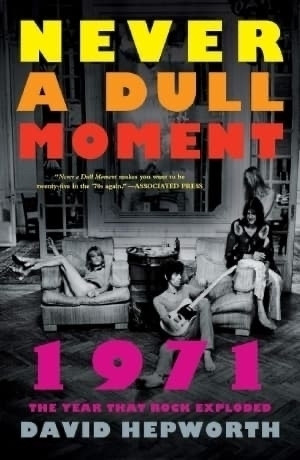
Enduring the Interstate

Today was one of those day when we just had to endure slings and arrows to get what we wanted. We traveled by car from our home in SE North Carolina down Interstate 95 to what will hopefully turn out to be the lovely city of Savannah, Georgia. I didn't even have to drive. I didn't have to navigate. The only thing I had to do was avoid irritating Wonder Woman, who had to fight with stop and go traffic for hours. What should have taken about three and a half hours instead took nearly six. We got off and on the Interstate more than once trying to find a less congested route to no avail.
Honestly, I didn't have it too bad, I wrote a couple of blog posts and half listened to some ultrarunning podcasts, while Wonder Woman, who ran 15 miles just before we left home, tried to find a comfortable sitting position for an aching hip with little success. I'd offered to drive but she elected not to take me up on the offer, not that I was insistent.
What little we saw of our destination city was nice. We are staying in the historic district. The streets are lined with giant old hardwoods. There are park like squares close by and many, many highly rated restaurants nearby. We had to cross the Eugene Talmedge Bridge over the Savannah River to get into town. I don't know what it is about Southern cities keeping the names of devout segregationists on public landmarks. Talmedge, who was governor in the 30s and 40s, pursued openly racist objectives such as restoring the white primary and enforcing segregation of the state universities. The bridge was built in 1991, and they named it for a sorry old cracker. That's a shame.
We plan to tour the city with a special side excursion to Bonaventure Cemetery. We are also going to load up on Dramamine and go out for a boat ride in hopes of encountering dolphins. Wonder Woman will undoubtably run from one end of town to the other. I'll look for stuff to write about. We will be recovered from the car ride from hell tomorrow, I'm sure.
Enjoyed it? Please upvote 👇
Obsidian Plugins for Writers

I do almost all of my personal and professional writing in Obsidian. In 2024, I’ve composed almost 500,000 words after clicking on the purple icon in my dock. Ranging from app reviews for Reddit and my blog to instructional documents for JIRA Confluence, I find Obsidian a great tool for composition and formatting. All of this is made easier by employing a few of the free and source plugins from the Obsidian ecosystem.
What Makes Us Who We Are?

I often wonder "Why am I like this?" and "Why do I feel this way? " Those aren't the most original questions. Philosophers and psychologists have been pondering them and attempting to answer them for a long time. Trying to figure out if it's nature (hereditary) or nurture (environment) can be a fun parlor game. Alternatively, the truly curious folks, who also have good insurance or a lot of money can undergo analysis in any one of several flavors, Freudian, Jungian and so forth.
I'd really like to know how I ended up such a political outlier. Both of my parents are Republicans, although my Mother was a Nixon despising liberal until she married a conservative a few years after I left home. Despite living in a red state, never attending college, serving in the military and working in manufacturing, plus being straight, white and cis-male, I'm an AOC, Bernie Sanders type, a loud one.
Some parts of who I am are definitely genetically influenced. Alcoholism, unfortunately, is a problem that's affected people in my family for more than just a single generation. Luckily for them, my siblings have a STOP button and can drink moderately or not at all when they choose. For me, only total abstinence from everything mood altering has been the only solution. I've never been bitter or jealous about it, though. I just didn't win the genetic lottery.
As anyone who reads this blog with any regularity knows, I consider myself to be the luckiest married man on the face of the earth. I absolutely lucked out when I met my wife. I was 47 and did not have a good track record when it came to maintaining a happy home life. Somehow, though, the two of us have not had a difficult time staying enamored of one another. We spend every possible minute together, and each of us takes care of the other in different ways. How, so late in life, did I acquire the skill to be happily married year after year?
Despite being an average student, I've always performed well on standardized tests. I failed half the math classes I took in high school but scored as high on the SAT as friends who got into engineering school. It was test scores and charm (or manipulation my Mom called it when she was mad) that allowed me to participate in programs for gifted kids in school, not my grades. My only contribution to my own mental development has been an insatiable life-long love of reading and being curious about a long list of things. My brother and sister also had great test scores, but they backed them up with good grades and post graduate studies at flagship universities. Our parents, the children of farmers, both have degrees now, but they didn't get them until their 30s. I tell my wife that I used to be smarter because I scored lower on mental acuity tests given to me in rehab than the ones I took as a teenager. In any case, I was blessed genetically with thinking skills I certainly didn't work for.
There are numerous other characteristics I'd like to have more insight into. I have the skills of an extrovert but the disposition of an introvert. What's that about? Like many, many people in recovery, my preferred sports (before my knees gave out) were all endurance based. Why? Why am I a procrastinator? What makes me go from calm to irate in a nanosecond, but only once or twice a year? I'll probably never get satisfactory answers to those questions, but I'll be OK with that. It will just give me something to think about.
Enjoyed it? Please upvote 👇
I Will Always Be an Unabashed Bob Dylan Fan

When I thru-hiked the Appalachian Trail, I loaded my iPhone 5 with music from my two favorite artists, Bob Dylan and Johnny Cash, but only their songs recorded before 1970. They are the only two musicians I listened to for five months. I've heard all of those songs hundreds of times. I took a break from them for a while when I finished the trail, but not a long one.
It's difficult to write about Bob Dylan without repeating what a thousand other people have written. He is a uniquely talented individual whose lifetime of work is meaningful to a great many people. He's been able to do exactly what he wants to do for many decades because, well, he's Bob Fucking Dylan. Who is going to stop him?
Here are some links to explore for my fellow Friends of Bob.
Finally, A Good Bob Dylan Interview | Linkage
The Night Bob Dylan Went Electric | TIME
Chronicles, Volume One by Bob Dylan | Goodreads
Welcome Bob Dylan Fans! | The Bob Dylan Fan Club
Bob Dylan Songs, Albums, Reviews, Bio & More |... | AllMusic
Enjoyed it? Please upvote 👇
Things I Don't Understand

I recently gave a big shoutout to my Internet friend, Annie on my links blog. The tag line for her Mastodon account is one of my favorite series of consecutive words on the Internet. "Wtf’ing every day, I’m basically a professional now." Every time I read that, I'm like, me too sister, me too. There is just so much about the world and about people's motivations that I just do not get. Here are a few examples.
Very Expensive Restaurants
I like to eat. You can take one look at me and figure that out without trying too hard. I also like to go out to eat because cooking is one of my chores and having someone else do it is a real treat. Furthermore, we are relatively debt free and have a comfortable income. Having established all that, I have no desire to frequent the most expensive places, either in town or on vacation. I feel absolutely pampered with a meal that costs between 30 dollars. Anything over that makes me feel like I'm throwing money away. Nothing, absolutely nothing, tastes that good. I don't care how fancy the inside of the establishment happens to be or where it is located. I like good service. Tipping well is a sign of good morals, and wait staff deserve to make a living wage. I just don't want to cough up 40 or 50 dollars to a server for a party of two (which I will do if the bill calls for it) because they work at a fancy joint when the waitress at Golden Corral busts her butt for a fraction of that. It doesn't make sense.
Mechanical Keyboards
My first computer was an IBM PC with a loud, heavy mechanical keyboard. It was in the days when we were all trained to die of thirst rather than risk spilling a Coke on our precious computer peripherals. These days I type a lot. I'm on a computer many, many hours a day. I have a definite preference for all my tech needs, but I've never once considered going back to the 80s or 90s experience for my keyboard needs. I don't like loud. I don't like heavy. I don't like expensive. I don't like dumb.
Voting Against One's Own Interest
When I see working-class people with Trump stickers on their cars, I wonder what their motivation is. Republican policies are undoubtedly hostile to average Americans. Huge cuts are made to social programs, education, health care and public services to cut taxes for corporations and the 1%. There is no demonstrable benefit to middle and lower income voters from GOP policies. The incoming administration wants to cut veterans benefits for all the working-class men and women who served in the costly Republican wars of the early 21st century. GOP senators are publishing op/ed pieces on how badly they would like to cut social security and medicare. Literally WTF is anyone with a mortgage and a car payment doing supporting these predatory plutocrats?
Refusing to Learn 21st Century Skills
I am continuing my recent campaign against technological illiteracy in the 21st century. I stepped on plenty of toes recently by mocking people who type GOOGLE into Google when they want to search for something. People told me it was none of my business and that it didn't hurt anything, and I came back at them with both barrels. Billions of dollars are lost every year in lost productivity because people with a proven educational track record of having the ability to learn are not held accountable for pretending to be stupid when it comes to using a computer. When automobiles adopt new technology, people learn how to use it. When you have to use a touch screen at Bojangles to get a sausage biscuit, people figure it out. Why can't they remember to restart their computer when they have a problem? What can't they learn how to find a file on their PC? No one makes them, that's why. Institutions would rather pay an IT department to hold the hands of otherwise competent adults than they would enforce basic tech competency on the workforce.
Enjoyed it? Please upvote 👇
Getting the Most from Wikipedia

Wikipedia is under attack from alt-right inhabitants Libs of Tik-Tok and Elon Musk among others, who are discouraging people from contributing financially. Wikipedia has invested in ways to encourage women and people of color to become contributing editors and this has raised conservative ire. Personally, I increased my annual contribution and publicized the attack on this great resource in every way I could. It goes without saying that Wikipedia is great. Here are a few ways to get even more out of it.
How to Download Wikipedia for Offline, At-Your-Fingertips Reading
Weeklypedia - a newsletter featuring the most ediited articles of the week
17 Tips To Get the Most From Wikipedia
How to Teach Students to Use Wikipedia | Edutopia
Wikipedia:Unusual articles - Wikipedia
Video: Become a Wikipedian in 30 minutes
Jimmy Wales on Why Wikipedia Is Still So Good
Enjoyed it? Please upvote 👇
My Holiday Was Pretty Good, How Was Yours?

Wonder Woman and I drove from a family celebration at her folks' house to my mom's on Christmas Eve, a two-hour trip. When we arrived, we spent about an hour visiting and giving reports on various family members. We also opened gifts. We gave mom a puzzle from her favorite company, one of several she received. She gave me a tech widget from my wish list (a dual hard drive bay). Wonder Woman got running socks from her preferred company, Injinji and a new robe. This morning I got up and hung out with Mom, answering tech questions, while Wonder Woman went on her run. When she returned, Mom made shrimp and grits, a Christmas tradition. She told us that she's been buying local shrimp from the same fisherman's family for 44 years.
We set out after breakfast to the home of my daughter and her family, a four and a half hour trip. As usual, Wonder Woman drove while I completed a couple of blog posts while we listened to various ultrarunning podcasts. I also may have taken a nap. I'm not sure. The weather was clear, and the sun was bright as we made our away across North Carolina's coastal plain and into the Piedmont.
When we arrived, we unloaded gifts and carried them to the door, where my six-year-old grandson was delighted to see us. We spent the day visiting and responding to messages from our other kids and grandkids. We got a video of the youngest granddaughter, who was happy to demonstrate to her mother that yes, Santa will indeed bring more than one gift if you ask. Our oldest granddaughter gave the whole family a gift by waiting until today to announce that she had been accepted to her first choice for college, Mary Washington University in Virginia.
We had one scare. Our grandson who has mobility issues, took a spill today and had to go to the emergency room. Luckily, the wait was not too bad, and he didn't break anything, so it worked out mostly OK. He's a stoic guy. One of the funniest moments of the holiday happened yesterday when he and I were in the living room of my mother-in-law's house. I thought I overheard Wonder Woman telling the story of one of my less than stellar moments from the kitchen, where she was making giant pans of lasagna with her sister. I asked my grandson, "Is you Nana talking junk about me in there?" He didn't crack a smile, but there was a gleam in his eye as he gave me three very solemn nods to affirm my suspicions.
Like many folks at my age, my greatest joy during the holidays is enjoying my family. A day like today was just about perfect. We had a fantastic Christmas dinner. We discussed the past and the future and laughed and laughed. My granddaughter made delicious deserts that fit everyone's diet requirements. For Wonder Woman and my daughter, that means gluten-free. For me, it just means that there is room on my plate.
In the coming days, I'll visit with my Dad to help him with some end of year computer tasks. I have family visiting from out of state, tickets for the new Bob Dylan biopic and reservations for a getaway in Savannah, Georgia before the New Year. My heart is full and I lack for nothing. Wherever you are, I hope you had the holiday you wanted and a time to enjoy whatever you enjoy. Merry Christmas from Wonder Woman and I!
Enjoyed it? Please upvote 👇
Who Was Born on Christmas Day?

Ok, we all know the Big Guy was born on Christmas Day. Actually, Jesus was likely born in the spring based on the dates for the Roman census, astronomical records and the time for lambs to be born in the field in Palestine. The celebration of his birth close to the winter solstice started hundreds of years after his death to pacify recently converted pagans. in any case, 1/365th of humanity was born on December 25. Here are a few of them.
Jimmy Buffett - 1946 “Margaritaville” Singer and Entrepreneur Jimmy Buffett
Annie Lennox - 1954 Annie Lennox in People Magazine
Sissy Spacek - 1949 Sissy Spacek bio
Justin Trudeau - 1971 Right Honourable Justin Trudeau
Dido - 1971 Dido on Instagram
Barbara Mandrell - 1948 Barbara Mandrell Official Web Site
Humphrey Bogart - 1899
Bogie: A Celebration of the Life and Films of Humphrey Bogart
Enjoyed it? Please upvote 👇
2025 Goals

Blogging
It's still fun to me to post every day, so I don't plan to stop. I may start writing more reviews of iOS apps to mix things up. I've thought for months that'd I'd stockpile some posts or at least some ideas, but nope. Every day is a blank sheet of paper. I just come up with topics at the last minute. I need to keep better records, because I've duplicated myself a couple of times.
Tech
In the past 12 months, I've updated all my Apple tech: laptop, iPhone, iPad and watch. I'm going to have to come up with a fancy excuse to get anything major in 2025. I'd love to get a Mac Mini or another machine to set up as a self-hosting device and/or Plex server. Unlike a lot of people, I operate solely from a laptop at home with no external monitor or keyboard. Wonder Woman would beat me to death if I insisted on setting up a desk in another room.
As a Citizen
I will continue to be an outspoken and vocal critic of the MAGA movement in every possible venue. I will not let pro-Trump speech go unchallenged in my presence. I'm not going to obsess over the news or watch the daily clown show, but I will stay informed. I will financially support civil liberties organizations
Professionally
My goal at work is to continue to show up as long as it's tolerable. I had to deal with a couple of crazy rude staff members this year. Time will tell if the administration adequately dealt with that behavior or if it will be culturally tolerated. I'm there to help people. I enjoy it, but I'm way past the point in my life where I have to deal with nutjobs.
Travel
I have a standing offer to go to the Alps with Wonder Woman, but I have to up my walking ability first. She knows my mountain climbing days are behind me but she wants me to be able to go for walks along river banks and around lake sides. I'd also like to make a trip to Austin where my son lives.
Enjoyed it? Please upvote 👇
Read annie's blog If You Want to Feel Good

When you spend time reading personal blogs, you start to get a real sense of some people's lives. You can follow along with their very human struggles to find a job, survive a death in the family, travel around the world, be happy with their partner and more. After a while, you really start to care. When your friends feel bad, you feel bad along with them. I love that part of the Internet.
Sometimes you just need a pep talk. You need some encouragement and advice from a wise friend, who, despite everything that's wrong with life in the modern era, always seems to be there to lift you up. You need that in your life. Well, you can have that in a single click by heading over to annie's blog, the frequently updated font of wisdom and joy freely given to the world at large by the inimitable Annie Mueller. Annie is funny, wise, very real and does a great job of lifting people up and being supportive. Her Mastodon bio states "Wtf’ing every day, I’m basically a professional now." I mean, come on, who can't relate to that?
Sample Posts
Joy is in the doing - annie's blog
Is it funny if I’m the only one laughing? - annie's blog
How to be confident - annie's blog
Enjoyed it? Please upvote 👇