Links
📝 Using the Mute Button on Social Media - Muting unpleasant topics and people on social media is a must for anyone wanting to enjoy the experience. - louplummer.lol/using-the…

The Most Famous Blogger
The Most Famous Blogger - Famous Bloggers are from the other web, not the Indy Web but it’s interesting to see what the rest of the Internet is subject to. - linkage.lol/the-most-…

📝 War Movies as Art - I am a peace activist but not a pacifist, a respecter of the sacrifices men and women in uniform make. The art about their efforts is my favorite. - louplummer.lol/what-kind…

Fifteen years ago, one of the funniest articles to ever appear online graced our browsers - It’s Decorative Gourd Season, Motherfuckers - McSweeney’s Internet Tendency (mcsweeneys.net)
I just updated my /now page with links to a seminal book on organizing and civil rights, the best TV show currently running, lots of good blog posts, a great Mexican drink and the links I added to my personal bookmarks this week.

Stop macOS 15 Sequoia monthly screen recording prompts - There may be a way to stop the new macOS madness! h/t to @drdrang@mastodon.cloud
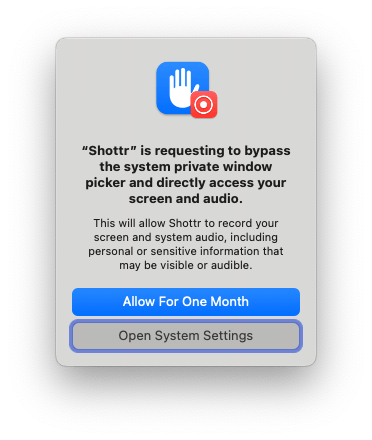
Don't Fly with Rock Stars
Don’t Fly with Rock Stars - The skies have claimed a disproportionate number of musicians - linkage.lol/dont-fly-…

This Week's Bookmarks - 365 Famous Quotes, Paul Simon Thief, Links Newsletter, Rare Films, Lost TV Show Book, Best Airports, US Journalism
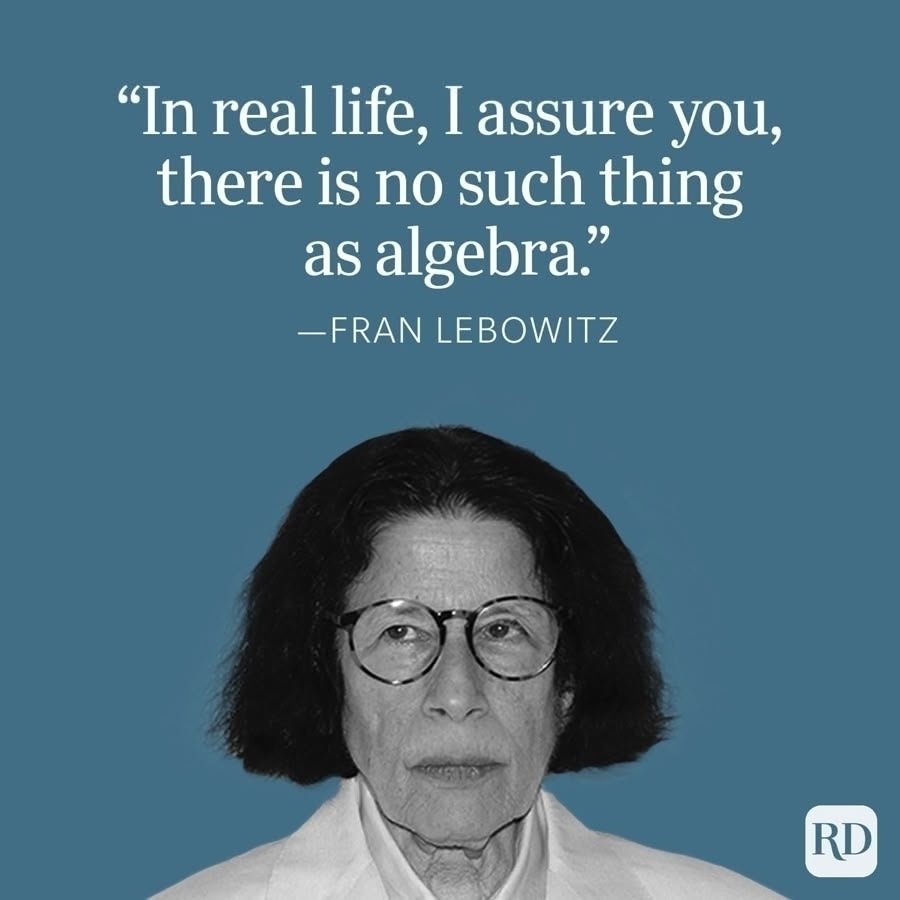
Rhymin' Simon: Not Welcome in East L.A. - WFMU’s Beware of the Blog - The story of how Paul Simon allegedly stole songs from Los Lobos for Graceland
Links I Would Gchat You If We Were Friends | Caitlin Dewey | Substack
rarefilmm | The Cave of Forgotten Films
Lost Companion Book Looks Back At All 121 Episodes For Hit Show’s 20th Anniversary - GameSpot
The North American airports that travelers find the most – and least – satisfying | CNN
Debate in nuclear-armed former colony fails to reassure global community | US Election 2024 | Al Jazeera - a scathing takedown of the way we talk about other countries and ourselves
A Talented Multi-Blogger
A Talented Multi-Blogger - The many websites of Michael Burkhardt a talented writer and polymath from the heartland of America. - linkage.lol/a-talente…

📝 Overthinkers Anonymous - Overthinking all the time and having a busy mind are separable if you learn a few things about yourself. - louplummer.lol/overthink…
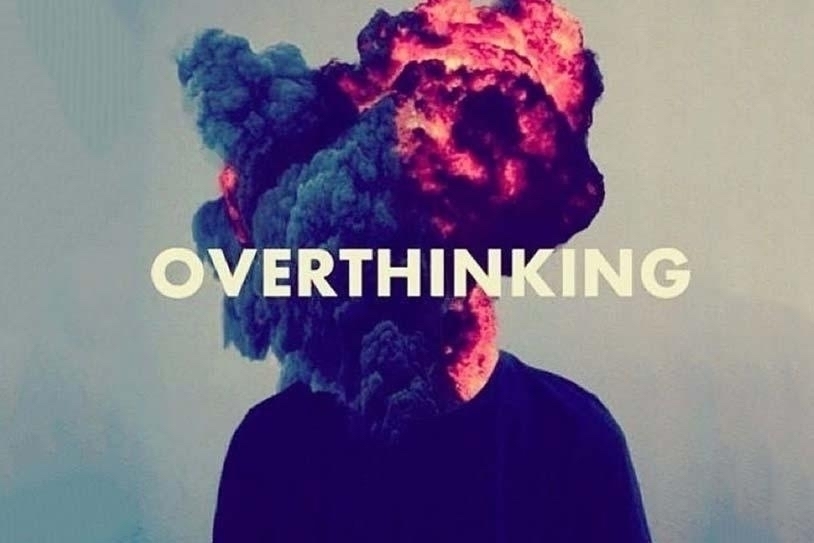
American Dialects
American Dialects - As a southerner, I am aware of my own accent, but there are a variety of them across the country. - linkage.lol/american-…

📝 Physician Heal Thyself - I’m a computer guy with a laptop that doesn’t want to act right, and everybody thinks it’s funny. - louplummer.lol/physician…

Exposing the Manosphere
Exposing the Manosphere - The Manosphere is a toxic hellstew of women and trans hating incels. Know your enemy. - linkage.lol/exposing-…

📝 Why Do You Blog - Sometimes asking why reveals surprising answers - louplummer.lol/why-do-yo…

Office Space
Office Space - The 1999 movie, Office Space, is a cult classic and still relatable today - linkage.lol/office-sp…
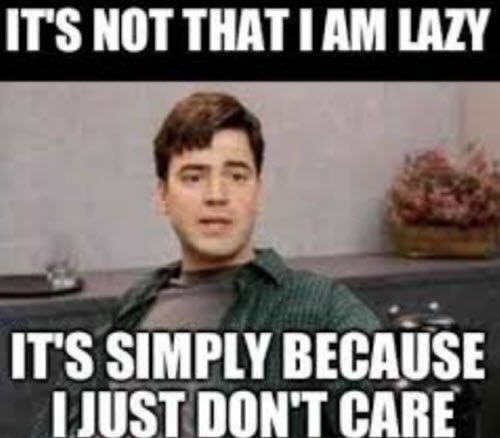
📝 Army Tales - A couple of tales from the 1980s peacetime Army and the lax security we had back then. - louplummer.lol/army-tale…
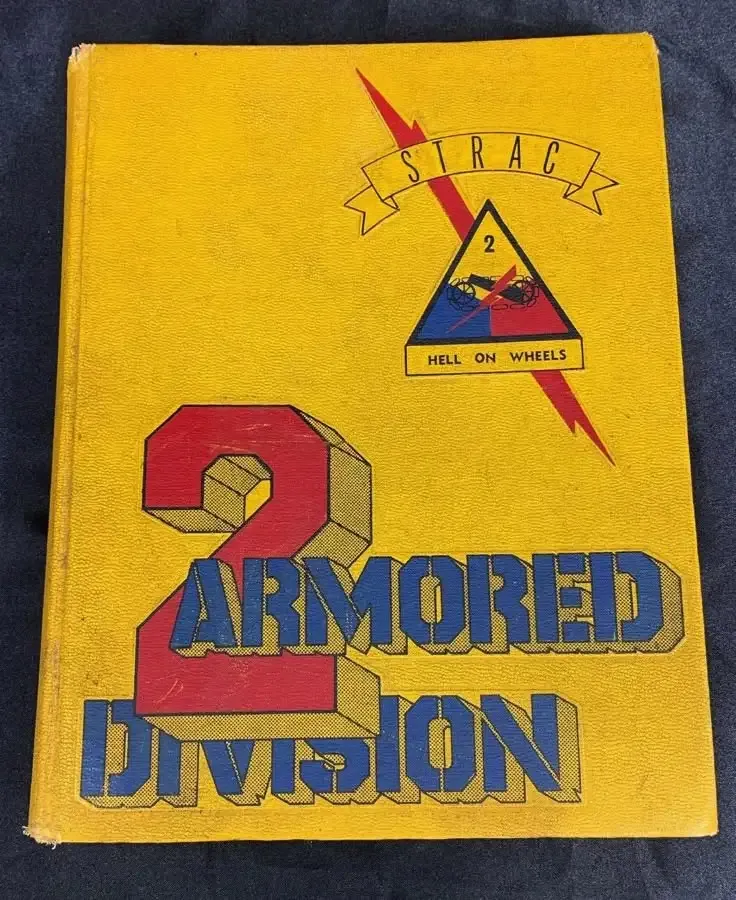
Ketamine Therapy for Depression
Ketamine Therapy for Depression - Ketamine infusions for treatment resistant depression promise new hope for long time sufferers. - linkage.lol/ketamine-…

📝 I’m Not Moving - The place where I have lived for 45 years has both changed and stayed the same and I’ll probably never leave. - louplummer.lol/i-m-not-m…

The Irish Don't Want to Hear It
The Irish Don’t Want to Hear It - There are six times the number of people with Irish heritage on the US than there are in Ireland. The real Irish don’t want to hear about your great-grandpa. - linkage.lol/the-irish…

📝 What Do You Do on That Thing All Day - A day in the life of my laptop - louplummer.lol/what-do-y…
