Links
📝 Learning Languages and Connecting Across Cultures - Reflections on the role of language learning in 2024 for someone who counts themself as a global citizen. - louplummer.lol/learning-…

If any of y’all want to participate in this month’s Indie Web Carnival, the topic is Multilingualism in a global Web hosted by Zinricky. Internationalism is one of my favorite parts of the Indie Web but, man, am I glad the web decided to use English. Signed - A Lazy American
Today's Link is Literally A Very Good Blog
Today’s Link is Literally A Very Good Blog - Reading A Very Good Blog by Keenan is like having a chocolate milkshake poured in your ear. - linkage.lol/today-s-l…

📝 Memorable Internet Moments - From using Prodigy on an IBM 286 to having the Internet in my pocket, there have been lots of memorable moments. - louplummer.lol/memorable…
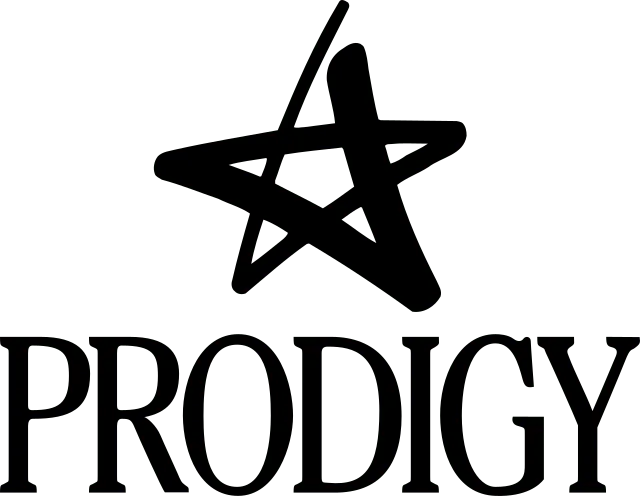
Who Was Archie Bunker
Who Was Archie Bunker - Archie Bunker was a bigoted white guy from Queens who hated everyone different from himself. We didn’t elect him president for a reason. - linkage.lol/who-was-a…

📝 Reflections on Connections - I saw my oldest friend today, a relationship that goes back to the 70s. It gave me the feels because of course it did. - louplummer.lol/reflectio…

Updated my /now page with updates on what I’m reading, watching on TV, lots of blog posts, the buy of the week from Amazon and the web sites I added to my personal bookmarks this week.

This Week's Bookmarks - Best 21st Century Movies, New iPhone Photos App, Greatest Soundtracks, Best American Meals, Are You Middle Class, Ai Photorealism of Historical Figures, Janis Joplin's Last Interview

60 of the Best New Cult Classic Movies Released This Century | Lifehacker
How to Customize iOS 18’s Revamped Photos App | Lifehacker
The 101 Greatest Soundtracks of All Time (rollingstone.com)
American Food: The 20 Greatest Dishes
Pew Research Center - Are You in the Middle Class Income Calculator
15 Times This Guy Created Interesting Photos Of Historical Personalities By Using AI | DeMilked
Who Do America's Symbols Belong To
Who Do America’s Symbols Belong To - The flag, the bald eagle and the national anthem aren’t the property of the right wing. - linkage.lol/who-do-am…
📝 Sardines - The humble canned sardine is a lifelong favorite of mine, which has subjected me to a lot of abuse - louplummer.lol/sardines/

One of my favorite newsletters is from @assaf@mas.to . He says
Weekend Reading I write a weekly email for people in tech.
Tools and products you should know about, tips about UX, management, infosec; random and funny stuff
The Rise and Fall of the Third Reich
The Rise and Fall of the Third Reich - The 1960 book of awoke America from a bout of collective amnesia and reminded them of the evils of Nazism - linkage.lol/the-rise-…

📝 Family Ties - I lucked out in the family I was born into and the one I married into. Lots of love. No drama. - louplummer.lol/family-ti…

The Worst Movie I Ever Saw
The Worst Movie I Ever Saw - Face/Off, a 1997 thriller by John Woo, starring John Travolta and Nick Cage made me want to stop watching movies forever. - linkage.lol/the-worst…

📝 Hurricanes and Pre-Race Jitters - I’m five hours from home, holed up in a mountain cabin with an ultrarunning grandma getting ready to race 100 miles - louplummer.lol/hurricane…

The Blue Ridge Parkway
The Blue Ridge Parkway - The Blue Ridge Parkway is the world’s longest linear park running along the crest of the Blue Ridge Mountains in NC and VA. - linkage.lol/the-blue-…

📝 The Murderers I Have Known - As a prison guard in my 20s, I came to know men convicted of murder and later became an anti-death penalty activist - louplummer.lol/the-murde…

Concert Movies
Concert Movies - Concert movies make seeing your favorite act possible without having to take out a second mortgage. Here are three classics. - linkage.lol/concert-m…

Saturday Morning Cartoons and Other Joys - Growing up in the 70s gave me the opportunity for some prime TV watching

Mastodon Resources for Everyone
Mastodon Resources for Everyone - A list of recommendations of various Mastodon tools, including clients, servers, analytics, tutorials, posting aids and account discovery - linkage.lol/mastodon-…
