Apps
- Easy install
- Perfect for day-to-day use
- Turn on admin rights anytime
- Enjoy standard user security
- Command line use supported
- Installer package
- Revoke admin rights at login
- Unified expiration interval for administrator privileges
- Renew expiring administrator privileges
- Run actions on privilege change
- Status item
- Command line tool now also supports Touch ID
- AppleScript support
- Easy install
- Perfect for day-to-day use
- Turn on admin rights anytime
- Enjoy standard user security
- Command line use supported
- Installer package
- Revoke admin rights at login
- Unified expiration interval for administrator privileges
- Renew expiring administrator privileges
- Run actions on privilege change
- Status item
- Command line tool now also supports Touch ID
- AppleScript support
- global.js
- global.css
- github.com.js
- github.com.css
- Run Applescript to eject backup disk before you wake up so you can just disconnect it
- Launch a file synchronization app once a day to back up folders to cloud drives
- Run scripts to start and stop apps you don't want running simultaneously on two computers
- Automatically launch your task manager, calendar, email and browser every morning just before you wake up (Free)
- global.js
- global.css
- github.com.js
- github.com.css
- Run Applescript to eject backup disk before you wake up so you can just disconnect it
- Launch a file synchronization app once a day to back up folders to cloud drives
- Run scripts to start and stop apps you don't want running simultaneously on two computers
- Automatically launch your task manager, calendar, email and browser every morning just before you wake up (Free)
- Restaurants
- Coffee Shops
- Accommodations
- Parks
- Residences (friends and family)
- Bookstores
- Restaurants
- Coffee Shops
- Accommodations
- Parks
- Residences (friends and family)
- Bookstores
- Sync to local attached storage
- Sync to computers on the LAN or the Internet
- Passwordless login by SSH key
- Snapshot creation
- Profiles to organize tasks
- Quick tasks for repetitive file operations
- Data restoration from remote servers
- Sync to local attached storage
- Sync to computers on the LAN or the Internet
- Passwordless login by SSH key
- Snapshot creation
- Profiles to organize tasks
- Quick tasks for repetitive file operations
- Data restoration from remote servers
- To record TV shows watched - Trakt
- Track App Purchases - AppRaven
- To track music - Last.fm
- To record books read - Goodreads
- Private Location Tracking - Geofency
- Location Bookmarking - Rego
- Step Counting - Pedometer++
- Heart Rate Data - HeartWatch
- Sleep Data - Autosleep
- Walking/Running - Runmeter
- To connect different apps - IFTTT
- Journal app - Day One
- Notes App - Obsidian
Enjoyed it? Please upvote 👇
Privileges - Operate Your Mac Safely

As much as you may not want to hear it, using an administrator account on your Mac as your daily driver is absolutely not the best practice. It's bad because it provides full access rights across the system to every application and process running in that account. If malware or a bad actor gains control of the administrator account, they could potentially install unwanted applications, alter system settings, or access or delete sensitive data. Limiting the use of an administrator account helps to mitigate these risks. Unfortunately, most people consider it a huge hassle to use the standard Mac method of temporarily elevating the privileges of a standard account. So they just accept the risk and use an admin account anyway. You don't have to be like them.
Use the free app, Privileges, a macOS application that lets users perform daily tasks as a standard user while easily requesting administrator rights. Users can set a specific timeframe in the app's settings to handle tasks like installing or uninstalling applications. To request admin rights, just click the Privileges icon in your Dock or menu bar. Using a standard user account instead of an administrator enhances your Mac's security and is a best practice. All users, including developers, can benefit from using Privileges. The app is compatible with macOS 11.x - 15.x. It has recently been updated.
Features
New Privileges 2.1 features
You can download the Privileges installer on GitHub.
Privileges - Operate Your Mac Safely

As much as you may not want to hear it, using an administrator account on your Mac as your daily driver is absolutely not the best practice. It's bad because it provides full access rights across the system to every application and process running in that account. If malware or a bad actor gains control of the administrator account, they could potentially install unwanted applications, alter system settings, or access or delete sensitive data. Limiting the use of an administrator account helps to mitigate these risks. Unfortunately, most people consider it a huge hassle to use the standard Mac method of temporarily elevating the privileges of a standard account. So they just accept the risk and use an admin account anyway. You don't have to be like them.
Use the free app, Privileges, a macOS application that lets users perform daily tasks as a standard user while easily requesting administrator rights. Users can set a specific timeframe in the app's settings to handle tasks like installing or uninstalling applications. To request admin rights, just click the Privileges icon in your Dock or menu bar. Using a standard user account instead of an administrator enhances your Mac's security and is a best practice. All users, including developers, can benefit from using Privileges. The app is compatible with macOS 11.x - 15.x. It has recently been updated.
Features
New Privileges 2.1 features
You can download the Privileges installer on GitHub.
Latest Apps of Note from Mac Menu Bar

Luuk over at Mac
Menu Bar has been busy as usual, keeping up with the latest releases
of new Menu Bar apps for the community. Here are my favorites from the
recent additions:
AutoShot - Automatic screenshots in set intervals - This app automatically takes a screenshot of your workspace at intervals you specify and even if you are using multiple monitors. You can choose the file format you want to use for the screenshots and where they are kept in your file structure. You can alleviate concerns about excessive disk usage by setting auto-delete parameters. (Free)
Sprinkles – Customize any website - One of the features that Arc browser users like is the ability to apply custom CSS to websites. With Sprinkles, you can bring that functionality to Safari, Chrome and Firefox. Sprinkles runs a tiny webserver on your machine. When you visit a website, the browser extension asks this server for scripts. The server looks for 4 files in your Sprinkles scripts directory:
When there's a hit, the extension adds the provided JS and CSS. (Free)
Mackernews - If you frequent Hackernews to see the latest goings-on in the tech world, this tiny app makes it easy to see and connect to the latest hot stories. Just choose the headline from a dropdown menu and instantly load the story. (Free)
AutoRun - Run Apps. Mac App Store - This simple app can be used to launch apps or run scripts at a specific time or at regular intervals. Some possible use cases:
Latest Apps of Note from Mac Menu Bar

Luuk over at Mac
Menu Bar has been busy as usual, keeping up with the latest releases
of new Menu Bar apps for the community. Here are my favorites from the
recent additions:
AutoShot - Automatic screenshots in set intervals - This app automatically takes a screenshot of your workspace at intervals you specify and even if you are using multiple monitors. You can choose the file format you want to use for the screenshots and where they are kept in your file structure. You can alleviate concerns about excessive disk usage by setting auto-delete parameters. (Free)
Sprinkles – Customize any website - One of the features that Arc browser users like is the ability to apply custom CSS to websites. With Sprinkles, you can bring that functionality to Safari, Chrome and Firefox. Sprinkles runs a tiny webserver on your machine. When you visit a website, the browser extension asks this server for scripts. The server looks for 4 files in your Sprinkles scripts directory:
When there's a hit, the extension adds the provided JS and CSS. (Free)
Mackernews - If you frequent Hackernews to see the latest goings-on in the tech world, this tiny app makes it easy to see and connect to the latest hot stories. Just choose the headline from a dropdown menu and instantly load the story. (Free)
AutoRun - Run Apps. Mac App Store - This simple app can be used to launch apps or run scripts at a specific time or at regular intervals. Some possible use cases:
Quick Reviews - For Sharing and Reference

If you're looking for a quick and easy way to share you general opinion and ratings of movies, TV shows, games, books or whatever, Quick Reviews, a new app by Indy developer, blogger, YouTuber and podcaster, Matt Birchler can generate a graphic for you in just a few clicks.
The free version lets you create unlimited reviews and allows you the leeway to control all the design elements: accent color, font, theme, rating icons, light/dark mode, default review type.
Quick Reviews also has clipboard detection and will use the graphic you've copied to automatically illustrate your review. You can also set it to automatically copy your review text out to your clipboard when saving the finished graphic.
The paid version, a $9.99 subscription, offers to populate your review metadata, including art from The Movie DB, allowing you to even import a suggested rating if you like. You can also import movie reviews from your Letterboxd account.
Both versions of the app feature filtering by media type, year and rating.
The current 1.0 release of Quick Reviews is not yet Mac compatible, but it's on the developer's roadmap. As for now, creating a quick graphic to share on social media or on a personal blog is supremely easy and quick. Matt is also the kind of thoughtful developer needed in the Mac community.
Get Quick View in the iOS App Store.
Quick Reviews - For Sharing and Reference

If you're looking for a quick and easy way to share you general opinion and ratings of movies, TV shows, games, books or whatever, Quick Reviews, a new app by Indy developer, blogger, YouTuber and podcaster, Matt Birchler can generate a graphic for you in just a few clicks.
The free version lets you create unlimited reviews and allows you the leeway to control all the design elements: accent color, font, theme, rating icons, light/dark mode, default review type.
Quick Reviews also has clipboard detection and will use the graphic you've copied to automatically illustrate your review. You can also set it to automatically copy your review text out to your clipboard when saving the finished graphic.
The paid version, a $9.99 subscription, offers to populate your review metadata, including art from The Movie DB, allowing you to even import a suggested rating if you like. You can also import movie reviews from your Letterboxd account.
Both versions of the app feature filtering by media type, year and rating.
The current 1.0 release of Quick Reviews is not yet Mac compatible, but it's on the developer's roadmap. As for now, creating a quick graphic to share on social media or on a personal blog is supremely easy and quick. Matt is also the kind of thoughtful developer needed in the Mac community.
Get Quick View in the iOS App Store.
Rego - An App for Bookmarking Places
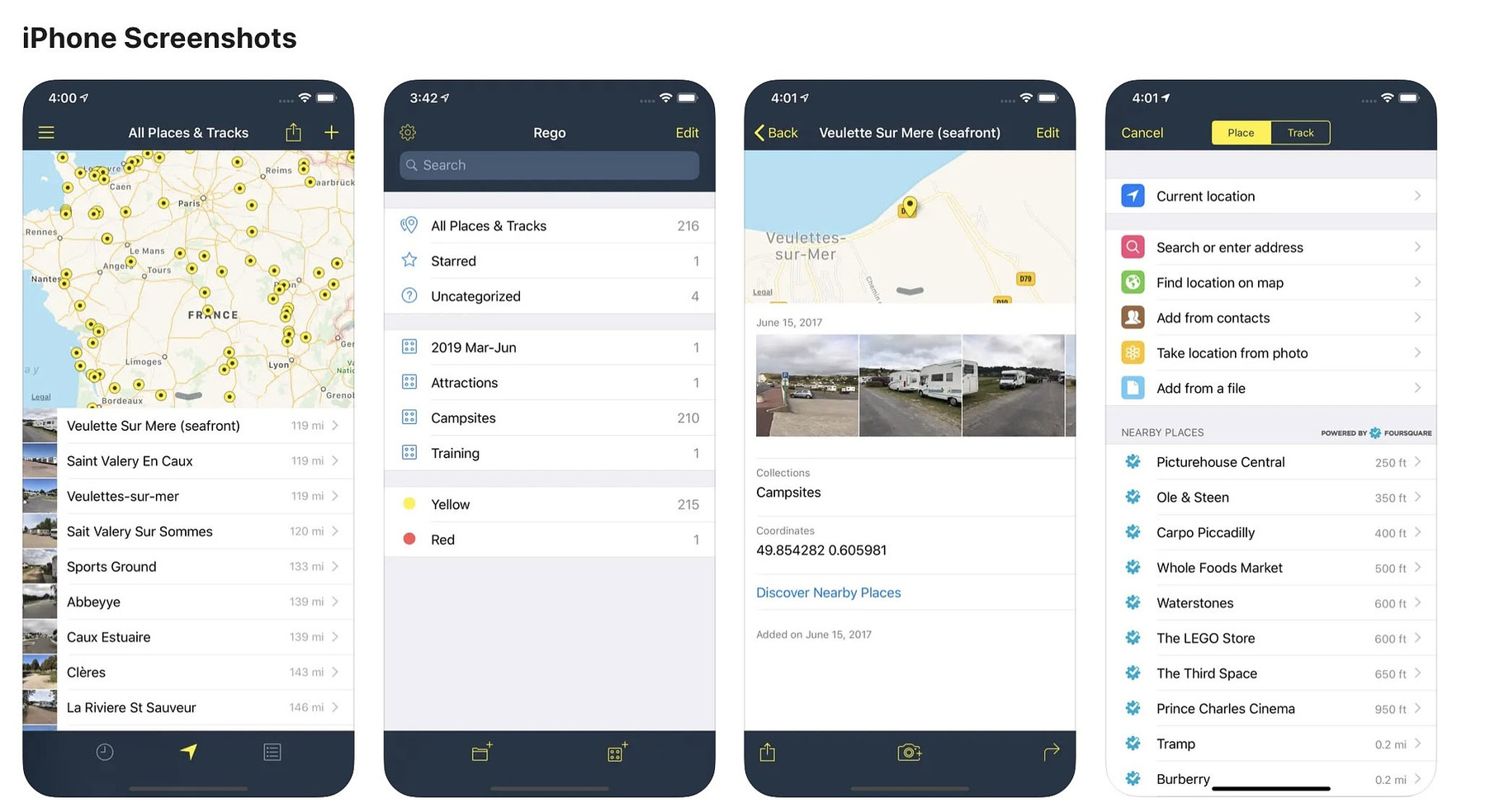
I've been using Rego to bookmark locations for the last eleven
years, using seven different iPhones. I have over 600 places saved in
various categories, including:
Whenever we travel, it's easy to find places where we've enjoyed eating in the past. The same with coffee shops and hotels and rental properties. Adding a new location can be done onsite, from an address or pulled from the metadata from a photograph. Bookmarks contain GPS coordinates, street address where applicable, notes, date added and a stock photo or one or more of your own. You can also use custom pin colors and designate any location as a favorite.
You can also use Rego when hiking or fishing offshore.
Rego provides plenty of navigation options, with internal maps or working with external apps like Google Maps or TomTom. Your bookmark collection stays on your device. If you opt in, you can back up to Dropbox. There is not an option to use any other cloud provider, including iCloud.
You can get a free trial of Rego that allows you to add up to 10 locations. To add more, you can subscribe monthly for $2.99, yearly for $9.99 or opt for a lifetime purchase for $24.99.
Rego - An App for Bookmarking Places

I've been using Rego to bookmark locations for the last eleven
years, using seven different iPhones. I have over 600 places saved in
various categories, including:
Whenever we travel, it's easy to find places where we've enjoyed eating in the past. The same with coffee shops and hotels and rental properties. Adding a new location can be done onsite, from an address or pulled from the metadata from a photograph. Bookmarks contain GPS coordinates, street address where applicable, notes, date added and a stock photo or one or more of your own. You can also use custom pin colors and designate any location as a favorite.
You can also use Rego when hiking or fishing offshore.
Rego provides plenty of navigation options, with internal maps or working with external apps like Google Maps or TomTom. Your bookmark collection stays on your device. If you opt in, you can back up to Dropbox. There is not an option to use any other cloud provider, including iCloud.
You can get a free trial of Rego that allows you to add up to 10 locations. To add more, you can subscribe monthly for $2.99, yearly for $9.99 or opt for a lifetime purchase for $24.99.
AppAddict Free App List #3

This is the third collection of free apps reviewed on AppAddict. Links to the first two collections are posted below. I've downloaded and installed each of these on my own laptop. In many cases, I've added them to various workflows for my day job and blogging pursuits. I'm sorry for the recent double post to your RSS feeds. This post may also go out twice, but after that I hope the problem is solved.
A Curated Collection of Free Apps
Another Curated Collection of Free Software
Shareful - A Free App I Use Every Day
Two Free Apps for Mac OS Installation Ease
Free Apps \#3
Recents App for Mac - A Free Intelligent File Launcher
MarkEdit - A Pure Markdown Editor for Free
Royal TSX for Remote Management
Simplenote - Free, Rock Solid and Dependable for Over a Decade
SingleFile - For Safari and Other Mac Browsers
Ente Auth - The Free Authy Replacement for Your Mac and iPhone
Sloth - Activity Monitor on Steroids
Cronica - A Free, Privacy Focused
Media Tracker for Mac and iOS
MacTracker - Can You Call Yourself a Fanboy If You Don't Have This Installed?
Orange Card - Get Info Easily for Free
Glympse Location Sharing - Free and Secure
Zero Duplicates Free Duplicate File Finder
OpenVibe - Free Social Thread Aggregator
Resilio Sync - Secure, Private Peer-to-Peer File Sharing
Lossless Cut - Save Time When Editing Videos
Background Music - Per App Volume Control and More
Unsplash Wallpaper App - Free Unlimited Wallpapers at Your Fingertips
FSNotes - A Free and Open-Source Successor to NValt
Using Google Photos on iOS Makes Leaving Meta Easier
Picocrypt - Free and Open-Source File Encryption with Simple but Powerful Features
Session - Free and Open-Source E2E Decentralized Cross Platform Messaging
DEVONagent Lite - Free Tool to Increase Search Productivity
Raycast Quicklinks - Power Searching from the Keyboard
AppAddict Free App List #3

This is the third collection of free apps reviewed on AppAddict. Links to the first two collections are posted below. I've downloaded and installed each of these on my own laptop. In many cases, I've added them to various workflows for my day job and blogging pursuits. I'm sorry for the recent double post to your RSS feeds. This post may also go out twice, but after that I hope the problem is solved.
A Curated Collection of Free Apps
Another Curated Collection of Free Software
Shareful - A Free App I Use Every Day
Two Free Apps for Mac OS Installation Ease
Free Apps \#3
Recents App for Mac - A Free Intelligent File Launcher
MarkEdit - A Pure Markdown Editor for Free
Royal TSX for Remote Management
Simplenote - Free, Rock Solid and Dependable for Over a Decade
SingleFile - For Safari and Other Mac Browsers
Ente Auth - The Free Authy Replacement for Your Mac and iPhone
Sloth - Activity Monitor on Steroids
Cronica - A Free, Privacy Focused
Media Tracker for Mac and iOS
MacTracker - Can You Call Yourself a Fanboy If You Don't Have This Installed?
Orange Card - Get Info Easily for Free
Glympse Location Sharing - Free and Secure
Zero Duplicates Free Duplicate File Finder
OpenVibe - Free Social Thread Aggregator
Resilio Sync - Secure, Private Peer-to-Peer File Sharing
Lossless Cut - Save Time When Editing Videos
Background Music - Per App Volume Control and More
Unsplash Wallpaper App - Free Unlimited Wallpapers at Your Fingertips
FSNotes - A Free and Open-Source Successor to NValt
Using Google Photos on iOS Makes Leaving Meta Easier
Picocrypt - Free and Open-Source File Encryption with Simple but Powerful Features
Session - Free and Open-Source E2E Decentralized Cross Platform Messaging
DEVONagent Lite - Free Tool to Increase Search Productivity
Raycast Quicklinks - Power Searching from the Keyboard
RsyncUI - a GUI for the powerful CLI Utility
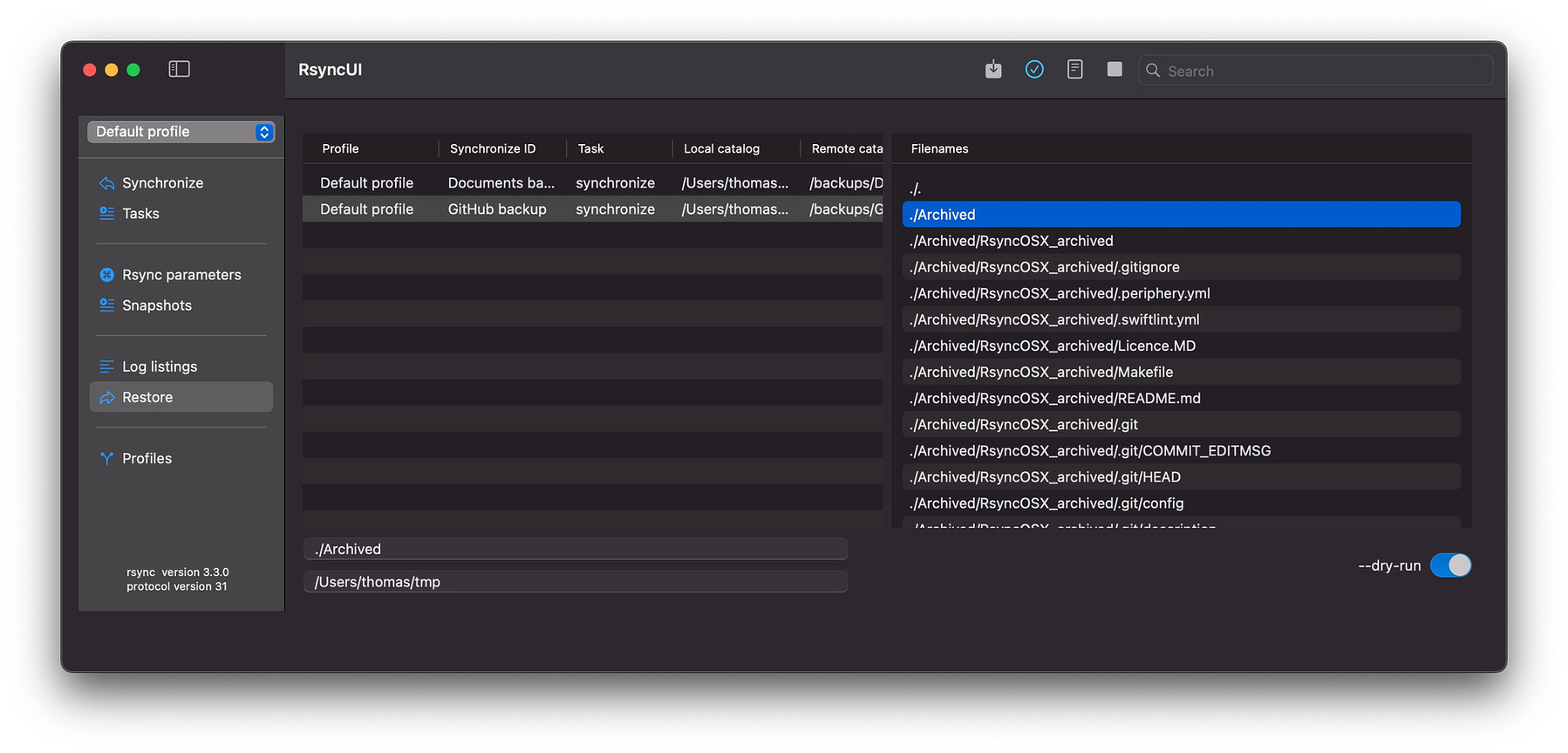
RsyncUI is the successor to Rsync OS X. It is a graphical user interface for the powerful command line utility, rsync, a file synchronization utility that has its roots in the Linux world. RsyncUI is an Apple native app, 100% written in Swift. All of the actual work is still done by rsync, buy you can skip much of the learning curve involved in using the CLI.
Pure rysnc can sync files between remote and local servers. Rsync has many options that can help you define the connections you make, and allow you to specify files that should be excluded in a transfer. Rsync is great for complex file syncs and for transferring a large number of files. When used with cron, rsync can also make automatic backups.
Features
How to get RsyncUI
RsyncUI can be installed via Homebrew or download from GitHub:
brew install --cask rsyncui
RsyncUI - a GUI for the powerful CLI Utility
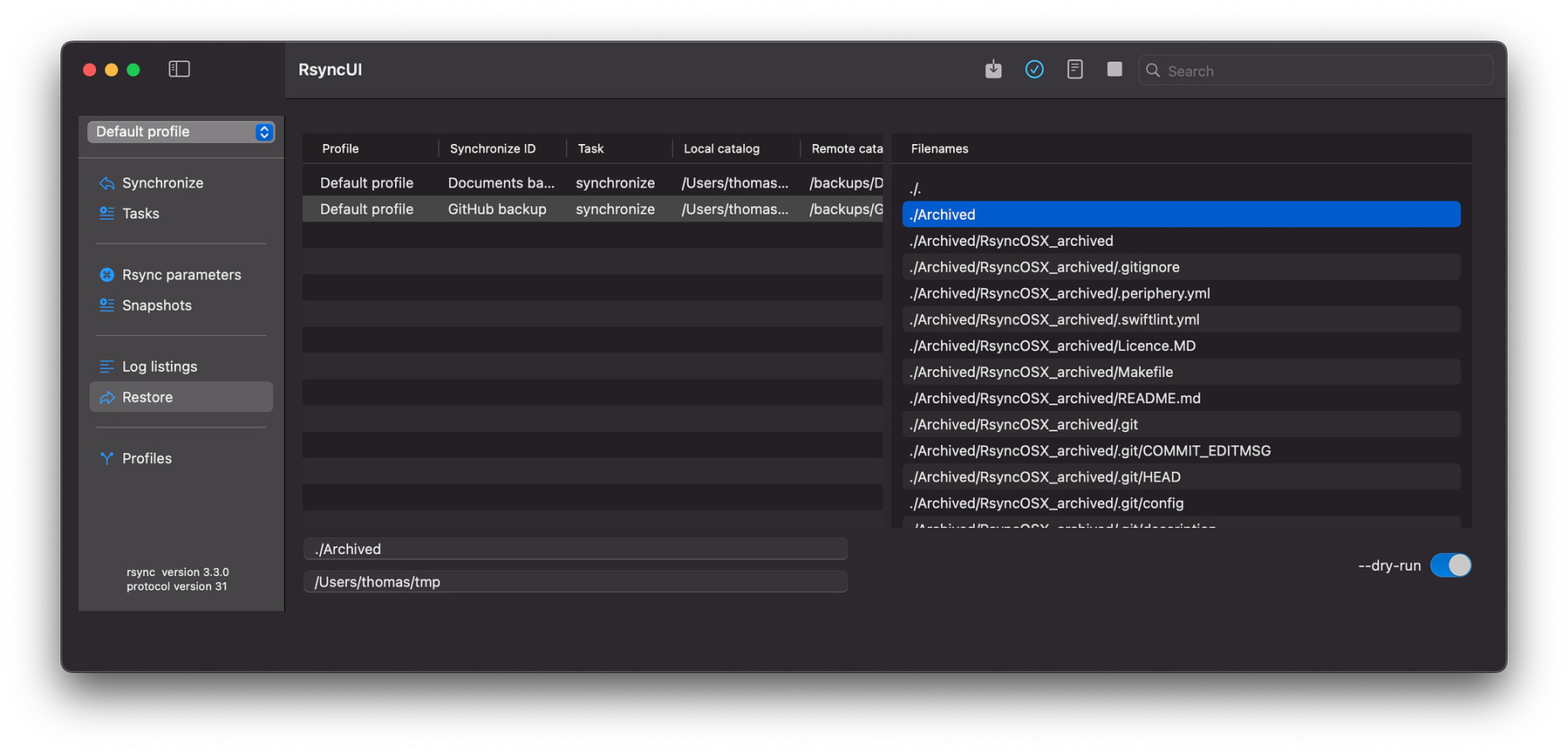
RsyncUI is the successor to Rsync OS X. It is a graphical user interface for the powerful command line utility, rsync, a file synchronization utility that has its roots in the Linux world. RsyncUI is an Apple native app, 100% written in Swift. All of the actual work is still done by rsync, buy you can skip much of the learning curve involved in using the CLI.
Pure rysnc can sync files between remote and local servers. Rsync has many options that can help you define the connections you make, and allow you to specify files that should be excluded in a transfer. Rsync is great for complex file syncs and for transferring a large number of files. When used with cron, rsync can also make automatic backups.
Features
How to get RsyncUI
RsyncUI can be installed via Homebrew or download from GitHub:
brew install --cask rsyncui
Thoughts on the Quantified Self
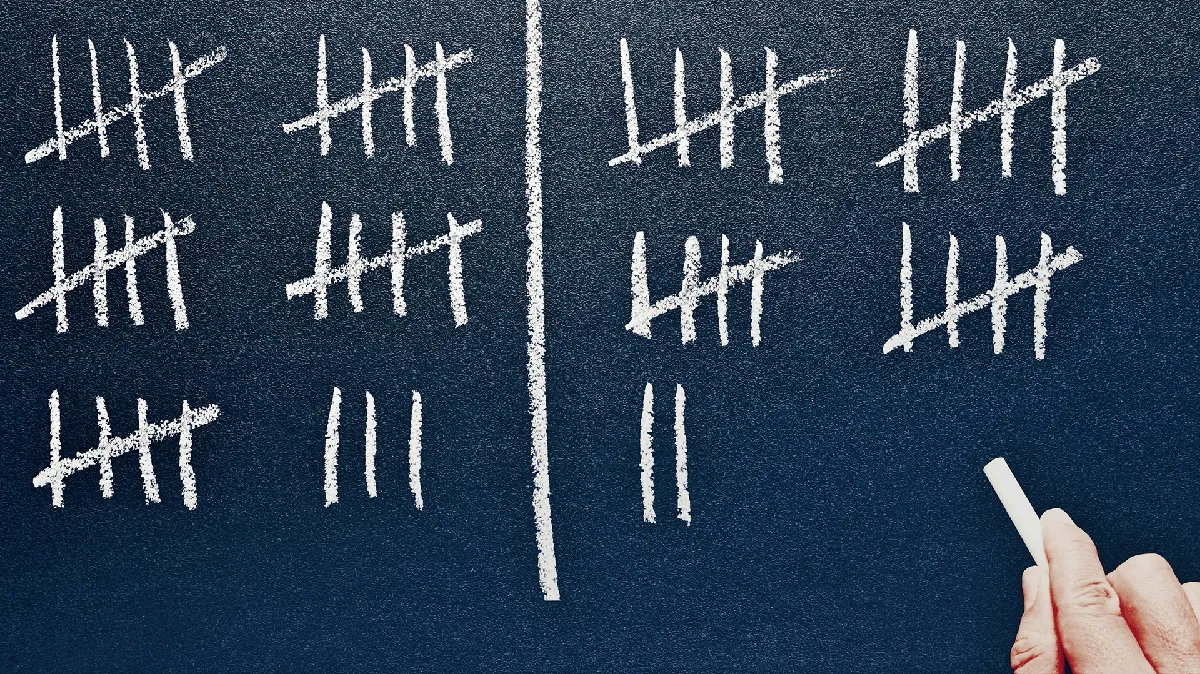
I enjoy collecting information about the things I do and looking back over it, just as a form of journaling. Since tech is my jam, I try to automate collecting as much information as I can. There isn't a real point to it. I'm not trying to discover anything or achieve some kind of life hack. Currently, I'm not tracking any sort of health data, even though I've got an Apple Watch. It can collect information on heart rate and sleep quality/quantity, both of which I've been interested in before. I even have a digital scale and a blood pressure monitor, both with Wi-Fi to feed information into Apple's health app.
The type of information I'm interested in these days has more to do with culture and creativity. I use web services that track my television and music consumption automatically. I record the books I read into Goodreads because that information can be exported into other formats. I use a location tracking app that doesn't send the information anywhere other than to my encrypted iCloud account. I also use an app to bookmark notable places I've been, like restaurants, parks, coffee shops and hotels. That app stored its data in a cloud account that only I have access to.
When I was training for long-distance cycling, data collection had a different flavor because I had numerical goals: trying to hit 10,000 miles and get 30 or more rides of 100 miles completed in a calendar year. My Garmin bike computer recorded all of that, along with speed data plus my heart rate and pedaling cadence. Some people even have power meters on their bikes to determine the wattage they generate on rides. I didn't use Strava, but I did use the Garmin website to store my information.
Raycast Quicklinks - Power Searching from the Keyboard
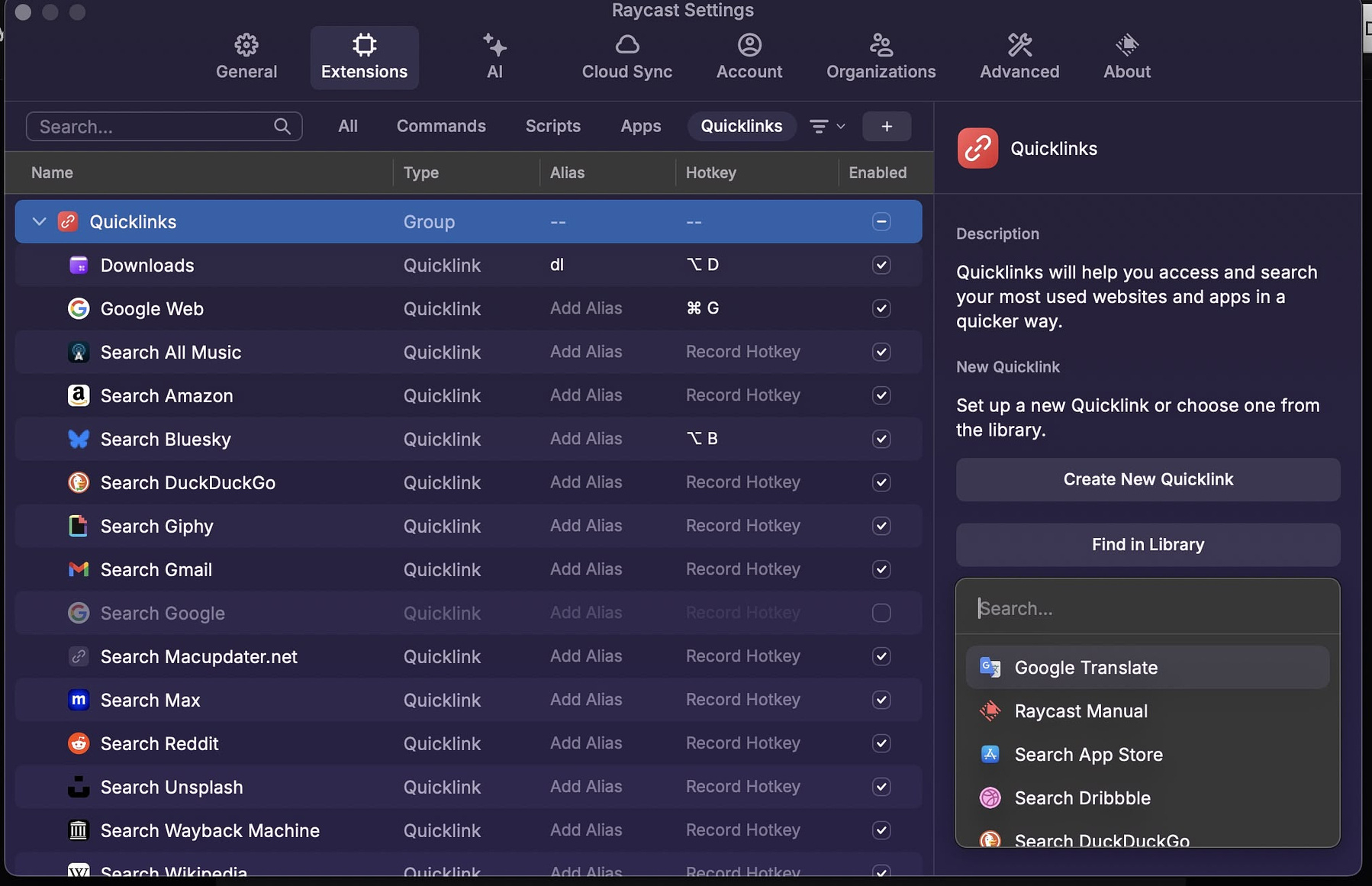
There are various Internet search tools available for Macs, but if you are a Raycast user, you can search just about any website without having to install an extension if you take the time to set up Quicklinks. Raycast is a Mac automation tool that extends the power of Spotlight and can replace other utilities, like clipboard managers, emoji pickers and window managers. (See use cases) Raycast offers a few preconfigured site searches in its own library, but you can add your own by adapting the search URL and using a dynamic placeholder.
To configure Quicklinks, open Raycast with your usual shortcut and then press ⌘+, to bring up the Raycast preferences window. Click Extensions > Quicklinks, and you'll be presented with the interface you need. There is also a Raycast command Create Quicklink. You can get detailed instructions here.
Here are the Quicklinks I use
Google w/out AI - [www.google.com/search](https://www.google.com/search?q=){Query}&udm=14
All Music - [www.allmusic.com/search/al...](http://www.allmusic.com/search/all/*){Query}
Amazon - [www.amazon.com/s](https://www.amazon.com/s?k=){SEARCH}&sprefix=
Bluesky - [bsky.app/search](https://bsky.app/search?q=){Query}
DDG - [duckduckgo.com](https://duckduckgo.com/?q=){Query}
Gmail - [mail.google.com/mail/](https://mail.google.com/mail/)\#search/{query}
Macupdater - [macupdater.net/app_updat...](https://macupdater.net/app_updates/search.html?q=){Query}
HBO/Max - [play.max.com/search/re...](https://play.max.com/search/result?q=l){Query}
Reddit - reddit.com/search?q={Query}
Wayback Machine - [web.archive.org/web/*/](https://web.archive.org/web/*/){query}
[en.wikipedia.org/w/index.p...](https://en.wikipedia.org/w/index.php?search=){argument name="Article"}
YouTube - [www.youtube.com/results](https://www.youtube.com/results?search_query=){Query}
Raycast Quicklinks - Power Searching from the Keyboard
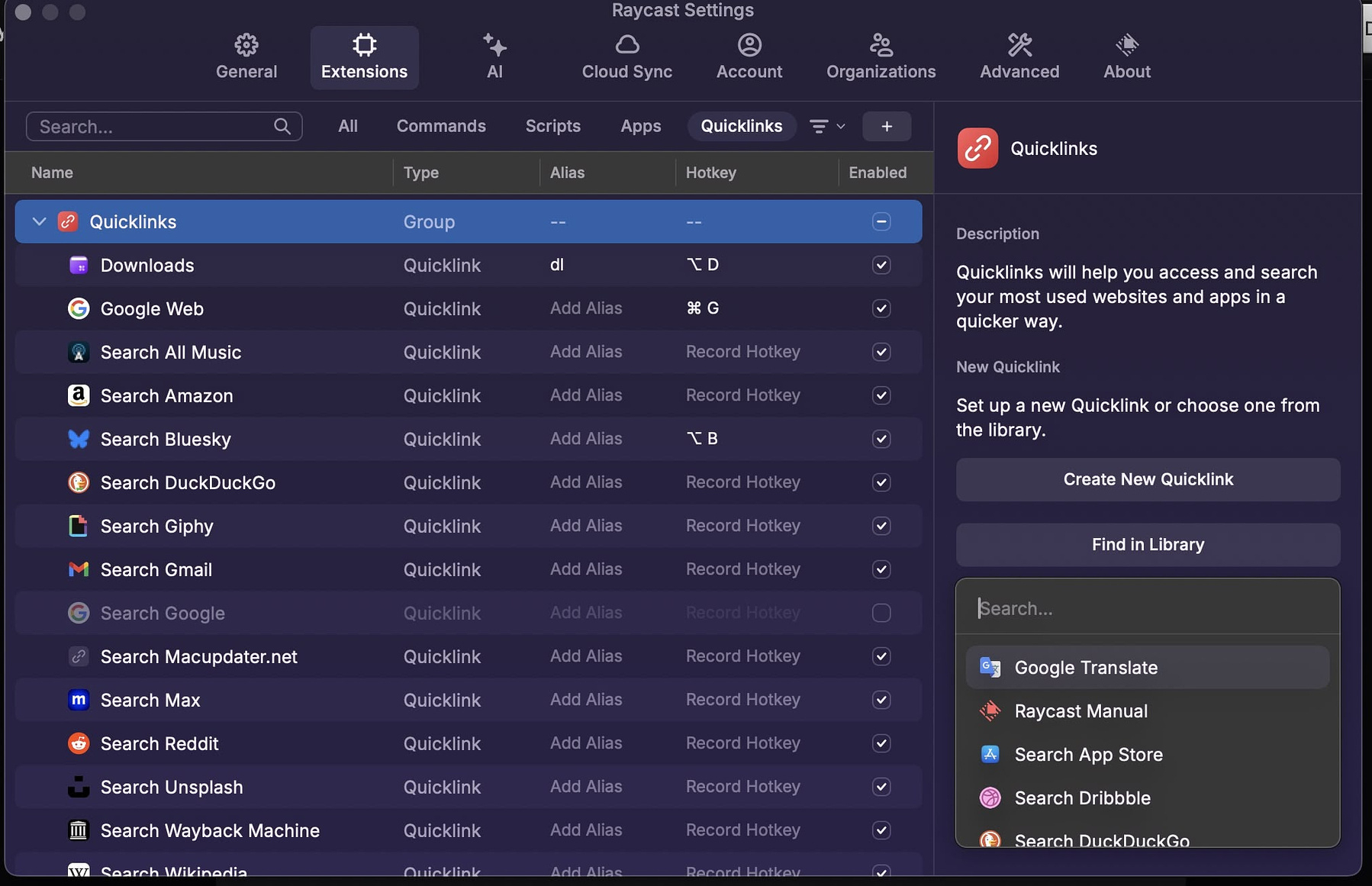
There are various Internet search tools available for Macs, but if you are a Raycast user, you can search just about any website without having to install an extension if you take the time to set up Quicklinks. Raycast is a Mac automation tool that extends the power of Spotlight and can replace other utilities, like clipboard managers, emoji pickers and window managers. (See use cases) Raycast offers a few preconfigured site searches in its own library, but you can add your own by adapting the search URL and using a dynamic placeholder.
To configure Quicklinks, open Raycast with your usual shortcut and then press ⌘+, to bring up the Raycast preferences window. Click Extensions > Quicklinks, and you'll be presented with the interface you need. There is also a Raycast command Create Quicklink. You can get detailed instructions here.
Here are the Quicklinks I use
Google w/out AI - [www.google.com/search](https://www.google.com/search?q=){Query}&udm=14
All Music - [www.allmusic.com/search/al...](http://www.allmusic.com/search/all/*){Query}
Amazon - [www.amazon.com/s](https://www.amazon.com/s?k=){SEARCH}&sprefix=
Bluesky - [bsky.app/search](https://bsky.app/search?q=){Query}
DDG - [duckduckgo.com](https://duckduckgo.com/?q=){Query}
Gmail - [mail.google.com/mail/](https://mail.google.com/mail/)\#search/{query}
Macupdater - [macupdater.net/app_updat...](https://macupdater.net/app_updates/search.html?q=){Query}
HBO/Max - [play.max.com/search/re...](https://play.max.com/search/result?q=l){Query}
Reddit - reddit.com/search?q={Query}
Wayback Machine - [web.archive.org/web/*/](https://web.archive.org/web/*/){query}
[en.wikipedia.org/w/index.p...](https://en.wikipedia.org/w/index.php?search=){argument name="Article"}
YouTube - [www.youtube.com/results](https://www.youtube.com/results?search_query=){Query}
If You Read This Tiny Apple Rant - I'll Give You Some Good Automation Tips

Apple is both proving to be something other than the romanticized ideal corporation many tech people once thought it to be. It is a ruthless profit machine committed to taking advantage of every legal and close to legal loophole it can to "return value to shareholders." That means extracting capital from the working class to put it into the hands of the investor class. I'm an Apple guy, but I am fully aware that the company decided last year to take 30% of Patreon contributions away from podcasters and bloggers and other creators who downloaded the app from the App Store. There was a god-damned thing anybody could do about it, either.
So, when I mention my love for Apple tech, it is in the context of what the ecosystem allows me to do, which is get work done with tools I enjoy using. I don't feel a kinship with the ghost of Steve Jobs,a miserable bastard if there ever was one. The current CEO just gave $1 million to Donald Trump, so screw him too.
If you use a Mac to GSD - here are a few links with useful information on automating your workflow,
Easily find Raycast Extensions!🚀
Coding Bull Junky – Automation and Personal Productivity for macOS
My Triumvirate of Mac Automation Technology – Mike Burke
Sync Mac/PC and iOS using Syncthing + Möbius Sync
How to Use Karabiner Elements to Get More Out of Your Mac Keyboard - TechPP
How To Use Hazel To Automate Your Repetitive Tasks - Asian Efficiency
Enjoyed it? Please upvote 👇
Krisp - AI Meeting Assistant for Noise Cancellation and Transcription
If you have online meetings using apps like Slack, Microsoft
Teams. Zoom or Google Meet, you can get free noise cancellation via AI
as well as meeting transcripts and recordings via Krisp, a business app with a generous free
tier. Make sure you clearly understand the privacy policy before doing
so.
Noise Cancellation
The AI-powered noise cancellation is bidirectional. It removes any extraneous sounds, background voices and echos. If you elect to use only this feature, none of the data from your calls is recorded on Krisp's cloud servers. Users of the free plan get 60 minutes of cumulative noise cancellation per day. If you purchase a pro ($8 a month)or a business ($15 a month) plan, you get unlimited voice cancellation.
Recording and Transcription
If you choose to let Krisp record your calls onto its cloud servers, you can get unlimited diarized transcription for free and the paid plans also offer audio and video recordings of your meetings. Krisp technology can generate meeting notes complete with action items. The data is presented to you in a way that makes it easy to share with other meeting participants.
My Experience
Krisp encourages people signing up for an account to use their work email by granting a seven-day free trial of the pro plan to those who do. As part of the sign up procedure I had to give it access to either my Outlook calendar or Google calendar. My organization doesn't allow third-party apps to access anything inside our Microsoft 365 tenant, so I opted to connect a Google account. It asked for access to all my contacts, which I did not grant. It asked for access to my calendar events, which I did grant. Furthermore, it asked for access to all calendars to which I have access. I said no to that. After that, my account was created, and I was provided an opportunity to download the software, which comes as a package installer.
Reading the Privacy Policy
Krisp says that the recordings of your meetings are encrypted and stored on its cloud servers, and that it does not use the content for any business purposes. However, it does collect considerable data about your specific computer, tying the machine identifier to your account identity. It makes that data available to third-party vendors and if you want to know what happens then, you have to find out who those vendors are and what their individual privacy policies are. Krisp also
This site uses Google, Twitter, LinkedIn & Facebook remarketing services or tags to advertise to previous visitors to Krisp on third-party platforms such as those mentioned. With the help of cookies or tags, these remarketing services allow it to advertise itself to visitors who may have visited them. Thankfully, they provide opt-out links to every one of the services right from the privacy policy page.
The other thing that jumped out at me about their privacy policy was their clear admission that if the cops come for your data, Krisp is going to give it to them.
I can see a use for the app for areas of my life that aren't sensitive and that I can wall off from my primary Internet presence. Work related calls don't give me privacy heartburn and volunteer activities that don't involve any kind of political engagement are OK too, if I feel like going to the trouble of making a separate Google or Microsoft account for them. Otherwise, I'll find some other solution.
Krisp - AI Meeting Assistant for Noise Cancellation and Transcription
If you have online meetings using apps like Slack, Microsoft
Teams. Zoom or Google Meet, you can get free noise cancellation via AI
as well as meeting transcripts and recordings via Krisp, a business app with a generous free
tier. Make sure you clearly understand the privacy policy before doing
so.
Noise Cancellation
The AI-powered noise cancellation is bidirectional. It removes any extraneous sounds, background voices and echos. If you elect to use only this feature, none of the data from your calls is recorded on Krisp's cloud servers. Users of the free plan get 60 minutes of cumulative noise cancellation per day. If you purchase a pro ($8 a month)or a business ($15 a month) plan, you get unlimited voice cancellation.
Recording and Transcription
If you choose to let Krisp record your calls onto its cloud servers, you can get unlimited diarized transcription for free and the paid plans also offer audio and video recordings of your meetings. Krisp technology can generate meeting notes complete with action items. The data is presented to you in a way that makes it easy to share with other meeting participants.
My Experience
Krisp encourages people signing up for an account to use their work email by granting a seven-day free trial of the pro plan to those who do. As part of the sign up procedure I had to give it access to either my Outlook calendar or Google calendar. My organization doesn't allow third-party apps to access anything inside our Microsoft 365 tenant, so I opted to connect a Google account. It asked for access to all my contacts, which I did not grant. It asked for access to my calendar events, which I did grant. Furthermore, it asked for access to all calendars to which I have access. I said no to that. After that, my account was created, and I was provided an opportunity to download the software, which comes as a package installer.
Reading the Privacy Policy
Krisp says that the recordings of your meetings are encrypted and stored on its cloud servers, and that it does not use the content for any business purposes. However, it does collect considerable data about your specific computer, tying the machine identifier to your account identity. It makes that data available to third-party vendors and if you want to know what happens then, you have to find out who those vendors are and what their individual privacy policies are. Krisp also
This site uses Google, Twitter, LinkedIn & Facebook remarketing services or tags to advertise to previous visitors to Krisp on third-party platforms such as those mentioned. With the help of cookies or tags, these remarketing services allow it to advertise itself to visitors who may have visited them. Thankfully, they provide opt-out links to every one of the services right from the privacy policy page.
The other thing that jumped out at me about their privacy policy was their clear admission that if the cops come for your data, Krisp is going to give it to them.
I can see a use for the app for areas of my life that aren't sensitive and that I can wall off from my primary Internet presence. Work related calls don't give me privacy heartburn and volunteer activities that don't involve any kind of political engagement are OK too, if I feel like going to the trouble of making a separate Google or Microsoft account for them. Otherwise, I'll find some other solution.
Integrity - Free Link Checker
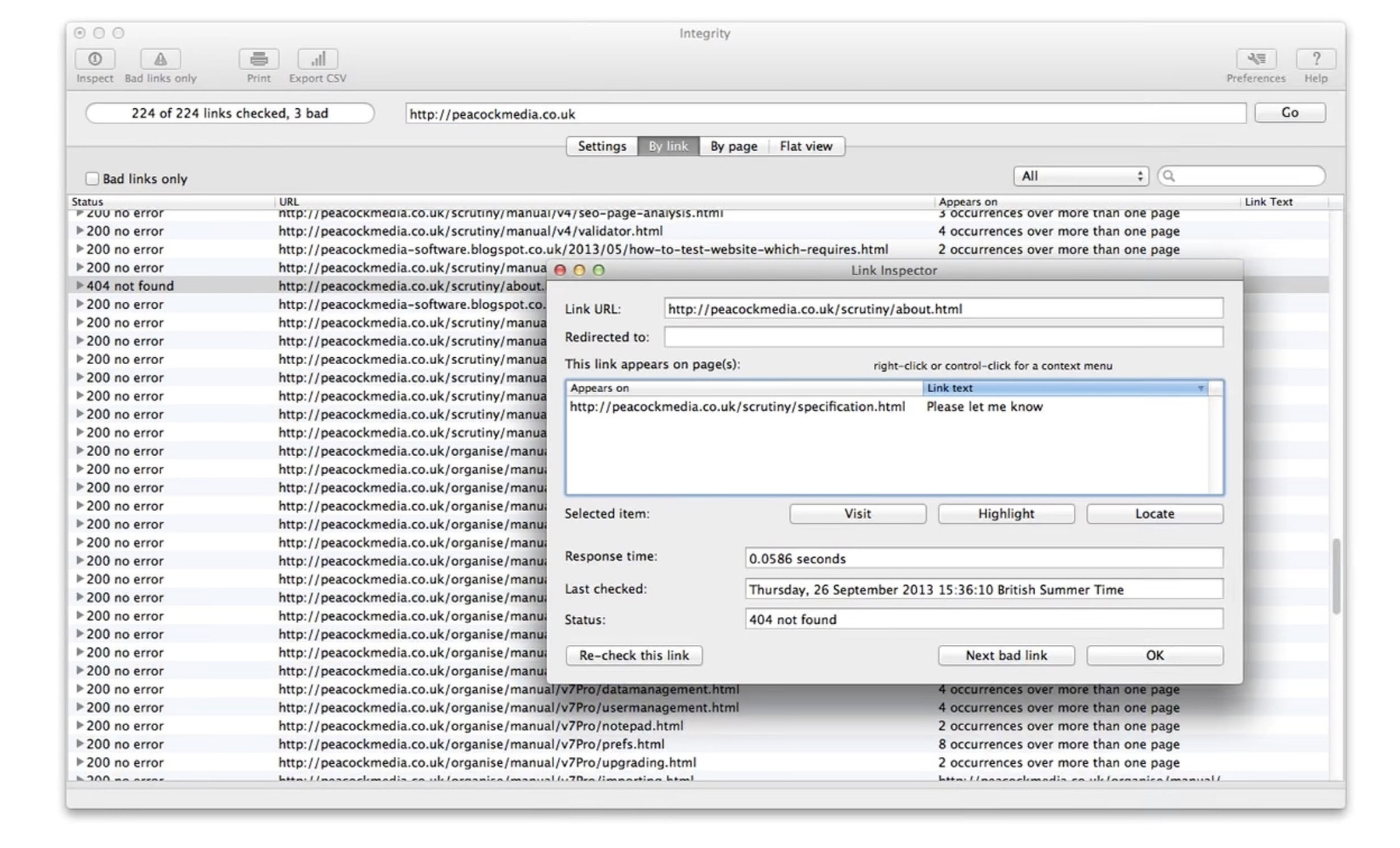
Use the free tool, Integrity,
to quickly crawl an entire domain or subdomain and check every link on
each page within. See a report listing the URL of each page and see the
server response code for all internal and external links found. From
within Integrity you can quickly jump to any page within the domain and
with the text of the broken link highlighted.
As corporate owned social media becomes more toxic and advertising invades every space available, more and more people are adopting the ethos of the Indie Web movement and creating their own websites in the form of personal blogs hosted on various independent platforms. Some opt for WordPress sites with complicated plugins and CDN management, while others use services that are basically online editors that operate like word processors with a "publish" button, like Micro.blog. For anyone interested in maintaining their own web presence, the bar to entry is low with domain registrations costing under $10 a year and blog hosting as low as $1 a month..
One of the things that happens over time to all websites is link rot. Linking to news articles and other bloggers invariable results in links breaking over time as companies go out of business, switch URLs or simply remove content. It can be frustrating to people visiting a site to run into many broken links and if you are interested in appearing in search engine results, you'll find that sites with link rot get downgraded.
Integrity, an app under continuous development since 2007 and was updated just this week. On a domain I own that contains two blogs, the crawler found 1717 pages and 3498 links. There were about a dozen 404 errors from websites that had closed down and social media posts that had been deleted. I also found an issue with Cloudflare and the way my blog host handles hashtags that led me to open a ticket.
Integrity is a free link checker best suited for personal blogs or smaller websites. The same developer has similar tools for professional use. More features and options such as exporting your data, authentication (logging in), managing multiple sites, sitemap generation, SEO checks, spelling & grammar are all available in two related apps; Integrity Plus and Scrutiny. Here is a comparison of major features
Integrity is available from the developer's website or the Mac App Store.
Integrity - Free Link Checker
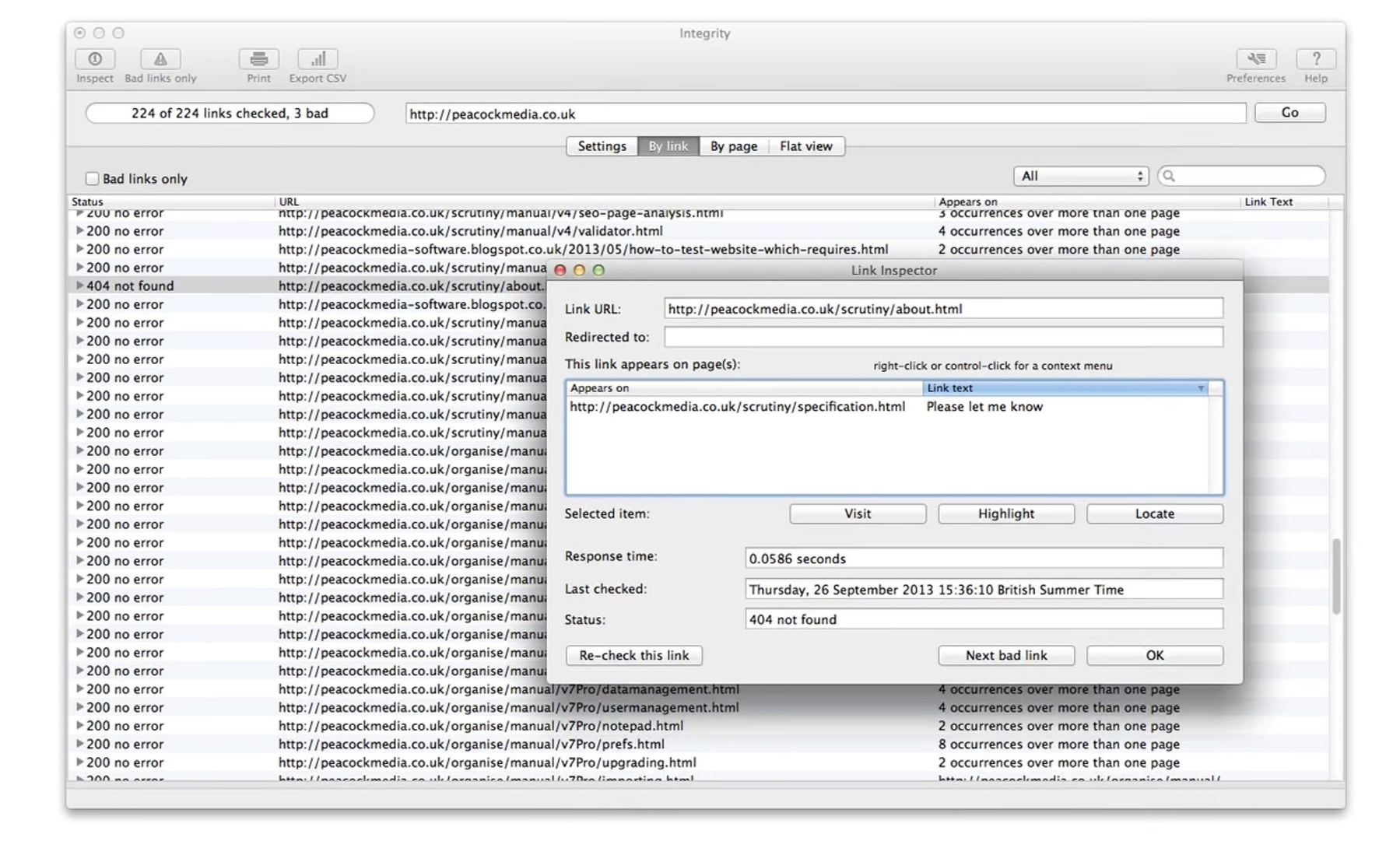
Use the free tool, Integrity,
to quickly crawl an entire domain or subdomain and check every link on
each page within. See a report listing the URL of each page and see the
server response code for all internal and external links found. From
within Integrity you can quickly jump to any page within the domain and
with the text of the broken link highlighted.
As corporate owned social media becomes more toxic and advertising invades every space available, more and more people are adopting the ethos of the Indie Web movement and creating their own websites in the form of personal blogs hosted on various independent platforms. Some opt for WordPress sites with complicated plugins and CDN management, while others use services that are basically online editors that operate like word processors with a "publish" button, like Micro.blog. For anyone interested in maintaining their own web presence, the bar to entry is low with domain registrations costing under $10 a year and blog hosting as low as $1 a month..
One of the things that happens over time to all websites is link rot. Linking to news articles and other bloggers invariable results in links breaking over time as companies go out of business, switch URLs or simply remove content. It can be frustrating to people visiting a site to run into many broken links and if you are interested in appearing in search engine results, you'll find that sites with link rot get downgraded.
Integrity, an app under continuous development since 2007 and was updated just this week. On a domain I own that contains two blogs, the crawler found 1717 pages and 3498 links. There were about a dozen 404 errors from websites that had closed down and social media posts that had been deleted. I also found an issue with Cloudflare and the way my blog host handles hashtags that led me to open a ticket.
Integrity is a free link checker best suited for personal blogs or smaller websites. The same developer has similar tools for professional use. More features and options such as exporting your data, authentication (logging in), managing multiple sites, sitemap generation, SEO checks, spelling & grammar are all available in two related apps; Integrity Plus and Scrutiny. Here is a comparison of major features
Integrity is available from the developer's website or the Mac App Store.