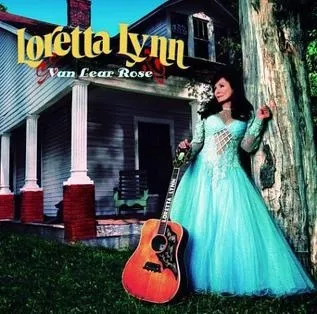2025
- Cooking - I'm not trying to get on Bake Off,
- Car repair - I actually have no car repair skills and don't want any. It's intimidating, looks like Zero Fun. I'd rather pay someone.
- Fashion - I've been successfully dressing myself since the 60s. I'm good.
- Computer Maintenance - I buy Macs so I'm not tempted to get all hardware crazy on custom PCs because that is a rabbit hole I'm not going down
- Refrakt - A more meaningful home for photography
- Glass — Photography Community - Glass is a paid, global community platform for photographers. With no ads or manipulative algorithms,Glass is your home for photography.
- Flashes for Bluesky on the App Store - A Bluesky client just for photography. The devs suggest opening a second, photos only account. I'm trying it out
- pxlmo - The Pixelfed server I use
- Flickr | The best place to be a photographer online.
- Best Photo Sharing Platform for Photographers | 500px
- SmugMug: Protect, Share, Store, and Sell Your Photos
- The World's Largest Free Photo Contest | Pixoto
Enjoyed it? Please upvote 👇 - Usage Device Monitor - Usage is a tool to monitor your device's activity, data usage, connection speed, and more.
- Annotable Annotation & Markup - Annotable is the most full-featured all-in-one image annotation tool.
- Infuse • Video Player - gnite your video content with Infuse -- the beautiful way to watch almost any video format on your iPhone, iPad, Apple TV, Mac, and Vision.
- Keep It Mobile - Keep It for iPad and iPhone is a powerful notebook and document organizer that can be used on its own or in conjunction with Keep It for Mac, available separately.
- Avast Security & Privacy - Protect your device from online threats and intruders, keep your email accounts safe from scams, browse safely on public Wi-Fi, and stay in control of your online accounts.
- Elgato Stream Deck Mobile - Stream Deck Mobile is a full-fledged recreation of our iconic Stream Deck keypad. Now with an all-new design, more freedom to customize, and powerful features exclusive to iPhone and iPad.
- Timery for Toggl - Enhance your Toggl time-tracking experience with Timery! Start your most-used timers with one click. Edit your recent time entries easily.
- Broadcasts - Broadcasts 3 introduces a beautiful new Mini Player, revamped Search experience, and a new Artwork Chooser to help style your library.
- GizmoPack - Bring your shortcuts to the next level with GizmoPack!
- one sec screen time + focus - Fight the social media algorithms and win back control over your social media usage & your subconsciousness!
- Redirect Web for Safari - Control your browsing with Redirect Web. Set custom redirect rules to navigate your favorite sites automatically.
- AirScrobble Last.fm Scrobbler - Welcome to AirScrobble--the ultimate way to scrobble everything from real life and your device directly to your Last.fm profile! Whether you're grooving to vinyl, discovering tunes on the radio, or catching jams on social media, AirScrobble makes tracking and scrobbling a breeze.
- Up Ahead Countdown Widgets - Up Ahead is a playful, beautiful way to keep track of everything you're looking forward to. Create events in seconds, and build yourself an eclectic timeline full of birthdays, weddings, holidays, vacations, game releases, sporting events, or anything coming up that brings you joy.
- OASIS AI - Create perfect writing in any format just by talking. AI transcribes your natural speech, then rewrites it as a professional email, blog post, college essay, LinkedIn post, text message, outline, TikTok video script, pop song & more.
- AI Journal & Diary - Reflectr - Transform your journaling experience with Reflectr, your AI powered private journal, designed to help you understand and navigate your thoughts more effectively
- Automadon - Automadon provides a suite of Shortcuts actions for Mastodon with support for multiple accounts. Actions available within Shortcuts include:
- HashPhotos - HashPhotos is the ultimate alternative to the Photos app.HashPhotos is the essential photo app for your iPhone/iPad, designed to revolutionize the way you manage, edit, and bring your memories to life.
- BookBuddy My Library Manager - BookBuddy is a powerful book management app that gives you access to your entire book catalog, anywhere. Using BookBuddy is fun and easy, allowing you to quickly find any book in your library, share your favorite books, and keep track of borrowed and lent books.
- Roadtrippers - Trip Planner - Discover the open road and the great outdoors with ease. Roadtrippers, the \#1 road trip planning app in the USA and Canada
- Photomator – Photo Editor - Photomator is a photo editing powerhouse, offering incredible tools for enhancing, retouching, and managing your photos. It includes an extensive collection of cutting-edge color adjustments, automatic selections powered by AI, powerful batch editing features,
- This Easy Photo Labels - Tell the whole story by adding pointers, labels, descriptions, and commentary to your photos.
- Noir - Dark Mode for Safari - Noir is a Safari extension that automatically adds a dark mode to every website you visit.
- Nintype - Transform your iPhone or iPad into a highly productive device where you can actually type relatively quickly with it - so writing emails, reports and articles are much nicer, because you can type faster on the iPad/iPhone than most people can on a desktop keyboard!
- Stickier Mobile - Old-school sticky notes with a few new tricks.
- Camera M - Pro Manual Camera - Camera M is a professional and modern camera designed to do one thing exceptionally well -- to help you capture beautiful photos in the highest possible quality with powerful and precise manual camera controls akin to a DSLR.
- Calendar 366 Events & Tasks - Appointments and to-dos, meetings and deadlines, birthdays and dates - make the most of your time with Calendar 366! Anything a calendar can do... Calendar 366 can do better - and all of its functions can be adjusted easily and intuitively
- Kino - Pro Video Camera - Make great video easy! Kino lets you just press record and create cinematic video with color presets created by expert filmmakers--no edit required. Plus, with "AutoMotion," the app automatically creates that smooth "film look" you see at the movies. Shoot great video with no film school required.
- Mela - Recipe Manager - Mela is a simple, elegant and modern recipe manager that syncs with iCloud.
- Just a Simple Image Converter - Experience the ultimate image transformation tool with our versatile Image Converter app. Seamlessly convert a wide range of image formats, including JPG, PNG, JPEG, GIF, PDF, WebP, BMP and HEIC all in one convenient application.
- Habit Tracker - Checker - Checker is an app that can help you make new habits stick and be more consistent with any goal you're working towards. It provides an easy way to check in on the actions you're tracking and then displays your progress in a calendar grid, making it easy to see patterns and potential areas for improvement.
- SnipNotes Notebook & Clipboard - SnipNotes transforms your Mac into a hub of creativity and efficiency, seamlessly syncing with your iPhone, iPad, and Apple Watch. Jot down inspirations directly from the menu bar and enrich your notes with images and diverse formatting options. Effortlessly pull in data from the web and other apps with a simple drag or let SnipNotes safeguard your clipboard content for later recall.
- Cheetah Note - Cheetah Note is a simple yet powerful note app.
- Bookmark Management - Trace - Trace: Capture Screenshots, Bookmark & Organize. Trace revolutionizes the way you capture screenshots, bookmark content, and organize your digital discoveries. Seamlessly integrated with your favorite apps like Instagram, X (formerly Twitter), Facebook, YouTube, Wikipedia, and more, Trace empowers you.
- New actions added:
- Get System Color
- Get All System Colors
- Format Text List
- Is Location Services Enabled
- Is Screen Saver Active
- Send Distributed Notification
- Wait for Distributed Notification
- Copy - Copy the shared item to the clipboard and so you can quickly paste it into another app.
- Save As - Choose a directory to save the shared item to.
- Open In - Open the shared item in any app.
- Home folder
- Documents
- Downloads
- Screenshots
- Approximately 20 apps
- Quickly copy, paste, and convert colors in Hex, HSL, and RGB format
- Show as a normal app or in the menu bar
- Toggle it from anywhere with a global keyboard shortcut
- Make the window stay on top of all other windows
Local Send - Easy to Set Up and Easy to Use
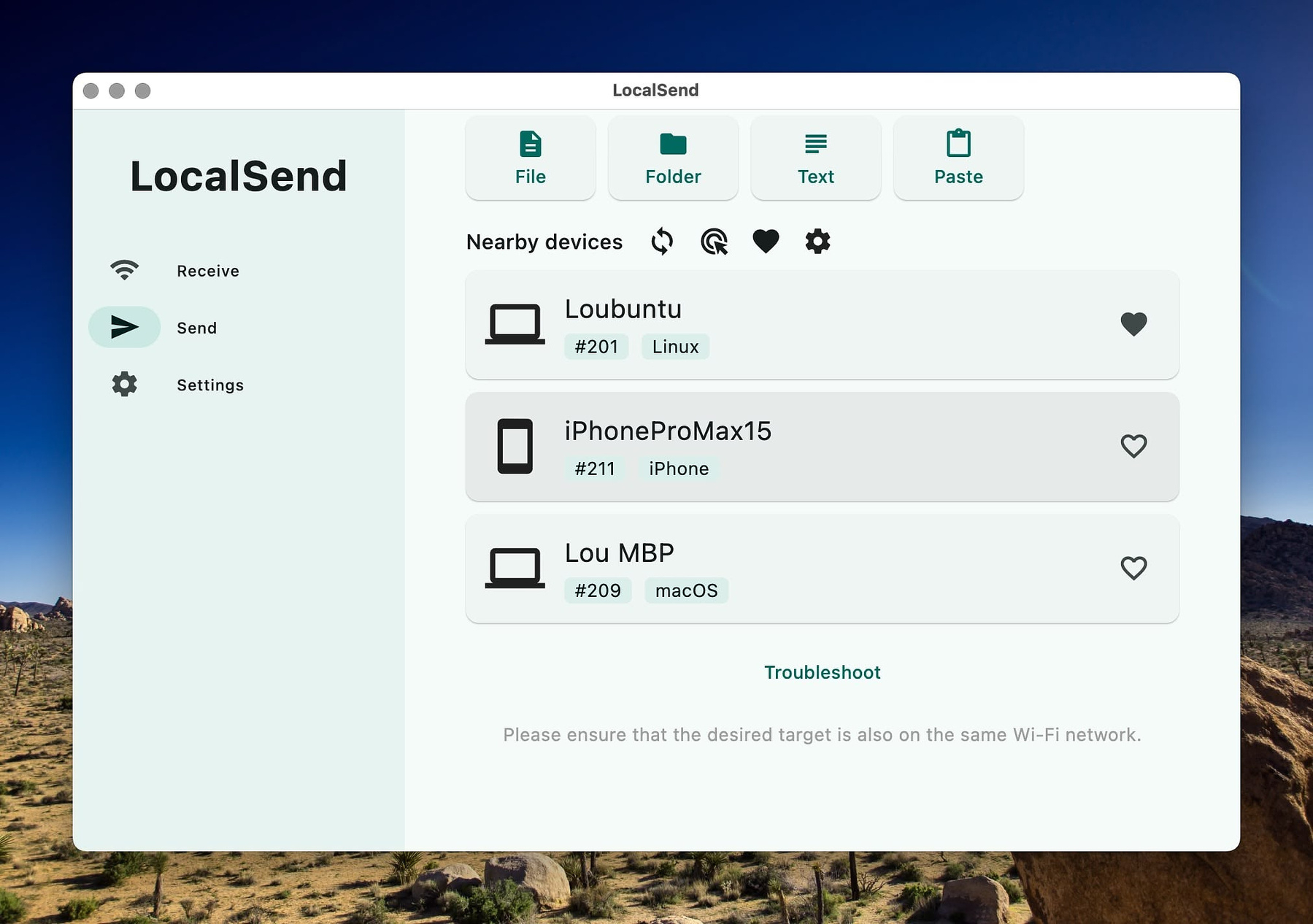
I am in the early stages of setting up a home network environment consisting of three Macs, a Windows 11 Thinkpad, an Ubuntu 24 Thinkpad, two iPads, an Android tablet and two iPhones. The quickest and easiest way to move files between all these devices has proven to be the free and open-source app, Local Send. As long as all of the devices are on the same wireless network and not logged into a VPN, all I have to do is make sure the app is running on each one to send files.
The settings on the Mac app are straightforward. You can send files, folders, text messages or whatever you have on your clipboard to other devices. The program assigns each device random names (e.g., Shiny Cherry), but you can call them whatever makes sense to you. For receiving files you can toggle between three settings: off, on for any connection and on for favorites, with favorites being other devices you've designated as being in that category.
You have control over the color and light/dark theme of Local Send. You can choose to close the window and have the program accessed from the menu bar. You can set several options for saving files: automatically save, require approval, require a PIN. You can also designate a single folder as the destination for received files and all incoming data will go there.
For security, you can whitelist and blacklist network interfaces. All of them are whitelisted by default. If you need to change the default port, you can do that as well as change the default discovery timeout. Encryption is on by default but it can be turned off. Local send does not require that your network be connected to the Internet. The program collects no data from you to send to the developer.
You can inspect the code and read the documentation on GitHub. Mac Users can get the app from the App Store. It is also available through Homebrew.
brew install --cask localsend
Red Bellied Woodpecker
The distinctive “knock-knock-knock” of the red-bellied woodpecker looking for food is a common sound in the woods at the rear of my house.

Near Flat Rock, NC
I feel so lucky to live just a half a day away from the Blue Ridge Mountains. This photo was taken not far from the home of poet Carl Sandburg.

Things I Wish I Was Better At

I want to be better but...
I am not down with the belief that life is a steady process of self-improvement. I don't think it's healthy to live with a constant attitude of "I should be better." That leads to the feeling of "I'm not good enough" and that feeling is horrible. There are plenty of areas where I'm really quite satisfied with the skill set I have because it serves me well, and spending time on improving it would take away time I could spend on the things that bring me joy.
I am happy with my skills in the following areas:
There are areas where I wish I were better. It's not that I feel incompetent, necessarily. I'd just like the benefits that come from mastering certain skills. When I see people who are wonderful at things where I just have basic competence, I want to improve.
Emotional Intelligence
I'm not giving up. I know I'm getting old, but I still would like to be better at people. My worst trait is inadvertently hurting the feelings of others by being too blunt or not phrasing things sensitively enough. I sometimes make jokes at a time when it's not appropriate, either. When I'm not feeling at the top of my game in my own skin, I tend to get careless about how I treat other people. One of my goals is to be more considerate, even when I am in a funk.
Writing
I'm trying to shake off the time I spent writing and editing technical documents and get away from short, choppy sentences and a style-guide frame of mind. I want to be more creative and gain the ability to describe emotional states in a relatable way. The writers I like the best are ones I can identify with the most. They just have a gift of capturing their own, and everyone else's humanity so well. That's what I am going for.
Aging
I want to be a cool old person, the kind that's definitely lot, a "get off my lawn" type. My goal is to admire people younger than me, not to judge them because they aren't carbon copies of my generation. I'm not seeking out respect based on the number of trips around the sun that I've made. I want to elicit as few eye rolls as possible from my grandchildren. You only get one chance to grow old, I don't want to screw it up.
Appreciating
I am constantly grateful for the life I have. I'm grateful for Wonder Woman, the kids and grandkids, the extended family and for the stuff I've accumulated. I've had the opportunity to meet some real giants through the years too, real world changers. I want to experience gratitude more deeply as I age. To understand and appreciate the struggles people go through is to be a better human, because doing that requires empathy. I hope I become more empathetic. I want to fully internalize the words of Fannie Lou Hamer, "Nobody is free until everybody is free." Just let me have the strength and the energy to never stop being part of the struggle working toward that ideal.
Enjoyed it? Please upvote 👇
Country Music but not THAT Country Music
When my brother and sister watched TV on weekday afternoons in the 70s, usually syndicated episodes of the Andy Griffith Show and Gomer Pyle, one of the primary advertisers was a company that specialized in greatest hits albums of country music stars. I must have watched 1,000 commercials trying to get me to order 8-tracks of Conway Twitty's classics. The three of us were found the music, distasteful, shall we say. Our parents were more into The Beatles and James Taylor. Country music was for our grandparent's generation and the member's of the family who still farmed.
While, I never did become a Conway Twitty fan, my attitude towards the music softened over the years as I opened my mind up and explored some of the classic albums. The capstone was my discovery of Uncle Tupelo and the whole alt-country movement, none of which would have been possible without the talented stars I disdained as a kid.
I still don't like the majority of what comes out of Nashville today. I don't like the way the industry as a while treated Little Nas X and Beyoncé. I don't like the fake country nostalgia and I certainly don't like the right-wing, flag waving of people like Lee Greenwood and Toby Keith.
What I do like are some classic albums, by talented people.
Red Headed Stranger by Willie Nelson
Live at Folsom Prison by Johnny Cash
Nothing Ever Hurt Me Half as Bad (as Losing You) by George Jones
Mama Tried by Merle Haggard
Buck Owens by Buck Owens
Hank Williams 40 Greatest Hits by Hank Williams
Van Lear Rose by Loretta Lynn and Jack White
Cog - Free and Open-Source Local Only Music Player
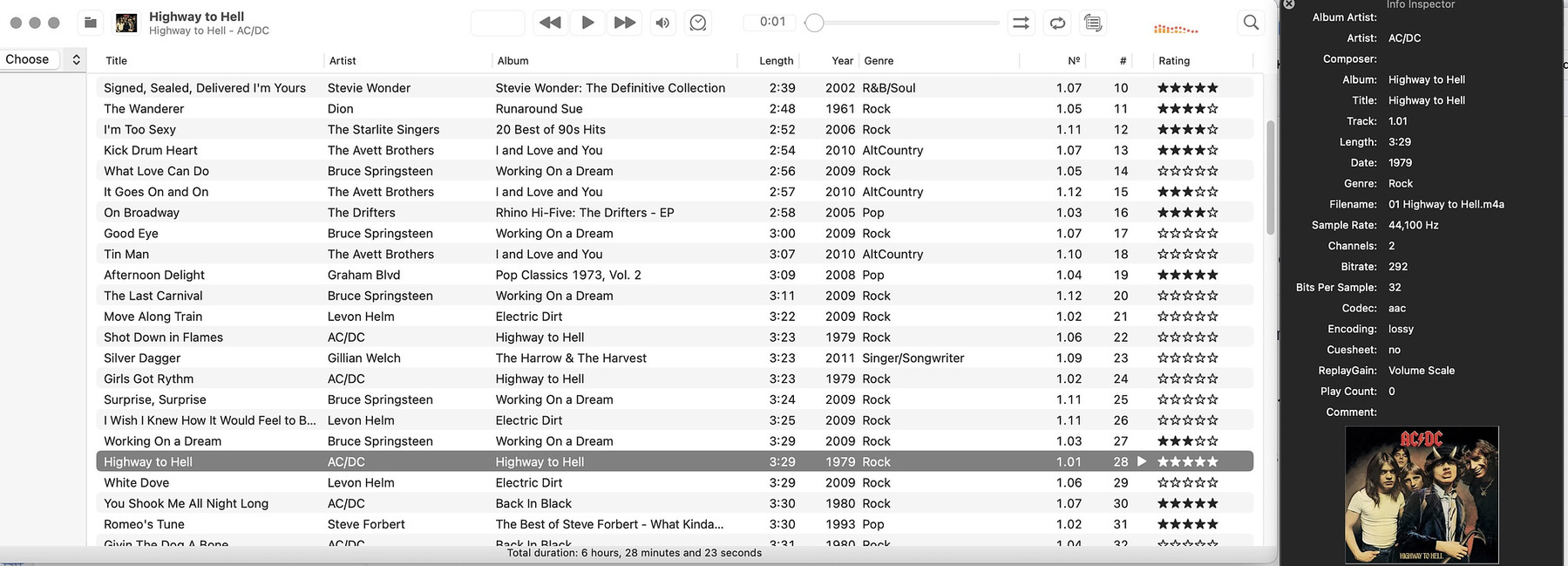
Cog is a free and open-source
music player that can read and display metadata from dozens of formats,
including AAC, MP3, ALAC, FLAC, Ogg, and WMA. It features playlists,
ratings and a mini player. No data from the app is sent to the Internet.
Your listening habits don't become data for some privacy sucking
mega-corporation.
In the spirit of detaching from big tech as much as possible, I looked for a full-featured music player for my collection of songs and albums in various formats. I needed something robust enough to handle over 30K files without choking. Since the songs in my music folder all have the correct metadata already, I didn't need the ability to edit it. The initial import took some time, but it is a process that doesn't have to be repeated.
Cog reads files where they exist on your disk. It's perfectly able to use music files already in your iTunes library, if you have one, or it can read from other locations, including external drives.
Cog is a versatile audio player with global hotkeys, and desktop notifications. You can shuffle both albums and tracks, repeat single songs, albums, or even whole playlists. It can play music from the internet, including livestreams and hosted files. It even supports Apple’s HTTP Live Streaming (HLS) using FFmpeg. It can also get live metadata updates from continuous streaming servers, like Shoutcast, Icecast, Ogg Vorbis comments, and timed ID3v2 packets, if the streamer uses them. Furthermore, it can even show you a cue sheet, which is like a list of songs in the order they’ll play. It can also show you album artwork for each song, both inside the cue sheet and outside. It can store album artwork in different formats, like JPEG, PNG, GIF, WebP, HEIC, or AVIF. It also has a graphic equalizer and a spectrum visualization in the toolbar or a separate window. And if you have a sound device that supports spatial audio, it can use that too. It also has multiple MIDI synthesizers, including the system synthesizer (which works with SoundFonts or the system GS bank) or BASSMIDI (which needs SoundFonts). It supports a number of audio formats, including some that you might not have heard of before, including obscure game and console formats
Cog is available on the developer's websiteand in the Mac App Store. If you are running an older version of macOS, you can download versions that work with them too.
Thanks to @dhry@mastodon.social for the tip on this app.
What Makes us Happy - A List
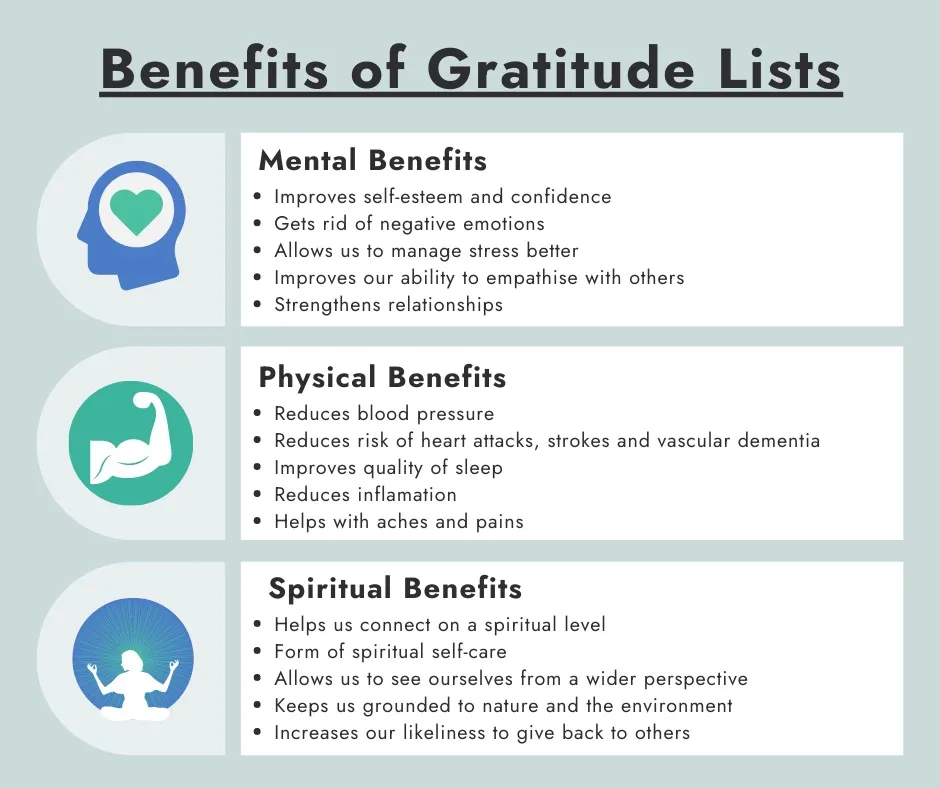
Aside from making a three bullet gratitude list every day as part of my journaling ritual, I occasionally find benefit in doing a deep dive and making a semi-exhaustive list. It's fun to rediscover it later be accident or even better, it's great to look at on purpose when I am feeling a bit low. I like looking at other people's lists too, just to see if I'm overlooking anything myself. Make this a regular habit. You'll be glad you did.
What makes me happy
• Meeting my own expectations
• Progress towards a goal
• Friends
• Walking
• Being outside
• Socks
• Looking good
• Time travel books
• Alt-country music
• Excited conversations
• Eating out
• Sweating on purpose
• Being creative
• Cooking
• Fancy grocery stores
• My kids as adults
• Finishing a long to-do list
• Looking forward to things
• Quiet
• Hot showers
• Meditation
• Book stores
• Damascus, Virgina
• The recovery community
• Grandkids
• Being pain free
• Naps
• Get away weekends
• Regular weekends
• 60s folk music
• A good journal entry
• Free software
• Soup
• Clean, good smelling sheets
• Unexpected email from friends
• Kieth Richards
• My local newspaper
• Antifa kids
Enjoyed it? Please upvote 👇
Photo Sharing Websites

I enjoy looking at my photos. I take some time every day to look back at this day in history on one of the websites where I am still storing my archive. I also have an Aura Frame and an Amazon Echo Show that display photos all day long. I never got into Instagram as a means of sharing photos socially, but I've experimented with a few other sites, some that put the emphasis on the social aspect and others that are more for "serious photographers" Whatever that means. These days, I am primarily posting a couple of photos a day on Micro.blog and Mastodon, I even have a gallery for my 100 Strangers Project.
Here are a few other places where I and others I know post photos.
My App Wishlist

I spend a fair amount of time looking for apps to test and review. While, I seem to concentrate heavily on apps for macOS, I am also fascinated by the solutions developers come up with to get tasks done on the iPhone and iPad. I keep running lists of candidates for AppAddict and for my personal use. I'm sharing this today and hoping to hear back from folks who have opinions on the apps on this list or suggestions for alternatives. Let me know, pro or con, what you think about these.
Rainbow Pond in Gray's Creek, NC
This is on private land but the owner lets anyone go fishinghere as long as they don’t litter or bother anyone else. There is always someone here with a line in the water.
I Always Wanted to Write a Manifesto

This month's theme for the IndieWeb Carnival is self-expression. Here is my contribution.
I believe that to keep the most valuable parts of yourself, you have to give them away. I am not encouraging anyone, necessarily, to give away all their worldly goods and follow Jesus, although I would support that, as rare as it is. No, I believe the most valuable part of each of us is our learned experience. Each of us has spent a lifetime learning the lessons we had to to arrive where we are today. Many of us have learned to survive heartbreak. We have learned how to learn, how to be taught. Few of us sought pain as a teacher, but it taught us anyway. So did joy.
Somehow, we've reached a place where it's considered an imposition to ask anyone anything. I suppose no one wants to give an air of entitlement, so they hold themselves back. We all walk around surrounded by experts, and we still think that the adult, responsible thing to do is reinvent the wheel over and over again. We fear being trapped in a conversation with an enthusiastic person because it might be "cringe." Enthusiasm is considered to be uncool. It's not low-key. Everything is supposed to low-key these days.
Buck this trend. Put yourself out there in some way. Let people know what you love. Become approachable about the things that matter to you the most, It doesn't matter what they are. If you love something, the chances are good that someone else does too.
Now, I believe that a powerful and accessible way to give away this expertise you've spent a lifetime gathering is through writing about it and sharing that writing on a website that you own and maintain. It is not hard. People who have a passion for helping others express themselves have created all the tools you need to start writing and sharing the treasure that is uniquely yours. They've made it easy for you to tell us what we can only get from you.
The list of things I love is not secret. I write about the things on my list all the time. I love my wife, Wonder Woman. It took me 45 years and three practice marriages to find her. I love being given a second chance at life after nearly drinking myself to death and if that sounds painfully familiar, ask me for help and I will gladly give it to you. Discovering a community of dedicated world-changers gave me a purpose in life, and that purpose is to promote equality and the inherent worth of all people regardless of the prejudices society has about them. The list goes on and on because I am a passionate, opinionated outspoken curious person who isn't low-key about much. If I like it, I'm going to tell you about it, even risking coming off like the over-enthusiastic and excitable computer guy that I am at my core.
Do the world a favor. Share what you know. Do it publicly. What's the hardest thing you ever did? Start with that. Someone who is trying to do the same thing right now might just succeed because you took the time to give them the key they needed. Don't be afraid to admit failure, either. There are plenty of valuable lessons in failure. Be honest. Be yourself. Do it openly. We are waiting.
Enjoyed it? Please upvote 👇
Having Fun with Wikipedia
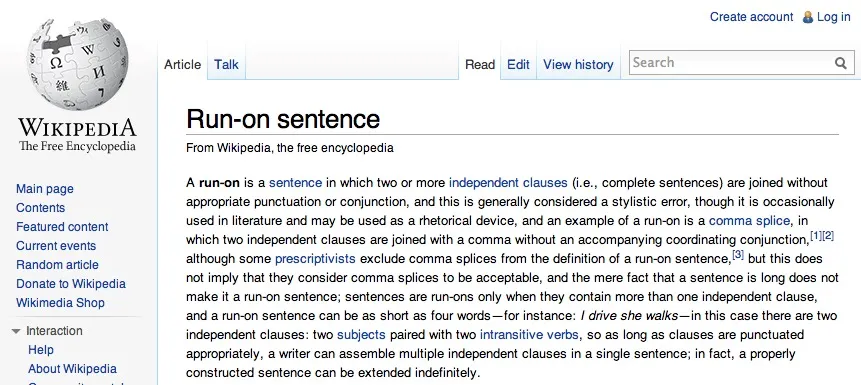
Not long ago, an Internet friend and I discovered a way to find out what the apps were that we installed on our first iPhones. For both of us, it was an app to access Wikipedia. One of the world's most popular websites, it's come a long way since it's inception. While there was a time when teachers discouraged students from using it, today Wikipedia is seen as a valuable resource full of links to its sources. It's such an excellent source of unvarnished truth in a world increasinglu controlled by maniacal oligarchs, that it's under attack by them. They seek to destroy what they cannot control.
There are several tools and websites that make Wikipedia rabbit holes fun to go down.
Weeklypedia- join a list to receive a weekly email with the top twenty Wikipedia articles and top five Wikipedia discussions from this weekk, available in English and more languages.
WikiTok - This website combines Wikipedia and TikTok to fight doomscrolling. WikiTok users can swipe through an endless stream of Wikipedia article stubs, discovering random facts and interesting information along the way.
I Made a Graph of Wikipedia... This Is What I Found - YouTube - A deep dive into the network of Wikipedia and some of the the most interesting, bizarre, and unique articles on the website.
Obsidian Web Clipper Templates - For any obsidian fans, this collection of templates for the web clipper includes on that allows you to import complete articles with media straight into your vault.
Use KIWIX to Access Wikipedia and Other Resources Offline AppAddict - You can download Wikipedia, along with all of the pictures and videos!
Enjoyed it? Please upvote 👇
Using Kagi Search Engine on a Mac - Software and Tips

For those not familiar with it, Kagi is a subscription based,
no-ads, privacy-focused search engine that provides an extreme level of
customization. Unlike DuckDuckGo, which relies on Bing for most of its
results, Kagi has its own scraper and while it does make API calls to
other search engines, it is not totally reliant on them. Understandably,
not everyone needs or wants to pay for privacy, but for people in
vulnerable communities or who are politically active in ways that aren't
supporting their nation's current government, it is a valuable resource.
Privacy Pass
Kagi recently released Privacy Pass, " a privacy feature that allows you to use Kagi Search without revealing your identity. When enabled, it lets you perform searches anonymously while still verifying that you're a valid Kagi subscriber. Think of it as a digital token system - similar to getting tokens at an arcade, where once you have them, you can use the services without showing your ID each time." To use Privacy Pass, you need to install a browser extension that enables it.
Kagi Search Extension
Kagi also has a search extension that automates setting it as your default browser and also provides for continuing a search session is a private browsing window.
Using Kagi with Safari
Since Apple limits the selection of custom search engines in Safari, due no doubt to the $18 billion that Google pays them for the right to be Safari's default search engine. There is a good work around though, Xsearch for Safari lets you instantly switch between multiple custom search engines from the Safari address bat. It works in macOS, iOS and iPadOS.
Kagi Features
Kagi has zero ads and zero trackers. It's so secure that what you search for can be totally separated from your identity. You can customize your results easily. If, like any sane and rational person, you don't want to see any stories from the popular news channel that was fines $700 million for lying on the air last year in your search results, you can block the site from ever appearing. If you realize just how many answers to life's questions can be found on Reddit, you can tell Kagi to prioritize the site. In fact, you can customize up to 1,000 sites, either by blocking them or by promoting results from them.
I created a list of sites that are over-represented in search results because of search engine optimization,. It's not that their content is good. It's that the sites are engineered through content farming and keyword usage to appear high in search results. You can copy and paste the list right into Kagi's settings and never have the sites pollute your searches again. Because of problems with the mainstream media in the US, I also created a list of alternative news sources that I told Kagi to prioritize.
You can make your own custom search environment. Kagi calls that a Lens. Kagi Lenses allow you to customize your searches by specifying which websites (and other parameters) you see in your results. They provide a few Lenses to get you started, such as one to search only online discussions and forums.
Have more questions about Kagi? Get all the answers here.
What a Great Trail
Francis Marion National Forest, SC - The Swamp Fox Trail - A wonderful hike/run through the low country, past old rice plantations and ancient oak trees. Bucket list beautiful.

The Process of Leaving Gmail

As I have been writing about lately, we are in the process of detangling ourselves from big tech. Both of us have used Gmail for many years, and now we want to stop. It's going to be a long process. I studied this a bit and knew what I was getting myself into. There are some things I can share that will make this process easier for anyone who undertakes it.
I have my own domain. Anyone can buy one. They are just a few dollars a year. Most email services that you have to pay for, even iCloud from Apple, allow you to use your own domain when you set them up. The benefit to doing this is that if you ever want to move to another email service, you can take your domain with you, and you'll never have to change your address again.
The service I chose was Fastmail. Because I am a member of OMG.LOL, I got a 10% discount off the price of a two-person account. Still, it's going to run us about $90 a year for full-service accounts that include email, contacts, calendars and document storage. Fastmail was able to import all the mail from my Gmail account, all 156,000 messages as well as my hundreds of contacts in less than two hours. It will also continue to import messages as long as the account is open, so I am not under the gun to get the transition done rushing. I will probably never close my Gmail account. I will just stop using it over time as I transition.
Most of us use our email addresses for two primary purposes. One is to get email, of course. The other use is as our username at the many, many websites that require one. I have 276 accounts where my Gmail address is also my account name, ranging from the American Automobile Association to Zoom. Many of these are critical, like my bank, my insurance company, my pension plan and others. Some are inconsequential — like Airbnb, where it doesn't really matter if I just start a new account. There isn't a shortcut to changing these accounts, according to the Internet. I know because I asked. I'm just going to have to slog through a few each day until I get it finished.
I got a free app from the Apple Store for iOS called Unroll.me that allowed me to unsubscribe from a lot of the newsletters I receive without having to find an email from every one of them, find the link, click on it and go through the process manually. Instead of resubscribing to them using my new email address, I am going to use a feature of my RSS service, Inoreader that generates special email addresses that result in the newsletter being sent to them on my behalf. I can then read the newsletters using their app instead of receiving them in my email inbox. I can cut down on the email I get, while still keeping up with the newsletters I like.
I will also have to notify all of my contacts of my new email address. I'm already suffering a bit because I recently stopped using Facebook. I used Messenger quite a bit and there was no way to migrate or export those conversations. Now I am putting another potential stumbling block into staying in touch with some people. That's one of the unfortunate side effects of the process of getting away from the big tech companies. It is by design.
I am sure as this process moves along, I will learn more about how to better handle it. When I do, I will pass those tips along.
Enjoyed it? Please upvote 👇
Lots of Updates from Sindre Sorhus
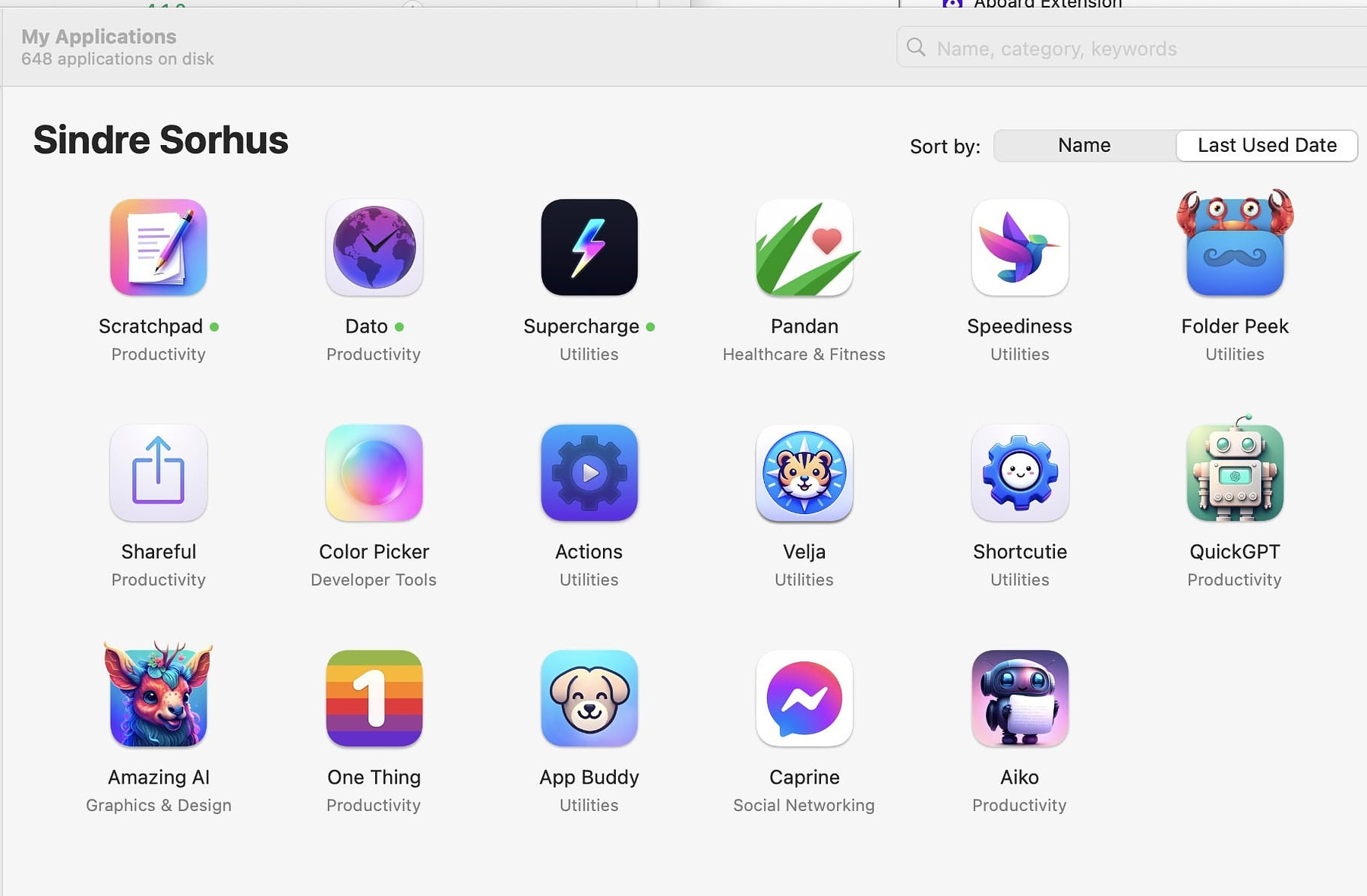
Whether you know who Sindre Sorhus is or not you still may be
using one of his many popular
and mostly free apps. Sindre is a full-time open-source developer
currently based in Thailand who is responsible for more than 1,000
packages at npm, the world's largest software directory. In his spare
time (LOL) he creates wonderful macOS and iOS apps.
He's recently been on a tear with updates, adding new features and dealing with bugs. A couple of apps that used to be free are now paid because of the support demands, according to Sorhus. Most of his recent updates require macOS, but older versions are still available for users who have not upgraded.
Shareful makes the system share menu even more useful by providing some commonly needed share services. The latest release requires macOS 15.
Pandan is a time awareness tool, not a traditional time tracker or break reminder. It shows you how long you have been actively using your computer, to make you aware and let you decide when it's time to take a break.
Folder Peek is the GOAT of menu bar access apps. I liked XMenu from Devon Technologies, but Folder Peek has more features and is just as rock solid in performance. Folder Peek lets you put folders full of whatever you want on your menu bar. You can make a folder with app aliases for your most used apps or add your entire applications folder. Give your documents folder its own menu bar icon or add an alias of it to another folder. My personal setup is a single folder with aliases for:
Generate images from text using Stable Diffusion 1.5. Simply describe the image you desire, and the app will generate it for you
Tallest Mountain in the East
Wonder Woman ran from the base of Mt. Mitchell to the top and back - 23 miles. It wasn’t even a race. She did it for “fun”.