The Ingredients of a Good Day

What are the qualities of a good day for you? I'm talking about an ordinary good day, not the birth of a child or getting promoted kind of good. What has to happen for you to go to bed with a smile on your face?
For me, good days almost always come after a good night's sleep. Although I can almost always fall asleep easily, I'm turning into one of those old people who can't seem to string together eight hours to save my life. Today, I managed to sleep until almost 4:30 AM, which is the latest I've been in bed all week.
Although the presence of coffee does not guarantee a good day, the absence of it almost assuredly means getting anything done will be extra challenging. Today, we had coffee, so there was no crisis. I also just ordered one more shipment of Barry's Tea before our Amazon Prime subscription expires in a couple of weeks. Somehow, I ended up with four boxes of this delectable nectar from the Emerald Isle. I switch over to drinking it mid-morning and continue to make a brew every couple of hours throughout the day.
I like being productive. These days, in retirement, I can pick out my projects. The primary one I'm working on now is organizing nearly 100,000 photos, a lifetime's worth from several generations. It gives me a unique opportunity to come up with new technical solutions while being submerged in the great memories old photos bring back. That's digital photos going back to the 90s, the quantity of which drastically increased when we got smartphones. It's also massive amounts of DSLR shots from a time when I spent many hours a week pointing and clicking at anything remotely interesting, including trips all over the country to take photos. Finally, there are scanned family snapshots going back decades for both my wife and me.
I like my solitude very much, but I also relish family time. One of our daughters and her husband are going to a concert tonight (Disturbed) and we agreed to watch their kids overnight. They live a couple of hours a way, but made the drive all the way here to drop off their offspring. I was prepared with plentiful snacks and drinks. As soon as their folks left, I proposed a trip to the old school arcade in town, to which they instantly agreed. We spent a couple of hours playing pinball, skee-ball and trying in vain to extract loot from claw machines. Nobody whined or complained. My granddaughter, age five, got a little teary when she failed to win a stuffed animal, but her heroic high school aged brother deftly cheered her up immediately by giving her all his tickets for her to redeem at the prize counter.
The evening was spent eating food I didn't have to cook in a house remarkably calm despite the presence of young people. The only loud noise was the kids laughing at each other. Wonder Woman went to bed early since she has to work tomorrow. In the morning I'm taking the kids out for pancakes at my favorite diner, which is right down the street. I'm eagerly awaiting another good day.
Enjoyed it? Please upvote 👇
Fascism is Here, Evidence Included
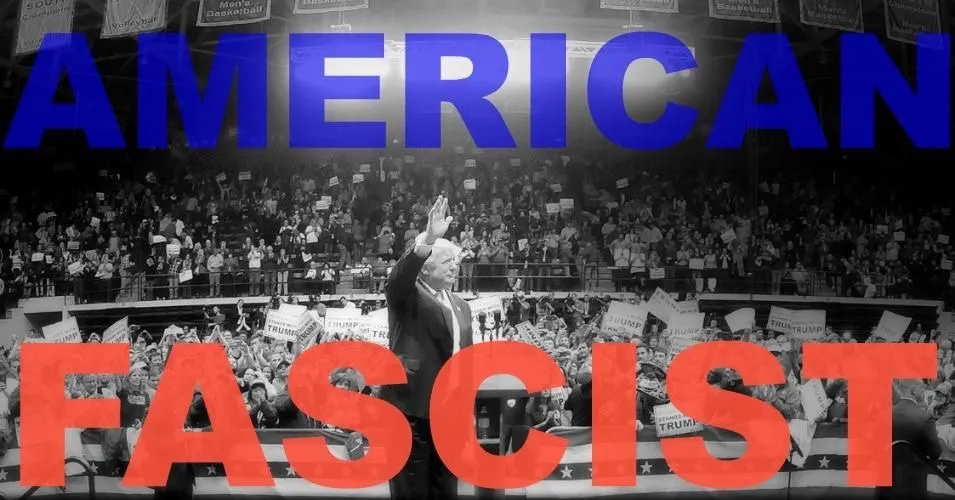
The Italian philosopher and novelist, who came of age in Mussolini's Italy, penned a list of the 14 characteristics of fascism, all of which are currently present in the United States.
- The cult of tradition. This is the belief that the truth is already known once and for all. Fascists believe there is no need to advance in learning.
- The rejection of modernism. Fascists reject the Enlightenment and its evidence-based rationality.
- The cult of action for action’s sake. Fascist leaders act impulsively, without thinking or planning ahead.
- No analytical criticism. Fascists ignore nuance and see any disagreement as treasonous.
- Fear of difference. Fascists fear diversity. Thus they are racist by definition.
- Appeal to a frustrated middle class. An economically frustrated and/or politically marginalized middle class is easy to stir to anger.
- Obsession with a plot. Because the followers must be made to feel besieged, an internal “enemy” is provided: Immigrants, Muslims, Hispanics, Blacks. (Historically the Jews were often made to be “the enemy.”)
- Anti-elitism. The followers are made to feel humiliated by the wealth and strength of the educated “elite.” This is used to create resentment.
- Pacifism is trafficking with the enemy. Fascists believe that life is permanent warfare. Therefore a desire for peace is treasonous.
- Contempt for the weak. A fascist leader despises his underlings, who in turn despise those under them. They all either mock or ignore the poor, the sick, and the disabled.
- The cult of heroism. The Fascist is eager to die a hero’s death. In his impatience, he frequently sends other people to their deaths.
- Machismo. Fascists show disdain for women, disregard for chastity, and condemnation of homosexuality.
- Selective populism. Under fascism, the “voice of the people” is not the democratic majority, but only the voices of those who support the leader.
- Ur-fascism speaks Newspeak. Just as in Orwell’s 1984, Fascists use an impoverished vocabulary and an elementary syntax to limit complex and critical reasoning.
Smart People Say We're There
The rise of end times fascism Far right (US) The Guardian - The governing ideology of the far right has become a monstrous, supremacist survivalism. Our task is to build a movement strong enough to stop them
American Fascism Then (1939) and Now (2025) Columnists insightnews.com - Historian Heather Cox Richardson reminds in a recent article that there was a time in American history when the Nazi Party, while still somewhat on the fringe, enjoyed a level of "normalization" in the run up to the start of World War II in 1939 that bears eery resemblance to the modern push for fascist extremism in the United States.
How the US Went Fascist Mass Media Make Excuses for Trump Voters – BillMoyers.com - Trump's racism and xenophobia violates America's core beliefs — yet the media and many Americans are okay with it.
Enjoyed it? Please upvote 👇
Safari Extensions Worth Paying For and A Couple of Worthy Freebies

One of my current strategies to minimize the ability of tech
companies, starting with Google, to use browser fingerprinting to
extract information from my browsing habits involves rotating among a
half dozen browsers on my Mac. Because I have long used Chromium-based
browsers and the extension ecosystem associated with them, I've had to
find some alternatives for Safari, which I am using as part of my
rotation. Unlike most Chrome and Firefox extensions, many Safari add-ons
incur a cost, usually small. These are the ones I opted to buy. I'm sure
some of the long-time Safari users out there have some suggestions for
alternatives or criticisms of some of these choices. You are welcome to
school me, I won't be offended. I also realize that watching ad-free
YouTube on Safari is a never-ending battle. I have alternative solutions
for that, primarily using FreeTube.
- Homecoming for Mastodon on the App Store - The $2.99 app redirects any Mastodon link back to my home instance so that I don't have to log in repeatedly when following links to people who use other servers.
- MarkDownload on the Mac App Store - This $2.99 app copies the URL of the current tab in Safari as a Markdown link. It can also copy the entire web page to your clipboard as Markdown or make a Markdown list of all the open tabs in your browser.
- Baking Soda - Tube Cleaner on the App Store - This $1.99 app is a Safari extension that replaces custom video players (except the YouTube player) with a minimal HTML video tag. It standardizes your video experience from site to site, including videos saved by collaborative meeting sites.
- Acidity - View Page Archives on the App Store - This free extension is the best paywall remover that I've found for Safari and it rivals anything I've ever used on other browsers.
- MousHero for Safari on the Mac App Store - This $1.99 extension, MousHero is a Safari extension that adds automation superpowers to your browsing experience: trigger URL actions by adding up to 3 custom context menu items to Safari's right-click menu. You'll be able to launch apps, services and automations (for instance with third-party applications such as Shortcuts, Keyboard Maestro, Drafts, etc.), optionally passing the currently selected text, destination link, current page URL and title as parameters.
- Wipr 2 on the App Store - Since there is no uBlock Origin or Privacy Badger for Safari, I chose the highly regarded ad and tracker blogger from Indy developer, Kaylee Calerolla to handle those tasks for me - $4.99
- Hush Nag Blocker on the App Store - Browse the web like it should be – free of nags to accept cookies or privacy invasive tracking. It's tiny, fast, free, open, secure and without any access to your data.
- Vinegar - Tube Cleaner on the App Store - For $1.99, Vinegar is a Safari extension that replaces the YouTube player with a minimal HTML video tag. It removes ads, restores picture-in-picture, and keeps videos playing in the background.
- Stop the Madness Pro Extension for Safari, Chrome and Firefox AppAddict - Offers extensive customization on a site by site basis to combat data harvesting and dark practices by social media and other sites. $14.99
American Goldfinch
Do yourself a favor and purchase a couple of thistle seed socks because that’s all you need to attract Goldfinches like this to your yard if you live in the right place in North America. They are beautiful birds. #birds

Some App Finding Resources for You

It truly seems like there is an unending river of new Mac apps to check out. I once worried that I would not be able to find enough apps to continue writing about them daily. These days I wonder how I will ever find the time to download, test and review all the interesting software I discover. When it comes to discovery, I rely on tips from readers first and foremost. If an app is good enough for someone to take the time to tell me about it, it must be special. I also have a full complement of sites that I look at regularly to see what is popular, what has been updated and what’s just been released. Take a look.
AppAddict Source Websites
- MacUpdate Search - this is a bookmark to the recent releases of free apps
- Discover Software & User Reviews Tool Finder - a comprehensive site with YouTube videos, reviews, links and more
- Open Source Software, Open Source Alternatives, OSS Software - A decidedly technical site that I keep looking through for stuff easy enough for somebody like me to understand
- thriftmac - Over 400 quality totally free Mac apps
- Mr. Free Tools - The Best Free Tools & Resources - Not just software, but also web services
- Recently Added – MacMenuBar.com - One of the best software sites in the Mac ecosystem, run by luuk, a friend of AppAddict
- Apps - MacSources - Comprehensive reviews
- Today on Mac - More good reviews
- Top Mac Apps - Top 1000 Apps - the website of the MacUpdater App
- Premium macOS apps gone free or on discount - Score the occasional free App Store gift code here
- Best Privacy Tools & Software Guide in in 2025 - Has been an big help to me in securing my data and ensuring my privacy
- GitHub - Axoraxawesome-free-apps Curated list of the best free apps for PC and mobile - A long, long list of apps to investigate
A Preview of the Pipeline
These are individual apps and services that I've bookmarked to download and test for possible reviews on App Addict. If you are fond of any of these, please let me know why you like it. Also, if you've tried any of these and found them lacking, give me a heads-up on that too.
This Week's Bookmarks - Anti-Fascist Films, Ancient Graffiti, White House Rumors, 1995 and The Web, Best Browsers, Middle-Class Income Needs, Apple and Developers

The 40 Best Anti-Fascist Films of All Time - In light of recent events, it might be a good time to remember a very simple truth: Nazis are ALWAYS the bad guys.
A Tour of Ancient Rome's Best Graffiti: "We Have Urinated in Our Beds ... There Was No Chamber Pot & More| Open Culture - Apart from the likes of bravo and pizza, graffiti must be one of the first Italian words that English-speakers learn in everyday life. As for why the English word comes directly from the Italian, perhaps it has something to do with the history of writing on the walls — a history that, in Western civilization, stretches at least as far back as the time of the Roman Empire.
10 rumors involving Trump's press secretary, Karoline Leavitt So, the question is, does she spread more rumors from the White House podium than are spread about her because of her wackadoodle behavior and inexperience.
1995 Was the Most Important Year for the Web - The History of the Web - 1995 is a fascinating year. It's one of the most turbulent in modern history. 1995 was the web's single most important inflection point. A fact that becomes most apparent by simply looking at the numbers. At the end of 1994, there were around 2,500 web servers. 12 months later, there were almost 75,000. By the end of 1995, over 700 new servers were being added to the web every single day.
These Are the 7 Best Browsers That Aren't Google Chrome - STOP USING CHROME!! Chrome was once a great browser, but it's known to be slower, battery-draining, a memory hog, and collects massive amounts of user data. If you want something better than Chrome, you don't have to pick one. Each option excels in certain situations; you should try them to find what best suits your needs without much compromise.
The Income Needed to be Middle Class in Every U.S. State (2025) - Middle class is defined as earning between two-thirds and twice the median household income.
The Dark Side of Apple Development: Why Developers Are Struggling On Apple’s Increasingly Hostile Platforms – Magic Lasso Adblock = "They would rather have a ChatGPT or TikTok than an OmniFocus or Magic Lasso. Apple is too big to fail, which means it's too big to care." - Ian Betterridge
Enjoyed it? Please upvote 👇
White-breasted Nuthatch
These little nuthatches are easy to spot because of their habit of descending trees headfirst, like the one in the photo. 
Downy Woodpecker
The Downy Woodpecker is the smallest woodpecker in North America. They are easy to attract with inexpensive suet feeders like the one in the photo. #birds

PhotoSync to take Control Over Your Images
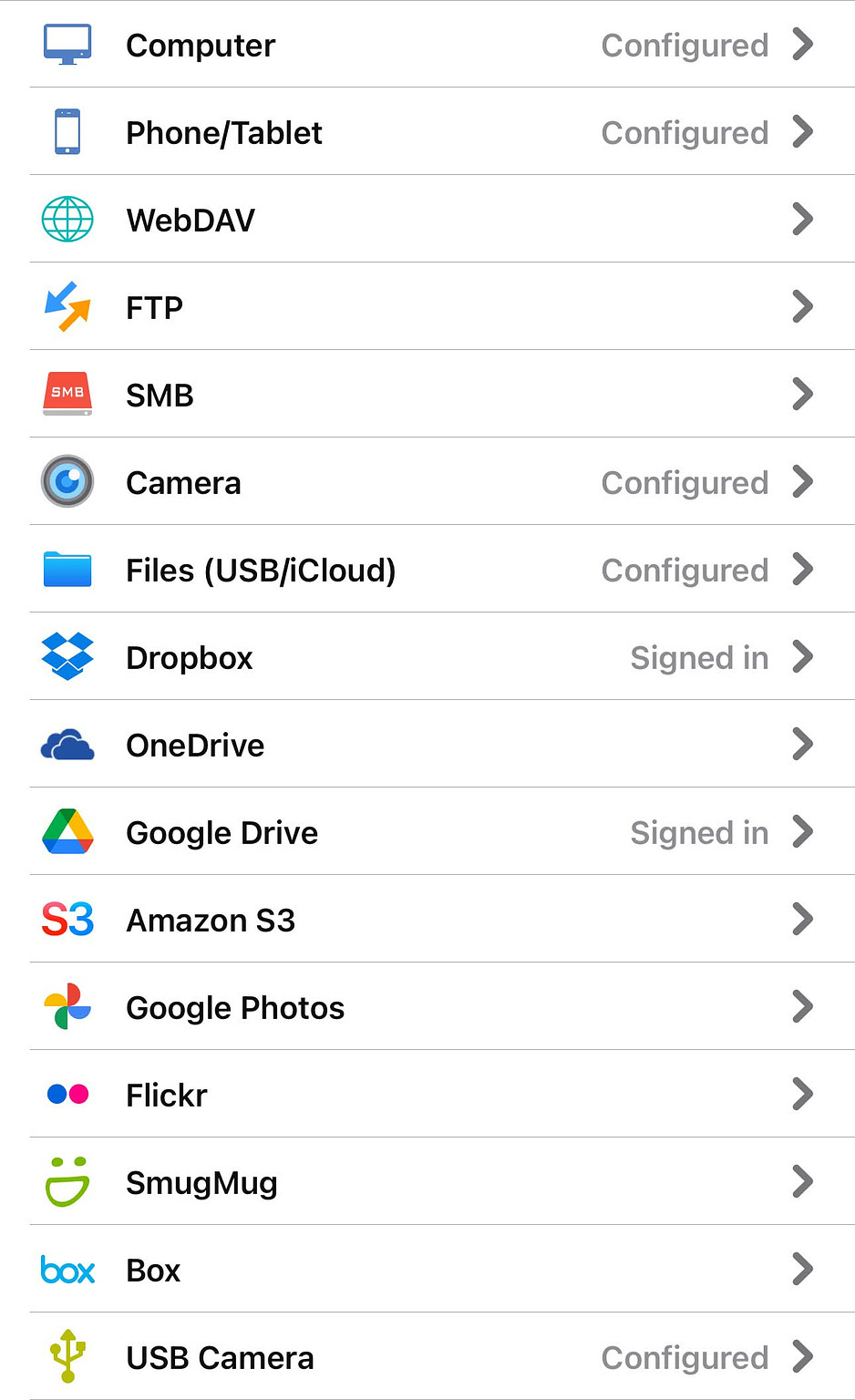
For anyone who wants to eliminate as much friction as possible in
creating backups of their iPhone photos outside of iCloud, most people
have long turned to apps from big tech companies like Google, Amazon,
and Dropbox. They all have apps that will gladly upload your photos on
to their servers, where you can be assured they will extract every bit
of data about you that they legally (hopefully) help themselves to.
Using the paid iOS app, PhotoSync, you get the ability to wirelessly and automatically send copies of your photos to the file system of your computer, a long list of commercial cloud services, plus my choice, custom WebDAV servers. I store my photos on non-US systems with strong encryption because privacy matters.
PhotoSync has various options to name and organize your exported photos. You can also have multiple options for formats: raw +JPG, HEIC, JPG and various choices for handling Live Photos and videos. You can include or exclude metadata, including GPS locations. Additionally, you can export both the edited and original versions of a photo or just one of those choices.
If you want to get photos from your phone to your Mac, where you can edit them, decide on what you would like to archive and create a name and folder structure to your liking, there is a free macOS companion app that facilitates that. It also lets you move photos from your computer to your phone without using Apple Photos.
The Photosync iOS app has various pricing models, both subscription and lifetime purchase options, the latter running $24.99 for the premium version which adds extra features:
- In-app camera for instant transfer
- Client-side encryption
- Backblaze, Amazon S3 and Wasabi support
- Advanced Siri Support and shortcuts
- Downloads from DSLRs right to your phone
- Upcoming feature to organize your iOS library on your Mac
Photosync has been in the App Store for 14 years, and I have used
it off and on for most of that time. With my current focus on protecting
my data from big tech companies, I will be using it more and more.
I have a couple of newsletters now. One is a weekly collection from my personal and links blogs that goes out on Mondays. - ✏️ Subscribe | Amerpie by Lou Plummer
The other newsletter is for this blog, one app review delivered to your mailbox every day. in case you don't have enough software in your life - Subscribe | AppAddict Newsletter
Horses

One of the joys about being a prolific reader is the opportunity to become fascinated and informed about all kinds of things that are totally outside your lived experience. In the 70s, as a fifth grader, I read the book The Black Stallion by Walter Farley. This led to an immediate and long-lasting fascination with horses, even though I've never seen thoroughbreds race and have only ridden about a dozen times. Actually, as a pre-school child in a time before I have clear memories, my mother bought me a book about horse breeds which I promptly memorized. I think my parents used me as a party trick to show off that particular skill.
The 70s were a good time to be interested in horses and racing. Secretariat had won the Triple Crown in 1973 in a fashion so dominating that it may never be matched. He won the final race, the Belmont Stakes, by an unimaginable 50 lengths. He was the first to win all three races in 25 years. Many sportswriters went so far as to name Secretariat as one of the 20th century top athletes. Then in 1977 and 1978 there were Triple Crown Winners in back to back years for the only time ever. The person who rode Affirmed to victory in 1978 was a teenager, Steve Cauthen, who became the only jockey ever named Sports Illustrated's Sportsman of the year.
I asked for and received figurines of famous horses for Christmas. I read every book the library had about them. I was especially interested in thoroughbreds, but anything horse related was worth investigating. I studied my grandfather's collection of World Almanacs for the lists of names of the horses who had one the famous US races. I knew as much about Man O' War, the legendary horse from the early 20th century, as I did about Babe Ruth, the ultimate star of my other favorite sport, baseball.
Although I did not get to see them until I was an adult, I read all the books I could find about the feral horses of the islands on the eastern seaboard, including, most famously, Misty of Chincoteague. I am always happy to see the horses on Ocracoke Island and other coastal areas of North Carolina where I visit. I was pleasantly surprised when the book, Seabiscuit by Laura Hillenbrand became a bestseller and read it eagerly. by One of the highlights of my Appalachian Trail thru-hike was the day we hiked Grayson Highlands state park in Virginia where a delightful band of feral horses greets lucky hikers. I've been back there several times to see them.
These days, I'm lucky to have a granddaughter who has several years of experience riding and competing in horse shows, including dressage and jumping as well as cross-country. She's worked hard to develop her skills and recently got promoted from the junior level to the senior level of competition. She rides an American Quarter Horse named Say Pepsi Please, who she is naturally very fond of.
Unfortunately, the so-called sport of kings that sparked my interest in the whole scene has been ruined (like baseball and professional cycling) by rampant use of performing enhancing drugs, resulting in an epidemic of death among the equine athletes. Attendance at famous tracks has declined sharply, and the allure and mystique of the entire scene no longer interests me. Like most Americans, I only pay attention to the Triple Crown races, and then only superficially.
Still, I love an opportunity to watch or spend time with horses, even if it's just an old mare eating grass in a pasture. It is good to have things you enjoy, don't you think?
Enjoyed it? Please upvote 👇
The Roth Memory Course
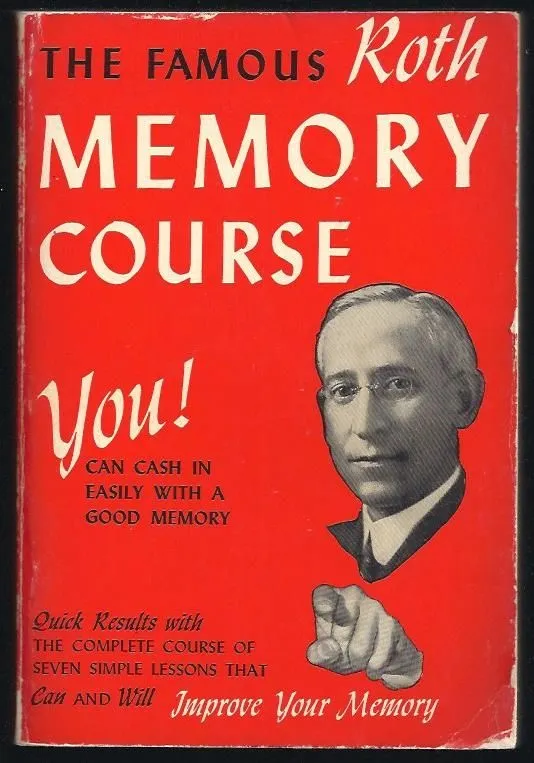
Have you ever seen or read about the people who can memorize the exact order of multiple decks of cards? Those people are freaks and they scare me, so I'm not advocating those kinds of skills, but who wouldn't like to be able to retain information more easily? Several years ago I came upon a free PDF version of The Roth Memory Course by David M. Roth, first published in 1918. Written in the stilted and formal British English of the era, Roth presents seven lessons and techniques to memorize more information than you ever though possible, using methods you could teach to a child. I read the book and learned the techniques and, while I kept my skill sharp, could easily recite lists of 100 random words in order. That's a neat party trick, but not very useful otherwise. The practical use was learning dozens of technical acronyms and terms while studying for IT exams.
It's an easy read and a fun self study exercise. If you look around, you can find the PDF version, although hardcover and kindle versions also exist.
Roth Memory Course A Simple And Scientific Method Of Improving The Memory And Increasing Mental Power by David M. Roth
Enjoyed it? Please upvote 👇
Digikam is Replacing Apple Photos, Google Photos and Amazon Photos For Me

Apple Photos is fine for backing up the pictures I take with my
iPhone, but its proprietary database that keeps users from accessing
their files except through the software is for the birds. A corrupt
photos library can cut you off from all your memories. I long used
Google Photos and Amazon Photos as secondary backups of not only my
iPhone photos, but also scans and the pictures I take with my DSLR.
Since I decided to stop doing business with big tech to the extent
possible (except Apple), I downloaded my collections from both
companies, consolidated them, removed the duplicates and began looking
for a management solution that has the features I want. After much
testing, I've decided to go with the free and open-source solution, Digikam It has been around for years
but is under active development. Version 8.6 was just released in March
2025.
Digikam easily loads my photo library, which contains nearly 100,000 images and over 420 albums, which are primarily collections of images from every month of this century. I can view my images as they appear in the file system, or group them according to tags, labels, geolocation or other metadata. Digikam eliminates the need for certain types of image utilities such as EXIF editors and duplicate photo finders because the functionality is built in.
It has robust export capabilities to photo management sites like Flickr, SmugMug, Google Photos and more. You can also send your collection to all the major US cloud storage companies like Dropbox, Box, Google Drive and more. You can also send images to social media sites as well. I wish it had WebDAV support, since I am using European cloud servers now.
Digikam makes it easy to for whatever your photo related workflow needs happen to be. If you are a photographer who needs to import an SD card from a day of shooting at an event, it can handle imports with batch edits and data processing using the same techniques as Lightroom. If you are someone like me with a large collection of digital images you want to curate, it has all the organizational tools you can think of. If you just want to have a nice way to look at your images, it has an easy-to-access slide show feature and the ability to scan and display any combination of folders or albums you select.
There are a couple of drawbacks. It's a huge program, weighing in at around 1 GB, mostly because it is packed with so many open sourced editing tools. My photos are in a folder that I sync between two computers, but I can't use a version of Digikam on more than one device because the path to the folder that holds my images is different since one is a Mac and the other is a Linux box. The facial recognition is good, but it's not as good as what Google Photos has which is so accurate it scares me. I'm glad I removed my data from their clutches.
I'll Take Lots of Little Pleasures over A Few Big Ones
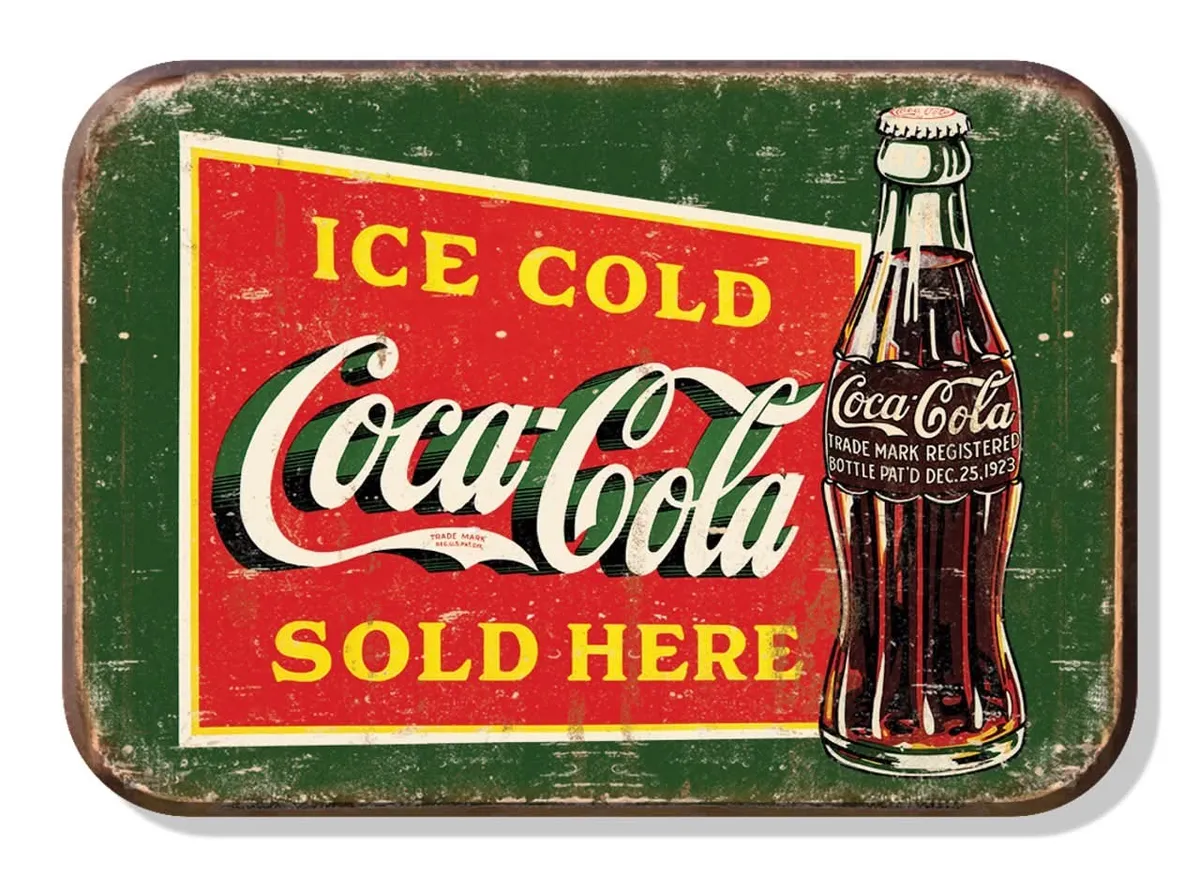
For as long as I have been married to Wonder Woman, our specialty has been the weekend getaway. From our base of operations in southeastern North Carolina, we are just a few hours away from the coast and the mountains. We can easily drive to one of several metro areas, national forests, state parks or festivals. Some of our favorite places where we've stayed many times are one-room rental cabins in the Uwharrie National Forest, camp sites at Jones Lake State Park, cottages in Damascus, VA, and a hotel with suites near Umstead State Park in the Triangle area of NC. Over the years we've taken various airplane trips too, to NYC, Santa Fe, Colorado Springs, the Bay Area of CA and Northern Ireland among others. Those big trips are fun but exhausting. I like the little ones, where I can just relax and be comfortable in surroundings that have grown to be comfortable.
When it comes to food and fine dining, I'll admit that a nice meal in a fancy restaurant can be enjoyable, but more often I would prefer to get some street tacos from a trailer on the roadside. There is a lot to be said for a good frozen pizza when I don't feel like cooking. As summer approaches, the time for a simple tomato sandwich with mayo draws near. The older I get, the less willing I am to spend an hour chopping ingredients into smaller bits and dirtying up multiple sets of measuring spoons and cups, If a meal takes longer than 15 minutes to prep, cooking stops being fun and becomes more like a chore.
In my drinking days, I tried 20-year-old single malts and expensive French red wine, but honestly, I was just chasing a feeling, not a taste. All that money was wasted. Few things in life taste as good as an ice-cold Coke when I am really thirsty. I played high school football in the bad old days, when the coaches thought that depriving you of water for three hours in hot August sunshine built character. The intense thirst we'd build up during those practices was one of the most miserable feelings I ever had. I've run out of water while hiking too when an expected source for refilling my bottles turned out to be dry. The relief at finally finding a small trickle of a spring just before sunset is something I still remember years later.
Occasionally, the best part of a day is simply taking my shoes off when I get home and sitting down on the couch for a minute, with no one asking me questions or expecting me to do anything. Although I have an outgoing personality and can make conversation with anyone, I also have the introvert's desire for quiet time at home to recharge my batteries. I like people, I do, but I also like my own company and the chance to start or finish a personal project that is important to no one but me is something I treasure more than an invitation to the coolest party.
One of the best feelings in the world is the privilege of going to sleep when I want to. My love for a nap is second only to my love for my family. Being able to sleep anywhere, anytime is my superpower and the only lifelong skill I learned in the military. I worked a third shift job for two long years in the 80s. It was horrible, staying up all night and trying to sleep during the daytime in a house where other people were living normal lives. I wasn't smart enough then to put up blackout curtains or to use an eye mask or earplugs or a white noise fan. Nope, I just crawled into bed in a brightly lit room and counted on nothing more than fatigue to make me rest. Never again.
I don't get any more of a buzz buying something expensive than I do when I get a ninety-nine cent app for my phone that does something unique. Yes, the one every four years or so purchase of a new computer is cool, but I've had just as much fun over the past few moths tinkering with two machines I built from spare parts out of the trash at work.
Day to day comfort is what I crave and what I have. I don't get bored easily, and I appreciate the little things because in the end, they are what truly matter.
Enjoyed it? Please upvote 👇
Stop the Madness Pro Extension for Safari, Chrome and Firefox
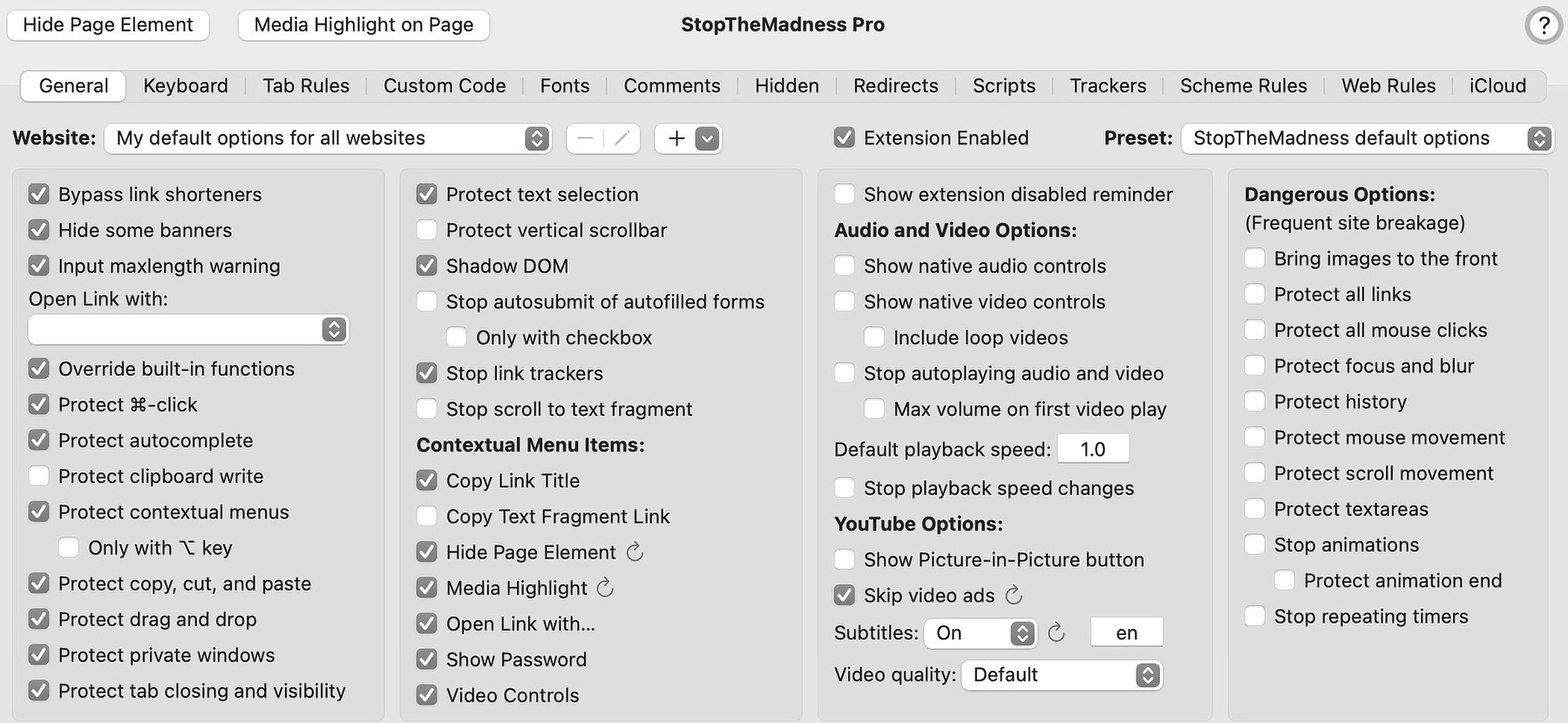
To preserve more of my privacy, I am now using different browsers
on a rotating basis. This helps to cut down on fingerprinting to an
extent. I am used to customizing my browsers extensively so it's been an
ongoing project to get extensions installed, DNS over https set up,
changing default download behaviors, testing ad blocking and more. I
have not regularly used Safari for many years, even on iOS, so it's
taken some getting used to. There isn't 100% overlap between what's
available for Mozilla and Chromium browsers and Safari. Additionally,
many popular Safari extensions cost money, much more so than on other
browsing platforms.
One extension that I got today is one that I've been looking at for a long time, but never tried is StopTheMadness Pro, by Jeff Johnson of Underpass App Company because a universal license is $14.99 and that's a little much for something I wasn't going to use frequently. But, times change, and today I installed it and started configuring the many, many options. I immediately found out that since the last time I looked at it, the developer has released extensions for Chrome and Firefox. There is one primary reason for installing this extension., social media and marketing web developers use all sorts of underhanded techniques, and that's part of the madness this app lets you combat.
The extension has gotten a lot of praise in the tech press from noted journalists like John Gruber of Daring Fireball:, Federico Viticci of AppStories/MacStories, and Glenn Fleishman of Macworld.
Have you ever noticed that when you visit certain websites, the contextual menu (Control/right-click) gets disabled? And other things change too. You can’t copy and paste elements on the page. You keep typing in a field, but extra characters aren’t recognized, and you don’t even get a warning. Likewise, you can’t select text or drag an image from a page to the Finder. And when you try to close a tab, you have to click a Safari warning to proceed. Autocomplete and autofill don’t work or mess up. You can check out the StopTheMadness’ demo page without the extension installed to see these restrictions in action.
The extension has more features than I can fit in a single review. It supplements rather than replaces your current ad and tracker blocking. It doesn't have GreaseMonkey's full set of tools for user scripts, but the ones it does have are useful. Furthermore, it can hide page elements and let you use custom CSS on any site.
The pro version that was released last year added:
- Universal Purchase in the App Store for iPhone, iPad, and Mac
- Automatic iCloud sync of StopTheMadness Pro settings between all of your devices
- Platform-specific settings, so you can have different settings on iPhone, iPad, or Mac while still using iCloud sync
- Presets: Easily assign the same specific website options to multiple websites
- Customize the list of query tracking parameters automatically removed from URLs, including URL domain-specific removal
- Hide Page Elements: New global list separate from the custom CSS option, so you can hide web page elements without creating new website options
- Contextual menu item to Hide Page Elements (macOS)
- Stop websites from overwriting your system clipboard
- Set custom cookies on websites
- Stop web animations
- Tab Rules enhance and replace New Tab Behavior
- Hide "We'd like to send you some notifications" banners on many websites (macOS)
- Automatically toggle off the YouTube autoplay button
- Temporarily disable the extension just on the current page
- Import and export settings files with the Files app (iOS)
Subscriptions Update With Some Savings

For some reason, those of us who live on the Internet have a fascination with the subscriptions other people are paying for. I'm happy to share mine with the world. Maybe you can find some interesting services or apps in my collection. My total costs are down about $40 a month since I last updated in October.
To see the entire list, go here.
What I eliminated
- Google One - Saved $10 a month (technically, I still have access to Google Drive through my cell phone plan, I'm just not storing anything there any more. I do use Gemini, Google's AI to help me with scripts)
- Hulu - Saved $18.99 a month
- Overcast - Saved $14.99 a year. I just don't listen to podcasts any more.
- Setapp - Saved $12 a month. I still use Setapp, but I no longer have to pay for it since accepting their offer to be ab affiliate.
- Amazon Prime - Saved $139 a year - because screw Jeff Bezos, that's why. I also canceled the Washington Post and Audible.
What I added
- Fastmail - Cost $96 a year for Two users. Since I no longer give the world's largest data extraction company access to my email, I had to find a place to host it, I'm happy with Fastmail so far.
- kDrive - Coast $7.24 a month. Since I no longer have access to Google Photos or Amazon Photos, I need a cloud solution and this Swiss company's 3 TB plan is the best bargain I could find that had good reviews and satisfied customers.
- Medium -Cost $4.99 a month I have a friend who started a Medium blog, and I wanted him to be able to see that I subscribed, so no more paywall avoidance for me.
New App Subscriptions
- Cheatsheet - I wanted this app forever. I love having short notes on my watch ($5.99/yr)
- Quick Reviews - How could I not support Matt Birchler? ($9.99/yr)
- Quotify - Ongoing search for a good quotes app ($.99a month)
- Quotz - see above ($2.99/yr)
- Reeder - I'm testing out all the timeline apps ($1/month)
- Skeetz for Bluesky- So much better than the standard app ($1.99/mo)
- Tapestry - another timeline app ($1.99/mo)
Backyard Bribery Results
Some days I just lay out a buffet on the railing of my deck and sit back with me camera to take pictures of all the freeloaders. Note, this particular squirrel is so lazy that he lays down to eat.



Happy Place
I’ve picked up so many visiting friends and family from the old train station in town.

Admiration Society
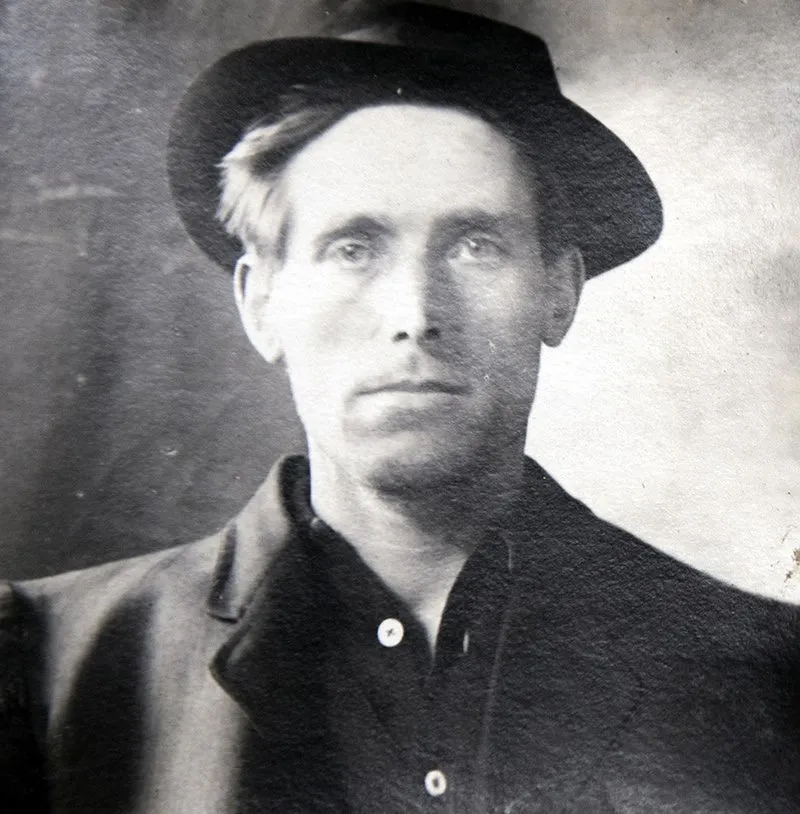
Joe Hill, Labor Organizer, Murdered by the state at the behest of mine owners
I've always enjoyed reading a good biography. Taking a deep dive into the life of an interesting person is a fun way to learn, not only about them, but also about the times they lived in. Aside from books, just picking up facts about various people is a natural inclination for me. I'm blessed with the ability to remember facts, which makes me good at Trivial Pursuit and impressing myself while watching Jeopardy, if nothing else. Occasionally, when I discover a particularly admirable person, I feel cheated for having lived so long without having had the opportunity to know about them previously.
I can be picky about the people I let into my admiration society. Take Steve Jobs, for example. His decisions and leadership at Apple went a long way in providing me with a career I enjoyed immensely, and also a continuing fascination with technology. The problem is that he was a stingy man who was cruel to his daughter and a real asshole to many other people. He doesn't make my list. I'm not 100% consistent, though. John Lennon wasn't the greatest dad to his firstborn son, Julian. He was also a jerk to Julian's mother. Still, his devotion to his family later in life, his absolute genius and his honesty override all that.
One of the people it took me too long to discover was Fannie Lou Hamer, one of the giants of the civil rights movement. A tiny woman from Mississippi, she uttered a phrase that captures my life's philosophy perfectly, "Nobody is free until everybody is free." She was famously courageous, organizing voting drives during the days when the KKK routinely killed activists. She was outspoken and effective, so much so that Lyndon Johnson was held an emergency press conference to try to upstage her during the 1964 Democratic Convention.
When Bruce Springsteen released his live album in 1986, he included the song by Woodie Guthrie that everyone knows, This Land is My Land. While introducing the song, The Boss mentions a book, Woodie Guthrie, A Life by Joe Klein. I bought that book and read it. In my estimation, Woodie Guthrie was one of the most important artists of the 20th century. Not only did he influence Bob Dylan and the whole mob of folk singers who came after him, he also did a lot to inspire other artists to take the kind of political stands I admire. Born and raised in Oklahoma, he grew up with the racial attitudes of the day, but later in life, outgrew that and developed a more nuanced and thoughtful outlook on race, becoming friend with and an advocate for Leadbelly, among others.
Hugh Thompson was an Army helicopter pilot in Vietnam, like my father. On the day when a company of infantrymen from the Americal Division were systematically murdering hundreds of elderly men, women, and children in the hamlet of My Lai, Thompson landed his aircraft outside the village and ordered his door gunner to open fire on the next American he saw murdering civilians. He got out of the helicopter and tried to reason with the rampaging soldiers, eventually saving several lives by evacuating villagers before they could be killed. He later testified against the accused killers at their courts-martial.
My grandmother's brother, Gratton McFadyen, died a hero fighting the Nazis in Italy during World War Two. Although his military specialty was technical and not in combat arms, on the day he died he joined the fighting against the Germans anyway. He was awarded the Silver Star posthumously for his actions.
Harper Lee lived and wrote in Alabama during the years when the Klan was killing schoolchildren in church. She had the courage and the skill to write a novel that the MAGA movement shamefully is banning from schools, To Kill a Mockingbird, the story of a white lawyer who defends a black man accused of raping a white woman. The book shaped my own racial attitudes at a young age. I'm forever grateful that my mother insisted that I read it.
There are a great many more people on my list, Joe Hill, Howard Zinn, Mother Jones, Emma Goldman, the Freedom Riders, Dietrich Bonhoeffer, St. Augustine, Oskar Schindler, Pete Seeger, Alan Turing, Jackie Robinson, Barak Obama, the Suffragettes, FDR, Abraham Lincoln, Grandma Gatewood and so many more.
Who is on your list?

